2022 TOYOTA SUPRA window
[x] Cancel search: windowPage 15 of 498

13
1
1-1. NOTES
NOTES
only use this data for the purposes
of performing the service or repair
order in question. This prevents
work from being duplicated unnec-
essarily on the vehicle, for exam-
ple.
The data logs the technical condi-
tions of the vehicle and helps in
locating errors, complying with war-
ranty obligations and improving
quality.
To ensure product quality and the
development of new products, data
on the usage of individual compo-
nents and systems may be read
out, for example lights, brakes,
power windows, displays. This data
helps the vehicle manufacturer to
optimise the design of components
and systems. Data analysis also
provides the basis for Technical
Campaigns and statutory recalls.
Furthermore, the manufacturer has
product monitoring obligations to
meet in line with product liability
law. To fulfil these obligations, the
vehicle manufacturer requires tech-
nical data from the vehicle.
Data from the vehicle can also be
used to check customer warranty
claims. If goodw ill or warranty
claims are asserted, the read out
data is transferred to the vehicle
manufacturer to resolve the claims
promptly.
Error and event memories in the
vehicle can be reset when any
authorized Toyota retailer or Toyota
authorized repairer, or any reliable
repairer performs repair or servic-
ing work.
Data transferred to the vehicle
manufacturer for the purposes of
ensuring product quality or optimis-
ing service processes can be pre-
vented upon request.
According to current law, the vehi-
cle manufacturer is obliged to pro-
vide the authorities with any data it
has stored. Data is provided to the
extent required and on a
case-by-case basis, for example to
investigate a criminal offence.
The current law also gives state
bodies authorisation to read out
data from the vehicle themselves
for individual cases. This could
include reading out data from the
airbag control device to shed light
on the circumstances of an acci-
dent, for example.
In the context of legal obligations
within the EU, certain vehicle con-
sumption data, so-called OBFCM
data, are transmitted to the EU
Ensuring product quality
Goodwill and warr anty claims
Control over data
Legal requirements regard-
ing data disclosure
Page 28 of 498
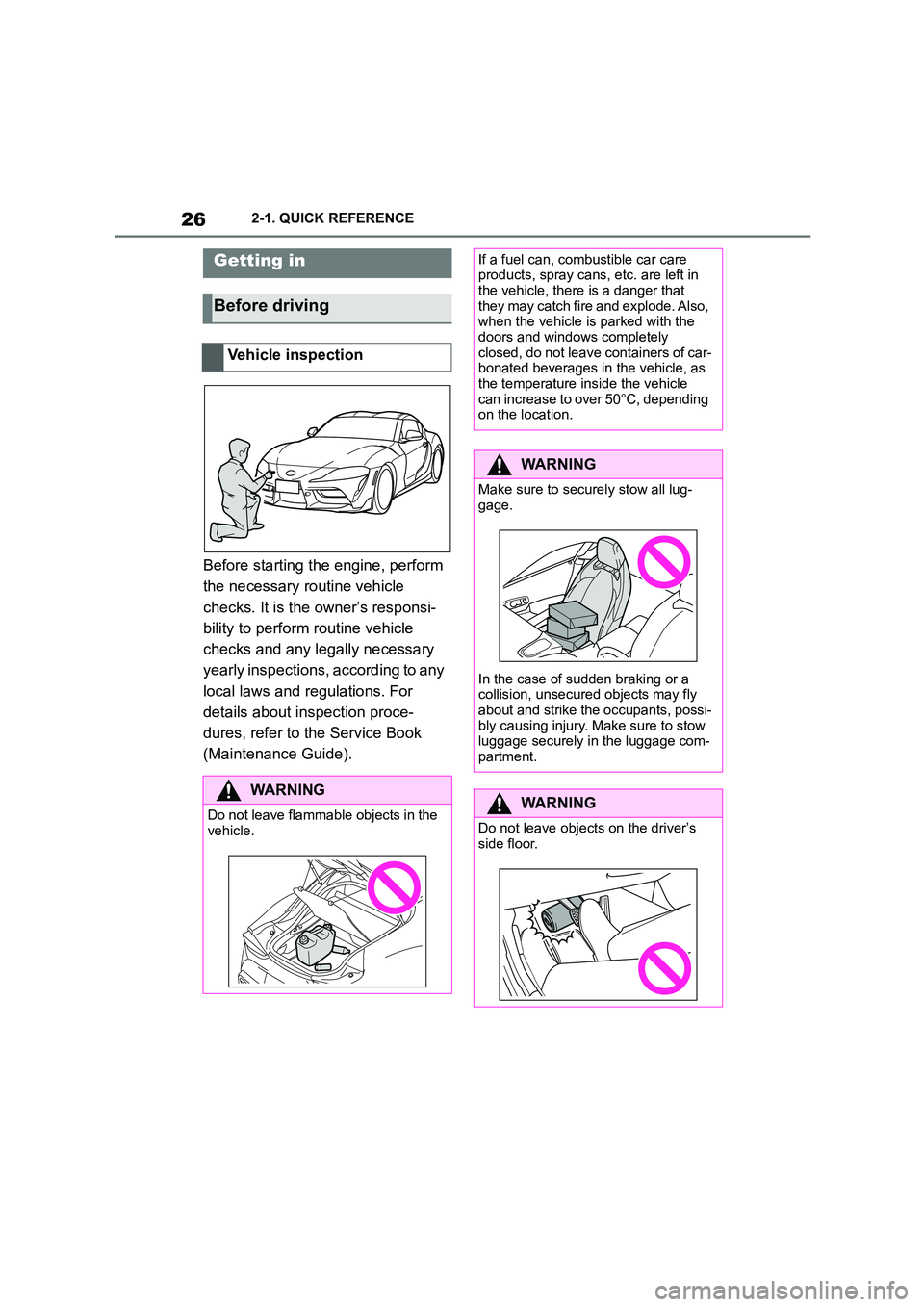
262-1. QUICK REFERENCE
2-1.QUICK REFERENCE
Before starting the engine, perform
the necessary routine vehicle
checks. It is the owner’s responsi-
bility to perform routine vehicle
checks and any legally necessary
yearly inspections, according to any
local laws and regulations. For
details about inspection proce-
dures, refer to the Service Book
(Maintenance Guide).
Getting in
Before driving
Vehicle inspection
WA R N I N G
Do not leave flammable objects in the vehicle.
If a fuel can, combustible car care products, spray cans, etc. are left in
the vehicle, there is a danger that
they may catch fire and explode. Also, when the vehicle is parked with the
doors and windows completely
closed, do not leave containers of car- bonated beverages in the vehicle, as
the temperature inside the vehicle
can increase to over 50°C, depending on the location.
WA R N I N G
Make sure to secu rely stow all lug-
gage.
In the case of sudden braking or a
collision, unsecure d objects may fly
about and strike the occupants, possi- bly causing injury. Ma ke sure to stow
luggage securely in the luggage com-
partment.
WA R N I N G
Do not leave objects on the driver’s
side floor.
Page 29 of 498
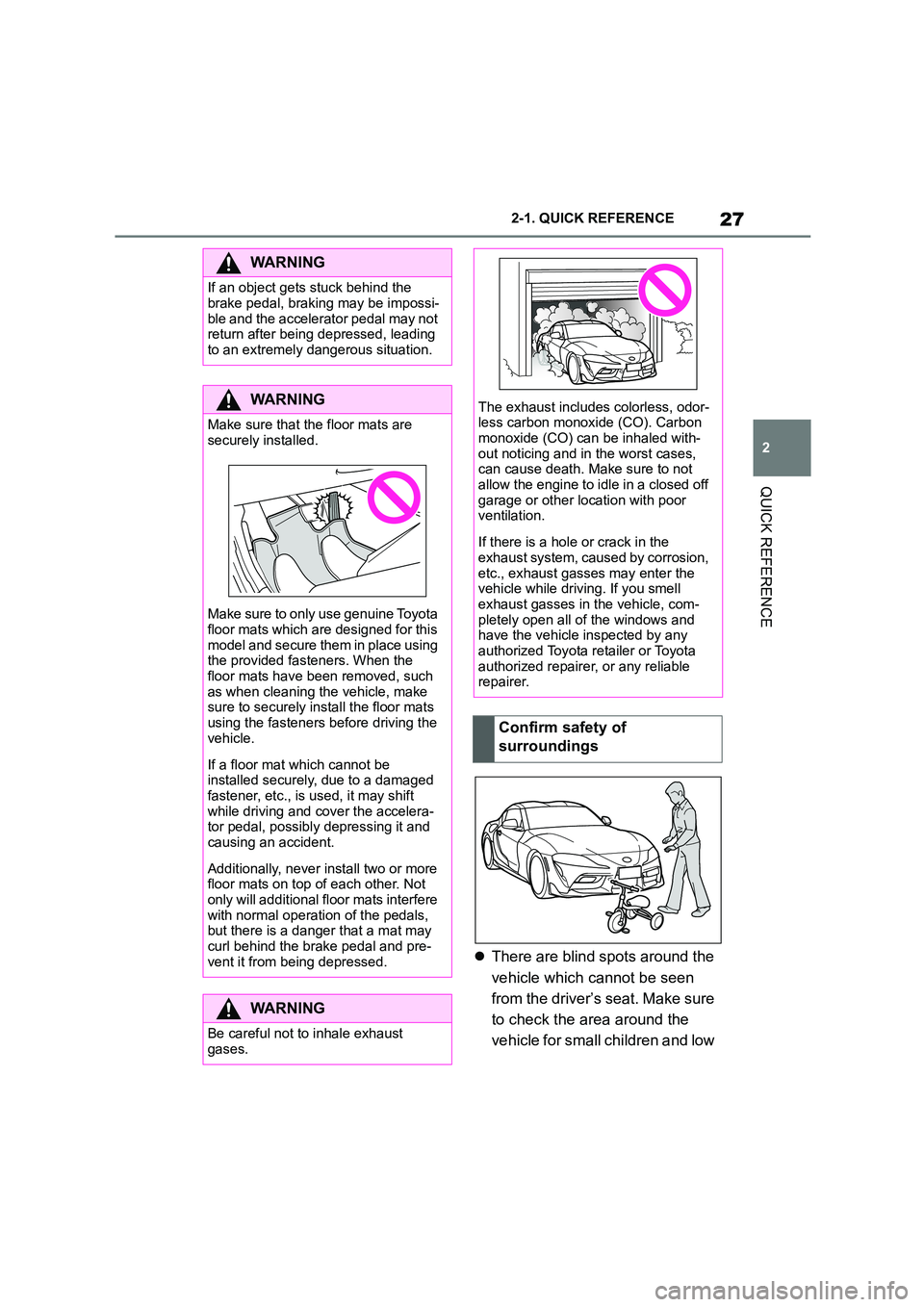
27
2
2-1. QUICK REFERENCE
QUICK REFERENCE
There are blind spots around the
vehicle which cannot be seen
from the driver’s seat. Make sure
to check the area around the
vehicle for small children and low
WA R N I N G
If an object gets stuck behind the
brake pedal, braking may be impossi-
ble and the accelerator pedal may not return after being depressed, leading
to an extremely dangerous situation.
WA R N I N G
Make sure that the floor mats are
securely installed.
Make sure to only use genuine Toyota
floor mats which are designed for this model and secure them in place using
the provided fasteners. When the
floor mats have been removed, such as when cleaning the vehicle, make
sure to securely install the floor mats
using the fasteners before driving the
vehicle.
If a floor mat which cannot be
installed securely, due to a damaged fastener, etc., is used, it may shift
while driving and cover the accelera-
tor pedal, possibly depressing it and causing an accident.
Additionally, never install two or more floor mats on top of each other. Not
only will additional floor mats interfere
with normal operation of the pedals, but there is a danger that a mat may
curl behind the brake pedal and pre-
vent it from being depressed.
WA R N I N G
Be careful not to inhale exhaust
gases.
The exhaust includes colorless, odor- less carbon monoxide (CO). Carbon
monoxide (CO) can be inhaled with-
out noticing and in the worst cases, can cause death. Make sure to not
allow the engine to idle in a closed off
garage or other location with poor ventilation.
If there is a hole or crack in the exhaust system, caused by corrosion,
etc., exhaust gasses may enter the
vehicle while driving. If you smell exhaust gasses in the vehicle, com-
pletely open all of the windows and
have the vehicle inspected by any authorized Toyota retailer or Toyota
authorized repairer, or any reliable
repairer.
Confirm safety of
surroundings
Page 32 of 498

302-1. QUICK REFERENCE
1Wipers
2 Instrument cluster
3 Turn indicator, high-beam head-
lights
4 Light switch element
Indicator and warning lamps can
illuminate in a variety of combina-
tions and colours.
When the engine starts or the
standby state is switched on, the
functionality of some lights is briefly
checked.
1 Exterior mirrors
2 Power window switches
3 Central locking system
4 Unlocking the boot lid
1 Selector lever
2 Controller
3 Auto Start & Stop cancel button
4 Sport mode switch
5 Park Assistant button
6 VSC OFF button
7 Toyota Supra Safety button
8 Parking brake
Toyota Supra Command brings
together the functions of a number
of switches. These functions can be
operated using the Controller and,
depending on the equipment ver-
sion, the touchscreen.
Displays and controls
Around the steering wheel
Indicator and warning lamps
Driver's door
1
2
3
4
321
4
Switch cluster
Toyota Supra Command
Principle
Page 42 of 498
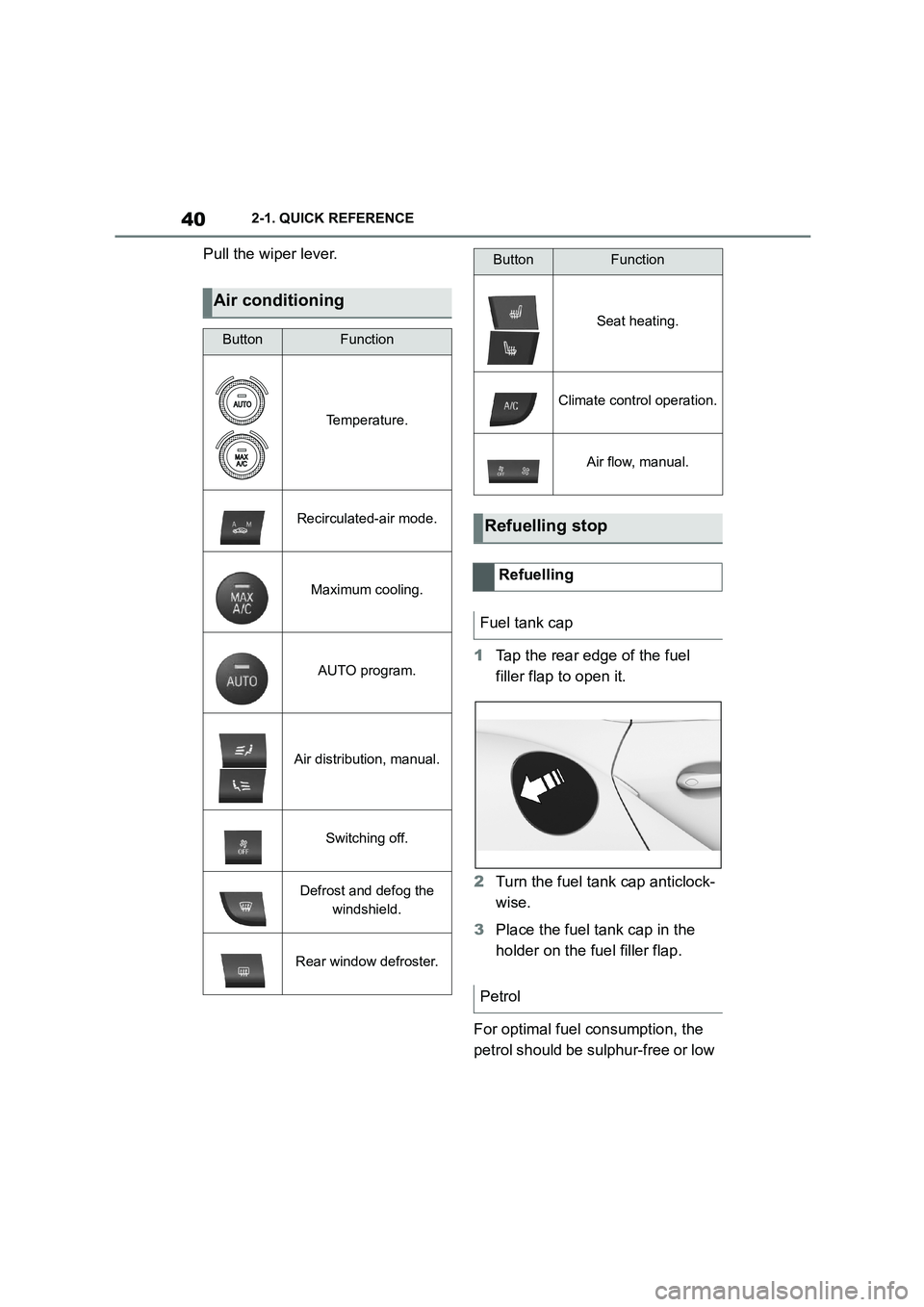
402-1. QUICK REFERENCE
Pull the wiper lever.
1 Tap the rear edge of the fuel
filler flap to open it.
2 Turn the fuel tank cap anticlock-
wise.
3 Place the fuel tank cap in the
holder on the fuel filler flap.
For optimal fuel consumption, the
petrol should be sulphur-free or low
Air conditioning
ButtonFunction
Temperature.
Recirculated-air mode.
Maximum cooling.
AUTO program.
Air distribution, manual.
Switching off.
Defrost and defog the
windshield.
Rear window defroster.
Seat heating.
Climate control operation.
Air flow, manual.
Refuelling stop
Refuelling
Fuel tank cap
Petrol
ButtonFunction
Page 48 of 498
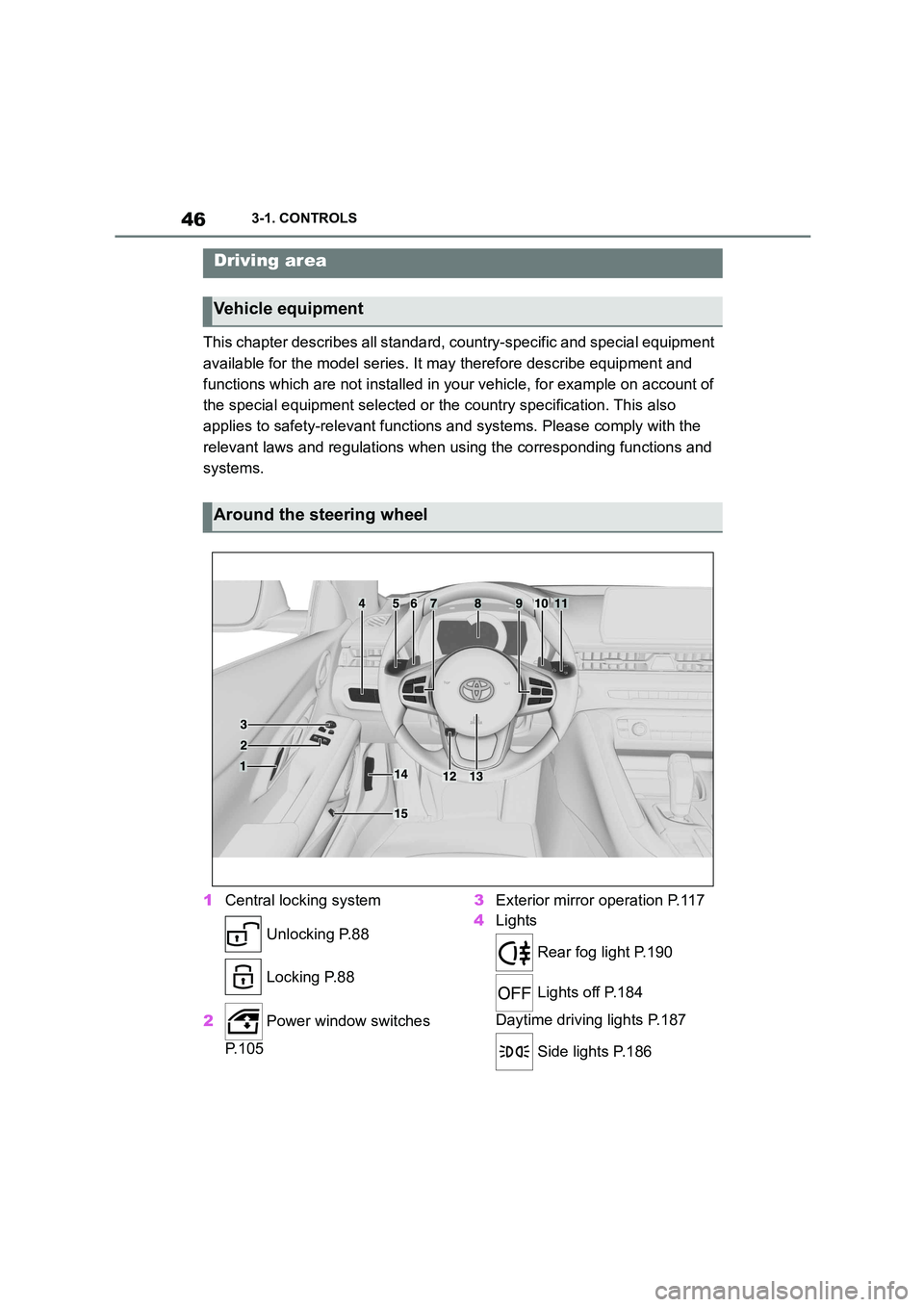
463-1. CONTROLS
3-1.CONTROLS
This chapter describes all standard, country-specific and special equipment
available for the model series. It may therefore describe equipment and
functions which are not installed in your vehicle, for example on account of
the special equipment selected or t he country specification. This also
applies to safety-relevant functions and systems. Please comply with the
relevant laws and regulations when using the corresponding functions and
systems.
1 Central locking system
Unlocking P.88
Locking P.88
2 Power window switches
P. 1 0 5
3 Exterior mirror operation P.117
4 Lights
Rear fog light P.190
Lights off P.184
Daytime driving lights P.187
Side lights P.186
Driving area
Vehicle equipment
Around the steering wheel
Page 73 of 498
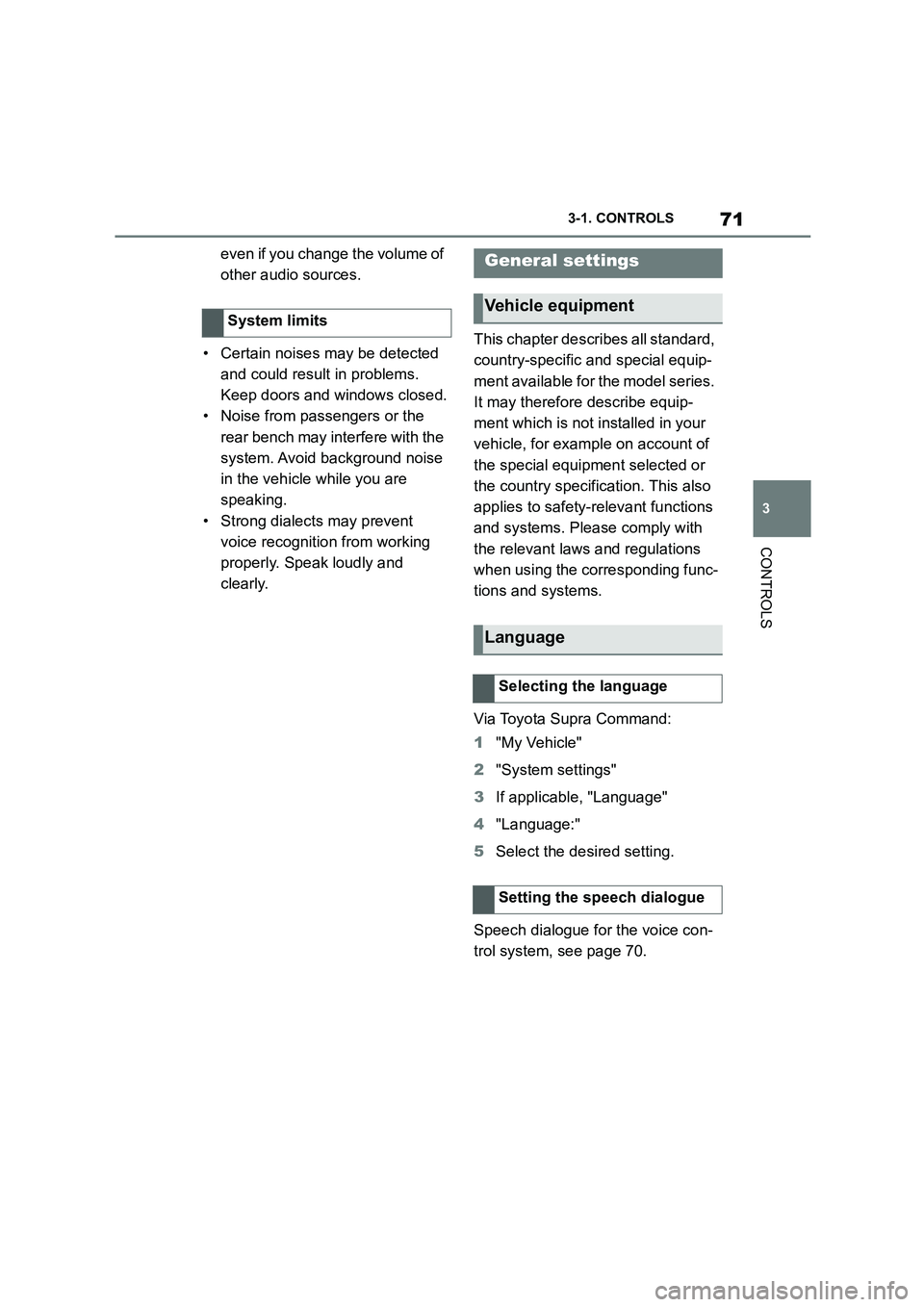
71
3
3-1. CONTROLS
CONTROLS
even if you change the volume of
other audio sources.
• Certain noises may be detected
and could result in problems.
Keep doors and windows closed.
• Noise from passengers or the
rear bench may interfere with the
system. Avoid background noise
in the vehicle while you are
speaking.
• Strong dialects may prevent
voice recognitio n from working
properly. Speak loudly and
clearly.
This chapter describes all standard,
country-specific and special equip-
ment available for the model series.
It may therefore describe equip-
ment which is not installed in your
vehicle, for example on account of
the special equipment selected or
the country specific ation. This also
applies to safety-relevant functions
and systems. Please comply with
the relevant laws and regulations
when using the corresponding func-
tions and systems.
Via Toyota Supra Command:
1 "My Vehicle"
2 "System settings"
3 If applicable, "Language"
4 "Language:"
5 Select the desired setting.
Speech dialogue for the voice con-
trol system, see page 70.
System limits
General settings
Vehicle equipment
Language
Selecting the language
Setting the speech dialogue
Page 75 of 498
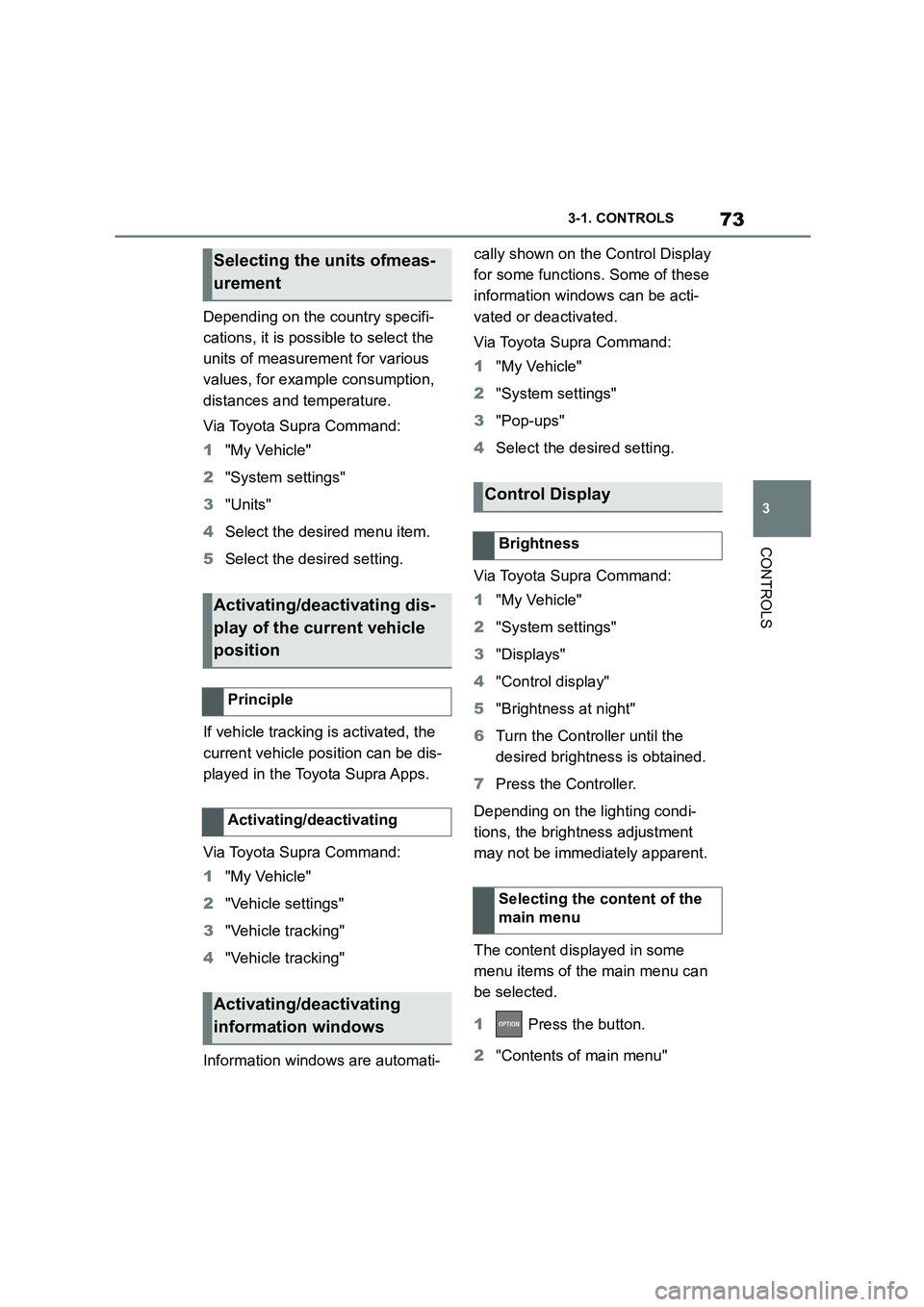
73
3
3-1. CONTROLS
CONTROLS
Depending on the country specifi-
cations, it is poss ible to select the
units of measurement for various
values, for example consumption,
distances and temperature.
Via Toyota Supra Command:
1 "My Vehicle"
2 "System settings"
3 "Units"
4 Select the desired menu item.
5 Select the desired setting.
If vehicle tracking is activated, the
current vehicle position can be dis-
played in the Toyota Supra Apps.
Via Toyota Supra Command:
1 "My Vehicle"
2 "Vehicle settings"
3 "Vehicle tracking"
4 "Vehicle tracking"
Information windows are automati-
cally shown on the Control Display
for some functions. Some of these
information windows can be acti-
vated or deactivated.
Via Toyota Supra Command:
1 "My Vehicle"
2 "System settings"
3 "Pop-ups"
4 Select the desired setting.
Via Toyota Supra Command:
1 "My Vehicle"
2 "System settings"
3 "Displays"
4 "Control display"
5 "Brightness at night"
6 Turn the Controller until the
desired brightness is obtained.
7 Press the Controller.
Depending on the lighting condi-
tions, the brightness adjustment
may not be immediately apparent.
The content displayed in some
menu items of the main menu can
be selected.
1 Press the button.
2 "Contents of main menu"
Selecting the units ofmeas-
urement
Activating/deactivating dis-
play of the current vehicle
position
Principle
Activating/deactivating
Activating/deactivating
information windows
Control Display
Brightness
Selecting the content of the
main menu