2022 HYUNDAI KONA EV display
[x] Cancel search: displayPage 315 of 548
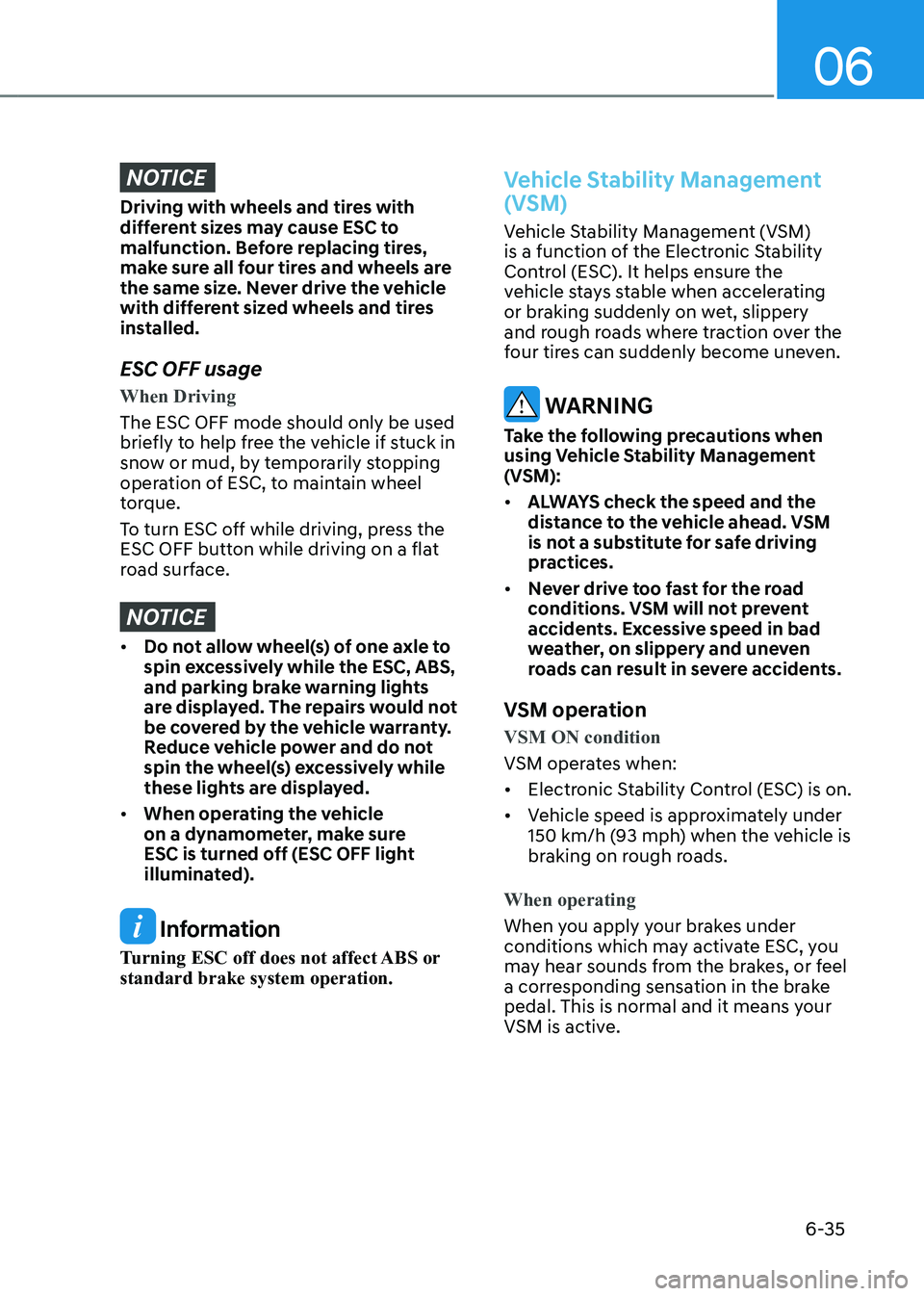
06
6-35
NOTICE
Driving with wheels and tires with
different sizes may cause ESC to
malfunction. Before replacing tires,
make sure all four tires and wheels are
the same size. Never drive the vehicle
with different sized wheels and tires
installed. ESC OFF usage
When Driving
The ESC OFF mode should only be used
briefly to help free the vehicle if stuck in
snow or mud, by temporarily stopping
operation of ESC, to maintain wheel
torque.
To turn ESC off while driving, press the
ESC OFF button while driving on a flat
road surface.
NOTICE
• Do not allow wheel(s) of one axle to
spin excessively while the ESC, ABS,
and parking brake warning lights
are displayed. The repairs would not
be covered by the vehicle warranty.
Reduce vehicle power and do not
spin the wheel(s) excessively while
these lights are displayed.
• When operating the vehicle
on a dynamometer, make sure
ESC is turned off (ESC OFF light
illuminated).
Information
Turning ESC off does not affect ABS or standard brake system operation.
Vehicle Stability Management
(VSM)
Vehicle Stability Management (VSM)
is a function of the Electronic Stability
Control (ESC). It helps ensure the
vehicle stays stable when accelerating
or braking suddenly on wet, slippery
and rough roads where traction over the
four tires can suddenly become uneven.
WARNING
Take the following precautions when
using Vehicle Stability Management
(VSM): • ALWAYS check the speed and the
distance to the vehicle ahead. VSM
is not a substitute for safe driving
practices.
• Never drive too fast for the road
conditions. VSM will not prevent
accidents. Excessive speed in bad
weather, on slippery and uneven
roads can result in severe accidents.
VSM operation
VSM ON condition
VSM operates when: • Electronic Stability Control (ESC) is on.
• Vehicle speed is approximately under
150 km/h (93 mph) when the vehicle is
braking on rough roads.
When operating
When you apply your brakes under
conditions which may activate ESC, you
may hear sounds from the brakes, or feel
a corresponding sensation in the brake
pedal. This is normal and it means your
VSM is active.
Page 318 of 548
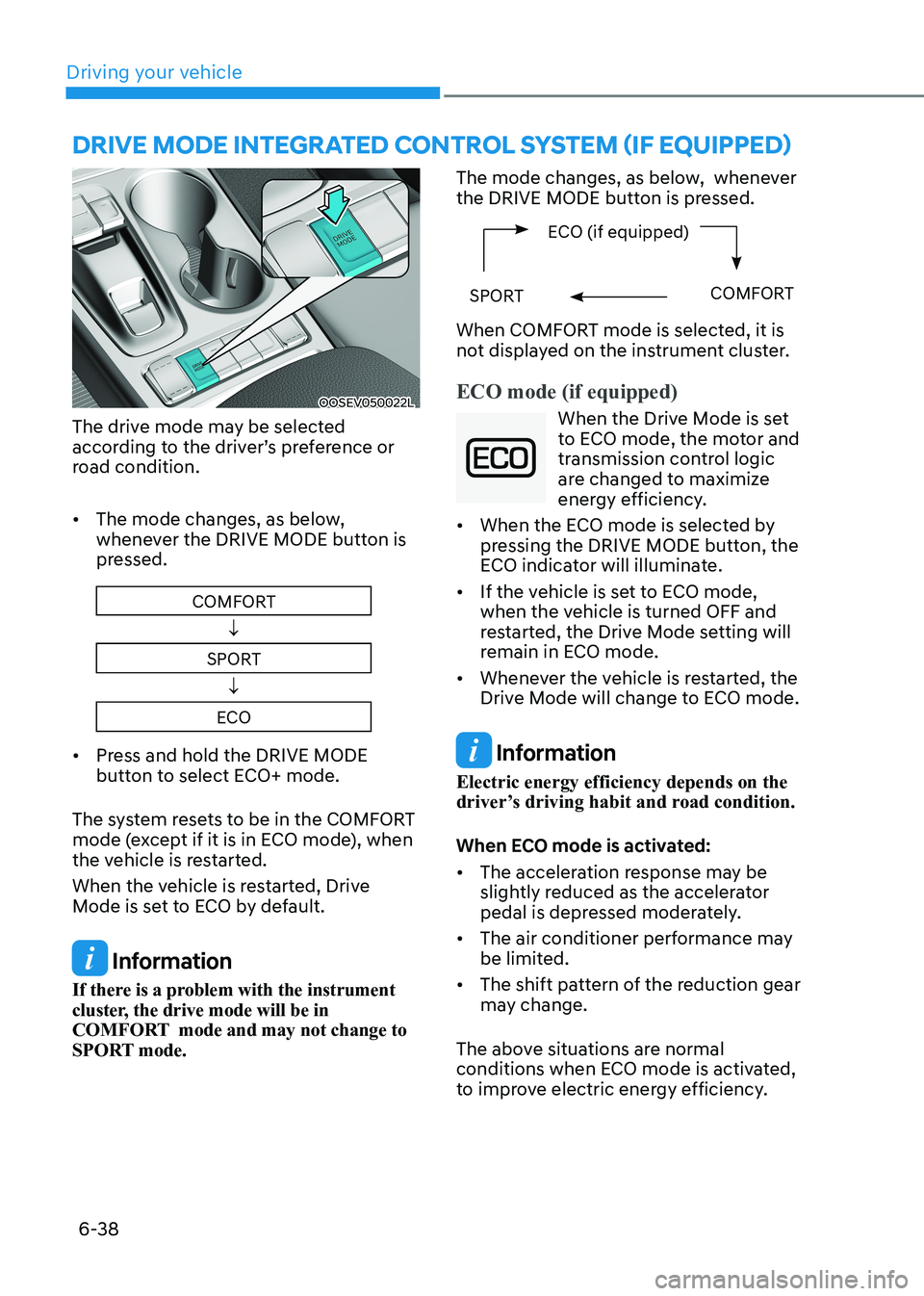
Driving your vehicle
6-38
OOSEV050022L
The drive mode may be selected
according to the driver’s preference or
road condition. • The mode changes, as below,
whenever the DRIVE MODE button is
pressed.
COMFORT
↓
SPORT ↓
ECO
• Press and hold the DRIVE MODE
button to select ECO+ mode.
The system resets to be in the COMFORT
mode (except if it is in ECO mode), when
the vehicle is restarted.
When the vehicle is restarted, Drive
Mode is set to ECO by default.
Information
If there is a problem with the instrument
cluster, the drive mode will be in
COMFORT mode and may not change to
SPORT mode. The mode changes, as below, whenever
the DRIVE MODE button is pressed.
ECO (if equipped)
SPORTCOMFORT
When COMFORT mode is selected, it is
not displayed on the instrument cluster.
ECO mode (if equipped)
When the Drive Mode is set
to ECO mode, the motor and
transmission control logic
are changed to maximize
energy efficiency.
• When the ECO mode is selected by
pressing the DRIVE MODE button, the
ECO indicator will illuminate.
• If the vehicle is set to ECO mode,
when the vehicle is turned OFF and
restarted, the Drive Mode setting will
remain in ECO mode.
• Whenever the vehicle is restarted, the
Drive Mode will change to ECO mode.
Information
Electric energy efficiency depends on the
driver’s driving habit and road condition.
When ECO mode is activated: • The acceleration response may be
slightly reduced as the accelerator
pedal is depressed moderately.
• The air conditioner performance may
be limited.
• The shift pattern of the reduction gear
may change.
The above situations are normal
conditions when ECO mode is activated,
to improve electric energy efficiency.
dRIvE MOdE INTEgRATEd CONTROl SYSTEM (If EqUIPPEd)
Page 339 of 548
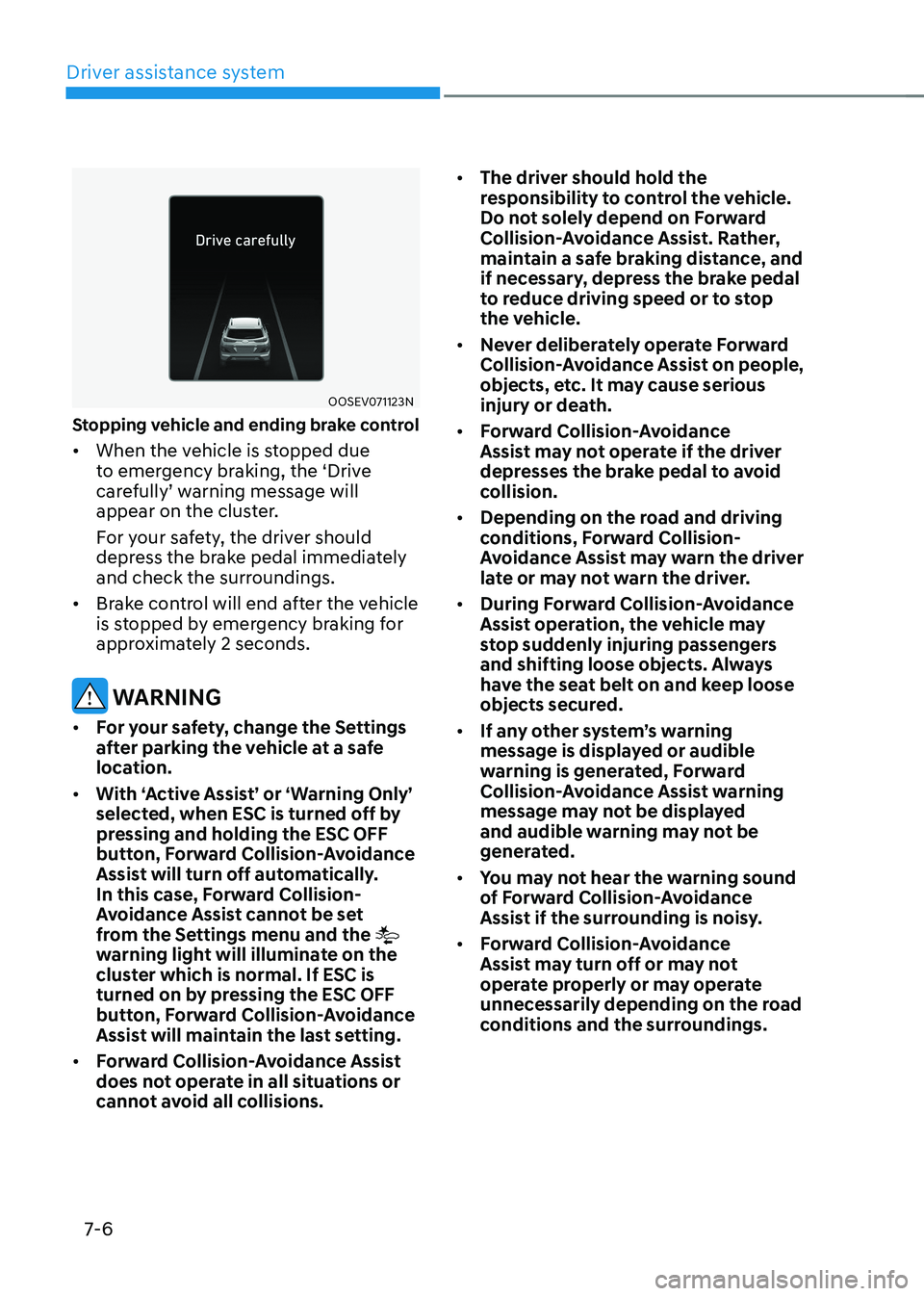
Driver assistance system
7-6
OOSEV071123N
Stopping vehicle and ending brake control • When the vehicle is stopped due
to emergency braking, the ‘Drive
carefully’ warning message will
appear on the cluster.
For your safety, the driver should
depress the brake pedal immediately
and check the surroundings.
• Brake control will end after the vehicle
is stopped by emergency braking for
approximately 2 seconds.
warning
• For your safety, change the Settings
after parking the vehicle at a safe
location.
• With ‘Active Assist’ or ‘Warning Only’
selected, when esC is turned off by
pressing and holding the esC oFF
button, Forward Collision-Avoidance
Assist will turn off automatically.
In this case, Forward Collision-
Avoidance Assist cannot be set
from the Settings menu and the
warning light will illuminate on the
cluster which is normal. if esC is
turned on by pressing the esC oFF
button, Forward Collision-Avoidance
Assist will maintain the last setting.
• Forward Collision-Avoidance Assist
does not operate in all situations or
cannot avoid all collisions. •
The driver should hold the
responsibility to control the vehicle.
Do not solely depend on Forward
Collision-Avoidance Assist. Rather,
maintain a safe braking distance, and
if necessary, depress the brake pedal
to reduce driving speed or to stop
the vehicle.
• Never deliberately operate Forward
Collision-Avoidance Assist on people,
objects, etc. It may cause serious
injury or death.
• Forward Collision-Avoidance
Assist may not operate if the driver
depresses the brake pedal to avoid
collision.
• Depending on the road and driving
conditions, Forward Collision-
Avoidance Assist may warn the driver
late or may not warn the driver.
• During Forward Collision-Avoidance
Assist operation, the vehicle may
stop suddenly injuring passengers
and shifting loose objects. Always
have the seat belt on and keep loose
objects secured.
• If any other system’s warning
message is displayed or audible
warning is generated, Forward
Collision-Avoidance Assist warning
message may not be displayed
and audible warning may not be
generated.
• You may not hear the warning sound
of Forward Collision-Avoidance
Assist if the surrounding is noisy.
• Forward Collision-Avoidance
Assist may turn off or may not
operate properly or may operate
unnecessarily depending on the road
conditions and the surroundings.
Page 352 of 548
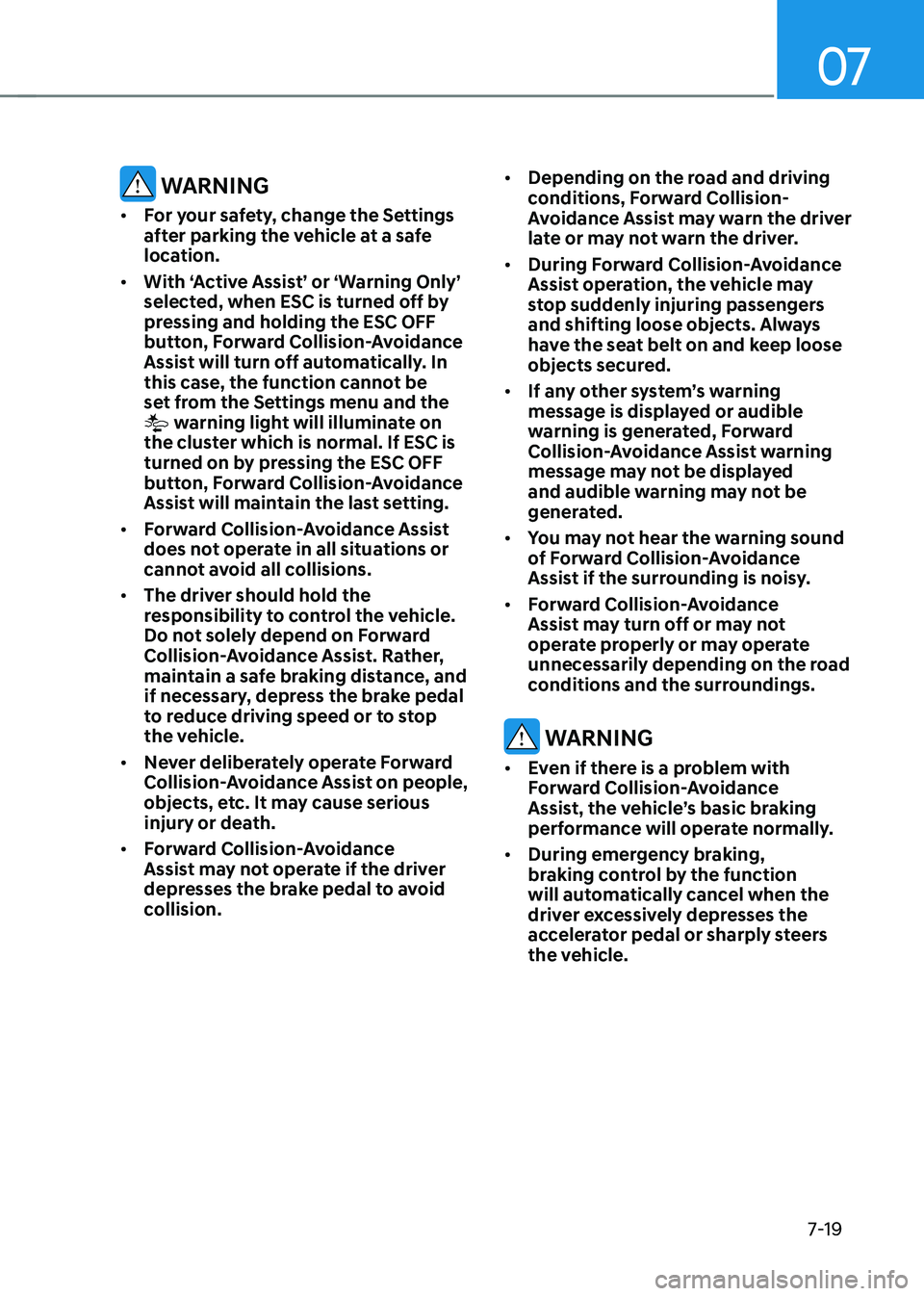
07
7-19
warning
• For your safety, change the Settings
after parking the vehicle at a safe
location.
• With ‘Active Assist’ or ‘Warning Only’
selected, when esC is turned off by
pressing and holding the esC oFF
button, Forward Collision-Avoidance
Assist will turn off automatically. In
this case, the function cannot be
set from the Settings menu and the
warning light will illuminate on
the cluster which is normal. if esC is
turned on by pressing the esC oFF
button, Forward Collision-Avoidance
Assist will maintain the last setting.
• Forward Collision-Avoidance Assist
does not operate in all situations or
cannot avoid all collisions.
• The driver should hold the
responsibility to control the vehicle.
Do not solely depend on Forward
Collision-Avoidance Assist. Rather,
maintain a safe braking distance, and
if necessary, depress the brake pedal
to reduce driving speed or to stop
the vehicle.
• Never deliberately operate Forward
Collision-Avoidance Assist on people,
objects, etc. It may cause serious
injury or death.
• Forward Collision-Avoidance
Assist may not operate if the driver
depresses the brake pedal to avoid
collision. •
Depending on the road and driving
conditions, Forward Collision-
Avoidance Assist may warn the driver
late or may not warn the driver.
• During Forward Collision-Avoidance
Assist operation, the vehicle may
stop suddenly injuring passengers
and shifting loose objects. Always
have the seat belt on and keep loose
objects secured.
• If any other system’s warning
message is displayed or audible
warning is generated, Forward
Collision-Avoidance Assist warning
message may not be displayed
and audible warning may not be
generated.
• You may not hear the warning sound
of Forward Collision-Avoidance
Assist if the surrounding is noisy.
• Forward Collision-Avoidance
Assist may turn off or may not
operate properly or may operate
unnecessarily depending on the road
conditions and the surroundings.
warning
• even if there is a problem with
Forward Collision-Avoidance
Assist, the vehicle’s basic braking
performance will operate normally.
• During emergency braking,
braking control by the function
will automatically cancel when the
driver excessively depresses the
accelerator pedal or sharply steers
the vehicle.
Page 366 of 548
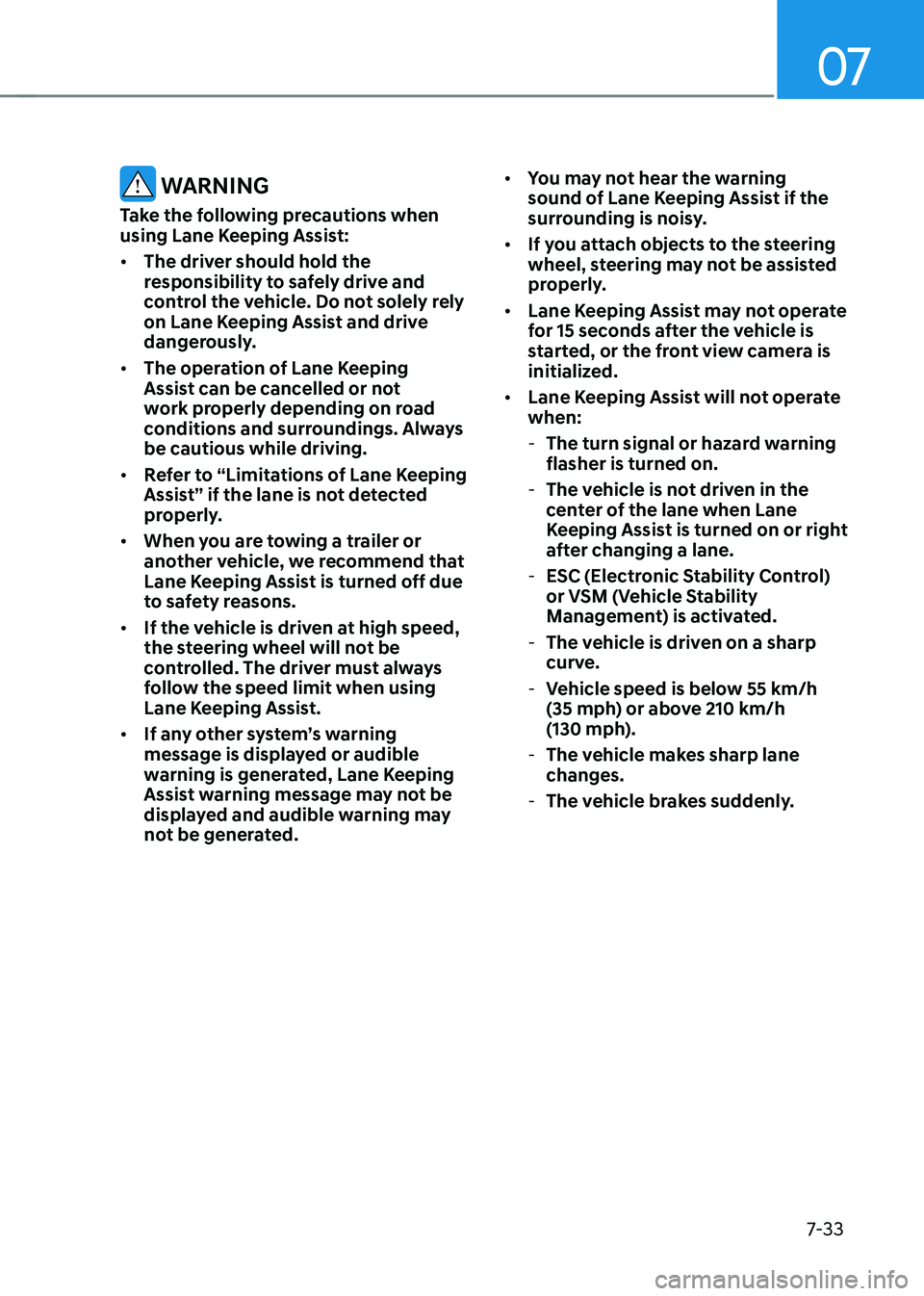
07
7-33
warning
Take the following precautions when
using Lane Keeping Assist: • The driver should hold the
responsibility to safely drive and
control the vehicle. Do not solely rely
on Lane Keeping Assist and drive
dangerously.
• The operation of Lane Keeping
Assist can be cancelled or not
work properly depending on road
conditions and surroundings. Always be cautious while driving.
• Refer to “Limitations of Lane Keeping
Assist” if the lane is not detected
properly.
• When you are towing a trailer or
another vehicle, we recommend that
Lane Keeping Assist is turned off due
to safety reasons.
• If the vehicle is driven at high speed,
the steering wheel will not be
controlled. The driver must always
follow the speed limit when using
Lane Keeping Assist.
• If any other system’s warning
message is displayed or audible
warning is generated, Lane Keeping
Assist warning message may not be
displayed and audible warning may
not be generated. •
You may not hear the warning
sound of Lane Keeping Assist if the
surrounding is noisy.
• If you attach objects to the steering
wheel, steering may not be assisted
properly.
• Lane Keeping Assist may not operate
for 15 seconds after the vehicle is
started, or the front view camera is
initialized.
• Lane Keeping Assist will not operate when:
- The turn signal or hazard warning flasher is turned on.
- The vehicle is not driven in the
center of the lane when Lane
Keeping Assist is turned on or right
after changing a lane.
- esC (electronic stability Control)
or vsm (vehicle stability
Management) is activated.
- The vehicle is driven on a sharp
curve.
- vehicle speed is below 55 km/h
(35 mph) or above 210 km/h
(130 mph).
- The vehicle makes sharp lane changes.
- The vehicle brakes suddenly.
Page 371 of 548
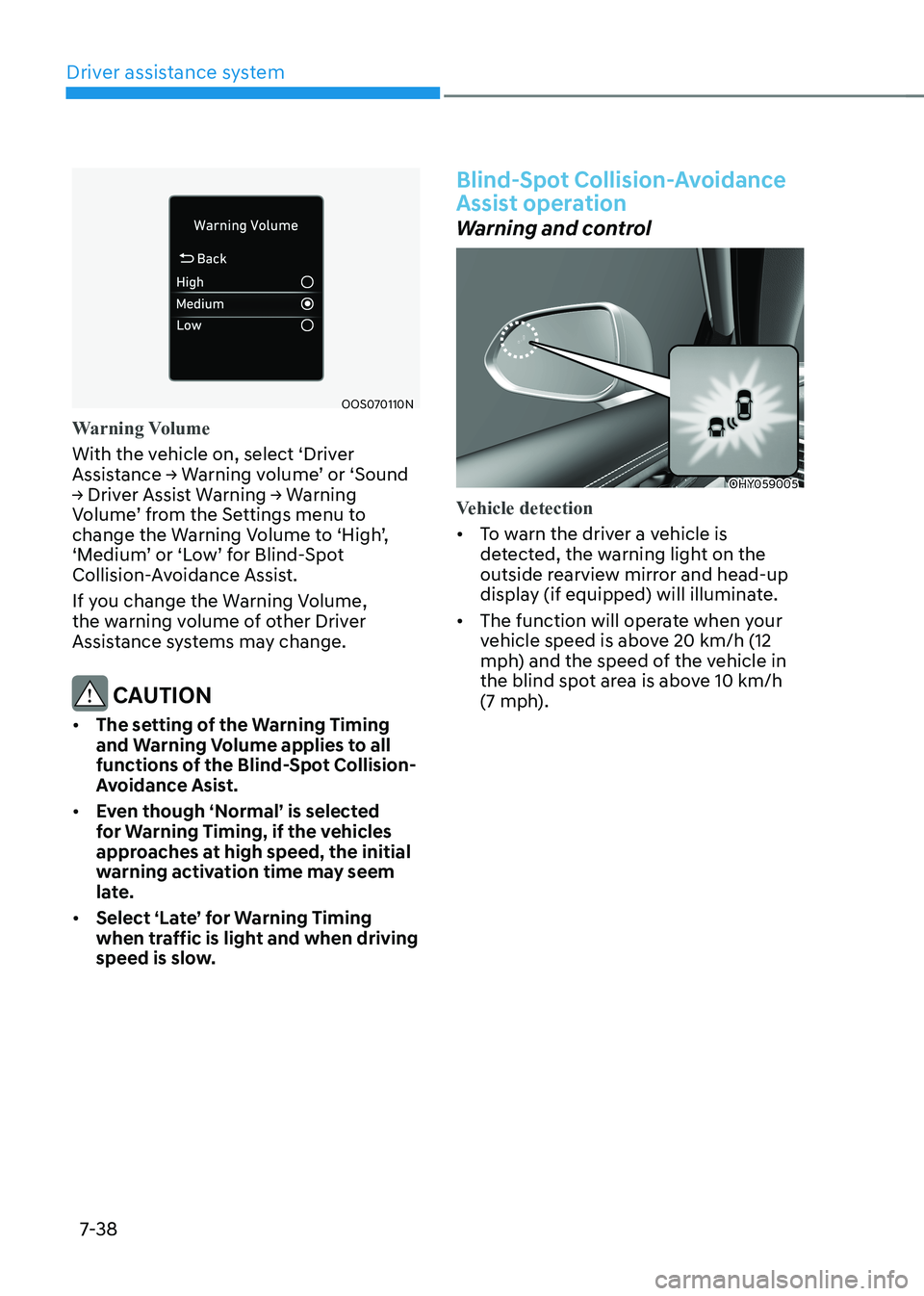
Driver assistance system
7-38
OOS070110N
Warning Volume
With the vehicle on, select ‘Driver
Assistance → Warning volume’ or ‘Sound
→ Driver Assist Warning → Warning
Volume’ from the Settings menu to
change the Warning Volume to ‘High’,
‘Medium’ or ‘Low’ for Blind-Spot
Collision-Avoidance Assist.
If you change the Warning Volume,
the warning volume of other Driver
Assistance systems may change.
CAUTION
• The setting of the Warning Timing
and warning volume applies to all
functions of the Blind-spot Collision-
Avoidance Asist.
• even though ‘normal’ is selected
for Warning Timing, if the vehicles
approaches at high speed, the initial
warning activation time may seem
late.
• Select ‘Late’ for Warning Timing
when traffic is light and when driving
speed is slow.
Blind-spot Collision-avoidance
Assist operation
Warning and control
OHY059005
Vehicle detection
• To warn the driver a vehicle is
detected, the warning light on the
outside rearview mirror and head-up
display (if equipped) will illuminate.
• The function will operate when your
vehicle speed is above 20 km/h (12
mph) and the speed of the vehicle in
the blind spot area is above 10 km/h
(7 mph).
Page 372 of 548

07
7-39
Collision Warning
• Collision warning will operate when the turn signal is turned on in the
direction of the detected vehicle.
• If ‘Warning Only’ is selected from the Settings menu, the collision warning
will operate when your vehicle
approaches the lane the blind spot
vehicle is detected.
• To warn the driver of a collision, the
warning light on the outside rearview
mirror and head-up display (if
equipped) will blink. At the same time,
an audible warning will sound and the
steering wheel will vibrate.
• When the turn signal is turned off or
you move away from the lane, the
collision warning will be canceled
and the function will return to vehicle
detection state. warning
• The detecting range of the rear
corner radar is determined by a
standard road width, therefore, on a
narrow road, the function may detect
other vehicles in the next next lane
and warn you. In contrast, on a wide
road, the function may not be able to
detect a vehicle driving in the next
lane and may not warn you.
• When the hazard warning flasher is
on, the collision warning by the turn
signal will not operate.
Information
If the driver's seat is on the left side, the
collision warning may occur when you
turn left. Maintain a proper distance with the vehicles in the left lane. If the driver's seat is on the right side, the collision
warning may occur when you turn right.
Maintain a proper distance with the vehicles in the right lane.
Page 373 of 548
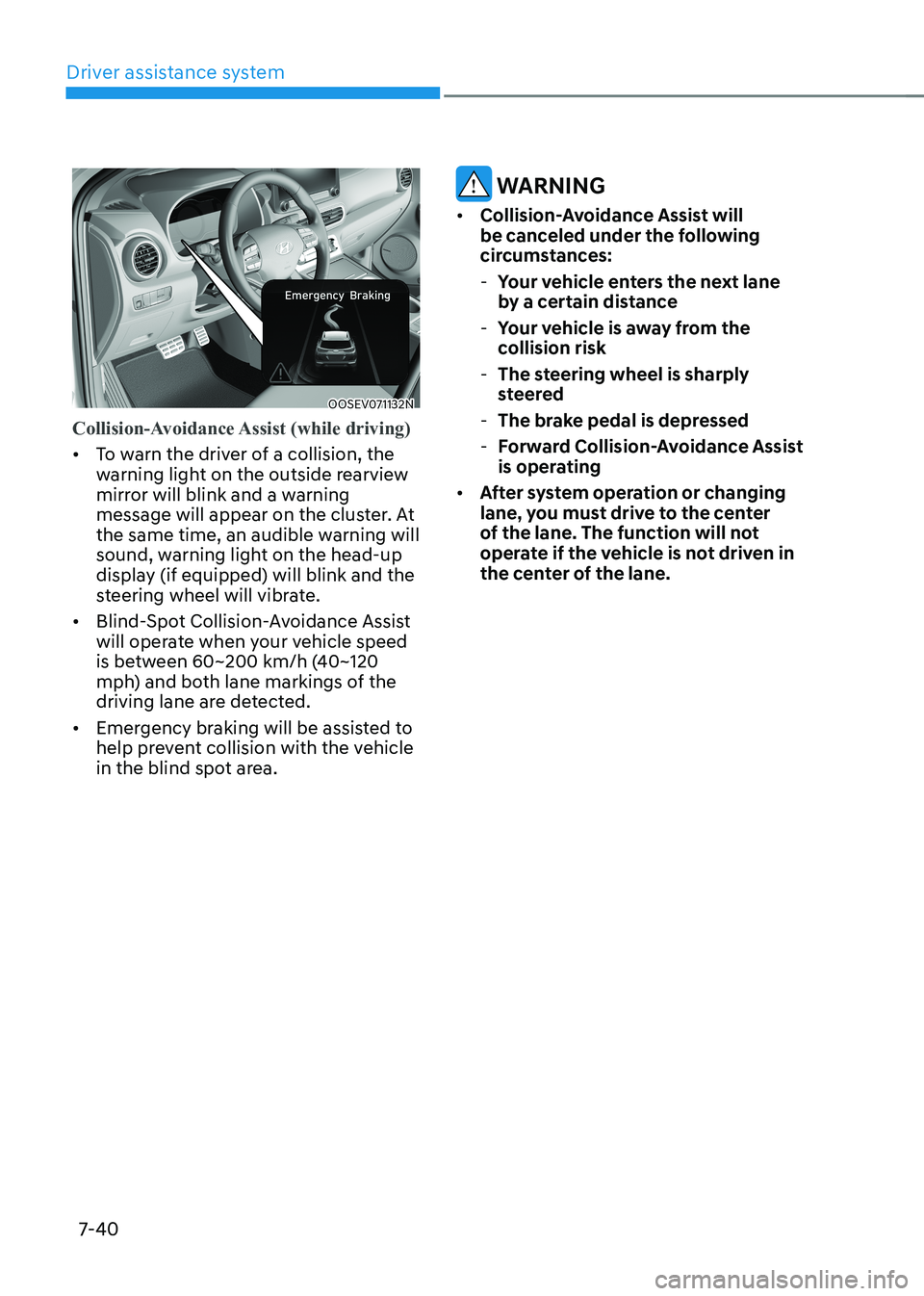
Driver assistance system
7-40
OOSEV071132N
Collision-Avoidance Assist (while driving)
• To warn the driver of a collision, the
warning light on the outside rearview
mirror will blink and a warning
message will appear on the cluster. At
the same time, an audible warning will
sound, warning light on the head-up
display (if equipped) will blink and the
steering wheel will vibrate.
• Blind-Spot Collision-Avoidance Assist
will operate when your vehicle speed
is between 60~200 km/h (40~120
mph) and both lane markings of the
driving lane are detected.
• Emergency braking will be assisted to
help prevent collision with the vehicle
in the blind spot area.
warning
• Collision-Avoidance Assist will
be canceled under the following
circumstances:
- Your vehicle enters the next lane
by a certain distance
- Your vehicle is away from the
collision risk
- The steering wheel is sharply
steered
- The brake pedal is depressed
- Forward Collision-Avoidance Assist
is operating
• After system operation or changing
lane, you must drive to the center
of the lane. The function will not
operate if the vehicle is not driven in
the center of the lane.