2022 HYUNDAI KONA EV display
[x] Cancel search: displayPage 374 of 548
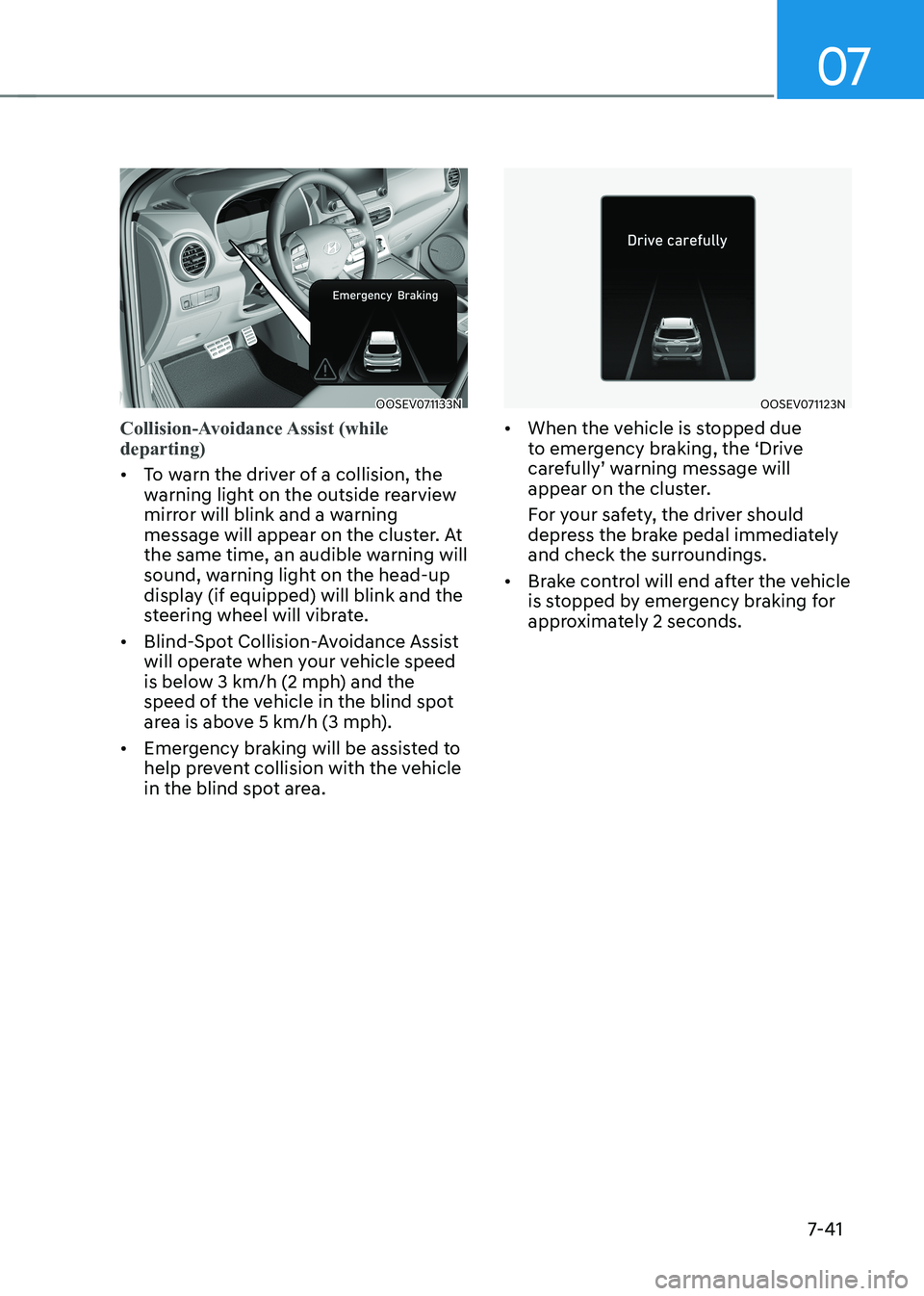
07
7-41
OOSEV071133N
Collision-Avoidance Assist (while departing)
• To warn the driver of a collision, the
warning light on the outside rearview
mirror will blink and a warning
message will appear on the cluster. At
the same time, an audible warning will
sound, warning light on the head-up
display (if equipped) will blink and the
steering wheel will vibrate.
• Blind-Spot Collision-Avoidance Assist
will operate when your vehicle speed
is below 3 km/h (2 mph) and the
speed of the vehicle in the blind spot
area is above 5 km/h (3 mph).
• Emergency braking will be assisted to
help prevent collision with the vehicle
in the blind spot area.
OOSEV071123N
• When the vehicle is stopped due
to emergency braking, the ‘Drive
carefully’ warning message will
appear on the cluster.
For your safety, the driver should
depress the brake pedal immediately
and check the surroundings.
• Brake control will end after the vehicle
is stopped by emergency braking for
approximately 2 seconds.
Page 375 of 548
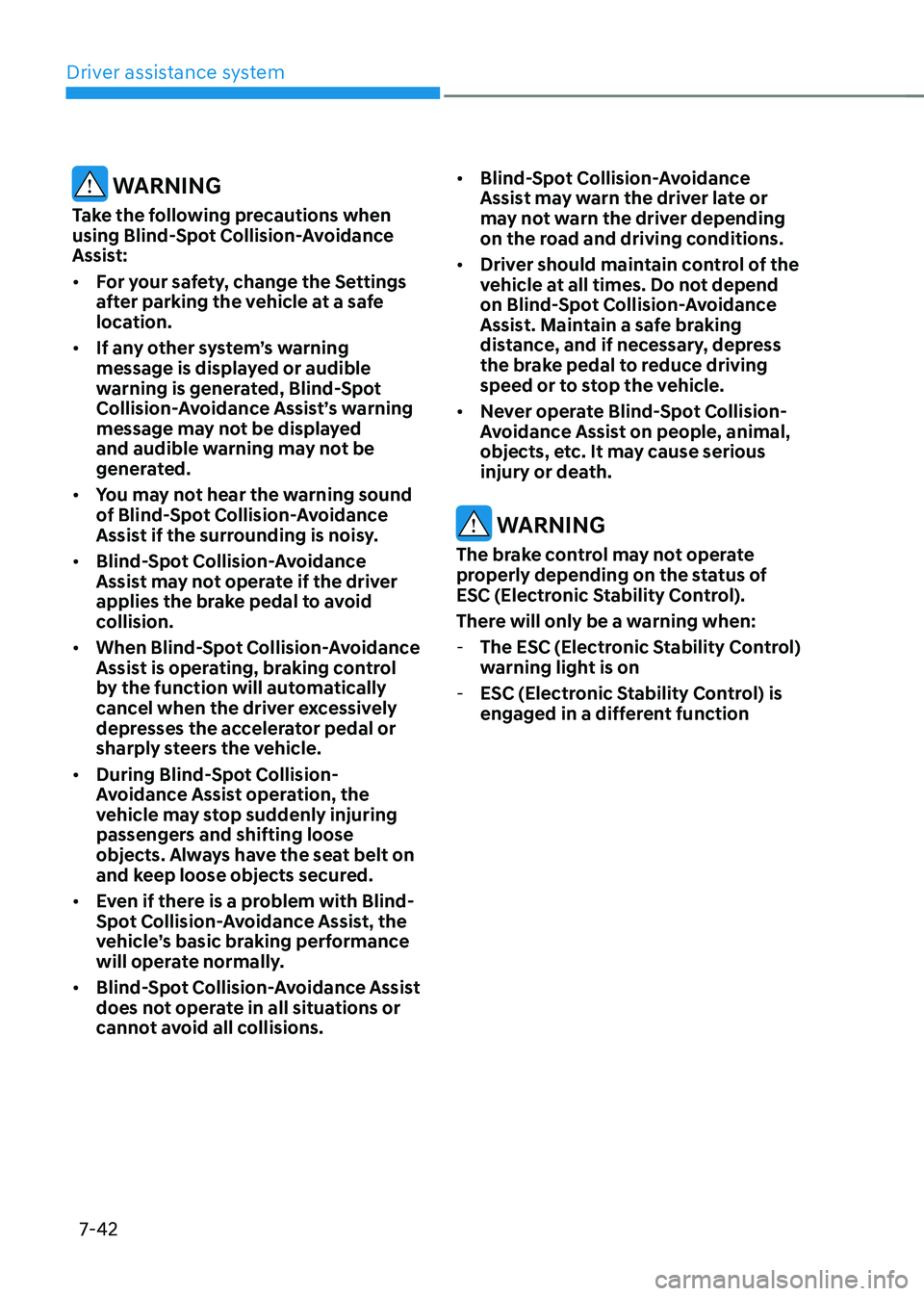
Driver assistance system
7-42
warning
Take the following precautions when
using Blind-spot Collision-avoidance
Assist: • For your safety, change the Settings
after parking the vehicle at a safe
location.
• If any other system’s warning
message is displayed or audible
warning is generated, Blind-spot
Collision-Avoidance Assist’s warning
message may not be displayed
and audible warning may not be
generated.
• You may not hear the warning sound
of Blind-spot Collision-avoidance
Assist if the surrounding is noisy.
• Blind-spot Collision-avoidance
Assist may not operate if the driver
applies the brake pedal to avoid
collision.
• when Blind-spot Collision-avoidance
Assist is operating, braking control
by the function will automatically
cancel when the driver excessively
depresses the accelerator pedal or
sharply steers the vehicle.
• during Blind-spot Collision-
Avoidance Assist operation, the
vehicle may stop suddenly injuring
passengers and shifting loose
objects. Always have the seat belt on
and keep loose objects secured.
• even if there is a problem with Blind-
Spot Collision-Avoidance Assist, the
vehicle’s basic braking performance
will operate normally.
• Blind-spot Collision-avoidance assist
does not operate in all situations or
cannot avoid all collisions. •
Blind-spot Collision-avoidance
Assist may warn the driver late or
may not warn the driver depending
on the road and driving conditions.
• Driver should maintain control of the
vehicle at all times. Do not depend
on Blind-spot Collision-avoidance
Assist. Maintain a safe braking
distance, and if necessary, depress
the brake pedal to reduce driving
speed or to stop the vehicle.
• never operate Blind-spot Collision-
Avoidance Assist on people, animal,
objects, etc. It may cause serious
injury or death.
warning
The brake control may not operate
properly depending on the status of
esC (electronic stability Control).
There will only be a warning when: - the esC (electronic stability Control)
warning light is on
- esC (electronic stability Control) is
engaged in a different function
Page 384 of 548
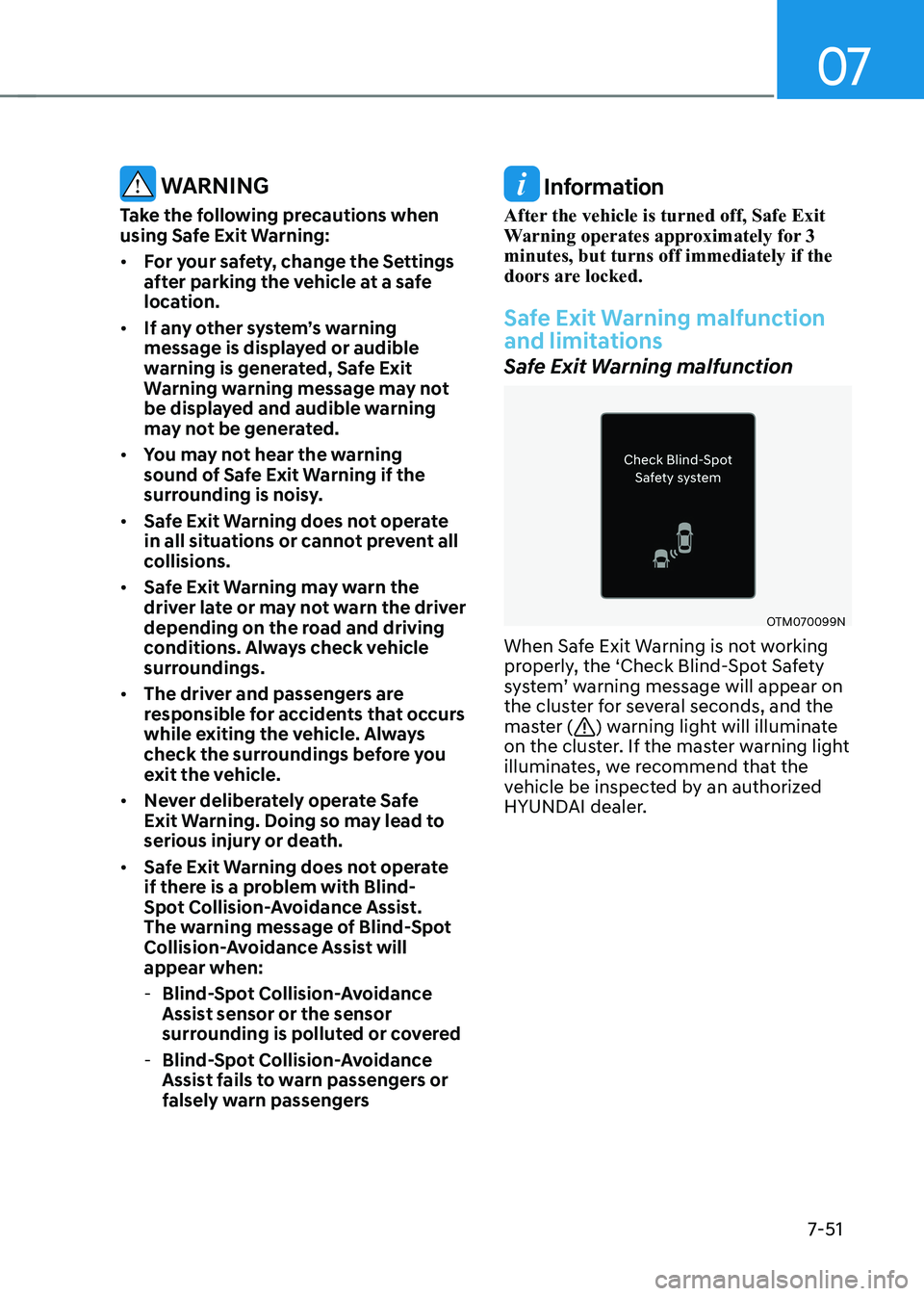
07
7-51
warning
Take the following precautions when
using safe exit warning: • For your safety, change the Settings
after parking the vehicle at a safe
location.
• If any other system’s warning
message is displayed or audible
warning is generated, safe exit
Warning warning message may not
be displayed and audible warning
may not be generated.
• You may not hear the warning
sound of safe exit warning if the
surrounding is noisy.
• safe exit warning does not operate
in all situations or cannot prevent all
collisions.
• safe exit warning may warn the
driver late or may not warn the driver
depending on the road and driving
conditions. Always check vehicle
surroundings.
• The driver and passengers are
responsible for accidents that occurs
while exiting the vehicle. Always
check the surroundings before you
exit the vehicle.
• Never deliberately operate Safe
exit warning. doing so may lead to
serious injury or death.
• safe exit warning does not operate
if there is a problem with Blind-
Spot Collision-Avoidance Assist.
the warning message of Blind-spot
Collision-Avoidance Assist will appear when:
- Blind-spot Collision-avoidance
Assist sensor or the sensor
surrounding is polluted or covered
- Blind-spot Collision-avoidance
Assist fails to warn passengers or
falsely warn passengers Information
After the vehicle is turned off, Safe Exit
Warning operates approximately for 3 minutes, but turns off immediately if the
doors are locked.
safe exit warning malfunction
and limitations
Safe Exit Warning malfunction
OTM070099N
When Safe Exit Warning is not working
properly, the ‘Check Blind-Spot Safety
system’ warning message will appear on
the cluster for several seconds, and the
master (
) warning light will illuminate
on the cluster. If the master warning light
illuminates, we recommend that the
vehicle be inspected by an authorized
HYUNDAI dealer.
Page 388 of 548

07
7-55
OTM070140N
Warning Timing
With the vehicle on, select ‘Driver
Assistance → Warning Timing’ from the
Settings menu to change the initial
warning activation time for Driver
Attention Warning.
When the vehicle is first delivered,
Warning Timing is set to ‘Standard’. If you
change the Warning Timing, the warning
time of other Driver Assistance systems
may change.
Information
If the vehicle is restarted, Driver Attention
Warning will maintain the last setting.
Driver Attention Warning
operation
Basic function
Driver Attention Warning display and warning
The basic function of Driver Attention
Warning is to inform the driver the
‘Attention Level’ and to warn the driver
‘Consider taking a break’.
Attention level
„„System off „„Standby/Disabled
OTM070102N OTM070106N
„„Attentive driving„„Inattentive driving
OOSEV070119LOTM070191N
• The driver can monitor his/her driving
conditions on the cluster.
- When the ‘Inattentive Driving Warning’ is deselected from the
Settings menu, ‘System Off’ is
displayed.
- Driver Attention Warning will operate when vehicle speed is
between 0~210 km/h (0~130 mph).
- When vehicle speed is not within the operating speed, the message
‘Standby’ (or 'Disabled') will be
displayed.
Page 389 of 548
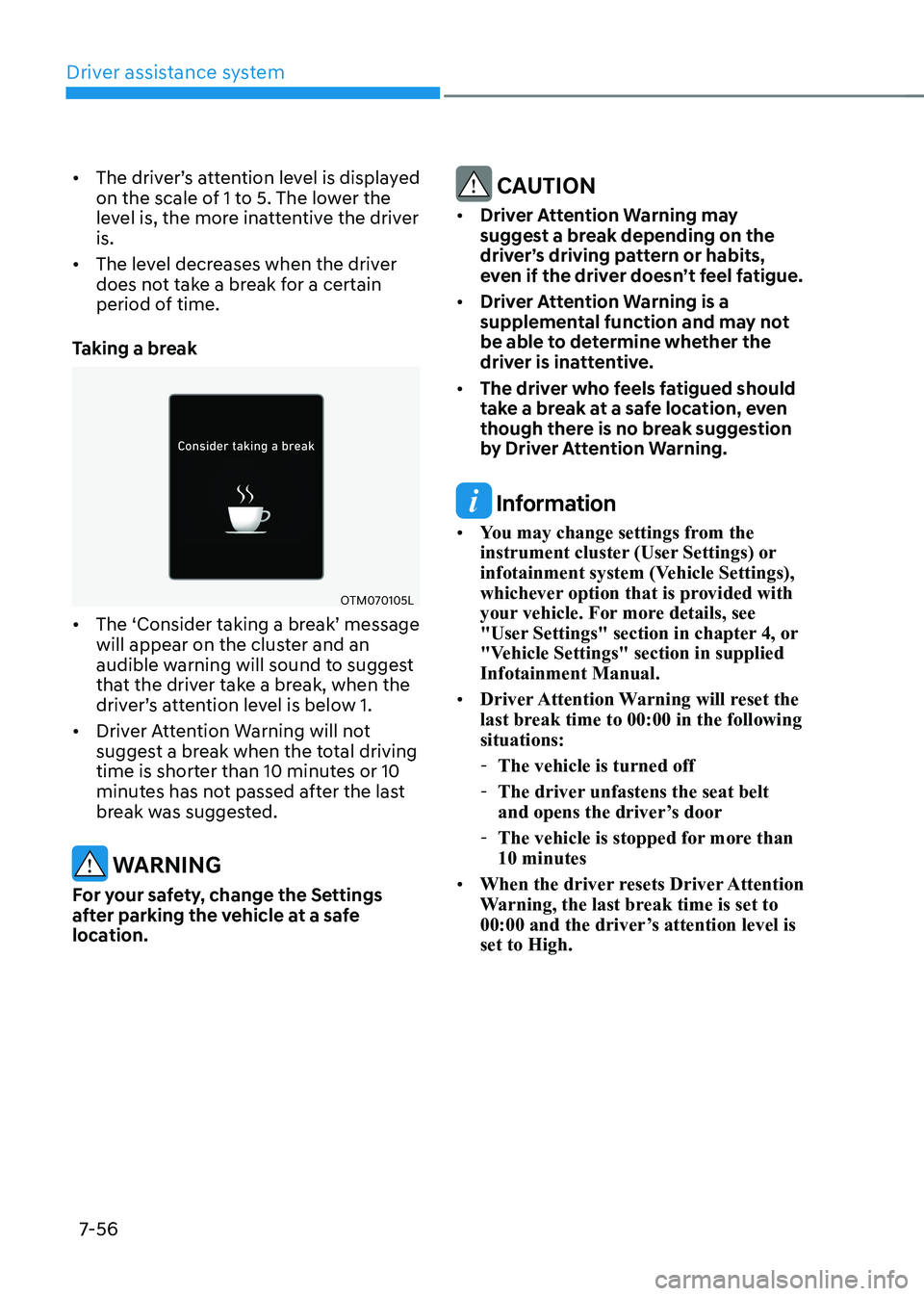
Driver assistance system
7-56
• The driver’s attention level is displayed
on the scale of 1 to 5. The lower the
level is, the more inattentive the driver is.
• The level decreases when the driver
does not take a break for a certain
period of time.
Taking a break
OTM070105L
• The ‘Consider taking a break’ message will appear on the cluster and an
audible warning will sound to suggest
that the driver take a break, when the
driver’s attention level is below 1.
• Driver Attention Warning will not
suggest a break when the total driving
time is shorter than 10 minutes or 10
minutes has not passed after the last
break was suggested.
warning
For your safety, change the Settings
after parking the vehicle at a safe
location.
CAUTION
• Driver Attention Warning may
suggest a break depending on the
driver’s driving pattern or habits,
even if the driver doesn’t feel fatigue.
• Driver Attention Warning is a
supplemental function and may not
be able to determine whether the
driver is inattentive.
• The driver who feels fatigued should
take a break at a safe location, even
though there is no break suggestion
by Driver Attention Warning.
Information
• You may change settings from the
instrument cluster (User Settings) or
infotainment system (Vehicle Settings),
whichever option that is provided with
your vehicle. For more details, see
"User Settings" section in chapter 4, or
"Vehicle Settings" section in supplied Infotainment Manual.
• Driver Attention Warning will reset the
last break time to 00:00 in the following situations:
- The vehicle is turned off
- The driver unfastens the seat belt
and opens the driver’s door
- The vehicle is stopped for more than 10 minutes
• When the driver resets Driver Attention
Warning, the last break time is set to
00:00 and the driver’s attention level is set to High.
Page 390 of 548
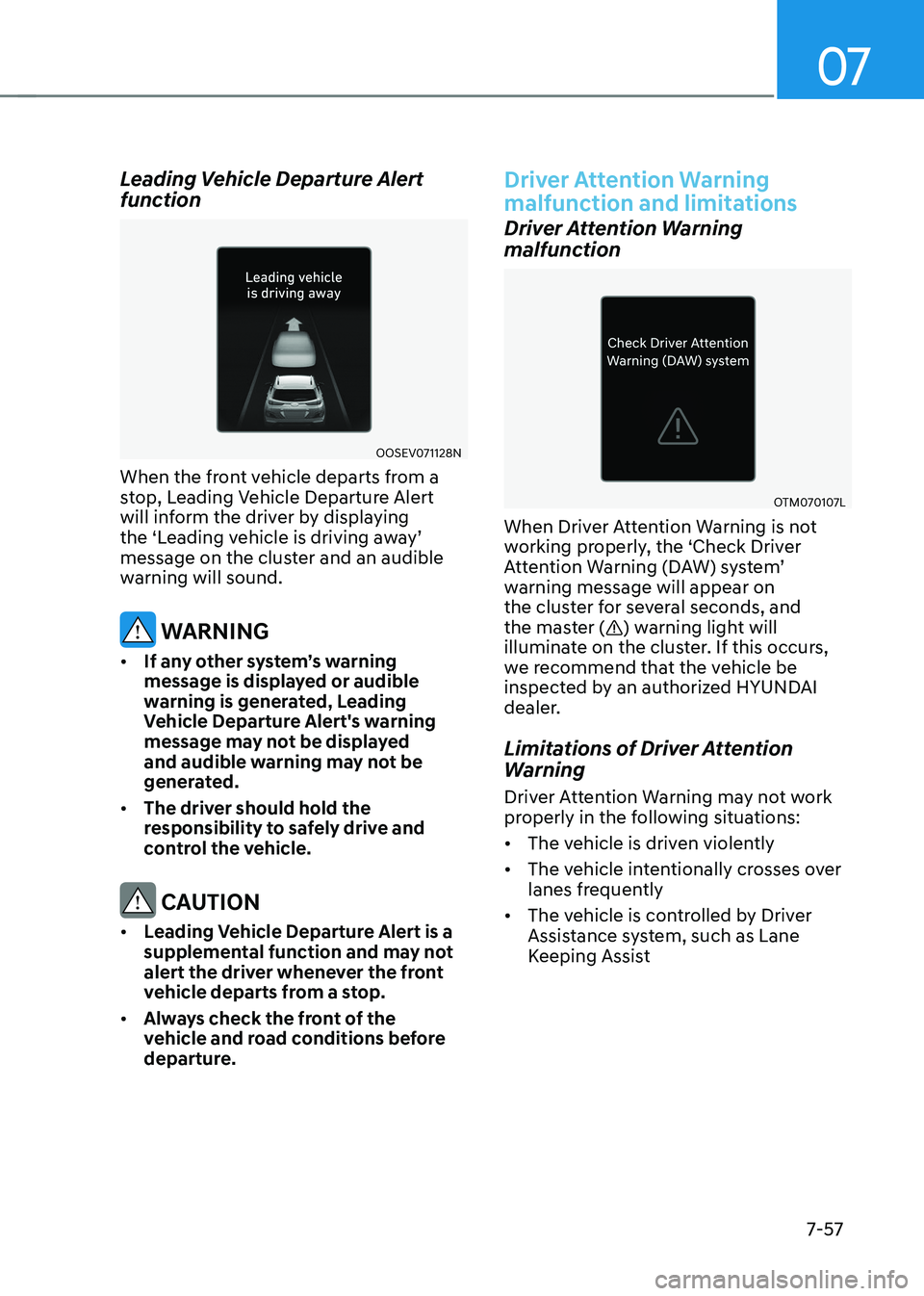
07
7-57
Leading Vehicle Departure Alert
function
OOSEV071128N
When the front vehicle departs from a
stop, Leading Vehicle Departure Alert
will inform the driver by displaying
the ‘Leading vehicle is driving away’
message on the cluster and an audible
warning will sound.
warning
• If any other system’s warning
message is displayed or audible
warning is generated, Leading
vehicle departure alert's warning
message may not be displayed
and audible warning may not be
generated.
• The driver should hold the
responsibility to safely drive and
control the vehicle.
CAUTION
• leading vehicle departure alert is a
supplemental function and may not
alert the driver whenever the front
vehicle departs from a stop.
• Always check the front of the
vehicle and road conditions before
departure.
Driver Attention Warning
malfunction and limitations
Driver Attention Warning
malfunction
OTM070107L
When Driver Attention Warning is not
working properly, the ‘Check Driver
Attention Warning (DAW) system’
warning message will appear on
the cluster for several seconds, and
the master (
) warning light will
illuminate on the cluster. If this occurs,
we recommend that the vehicle be
inspected by an authorized HYUNDAI
dealer.
Limitations of Driver Attention
Warning
Driver Attention Warning may not work
properly in the following situations: • The vehicle is driven violently
• The vehicle intentionally crosses over
lanes frequently
• The vehicle is controlled by Driver
Assistance system, such as Lane
Keeping Assist
Page 402 of 548
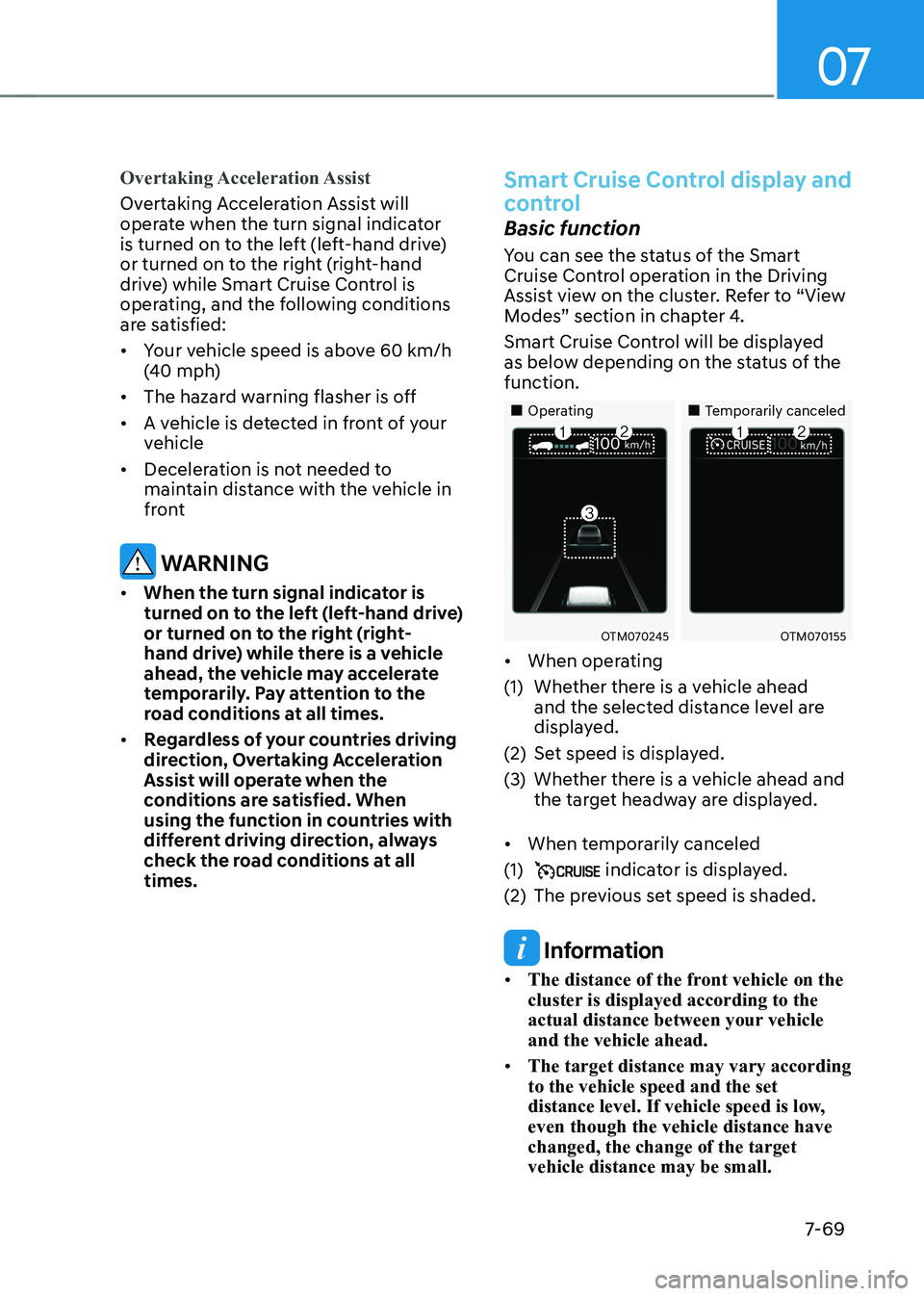
07
7-69
Overtaking Acceleration Assist
Overtaking Acceleration Assist will
operate when the turn signal indicator
is turned on to the left (left-hand drive)
or turned on to the right (right-hand
drive) while Smart Cruise Control is
operating, and the following conditions
are satisfied: • Your vehicle speed is above 60 km/h
(40 mph)
• The hazard warning flasher is off
• A vehicle is detected in front of your
vehicle
• Deceleration is not needed to
maintain distance with the vehicle in
front
warning
• When the turn signal indicator is
turned on to the left (left-hand drive)
or turned on to the right (right-
hand drive) while there is a vehicle
ahead, the vehicle may accelerate
temporarily. Pay attention to the
road conditions at all times.
• Regardless of your countries driving
direction, Overtaking Acceleration
Assist will operate when the
conditions are satisfied. When
using the function in countries with
different driving direction, always
check the road conditions at all times.
Smart Cruise Control display and
control
Basic function
You can see the status of the Smart
Cruise Control operation in the Driving
Assist view on the cluster. Refer to “View
Modes” section in chapter 4.
Smart Cruise Control will be displayed
as below depending on the status of the function.
„„Operating „„Temporarily canceled
OTM070245OTM070155
• When operating
(1) Whether there is a vehicle ahead and the selected distance level are
displayed.
(2) Set speed is displayed.
(3) Whether there is a vehicle ahead and the target headway are displayed.
• When temporarily canceled
(1)
indicator is displayed.
(2) The previous set speed is shaded.
Information
• The distance of the front vehicle on the
cluster is displayed according to the
actual distance between your vehicle and the vehicle ahead.
• The target distance may vary according to the vehicle speed and the set
distance level. If vehicle speed is low, even though the vehicle distance have changed, the change of the target vehicle distance may be small.
Page 404 of 548

07
7-7 1
Smart Cruise Control conditions not
satisfied
OTM070112N
If the Driving Assist button, + switch,
- switch or
switch is pushed
when Smart Cruise Control operating
conditions are not satisfied, the ‘Smart
Cruise Control conditions not met’ will
appear on the cluster, and an audible
warning will sound.
In traffic situation
OTM070114L
In traffic, your vehicle will stop if the
vehicle ahead of you stops. Also, if the
vehicle ahead of you starts moving, your
vehicle will start as well. In addition, after
the vehicle has stopped and a certain
time have passed, the ‘Use switch or
pedal to accelerate’ message will appear
on the cluster. Depress the accelerator
pedal or push the + switch, - switch or
switch to start driving. Warning road conditions ahead
OTM070055L
In the following situation, the ‘Watch for
surrounding vehicles’ warning message
will appear on the cluster, and an audible
warning will sound to warn the driver of
road conditions ahead.
- The vehicle in front disappears when Smart Cruise Control is maintaining
the distance with the vehicle ahead
while driving below a certain speed.
- While the ‘Use switch or pedal to accelerate’ message is displayed on
the cluster, if there is no vehicle in
front or the vehicle is far away from
you, and the + switch, – switch or
switch is pushed.
warning
Always pay attention to vehicles or
objects that may suddenly appear in
front of you, and if necessary, depress
the brake pedal to reduce your driving
speed in order to maintain a safe
distance.