Page 290 of 548
Driving your vehicle
6-10
LCD display messages
Shifting conditions not met
OOSEV050006L
The message appears on the LCD display
in the following conditions:
1. When driving speed is too fast to shift the gear.
Decrease the vehicle speed or slow
down before shifting the gear.
2. When the gear is shifted while the vehicle is in utility mode.
Press brake pedal to change gear
OOSEV050008L
The message appears on the LCD
display, when the brake pedal is not
depressed while shifting the gear.
Depress the brake pedal and then shift
the gear. Shift to P after stopping
OIK057046L
The message appears on the LCD display
when the gear is shifted to P (Park) while
the vehicle is moving.
Stop the vehicle before shifting to P
(Park).
PARK engaged
OIK057051L
The message appears on the LCD display
when the P (Park) position is engaged.
Page 291 of 548
06
6-11
NEUTRAL engaged
OIK057052L
The message appears on the LCD
display when the N (Neutral) position is engaged.
This gear is already selected
OOSEV050007L
The message appears on the LCD
display when the selected gear button is
pressed again. PARK button error! Engage parking
brake when parking vehicle
OOSEV058009L
The message is displayed when there is a
problem with function engaging P (Park) position.
We recommend that you immediately
have the vehicle inspected by an
authorized HYUNDAI dealer.
D button error! Shifting back to
D not possible if gear changed or
vehicle Off
OOSEV058013L
The message is displayed when there is a
problem with the D button.
If this message is displayed, do not shift
the gear or turn the vehicle off while
driving. If the driver shifts the gear to
P/R/N position or turns off the vehicle, it
is impossible to shift back to D (Drive).
Page 292 of 548
Driving your vehicle
6-12
Check P button
OOSEV058012L
The message appears on the LCD display
when there is problem with the P button.
We recommend that you immediately
have the vehicle inspected by an
authorized HYUNDAI dealer.
Check shift controls
OOSEV050010L
The message appears on the LCD display
when there is problem with the shift
buttons.
We recommend that you immediately
have the vehicle inspected by an
authorized HYUNDAI dealer Shift button held down/Shift button
is stuck
„„Type A
„„Type B
OOSEV050014LOOSEV050014E
The message appears on the LCD display
when the shift button is continuously
pressed or there is problem with the
button.
Make sure that there is no object over the
shift button. If the problem persists, we
recommend that you immediately have
the vehicle inspected by an authorized
HYUNDAI dealer
Page 294 of 548
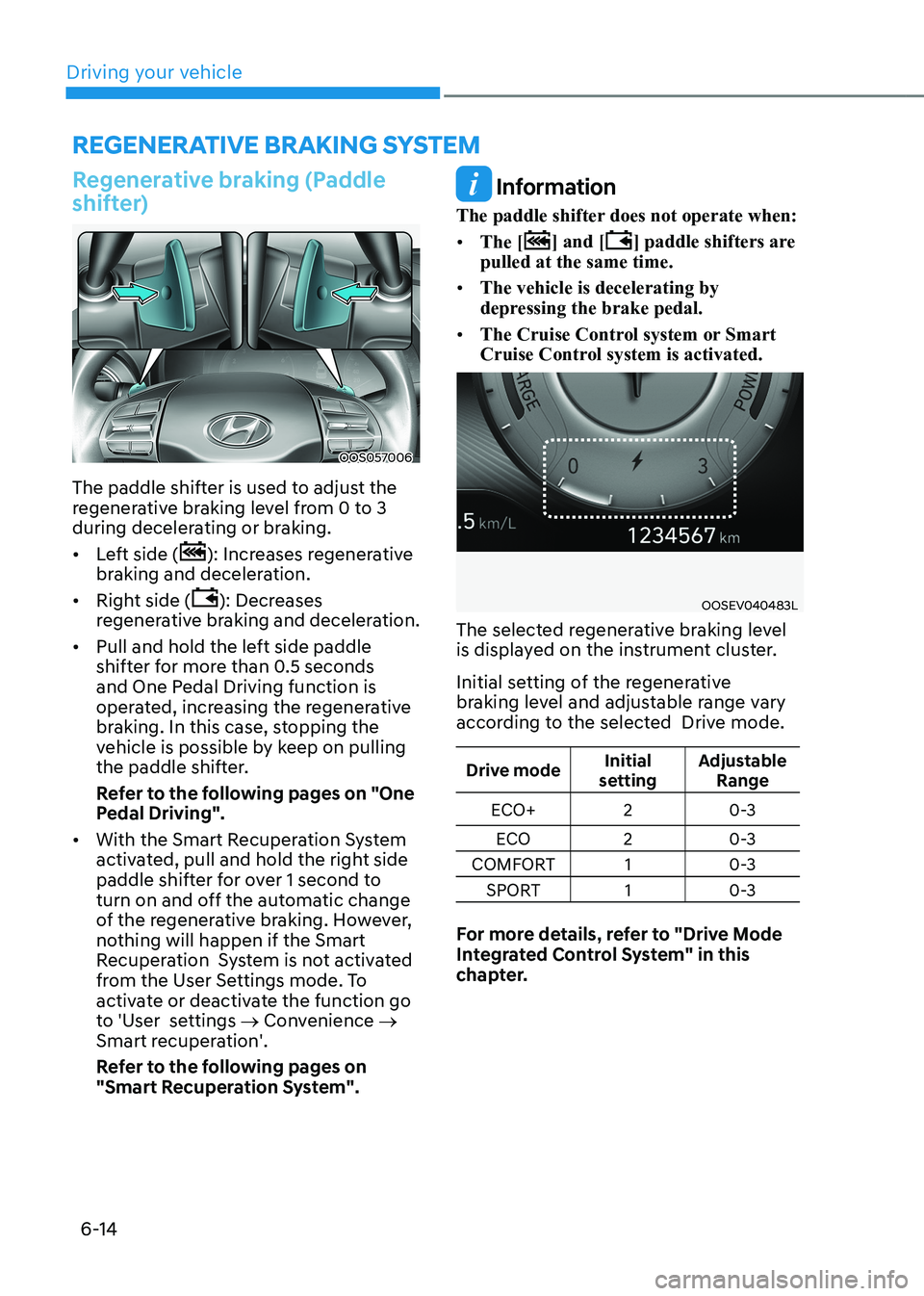
Driving your vehicle
6-14
REGENERATIVE BRAkING SySTEm
Regenerative braking (Paddle
shifter)
OOS057006
The paddle shifter is used to adjust the
regenerative braking level from 0 to 3
during decelerating or braking. • Left side (
): Increases regenerative
braking and deceleration.
• Right side (
): Decreases
regenerative braking and deceleration.
• Pull and hold the left side paddle
shifter for more than 0.5 seconds
and One Pedal Driving function is
operated, increasing the regenerative
braking. In this case, stopping the
vehicle is possible by keep on pulling
the paddle shifter.
Refer to the following pages on "One
Pedal Driving".
• With the Smart Recuperation System
activated, pull and hold the right side
paddle shifter for over 1 second to
turn on and off the automatic change
of the regenerative braking. However,
nothing will happen if the Smart
Recuperation System is not activated
from the User Settings mode. To
activate or deactivate the function go
to 'User settings → Convenience →
Smart recuperation'.
Refer to the following pages on
"Smart Recuperation System".
Information
The paddle shifter does not operate when: • The [
] and [] paddle shifters are
pulled at the same time.
• The vehicle is decelerating by
depressing the brake pedal.
• The Cruise Control system or Smart
Cruise Control system is activated.
OOSEV040483L
The selected regenerative braking level
is displayed on the instrument cluster.
Initial setting of the regenerative
braking level and adjustable range vary
according to the selected Drive mode.
Drive mode Initial
setting Adjustable
Range
ECO+ 2 0-3
ECO 20-3
COMFORT 1 0-3
SPORT 1 0-3
For more details, refer to "Drive Mode
Integrated Control System" in this
chapter.
Page 296 of 548
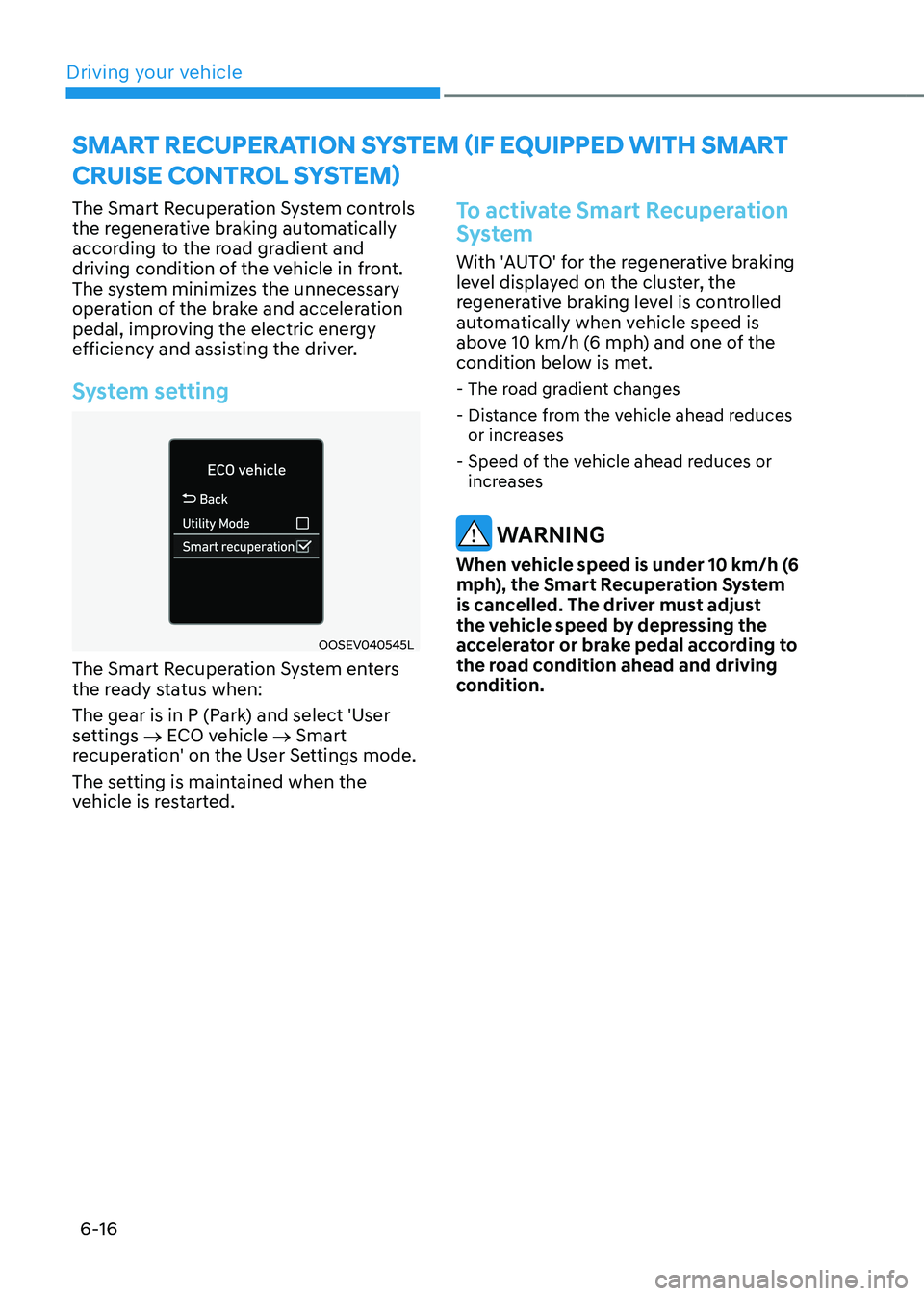
Driving your vehicle
6-16
The Smart Recuperation System controls
the regenerative braking automatically
according to the road gradient and
driving condition of the vehicle in front.
The system minimizes the unnecessary
operation of the brake and acceleration
pedal, improving the electric energy
efficiency and assisting the driver.
System setting
OOSEV040545L
The Smart Recuperation System enters
the ready status when:
The gear is in P (Park) and select 'User
settings → ECO vehicle → Smart
recuperation' on the User Settings mode.
The setting is maintained when the
vehicle is restarted.
To activate Smart Recuperation
System
With 'AUTO' for the regenerative braking
level displayed on the cluster, the
regenerative braking level is controlled
automatically when vehicle speed is
above 10 km/h (6 mph) and one of the
condition below is met.
- The road gradient changes
- Distance from the vehicle ahead reduces or increases
- Speed of the vehicle ahead reduces or increases
WARNING
When vehicle speed is under 10 km/h (6
mph), the Smart Recuperation System
is cancelled. The driver must adjust
the vehicle speed by depressing the
accelerator or brake pedal according to
the road condition ahead and driving
condition.
SMART RECUPERATION SYSTEM (If EqUIPPEd wITh SMART
CRUISE CONTROl SYSTEM)
Page 297 of 548
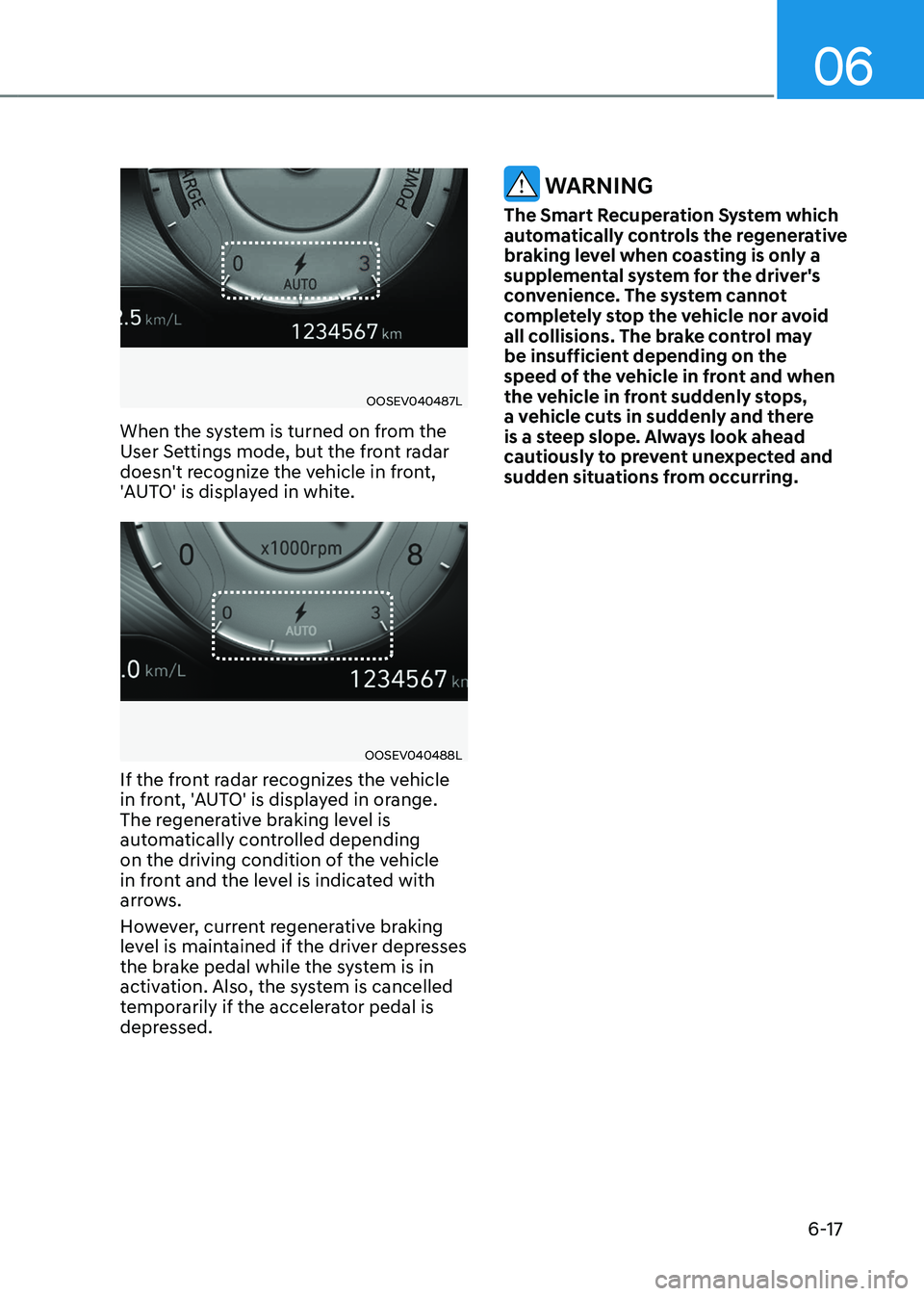
06
6-17
OOSEV040487L
When the system is turned on from the
User Settings mode, but the front radar
doesn't recognize the vehicle in front,
'AUTO' is displayed in white.
OOSEV040488L
If the front radar recognizes the vehicle
in front, 'AUTO' is displayed in orange.
The regenerative braking level is
automatically controlled depending
on the driving condition of the vehicle
in front and the level is indicated with
arrows.
However, current regenerative braking
level is maintained if the driver depresses
the brake pedal while the system is in
activation. Also, the system is cancelled
temporarily if the accelerator pedal is
depressed.
WARNING
The Smart Recuperation System which
automatically controls the regenerative
braking level when coasting is only a
supplemental system for the driver's
convenience. The system cannot
completely stop the vehicle nor avoid
all collisions. The brake control may
be insufficient depending on the
speed of the vehicle in front and when
the vehicle in front suddenly stops,
a vehicle cuts in suddenly and there
is a steep slope. Always look ahead
cautiously to prevent unexpected and
sudden situations from occurring.
Page 299 of 548
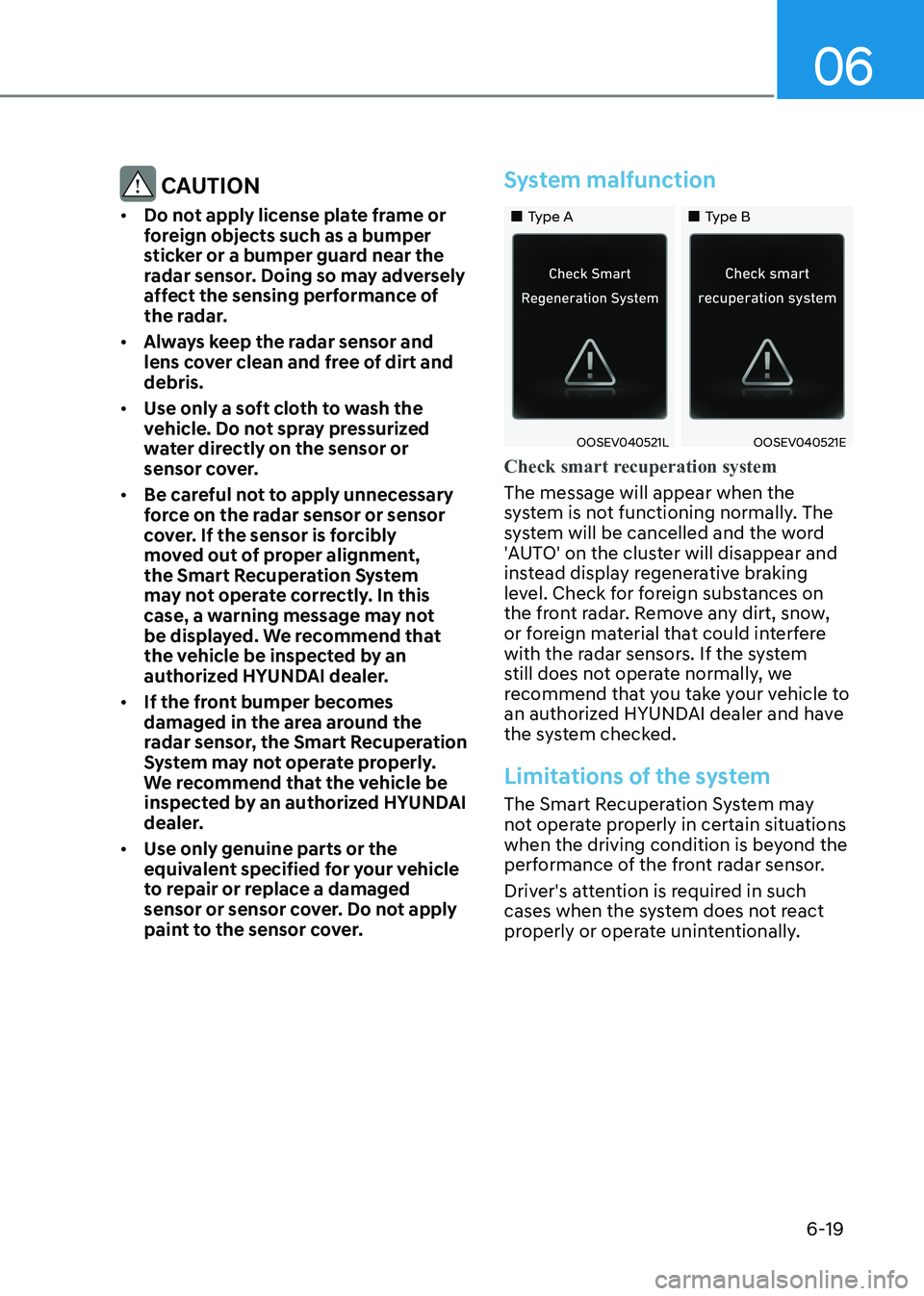
06
6-19
CAUTION
• Do not apply license plate frame or
foreign objects such as a bumper
sticker or a bumper guard near the
radar sensor. Doing so may adversely
affect the sensing performance of
the radar.
• Always keep the radar sensor and
lens cover clean and free of dirt and debris.
• Use only a soft cloth to wash the
vehicle. Do not spray pressurized
water directly on the sensor or
sensor cover.
• Be careful not to apply unnecessary
force on the radar sensor or sensor
cover. If the sensor is forcibly
moved out of proper alignment,
the Smart Recuperation System
may not operate correctly. In this
case, a warning message may not
be displayed. We recommend that
the vehicle be inspected by an
authorized HYUNDAI dealer.
• If the front bumper becomes
damaged in the area around the
radar sensor, the Smart Recuperation
System may not operate properly.
We recommend that the vehicle be
inspected by an authorized HYUNDAI
dealer.
• Use only genuine parts or the
equivalent specified for your vehicle
to repair or replace a damaged
sensor or sensor cover. Do not apply
paint to the sensor cover.System malfunction
„„Type A „„Type B
OOSEV040521LOOSEV040521E
Check smart recuperation system
The message will appear when the
system is not functioning normally. The
system will be cancelled and the word
'AUTO' on the cluster will disappear and
instead display regenerative braking
level. Check for foreign substances on
the front radar. Remove any dirt, snow,
or foreign material that could interfere
with the radar sensors. If the system
still does not operate normally, we
recommend that you take your vehicle to
an authorized HYUNDAI dealer and have
the system checked.
Limitations of the system
The Smart Recuperation System may
not operate properly in certain situations
when the driving condition is beyond the
performance of the front radar sensor.
Driver's attention is required in such
cases when the system does not react
properly or operate unintentionally.
Page 310 of 548
Driving your vehicle
6-30
OOSEV058098L
Deactivating AUTO HOLD...
Press brake pedal
When the conversion from Auto Hold to
EPB is not working properly a warning
will sound and a message will appear.
When this message is displayed, the Auto
Hold and EPB may not operate. For your
safety, depress the brake pedal.
OIK057080L
Press brake pedal to deactivate AUTO HOLD
If you did not apply the brake pedal when
you release the Auto Hold by pressing
the [AUTO HOLD] switch, a warning will
sound and a message will appear.
OOSEV058076L
AUTO HOLD conditions not met.
Close door, hood and tailgate
When you press the [AUTO HOLD]
switch, if the driver's door and hood are
not closed, a warning will sound and a
message will appear on the cluster LCD
display.
Press the [AUTO HOLD] switch after
closing the driver's door and hood and
tailgate.