2022 HYUNDAI KONA EV display
[x] Cancel search: displayPage 7 of 548
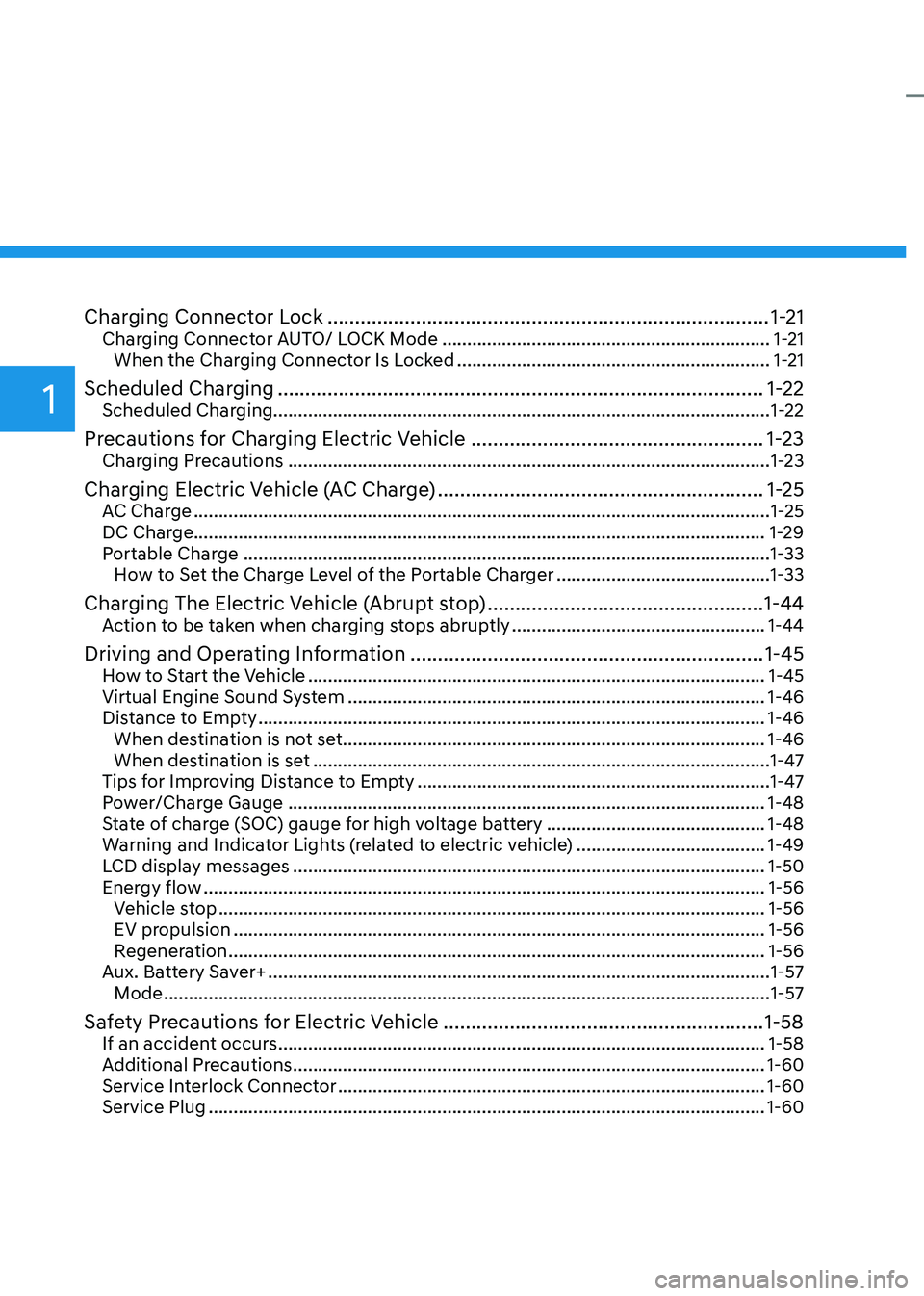
1
Charging Connector Lock ................................................................................ 1-21
Charging Connector AUTO/ LOCK Mode .................................................................. 1-21
When the Charging Connector Is Locked ...............................................................1-21
Scheduled Charging ........................................................................................ 1-22
Scheduled Charging....................................................................................................1-22
Precautions for Charging Electric Vehicle .....................................................1-23
Charging Precautions ................................................................................................. 1-23
Charging Electric Vehicle (AC Charge) ...........................................................1-25
AC Charge .................................................................................................................... 1-25
DC Charge................................................................................................................... 1-29 Portable Charge .......................................................................................................... 1-33
How to Set the Charge Level of the Portable Charger ...........................................1-33
Charging The Electric Vehicle (Abrupt stop) ..................................................1-44
Action to be taken when charging stops abruptly ...................................................1-44
Driving and Operating Information ................................................................ 1-45
How to Start the Vehicle ............................................................................................ 1-45
Virtual Engine Sound System .................................................................................... 1-46
Distance to Empty ...................................................................................................... 1-46
When destination is not set ..................................................................................... 1-46
When destination is set ............................................................................................ 1-47
Tips for Improving Distance to Empty ....................................................................... 1-47
Power/Charge Gauge ................................................................................................ 1-48
State of charge (SOC) gauge for high voltage battery ............................................1-48
Warning and Indicator Lights (related to electric vehicle) ......................................1-49
LCD display messages ............................................................................................... 1-50
Energy flow ................................................................................................................. 1-56
Vehicle stop .............................................................................................................. 1-56
EV propulsion ........................................................................................................... 1-56
Regeneration ............................................................................................................ 1-56
Aux. Battery Saver+ ..................................................................................................... 1-57
Mode .......................................................................................................................... 1-57
Safety Precautions for Electric Vehicle ..........................................................1-58
If an accident occurs .................................................................................................. 1-58
Additional Precautions ............................................................................................... 1-60
Service Interlock Connector ...................................................................................... 1-60
Service Plug ................................................................................................................ 1-60
Page 18 of 548
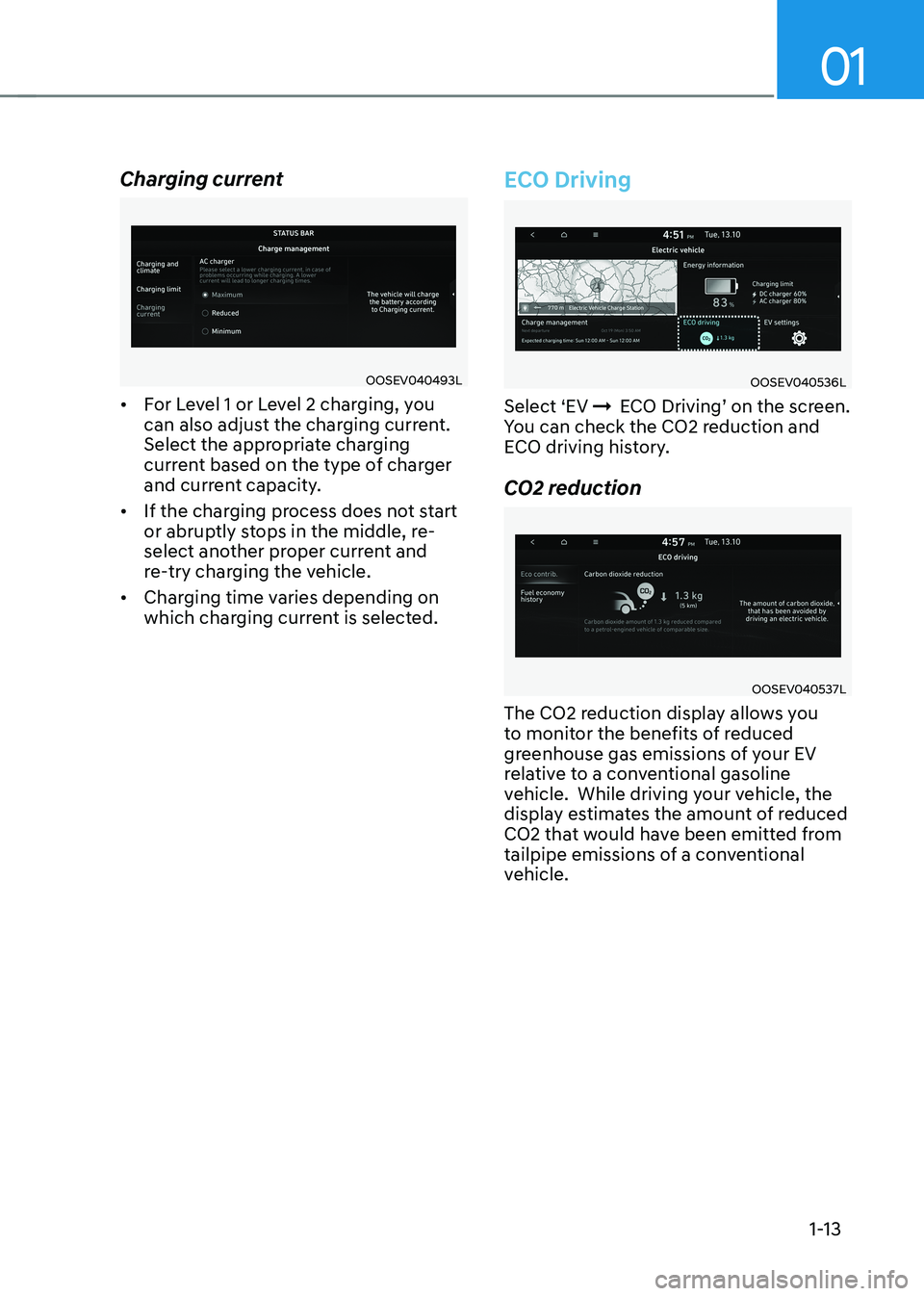
01
1-13
Charging current
OOSEV040493L
• For Level 1 or Level 2 charging, you
can also adjust the charging current.
Select the appropriate charging
current based on the type of charger
and current capacity.
• If the charging process does not start
or abruptly stops in the middle, re-
select another proper current and
re-try charging the vehicle.
• Charging time varies depending on
which charging current is selected.
ECO Driving
OOSEV040536L
Select ‘EV ÞECO Driving’ on the screen.
You can check the CO2 reduction and
ECO driving history.
CO2 reduction
OOSEV040537L
The CO2 reduction display allows you
to monitor the benefits of reduced
greenhouse gas emissions of your EV
relative to a conventional gasoline
vehicle. While driving your vehicle, the
display estimates the amount of reduced
CO2 that would have been emitted from
tailpipe emissions of a conventional
vehicle.
Page 19 of 548
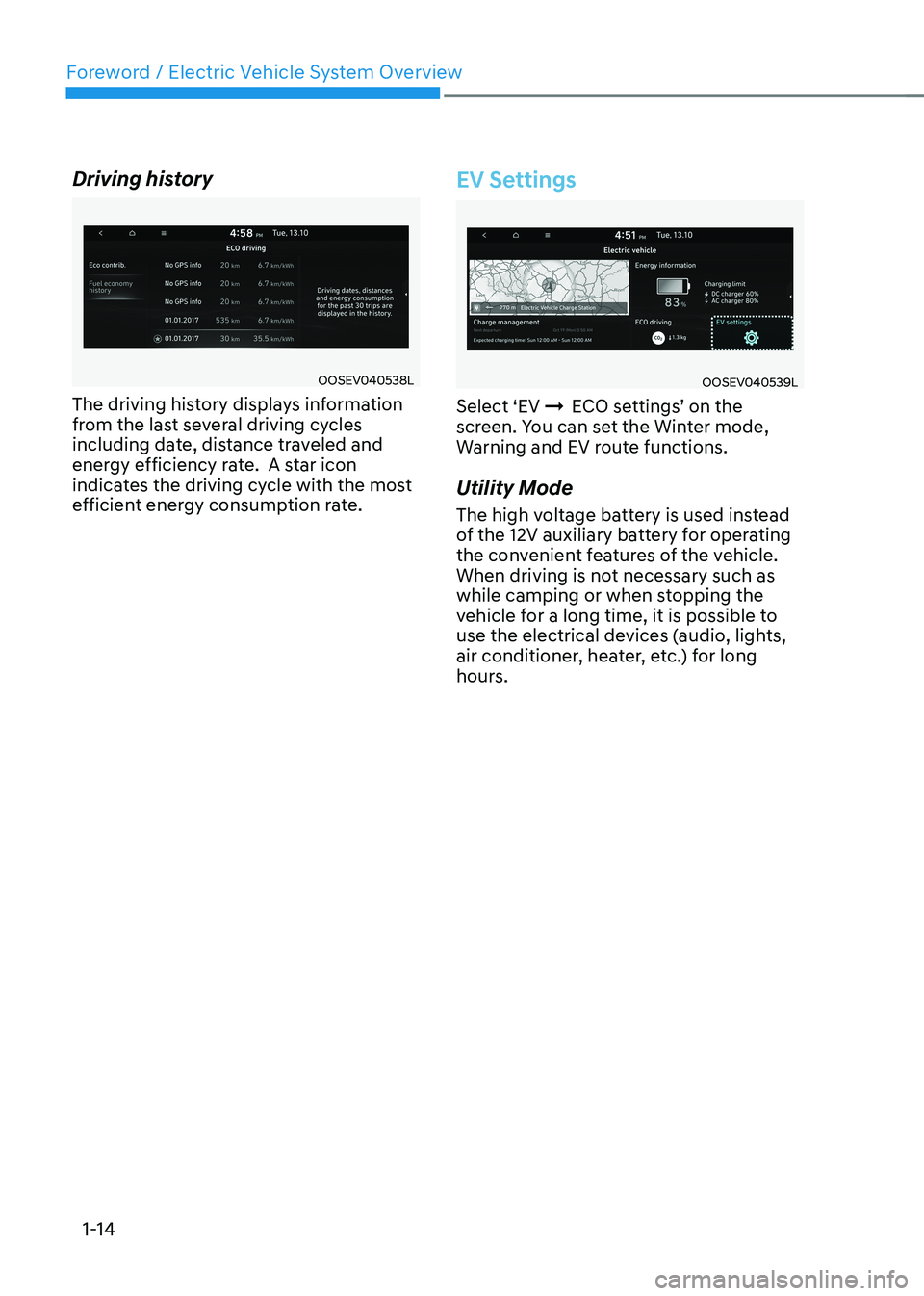
Foreword / Electric Vehicle System Overview
1-14
Driving history
OOSEV040538L
The driving history displays information
from the last several driving cycles
including date, distance traveled and
energy efficiency rate. A star icon
indicates the driving cycle with the most
efficient energy consumption rate.
EV Settings
OOSEV040539L
Select ‘EV ÞECO settings’ on the
screen. You can set the Winter mode,
Warning and EV route functions.
Utility Mode
The high voltage battery is used instead
of the 12V auxiliary battery for operating
the convenient features of the vehicle.
When driving is not necessary such as
while camping or when stopping the
vehicle for a long time, it is possible to
use the electrical devices (audio, lights,
air conditioner, heater, etc.) for long
hours.
Page 20 of 548
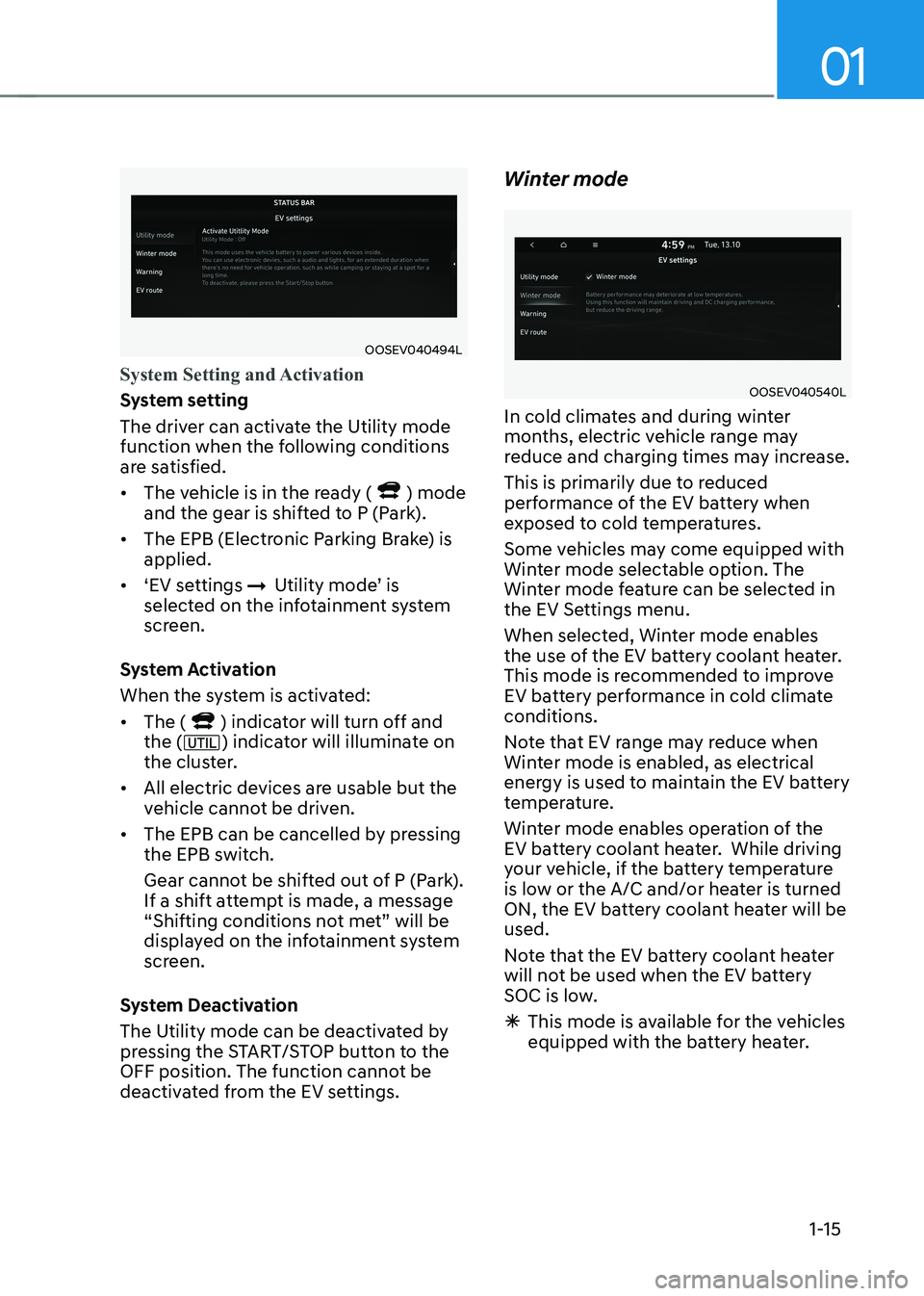
01
1-15
OOSEV040494L
System Setting and Activation
System setting
The driver can activate the Utility mode
function when the following conditions
are satisfied. • The vehicle is in the ready (
) mode
and the gear is shifted to P (Park).
• The EPB (Electronic Parking Brake) is applied.
• ‘EV settings
ÞUtility mode’ is
selected on the infotainment system
screen.
System Activation
When the system is activated:• The (
) indicator will turn off and
the () indicator will illuminate on
the cluster.
• All electric devices are usable but the
vehicle cannot be driven.
• The EPB can be cancelled by pressing
the EPB switch.
Gear cannot be shifted out of P (Park).
If a shift attempt is made, a message
“Shifting conditions not met” will be
displayed on the infotainment system
screen.
System Deactivation
The Utility mode can be deactivated by
pressing the START/STOP button to the
OFF position. The function cannot be
deactivated from the EV settings. Winter mode
OOSEV040540L
In cold climates and during winter
months, electric vehicle range may
reduce and charging times may increase.
This is primarily due to reduced
performance of the EV battery when
exposed to cold temperatures.
Some vehicles may come equipped with
Winter mode selectable option. The
Winter mode feature can be selected in
the EV Settings menu.
When selected, Winter mode enables
the use of the EV battery coolant heater.
This mode is recommended to improve
EV battery performance in cold climate conditions.
Note that EV range may reduce when
Winter mode is enabled, as electrical
energy is used to maintain the EV battery
temperature.
Winter mode enables operation of the
EV battery coolant heater. While driving
your vehicle, if the battery temperature
is low or the A/C and/or heater is turned
ON, the EV battery coolant heater will be used.
Note that the EV battery coolant heater
will not be used when the EV battery
SOC is low.
à This mode is available for the vehicles
equipped with the battery heater.
Page 21 of 548

Foreword / Electric Vehicle System Overview
1-16
Warning
OOSEV040541L
You can select or deselect the Range
Warning.
- Range Warning : If the destination set
in the navigation cannot be reached
with the remaining EV battery charge
level, a warning message is displayed.
EV route
OOSEV040542L
If EV route is selected, EV related
information will show on the route.
You can check the distance the vehicle
can be driven with the current battery
amount along the route. An icon is also
indicated so the driver is able to search
for nearby charging stations.
CHarge Types For
eleCTriC VeHiCle
Charging Information
• Level 2 AC Charging :
You can charge your vehicle using
a 240-volt AC electrical EV charger
in your home or at a public Level 2
charging station.
• DC Fast Charging :
You can charge your vehicle using a
DC fast charger with a compatible
charge cable at a public EV charging
station. Make sure that the station
has a compatible connector for your
vehicle.
Note that prolonged and continuous
use of DC fast charging may reduce
the long term life of the EV battery.
Usage of a DC fast charger should be
minimized when possible in order to
help prolong the life of the EV battery.
• Level 1 AC Charging :
The Electric vehicle can be charged
by using household electricity. The
electrical outlet in your home must
comply with regulations and can
safely accommodate the Voltage /
Current (Amps) / Power (Watts) ratings
specified on the portable charge.
Page 30 of 548
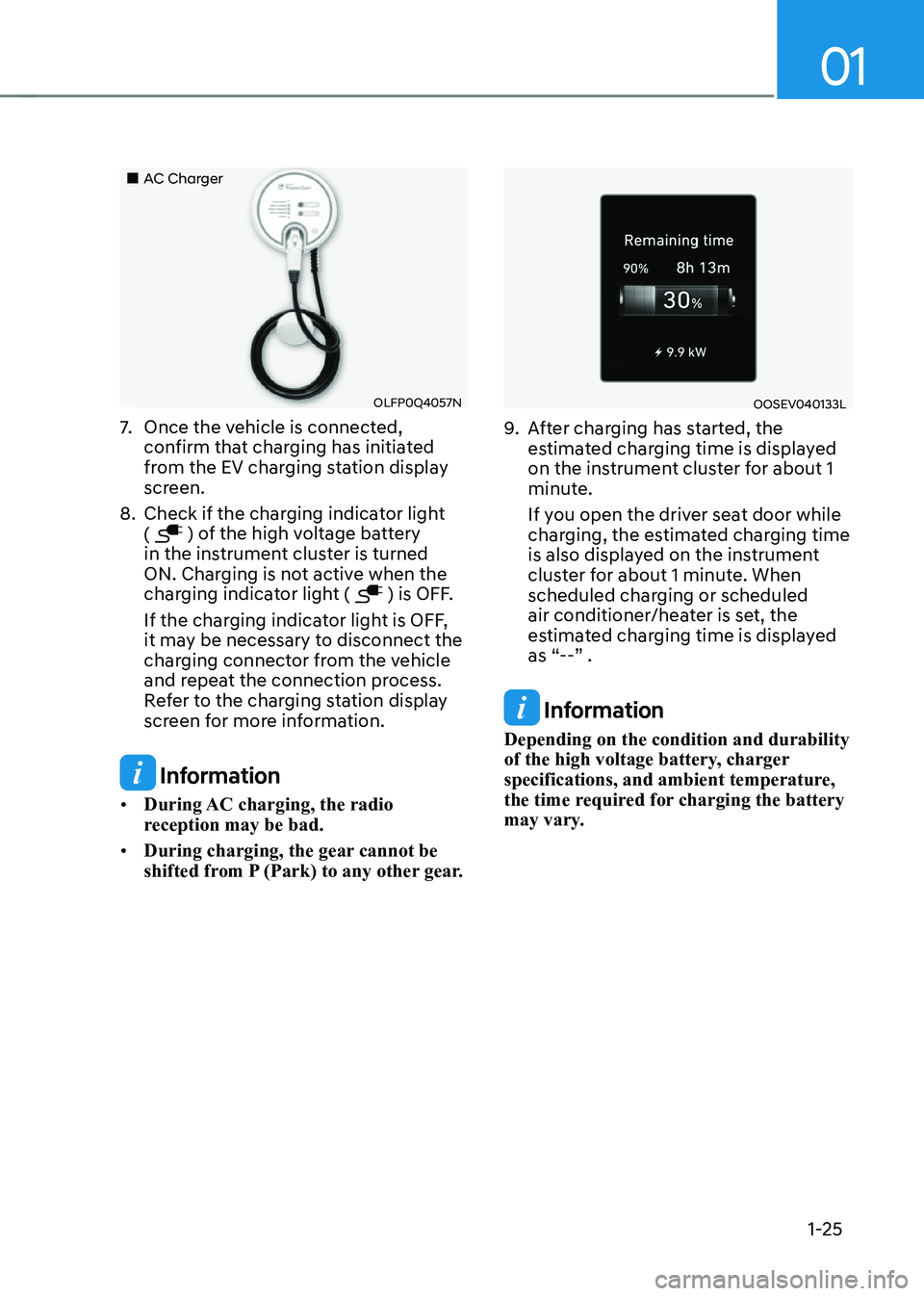
01
1-25
„„AC Charger
OLFP0Q4057N
7. Once the vehicle is connected,
confirm that charging has initiated
from the EV charging station display
screen.
8. Check if the charging indicator light (
) of the high voltage battery
in the instrument cluster is turned
ON. Charging is not active when the
charging indicator light (
) is OFF.
If the charging indicator light is OFF,
it may be necessary to disconnect the
charging connector from the vehicle
and repeat the connection process.
Refer to the charging station display
screen for more information.
Information
• During AC charging, the radio
reception may be bad.
• During charging, the gear cannot be
shifted from P (Park) to any other gear.
OOSEV040133L
9. After charging has started, the
estimated charging time is displayed
on the instrument cluster for about 1
minute.
If you open the driver seat door while
charging, the estimated charging time
is also displayed on the instrument
cluster for about 1 minute. When
scheduled charging or scheduled
air conditioner/heater is set, the
estimated charging time is displayed
as “--” .
Information
Depending on the condition and durability
of the high voltage battery, charger
specifications, and ambient temperature,
the time required for charging the battery
may vary.
Page 32 of 548
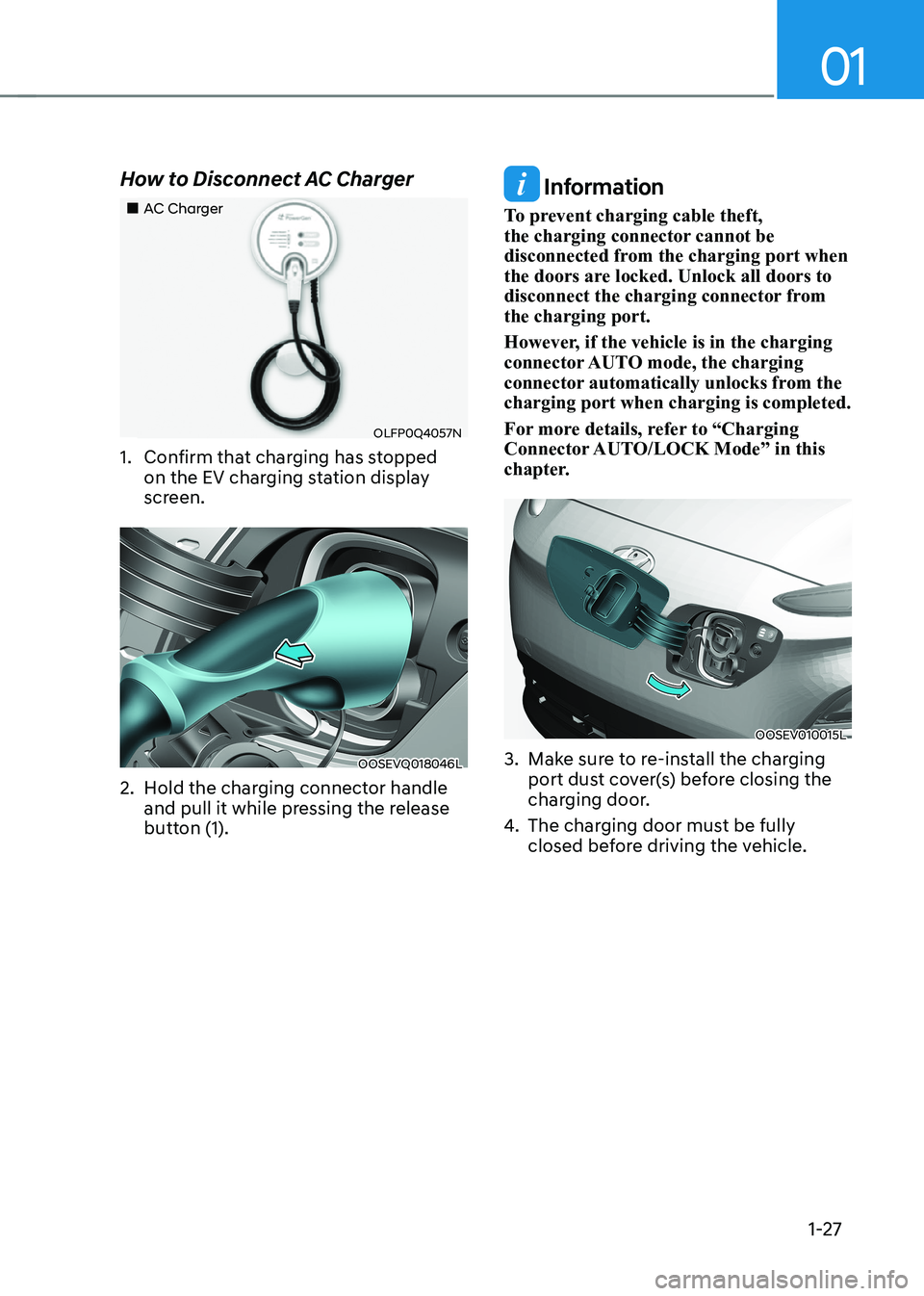
01
1-27
How to Disconnect AC Charger
„„AC Charger
OLFP0Q4057N
1. Confirm that charging has stopped on the EV charging station display
screen.
OOSEVQ018046L
2. Hold the charging connector handle and pull it while pressing the release
button (1).
Information
To prevent charging cable theft,
the charging connector cannot be
disconnected from the charging port when
the doors are locked. Unlock all doors to
disconnect the charging connector from the charging port.
However, if the vehicle is in the charging
connector AUTO mode, the charging
connector automatically unlocks from the charging port when charging is completed.
For more details, refer to “Charging
Connector AUTO/LOCK Mode” in this
chapter.
OOSEV010015L
3. Make sure to re-install the charging port dust cover(s) before closing the
charging door.
4. The charging door must be fully
closed before driving the vehicle.
Page 34 of 548
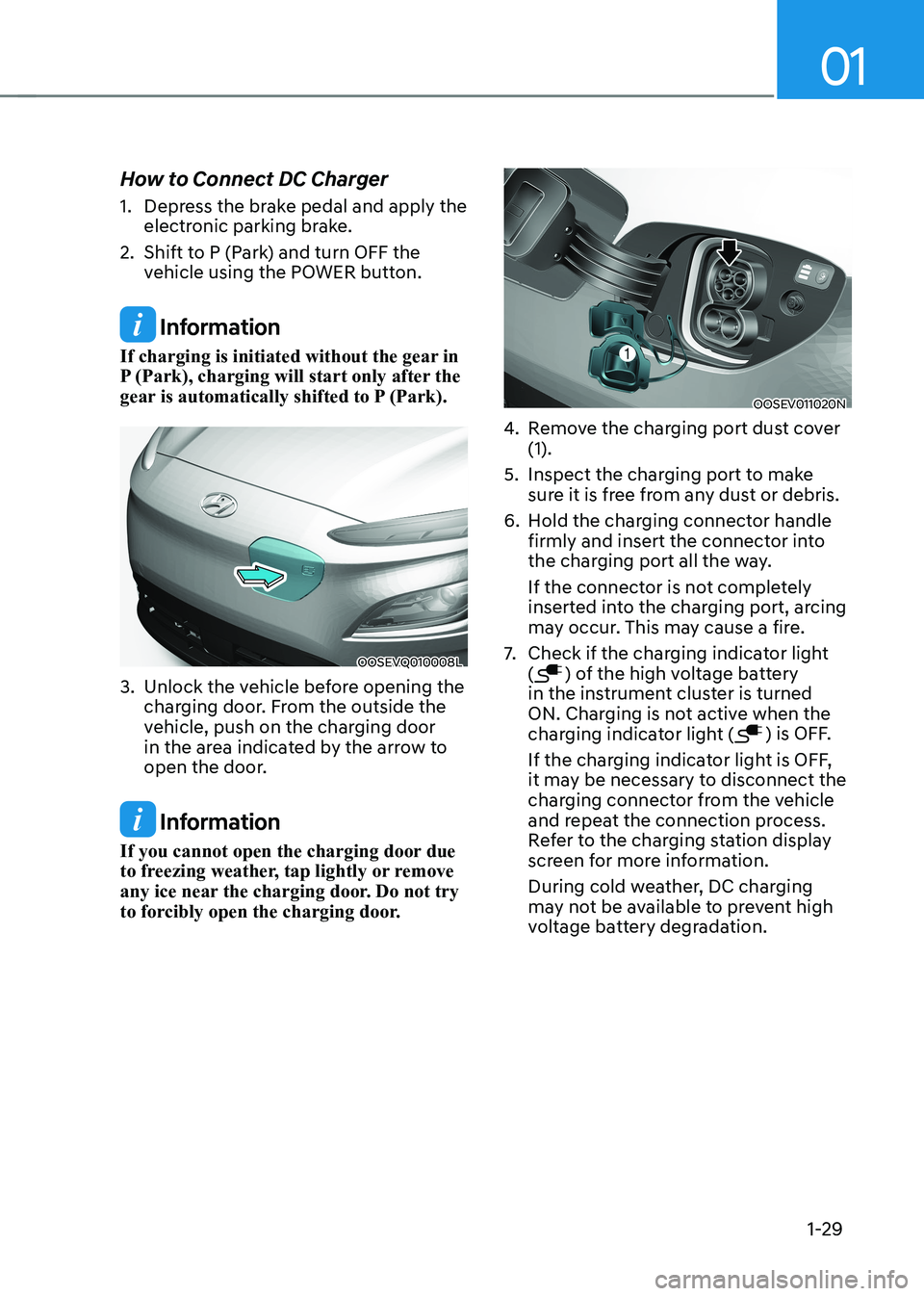
01
1-29
How to Connect DC Charger
1. Depress the brake pedal and apply the
electronic parking brake.
2. Shift to P (Park) and turn OFF the vehicle using the POWER button.
Information
If charging is initiated without the gear in
P (Park), charging will start only after the
gear is automatically shifted to P (Park).
OOSEVQ010008L
3. Unlock the vehicle before opening the charging door. From the outside the
vehicle, push on the charging door
in the area indicated by the arrow to
open the door.
Information
If you cannot open the charging door due
to freezing weather, tap lightly or remove
any ice near the charging door. Do not try
to forcibly open the charging door.
OOSEV011020N
4. Remove the charging port dust cover (1).
5. Inspect the charging port to make sure it is free from any dust or debris.
6. Hold the charging connector handle firmly and insert the connector into
the charging port all the way.
If the connector is not completely
inserted into the charging port, arcing
may occur. This may cause a fire.
7. Check if the charging indicator light (
) of the high voltage battery
in the instrument cluster is turned
ON. Charging is not active when the
charging indicator light (
) is OFF.
If the charging indicator light is OFF,
it may be necessary to disconnect the
charging connector from the vehicle
and repeat the connection process.
Refer to the charging station display
screen for more information.
During cold weather, DC charging
may not be available to prevent high
voltage battery degradation.