2022 HYUNDAI KONA EV tailgate
[x] Cancel search: tailgatePage 62 of 548
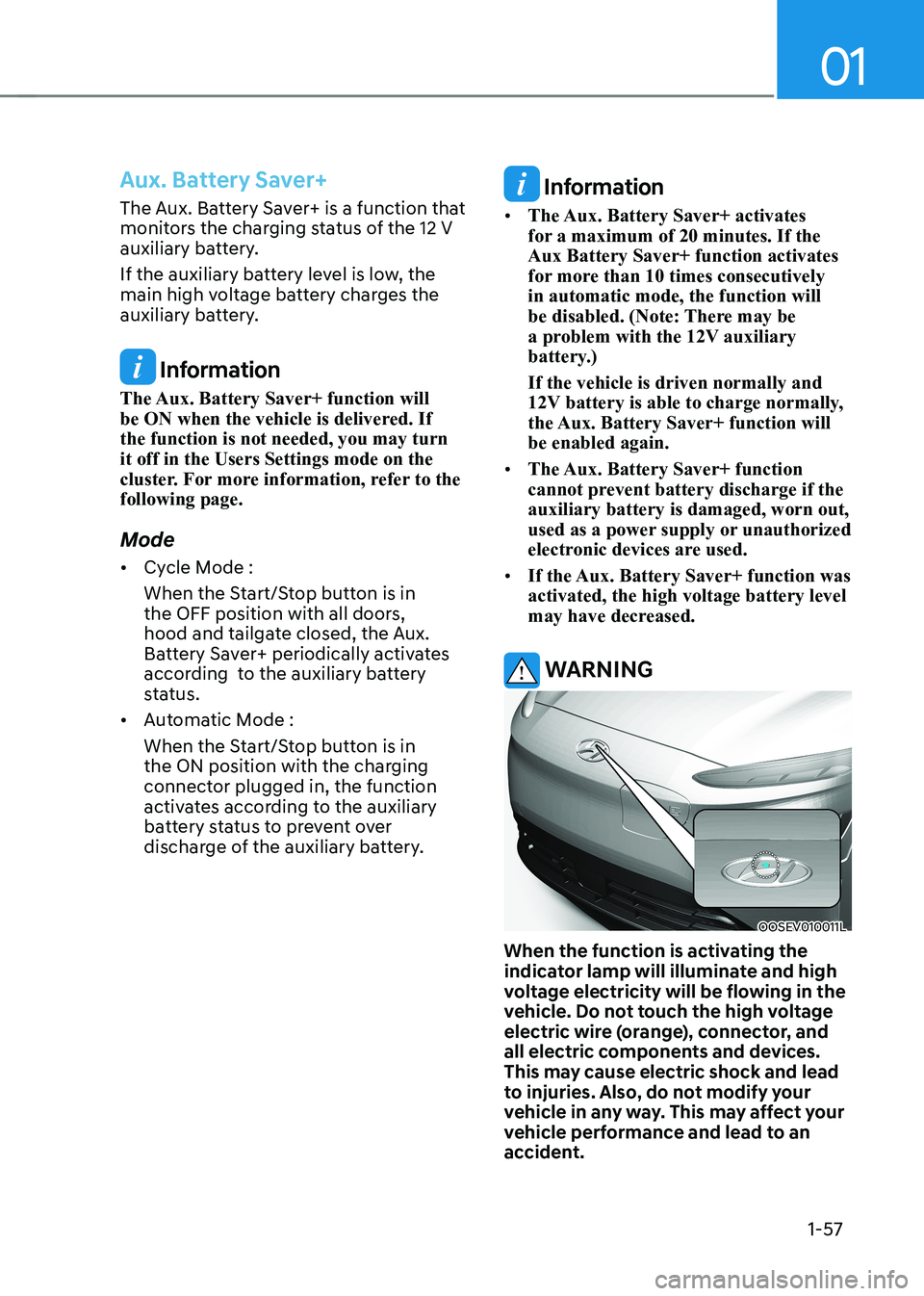
01
1-57
Aux. Battery Saver+
The Aux. Battery Saver+ is a function that
monitors the charging status of the 12 V
auxiliary battery.
If the auxiliary battery level is low, the
main high voltage battery charges the
auxiliary battery.
Information
The Aux. Battery Saver+ function will
be ON when the vehicle is delivered. If the function is not needed, you may turn it off in the Users Settings mode on the
cluster. For more information, refer to the following page.
Mode • Cycle Mode :
When the Start/Stop button is in
the OFF position with all doors,
hood and tailgate closed, the Aux.
Battery Saver+ periodically activates
according to the auxiliary battery
status.
• Automatic Mode :
When the Start/Stop button is in
the ON position with the charging
connector plugged in, the function
activates according to the auxiliary
battery status to prevent over
discharge of the auxiliary battery.
Information
• The Aux. Battery Saver+ activates
for a maximum of 20 minutes. If the Aux Battery Saver+ function activates
for more than 10 times consecutively in automatic mode, the function will
be disabled. (Note: There may be
a problem with the 12V auxiliary
battery.) If the vehicle is driven normally and
12V battery is able to charge normally,
the Aux. Battery Saver+ function will be enabled again.
• The Aux. Battery Saver+ function
cannot prevent battery discharge if the auxiliary battery is damaged, worn out,
used as a power supply or unauthorized
electronic devices are used.
• If the Aux. Battery Saver+ function was activated, the high voltage battery level
may have decreased.
WARNING
OOSEV010011L
When the function is activating the
indicator lamp will illuminate and high
voltage electricity will be flowing in the
vehicle. Do not touch the high voltage
electric wire (orange), connector, and
all electric components and devices.
This may cause electric shock and lead
to injuries. Also, do not modify your
vehicle in any way. This may affect your
vehicle performance and lead to an
accident.
Page 68 of 548
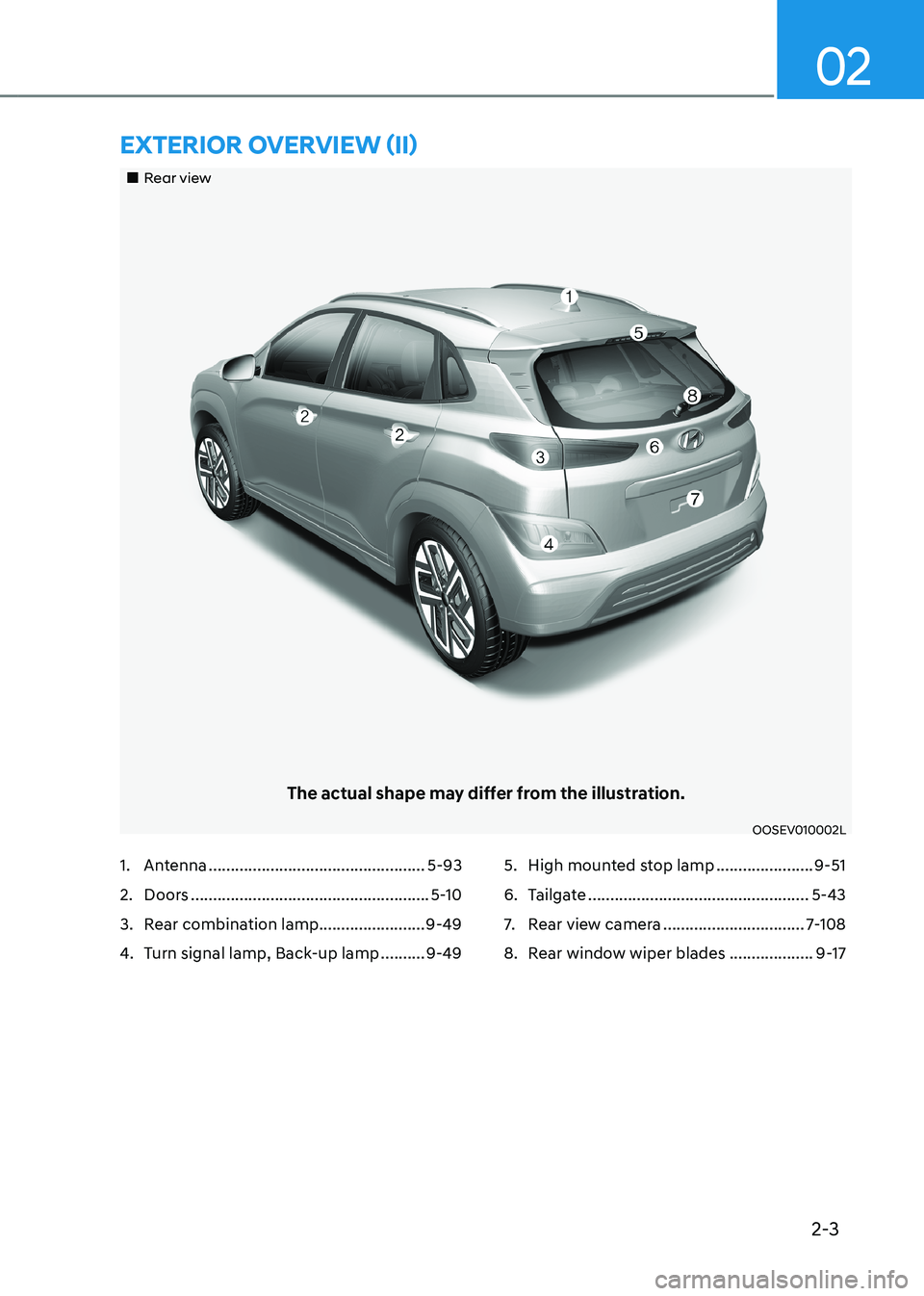
2-3
02
„„Rear view
The actual shape may differ from the illustration.
OOSEV010002L
ExtErior ovErviEw (ii)
1. Antenna ................................................. 5-93
2. Doors ...................................................... 5-10
3. Rear combination lamp........................ 9-49
4. Turn signal lamp, Back-up lamp ..........9-49 5. High mounted stop lamp
......................9-51
6. Tailgate .................................................. 5-43
7. Rear view camera ................................ 7-108
8. Rear window wiper blades ...................9-17
Page 161 of 548
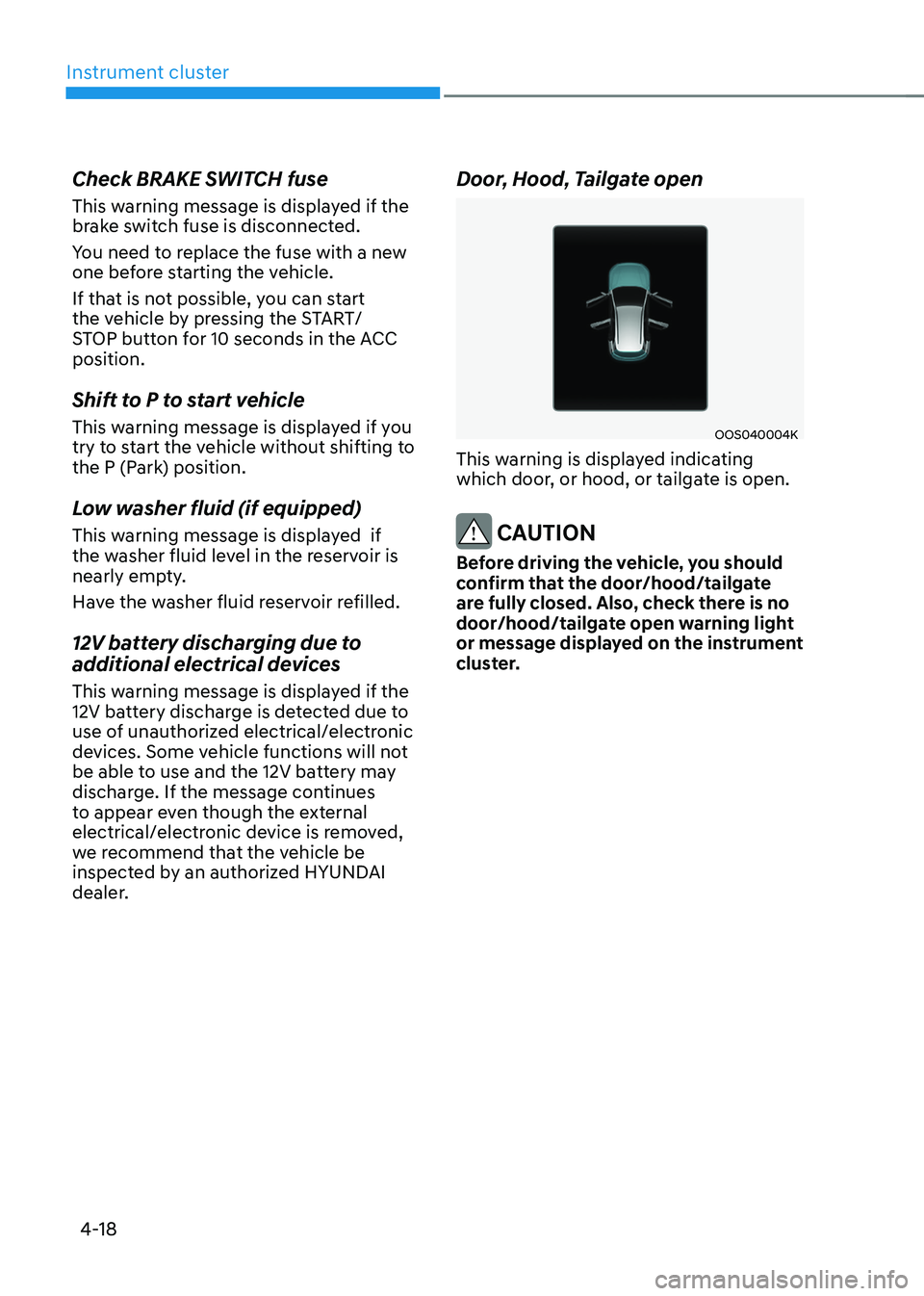
Instrument cluster
4-18
Check BRAKE SWITCH fuse
This warning message is displayed if the
brake switch fuse is disconnected.
You need to replace the fuse with a new
one before starting the vehicle.
If that is not possible, you can start
the vehicle by pressing the START/
STOP button for 10 seconds in the ACC position.
Shift to P to start vehicle
This warning message is displayed if you
try to start the vehicle without shifting to
the P (Park) position.
Low washer fluid (if equipped)
This warning message is displayed if
the washer fluid level in the reservoir is
nearly empty.
Have the washer fluid reservoir refilled.
12V battery discharging due to
additional electrical devices
This warning message is displayed if the
12V battery discharge is detected due to
use of unauthorized electrical/electronic
devices. Some vehicle functions will not
be able to use and the 12V battery may
discharge. If the message continues
to appear even though the external
electrical/electronic device is removed,
we recommend that the vehicle be
inspected by an authorized HYUNDAI
dealer.
Door, Hood, Tailgate open
OOS040004K
This warning is displayed indicating
which door, or hood, or tailgate is open.
CAUTION
Before driving the vehicle, you should
confirm that the door/hood/tailgate
are fully closed. Also, check there is no
door/hood/tailgate open warning light
or message displayed on the instrument
cluster.
Page 185 of 548
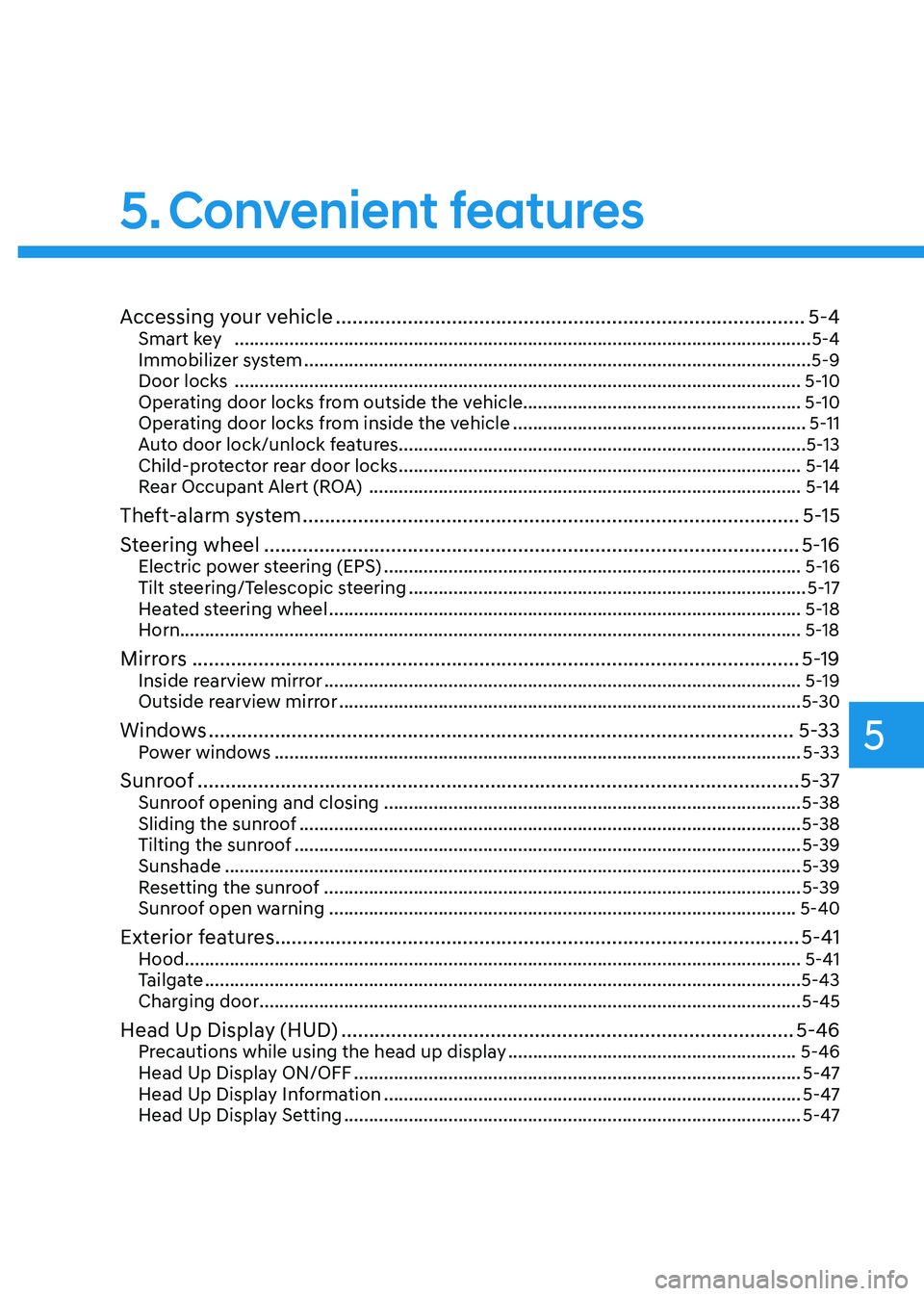
5
Accessing your vehicle ..................................................................................... 5-4
Smart key .................................................................................................................... 5-4
Immobilizer system ...................................................................................................... 5-9
Door locks .................................................................................................................. 5-10
Operating door locks from outside the vehicle........................................................ 5-10
Operating door locks from inside the vehicle ...........................................................5-11
Auto door lock/unlock features..................................................................................5-13
Child-protector rear door locks ................................................................................. 5-14
Rear Occupant Alert (ROA) ....................................................................................... 5-14
Theft-alarm system .......................................................................................... 5-15
Steering wheel ................................................................................................. 5-16
Electric power steering (EPS) .................................................................................... 5-16
Tilt steering/Telescopic steering ................................................................................ 5-17
Heated steering wheel ............................................................................................... 5-18
Horn............................................................................................................................. 5-18
Mirrors .............................................................................................................. 5-19
Inside rearview mirror ................................................................................................ 5-19
Outside rearview mirror ............................................................................................. 5-30
Windows .......................................................................................................... 5-33
Power windows .......................................................................................................... 5-33
Sunroof ............................................................................................................. 5-37
Sunroof opening and closing .................................................................................... 5-38
Sliding the sunroof ..................................................................................................... 5-38
Tilting the sunroof ...................................................................................................... 5-39
Sunshade .................................................................................................................... 5-39
Resetting the sunroof ................................................................................................ 5-39
Sunroof open warning .............................................................................................. 5-40
Exterior features ............................................................................................... 5-41
Hood ............................................................................................................................ 5-41
Tailgate ........................................................................................................................ 5-43
Charging door ............................................................................................................. 5-45
Head Up Display (HUD) .................................................................................. 5-46
Precautions while using the head up display ..........................................................5-46
Head Up Display ON/OFF .......................................................................................... 5-47
Head Up Display Information .................................................................................... 5-47
Head Up Display Setting ............................................................................................ 5-47
5. Convenient features
Page 188 of 548
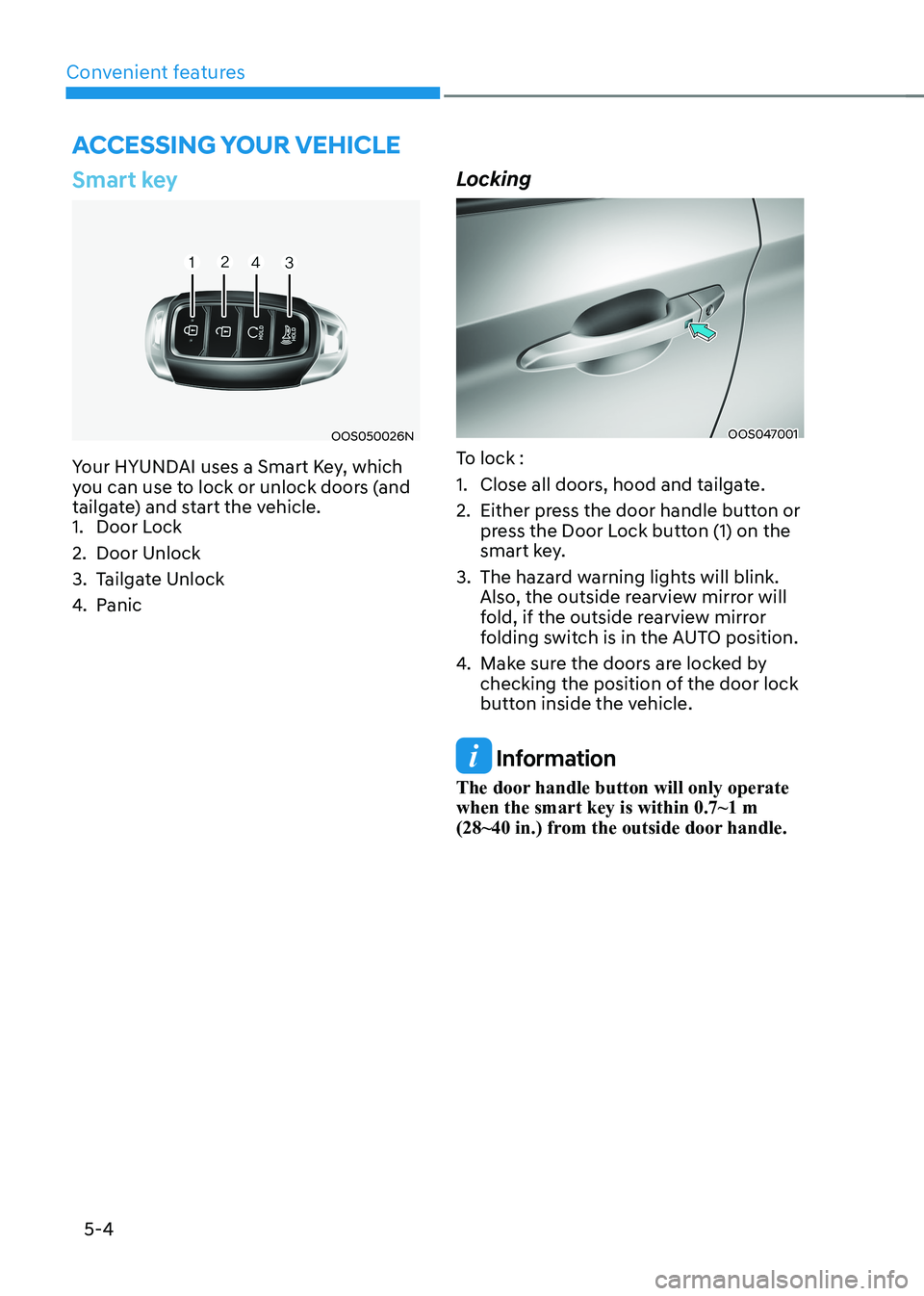
Convenient features
5-4
Smart key
OOS050026N
Your HYUNDAI uses a Smart Key, which
you can use to lock or unlock doors (and
tailgate) and start the vehicle.
1. Door Lock
2. Door Unlock
3. Tailgate Unlock
4. Panic LockingOOS047001
To lock :
1. Close all doors, hood and tailgate.
2. Either press the door handle button or press the Door Lock button (1) on the
smart key.
3. The hazard warning lights will blink. Also, the outside rearview mirror will
fold, if the outside rearview mirror
folding switch is in the AUTO position.
4. Make sure the doors are locked by
checking the position of the door lock
button inside the vehicle.
Information
The door handle button will only operate when the smart key is within 0.7~1 m
(28~40 in.) from the outside door handle.
Accessing your vehicle
Page 189 of 548
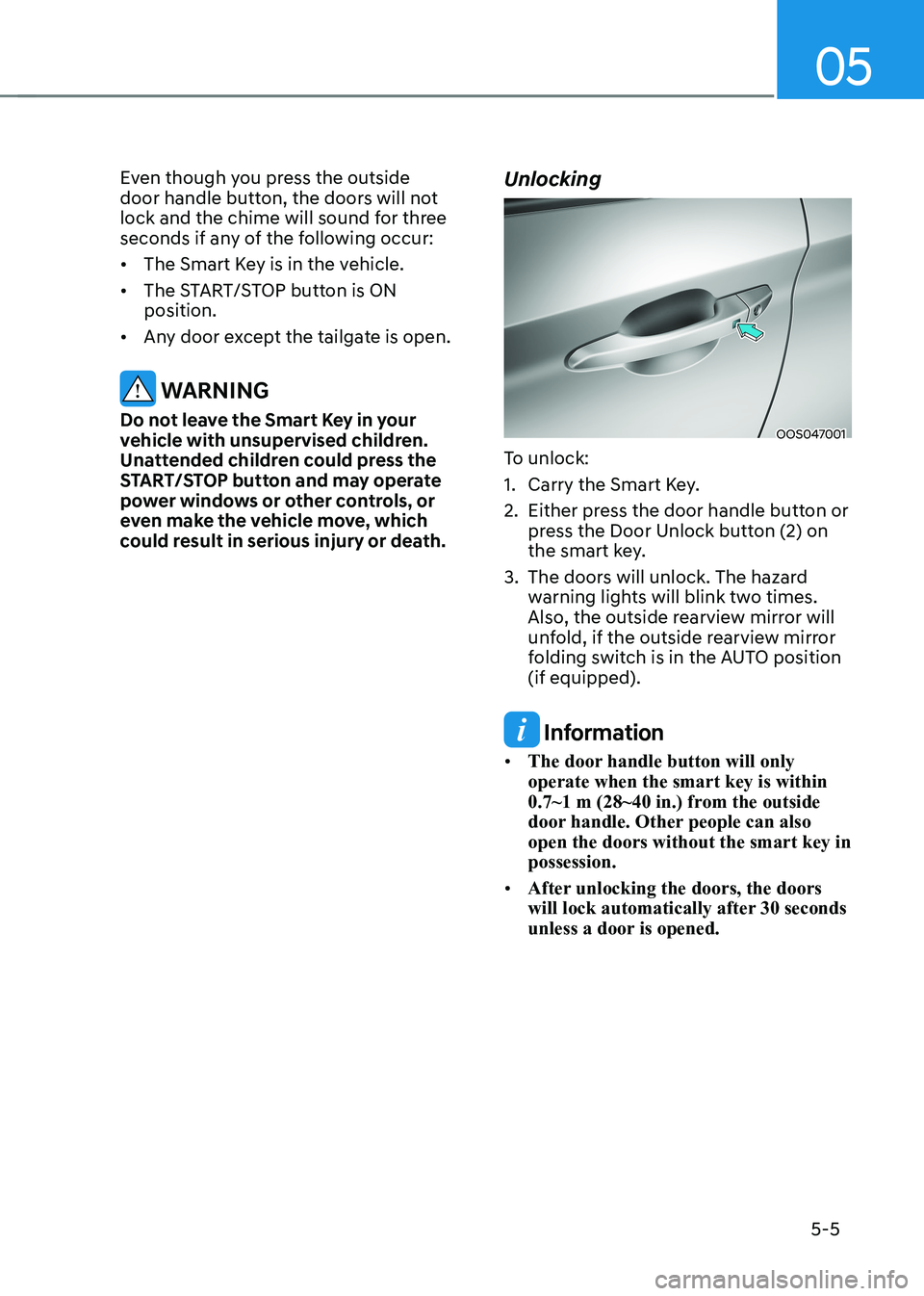
05
5-5
Even though you press the outside
door handle button, the doors will not
lock and the chime will sound for three
seconds if any of the following occur: •
The Smart Key is in the vehicle.
• The START/STOP button is ON position.
• Any door except the tailgate is open.
WARNING
Do not leave the Smart Key in your
vehicle with unsupervised children.
Unattended children could press the
START/STOP button and may operate
power windows or other controls, or
even make the vehicle move, which
could result in serious injury or death. Unlocking
OOS047001
To unlock:
1. Carry the Smart Key.
2. Either press the door handle button or press the Door Unlock button (2) on
the smart key.
3. The doors will unlock. The hazard warning lights will blink two times.
Also, the outside rearview mirror will
unfold, if the outside rearview mirror
folding switch is in the AUTO position (if equipped).
Information
• The door handle button will only operate when the smart key is within
0.7~1 m (28~40 in.) from the outside
door handle. Other people can also open the doors without the smart key in possession.
• After unlocking the doors, the doors
will lock automatically after 30 seconds
unless a door is opened.
Page 190 of 548
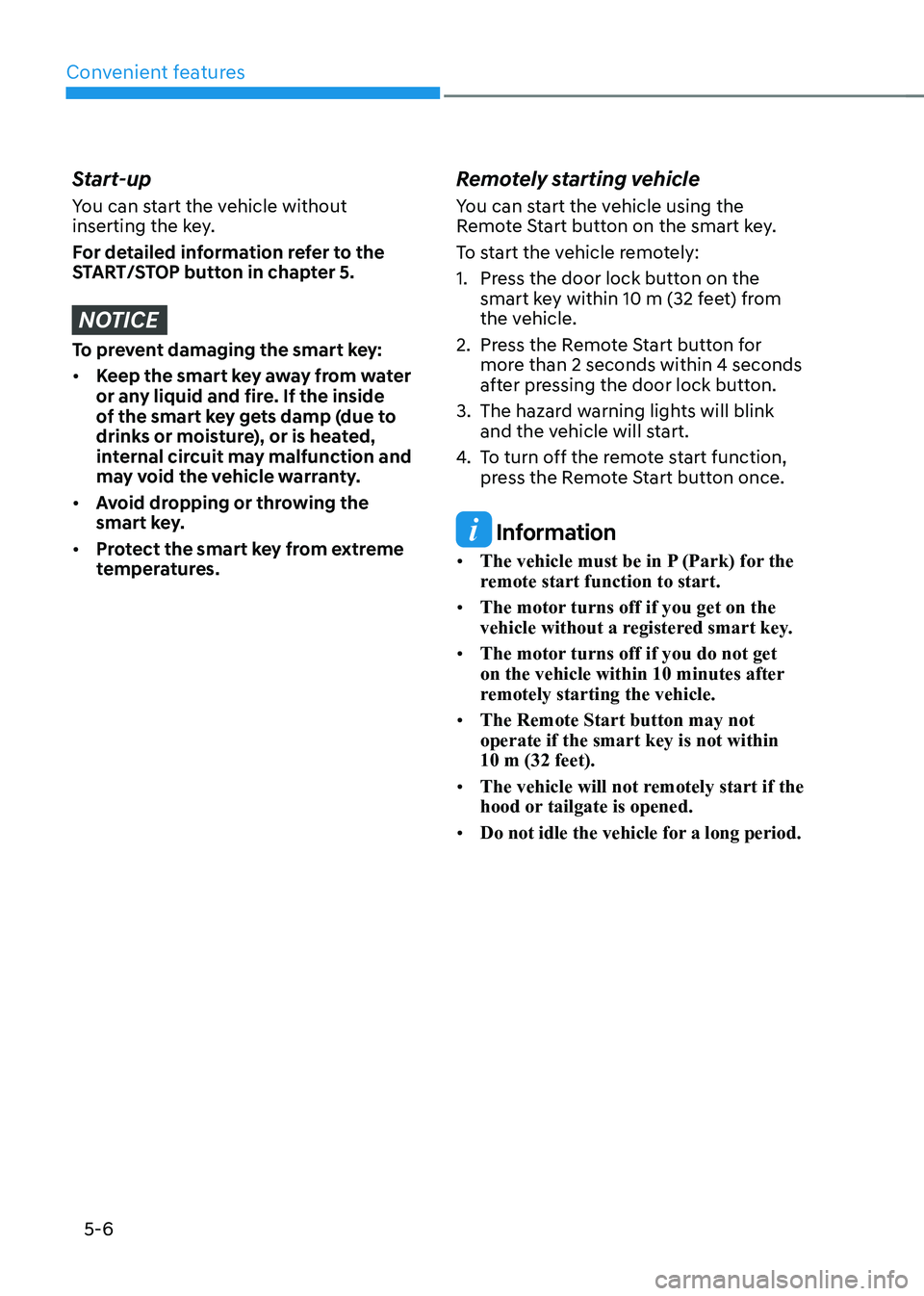
Convenient features
5-6
Start-up
You can start the vehicle without
inserting the key.
For detailed information refer to the
START/STOP button in chapter 5.
NOTICE
To prevent damaging the smart key: • Keep the smart key away from water
or any liquid and fire. If the inside
of the smart key gets damp (due to
drinks or moisture), or is heated,
internal circuit may malfunction and
may void the vehicle warranty.
• Avoid dropping or throwing the
smart key.
• Protect the smart key from extreme
temperatures. Remotely starting vehicle
You can start the vehicle using the
Remote Start button on the smart key.
To start the vehicle remotely:
1. Press the door lock button on the
smart key within 10 m (32 feet) from
the vehicle.
2. Press the Remote Start button for more than 2 seconds within 4 seconds
after pressing the door lock button.
3. The hazard warning lights will blink and the vehicle will start.
4. To turn off the remote start function,
press the Remote Start button once.
Information
• The vehicle must be in P (Park) for the
remote start function to start.
• The motor turns off if you get on the
vehicle without a registered smart key.
• The motor turns off if you do not get
on the vehicle within 10 minutes after
remotely starting the vehicle.
• The Remote Start button may not operate if the smart key is not within 10 m (32 feet).
• The vehicle will not remotely start if the
hood or tailgate is opened.
• Do not idle the vehicle for a long period.
Page 199 of 548
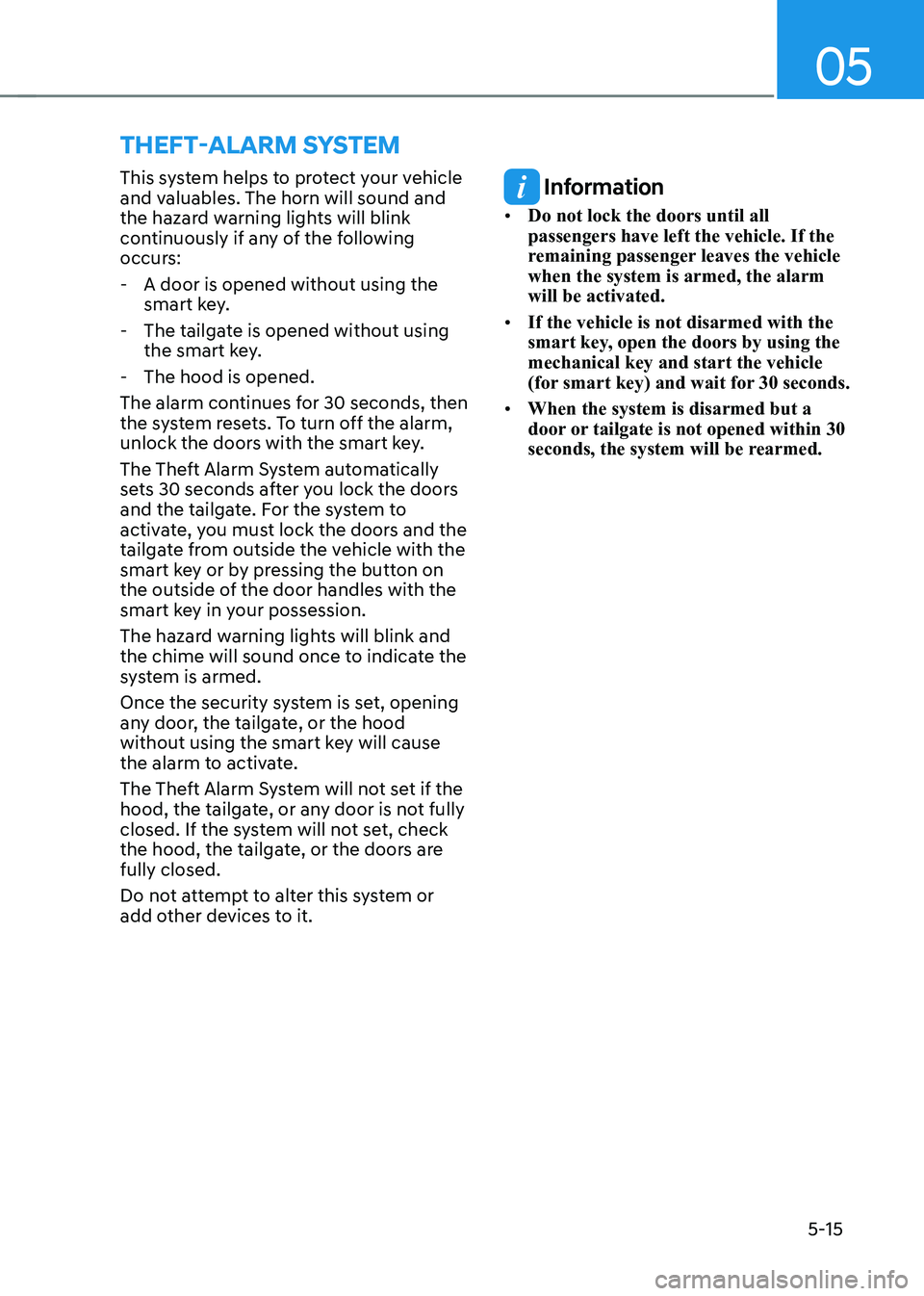
05
5-15
This system helps to protect your vehicle
and valuables. The horn will sound and
the hazard warning lights will blink
continuously if any of the following
occurs:
- A door is opened without using the smart key.
- The tailgate is opened without using the smart key.
- The hood is opened.
The alarm continues for 30 seconds, then
the system resets. To turn off the alarm,
unlock the doors with the smart key.
The Theft Alarm System automatically
sets 30 seconds after you lock the doors
and the tailgate. For the system to
activate, you must lock the doors and the
tailgate from outside the vehicle with the
smart key or by pressing the button on
the outside of the door handles with the
smart key in your possession.
The hazard warning lights will blink and
the chime will sound once to indicate the
system is armed.
Once the security system is set, opening
any door, the tailgate, or the hood
without using the smart key will cause
the alarm to activate.
The Theft Alarm System will not set if the
hood, the tailgate, or any door is not fully
closed. If the system will not set, check
the hood, the tailgate, or the doors are fully closed.
Do not attempt to alter this system or
add other devices to it.
Information
• Do not lock the doors until all passengers have left the vehicle. If the
remaining passenger leaves the vehicle when the system is armed, the alarm will be activated.
• If the vehicle is not disarmed with the
smart key, open the doors by using the mechanical key and start the vehicle
(for smart key) and wait for 30 seconds.
• When the system is disarmed but a
door or tailgate is not opened within 30
seconds, the system will be rearmed.
ThefT-alarm sysTem