2022 HYUNDAI KONA EV USB port
[x] Cancel search: USB portPage 70 of 548
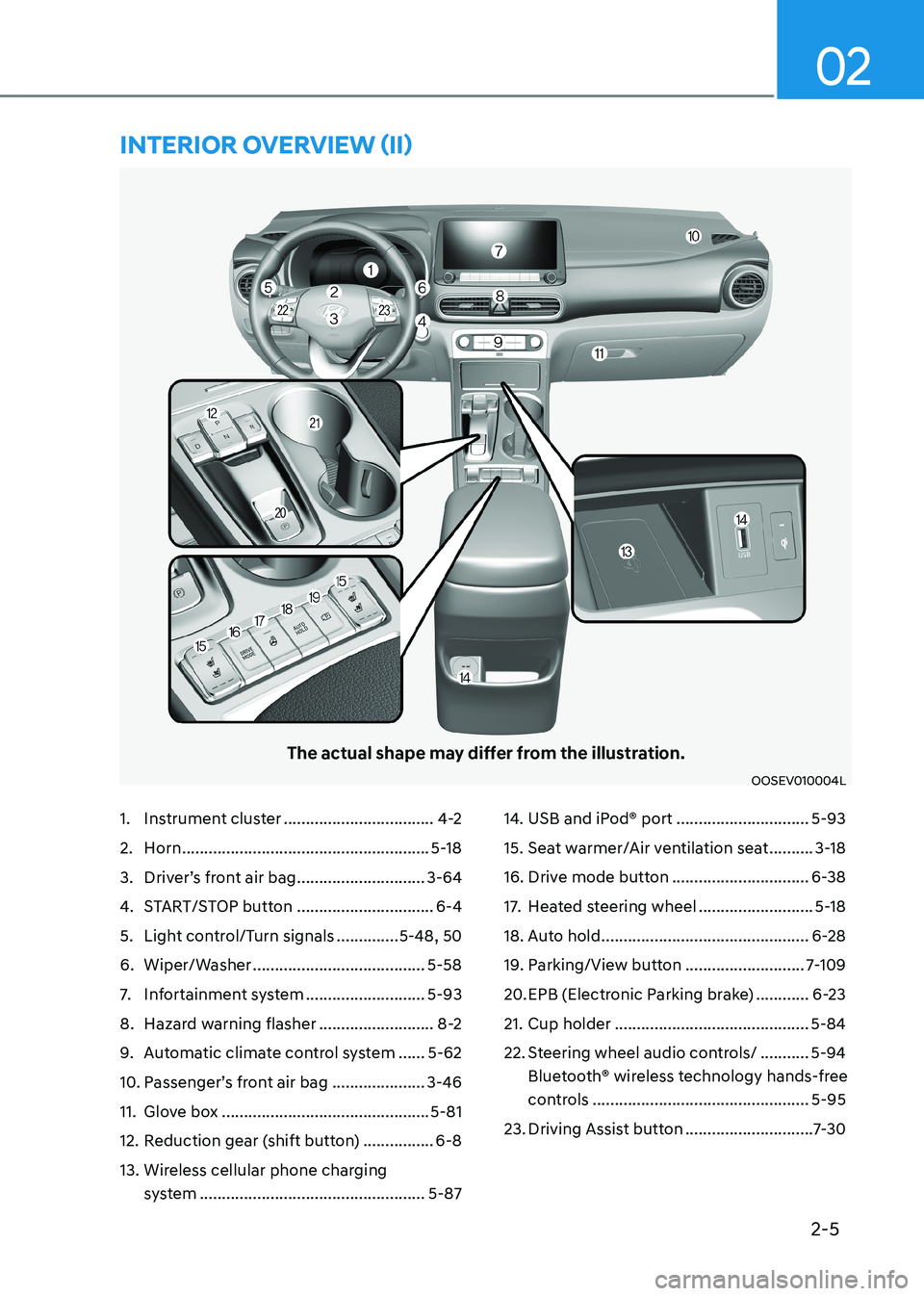
2-5
02
The actual shape may differ from the illustration.
OOSEV010004L
1. Instrument cluster ..................................4-2
2. Horn ........................................................ 5-18
3. Driver’s front air bag .............................3-64
4. START/STOP button ...............................6-4
5. Light control/Turn signals ..............5-48, 50
6. Wiper/Washer ....................................... 5-58
7. Infortainment system ...........................5-93
8. Hazard warning flasher ..........................8-2
9. Automatic climate control system ......5-62
10. Passenger’s front air bag ..................... 3-46
11. Glove box ............................................... 5-81
12. Reduction gear (shift button) ................6-8
13. Wireless cellular phone charging system ................................................... 5-8714. USB and iPod® port
..............................5-93
15. Seat warmer/Air ventilation seat ..........3-18
16. Drive mode button ...............................6-38
17. Heated steering wheel ..........................5-18
18. Auto hold ............................................... 6-28
19. Parking/View button ...........................7-109
20. EPB (Electronic Parking brake) ............6-23
21. Cup holder ............................................ 5-84
22. Steering wheel audio controls/ ...........5-94
Bluetooth® wireless technology hands-free
controls ................................................. 5-95
23. Driving Assist button .............................7-30
intErior ovErviEw (ii)
Page 187 of 548

5
Interior features .............................................................................................. 5-84
Cup holder ................................................................................................................. 5-84
Sunvisor ...................................................................................................................... 5-85
Power outlet ............................................................................................................... 5-85
USB charger ............................................................................................................... 5-86
Wireless cellular phone charging system .................................................................5-87
Clock .......................................................................................................................... 5-89
Clothes hanger .......................................................................................................... 5-89
Floor mat anchor(s) ................................................................................................... 5-90
Luggage net (holder) .................................................................................................. 5-91
Cargo area cover ........................................................................................................ 5-91
Exterior features .............................................................................................. 5-92
Roof rack ..................................................................................................................... 5-92
Infotainment system ....................................................................................... 5-93
USB and iPod ® port ....................................................................................................5-93
Antenna ....................................................................................................................... 5-93
Steering wheel audio controls ................................................................................. 5-94
Bluetooth ® Wireless Technology hands-free ........................................................... 5-95
Voice recognition ...................................................................................................... 5-96
Audio / Video / Navigation system (AVN) ................................................................5-96
5. Convenient features
Page 270 of 548
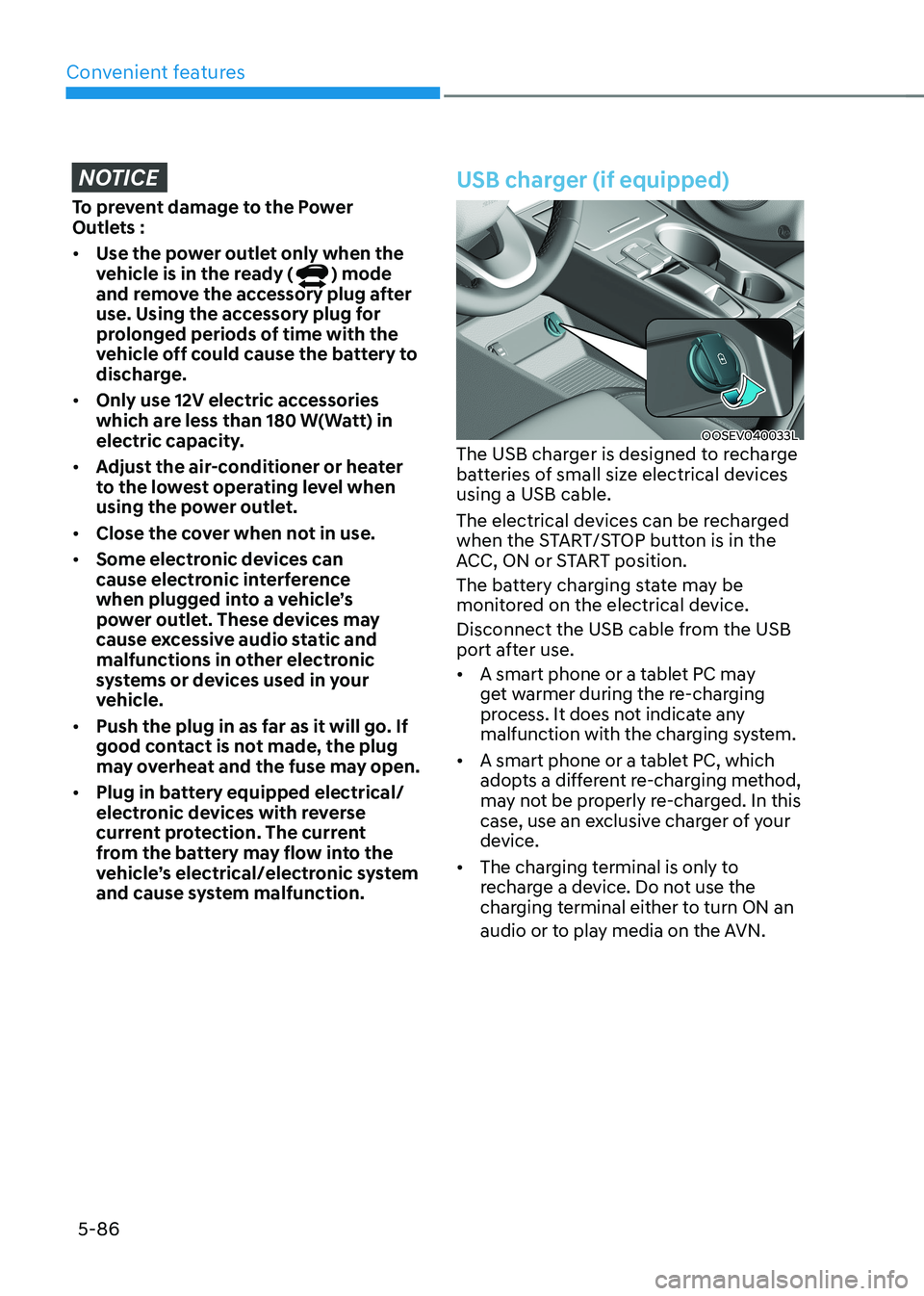
Convenient features
5-86
NOTICE
To prevent damage to the Power
Outlets : • Use the power outlet only when the
vehicle is in the ready (
) mode
and remove the accessory plug after
use. Using the accessory plug for
prolonged periods of time with the
vehicle off could cause the battery to
discharge.
• Only use 12V electric accessories
which are less than 180 W(Watt) in
electric capacity.
• Adjust the air-conditioner or heater
to the lowest operating level when
using the power outlet.
• Close the cover when not in use.
• Some electronic devices can
cause electronic interference
when plugged into a vehicle’s
power outlet. These devices may
cause excessive audio static and
malfunctions in other electronic
systems or devices used in your
vehicle.
• Push the plug in as far as it will go. If
good contact is not made, the plug
may overheat and the fuse may open.
• Plug in battery equipped electrical/
electronic devices with reverse
current protection. The current
from the battery may flow into the
vehicle’s electrical/electronic system
and cause system malfunction.
USB charger (if equipped)
OOSEV040033L
The USB charger is designed to recharge
batteries of small size electrical devices using a USB cable.
The electrical devices can be recharged
when the START/STOP button is in the
ACC, ON or START position.
The battery charging state may be
monitored on the electrical device.
Disconnect the USB cable from the USB
port after use. • A smart phone or a tablet PC may
get warmer during the re-charging
process. It does not indicate any
malfunction with the charging system.
• A smart phone or a tablet PC, which
adopts a different re-charging method,
may not be properly re-charged. In this
case, use an exclusive charger of your
device.
• The charging terminal is only to
recharge a device. Do not use the
charging terminal either to turn ON an
audio or to play media on the AVN.
Page 277 of 548
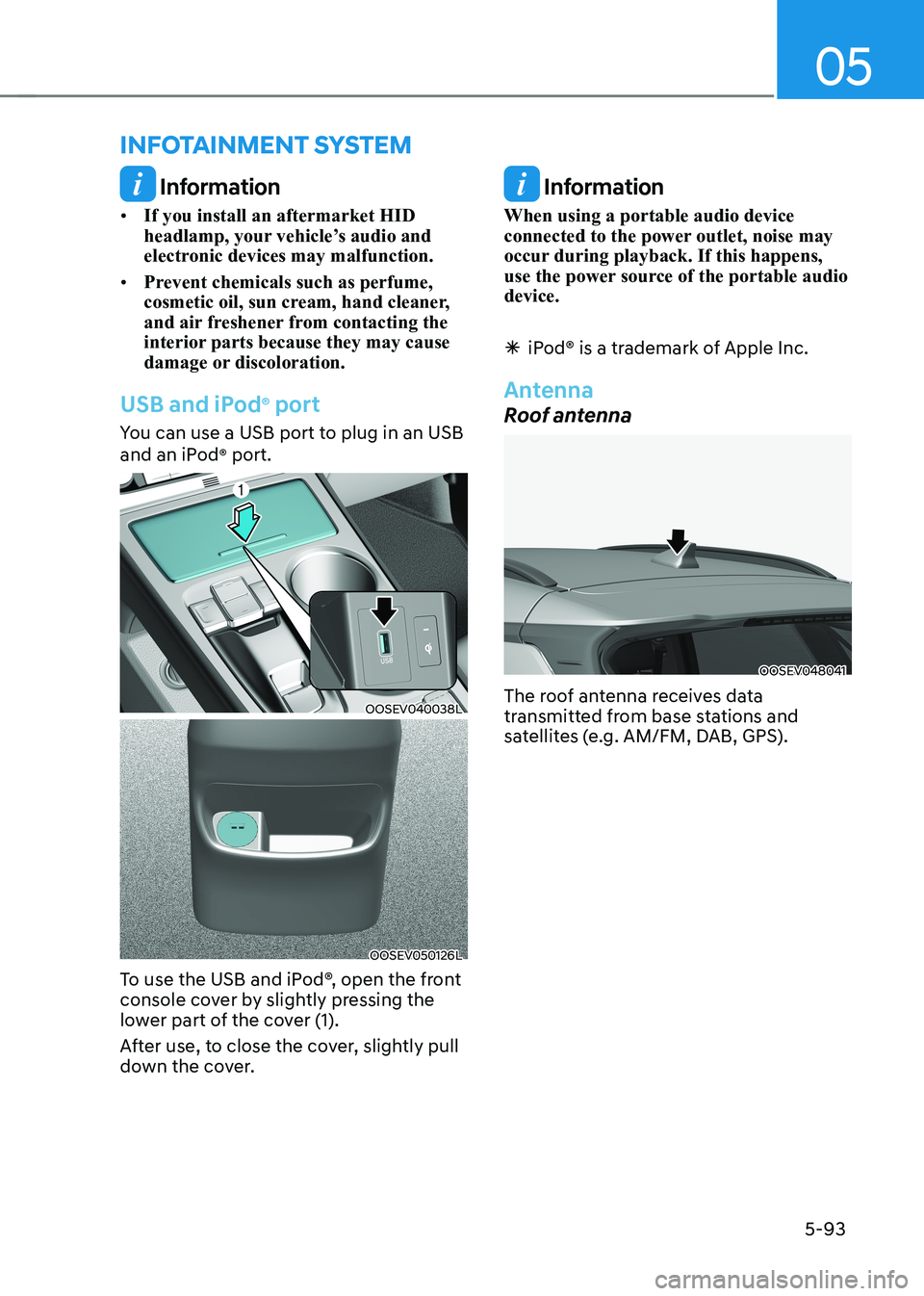
05
5-93
Information
• If you install an aftermarket HID
headlamp, your vehicle’s audio and
electronic devices may malfunction.
• Prevent chemicals such as perfume,
cosmetic oil, sun cream, hand cleaner,
and air freshener from contacting the
interior parts because they may cause
damage or discoloration.
USB and iPod ®
port
You can use a USB port to plug in an USB
and an iPod ®
port.
OOSEV040038L
OOSEV050126L
To use the USB and iPod®, open the front
console cover by slightly pressing the
lower part of the cover (1).
After use, to close the cover, slightly pull
down the cover.
Information
When using a portable audio device
connected to the power outlet, noise may
occur during playback. If this happens,
use the power source of the portable audio device.
à iPod® is a trademark of Apple Inc.
Antenna
Roof antenna
OOSEV048041
The roof antenna receives data
transmitted from base stations and
satellites (e.g. AM/FM, DAB, GPS).
infoTainmenT sysTem
Page 541 of 548

Index
I-6
I If the vehicle will not start ..................................................................................... 8-3
Confirm the EV battery is not low on the charge gauge ....................................8-3
If you have a flat tire (with Tire Mobility Kit) ....................................................8-11
Components of the Tire Mobility Kit ............................................................... 8-12
How to adjust tire pressure .............................................................................. 8-16
Introduction ...................................................................................................... 8-11
Notes on the safe use of the Tire Mobility Kit .................................................8-17
Using the Tire Mobility Kit When a tire is flat ................................................8-13
Important safety precautions.................................................................................. 3-2
Air bag hazards ................................................................................................... 3-2
Always wear your seat belt ................................................................................ 3-2
Control your speed ............................................................................................. 3-2
Driver distraction ................................................................................................ 3-2
Keep your vehicle in safe condition ................................................................... 3-2
Restrain all children ........................................................................................... 3-2
In case of an emergency while driving .................................................................. 8-2
If the vehicle stalls at a crossroad or crossing ...................................................8-2
If the vehicle stalls while driving ....................................................................... 8-2
If you have a flat tire while driving ................................................................... 8-3
Infotainment system............................................................................................. 5-93 Antenna ............................................................................................................ 5-93
Audio / Video / Navigation system (AVN) ......................................................5-96
Bluetooth® Wireless Technology hands-free ..................................................5-95
Steering wheel audio controls ......................................................................... 5-94
USB and iPod® port ....................................................................................... 5-93
Voice recognition .............................................................................................. 5-96
Instrument cluster .................................................................................................. 4-2
Gauges and meters ............................................................................................. 4-3
Instrument cluster control ................................................................................... 4-3
Warning and indicator lights .............................................................................. 4-7