2020 MERCEDES-BENZ SPRINTER lock
[x] Cancel search: lockPage 143 of 416

#
In particula r,do not park on dry grass‐
land or har vested grain fields. &
WARNING Risk of accident and inju ry
due tochildren left unat tended in the
ve hicle
If ch ildren are left unat tended in theve hicle,
th ey could:
R Open doo rs,th ereby endangering other
persons or road users.
R Get out and be stru ck byoncoming traf‐
fi c.
R Ope rate ve hicle equipment and become
trapped, forex ample.
In addition, thech ildren could also set the
ve hicle in motion, forex ample by:
R Releasing the parking brake.
R Changing the transmission position.
R Starting theve hicle. #
Never lea vechildren unat tended in the
ve hicle. #
When leaving theve hicle, alw aysta ke
th eke y with you and lock theve hicle. #
Keep theve hicle key out of reach of
ch ildren. *
NO
TEDama getotheve hicle or the drive‐
train due torolling away #
Always park your vehicle safely and
according tolegal requirements. #
Always proper lysecure theve hicle
against rolling away. &
WARNING Risk of accident and inju ryif
parking brake is not applied
If yo u park theve hicle with the transmission
in park position 005Dand the parking brake is
not engaged, theve hicle may rollaw ay.
Engaging pa rkposition 005Dis not a fully ade‐
qu ate replacement forth e parking brake.
There is a risk of accident and injur y.#
Secu retheve hicle against rolling away
as desc ribed belo w. Obser
vethefo llowing points toensure that the
ve hicle is properly secured against rolling away
unin tentionally: #
alwa ys apply the parking brake. #
Vehicles with automatic transmission:
engage transmission position 005D. #
On uphill or downhill inclines: turnthe
front wheels towa rdsth e curb. #
On uphill or downhill inclines: securethe
re ar axle with a chock or an object without
sharp edges.
% Yo
u can operate the side windo wsforfive
minutes af teryo u ha veswitched off theve hi‐
cle. Manual parking brake
Applying/releasing
the handbrake le ver &
WARNING Risk of skidding or an acci‐
dent bybraking with the parking brake
If yo u ha vetobrake your vehicle with the
parking brake, the braking dis tance is consid‐
erab lylonger and the wheels may loc k.There
is an increased risk of skidding and/or acci‐
dent. #
Only brake theve hicle with the parking
brake if the service brake has failed. #
Inthis case, do not apply the parking
brake with too much forc e. #
Ifth e wheels loc k,immediately release
th e parking brake as much as required
fo rth e wheels toturn again. &
WARNING Risk offire and an accident if
th e parking brake is not released
If th e parking brake is not fully released when
driving, thefo llowing situations can occur:
R The parking brake can overheat and cause
a fire
R The parking brake can lose its holding
function #
Comple tely release the parking brake
before driving off. The brake lights do not light up when
you brake
th eve hicle with the parking brake. Driving and parking
141
Page 144 of 416

Gene
rally, you may only apply the parking brake
when theve hicle is stationar y. #
Toapply the pa rking brake: pull handbrake
le ve r1 up as far as the last possible de tent.
When the engine is running, the0049
and 0024 (USA) or 0024(Canada) indicator
lamps in the Instrument Display light up. If
th eve hicle is in motion, a warning tone
sounds.
% In
vehicles with a folding handbrake le ver,
yo u can then press handbrake le ver1 down
as far as it will go. #
Torelease the pa rking brake: onvehicles
with a folding handbrake le ver,firs t pull hand‐
brake le ver1 up as far as it will go. #
Guide handbrake le ver1 down toas far as it
will go.
The 0049 and0024 (USA) or 0024(Canada)
indica tor lamps in the instrument display go
out.
Fo lding the handbrake le ver up or down (only
in vehicles with a folding handbrake le ver)
Re quirements:
R The handbrake le ver is applied. #
Tofold down the handbrake le ver:push the
handbrake le ver down as far as it will go. #
Toraise the handbrake le ver:pull the hand‐
brake le ver up as far as it will go. Pe
rforming emer gency braking with the hand‐
brake le ver If, in
exceptional cases, the service brake fails,
yo u may use the parking brake toper form emer‐
ge ncy braking. #
Eme rgency braking: press and hold release
button 2and carefully pull brake le ver1. Electric parking brake
Information on
the electric pa rking brake &
WARNING Risk of accident and injury
due tochildren left unat tended in the
ve hicle
If ch ildren are left unat tended in theve hicle,
th ey could:
R Open doo rs,th ereby endangering other
persons or road users.
R Get out and be stru ck byoncoming traf‐
fi c.
R Ope rate ve hicle equipment and become
trapped, forex ample.
In addition, thech ildren could also set the
ve hicle in motion, forex ample by:
R Releasing the parking brake.
R Changing the transmission position.
R Starting theve hicle. #
Never lea vechildren unat tended in the
ve hicle. #
When leaving theve hicle, alw aysta ke
th eke y with you and lock theve hicle. #
Keep theve hicle key out of reach of
ch ildren. 14 2
Driving and pa rking
Page 146 of 416

accelerator if tra
veling on steep uphill gradi‐
ents.
R Ifth e transmission is in position 005E,there ar-
end doors must be closed.
App lying/releasing the electric pa rking brake
manually &
WARNING Risk of accident and inju ry
due tochildren and animals left unat ten‐
ded in theve hicle
If yo u lea vechildren and animals unat tended
in theve hicle, they may be able toset the
ve hicle in motion, forex ample by:
R Releasing the parking brake.
R Shifting the automatic transmission out of
park position 005D.
R Starting the engine.
In addition, they may operate vehicle equip‐
ment and become trapped. #
Never lea vechildren and animals unat‐
te nded in theve hicle. #
When leaving theve hicle, alw aysta ke
th e SmartK eywith you and lock the
ve hicle. #
Toappl y:press switch 1.
When the electric parking brake is applied,
th ere d0049 and0024 (USA) or 0024(Can‐
ada) indicator lamps light up in the instru‐
ment displa y.The electric parking brake is
only actually applied when there d0049
and 0024 (USA) or 0024(Canada) indicator
lamps light up continuousl y.
It is also possible toapply the electric parking
brake when the ignition is switched off. #
Torelease: pull switch 1.
The red0049 and0024 (USA) or 0024(Can‐
ada) indicator lamps in the instrument display
go out.
Yo u may on lyrelease the electric parking
brake if the ignition is switched on with the
st art/ stop button.
Emer gency braking In
theeve nt of an emergency, you can brake the
ve hicle while it is in motion with the electric park‐
ing brake. #
While driving, press switch 1ofthe electric
parking brake.
The vehicle is braked as long as youke ep
switch 1ofthe electric parking brake
depressed.
The longer electric parking brake switch 1is
depressed, the greater the braking forc e.
During the braking procedure, you will receive the
fo llowing feedback from theve hicle:
R awa rning tone sounds
R the "Release parking brake" display message
appears
R there d0049 and0024 (USA) or 0024(Can‐
ada) indicator lamps in the instrument display
fl ash
When theve hicle has been braked toast andstill,
th e electric parking brake is applied. Pa
rking theve hicle for an extended period Pa
rking theve hicle for longer than 4 weeks #
Method 1: connect thest ar ter battery to a
trickle charge r via the jump-s tart connection. 14 4
Driving and pa rking
Page 148 of 416

Depending on
theve hicle's equipment, thera dar
sensors are integrated behind the bumpers
and/or behind thera diator grill. Keep these parts
free of dirt, ice and slush (/ page 288). The sen‐
sors must not be co vered, forex ample bybicycle
ra ck s, overhanging loads or sticke rs. Af ter a colli‐
sion, ha vethe function of thera dar sensors
ch ecked at a qualified specialist workshop as
damage (bo thvisible or non-visible) may ha ve
occur redto the bumper or radiator trim. Fu
nction of driving sy stems and driving
saf ety sy stems In
this section, you will find information about the
fo llowing driving sy stems and driving saf ety sys‐
te ms:
R ABS ( Anti-lock braking system)
(/ page 146)
R ASR (acceleration skid control) (/ page 147)
R BAS (Brak eAssist System) (/ page146)
R ESP ®
(Electronic Stability Program)
(/ page 147)
R EBD ( Electronic Brakeforc eDistribution)
(/ page 148)
R Active Brake Assi st (/ page 149)
R Cruise co ntrol (/ page 151)
R Active Dis tance Assi stDISTRONIC
(/ page 152)
R Hill start assist (/ page155)
R HOLD fu nction (/ page 155)
R Parking Assist PARKTRONIC (/ page156)
R Rear view camera (/ page157)
R Surround view camera (/ page159)
R ATTENTION ASSIST (/ page162)
R Traf fic Sign Assi st (/ page 163)
R Blind Sp otAssi st (/ page 164)
R Active Lane Keeping Assist (/ page167) Fu
nctions of ABS (Anti-lock Braking Sy stem) Obser
vethe impor tant sa fety guidelines forthe
driving saf ety sy stem. ABS cont
rols the brake pressure in critical situa‐
tions:
R The wheels are pr evented from lo cking when
braking, e.g. during maximum full-s top brak‐
ing or when there is insuf ficient tire traction
R The steerability of theve hicle in term s of
ph ysical possibilities is ensured when braking
R ABS is active from speeds of appr ox. 3 mph
(5 km/h). On a slippery road sur face, ABS
inter venes even if you on lybrake gently.
Sy stem limits
If th ere is a malfunction and theye llow 0025 ABS
wa rning lamp lights up continuously in the instru‐
ment display af terst arting the engine, ABS may
be impaired or inoperative.
If ABS inter venes, you will feel a pulsing in the
brake pedal. The pulsating brake pedal may be an
indication of hazardous road conditions and func‐
tions as a reminder totake extra care while driv‐
ing.
If ABS in terv enes: keep the brake pedal firm ly
depressed until the braking situation has passed.
To car ryout maximum full-s top braking:
dep ress the brake pedal with full forc e. Fu
nction of BAS (Brake Assist Sy stem) &
WARNING Risk of an accident caused by
a malfunction in BAS (Brake Assi stSys‐
te m)
If BA S is malfunctioning, the braking dis tance
in an emergency braking situation is
increased. #
Depress the brake pedal with full force
in emer gency braking situations. ABS
pr eve nts the wheels from locking. BA
S suppo rts yo u with additional braking forc e in
an emer gency braking situation.
If yo u depress the brake pedal quickl y,BA S is
acti vated:
R BAS au tomatically boosts the braking forc e of
th e brakes
R BAS can sho rten the braking dis tance
R ABS pr events the wheels from locking
When youre lease the brake pedal, the brakes
function as usual again. BAS is deactivated. 14 6
Driving and pa rking
Page 197 of 416

Information about Mercedes PRO (Mercedes
me)
Mercedes-Benz Vans vehicles support thefo llow‐
ing telematics solutions depending on what is
selec ted:
R Mercedes PRO
R Mercedes me
When you log in with a user account tothe
Mercedes PRO por tal or Mercedes me Portal,
th en services and of fers from Mercedes-Benz
Va ns will be available toyou.
Av ailability is countr y-dependent. You can check
th eav ailability of Mercedes PRO in your country
at thefo llowing page: http://www.me rcedes.pro
Yo u can check theav ailability of Mercedes me in
yo ur country at thefo llowing page: http://
www.me rcedes.me
Fo r more information on Mercedes PRO or
Mercedes me contact an authorized Mercedes-
Benz Center or visit the Mercedes PRO Portal or
Mercedes me Portal. Information about Mercedes PRO connect
(Mercedes me connect)
Among stothers, Mercedes PRO connect or
Mercedes me connect pr ovide thefo llowing serv‐
ices:
R Accident and breakdown mana gement
(breakdown assi stance call button or auto‐
matic accident or breakd own de tection) as a
supplement tothe emer gency call sy stem
Use the breakdown assis tance call button in
th eov erhead cont rol panel tomake a call to
th e Mercedes-Benz Cus tomer Center
(/ page 196).
Yo u can also select a menu ent ryinthe multi‐
media sy stem (/ page195).
R Emergency Call Sy stem
Use the0053 button (SOS button) in the
ove rhead cont rol panel tomake a call tothe
Mercedes-Benz emergency call center
(/ page 196).
The Me rcedes-Benz Cus tomer Center and the
Mercedes-Benz emergency call center are availa‐
ble foryo u around the clock forth e use of the
services.
Please no tethat Mercedes PRO connect, or
Mercedes me connect, is a Mercedes-Benz service. In emer
gencies, al ways call the national
emer gency services firs t using thest andard
national emer gency service phone numbers. In
eme rgencies, you can also use the Emer gency
Call Sy stem (/ page 292). Obser vethe legal
re qu irements forth e count ryin which you are
st ay ing.
The following conditions must be met touse
Mercedes PRO connect or Mercedes me connect
services in theve hicle:
R You ha veaccess toa GSM network
R The contract partner's GSM network co ver‐
age is available in there spective region
R The ignition is switched on, so that vehicle
data can be transfer red automatically Calling
the Mercedes-Benz Cus tomer Center
using the multimedia sy stem
Multimedia sy stem:
4 © 5
Phone 5
g #
Call Mercedes PRO connect orMercedes me
connect.
Then, you can select a service and be connec ted
to a specialist at the Mercedes-Benz Cus tomer
Center.
Yo u can find information on thefo llowing topics:
R Activation of Mercedes PRO connect or
Mercedes me connect
R Ope rating theve hicle
R Nearest authorized Mercedes-Benz Center
R Other products and services from Mercedes-
Benz Mercedes PRO
19 5
Page 202 of 416
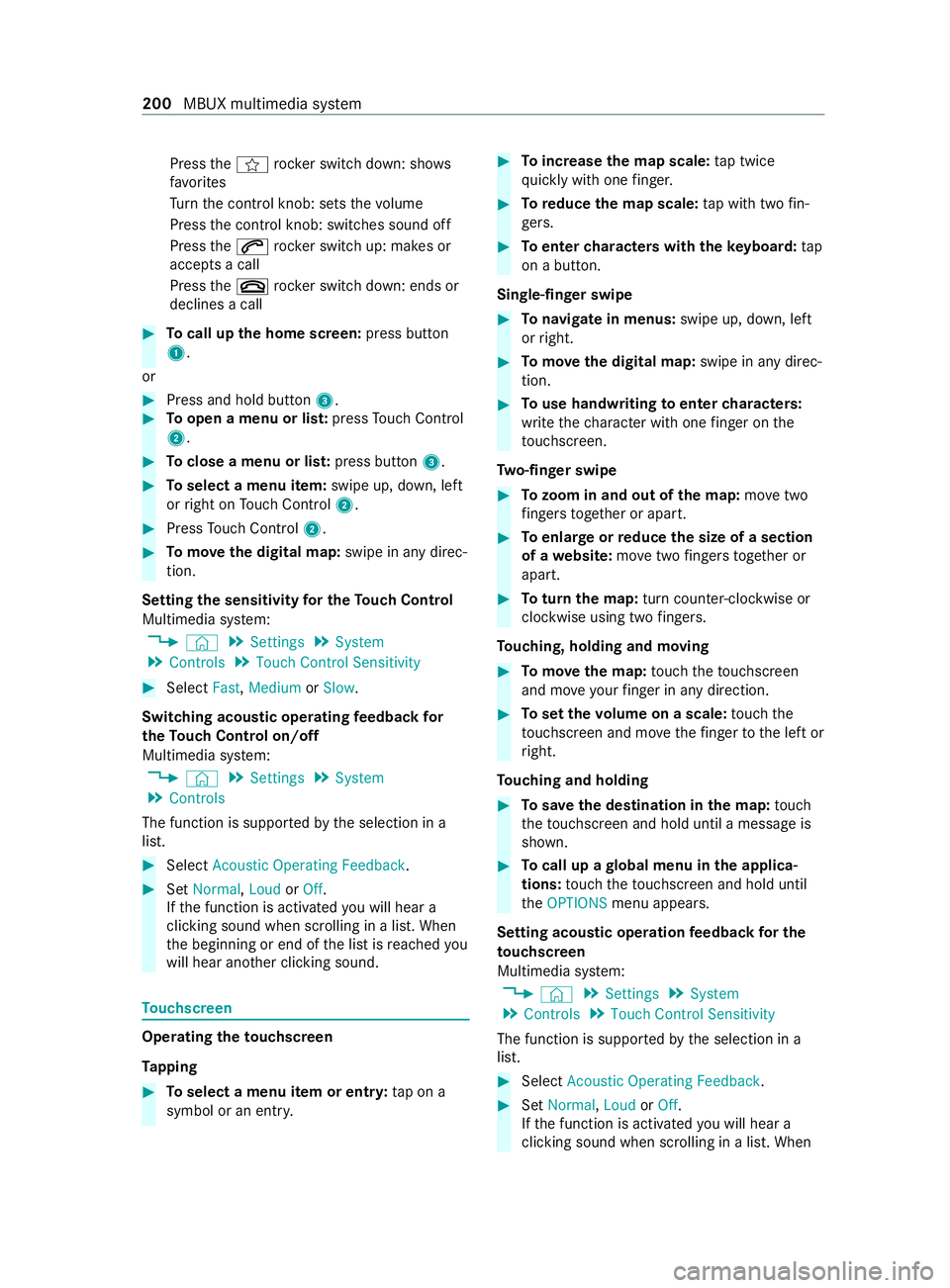
Press
thef rocker switch down: sho ws
fa vo rites
Tu rn the cont rol knob: sets thevo lume
Press the cont rol knob: switches sound off
Press the0061 rocker switch up: makes or
accepts a call
Press the0076 rocker switch down: ends or
declines a call #
Tocall up the home screen: press button
1.
or #
Press and hold button 3.#
Toopen a menu or lis t:press Touch Control
2. #
Toclose a menu or lis t:press button 3. #
Toselect a menu item: swipe up, down, left
or right on Touch Control 2. #
Press Touch Control 2. #
Tomo vethe digital map: swipe in any direc‐
tion.
Setting the sensitivity for the Touch Control
Multimedia sy stem:
4 © 5
Settings 5
System
5 Controls 5
Touch Control Sensitivity #
Select Fast,Medium orSlow .
Switching acoustic operating feedba ckfor
th eTo uch Control on/off
Multimedia sy stem:
4 © 5
Settings 5
System
5 Controls
The function is suppor tedby the selection in a
list. #
Select Acoustic Operating Feedback .#
Set Normal, LoudorOff.
If th e function is activated you will hear a
clicking sound when sc rolling in a list. When
th e beginning or end of the list is reached you
will hear ano ther clicking sound. To
uchscreen Operating
theto uchscreen
Ta pping #
Toselect a menu item or entr y:tap on a
symbol or an ent ry. #
Toincrease the map scale: tap twice
qu ickly with one finger. #
Toreduce the map scale: tap with two fin‐
ge rs. #
Toenter characters with theke yboard: tap
on a button.
Single-finger swipe #
Tonavigate in menus: swipe up, down, left
or right. #
Tomo vethe digital map: swipe in any direc‐
tion. #
Touse handwriting toenter characters:
write thech aracter with one finger on the
to uchsc reen.
Tw o-finger swipe #
Tozoom in and out of the map: movetwo
fi ngers toget her or apart. #
Toenlar georreduce the size of a section
of a website: movetwo fingers toget her or
apart. #
Toturn the map: turn counter-clo ckwise or
clockwise using two fingers.
To uching, holding and moving #
Tomo vethe map: touch theto uchsc reen
and mo veyour finger in any di rection. #
Toset thevo lume on a scale: touch the
to uchsc reen and mo vethefinger tothe left or
ri ght.
To uching and holding #
Tosave the destination in the map: touch
th eto uchsc reen and hold until a message is
shown. #
Tocall up a global menu in the applica‐
tions: touch theto uchsc reen and hold until
th eOPTIONS menu appears.
Setting acoustic operation feedba ckfor the
to uchscreen
Multimedia sy stem:
4 © 5
Settings 5
System
5 Controls 5
Touch Control Sensitivity
The function is suppor tedby the selection in a
list. #
Select Acoustic Operating Feedback . #
Set Normal, LoudorOff.
If th e function is activated you will hear a
clicking sound when sc rolling in a list. When 200
MBUX multimedia sy stem
Page 216 of 416

Changing
the PIN #
Select Change Settings. #
Enterth e cur rent PIN. #
Select Change PIN. #
Set a new PIN.
Ac tivating PIN pr otection for data export #
Select Change Settings. #
Confirm wi th the PIN. #
Select Protect Data Export. #
Activate or deacti vate the function.
Un blocking the PIN #
Consult an authorized Mercedes-Benz Center
and ha vethe PIN pr otection reset. Software update
Information on software updates
A software update
consists of thre esteps:
R Downloading or copying of the data requ ired
fo r ins tallation
R Installation of the update
R Activation of the update byrestarting the sys‐
tem
The multimedia sy stem pr ovides a message when
an update is available.
Depending on the source, you can per form vari‐
ous updates:
Software update Source of
the
update Up
date type
Interne tN avigation map, sys‐
te m updates, Digital
Operator's Manual
External storage
medium, e.g. USB
fl ash drive Na
vigation maps Ad
vantages of updating software
Software updates ensure your vehicle's tech nol‐
ogy is al ways up-to-date.
In order tocons tantly impr ovethequ ality of our
services you will receive futu reupdates foryo ur
multimedia sy stem, the Mercedes PRO connect
services and your vehicle's communication mod‐
ule. These will con veniently be sent to you via the
mobile phone connection in your vehicle and, in many cases, ins
talled automaticall y.Yo u can
monitor thest atus of your updates at any time via
th e Mercedes PRO por tal and find information
about po tential inno vations.
Yo ur advantages at a glance:
R Con veniently receive software upda tes via the
mobile phone network
R The long-term quality and availability of
Mercedes PRO connect is guaranteed
R Keep your multimedia sy stem and communi‐
cation module up-to-date
Fu rther information about software updates can
be found at https://www.mercedes.pro
Pe rforming a software upda te
Re quirements:
R For online updates: an Internet connection
is es tablished (/ page 254).
R For automatic online updates: your vehicle
has a permanently ins talled communication
module.
Multimedia sy stem:
4 Settings 5
System 5
Software Update
Au tomatically #
Activate Automatic Online Update .
The upda tes will be downloaded and ins talled
automaticall y.
The cur rent status of the updates is dis‐
pla yed.
Manually #
Deactivate Automatic Online Update. #
Select an update from the list and start the
update.
Ac tivating the so ftwa reupdate #
Restart the sy stem.
The modifications from the software update
will be active.
Important sy stem upda tes
Impor tant sy stem updates may be necessary for
th e security of your multimedia sy stem's data.
Please ins tallth ese updates, or else the security
of your multimedia sy stem cann otbe ensured.
% If automatic software updates are activated,
th e sy stem updates will be downloaded auto‐
matically (/ page214). 214
MBUX multimedia sy stem
Page 238 of 416
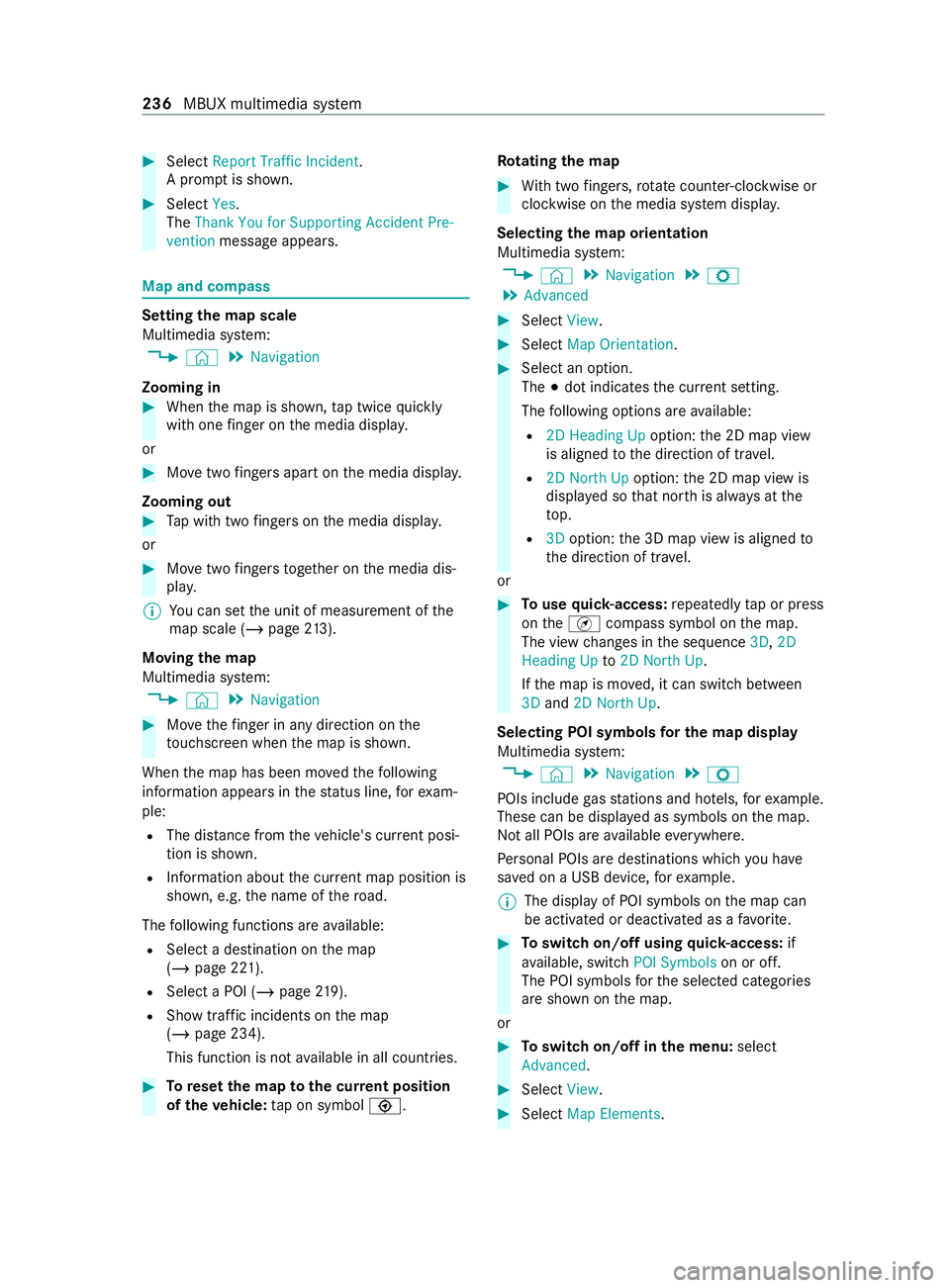
#
Select Report Traffic Incident.
A prom ptis shown. #
Select Yes.
The Thank You for Supporting Accident Pre-
vention message appears. Map and compass
Setting
the map scale
Multimedia sy stem:
4 © 5
Navigation
Zooming in #
When the map is shown, tap twice quickly
with one finger on the media displa y.
or #
Movetwo fingers apart on the media displa y.
Zooming out #
Tap with two fingers on the media displa y.
or #
Movetwo fingers toge ther on the media dis‐
pla y.
% Yo
u can set the unit of measurement of the
map scale (/ page213).
Moving the map
Multimedia sy stem:
4 © 5
Navigation #
Movethefinger in any di rection on the
to uchsc reen when the map is shown.
When the map has been mo vedth efo llowing
information appears in thest atus line, forex am‐
ple:
R The dis tance from theve hicle's cur rent posi‐
tion is shown.
R Information about the cur rent map position is
shown, e.g. the name of thero ad.
The following functions are available:
R Select a destination on the map
(/ page 221).
R Select a POI (/ page219).
R Show traf fic incidents on the map
(/ page 234).
This function is not available in all countries. #
Toreset the map tothe cur rent position
of theve hicle: tap on symbol \. Ro
tating the map #
With two fingers, rotat e counter-clockwise or
clockwise on the media sy stem displa y.
Selecting the map orientation
Multimedia sy stem:
4 © 5
Navigation 5
Z
5 Advanced #
Select View. #
Select Map Orientation. #
Select an option.
The 003Bdot indicates the cur rent setting.
The following options are available:
R 2D Heading Up option:the 2D map view
is aligned tothe direction of tr avel.
R 2D North Up option:the 2D map view is
displa yed so that nor this alw ays at the
to p.
R 3Doption: the 3D map view is aligned to
th e direction of tr avel.
or #
Touse quick- access: repeatedly tap or press
on theÄ compass symbol on the map.
The view changes in the sequence 3D,2D
Heading Up to2D North Up .
If th e map is mo ved, it can switch between
3D and 2D North Up.
Selecting POI symbols for the map display
Multimedia sy stem:
4 © 5
Navigation 5
Z
POIs include gasst ations and ho tels, forex ample.
These can be displa yed as symbols on the map.
Not all POIs are available everywhere.
Pe rsonal POIs are destinations which you ha ve
sa ve d on a USB device, forex ample.
% The display of POI symbols on
the map can
be activated or deactivated as a favo rite. #
Toswitch on/off using quick- access: if
av ailable, swit chPOI Symbols on or off.
The POI symbols forth e selected categories
are shown on the map.
or #
Toswitch on/off in the menu: select
Advanced. #
Select View. #
Select Map Elements. 236
MBUX multimedia sy stem