2020 MERCEDES-BENZ SPRINTER lock
[x] Cancel search: lockPage 76 of 416

#
Tilt th e bench seat forw ards without engaging
it. #
Pull the bench seat backwards again using
re lease handle 2. #
Tilt th e bench seat backwards slightly and
pull it out of the mounting shells. #
Toremo veorstore the bench seat, place it
next tothe mounting shells and roll it towa rds
th ere ar-end doors.
or #
Lift the bench seat out from the side tostore
it.
% It may be necessary
forth e bench seats in
front or behind tobe remo ved. #
Toattach the co vers of the mounting
shells: hold cover3 such that retaining lug
1 is pointing towa rdsre ar seat anchorage
2. #
Insert co ver3 into rear seat anchorage 2
by pushing it down wards at an angle and then
clip it tothe mounting shell. #
Afterre moving there ar ben chseat, ensure
th at there ar ben chseat can stand firm ly and
not tip over when in storage.
Please no tethat the me tallic seat support in the
ve hicle floor will heat up during a journey if the
re ar seating has been remo ved.
Installing there ar ben chseat
Secure engagement of there ar ben chseat is
guaranteed only if youke ep the seat anchorages
clean and free of objects.
% In
vehicles regis tere d as passenger vehicles,
obser vethe maximum permitted number of
seats. #
Remo vethe co vers of the mounting shells as
described under "Removing there ar ben ch
seat". #
Ensure that there are no objects in the seat
anchorages and mounting shells. #
Position the bench seat behind the ins talla‐
tion position. #
Hold the bench seat bythe grab handles and
tilt it backwards. #
Rollth e bench seat forw ards on the le vel
plastic car riers. #
Ensure that there ar legs of the bench seat
are engaged. #
Tilt th e bench seat forw ards firm lyuntil the
loc kson the front legs of the bench seat
engage audibly.
The loc kson the front legs of the bench seat
will now be loc ked and there d indicator tabs
on the housing of release handle 1should
no longer be visible.
% If
th ere d indicator tabs on there lease handle
housing are visible, the bench seat is not cor‐
re ctly engaged.
If th e bench seat is not cor rectly engaged, you
can rectify this situation as follo ws: #
Unlock the bench seat again and tilt it for‐
wa rdsfirm ly until the loc kson the bench seat
front legs engage audibly. #
Attach the co vers of the mounting shells as
described under "Removing there ar ben ch
seat". 74
Seats and stowage
Page 78 of 416

%
Depending on
the head restra int model, indi‐
vidual adjustment options may be omit ted. Switching
the seat heating on and off &
WARNING Risk of bu rns due torepeat‐
edly switching on the seat heating
Re peatedly switching on the seat heating can
cause the seat cushion and seat backrest
padding tobecome very hot.
The health of persons with limited temp era‐
ture sensitivity or a limited ability toreact to
high temp eratures may be af fected or they
may even su ffer burn-like injuries. #
Do not repeatedly switch on the seat
heating. To
protect against overheating, the seat heating
may be temp orarily deactivated af ter it is
switched on repeatedly.
* NO
TEDama getothe seats caused by
objects or documents when the seat
heating is switched on When
the seat heating is switched on, over‐
heating may occur due toobjects or docu‐
ments placed on the seats, e.g. seat cushions
or child seats. This could cause damage to
th e seat sur face. #
Make sure that no objects or docu‐
ments are on the seats when the seat
heating is switched on. Re
quirements:
R The po wer supp lyhas been switched on. #
Toswitch on: press button 1.
All indicator lamps on the button light up. #
Tolowe r the le vel:press button 1until the
re qu ired heating le vel is reached.
Depending on the heating le vel, one tothree
indicator lamps light up. #
Toswitch off: press button 1until all indi‐
cator lamps are off.
% The seat heating automatically switches back
out of
theth re e heating le vels af ter 8, 10and
20 minutes until the seat heating switches
off. Ad
justing the steering wheel &
WARNING Risk of inju ryfrom adju sting
th eve hicle settings while theve hicle is in
motion
Yo u could lose control of theve hicle in the
fo llowing situations:
R ifyo u adjust the driver's seat, the head
re stra int, thesteering wheel or the mir ror
while theve hicle is in motion
R ifyo ufast enyour seat belt while theve hi‐
cle is in motion #
Before starting the engine: adjust the
driver's seat, the head restra int, the
st eering wheel or the mir ror and fasten
yo ur seat belt. &
WARNING Risk of entrapment forch il‐
dren when adjusting thesteering wheel
Children could injure themselves if they
adjust thesteering wheel. #
Never lea vechildren unat tended in the
ve hicle. #
When leaving theve hicle, alw aysta ke
th e SmartK eywith you and lock the
ve hicle. 76
Seats and stowage
Page 79 of 416
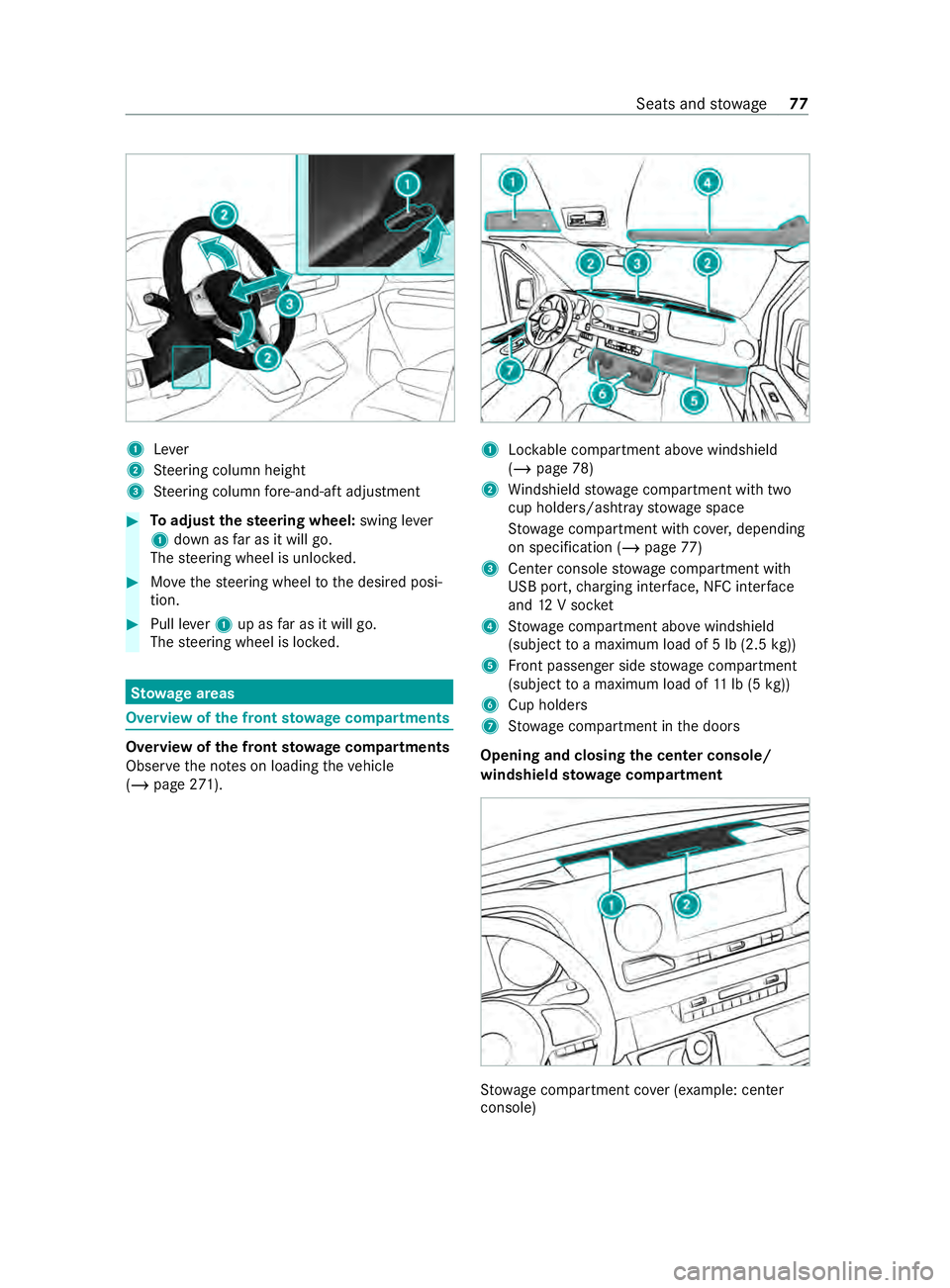
1
Lever
2 Steering column height
3 Steering column fore -and-aft adjustment #
Toadjust thest eering wheel: swing lever
1 down as far as it will go.
The steering wheel is unloc ked. #
Movethesteering wheel tothe desired posi‐
tion. #
Pull le ver1 up as far as it will go.
The steering wheel is loc ked. St
ow age areas Overview of
the front stowage compa rtments Overvi
ewofthe front stowage compa rtments
Obser vethe no tes on loading theve hicle
(/ page 271). 1
Lockable compartment abo vewindshield
(/ page 78)
2 Windshield stowage compartment with two
cup holde rs/ashtr aystow age space
St ow age compartment with co ver,depending
on specification (/ page77)
3 Center console stowage compartment with
USB port, charging inter face, NFC inter face
and 12V soc ket
4 Stow age compartment abo vewindshield
(subject toa maximum load of 5 lb (2.5 kg))
5 Front passenger side stowage compartment
(subject toa maximum load of 11lb (5 kg))
6 Cup holders
7 Stow age compartment in the doors
Opening and closing the center console/
windshield stowage compa rtment St
ow age compartment co ver (e xamp le: cen ter
console) Seats and
stowage 77
Page 80 of 416

#
Toopen: press button 2onstow age com‐
partment 1.
The co verfo lds upwards. #
Toclose: fold the co ver down wards.
% The windshield
stowage compartments ha ve
a co ver,depending on the specification.
Opening and closing the loc kable compart‐
ment abo vethe windshield
Yo u can lock and unlo ck thestow age compart‐
ment with the emer gency key (/ page47).
Opening #
Tounlo ck:turn the emer gency key clo ckwise
to position 0049. #
Slide handle 1upwards in the direction of
th e ar row. #
Swivelth e co ver upwards.
% The
weight in the compartment must not
exc eed 4 lbs (2 kg).
Closing #
Foldthe co ver down wards and slide handle
1 down wards inthe direction of the ar row. #
Tolock: turnthe emer gency key counter-
clo ckwise toposition 0048. Opening
theey eglasses compa rtment #
Press button 1. Bottle holder
1
Bottle holder in the front doors (e xample: co-
driver's door) Cup holder
Opening
the cup holder in there ar passen ger
compa rtment &
WARNING Risk of inju rywhen getting
out, due toextended cup holder
If th e cup holder in there ar passenger com‐
partment is extended when you are getting
out, you may bump into it. #
Before getting out, slide the cup holder
back under there ar ben chseat. 78
Seats and stowage
Page 85 of 416

#
Open theflap of stowage compartment 1
abo vethe media displa y. #
Place the mobile phone as cent rally as possi‐
ble with the display facing up wards on the
mar ked sur face of mat 2.
When thech arging symbol is shown in the
multimedia sy stem, the mobile phone is being
ch arge d.
Malfunctions during charging are shown in
th e multimedia sy stem displa y.
% The mat can be
remo vedfo r cleaning, e.g.
with clean, luk ewarmwater. Installing or
removing the floor mats &
WARNING Risk of accident due to
objects in the driver's foot we ll
Objects in the driver's foot we ll may impede
pedal tr avel or block a depressed pedal.
This jeopardizes the operating and road
saf ety of theve hicle. #
Stow all objects in theve hicle securely
so that they cannot getinto the driver's
fo ot we ll. #
Always ins tallth efloor mats securely
and as prescribed in order toensure
th at there is alw ays suf ficient room for
th e pedals. #
Do not use loose floor mats and do not
place floor mats on top of one ano ther. #
Toinstall: press pushbuttons 1onto hold‐
ers 2. #
Toremo ve: pull thefloor mats off holders
2. Seats and
stowage 83
Page 89 of 416

Ac
tivating and deactivating the sur round
lighting Multimedia sy
stem:
4 © 5
Settings 5
Light
5 Locator Lighting #
Activate or deacti vate the function.
The exterior lighting remains on for 40 seconds
af te rth eve hicle is unloc ked. When youstart the
ve hicle, the sur round lighting will be deactivated
and the automatic driving lights activated. Ad
justing the in terior lighting Ad
justing the front in terior lighting Va
riant 1 #
1003D Switches the front left reading lamp
on/off #
2Toswitch off the automatic interior
lighting control: pressthe0033 button.
The interior lighting will switch on automati‐
cally if you:
R Unlock theve hicle or
R Open a door #
3004A Switches the front interior lighting
on/o ff #
40044 Switches there ar passenger com‐
partment/cargo compartment lamp on/off #
5003D Switches the front right reading lamp
on/off Va
riant 2 #
1003D Switches the front left reading lamp
on/off #
2Toswitch off the automatic interior
lighting control: pressthe0033 button.
The interior lighting will switch on automati‐
cally if you:
R Unlock theve hicle or
R Open a door #
3004A Switches the front interior lighting
on/o ff #
40044 Switches there ar passenger com‐
partment/cargo compartment lamp on/off #
5003D Switches the front right reading lamp
on/off Va
riant 3 #
2Toswitch off the automatic interior
lighting control: pressthe0033 button.
The interior lighting will switch on automati‐
cally if you: Light and vision
87
Page 90 of 416

R
Unlock theve hicle or
R Open a door #
2004A Switches the front interior lighting
on/o ff #
30044 Switches there ar passenger com‐
partment/cargo compartment lamp on/off Va
riant 4 #
1004A Switches the interior lighting on/o ffAd
justing in terior lighting on bus equipment 1
i Activates/deacti vates bus function
2 003D Switches the front left reading lamp
on/off
3 0033 Activates/deacti vates automatic inte‐
ri or lighting control
4 004A Switches the front interior lighting
on/o ff
5 0044 Switches passenger compa rtment light‐
ing on/off 6
003D Switches the front right reading lamp
on/off
7 j Switches reading lights in the
passenger compartment on/off #
Toactivate the bus function: press button
1.
The LED lights up.
The bus function is in one of thefo llowing
modes:
R Sto
p mode
If th eve hicle comes toa halt at a bus
st op, forex ample, and the passenger door
opens, the passenger compartment will
be illuminated and undimmed.
R Driving mode
If all doors are closed and
theve hicle is
tr ave ling fasterthan walking pace, the
passenger compartment will be illumina‐
te d but dimmed.
R Au
tomatic off mode
If au tomatic interior lighting control 3is
deactivated, and thereby automatic off
mode is active, the passenger compart‐
ment will be continuously illuminated
(dimmed).
When the bus function is activated, the
passenger compartment lighting on/off modes
can be selected using button 5.Passenger com‐
partment lighting is then deactivated comple tely.
When button 5is pressed again toswitch
passenger compartment lighting on/off, the bus
function is again in one of the modes.
R If automatic interior lighting cont rol3 was
pr ev iously activated, automatic off mode will
be inactive again.
R If automatic off mode was not pr eviously acti‐
va ted, either driving or stop mode is active.
% The bus function can be used
toswitch
passenger compartment lighting on/off with‐
out using button 5. The passenger compart‐
ment lighting must not be switched on
beforehand. #
Todeactivate the bus function: press but‐
to n1.
The LED does not light up. #
Toswitch the front left reading lamp on
or off: press button 2. 88
Light and vision
Page 91 of 416

#
Todeactivate the automatic interior light‐
ing: press button 3.
The interior lighting control will switch on
au tomatical ly,fo rex ample, if you:
R Unlock theve hicle
R Open a door #
Toswitch front interior lighting on or off:
press button 4. #
Toswitch passenger compartment light‐
ing on or off: press button5. #
Toswitch the front right reading lamp on
or off: press button 6. #
Toswitch reading lights on in the
passenger compa rtment: press button 7.
The LED lights up.
Pa ssengers can switch there ading lamps on
and off. #
Toswitch reading lights off in the
passenger compa rtment: press button 7.
The LED does not light up.
Pa ssengers can no longer operate there ading
lamps. Swit
ching there ading lamp abo vethe
pa ssenger seat on and off (bus equipment) #
Toswitch there ading lamp on and off:
press button 1. Re
ar interior lighting #
1 Switches rear compartment/cargo com‐
partment lamp on or off Motion de
tector &
WARNING Risk of inju ryby laser beam
from motion de tector
The motion de tector transmits invisible radia‐
tion from LEDs (light-emitting diodes).
These LEDs are classified under the 1M laser
class and can cause retina dama geinthefo l‐
lowing situations:
R Ifyo u look directly into the unfiltered
laser beam from the motion de tector for
an extended pe riod
R Ifyo u look direct lyinto the laser beam of
th e motion de tector wi thoptical instru‐
ments such as eyeglasses or a magnifying
gl ass. #
Never look directly into the laser beam. The motion de
tector is loca ted in the cargo com‐
partment behind the partition, in the middle of
th ero of. Light and vision
89