2020 MERCEDES-BENZ SPRINTER navigation
[x] Cancel search: navigationPage 255 of 416
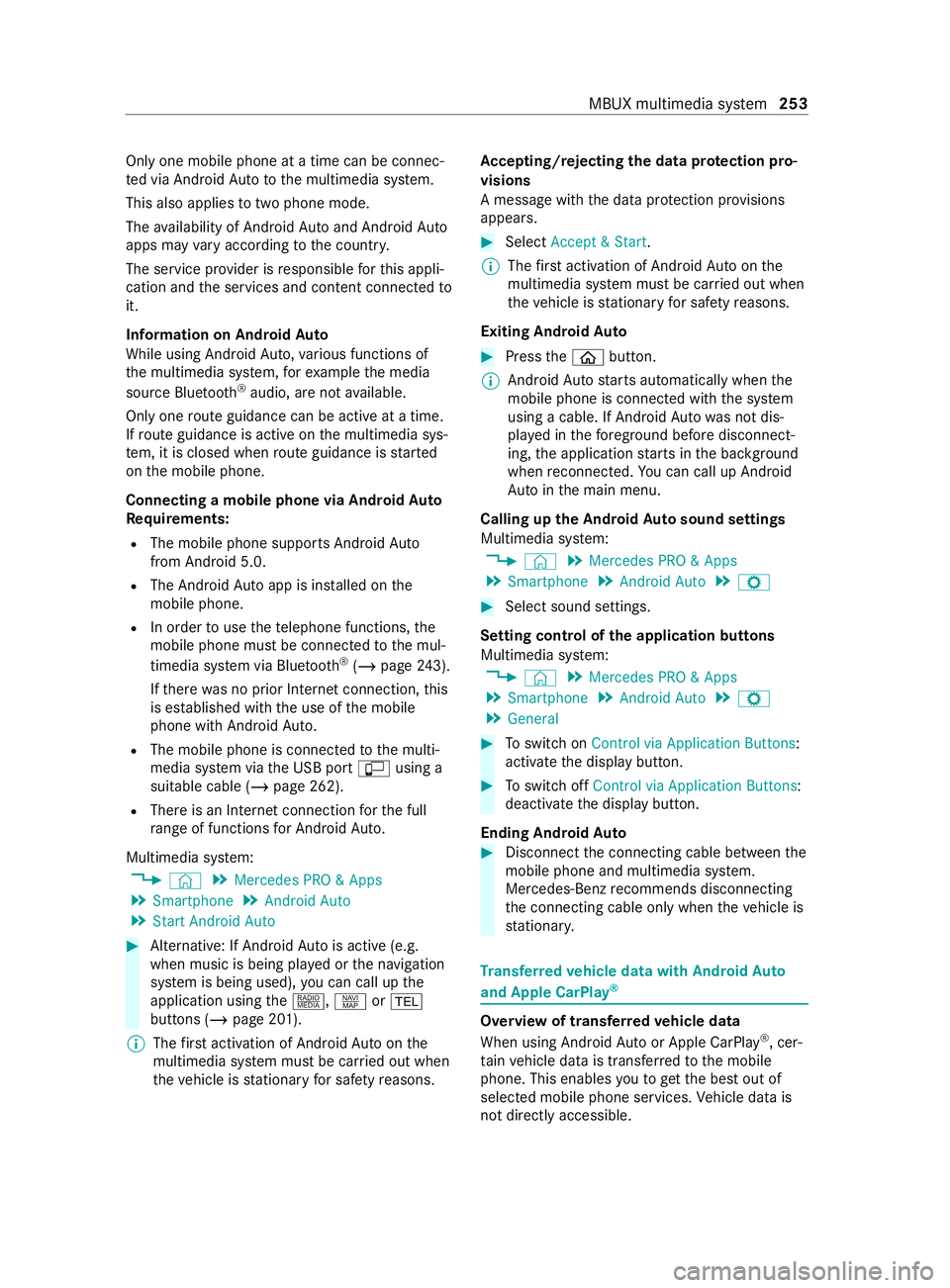
Only one mobile phone at a time can be connec‐
te d via Android Auto to the multimedia sy stem.
This also applies totwo phone mode.
The availability of Android Autoand Android Auto
apps may vary according tothe count ry.
The service pr ovider is responsible forth is appli‐
cation and the services and content connected to
it.
Information on Android Auto
While using Android Auto,va rious functions of
th e multimedia sy stem, forex ample the media
source Blue tooth®
audio, are not available.
On lyone route guidance can be active at a time.
If ro ute guidance is active on the multimedia sys‐
te m, it is closed when route guidance is star ted
on the mobile phone.
Connecting a mobile phone via Android Auto
Requ irements:
R The mobile phone supports Android Auto
from Android 5.0.
R The Android Autoapp is ins talled on the
mobile phone.
R In order touse thete lephone functions, the
mobile phone must be connected tothe mul‐
timedia sy stem via Blue tooth®
(/ page 243).
If th ere was no prior Internet connection, this
is es tablished with the use of the mobile
phone with Android Auto.
R The mobile phone is connected tothe multi‐
media sy stem via the USB port çusing a
suitable cable (/ page 262).
R There is an Internet connection forth e full
ra nge of functions for Android Auto.
Multimedia sy stem:
4 © 5
Mercedes PRO & Apps
5 Smartphone 5
Android Auto
5 Start Android Auto #
Alternative: If Android Autois active (e.g.
when music is being pla yed or the navigation
sy stem is being used), you can call up the
application using the|, zor002B
buttons (/ page 201).
% The
firs t acti vation of Android Autoon the
multimedia sy stem must be car ried out when
th eve hicle is stationary for saf etyre asons. Ac
cepting/rejecting the data pr otection pro‐
visions
A message with the data pr otection pr ovisions
appears. #
Select Accept & Start.
% The
firs t acti vation of Android Autoon the
multimedia sy stem must be car ried out when
th eve hicle is stationary for saf etyre asons.
Exiting Android Auto #
Press the00E2 button.
% Android
Autostarts automatically when the
mobile phone is connected with the sy stem
using a cable. If Android Autowa s not dis‐
pla yed in thefo re ground before disconnect‐
ing, the application starts in the bac kground
when reconnected. You can call up Android
Au tointhe main menu.
Calling up the Android Autosound settings
Multimedia sy stem:
4 © 5
Mercedes PRO & Apps
5 Smartphone 5
Android Auto 5
Z #
Select sound settings.
Setting control of the application but tons
Multimedia sy stem:
4 © 5
Mercedes PRO & Apps
5 Smartphone 5
Android Auto 5
Z
5 General #
Toswitch on Control via Application Buttons:
activate the display button. #
Toswitch off Control via Application Buttons:
deactivate the display button.
Ending Android Auto #
Disconnect the connecting cable between the
mobile phone and multimedia sy stem.
Mercedes-Benz recommends disconnecting
th e connecting cable only when theve hicle is
st ationar y. Tr
ansfer redve hicle data with Android Auto
and Apple CarPlay ® Overview of transfer
redve hicle data
When using Android Autoor Apple CarPlay ®
, cer‐
ta in vehicle data is transfer redto the mobile
phone. This enables youto getth e best out of
selected mobile phone services. Vehicle data is
not directly accessible. MBUX multimedia sy
stem 253
Page 256 of 416
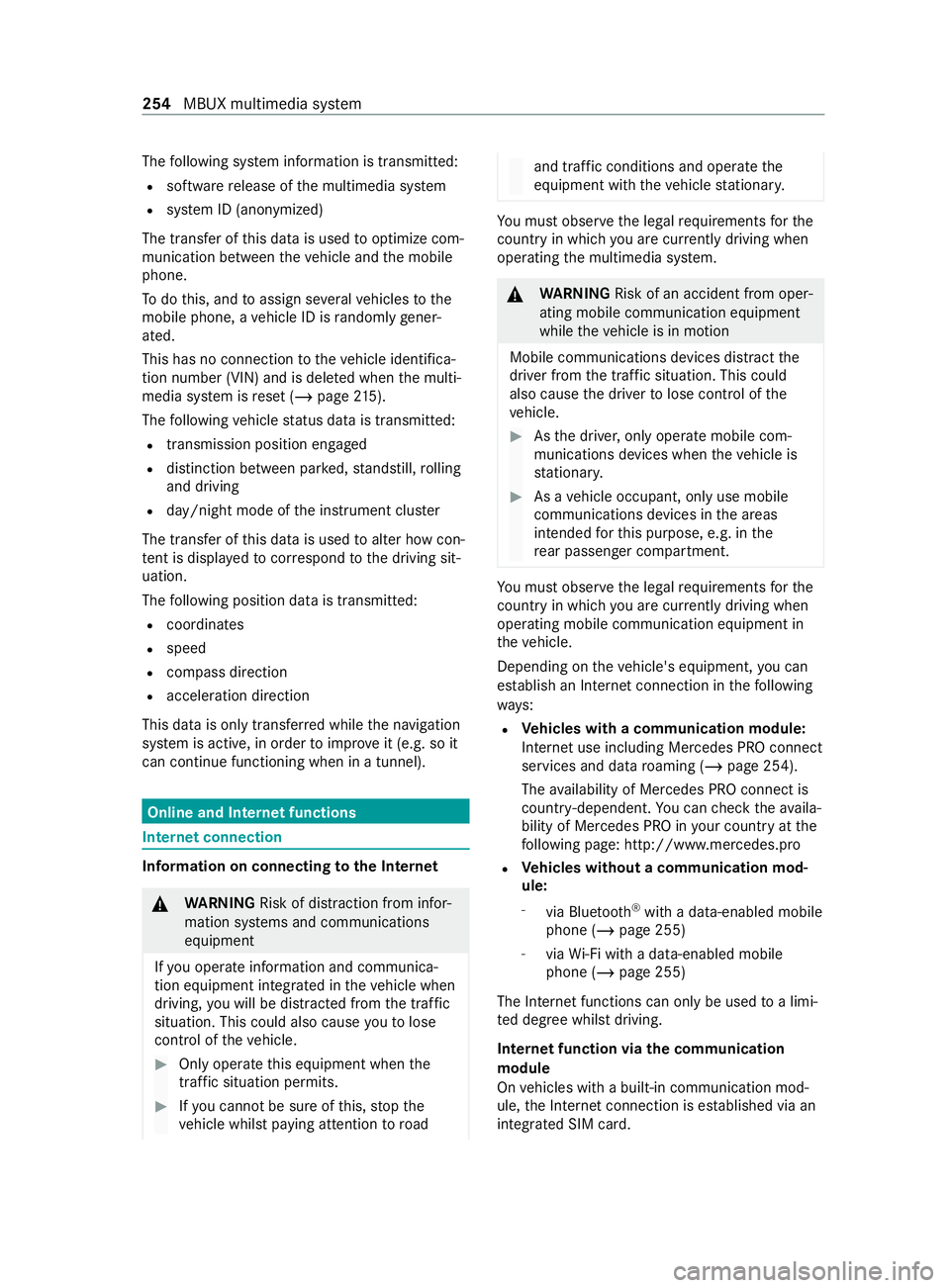
The
following sy stem information is transmit ted:
R software release of the multimedia sy stem
R system ID (anonymized)
The transfer of this data is used tooptimize com‐
munication between theve hicle and the mobile
phone.
To do this, and toassign se veralve hicles tothe
mobile phone, a vehicle ID is randomly gener‐
ated.
This has no connection totheve hicle identifica‐
tion number (VIN) and is dele ted when the multi‐
media sy stem is reset (/ page215).
The following vehicle status data is transmit ted:
R transmission position engaged
R distinction between par ked, standstill, rolling
and driving
R day/night mode of the instrument clus ter
The transfer of this data is used toalter how con‐
te nt is displ ayed tocor respond tothe driving sit‐
uation.
The following position data is transmitte d:
R coordinates
R speed
R compass direction
R acceleration direction
This data is only transfer red while the navigation
sy stem is active, in order toimpr oveit (e.g. so it
can continue functioning when in a tunnel). Online and Internet functions
Internet connection
Information on connecting
tothe Internet &
WARNING Risk of distraction from infor‐
mation sy stems and communications
equipment
If yo u operate information and communica‐
tion equipment integ rated in theve hicle when
driving, you will be distracted from the tra ffic
situation. This could also cause youto lose
control of theve hicle. #
Only operate this equipment when the
traf fic situation permits. #
Ifyo u cannot be sure of this, stop the
ve hicle whilst paying attention toroad and traf
fic conditions and ope rate the
equipment with theve hicle stationar y. Yo
u must obse rveth e legal requirements forthe
country in whi chyou are cur rently driving when
ope rating the multimedia sy stem. &
WARNING Risk of an accident from oper‐
ating mobile communication equipment
while theve hicle is in motion
Mobile communications devices distract the
driver from the traf fic situation. This could
also cause the driver tolose control of the
ve hicle. #
Asthe driver, only operate mobile com‐
munications devices when theve hicle is
st ationar y. #
As a vehicle occupant, only use mobile
communications devices in the areas
intended forth is purpose, e.g. in the
re ar passenger compartment. Yo
u must obse rveth e legal requirements forthe
country in whi chyou are cur rently driving when
ope rating mobile communication equipment in
th eve hicle.
Depending on theve hicle's equipment, you can
es tablish an Internet connection in thefo llowing
wa ys:
R Ve
hicles with a communication module:
Internet use including Mercedes PRO connect
services and data roaming (/ page 254).
The availability of Mercedes PRO connect is
countr y-dependent. You can check theav aila‐
bility of Mercedes PRO in your country at the
fo llowing page: http://www.me rcedes.pro
R Ve
hicles without a communication mod‐
ule:
- via Blue tooth®
with a data-enabled mobile
phone (/ page 255)
- viaWi-Fi wi tha data-enabled mobile
phone (/ page 255)
The In tern et functions can only be used toa limi‐
te d degree whilst driving.
Internet function via the communication
module
On vehicles with a built-in communication mod‐
ule, the Internet connection is es tablished via an
integrated SIM card. 254
MBUX multimedia sy stem
Page 403 of 416

see
Touch Control N
Na vigation
Menu (on-board computer) ............... 181
Overview ...........................................2 17
Showing/hiding the menu ................2 16
Switching on ..................................... 216
Up dating the map data ..................... 239
Vo ice commands (Voice Cont rol
Sy stem) ............................................ 187
Na vigation
see Destination
see Destination entry
see Parking service
see Route
see Route guidance
see Traf fic information
Na vigation announcements
Ac tivating/deactivating .................... 230
Ad justing thevo lume ........................ 231
Re peating .........................................2 31
Switching audio fadeout on/off ........ 231
Na vigation instructions (on-board
computer) ..............................................1 81
Ne arField Communication (NFC) .......2 45
Connecting a mobile phone tothe
MBUX multimedia sy stem ................2 45
Gene ral information .......................... 24 5
Switching mobile phones ................. 24 5
Using a mobile phone ....................... 24 5
NFC see Near Field Communication (NFC)
No tification types ................................ 205
No tifications Center
Calling up notifications ..................... 206
Editing notifications ......................... 206
Global sea rch ................................... 207
Noti fication types ............................. 205
Overview .......................................... 205
Selecting actions for notifications .... 206
Using theglobal sear ch.................... 207
No tifications Center
see Notification types
No zzles
see Air vents O
Occupant saf ety
see Airbag
see Pets in theve hicle see
Restra int sy stem
see Seat belt
Odome ter
see Display total dis tance (trip menu)
Oil see Engine oil
On-board co mputer .............................. 176
Ad justing thest ationary heater/
ve ntilation ......................................... 107
Assi stance graphic menu ................ .179
Diesel particulate filter load display
.......................................................... 12 0
Displ aying the service due date ........ 278
Media menu .....................................1 82
Menu navigation ............................... 181
Menus overview ................................ 176
Multifunction display ........................ 17 7
Operating .......................................... 176
Ra dio menu ...................................... 181
Service menu .................................... 178
Settings menu .................................. 183
Te lephone menu .............................. .182
Tr ip menu ........................................ .179
On-board diagno stics inter face
see Diagno stics connection
On-boa rdelectronics
Engine electronics ............................ 337
No tes ................................................ 337
Tw o-w ayradios .................................3 37
Open-source software ........................... 30
Opening and closing the loc kable
compartment abo vethe windshield .....78
Opening the cup holder in there ar
passen ger co mpartment ....................... 78
Opening/closing the hood .................. 278
Operating fluids
Ad ditives (fuel) .................................. 341
Brake fluid ........................................ 346
Coolant (engine) .............................. .347
DEF .................................................. 343
Engine oil ......................................... 344
Fu el (diesel) ...................................... 341
Fu el (gasoline) ..................................3 41
No tes ............................................... 340
Wi ndshield washer fluid .......... .347, 348
Operating Instructions (vehicle
equipment) .............................................23
Operating saf ety
Chan ges in the engine po wer out‐
put ...................................................... 26
Information ........................................ .24 Index
401