2020 MERCEDES-BENZ SPRINTER steering
[x] Cancel search: steeringPage 130 of 416

#
Brake or accelerate theve hicle tothe desired
speed on the downhill gradient. #
Release the brake or accelera tor pedal.
The cur rent speed is stored.
or #
Press rocker switch 1up or down during a
DSR regulation.
The last sa ved speed is increased or reduced. #
Release rocker switch 1.
The cur rent speed is stored.
or #
Press rocker switch 1up or down until
desired speed is reached. #
Release rocker switch 1.
The cur rent speed is stored.
% It may be a moment before
theve hicle starts
to brake tothe set speed. Take this delay into
account when setting the speed with rock er
switch 1.
Deactivating DSR #
Press the upper section of switch 1.
or #
Accele rate and drive fasterthan 28 mph
(45 km/h).
DSR deactivates automatically in thefo llowing
situations:
R You drive fasterthan 28 mph (4 5 km/h).
R There is a malfunction in the ESP ®
or ABS
sy stem. Electronic le
vel control Fu
nction of ENR (electronic le vel control) &
WARNING Risk of entrapment from vehi‐
cle lo wering
When lo wering theve hicle, people could
become trapped if their limbs are between
th eve hicle body and the tires or underneath
th eve hicle. #
Make sure no one is underneath the
ve hicle or in the immediate vicinity of
th e wheel ar ches when theve hicle is
being lo wered. &
WARNING Risk of inju ryfrom jack tip‐
ping
If yo u park a vehicle with air suspension, the
air suspension may remain activated for up to
one hour, even when the ignition is switched
off. If youth en raise theve hicle with the jac k,
th e air suspension will attem pttoadjust the
ve hicle le vel.
The jack may tip. #
Press the Service button on the air sus‐
pension remo tecontrol before raising
th eve hicle.
This pr events au tomatic readjustment
of theve hicle le vel and pr events it from
being raised or lo wered manually. &
WARNING Risk of accident due tolow‐
ered or raised chassis
Driving with a lo wered or raised chassis may
greatly impair braking and handling charac‐
te rist ics. You may also exceed the permissible
ve hicle height when thech assis is raised. #
Set the driving le vel before pulling away. &
WARNING Risk of accident from mal‐
function of electronic le vel control
If elect ronic le vel control is malfunctioning,
th eve hicle le vel may be asymmetrical, too
high or too lo w.
The driving and steering characteristics of the
ve hicle may be noticeably dif fere nt. #
Adapt your driving style according lyand
drive carefull y. 12 8
Driving and pa rking
Page 131 of 416

#
Stop, paying attention toroad and traf‐
fi c conditions. #
Consult a qualified specialist workshop. *
NO
TERisk of damage tothech assis from
lo we redve hicle le vel If electronic le
vel control is malfunctioning or
re adjusts while you are driving, theve hicle
le ve l may be lo wered. #
Pay attention tothero ad conditions and
ensure there is suf ficient ground clear‐
ance. #
Drive carefully. The le
vel of theve hicle depends on vehicle load
and the load distribution. Elect ronic le vel control
adjusts the le vel of there ar axle automatically on
ve hicles with an air-sprung rear axle. The vehicle
le ve l is thereby alw ays maintained at the driving
le ve l,re ga rdless of vehicle load. Driving dynamics
re main unaf fected. The height dif fere nce
between the sides of theve hicle may be up to
0.4 in (1 cm).
Electronic le vel control is not engine-dependent
and is only operational when the ignition is
switched on. The electronic le vel control com‐
pressor works audibl y.
% If
th e compressor works cons tantly or starts
up se veral times per minute, elect ronic le vel
control is malfunctioning.
Depending on theve hicle equipment, electronic
le ve l control switches between manual and auto‐
matic mode depending on either theve hicle
speed or the position of the parking brake.
If electronic le vel control switches depending on
ve hicle speed, manual operation is automatically
activated when theve hicle is stationar y.Yo u may
ra ise or lo werth eve hicle le vel. If you subse‐
qu ently drive faster than 6 mph (10 km/h), man‐
ual mode is automatically deactivated and auto‐
matic mode sets theve hicle le vel.
If elect ronic le vel control switches depending on
th e parking brake position, manual mode is auto‐
matically activated when the parking brake is
applied. You may raise or lo werth eve hicle le vel
to load and unload. If youre lease the parking
brake, manual mode is automatically deactivated
and automatic mode sets the driving le vel.
When working on theve hicle or changing a
wheel, you can deactivate electronic le vel control
(/ page 129). If electronic le
vel control is malfunctioning or the
ve hicle le vel is too high or too lo w,an audible sig‐
nal sounds.
The driving and steering characteristics of the
ve hicle will be noticeably dif fere nt. Electronic
le ve l control adjusts theve hicle le velto the nor‐
mal le vel as soon as possible. Continue driving
carefully until the audible signal stops. Only then
is theve hicle at normal le vel.
Au tomatic mode and electronic le vel control
automatically switch on again torestore theve hi‐
cle le vel, depending on the option selected:
R when the parking brake is released
R from speeds of appr oximately 6 mph
(10 km/h)
If th e electronic le vel control compressor thre at‐
ens to ov erheat, e.g. due torepeated raising or
lo we ring wi thin a short period, elect ronic le vel
control is deactivated. You can raise or lo werthe
ve hicle le vel again af ter appro ximately
one minu te. Ra
ising and lo weringtheve hicle le vel Cer
tain special equipment enables other opera‐
tion options:
R Ambulance: raising theve hicle le vel abo ve
th e driving le vel (cen ter position) is not possi‐
ble. Only the lo west position and the driving
le ve l can be set.
R Speed signal: in order tooperate electronic
le ve l control, the parking brake must not be
applied. Elect ronic le vel control can be oper‐
ated manually up to6.2 mph (1 0 km/h). If
th is speed is exceeded, driving le vel will be
set automaticall y.
R Cas ter module, 30 min: electronic le vel con‐
trol can be opera ted up to30 min af ter
switching off the ignition.
Using there mo tecontrol
The remo tecontrol is loca ted in a holder on the
B‑pillar on the driver's side. Remo vethere mo te
control from the holder before use. Driving and parking
12 9
Page 149 of 416

Fu
nctions of ASR (Acceleration Skid Control) ASR can neither
reduce therisk of an accident
nor override the la wsof ph ysics if the driver does
not pay attention when pulling away or accelerat‐
ing. ASR is only an aid. Alw ays adapt your driving
st yle to suit the pr evailing road and weather con‐
ditions.
If yo u activate or deactivate the all-wheel drive in
a ve hicle with this option, ASR will be deactivated
fo rth e duration of the activation/deactivation
process.
Ve hicles without steering wheel but tons: if
ASR is malfunctioning, the00E5 indicator lamp
lights up while the engine is running and the
engine output may be reduced (/ page 26).
ASR impr oves traction, i.e. the transfer of po wer
from the tires tothero ad sur face, for a sus tained
period and thereb y,also impr ovesth e driving sta‐
bility of theve hicle. If the drive wheels start to
spin, ASR brakes individual drive wheels and lim‐
its the engine torque. ASRthus significantly
assists you when pulling away and accelerating,
especially on wet or slippe ryroads.
If traction on thero ad sur face is not suf ficient,
eve n ASR will not allow youto pull away without
dif ficulty. The type of tires and totalwe ight of the
ve hicle as well as the gradient of thero ad also
play a crucial role.
If ASR inter venes, the00E5 warning lamp in the
Instrument Display flashes. Fu
nctions of ESP ®
(Electronic Stability Pro‐
gr am) &
WARNING Risk of skidding if ESP ®
is
malfunctioning
If ESP ®
is malfunctioning, ESP ®
cannot car ry
out vehicle stabilization. In addition, other
driving saf ety sy stems are switched off. #
Drive on carefull y. #
Have ESP ®
ch ecked at a qualified spe‐
cialist workshop. &
WARNING Risk of skidding if ESP ®
is
deactivated
If yo u deactivate ESP ®
, ESP ®
cannot car ryout
ve hicle stabilization. #
ESP ®
should only be deactivated in the
fo llowing situations. If
th e sur face requ ires, temp orarily deactivate
ESP ®
when pulling away ( / page 148).
Do not operate theve hicle on a roller dynamome‐
te r (e.g. for a per form ance test). If you ha veto
operate theve hicle on a roller dynamom eter, con‐
sult a qualified specialist workshop beforehand.
If yo u activate or deactivate the all-wheel drive in
a ve hicle with this option, ESP ®
will be deactiva‐
te dfo rth e duration of the activation/deactiva‐
tion process.
If ESP ®
is malfunctioning or deactivated, the
00E5 warning lamp lights up while the engine is
ru nning and the engine output may be reduced
(/ page 26).
% Only use wheels with
there commended tire
sizes. Only then will ESP ®
function properly.
ESP ®
can, within ph ysical limits, monitor and
impr ovedriving stability and traction in thefo l‐
lowing situations:
R When pulling away on wet or slippe ryroad
sur faces
R When braking
R Ifyo u are driving fasterthan 49.7 mph
(80 km/h) in stro ng crosswinds
If th eve hicle is deviating from the direction
desired bythe driver, ESP ®
can stabilize theve hi‐
cle byper form ing thefo llowing actions:
R One or more wheels are braked
R The drive sy stem per form ance is adap ted
depending on the situation
If ESP ®
is deactivated 00BB,the00E5 warning
lamp lights up con stantly in the Instrument Dis‐
play:
R Vehicle stabilization may be dela yed
R Crosswind Assist is still active
R The drive wheels may start tospin
R ASR traction control is no longer active
If ESP ®
is deactivated, ESP ®
will still support you
when braking.
If th e00E5 warning lamp in the Instrument Dis‐
play flashes, one or more wheels ha vereached
th eir tire traction limit:
R Adapt your driving style to suit the pr evailing
ro ad and weather conditions
R Do not deactivate ESP ®
under any circum‐
st ances Driving and parking
147
Page 153 of 416

%
It is
recommended that Active Brake Assi stis
alw ays left activated. #
Select a setting.
The last active setting is selected automatically
eve rytime the engine is star ted.
Exception: if the last setting wasOff, theMedium
setting will be automatically activated the next
time the engine is star ted.
Deactivating Active Brake Assi st
% It is
recommended that Active Brake Assi stis
alw ays left activated. #
Select Off.
The dis tance warning function and autono‐
mous braking function are deactivated.
The next time the engine is star ted, theMedium
setting will be automatically activated.
% When
Active Brake Assi stis deactivated, the
00D4 symbol appears inthest atus area of
th e multifunction displa y.Cruise control
Fu
nction of cruise control
Cruise cont rol accelerates and brakes theve hicle
automatically in order tomaintain a pr eviously
st ored speed.
If yo u accelerate toove rtake, forex ample, the
st ored speed is not dele ted. If youre mo veyour
fo ot from the accelerator pedal af terove rtaking,
cruise control will resume speed regulation back
to thestored speed.
Cruise contro l is operated using the cor respond‐
ing steering wheel buttons. You can store any
ro ad speed abo ve15 mp h (20 km/h).
If yo ufa ilto adapt your driving style, cruise con‐
trol can neither reduce therisk of an accident nor
ove rride the la wsof ph ysics. It cannot take into
account road, weather or traf fic conditions.
Cruise control is only an aid. You are responsible
fo rth e dis tance totheve hicle in front, forve hicle
speed, braking in good time and forst ay ing in
yo ur lane.
Displa ysinthe multifunction display
The status of cruise control and thestored speed
are shown in the multifunction displa y. Displ
ayinthe Instrument Display (color display)
1 Cruise cont rol is selec ted
2 Set speed gr ay: speed is stored, cruise con‐
trol is deactivated
3 Set speed green: speed is stored, cruise con‐
trol is activated
Sy stem limitations
Cruise control may be unable tomaintain the
st ored speed on uphill gradients. The stored
speed is resumed when the gradient evens out.
On long and steep downhill gradients, you should
ch ange down toa lo werge ar in good time. Take
particular no teofthis when driving a laden vehi‐
cle. By doing so, you will make use of the
engine's braking ef fect. This relie vesth e load on
th e brake sy stem and pr events the brakes from
ove rheating and wearing tooqu ickl y.
Do not use cruise control in thefo llowing situa‐
tions:
R In traf fic situations whe refrequent speed
ch anges are requ ired, e.g. in heavy traf fic or
on winding roads.
R On slippe ryroads. Accele rating can cause the
drive wheels tolose traction and theve hicle
could then skid.
R Ifyo u are driving when visibility is poor.
Operating cruise cont rol &
WARNING Risk of accident due tostored
speed
If yo u call up thestored speed and this is
lo we rth an your cur rent speed, theve hicle
decelerates. #
Take into account the tra ffic situation
before calling up thestored speed. Re
quirements:
R ESP ®
is activated, but may not inter vene.
R The driving speed is at least 15mph
(20 km/h). Driving and parking
151
Page 159 of 416

#
Adjust theva lue.
Ad justing the pitch of the warning tones #
Select Warning Tone Pitch.
Ad just theva lue.
Specifying thest arting point for the warning
to nes
Yo u can specify whe ther thePa rking Assist
PA RKTRONIC warning tones should commence
when theve hicle is fur ther aw ay from an obs ta‐
cle. #
Select Warn Early All Around. #
Activate or deacti vate the function.
Ac tivating or deactivating audio fadeout
Yo u can specify whe ther thevo lume of a media
source in the multimedia sy stem is tobe reduced
when Parking Assist PARKTRONIC gives a warn‐
ing tone. #
Select Audio Fadeout During Warning Tones. #
Activate or deacti vate the function. Re
ar view camera Fu
nction of there ar view camera If
yo u ha veactivated the function in the multime‐
dia sy stem, the image from rear view camera 1
appears in the multimedia sy stem when reve rse
ge ar is selec ted. Dynamic guide lines show the
path theve hicle will take with thesteering wheel
in its cur rent position. This helps youto orient
yo urself and toavo id obs tacles when ba cking up. The image from
rear view camera 1appears in
th e multimedia sy stem when thefo llowing condi‐
tions are fulfilled:
R The ignition is switched on.
R Reversege ar has not been engaged.
R The rear-end doors are opened.
This means that the area behind theve hicle can
be monitored.
When there ar-end doors are closed, the image
from there ar view camera is swit ched off af ter
appr oximately ten seconds.
The rear view camera is only an aid. It is not a
substitute foryo ur attention tothe sur roundings.
The responsibility for safe maneu vering and pa rk‐
ing remains with you. Make sure that there are no
persons, animals or objects etc., in the maneu‐
ve ring area while maneuvering and pa rking.
The rear view camera may show a dis torted view
of obs tacles, show them incor rectly or not at all.
The rear view camera cannot display all objects
which are very near toor under there ar bumper.
It will not warnyou of a collision, people or
objects.
Yo u can select from thefo llowing vie ws:
R Norma l view
R Wide-angle view
R Trailer view
The area behind theve hicle is displa yed as a mir‐
ro r image, as in the inside rearview mir ror.
Sy stem limitations
The rear view camera will not function or will only
partially function in thefo llowing situations:
R There is heavy rain, snow or fog.
R The ambient light is poor, e.g. at night.
R The area is lit byfluorescent light (the displ ay
may flic ke r).
R Ifth ere is a sudden change in temp erature,
e.g. when driving into a heated garage in win‐
te r.
R The ambient temp erature is very high.
R The camera lens is obstructed, dirty or fogged
up. Obser vethe no tes on cleaning there ar
view camera (/ page 288).
R The camera or rear of your vehicle is dam‐
aged. In this eve nt, ha vethe camera, its posi‐
tion and its setting checked at a qualified spe‐
cialist workshop. Driving and parking
157
Page 160 of 416

The
field of vision and other functions of there ar
view camera may be restricted due toadditional
accesso ries on there ar of theve hicle (e.g. a
loading tailgate).
% The display contrast may be impaired due
to
incident sunlight or other light sources. In
th is case, pay particular attention.
% Ha
ve the display repaired or replaced if, for
ex ample, pixel er rors considerably restrict its
use.
% Objects that are not at ground le vel appear
fur ther aw ay than they actually are. This
includes, forex ample:
R The bumper of a vehicle par ked behind.
R The dr awbar of a trailer.
R The ball neck of a trailer coupling.
R The rear end of a truc k.
R Slanted posts.
Only use the guide lines of the camera image
fo r orientation. Do not tr avel fur ther than the
lo west horizontal guide line when approach‐
ing objects. You may otherwise damage your
ve hicle and/or the object.
Ve hicles without Parking Assist PARKTRONIC
The following camera vie wsare available in the
multimedia sy stem: Normal view
1 Yellow lane marking the course the tires will
ta ke atthe cur rent steering wheel angle
(dynamic)
2 Yellow guide line, vehicle width (driven sur‐
fa ce) depending on the cur rent steering
wheel angle (dynamic)
3 Marking at a dis tance of appr oximately 3.3 ft
(1.0 m) (the rear-end doors can still be
opened comple tely) 4
Red guide line at a dis tance of appr oximately
1. 0 in (0.3 m) from there ar area
5 Red guide line at a dis tance of appr oximately
8 in (0.2 m) from there ar area, vehicle width
with outside mir ror Wi
de-angle view Vi
ew of trailer (if trailer hitch is ins talled)
1 Yellow guide line, locating aid
2 Red guide line at a dis tance of appr oximately
1. 0 in (0.3 m) from the ball head of the trailer
hitch
3 Ball head of the trailer hitch
Ve hicles with Parking Assist PARKTRONIC
The following camera vie wsare available in the
multimedia sy stem: Normal view
1 Yellow lane marking the course the tires will
ta ke atthe cur rent steering wheel angle
(dynamic) 15 8
Driving and pa rking
Page 161 of 416
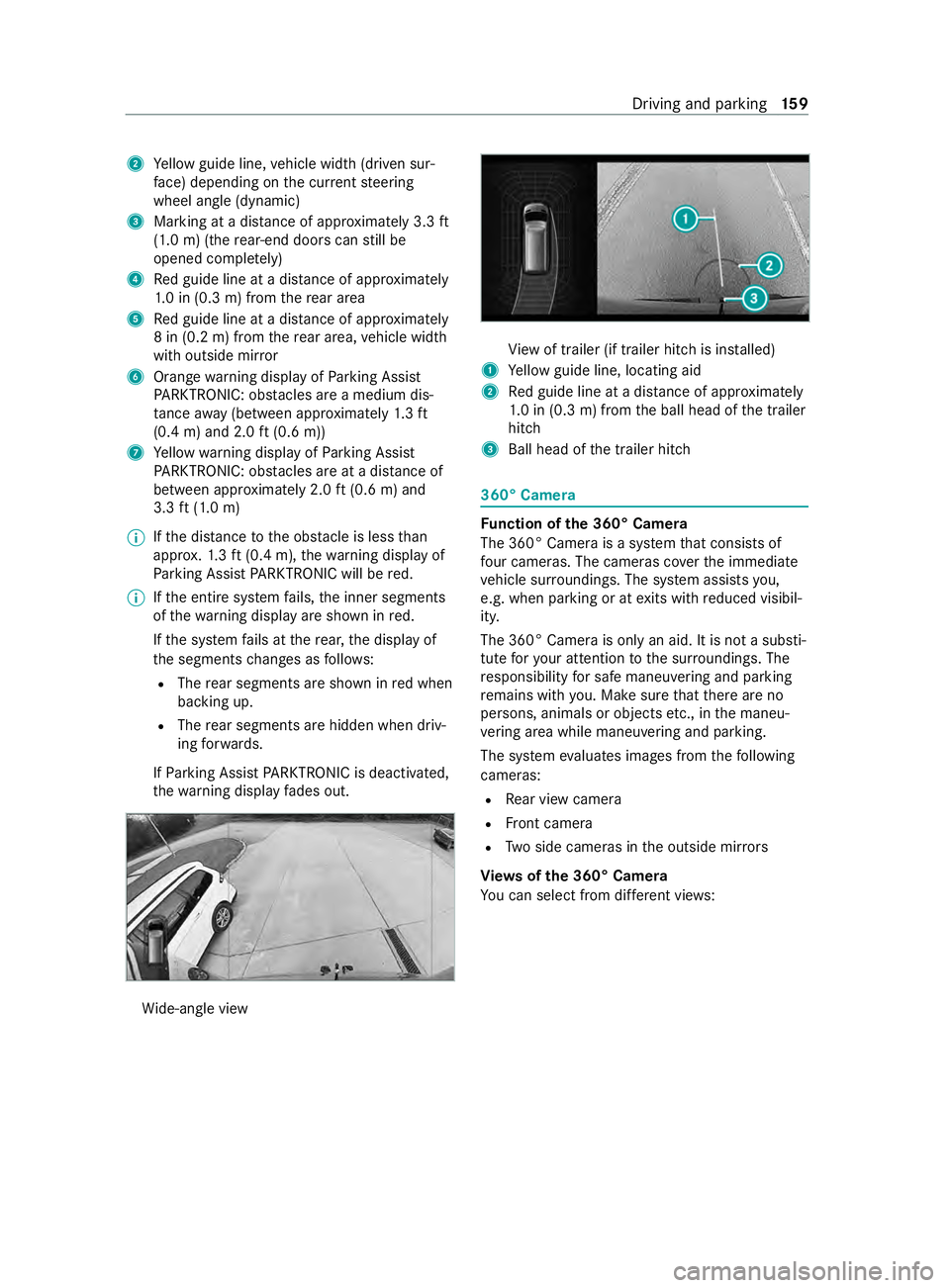
2
Yellow guide line, vehicle width (driven sur‐
fa ce) depending on the cur rent steering
wheel angle (dynamic)
3 Marking at a dis tance of appr oximately 3.3 ft
(1.0 m) (the rear-end doors can still be
opened comple tely)
4 Red guide line at a dis tance of appr oximately
1. 0 in (0.3 m) from there ar area
5 Red guide line at a dis tance of appr oximately
8 in (0.2 m) from there ar area, vehicle width
with outside mir ror
6 Orange warning display of Parking Assist
PA RKTRONIC: obstacles are a medium dis‐
ta nce away (between appr oximately 1.3 ft
(0.4 m) and 2.0 ft(0.6 m))
7 Yellow warning display of Parking Assist
PA RKTRONIC: obstacles are at a dis tance of
between appr oximately 2.0 ft(0.6 m) and
3.3 ft(1.0 m)
% If
th e dis tance tothe obs tacle is less than
appr ox.1. 3 ft (0.4 m), thewa rning display of
Pa rking Assist PARKTRONIC will be red.
% If
th e entire sy stem fails, the inner segments
of thewa rning display are shown in red.
If th e sy stem fails at there ar, the display of
th e segments changes as follo ws:
R The rear segments are shown in red when
backing up.
R The rear segments are hidden when driv‐
ing forw ards.
If Pa rking Assist PARKTRONIC is deactivated,
th ewa rning display fades out. Wi
de-angle view Vi
ew of trailer (if trailer hitch is ins talled)
1 Yellow guide line, locating aid
2 Red guide line at a dis tance of appr oximately
1. 0 in (0.3 m) from the ball head of the trailer
hitch
3 Ball head of the trailer hitch 360° Camera
Fu
nction of the 360° Camera
The 360° Camera is a sy stem that consists of
fo ur cameras. The cameras co verth e immediate
ve hicle sur roundings. The sy stem assists you,
e.g. when parking or at exits with reduced visibil‐
ity.
The 360° Camera is only an aid. It is not a substi‐
tute foryo ur attention tothe sur roundings. The
re sponsibility for safe maneu vering and pa rking
re mains with you. Make sure that there are no
persons, animals or objects etc., in the maneu‐
ve ring area while maneuvering and pa rking.
The sy stem evaluates images from thefo llowing
cameras:
R Rear view camera
R Front camera
R Two side cameras in the outside mir rors
Vi ew s of the 360° Camera
Yo u can select from dif fere nt vie ws: Driving and pa
rking 15 9
Page 162 of 416

To
p view 1
Yellow lane marking the course the tires will
ta ke atthe cur rent steering wheel angle
(dynamic)
2 Yellow guide line, vehicle width (driven sur‐
fa ce) depending on the cur rent steering
wheel angle (dynamic)
3 Marking at a dis tance of appr oximately 3.3 ft
(1.0 m) (the rear-end doors can still be
opened comple tely)
4 Red guide line at a dis tance of appr oximately
1. 0 in (0.3 m) from there ar area
5 Red guide line at a dis tance of appr oximately
8 in (0.2 m) from there ar area, vehicle width
with outside mir ror
6 Redwa rning display of Parking Assist
PA RKTRONIC: obstacles at a dis tance of
appr oximately 1.3 ft (0.4 m) or less
When Parking Assist PARKTRONIC is operational
and no object is de tected, the segments of the
wa rning display are shown in gray.
% If
th e entire sy stem fails, the segments of the
wa rning display are shown in red.
If th e sy stem fails at there ar, the display of
th e segments changes as follo ws:
R The rear segments are shown in red when
backing up.
R The rear segments are hidden when driv‐
ing forw ards.
If Pa rking Assist PARKTRONIC is deactivated,
th ewa rning display fades out.
Guide lines
% The guide lines in
the multimedia sy stem dis‐
play show the dis tances toyour vehicle. The
dis tances only apply toroad le vel.
In trailer mode, the guide lines are shown at
th e le vel of the trailer hitch. Vi
ew of trailer (if trailer hit chis installed) Vi
ew of trailer (if trailer hitch is ins talled)
1 Yellow guide line, locating aid
2 Red guide line at a dis tance of appr oximately
1. 0 in (0.3 m) from the ball head of the trailer
hitch
3 Ball head of the trailer hitch
Side view of the mir ror came ras
The sides of theve hicle can be seen in this vie w. 1
Lane indicating thero ute theve hicle will take
with thesteering wheel in its cur rent position
2 Yellow warning display of Parking Assist
PA RKTRONIC: obstacles at a dis tance of
appr oximately 3.3 ft(1.0 m) or less
3 Your vehicle from abo ve
4 Marker of the wheel contact points
5 Guide line of extern al vehicle dimensions
with outside mir rors folded out
If th e dis tance tothe object lessens, the color of
wa rning display 2changes.
Sy stem failure
If th ere is no operational readiness, thefo llowing
message appears in the multimedia sy stem: 16 0
Driving and pa rking