2019 MERCEDES-BENZ S CLASS display
[x] Cancel search: displayPage 319 of 578
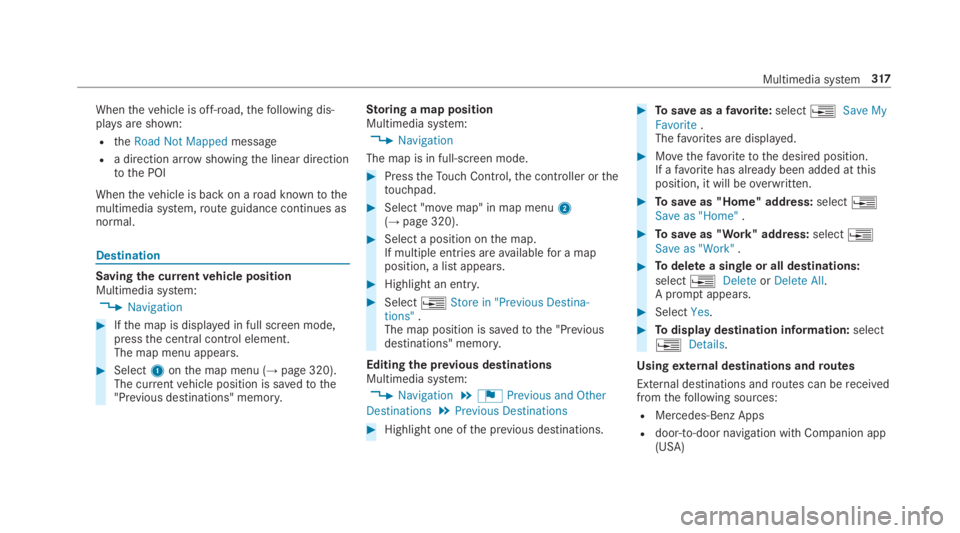
Whenthevehicle is off-road,thefollowing dis‐playsare shown:
RtheRoad Not Mappedmessage
Ra direction arrowshowingthe linear directiontothe POI
Whenthevehicle is back on aroad knowntothemultimedia system,route guidance continues asnormal.
Destination
Saving the currentvehicle positionMultimedia system:
,Navigation
#Ifthe map is displayed in full screen mode,pressthe central control element.The map menu appears.
#Select1onthe map menu (→page 320).The currentvehicle position is savedtothe"Previous destinations" memory.
Storing a map positionMultimedia system:
,Navigation
The map is in full-screen mode.
#PresstheTouch Control,the controller orthetouchpad.
#Select "movemap" in map menu2(→page 320).
#Select a position onthe map.If multiple entries areavailablefor a mapposition, a list appears.
#Highlight an entry.
#Select�
Page 320 of 578

RRear Seat Entertainment System
%Received destinations are saved inthe previ‐ous destinations.
A promptappears onthe media display.
#A destination has beenreceived withoutpicture information:selectYes.
#Ifroute guidance is not active, selectStartRoute Guidance.Theroutetothe destination is calculated.The map shows theroute.Route guidancethen begins.
or
#Ifroute guidance is active, selectStart NewRoute GuidanceorSet as Next Way Point.Start New Route Guidance:thereceived des‐tination address is set as a new destination.The previous destinations and intermediatedestinations are deleted.Route guidancetothe new destination begins.
Set as Next Way Point:thereceived destina‐tion address is set asthe next intermediatedestination.Route guidance begins.
#A destination has beenreceived with pic‐tureinformation:selectStart Route Guid-ance.Route guidancestarts.#Aroute has beenreceived:selectStartRoute Guid. from Beginning of Route.
or
#SelectStart Route Guidance from CurrentPosition.Route guidancestarts fromthe selectedposition.
Route guidance with current trafficreports
Traffic informationoverviewTrafficreports arereceived using LiveTrafficInformation and are usedforroute guidance.
This service is unavailable in some countries.
There may be differences betweenthe trafficreportsreceived andthe actualroad and trafficconditions.
Important information on LiveTraffic Informa‐tion:
RCurrent trafficreports arereceived viatheInternet connection.
RThe traffic situation is updated at short,regu‐lar intervals.
RThe subscription information shows thesta‐tus (→page318).
Information onthevehicle's position isregularlysenttoDaimlerAG. The datais immediatelyren‐dered anonymousbyDaimlerAGandforwardedtothe traffic data provider. Usingthis data, traf‐ficreportsrelevanttothevehicle's position aresenttothevehicle. Thevehicle acts as a sensorfortheflowof traffic and helpstoimprovethequality ofthe trafficreports.
Ifyou do not wishtotransmityourvehicle posi‐tion,you can havethis service deactivated at anauthorized Mercedes-Benz Center.
Displaying subscription information
Requirements:RThevehicle is equipped with LiveTrafficInformation.
318Multimedia system
Page 321 of 578
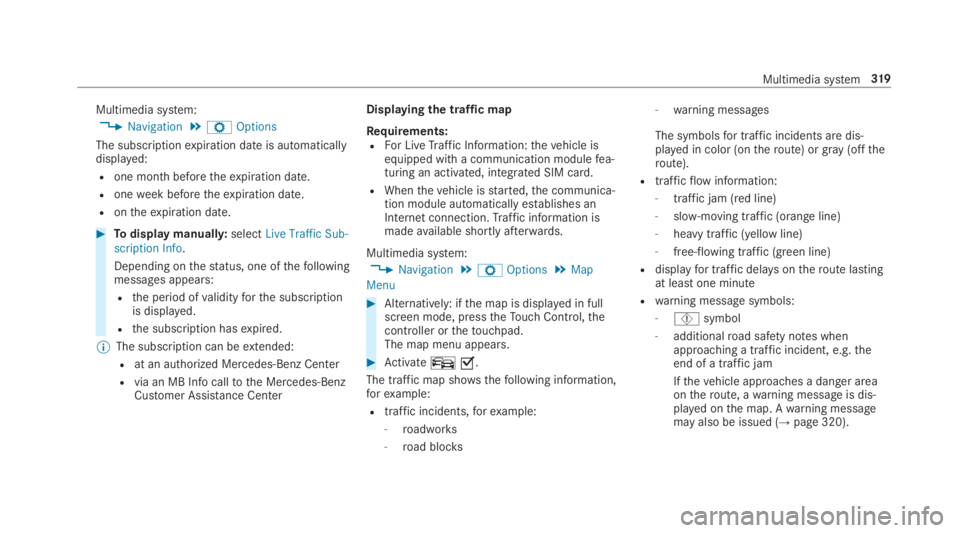
Multimedia system:
,Navigation.ZOptions
The subscriptionexpiration date is automaticallydisplayed:
Rone month beforetheexpiration date.
Roneweek beforetheexpiration date.
Rontheexpiration date.
#Todisplaymanually:selectLive Traffic Sub-scription Info.
Depending onthestatus, one ofthefollowingmessages appears:
Rthe period ofvalidityforthe subscriptionis displayed.
Rthe subscription hasexpired.
%The subscription can beextended:
Rat an authorized Mercedes-Benz Center
Rvia an MB Info calltothe Mercedes-BenzCustomer Assistance Center
Displayingthe traffic map
Requirements:RFor LiveTraffic Information:thevehicle isequipped with a communication modulefea‐turing an activated, integrated SIM card.
RWhenthevehicle isstarted,the communica‐tion module automatically establishes anInternet connection.Traffic information ismadeavailable shortly afterwards.
Multimedia system:
,Navigation.ZOptions.Map
Menu
#Alternatively: ifthe map is displayed in fullscreen mode, presstheTouch Control,thecontroller orthetouchpad.The map menu appears.
#Activateº�s.
The traffic map shows thefollowing information,forexample:
Rtraffic incidents,forexample:
-roadworks
-road blocks
-warning messages
The symbolsfor traffic incidents are dis‐played in color (ontheroute) orgray(offtheroute).
Rtrafficflowinformation:
-traffic jam (red line)
-slow-moving traffic (orange line)
-heavy traffic (yellow line)
-free-flowing traffic (green line)
Rdisplayfor traffic delays ontheroute lastingat least one minute
Rwarning message symbols:
-Ôsymbol
-additionalroad safety notes whenapproaching a traffic incident, e.g.theend of a traffic jam
Ifthevehicle approaches a danger areaontheroute, awarning message is dis‐played onthe map. Awarning messagemay also be issued (→page 320).
Multimedia system319
Page 322 of 578
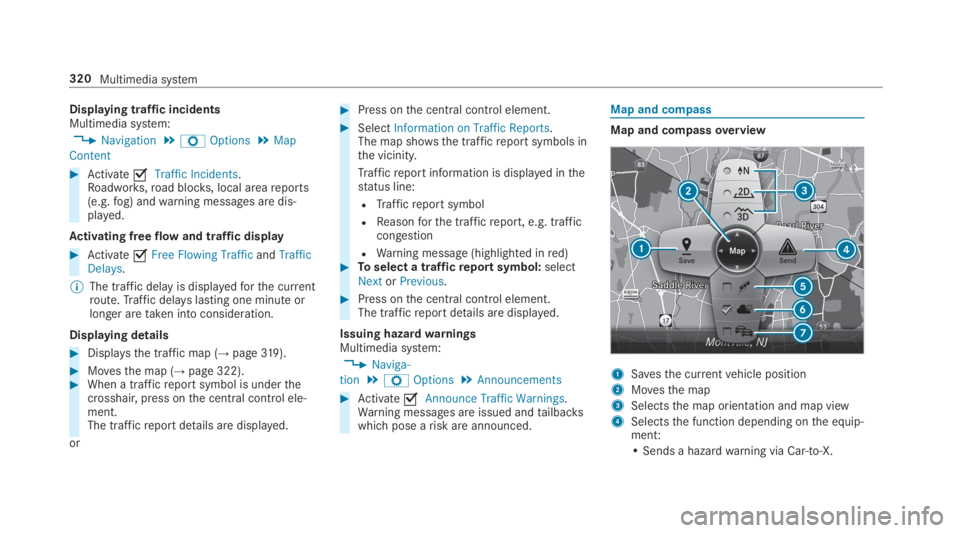
Displaying traffic incidentsMultimedia system:
,Navigation.ZOptions.Map
Content
#Activate�sTraffic Incidents.Roadworks,road blocks, local areareports(e.g.fog) andwarning messages are dis‐played.
Activating freeflow and traffic display
#Activate�sFree Flowing TrafficandTrafficDelays.
%The traffic delayis displayedforthe currentroute.Traffic delays lasting one minute orlonger aretaken into consideration.
Displaying details
#Displays the traffic map (→page319).
#Movesthe map (→page 322).#When a trafficreport symbol is underthecrosshair, press onthe central control ele‐ment.The trafficreport details are displayed.
or
#Press onthe central control element.
#SelectInformation on Traffic Reports.The map shows the trafficreport symbols inthe vicinity.
Trafficreport information is displayed inthestatus line:
RTrafficreport symbol
RReasonforthe trafficreport, e.g. trafficcongestion
RWarning message (highlighted inred)#Toselect a trafficreport symbol:selectNextorPrevious.
#Press onthe central control element.The trafficreport details are displayed.
Issuing hazardwarningsMultimedia system:
,Naviga-
tion.ZOptions.Announcements
#Activate�sAnnounce Traffic Warnings.Warning messages are issued andtailbackswhich pose arisk are announced.
Map and compass
Map and compassoverview
1Savesthe currentvehicle position
2Movesthe map
3Selectsthe map orientation and map view
4Selectsthe function depending onthe equip‐ment:
• Sends a hazardwarning via Car-to-X.
320Multimedia system
Page 323 of 578

• Filtersthe display of POIs inthe vicinityaccordingtoPOI category
5Switchesthe display of personal POI sym‐bols onthe map on or off
6Switches one ofthefollowing displayson oroff depending onthe equipment:
•Weather information
• Satellite map
•Traffic incidents
7Switchesthe traffic map display on or off
The map and satellite images are shown inglobeprojection. This allowsfor arealistic map displayin all map scales. The map uses elevation model‐ing.
Depending onthe map data, important buildingsin manycities are depictedrealistically onthemap in small map scales (e.g. 1/32 mi (20 m),1/16 mi (50 m)). Other buildings are shown asmodels.
%You can setthe unit of measurement ofthemap scale (→page 294).
If online information isavailable, fuel prices andtheavailability of parking spaces in parkinggarages are displayed,forexample.
%Requirements:
RMercedes me connect isavailable.
RYou havea user accountfortheMercedes me portal.
RThe service has been activated at anauthorized Mercedes-Benz Center.
Further information can befound at: http://www.mercedes.me
%The online information is notavailable in allcountries.
IfDisplay in COMANDis activated inTraffic SignAssist (→page240), speed limits andovertakingrestrictions are displayed onthe map.
%Company logos displayed onthe map aretrademarksoftherespective companies andused solelyforthe purpose of indicatingthelocations ofthese companies. The use ofsuch logos onthe map does not indicateapproval of, supportof or advertisingby
these companiesforthe navigation systemitself.
Settingthe map scale
Requirements:RThe map is shown.
Multimedia system:
,Navigation
#Tozoom in:swipe down ontheTouch Con‐trol.
or
#Turnthe controller counter-clockwise.
or
#Movetwofingers apart onthetouchpad.#Tozoom out:swipe up ontheTouch Control.
or
#Turnthe controller clockwise.
or
#Movetwofingerstogether onthetouchpad.
%You can setthe unit of measurement ofthemap scale (→page 294).
Multimedia system321
Page 324 of 578
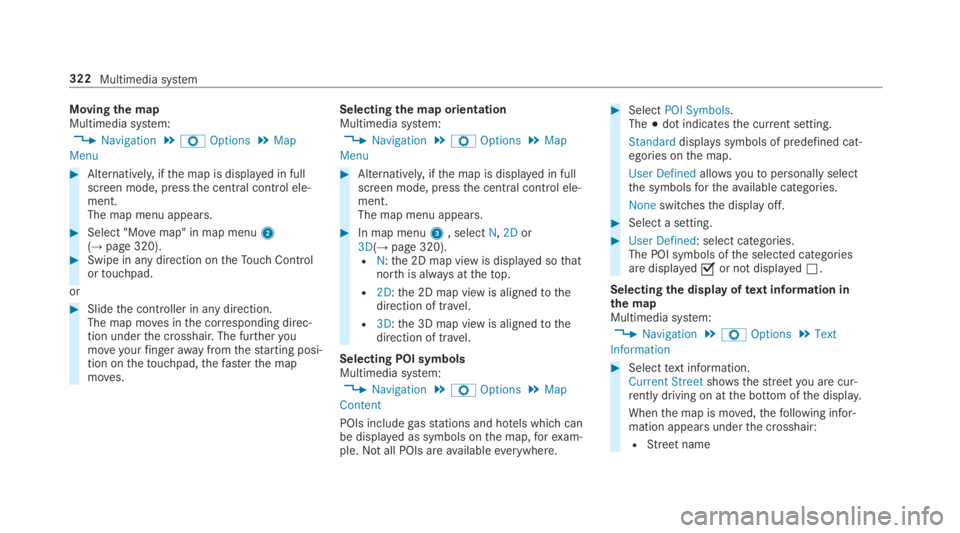
Movingthe mapMultimedia system:
,Navigation.ZOptions.Map
Menu
#Alternatively, ifthe map is displayed in fullscreen mode, pressthe central control ele‐ment.The map menu appears.
#Select "Movemap" in map menu2(→page 320).#Swipe in any direction ontheTouch Controlortouchpad.
or
#Slidethe controller in any direction.The map moves inthe corresponding direc‐tion underthe crosshair. The furtheryoumoveyourfingerawayfromthestarting posi‐tion onthetouchpad,thefasterthe mapmoves.
Selectingthe map orientationMultimedia system:
,Navigation.ZOptions.Map
Menu
#Alternatively, ifthe map is displayed in fullscreen mode, pressthe central control ele‐ment.The map menu appears.
#In map menu3, selectN,2Dor3D(→page 320).RN:the 2D map view is displayed sothatnorth is always atthetop.
R2D:the 2D map view is alignedtothedirection of travel.
R3D:the 3D map view is alignedtothedirection of travel.
Selecting POI symbolsMultimedia system:
,Navigation.ZOptions.Map
Content
POIs includegasstations and hotels which canbe displayed as symbols onthe map,forexam‐ple.Notall POIs areavailableeverywhere.
#SelectPOI Symbols.The�;dot indicatesthe current setting.
Standarddisplays symbols of predefined cat‐egories onthe map.
User Definedallowsyoutopersonally selectthe symbolsfortheavailable categories.
Noneswitchesthe display off.
#Select a setting.
#User Defined: select categories.The POI symbols ofthe selected categoriesare displayed�sor not displayed�S.
Selectingthe display oftext information inthe mapMultimedia system:
,Navigation.ZOptions.Text
Information
#Selecttext information.Current Streetshowsthestreetyou are cur‐rently driving on atthe bottom ofthe display.
Whenthe map is moved,thefollowing infor‐mation appears underthe crosshair:
RStreetname
322Multimedia system
Page 325 of 578

RPOI name
RArea name
Geo-coordinatesdisplays thefollowing infor‐mation:
RLongitude and latitude
RElevation
The elevation shown may deviate fromthe actual elevation.
RNumber of satellites from whicha signalcan bereceived
Whenthe map is moved,this informationdoes not appear.
Climate Controldisplays the current climatecontrol settings.
Noneswitchesthe display off.
Displayingthe next intersectingstreet
Requirements:RRoute guidance is not active.
Multimedia system:
,Navigation.ZOptions
#Activate�sNext Intersecting Street.The name ofthe next intersectingstreetwillbe displayed atthe upper edge ofthe display.
Displayingthe mapversionMultimedia system:
,Navigation.ZOptions
#SelectMap Version.
#SelectDetails.
%Information about newversions ofthe digitalmap can be obtained from an authorizedMercedes-Benz Center.
Overview ofavoiding an areaYou can define areas along aroutethatyouwould liketoavoid.
Theroute can include an areathat istobeavoi‐ded inthefollowing situations:
Rthe destination is located in an areathat istobeavoided
Rif freewaysare located withinthe areathat istobeavoided
Freewaysare alwaystaken into accountfortheroute.
Rthere is no sensible alternativeroute
Avoiding a new areaMultimedia system:
,Navigation.ÀRoute and Posi-
tion.Avoid Options.Areas
#SelectAvoid New Area.
#Tosearchfor an area via the map:selectUsing Map.
#Movethe map
or
#Tosearchfor an area using an address:selectAddress Entry.
#Enterthe address.
#SelectSelect Destination.The map appears.#Todisplayan area:presstheTouch Control,thetouchpad orthe controller.Aredrectangle appears. This designatestheareathat should beavoided.
Multimedia system323
Page 327 of 578

For automatic map updatesAutomaticOnline Updatemust be activated inthe sys‐tem settings (→page 297).
Rthe manual map update updates map datafor several or allregions.
Further information onthe online map update isavailable at an authorized Mercedes-Benz Centeror at http://www.mercedes.me.
Further information on updates: http://manuals.daimler.com/baix/cars/connectme/en_GB/index.html.
Overview of map dataYourvehicle is supplied with map data atthefac‐tory. Depending onthe country, map dataforyourregion is either pre-installed orthe mapdata is supplied on a datastorage medium.
Ifthe map data onyourvehicle has been instal‐led atthefactory andyou wishtoreinstall it,youdo not needtoenterthe activation code.
For map datathatyou havepurchased intheformof a datastorage medium,you must enterthe accompanying activation code.
%Ifyou savethe map data on a datastoragemedium withthe online map update service,no entryisrequired. The activation code isstored onthe datastorage medium duringthe downloading process.
Observethefollowing when enteringthe activa‐tion code:
RThe activation code can be usedfor onevehi‐cle
RThe activation code is not transferable
RThe activation code has six digits
Intheevent ofthefollowing problems, pleasecontact an authorized Mercedes-Benz Center:
RThe multimedia system does not accepttheactivation code
RYou havelostthe activation code
Displayingthe compassMultimedia system:
,Navigation.ÀRoute and Position
#SelectCompass.
The compass display showsthefollowinginformation:
Rthe current direction of travel with bear‐ing (360°format) and compass direction
Rlongitude and latitude coordinates indegrees, minutes and seconds
Rheight (rounded)
Rnumber of GPS satellites from which asignal can bereceived
Settingthe map scale automaticallyMultimedia system:
,Navigation.ZOptions
The map scale is set automatically depending onyour driving speed.
For journeysin cities with detailed city models, amap view fromthe driver's perspective is used.
#SwitchAuto Zoomon�sor off�S.
Multimedia system325