Page 212 of 578

RWhen activelychanging lane without switch‐ing onthe turn signal.
&WARNINGRisk of accident ifActiveSteering Assist unexpectedlystops func‐tioning
Ifthe system limitations ofActiveSteeringAssist arereachedthere is no guaranteethatthe system willremain active or willkeepthevehicle in lane.
#Alwayskeepyour hands onthesteeringwheel and observethe traffic carefully.
#Alwayssteerthevehicle paying atten‐tiontotraffic conditions.
&WARNINGRisk of accident ifActiveSteering Assist unexpectedly intervenes
A malfunction inthe detection of lane mark‐ings and objects can occur.
This could cause unexpectedsteering inter‐vention.
#Steer accordingtotraffic conditions.
ActivatingActiveSteering Assist
RequirementsRESP®must be activated, but not intervening.
RActive Distance AssistDISTRONIC is activa‐ted.
#If indicator lamp1is off: press button2.
Function ofActive Lane Change Assist
%Theavailability ofthefollowing function iscountry-dependent.
Active Lane Change Assistsupportsthe driverwhenchanging lanesbyapplyingsteeringtorqueifthe driver operates a turn signal.
Assistance whenchanging lanes is provided if allthefollowing conditions are met:
RYou are driving on a freeway orroad withmultiple lanes inthe direction of travel.
RThe neighboring lane is separatedbya bro‐ken lane marking.
RNovehicle is detected inthe adjacent lane.
RThe driven speed is between 50mph(80 km/h) and110mph (180 km/h).
RActive Lane Change Assistis switched on inthe multimedia system.
RActiveSteering Assist is switched on andactive.
210Driving and parking
Page 213 of 578

If novehicle is detected inthe adjacent lane anda lanechange is permitted,thesteering wheelsymbol andthe arroware shown in green2.TheLane Change to the Leftmessage appears,forexample. IfActive Lane Change Assisthasbeen activated withthe turn signal indicator buta lanechange is not immediately possible,thesteering wheel symbolremains green andthearrowappearsgray1. Whenthe lanechangesupportstarts,the turn signal indicator is auto‐matically activated.
If a lanechange is not possible,the arrow fadesout after afew seconds and a new lanechangemust be initiated. An immediate lanechange is
only possible on freeway sections without speedlimits.
Ifthe system is impaired,Active Lane ChangeAssistmay be canceled. If it is canceled,theLane Change Canceledmessage appears inthemultifunction display and awarningtone sounds.
&WARNINGRisk of accident fromchang‐ing lanetoan occupied adjacent lane
Lane ChangeAssistcannot alwaysdetectclearlyifthe adjacent lane is free.
The lanechange might be initiated althoughthe adjacent lane is not free.
#Beforechanging lanes, make surethatthe neighboring lane is free andthere isno dangerto otherroad users.
#Monitorthe lanechange.
&WARNINGRisk of accident if LaneChange Assistunexpectedlystops func‐tioning
Ifthe system limitationsfor Lane ChangeAssist havebeenreached,there is no guar‐anteethatthe system willremain active.
Lane Change Assist cannotthen assistyoubyapplyingsteeringtorques.
#Always monitorthe lanechange andkeepyour hands onthesteering wheel.Observethe traffic conditions andsteerand/or brake if necessary.
System limitationsThe system limitations ofActiveSteering AssistapplytoActive Lane Change Assist(→page 208).
The system may also be impaired or may notfunction inthefollowing situations:
RThe sensors intherear bumper are dirty,damaged or covered,for instanceby asticker or ice and snow.
RTheexterior lighting is malfunctioning.
Driving and parking211
Page 461 of 578
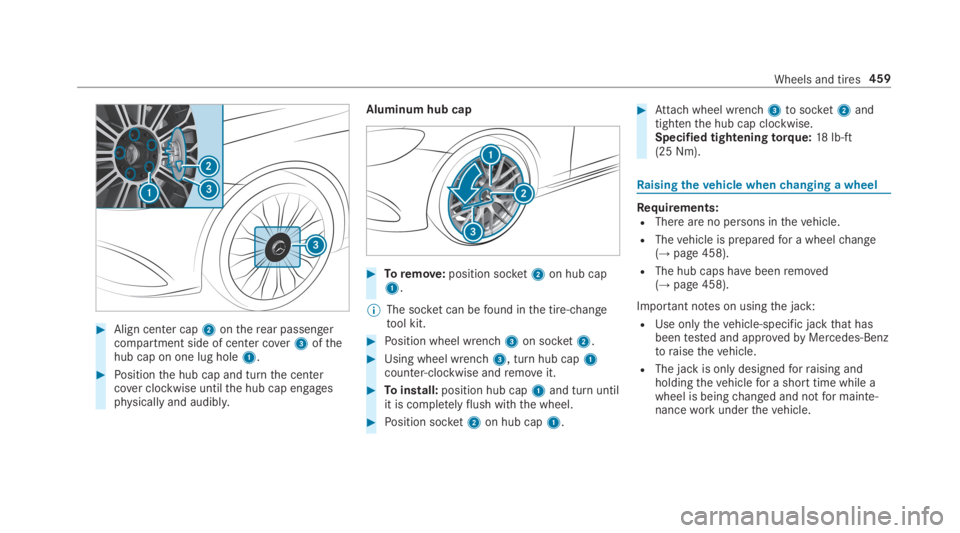
#Align center cap2ontherear passengercompartment side of center cover3ofthehub cap on one lug hole1.
#Positionthe hub cap and turnthe centercover clockwise untilthe hub cap engagesphysically and audibly.
Aluminum hub cap
#Toremove:position socket2on hub cap1.
%The socket can befound inthe tire-changetool kit.
#Position wheel wrench3on socket2.
#Using wheel wrench3, turn hub cap1counter-clockwise andremoveit.
#Toinstall:position hub cap1and turn untilit is completelyflush withthe wheel.
#Position socket2on hub cap1.
#Attachwheel wrench3tosocket2andtightenthe hub cap clockwise.Specified tighteningtorque:18lb-ft(25 Nm).
Raisingthevehicle whenchanging a wheel
Requirements:RThere are no persons inthevehicle.
RThevehicle is preparedfor a wheelchange(→page 458).
RThe hub caps havebeenremoved(→page 458).
Important notes on usingthe jack:
RUse onlythevehicle-specific jackthat hasbeentested and approvedbyMercedes-Benztoraisethevehicle.
RThe jack is only designedforraising andholdingthevehiclefor a short time while awheel is beingchanged and notfor mainte‐nanceworkunderthevehicle.
Wheels and tires459
Page 465 of 578

#Pressthe wheelfirmlyagainstthewheel hub when screwing onthefirstwheel bolt.
#Tightenthe wheel boltsevenly in a diagonalpattern inthe order indicated untiltheyarefinger-tight.
#Unscrewthe alignment bolt.
#Tightenthe last wheel bolt until it isfinger-tight.
#Lowerthevehicle (→page 463).
Loweringthevehicle after a wheelchange
Requirements:RThe new wheel has been installed(→page 462).
#Placetheratchet ontothe hexagon nut ofthejack sothatthe letters "AB" are visible.
#Tolower thevehicle:turntheratchet ofthejack counter-clockwise.
#Tightenthe wheel boltsevenly in a diagonalpattern inthe order indicated (1to5).Specified tighteningtorque:111lb-ft(150 Nm).
&WARNINGRisk of injurythrough incor‐rect tighteningtorque
The wheelscould come loose ifthe wheelbolts or wheel nuts are not tightenedtotheprescribed tighteningtorque.
#Makesurethe wheel bolts or wheelnuts are tightenedtothe prescribedtighteningtorque.
#Ifyou are not sure, do not movethevehicle. Consult aqualified specialistworkshop and havethe tighteningtor‐quechecked immediately.
#Checkthe tire pressure ofthe newly moun‐ted wheel and adjust accordingly.
#Vehicles with a tire pressure monitoringsystem:Restartthe tire pressure monitoringsystem (→page441).
Makesuretoobservethefollowing furtherrela‐ted subject:
RNotes on tire pressure (→page 435)
Wheels and tires463