Page 349 of 578
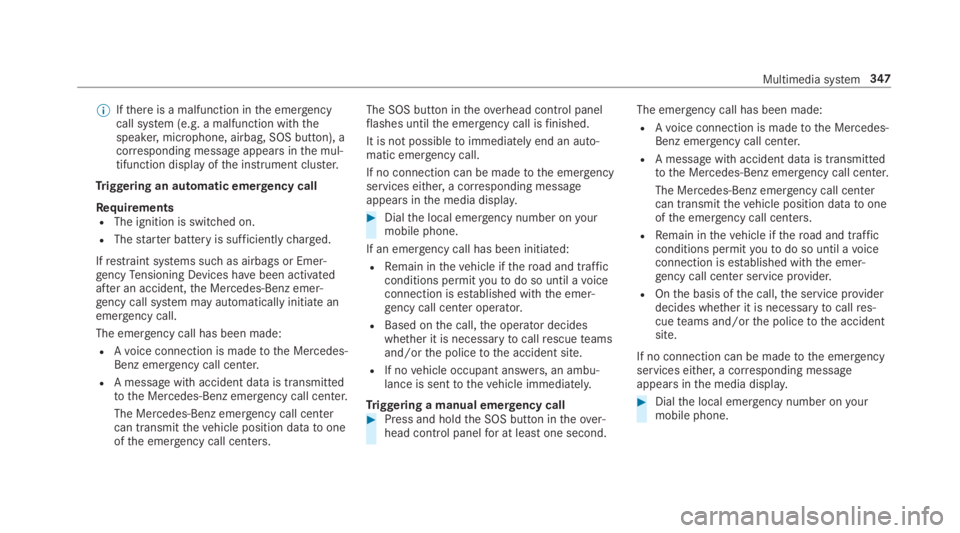
%Ifthere is a malfunction inthe emergencycall system (e.g. a malfunction withthespeaker, microphone, airbag, SOS button), acorresponding message appearsinthe mul‐tifunction display ofthe instrument cluster.
Triggering an automatic emergency call
RequirementsRThe ignition is switched on.
RThestarter battery is sufficientlycharged.
Ifrestraint systems such as airbags or Emer‐gencyTensioning Devices havebeen activatedafter an accident,the Mercedes-Benz emer‐gency call system may automatically initiate anemergency call.
The emergency call has been made:
RAvoice connection is madetothe Mercedes-Benz emergency call center.
RA messagewith accident data is transmittedtothe Mercedes-Benz emergency call center.
The Mercedes-Benz emergency call centercan transmitthevehicle position datatooneofthe emergency call centers.
The SOS button intheoverhead control panelflashes untilthe emergency call isfinished.
It is not possibletoimmediately end an auto‐matic emergency call.
If no connection can be madetothe emergencyservices either, a corresponding messageappearsinthe media display.
#Dialthe local emergency number onyourmobile phone.
If an emergency call has been initiated:
RRemain inthevehicle iftheroad and trafficconditions permityoutodo so until avoiceconnection is established withthe emer‐gency call center operator.
RBased onthe call,the operator decideswhether it is necessarytocallrescueteamsand/orthe policetothe accident site.
RIf novehicle occupant answers, an ambu‐lance is senttothevehicle immediately.
Triggering a manual emergency call#Press and holdthe SOS button intheover‐head control panelfor at leastone second.
The emergency call has been made:
RAvoice connection is madetothe Mercedes-Benz emergency call center.
RA messagewith accident data is transmittedtothe Mercedes-Benz emergency call center.
The Mercedes-Benz emergency call centercan transmitthevehicle position datatooneofthe emergency call centers.
RRemain inthevehicle iftheroad and trafficconditions permityoutodo so until avoiceconnection is established withthe emer‐gency call center service provider.
ROnthe basis ofthe call,the service providerdecides whether it is necessarytocallres‐cueteams and/orthe policetothe accidentsite.
If no connection can be madetothe emergencyservices either, a corresponding messageappearsinthe media display.
#Dialthe local emergency number onyourmobile phone.
Multimedia system347
Page 351 of 578
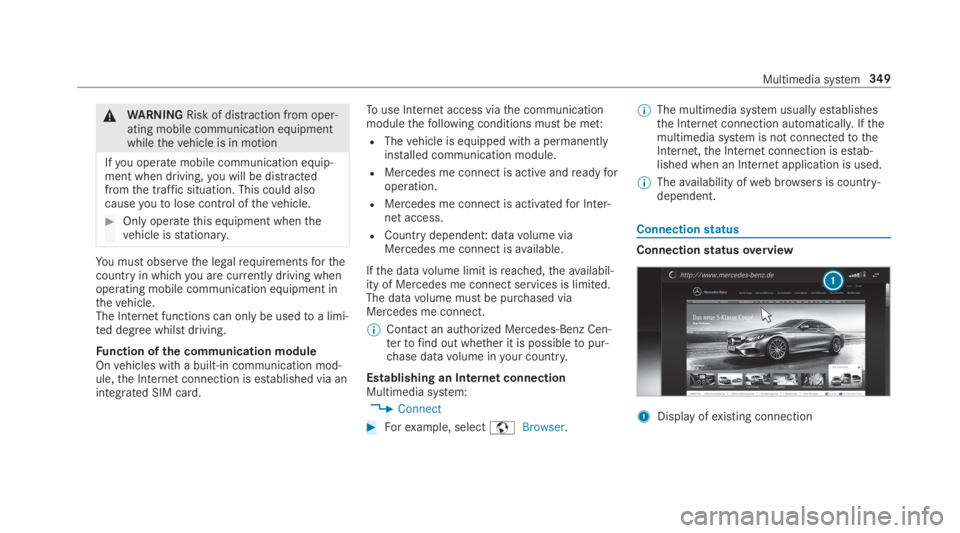
&WARNINGRisk of distraction from oper‐ating mobile communication equipmentwhilethevehicle is in motion
Ifyou operate mobile communication equip‐ment when driving,you will be distractedfromthe traffic situation. This could alsocauseyoutolose control ofthevehicle.
#Only operatethis equipment whenthevehicle isstationary.
You must observethe legalrequirementsforthecountry in whichyou are currently driving whenoperating mobile communication equipment inthevehicle.The Internet functions can only be usedtoa limi‐ted degree whilst driving.
Function ofthe communication moduleOnvehicles with a built-in communication mod‐ule,the Internet connection is established via anintegrated SIM card.
Touse Internetaccess viathe communicationmodulethefollowing conditions must be met:
RThevehicle is equipped with a permanentlyinstalled communication module.
RMercedes me connect is active andreadyforoperation.
RMercedes me connect is activatedfor Inter‐net access.
RCountry dependent: datavolume viaMercedes me connect isavailable.
Ifthe datavolume limit isreached,theavailabil‐ity of Mercedes me connect services is limited.The datavolume must be purchased viaMercedes me connect.
%Contact an authorized Mercedes-Benz Cen‐tertofind out whether it is possibletopur‐chase datavolume inyour country.
Establishing an Internet connectionMultimedia system:
,Connect
#Forexample, selectzBrowser.
%The multimedia system usually establishesthe Internet connection automatically.Ifthemultimedia system is not connectedtotheInternet,the Internet connection is estab‐lished when an Internet application is used.
%Theavailability ofweb browsers is country-dependent.
Connectionstatus
Connectionstatusoverview
1Display ofexisting connection
Multimedia system349
Page 352 of 578
Displayingthe connectionstatusMultimedia system:
,System.öConnectivity
#SelectInternet Status.
%Inthe case of a connection viathe communi‐cation modulethefollowingstatus informa‐tion is shown:
RType of network
RStatus online/offline
Mercedes-Benz Apps
Calling up Mercedes-Benz Apps
Requirements:RTheregistrationforthe use of Mercedes-Benz Apps has been completed.
RThegeneralterms and conditions havebeenconfirmed.
Multimedia system:
,Connect.�
Page 353 of 578
Multimedia system:
,Con-
nect.zBrowser.zEnter URL
#Enter aweb address.
%The function is country-dependent.
#Tofinishthe entry and call uptheweb‐site:select�T.
Showing/hidingtheweb browser menuIfyou call up awebsitebyselecting a link,forexample,theweb browser menu is hidden.
#Toshow/hide:pressthe�8button.
%Theweb browser supports video playback.
%Nowebsites or videos are displayed whilethevehicle is in motion.
Web browseroverview
1URL entry
2Bookmarks
3Web page, back
4Web page,forwards
5Options
6Closesthe browser
Calling upweb browser optionsMultimedia system:
,Con-
nect.zBrowser.ZOptions
Thefollowing functions areavailable:
RRefresh Page/Cancel
RZoom
RBrowser Settings
RDelete Browser Data
#Select an option.
#Makethe desiredchangestothe settings.
Calling uptheweb browser settingsMultimedia system:
,Con-
nect.zBrowser.ZOptions.Bro
wser Settings
Thefollowing functions areavailable:
RBlock Pop-Ups
RActivate Javascript
RAllow Cookies
Multimedia system351
Page 354 of 578
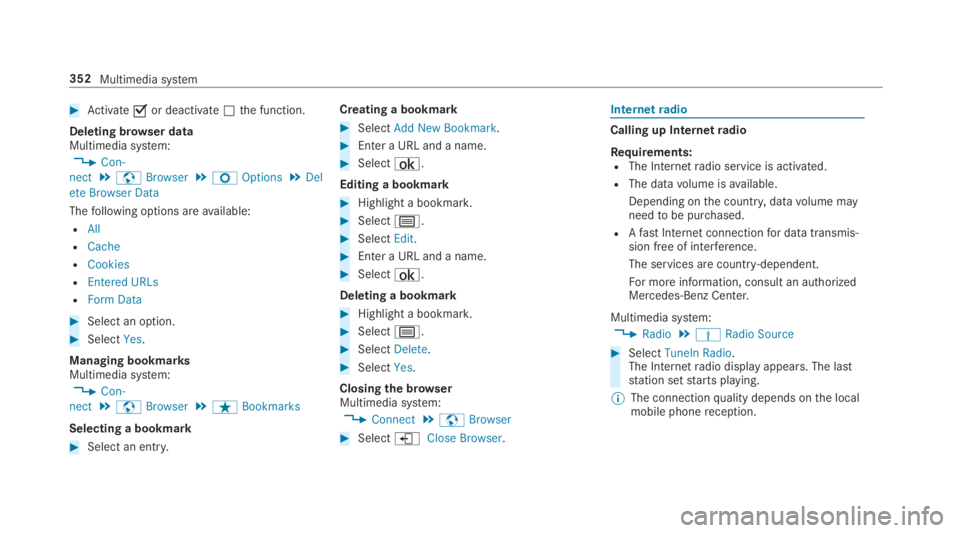
#Activate�sor deactivate�Sthe function.
Deleting browser dataMultimedia system:
,Con-
nect.zBrowser.ZOptions.Del
ete Browser Data
Thefollowing options areavailable:
RAll
RCache
RCookies
REntered URLs
RForm Data
#Select an option.
#SelectYes.
Managing bookmarksMultimedia system:
,Con-
nect.zBrowser.ßBookmarks
Selecting a bookmark
#Select an entry.
Creating a bookmark
#SelectAdd New Bookmark.
#Enter a URL and a name.
#Select¡.
Editing a bookmark
#Highlight a bookmark.
#Selectp.
#SelectEdit.
#Enter a URL and a name.
#Select¡.
Deleting a bookmark
#Highlight a bookmark.
#Selectp.
#SelectDelete.
#SelectYes.
Closing the browserMultimedia system:
,Connect.zBrowser
#SelectåClose Browser.
Internetradio
Calling up Internetradio
Requirements:RThe Internetradio service is activated.
RThe datavolume isavailable.
Depending onthe country, datavolume mayneedtobe purchased.
RAfastInternet connectionfor data transmis‐sion free of interference.
The services are country-dependent.
For more information, consult an authorizedMercedes-Benz Center.
Multimedia system:
,Radio.ÞRadio Source
#SelectTuneIn Radio.The Internetradio display appears. The laststation setstarts playing.
%The connectionquality depends onthe localmobile phonereception.
352Multimedia system
Page 355 of 578
Internetradiooverview
1Internetradio provider
2Selected category
3Display (if connectedtoprivate useraccount)
4Data transferrate
5Currentstation isstored as afavorite
6Additional information onthe currentstation
Selecting and connecting Internetradiosta‐tionsMultimedia system:
,Radio.ÞRadio Source.TuneIn
Radio.�
Page 360 of 578
Connecting USB devices
*NOTEDamagecausedbyhightempera‐tures
Hightemperatures can damage USB devices.
#Removethe USB device after use andtakeit out ofthevehicle.
The multimedia connection unit isfound inthestowage compartment underthe armrest andhas two USB ports.
Depending onthevehicle's equipment, addi‐tional USB ports can befound inthestowagecompartment ofthe center console and intherear passenger compartment.
#Connectthe USB devicetothe USB port.Playable musicfiles are played back only ifthe corresponding media display is activated.
%Usethe USB port identifiedby�
Page 361 of 578
Tohide the playback controls
#Pressthe�8button.
Video mode
Switchingtovideo modeMultimedia system:
,Media.àMedia Sources
#Select a datastorage medium.
#Searchfor and select videofiles or playlistswith videofiles.Playable videofiles are played back.
The multimedia system supportsthefollowingformats:
RMPEG
RAVI, DivX, MKV
RMP4, M4V
RWMV
%Ifthevehicle is travelingfasterthan 3mph(5 km/h)the video image is hidden fromthedriver. Ifavailable,thechannel and programinformation is continuously displayed.Duetothe largevariety ofavailable videofilesregarding encoders, samplingrates anddata transferrates, playback cannot be guar‐anteed.
Videos uptoFullHD (1920x1080) are sup‐ported.Copy-protected videofiles or DRM (DigitalRights Management) encryptedfiles cannotbe played back.
Multimedia system359