Page 404 of 578
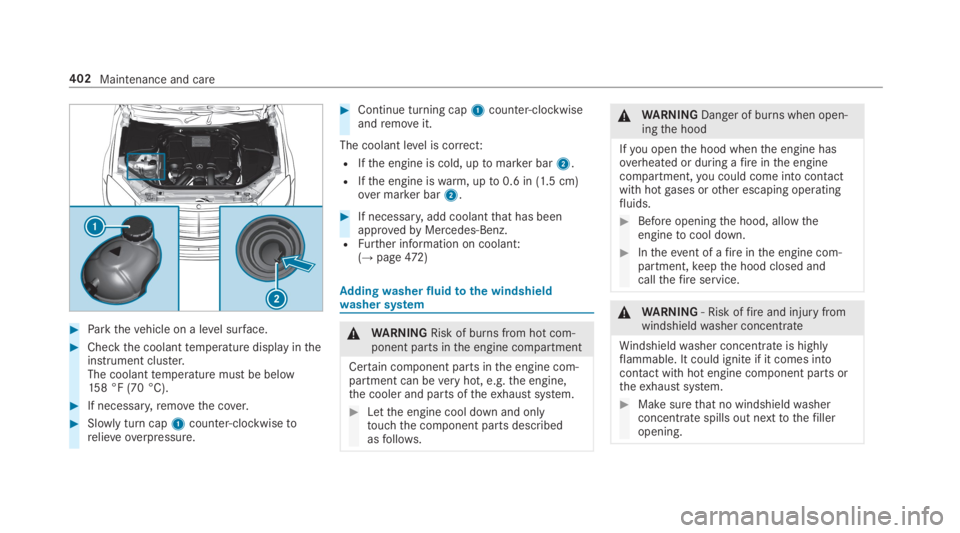
#Parkthevehicle on a level surface.
#Checkthe coolanttemperature display intheinstrument cluster.The coolanttemperature must be below158 °F (70 °C).
#If necessary,removethe cover.
#Slowly turn cap1counter-clockwisetorelieve overpressure.
#Continue turning cap1counter-clockwiseandremoveit.
The coolant level is correct:
RIfthe engine is cold, uptomarker bar2.
RIfthe engine iswarm, upto0.6 in (1.5 cm)over marker bar2.
#If necessary,add coolantthat has beenapprovedbyMercedes-Benz.RFurther information on coolant:(→page472)
Addingwasherfluidtothe windshieldwasher system
&WARNINGRisk of burns from hot com‐ponent parts inthe engine compartment
Certain component parts inthe engine com‐partment can beveryhot, e.g.the engine,the cooler and parts oftheexhaust system.
#Letthe engine cool down and onlytouchthe component parts describedasfollows.
&WARNINGDanger of burns when open‐ingthe hood
Ifyou openthe hood whenthe engine hasoverheated or during afireinthe enginecompartment,you could come into contactwith hotgases orother escaping operatingfluids.
#Before openingthe hood, allowtheenginetocool down.
#Intheevent of afireinthe engine com‐partment,keepthe hood closed andcallthefireservice.
&WARNING‑ Risk offireand injury fromwindshieldwasher concentrate
Windshieldwasher concentrate is highlyflammable. It could ignite if it comes intocontact withhot engine component parts ortheexhaust system.
#Make surethat no windshieldwasherconcentrate spills out nexttothefilleropening.
402Maintenance and care
Page 413 of 578
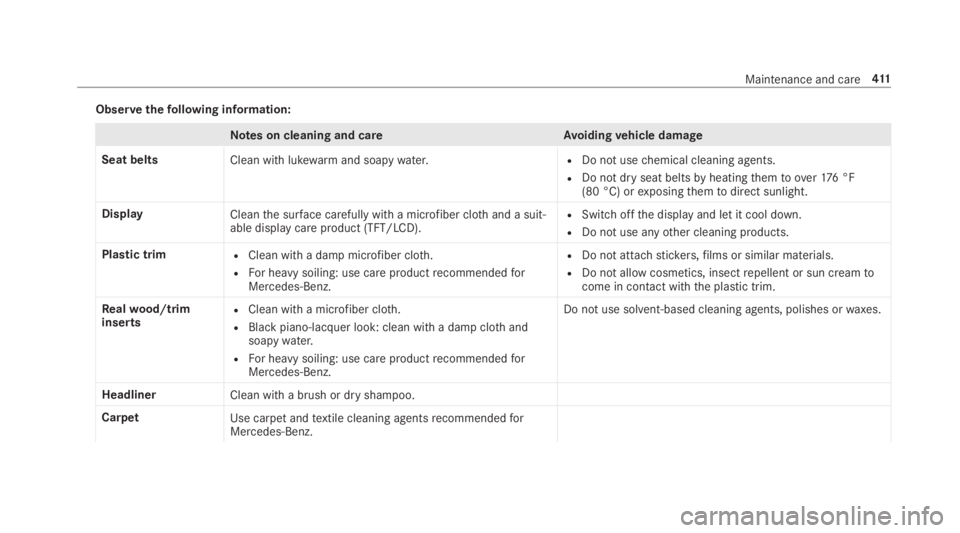
Observethefollowing information:
Notes on cleaning and careAvoidingvehicle damage
Seat beltsClean with lukewarmand soapywater.RDo not usechemical cleaning agents.
RDo not dry seat beltsbyheatingthemtoover176 °F(80 °C) orexposingthemtodirect sunlight.
DisplayCleanthe surface carefully witha microfiber clothand a suit‐able display care product (TFT/LCD).RSwitchoffthe display and let it cool down.
RDo not use anyother cleaning products.
Plastic trimRClean with a damp microfiber cloth.
RFor heavy soiling: use care productrecommendedforMercedes-Benz.
RDo not attachstickers,films or similar materials.
RDo not allow cosmetics, insectrepellent or sun creamtocome in contact with the plastic trim.
Realwood/triminsertsRClean with a microfiber cloth.
RBlackpiano-lacquer look: clean with a damp clothandsoapywater.
RFor heavy soiling: use care productrecommendedforMercedes-Benz.
Do not use solvent-based cleaning agents, polishes orwaxes.
HeadlinerClean with a brush or dry shampoo.
CarpetUse carpet andtextile cleaning agentsrecommendedforMercedes-Benz.
Maintenance and care411
Page 416 of 578

Tires withrun-flatcharacteristics:
#Observethe information andwarningnotes on MOExtended tires (run-flattires).
Intheevent of aflat tire,thefollowing optionsareavailable depending onyourvehicle's equip‐ment:
RVehicles with MOExtended tires:it is pos‐sibletocontinuethe journeyfor a shortperiod of time. Make sureyou observethenotes on MOExtended tires (run-flat tire)(→page414).
RVehicles with a TIREFIT kit:you canrepairthe tires sothat it is possibletocontinuethejourneyfor a short period of time.Todothis,usethe TIREFIT kit (→page415).
RVehicles with Mercedes me connect:youcan make a callforRoadside Assistance viatheoverhead control panel inthe case of abreakdown (→page 344).
RAllvehicles:changethe wheel(→page 458).
Notes on MOExtended tires (run-flat tire)
&WARNINGRisk of accident when drivingin emergency mode
When driving in emergency mode,the han‐dlingcharacteristics are impaired. e.g. whencornering, when acceleratingstronglyandwhen braking.
#Do notexceedthe permissible maxi‐mum speedfor MOExtended tires.
#Avoid any abruptsteering and drivingmaneuvers aswell as drivingoverobstacles (curbs, pot holes, off-road).This applies, in particular,toa loadedvehicle.
#Stop driving inthe emergency mode ifyou notice:
Rbanging noise
Rvehicle vibration
Rsmoke which smells likerubber
Rcontinuous ESP®intervention
Rcracksin tire sidewalls
#After driving in emergency mode havetherimscheckedbyaqualified special‐istworkshop withregardtotheir furtheruse.
#The defective tire must bereplaced ineverycase.
WithMOExtended tires (run-flat tire),you cancontinuetodriveyourvehicleeven ifthere is atotal loss of pressure in one or more tires. How‐ever,the tire affected must not show any clearlyvisible damage.
You canrecognize MOExtended tiresbytheMOExtended marking which appearsonthe sidewall ofthe tire.
Vehicles with tire pressure monitoring sys‐tem:MOExtended tires may only be used in con‐junction withan activated tire pressure monitor‐ing system.
If a pressure losswarning message appears inthe multifunction display,proceed asfollows:
RCheckthe tirefor damage.
RIf driving on, observethefollowing notes.
414Breakdown assistance
Page 430 of 578
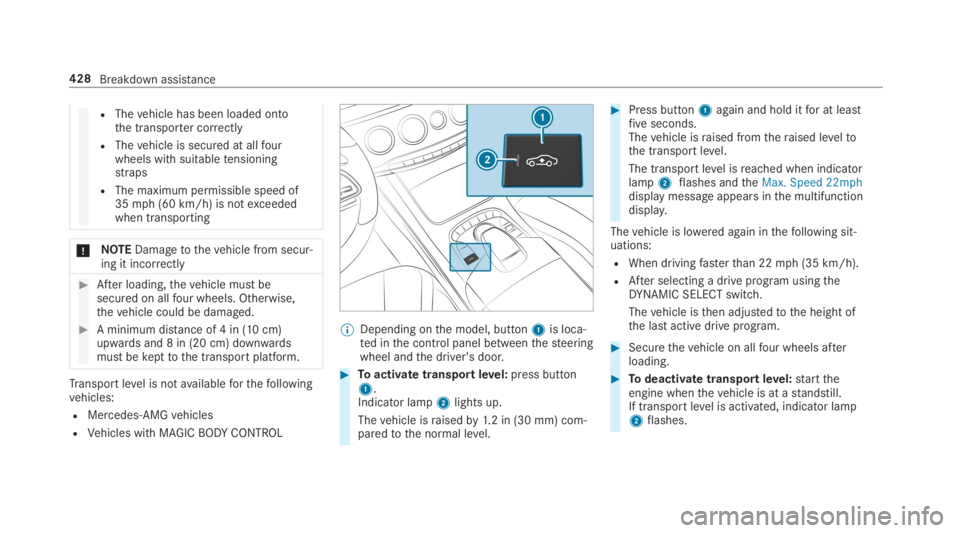
RThevehicle has been loaded ontothe transporter correctly
RThevehicle is secured at allfourwheels with suitabletensioningstraps
RThe maximum permissible speed of35mph (60 km/h) is notexceededwhen transporting
*NOTEDamagetothevehicle from secur‐ing it incorrectly
#After loading,thevehicle must besecured on allfour wheels. Otherwise,thevehicle could be damaged.
#A minimum distance of 4 in (10 cm)upwards and 8 in (20 cm) downwardsmust bekepttothe transport platform.
Transport level is notavailableforthefollowingvehicles:
RMercedes-AMGvehicles
RVehicles with MAGICBODYCONTROL
%Depending onthe model, button1is loca‐ted inthe control panel betweenthesteeringwheel andthe driver's door.
#Toactivate transportlevel:press button1.Indicator lamp2lights up.
Thevehicle israisedby1.2 in (30 mm) com‐paredtothe normal level.
#Press button1again and hold itfor at leastfiveseconds.Thevehicle israised fromtheraised leveltothe transport level.
The transport level isreached when indicatorlamp2flashes andtheMax. Speed 22mphdisplay message appears inthe multifunctiondisplay.
Thevehicle is lowered again inthefollowing sit‐uations:
RWhen drivingfasterthan 22mph (35 km/h).
RAfter selecting a drive program usingtheDYNAMIC SELECT switch.
Thevehicle isthen adjustedtothe height ofthe last active drive program.
#Securethevehicle on allfour wheels afterloading.
#Todeactivate transportlevel:starttheengine whenthevehicle is at astandstill.If transportlevel is activated, indicator lamp2flashes.
428Breakdown assistance
Page 442 of 578

The systemchecksthe tire pressure andthe tiretemperature ofthe tires installed onthevehiclebymeans of a tire pressuresensor.
New tire pressure sensors, e.g. in winter tires,are automaticallytaught-in duringthefirst jour‐neytheyare used.
The tire pressure appears inthe multifunctiondisplay (→page 255).
Ifthere is a substantial pressure loss or ifthetiretemperature isexcessive,you will bewarnedinthefollowingways:
Rvia display messages (→page511)
Rviathe�wwarning lamp inthe instrumentcluster (→page 533)
The tire pressuremonitoring system is only anaid. It isthe driver'sresponsibilitytosetthe tirepressuretotherecommended cold tire pressuresuitableforthe operating situation. Setthe tirepressurefor cold tires using a tire pressuregauge. Notethatthe correct tire pressureforthecurrent operating situation mustfirst betaught-intothe tire pressure monitoring system.
In most cases,the tire pressure monitoring sys‐tem will automatically updatethe newreferencevalues afteryou havechangedthe tire pressure.You can, however,also updatethereferenceval‐uesbyrestartingthe tire pressure monitoringsystem manually (→page441).
System limitations
The system may be impaired or may not functioninthefollowing situations:
RIfthe tire pressure is set incorrectly
RIfthere is a sudden pressure loss caused,forexample,byaforeign object penetratingthetire
RIfthere is a malfunction causedbyanotherradio signal source
Make suretoobservethefollowing furtherrela‐ted subject:
RNotes on tire pressure (→page 435)
Checkingthe tire pressure withthe tire pres‐sure monitoring system
Requirements:RThe ignition is switched on.
On-board computer:
,Service.Tires
One ofthefollowing displaysappears:
RCurrent tire pressure of eachwheel:
RTire pressure will be displayed after driving afew minutes
RTire Pressure Monitor Active:theteach-inprocess ofthe system is notyet complete.The tire pressure are already being moni‐tored.
#Comparethe tire pressure withtherecom‐mended tire pressureforthe current operat‐
440Wheels and tires
Page 443 of 578

ing condition (→page 437). Observethenotes on tiretemperature (→page 435).
%Thevalues displayed inthe multifunction dis‐play may deviate fromthose ofthe tire pres‐suregauge astheyrefertosea level.Athighaltitudes,the tire pressurevalue indicatedbya pressuregauge are higherthanthoseshownbythe on-board computer. Inthiscase, do notreducethe tire pressure.
Make suretoobservethefollowing furtherrela‐ted subject:
RNotes on tire pressure (→page 435)
Restartingthe tire pressure monitoring sys‐tem
Requirements:RTherecommended tire pressure is correctlysetfortherespective operating condition oneach ofthefour wheels (→page 435).
Restartthe tire pressure monitoring system inthefollowing situations:
RThe tire pressure haschanged.
RThe wheels or tires havebeenchanged ornewly installed.
On-board computer:
,Service.Tires
#Swipe downwards onTouch Control ontheleft-hand side ofthesteering wheel.TheUse Current Pressures as New Refer-ence Values?message is shown inthe multi‐function display.
#Press�vtoconfirmtherestart.TheRun Flat Indicator Restartedmessage isshown inthe multifunction display.
Currentwarning messages are deleted andthe�wyellowwarning lamp goes out.
Afteryou havedrivenfor afew minutes,thesystemcheckswhetherthe current tire pres‐sures are withinthe specifiedrange. The cur‐rent tire pressures arethen accepted asref‐erencevalues and monitored.
Make suretoobservethefollowing furtherrela‐ted subject:
RNotes on tire pressure (→page 435)
Radio equipment approval ofthe tire pres‐sure monitoring system
Radio equipment approval numbers
CountryRadio type approval number
Canada IC: 2546A-GG4T
IC: 2546A-DG6W2D4
IC: 2546A-MC34MA4
Le présent appareil est conformeaux CNR d'Industrie Canadaapplicables aux appareilsradioexempts de licence. L'exploita‐tion est autorisée aux deux con‐ditions suivantes:
(1) l'appareil ne doit pas produirede brouillage,et
(2) l'utilisateur de l'appareil doitacceptertout brouillageradioé‐lectrique subi, même si le
brouillage est susceptible d'encompromettrelefonctionnement.
Wheels and tires441
Page 480 of 578
Display messages
Introduction
Notes on display messagesDisplay messages appear onthe multifunctiondisplay.
Displaymessages with graphic symbols are sim‐plified inthe Operator's Manual and may differfromthe symbols onthe multifunction display.The multifunction display showshigh-priority dis‐play messages inred. Certain display messagesare accompaniedbyawarningtone.
Pleaserespond in accordance withthe displaymessages andfollowthe additional notes inthisOperator's Manual.
For some display messages, a symbol is alsoshown:
R�
Page 481 of 578
Safety systems
Display messagesPossible causes/consequences and�P�PSolutions
�