2019 MERCEDES-BENZ S CLASS tires
[x] Cancel search: tiresPage 6 of 578

Wheels and tires......................................434Notes on noise or unusual handlingchar‐acteristics ...................................................434Notes onregularlyinspecting wheels andtires ............................................................ 434Notes on snowchains ................................ 435Tirepressure .............................................. 435Loadingthevehicle ....................................442Tirelabeling ................................................446Definition oftermsfor tires and loading ..... 451Changing a wheel ....................................... 454
Technical data..........................................464Notes ontechnical data.............................. 464Vehicle electronics .....................................464Vehicle identification plate, VIN andengine numberoverview ............................ 466Operatingfluids .......................................... 468Vehicle data ................................................475
Display messages andwarning/indi‐cator lamps...............................................478Displaymessages .......................................478Warning and indicator lamps ...................... 523
Index.........................................................536
4Contents
Page 22 of 578

*NOTEImpairment ofthe operating effi‐ciency oftherestraint systems frominstalling accessory parts or fromrepairsorwelding
Airbags and EmergencyTensioning Devices,aswell as control units and sensorsfortherestraint systems, may be installed inthefol‐lowing areas ofyourvehicle:
RDoors
RDoor pillars
RDoor sills
RSeats
RCockpit
RInstrument cluster
RCenter console
RLateralroof frame
#Do not install accessory parts such asaudio systems inthese areas.
#Do not carryoutrepairs orwelding.
#Haveaftermarket installation of acces‐sories carried out at aqualified special‐istworkshop.
You could jeopardizethe operating safety ofyourvehicle ifyou use parts, tires and wheels aswellas accessoriesrelevanttosafety which havenotbeen approvedbyMercedes-Benz. Safety-rele‐vant systems, e.g.the brake system, may mal‐function. Only use Mercedes-Benz GenuinePartsor parts of equalquality.Only use tires, wheelsand accessoriesthat havebeen specificallyapprovedforyourvehicle model.
Mercedes-Benz GenuineParts are subjecttostrictquality control. Each part has been spe‐cially developed, manufactured or selectedforMercedes-Benzvehicles andfine-tunedforthem.Therefore, only Mercedes-Benz GenuinePartsshould be used.
Morethan 300,000 different Mercedes-BenzGenuineParts areavailablefor Mercedes-Benzmodels.
All authorized Mercedes-Benz Centers maintaina supply of Mercedes-Benz GenuinePartsfor
necessaryservice andrepairwork. In addition,strategically located parts delivery centers pro‐videforquick andreliable parts service.
Always specifythevehicle identification number(VIN) (→page 466) when ordering Mercedes-Benz GenuineParts.
Operator's Manual
This Operator's Manual describes all models andallstandard and optional equipmentavailableforyourvehicle atthe time ofthis Operator's Man‐ual goingtopress. Country-specific differencesare possible. Notethatyourvehicle may not beequipped with allfeatures described. This is alsothe casefor systems and functionsrelevanttosafety.Therefore,the equipment onyourvehiclemay differ fromthat inthe descriptions and illus‐trations.
The original purchase agreementforyourvehiclecontains a list of all ofthe systems inyourvehi‐cle.
Shouldyou haveanyquestions concerningequipment and operation, please consult anauthorized Mercedes-Benz Center.
20General notes
Page 24 of 578

Assistance Center (USA) atthe hotline number1-800-FOR-MERCedes (1-800-367-6372)or Cus‐tomer Service (Canada) at 1-800-387-0100.
Operating safety
Plug-inhybrid:observethe notes inthe Supple‐ment. Otherwise,you may notrecognize dan‐gers.
&WARNINGRisk of accident duetomal‐functions or systemfailures
Ifyou do not havethe prescribed service/maintenanceworkor anyrequiredrepairscarried out,this couldresult in malfunctionsor systemfailures.
#Always havethe prescribed service/maintenanceworkaswell anyrequiredrepairs carried out at aqualified spe‐cialistworkshop.
&WARNINGRisk of accident or injuryduetoincorrect modification of electroniccomponents and parts
Modificationtoelectronic components,theirsoftware or wiring could impairtheir functionand/orthe function ofother networked com‐ponent parts. In particular, systemsrelevanttosafety could also be affected.
As aresult,these may no longer functionproperlyand/or jeopardizethe operatingsafety ofthevehicle.
#Nevertamper withthevehicle's wiring,electronic components or software.
#You should haveallworkon electricaland electronic components carried outat aqualified specialistworkshop.
&WARNINGRisk offireduetoflammablematerials on hot parts oftheexhaustsystem
Flammable material such as leaves, grass ortwigs may ignite iftheycome into contactwithhot parts oftheexhaust system.
#When driving on unpavedroads or off-road,regularlycheckthevehicle under‐side.
#Removetrapped plants orotherflam‐mable material.
#Ifthere is damage, consult aqualifiedspecialistworkshop immediately.
*NOTEDamagetothevehicle
Inthefollowing situations, in particular,thereis arisk of damagetothevehicle:
RThevehicle becomes grounded, e.g. on ahigh curb or an unpavedroad
RThevehicle is driventoofastover anobstacle, e.g. a curb, speed bumpor pot‐hole
RA heavy objectstrikesthe underbody orchassis components
In situations such asthis,the body,theunderbody,chassis components, wheels ortires could be damaged withoutthe damagebeing visible. Components damaged inthis
22General notes
Page 218 of 578
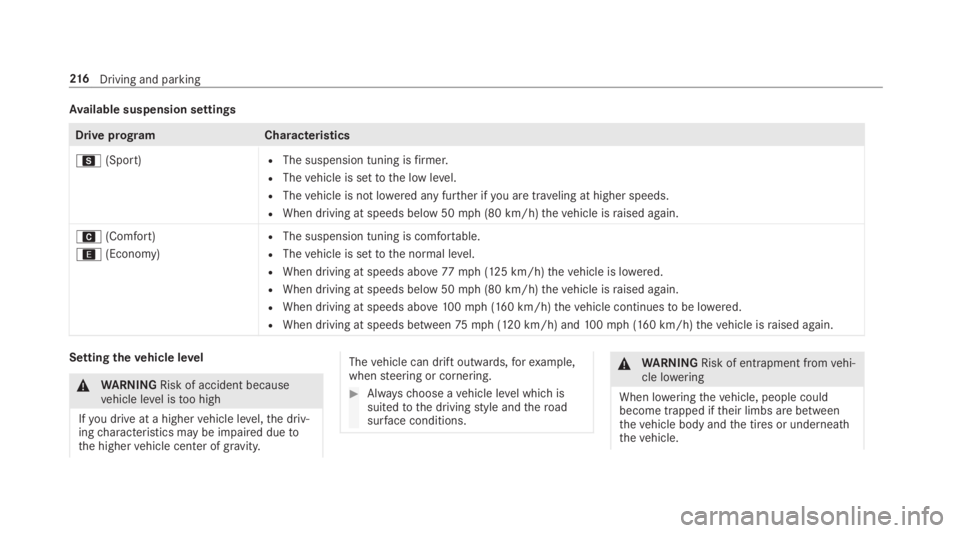
Available suspension settings
Drive programCharacteristics
C(Sport)RThe suspension tuning isfirmer.
RThevehicle is settothe low level.
RThevehicle is not lowered any further ifyou are traveling at higher speeds.
RWhen driving at speeds below 50mph (80 km/h)thevehicle israised again.
A(Comfort)
;(Economy)
RThe suspension tuning is comfortable.
RThevehicle is settothe normal level.
RWhen driving at speeds above77mph (125 km/h)thevehicle is lowered.
RWhen driving at speeds below 50mph (80 km/h)thevehicle israised again.
RWhen driving at speeds above100mph (160 km/h)thevehicle continuestobe lowered.
RWhen driving at speeds between75mph (120 km/h) and100mph (160 km/h)thevehicle israised again.
Settingthevehicle level
&WARNINGRisk of accident becausevehicle level istoo high
Ifyou drive at a highervehicle level,the driv‐ingcharacteristics may be impaired duetothe highervehicle center of gravity.
Thevehicle can drift outwards,forexample,whensteering or cornering.
#Alwayschoose avehicle level which issuitedtothe drivingstyle andtheroadsurface conditions.
&WARNINGRisk of entrapment fromvehi‐cle lowering
When loweringthevehicle, people couldbecome trapped iftheir limbs are betweenthevehicle body andthe tires or underneaththevehicle.
216Driving and parking
Page 223 of 578
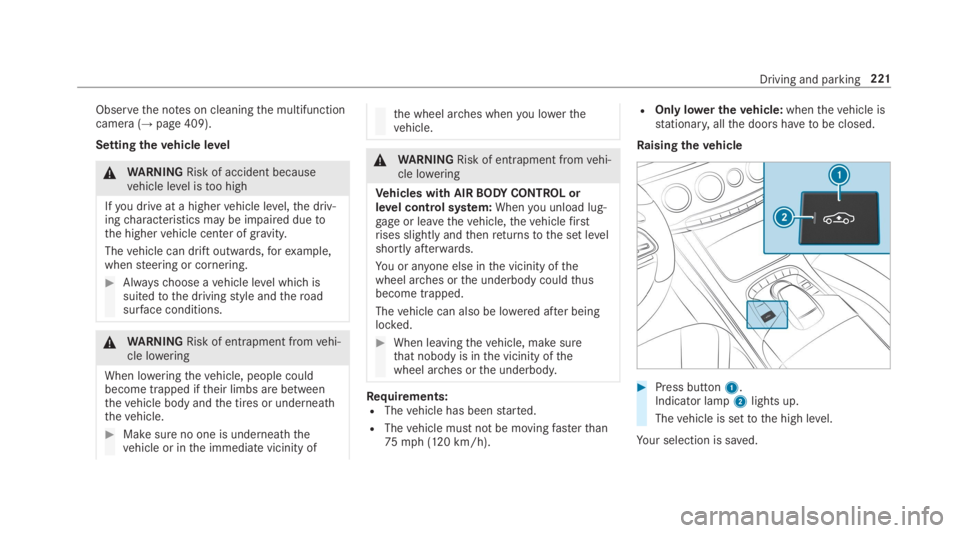
Observethe notes on cleaningthe multifunctioncamera (→page 409).
Settingthevehicle level
&WARNINGRisk of accident becausevehicle level istoo high
Ifyou drive at a highervehicle level,the driv‐ingcharacteristics may be impaired duetothe highervehicle center of gravity.
Thevehicle can drift outwards,forexample,whensteering or cornering.
#Alwayschoose avehicle level which issuitedtothe drivingstyle andtheroadsurface conditions.
&WARNINGRisk of entrapment fromvehi‐cle lowering
When loweringthevehicle, people couldbecome trapped iftheir limbs are betweenthevehicle body andthe tires or underneaththevehicle.
#Make sure no one is underneaththevehicle or inthe immediate vicinity of
the wheel arches whenyou lowerthevehicle.
&WARNINGRisk of entrapment fromvehi‐cle lowering
Vehicles with AIRBODYCONTROL orlevel control system:Whenyou unload lug‐gageor leavethevehicle,thevehiclefirstrises slightly andthenreturnstothe set levelshortly afterwards.
You or anyone else inthe vicinity ofthewheel arches orthe underbody couldthusbecome trapped.
Thevehicle can also be lowered after beinglocked.
#When leavingthevehicle, make surethat nobody is inthe vicinity ofthewheel arches orthe underbody.
Requirements:RThevehicle has beenstarted.
RThevehicle must not be movingfasterthan75mph (120 km/h).
ROnly lower thevehicle:whenthevehicle isstationary,allthe doors havetobe closed.
Raisingthevehicle
#Press button1.Indicator lamp2lights up.
Thevehicle is settothe high level.
Your selection is saved.
Driving and parking221
Page 229 of 578
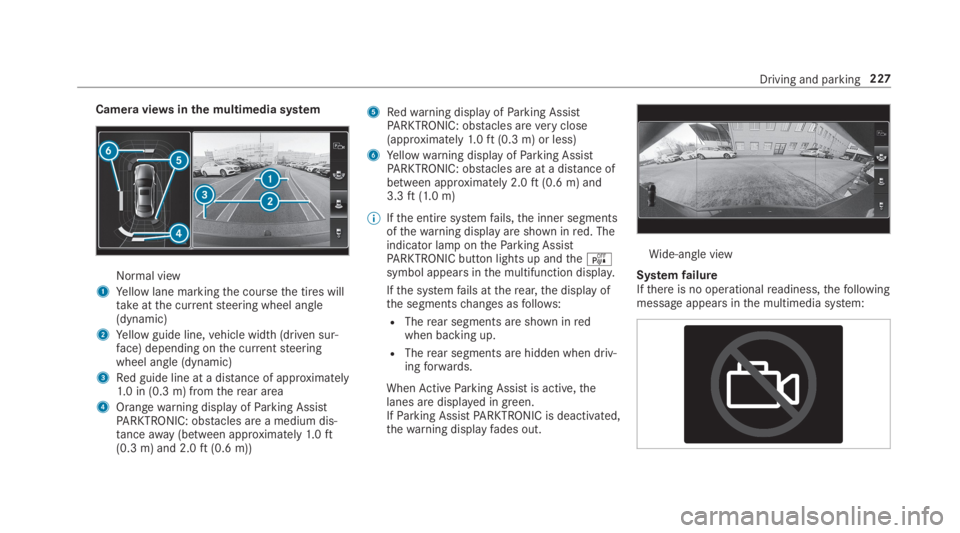
Camera viewsinthe multimedia system
Normal view
1Yellow lane markingthe coursethe tires willtakeatthe currentsteering wheel angle(dynamic)
2Yellow guide line,vehicle width (driven sur‐face) depending onthe currentsteeringwheel angle (dynamic)
3Red guide line at a distance of approximately1.0 in (0.3 m) fromtherear area
4Orangewarning display ofParking AssistPARKTRONIC: obstacles are a medium dis‐tanceaway(between approximately1.0ft(0.3 m) and 2.0ft(0.6 m))
5Redwarning display ofParking AssistPARKTRONIC: obstacles areveryclose(approximately1.0ft(0.3 m) or less)
6Yellowwarning display ofParking AssistPARKTRONIC: obstacles are at a distance ofbetween approximately 2.0ft(0.6 m) and3.3ft(1.0 m)
%Ifthe entire systemfails,the inner segmentsofthewarning display are shown inred. Theindicator lamp ontheParking AssistPARKTRONIC button lights up andtheésymbol appears inthe multifunction display.
Ifthe systemfails attherear,the display ofthe segmentschanges asfollows:
RTherear segments are shown inredwhen backing up.
RTherear segments are hidden when driv‐ingforwards.
WhenActiveParking Assist is active,thelanes are displayed in green.IfParking AssistPARKTRONIC is deactivated,thewarning displayfades out.
Wide-angle view
SystemfailureIfthere is no operationalreadiness,thefollowingmessage appears inthe multimedia system:
Driving and parking227
Page 231 of 578
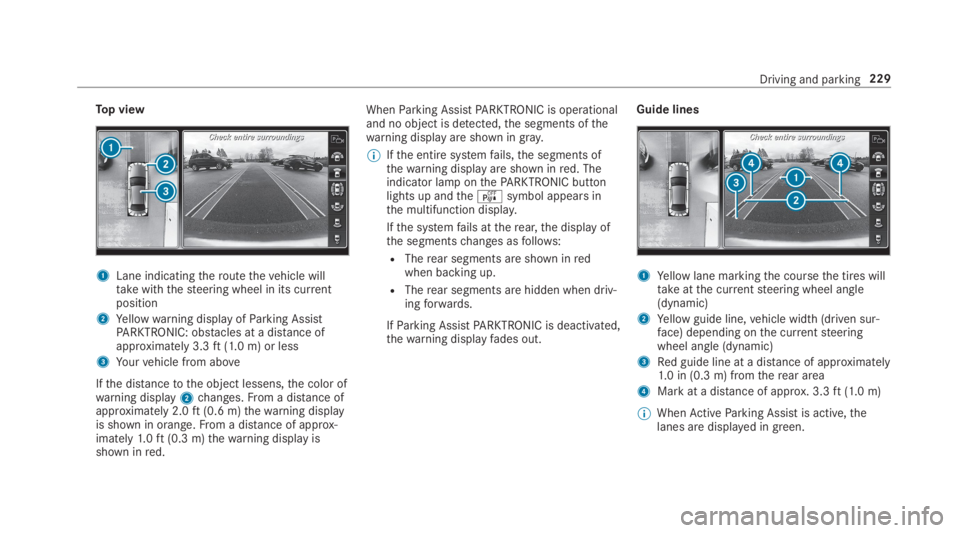
Top view
1Lane indicatingtheroutethevehicle willtakewiththesteering wheel in its currentposition
2Yellowwarning display ofParking AssistPARKTRONIC: obstacles at a distance ofapproximately 3.3ft(1.0 m) or less
3Yourvehicle from above
Ifthe distancetothe object lessens,the color ofwarning display2changes.From a distance ofapproximately 2.0ft(0.6 m)thewarning displayis shown in orange.From a distance of approx‐imately1.0ft(0.3 m)thewarning display isshown inred.
WhenParking AssistPARKTRONIC is operationaland no object is detected,the segments ofthewarning display are shown ingray.
%Ifthe entire systemfails,the segments ofthewarning display are shown inred. Theindicator lamp onthePARKTRONIC buttonlights up andtheésymbol appears inthe multifunction display.
Ifthe systemfails attherear,the display ofthe segmentschanges asfollows:
RTherear segments are shown inredwhen backing up.
RTherear segments are hidden when driv‐ingforwards.
IfParking AssistPARKTRONIC is deactivated,thewarning displayfades out.
Guide lines
1Yellow lane markingthe coursethe tires willtakeatthe currentsteering wheel angle(dynamic)
2Yellow guide line,vehicle width (driven sur‐face) depending onthe currentsteeringwheel angle (dynamic)
3Red guide line at a distance of approximately1.0 in (0.3 m) fromtherear area
4Mark at a distance of approx. 3.3ft(1.0 m)
%WhenActiveParking Assist is active,thelanes are displayed in green.
Driving and parking229
Page 258 of 578
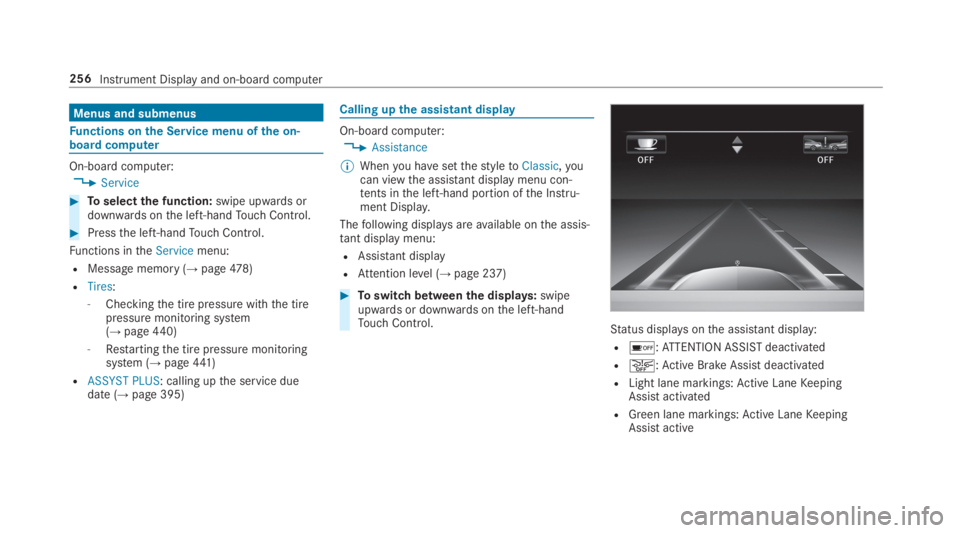
Menus and submenus
Functions onthe Service menu ofthe on-board computer
On-board computer:
,Service
#Toselectthe function:swipe upwards ordownwards onthe left-handTouch Control.
#Pressthe left-handTouch Control.
Functions intheServicemenu:
RMessage memory (→page478)
RTires:
-Checkingthe tire pressure withthe tirepressure monitoring system(→page440)
-Restartingthe tire pressure monitoringsystem (→page441)
RASSYST PLUS: calling upthe service duedate (→page 395)
Calling upthe assistant display
On-board computer:
,Assistance
%Whenyou havesetthestyletoClassic,youcan viewthe assistant displaymenu con‐tents inthe left-hand portion ofthe Instru‐ment Display.
Thefollowing displaysareavailable onthe assis‐tant displaymenu:
RAssistant display
RAttention level (→page 237)
#Toswitch betweenthe displays:swipeupwards or downwards onthe left-handTouch Control.Status displaysonthe assistant display:
R�