2019 MERCEDES-BENZ S CLASS display
[x] Cancel search: displayPage 289 of 578

Example:renamingfavorites
#Call upthe "Renamingfavorites" function(→page 283).
#Toenter acharacter:useyourfingertowritecharacters onthetouchpad.Thecharacter is entered inthe input line. Ifdifferent interpretations are possible,charac‐ter suggestions are displayed.
#Toselect acharacter suggestion:swipe upor down onthetouchpad.
#Resumecharacter input.
#Toenter a space:swiperight whenthe cur‐sor is located inthe input line.
#Todelete acharacter:swipe left whenthecursor is located inthe input line.
#Toconfirmthe entry:pressthetouchpad.#Tofinishcharacter entry:swipe upwards.
or
#Pressthe�8button.
Example: entering a destination (navigation)
#Enterthe POI or address (→page 302).
System settings
Display
Configuring display settingsMultimedia system:
,System.�CDisplay and Designs
Styles
#SelectDesigns.
#SelectSport,ClassicorProgressive.
Adaptingthe ambient lightingfor thestyle
#SelectAdjust Amb. Lighting.Activate�sor deactivate�Sthe function.
This function adjuststhe ambient lightingforthe selected displaystyle.
Settingthe display brightness
#SelectDisplay Brightness.
#Select a brightnessvalue.
Switchingthe display off/on
#Off:selectDisplay Off.
#On:press a button,�+,forexample.
Displaydesign
#SelectDay/Night Design.
#SelectAutomatic,Day DesignorNightDesign.
Additional displayareaDepending onthevehicle,various items of addi‐tional information can be shown. The additionaldisplay area comprisesthe left-hand orright-handthird ofthe display.
#SelectAdditional Disp. Area.
Thefollowing display content can be selected:
RDynamic
Multimedia system287
Page 290 of 578
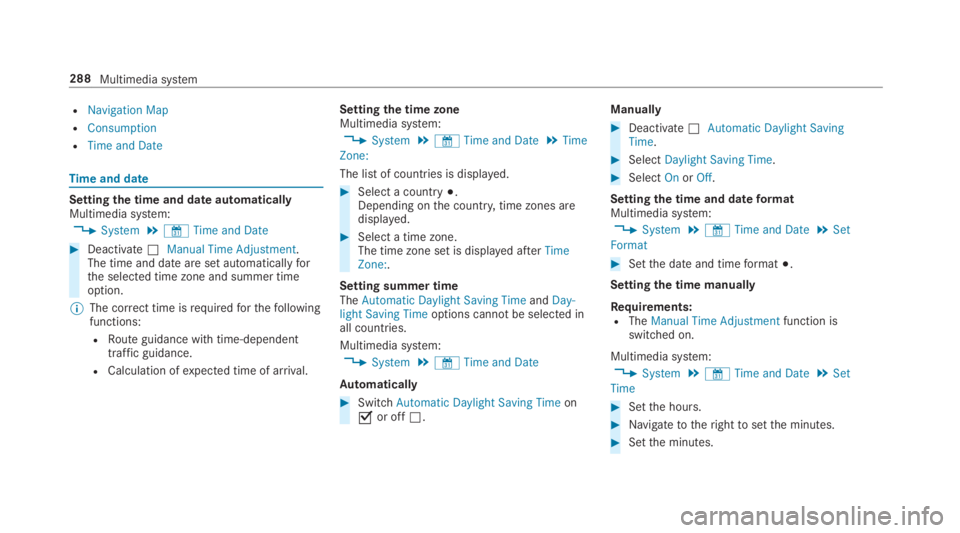
RNavigation Map
RConsumption
RTime and Date
Timeand date
Settingthe time and dateautomaticallyMultimedia system:
,System.&Time and Date
#Deactivate�SManual Time Adjustment.The time and date are set automaticallyforthe selected time zone and summer timeoption.
%The correct time isrequiredforthefollowingfunctions:
RRoute guidance with time-dependenttraffic guidance.
RCalculation ofexpected time of arrival.
Settingthe time zoneMultimedia system:
,System.&Time and Date.Time
Zone:
The list of countries is displayed.
#Select a country�;.Depending onthe country, time zones aredisplayed.
#Select a time zone.The time zone set is displayed afterTimeZone:.
Setting summer timeTheAutomatic Daylight Saving TimeandDay-light Saving Timeoptions cannot be selected inall countries.
Multimedia system:
,System.&Time and Date
Automatically
#SwitchAutomatic Daylight Saving Timeon�sor off�S.
Manually
#Deactivate�SAutomatic Daylight SavingTime.
#SelectDaylight Saving Time.
#SelectOnorOff.
Setting the time and dateformatMultimedia system:
,System.&Time and Date.Set
Format
#Setthe date and timeformat�;.
Settingthe time manually
Requirements:RTheManual Time Adjustmentfunction isswitched on.
Multimedia system:
,System.&Time and Date.Set
Time
#Setthe hours.
#Navigatetotherighttosetthe minutes.
#Setthe minutes.
288Multimedia system
Page 293 of 578
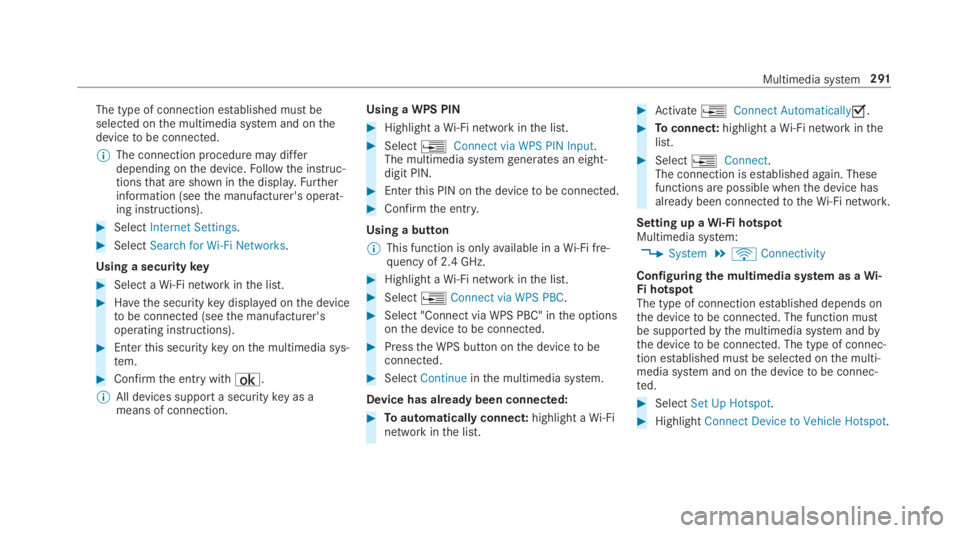
The type of connection established must beselected onthe multimedia system and onthedevicetobe connected.
%The connection procedure may differdepending onthe device.Followthe instruc‐tionsthat are shown inthe display.Furtherinformation (seethe manufacturer's operat‐ing instructions).
#SelectInternet Settings.
#SelectSearch for Wi-Fi Networks.
Using a securitykey
#Select aWi-Fi network inthe list.
#Havethe securitykey displayed onthe devicetobe connected (seethe manufacturer'soperating instructions).
#Enterthis securitykey onthe multimedia sys‐tem.
#Confirmthe entrywith¡.
%All devices support a securitykey as ameans of connection.
Using a WPS PIN
#Highlight aWi-Fi network inthe list.
#Select�
Page 295 of 578

#Enterthe securitykey intheexternal device.ThePlease start COMAND Touch on yourdevice and follow the instructions.messageappears.
#SelectContinue.
#Acceptthe connectionrequest fromthe newdevice.
#Enterthe PIN shown ontheexternal device.The device is authorized.
Authorizing a connected device
#SelectAuthorize a New Device.The devices already connected are displayed.
#SelectContinue Using Connected Devices.ThePlease start COMAND Touch on yourdevice and follow the instructions.messageappears.
#SelectContinue.
#The connectionrequest fromthe deviceAccept.
#Enterthe PIN shown ontheexternal device.The device is authorized.
De-authorizingthe device
#Select an authorized device fromthe list.A promptwill appear asking whetheryouwould liketode-authorizethe selecteddevice.
#SelectYes.The device is de-authorized.
Activating/deactivatingchild safety lock
Multimedia system:
,System.Parental Control
LockingtheRear Seat Entertainment System
#SelectRear LeftorRear Right.
#SelectLock.TheRear Seat Entertainment System islocked�sor unlocked�S.
Switching offtheRear Seat EntertainmentSystem display
#SelectRear LeftorRear Right.
#SelectDisplay On.
#Switchthe display on�sor off�S.
Locking anexternal device
#Select anexternal device.
#SelectLock.The device connected viatheCOMANDTouch app is locked�sor unlocked�S.
System language
Notes onthe system languageThis function allowsyoutodeterminethe lan‐guageforthe menu displaysandthe navigationannouncements. The selected language affectsthecharactersavailablefor entry.The navigationannouncements are notavailable in all lan‐guages. If a language is notavailable,the naviga‐tion announcements will be in English.
Settingthe system languageMultimedia system:
,System.Language
#Setthe language.
Multimedia system293
Page 297 of 578
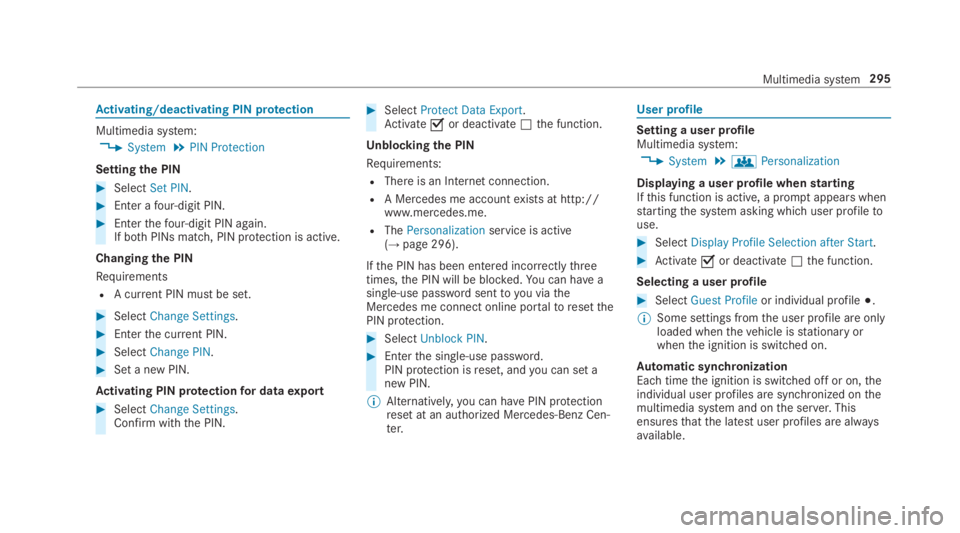
Activating/deactivating PIN protection
Multimedia system:
,System.PIN Protection
Settingthe PIN
#SelectSet PIN.
#Enter afour-digit PIN.
#Enterthefour-digit PIN again.If bothPINs match, PIN protection is active.
Changingthe PIN
Requirements
RA current PIN mustbe set.
#SelectChange Settings.
#Enterthe current PIN.
#SelectChange PIN.
#Set a new PIN.
Activating PIN protectionfor dataexport
#SelectChange Settings.Confirm with the PIN.
#SelectProtect Data Export.Activate�sor deactivate�Sthe function.
Unblockingthe PIN
Requirements:
RThere is an Internet connection.
RA Mercedes me accountexists at http://www.mercedes.me.
RThePersonalizationservice is active(→page 296).
Ifthe PIN has been entered incorrectlythreetimes,the PIN will be blocked.You can have asingle-use password sentto you viatheMercedes me connect online portaltoresetthePIN protection.
#SelectUnblock PIN.
#Enterthe single-use password.PIN protection isreset, andyou can set anew PIN.
%Alternatively,you can havePIN protectionreset at an authorized Mercedes-Benz Cen‐ter.
User profile
Setting a user profileMultimedia system:
,System.gPersonalization
Displaying a user profile whenstartingIfthis function is active, a promptappears whenstartingthe system asking which user profiletouse.
#SelectDisplay Profile Selection after Start.
#Activate�sor deactivate�Sthe function.
Selecting a user profile
#SelectGuest Profileor individual profile�;.
%Some settings fromthe user profile are onlyloaded whenthevehicle isstationary orwhenthe ignition is switched on.
Automatic synchronizationEach timethe ignition is switched off or on,theindividual user profiles are synchronized onthemultimedia system and onthe server.Thisensuresthatthe latest user profiles are alwaysavailable.
Multimedia system295
Page 300 of 578
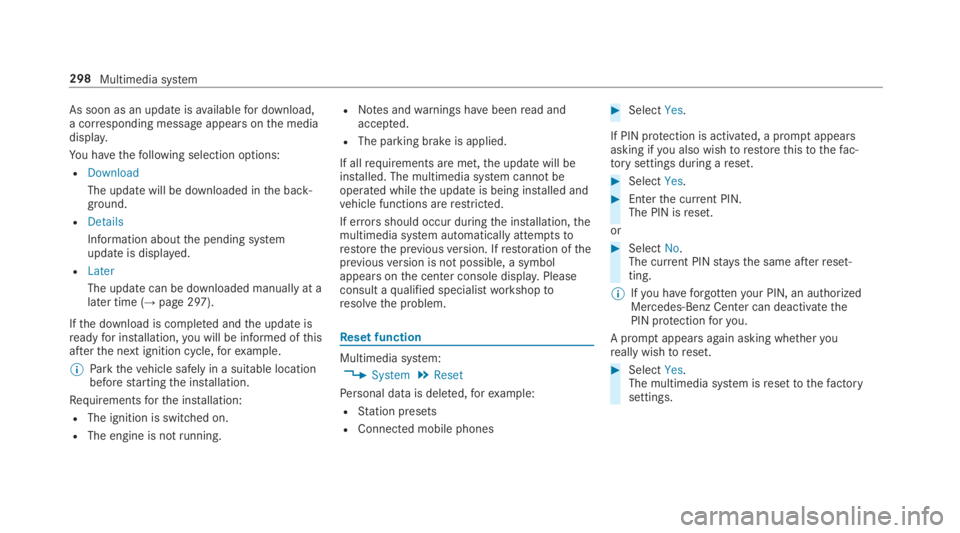
As soon as an updateisavailablefor download,a corresponding message appearsonthe mediadisplay.
You havethefollowing selection options:
RDownload
The update will be downloaded inthe back‐ground.
RDetails
Information aboutthe pending systemupdate is displayed.
RLater
The update can be downloaded manually at alater time (→page 297).
Ifthe download is completed andthe update isreadyfor installation,you will be informed ofthisafterthe next ignition cycle,forexample.
%Parkthevehicle safely in a suitable locationbeforestartingthe installation.
Requirementsforthe installation:
RThe ignition is switched on.
RThe engine is notrunning.
RNotes andwarnings havebeenread andaccepted.
RThe parking brake is applied.
If allrequirements are met,the update will beinstalled. The multimedia system cannotbeoperated whilethe update is being installed andvehicle functions arerestricted.
If errorsshould occur duringthe installation,themultimedia system automatically attemptstorestorethe previousversion. Ifrestoration ofthepreviousversion is not possible, a symbolappears onthe center console display.Pleaseconsult aqualified specialistworkshoptoresolvethe problem.
Reset function
Multimedia system:
,System.Reset
Personal data is deleted,forexample:
RStation presets
RConnected mobile phones
#SelectYes.
If PIN protection is activated, a promptappearsasking ifyou also wishtorestorethistothefac‐torysettings during areset.
#SelectYes.
#Enterthe current PIN.The PIN isreset.
or
#SelectNo.The current PINstaysthe same afterreset‐ting.
%Ifyou haveforgottenyour PIN, an authorizedMercedes-Benz Center can deactivatethePIN protectionforyou.
A promptappears again asking whetheryoureally wishtoreset.
#SelectYes.The multimedia system isresettothefactorysettings.
298Multimedia system
Page 302 of 578
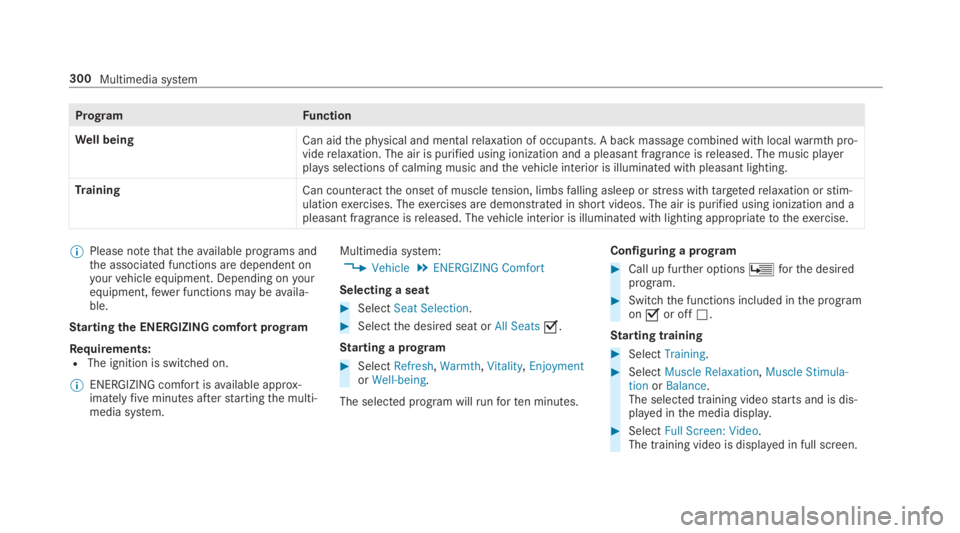
ProgramFunction
Well beingCan aidthe physical and mentalrelaxation of occupants. A back massage combined with localwarmthpro‐viderelaxation. The air is purified using ionization and a pleasant fragrance isreleased. The music playerplaysselections of calming music andthevehicle interior is illuminated with pleasant lighting.
TrainingCan counteractthe onset of muscletension, limbsfalling asleep orstress withtargetedrelaxation orstim‐ulationexercises. Theexercises are demonstrated in short videos. The air is purified using ionization and apleasant fragrance isreleased. Thevehicle interior is illuminated with lighting appropriatetotheexercise.
%Please notethattheavailable programs andthe associated functions are dependent onyourvehicle equipment. Depending onyourequipment,fewer functions may beavaila‐ble.
Startingthe ENERGIZING comfort program
Requirements:RThe ignition is switched on.
%ENERGIZING comfort isavailable approx‐imatelyfiveminutes afterstartingthe multi‐media system.
Multimedia system:
,Vehicle.ENERGIZING Comfort
Selecting a seat
#SelectSeat Selection.
#Selectthe desired seat orAll Seats�s.
Starting a program
#SelectRefresh,Warmth,Vitality,EnjoymentorWell-being.
The selected program willrunforten minutes.
Configuring a program
#Call up further optionsÜforthe desiredprogram.
#Switchthe functions included inthe programon�sor off�S.
Starting training
#SelectTraining.
#SelectMuscle Relaxation,Muscle Stimula-tionorBalance.The selected training videostarts and is dis‐played inthe media display.
#SelectFull Screen: Video.The training video is displayed in full screen.
300Multimedia system
Page 307 of 578
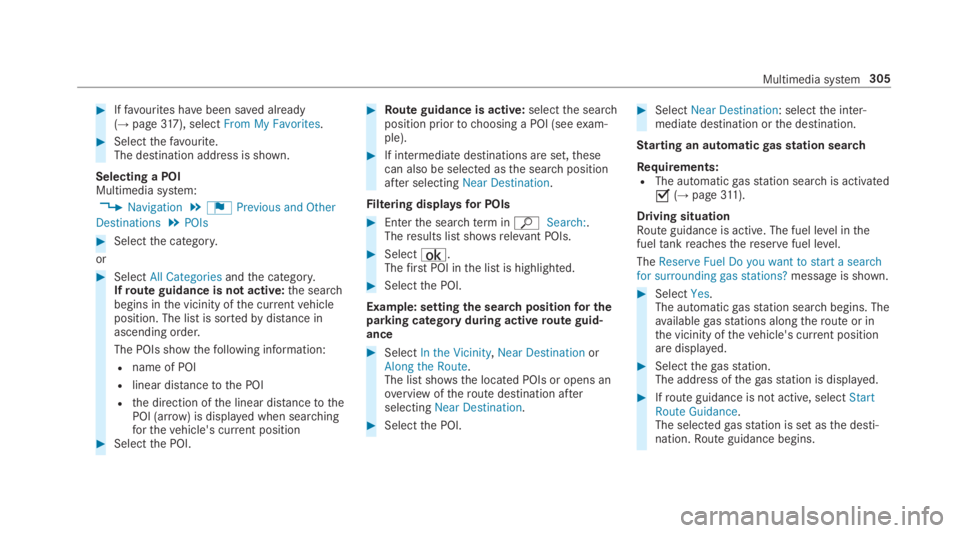
#Iffavourites havebeen saved already(→page317), selectFrom My Favorites.
#Selectthefavourite.The destination address is shown.
Selecting a POIMultimedia system:
,Navigation.¬Previous and Other
Destinations.POIs
#Selectthe category.
or
#SelectAll Categoriesandthe category.Ifroute guidance is not active:the searchbegins inthe vicinity ofthe currentvehicleposition. The list is sortedbydistance inascending order.
The POIs showthefollowing information:
Rname of POI
Rlinear distancetothe POI
Rthe direction ofthe linear distancetothePOI (arrow) is displayed when searchingforthevehicle's current position#Selectthe POI.
#Route guidance is active:selectthe searchposition priortochoosing a POI (seeexam‐ple).
#If intermediate destinations are set,thesecan also be selected asthe searchpositionafter selectingNear Destination.
Filtering displaysfor POIs
#Enterthe searchterminªSearch:.Theresults list showsrelevant POIs.
#Select¡.Thefirst POI inthe list is highlighted.
#Selectthe POI.
Example: settingthe searchpositionfor theparking category during activeroute guid‐ance
#SelectIn the Vicinity,Near DestinationorAlong the Route.The list shows the located POIs or opens anoverview oftheroute destination afterselectingNear Destination.
#Selectthe POI.
#SelectNear Destination: selectthe inter‐mediate destination orthe destination.
Starting an automaticgasstation search
Requirements:RThe automaticgasstation searchis activated�s(→page311).
Driving situationRoute guidance is active. The fuel level inthefueltankreachesthereservefuel level.
TheReserve Fuel Do you want to start a searchfor surrounding gas stations?message is shown.
#SelectYes.The automaticgasstation searchbegins. Theavailablegasstations alongtheroute or inthe vicinity ofthevehicle's current positionare displayed.
#Selectthegasstation.The address ofthegasstation is displayed.
#Ifroute guidance is not active, selectStartRoute Guidance.The selectedgasstation is set asthe desti‐nation.Route guidance begins.
Multimedia system305