Page 260 of 578

Resettingvalues ontheTrip menu ofthe on-board computer
On-board computer:
,Trip
%The spelling may differ inthe main menu dis‐played. Therefore, observethe menuover‐viewforthe Instrument Display(→page 252).
You canresetthevalues ofthefollowing func‐tions:
RTrip distance
RTrip computer "Fromstart" and "Fromreset"
RECO display
#Toselectthe functiontobereset:swipeupwards or downwards onthe left-handTouch Control.
#Pressthe left-handTouch Control.
#SelectYes.
#Pressthe left-handTouch Control.
Ifyou press and holdthe left-handTouch Con‐trol,the function will bereset immediately.
Calling up navigation instructions onthe on-board computer
On-board computer:
,Navigation
Example: nochange of direction announced
1Distancetothe next destination
2Estimated arrival time
3Distancetothe nextchange of direction
4Currentroad
Example:change of direction announced
1Roadtowhichthechange of direction leads
2Distancetothechange of direction
3Change-of-direction symbol
4Recommended lane and new lane during achange of direction (white)
5Possible lane
6Lane notrecommended (darkgray)
Further possible displaysintheNavigationmenu:
RCalculate New RouteorCalculating Route...:a newroute is being calculated.
258Instrument Display and on-board computer
Page 261 of 578

RRoad Not Mapped:theroad is unknown, e.g.newly builtroads.
RNo Route: noroute could be calculatedtothe selected destination.
R�K:you havereachedthe destination or anintermediate destination.
#Toexitthe menu:pressthe back button onthe left.IntheNavigationmenu,you can alsostart navi‐gationtoone ofthe previous destinations:
#Pressthe left-handTouch Control.
#Toselectthe destination:swipe upwards ordownwards onthe left-handTouch Control.
#Pressthe left-handTouch Control.Route guidance isstarted.
Ifroute guidance has already been activated,arequest will appear asking whetheryouwishtoendthe currentroute guidance.
#SelectYes.
#Pressthe left-handTouch Control.Route guidance isstarted.
Selectingradiostations usingthe on-boardcomputer
On-board computer:
,Radio
1Frequencyrange
2Station
3Name of track
4Name of artist
Whenyou select astation inthe memory pre‐sets,the preset appears nexttothestationname. Whenyou select a savedstation inthefrequencyrange, an asterisk appearsnexttothestation name.
#Toselect aradiostation:swipe upwards ordownwards onthe left-handTouch Control.
Selecting frequencyrange orstation presetlist
#Pressthe left-handTouch Control.
#Toselectthe frequencyrange/stationpreset list:swipe upwards or downwards onthe left-handTouch Control.
#Pressthe left-handTouch Control.
Instrument Display and on-board computer259
Page 262 of 578
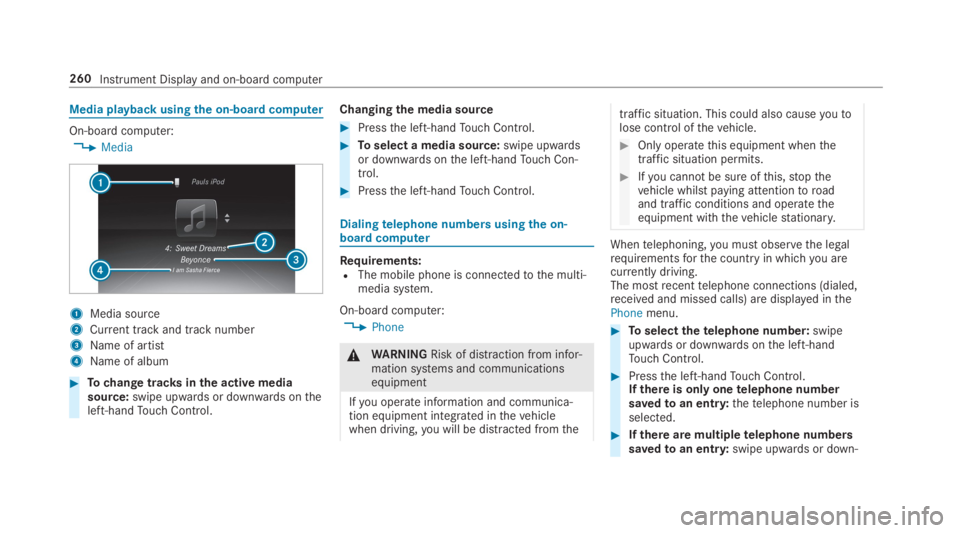
Media playback usingthe on-boardcomputer
On-board computer:
,Media
1Media source
2Current track and track number
3Name of artist
4Name of album
#Tochange tracksinthe active mediasource:swipe upwards or downwards ontheleft-handTouch Control.
Changingthe media source
#Pressthe left-handTouch Control.
#Toselect a media source:swipe upwardsor downwards onthe left-handTouch Con‐trol.
#Pressthe left-handTouch Control.
Dialingtelephone numbers usingthe on-board computer
Requirements:RThe mobile phone is connectedtothe multi‐media system.
On-board computer:
,Phone
&WARNINGRisk of distraction from infor‐mation systems and communicationsequipment
Ifyou operate information and communica‐tion equipment integrated inthevehiclewhen driving,you will be distracted fromthe
traffic situation. This could also causeyoutolose control ofthevehicle.
#Only operatethis equipment whenthetraffic situation permits.
#Ifyou cannot be sure ofthis,stopthevehicle whilst paying attentiontoroadand traffic conditions and operatetheequipment withthevehiclestationary.
Whentelephoning,you must observethe legalrequirementsforthe countryin whichyou arecurrently driving.The mostrecenttelephone connections (dialed,received and missed calls) are displayed inthePhonemenu.
#Toselectthetelephone number:swipeupwards or downwards onthe left-handTouch Control.
#Pressthe left-handTouch Control.Ifthere is only onetelephone numbersavedtoan entry:thetelephone number isselected.
#Ifthere are multipletelephone numberssavedtoan entry:swipe upwards or down‐
260Instrument Display and on-board computer
Page 263 of 578

wards onthe left-handTouch Controltoselectthe desiredtelephone number.
#Pressthe left-handTouch Control.Thetelephone number is dialed.
Thefollowing displaysmay appear instead ofthetelephone numbers dialed:
RPlease Wait...:the application isstarting.
When a Bluetooth®connectiontothe mobilephone is not established,the menuforauthorizing and connecting a mobile phone isdisplayed onthe multimedia system(→page 329).
RImporting Contacts...:the contacts fromthemobile phone or from astorage medium arebeing imported.
Accepting/rejecting a callWhenyoureceivea call,theIncoming Call -mes‐sage appears onthe Head-up Display.
#Swipe upwards or downwards onthe left-handTouch Control and select�a(Accept)or�v(Reject).
#Pressthe left-handTouch Control.
The call may be accepted/rejected usingthe�aor�vbuttons onthesteering wheel.
Adjusting the Head-up Displaysettings onthe on-boardcomputer
On-board computer:
,HUD
Thefollowingcharacteristics ofthe Head-up Dis‐play can be adjusted:
RPosition
RBrightness
RDisplay Content
#Toselectcharacteristics:swipe upwards ordownwards onthe left-handTouch Control.
#Pressthe left-handTouch Control.
#Toadjustthevalue:swipe upwards ordownwards onthe left-handTouch Control.
#Pressthe left-handTouch Control.
1Setting currently selected
2Digital speedometer
3Traffic Sign Assist
4Navigation displays
Instrument Display and on-board computer261
Page 264 of 578

Head-up Display
Function ofthe Head-up Display
Mercedes‑AMGvehicles:observethe notes inthe Supplement. Otherwise,you may notrecog‐nize dangers.
The Head-up Display projects information fromthe navigation system,the driver assistance sys‐tems and somewarning messages abovethecockpit intothe driver'sfield of vision.
Display elements
1Navigation messages
2Current speed
3Detected instructions and traffic signs
4Set speed inthe driver assistance system(e.g. cruise control)
Whenyoureceivea call,the�aIncoming Callmessage will appear onthe Head-up Display.
System limitations
The visibility is influencedbythefollowing condi‐tions:
RSeat position
RThe positioning ofthe display image
RLight conditions
RWetroads
RObjects onthe display cover
RPolarization in sunglasses
%Inextreme sunlight, sections ofthe displaymay appearwashed out.You can correctthisbyswitchingthe Head-up Display off and onagain.
Switchingthe Head-up Display on/off
#Press button1.
262Instrument Display and on-board computer
Page 268 of 578
Switchvoice commands
Voice commandFunction
NavigationToswitchtonavigation mode
MapToswitchtomap display
Address bookToswitchtoaddress book
TelephoneToswitchtotelephone mode
Text messageToswitchtotext messages
RadioToswitchtoradio mode
MediaToswitchtomedia mode
USBToswitchtoUSB
Memory cardToswitchtomemory card
Internet application Tostart a Mercedes-Benz online application. The application must be called upbytouch once priortouse.
Mercedes-Benz AppsToswitchtoMercedes-Benz Apps
ConnectToswitchtoInternet mode
266Voice Control System
Page 272 of 578
Voice commandFunction
Show traffic map
Hide traffic map
Switchesthe traffic map on/off
Switch on POI symbols
Switch off POI symbols
Switchesthe POI symbols display onthe map on/off
Overview oftelephonevoice commands
You can usethetelephonevoice commandstomake phone calls or searchthroughthe addressbook.
Telephonevoice commands
Voice commandFunction
Call Makes a phone call. All address book names areavailable.
Search for contact Searchesfor and displaysa contact. All address book names areavailable.
Outgoing callsDisplays the last call
RedialSelectsthe last phone number dialed
270Voice Control System
Page 273 of 578
Overview ofradiovoice commands
Radiovoice commands can also be used whentheradio application isrunning inthe back‐ground.
Radiovoice commands
Voice commandFunction
Station Tocall upreceivable or savedstations
Toenter a frequency directly
Next stationToswitchtothe nextavailablestation
Previous stationToswitchtothe previousstation
Save stationTosaveastation inthestation list
Show station listTodisplaythe names of allreceivablestations
Read out station listTolistentothe names of allreceivablestations
Voice Control System271