2019 MERCEDES-BENZ S CLASS display
[x] Cancel search: displayPage 230 of 578

System limitations
Therear view camera will not function or willonly partially function inthefollowing situations:
RThe trunk lid is open.
RThere is heavyrain, snow orfog.
RThe ambient light conditions are poor, e.g. atnight.
RThe camera lens is obstructed, dirty orfog‐ged up. Observethe notes on cleaningtherear view camera (→page 409).
RThe camera orrear ofyourvehicle is dam‐aged. Inthis case, havethe camera and itsposition and settingchecked at aqualifiedspecialistworkshop.
Thefield of vision andother functions oftherearview camera may berestricted duetoadditionalaccessories ontherear ofthevehicle (e.g.license plate bracket or bicyclerack).
%The contrast ofthe display may be impairedbydirect sunlight orby other light sources,e.g. when driving out of agarage. Inthiscase, pay particular attention.
%Havethe displayrepaired orreplaced if,forexample, pixel errorsconsiderablyrestrict itsuse.
Observethe notes on cleaningtherear viewcamera (→page 409).
360° camera
Function ofthe 360° CameraThe 360° Camera is a systemthat consists offour cameras. The cameras coverthe immediatevehicle surroundings. The system assistsyou,e.g. when parking or atexits withreduced visibil‐ity.
The 360° Camera is only an aid. It is not a sub‐stituteforyour attentiontothe surroundings.Theresponsibilityfor safe maneuvering andparkingremains withyou. Make surethatthereare no persons, animals or objectsetc., inthemaneuvering area while maneuvering and park‐ing.
The systemevaluates images fromthefollowingcameras:
RRear view camera
RFront camera
RTwo side cameras inthe outside mirrors
Views ofthe 360° CameraYou can select from different views:
1Wide-angle view,front
2Top view with image fromthe front camera
3Top view with images fromthe side camerasinthe outside mirrors
4Wide-angle view,rear
5Top view with image fromtherear view cam‐era
6Top view with trailer view (if trailer hitch isinstalled)
228Driving and parking
Page 231 of 578
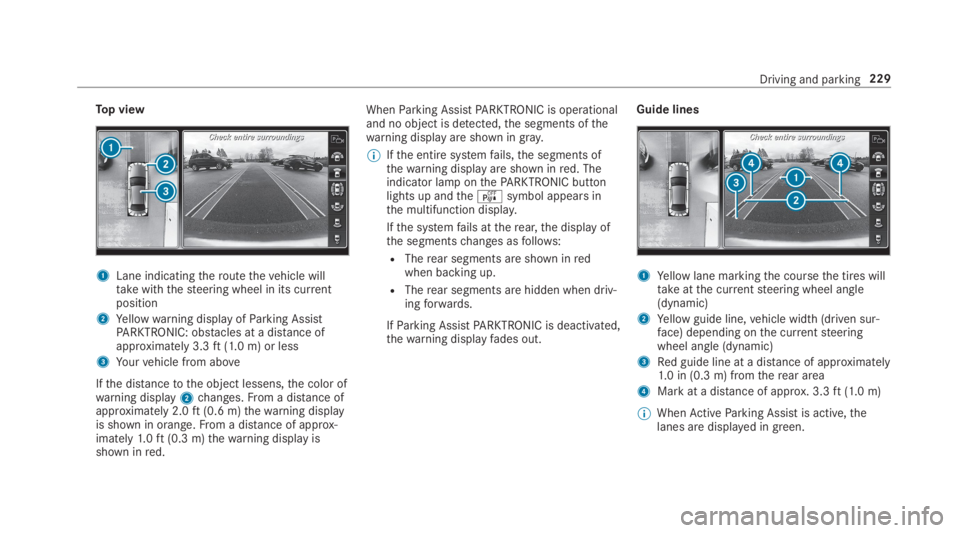
Top view
1Lane indicatingtheroutethevehicle willtakewiththesteering wheel in its currentposition
2Yellowwarning display ofParking AssistPARKTRONIC: obstacles at a distance ofapproximately 3.3ft(1.0 m) or less
3Yourvehicle from above
Ifthe distancetothe object lessens,the color ofwarning display2changes.From a distance ofapproximately 2.0ft(0.6 m)thewarning displayis shown in orange.From a distance of approx‐imately1.0ft(0.3 m)thewarning display isshown inred.
WhenParking AssistPARKTRONIC is operationaland no object is detected,the segments ofthewarning display are shown ingray.
%Ifthe entire systemfails,the segments ofthewarning display are shown inred. Theindicator lamp onthePARKTRONIC buttonlights up andtheésymbol appears inthe multifunction display.
Ifthe systemfails attherear,the display ofthe segmentschanges asfollows:
RTherear segments are shown inredwhen backing up.
RTherear segments are hidden when driv‐ingforwards.
IfParking AssistPARKTRONIC is deactivated,thewarning displayfades out.
Guide lines
1Yellow lane markingthe coursethe tires willtakeatthe currentsteering wheel angle(dynamic)
2Yellow guide line,vehicle width (driven sur‐face) depending onthe currentsteeringwheel angle (dynamic)
3Red guide line at a distance of approximately1.0 in (0.3 m) fromtherear area
4Mark at a distance of approx. 3.3ft(1.0 m)
%WhenActiveParking Assist is active,thelanes are displayed in green.
Driving and parking229
Page 232 of 578

The guide lines inthe multimedia system dis‐play showthe distancestoyourvehicle. Thedistances only applytoroad level.
Side view ofthe mirror camerasThe sides ofthevehicle can be seen inthis view.
1Guide line ofexternalvehicle dimensionswith outside mirrorsfolded out
2Marker ofthe wheel contact points
SystemfailureIfthere is no operationalreadiness,thefollowingmessage appears inthe multimedia system:
System limitations
The 360° Camera will not function or will onlypartially function inthefollowing situations:
RThe doors are open.
RThe side mirrorsarefolded in.
RThe trunk lid is open.
RThere is heavyrain, snow orfog.
RThe ambient light conditions are poor, e.g. atnight.
RThe camera lens is obstructed, dirty orfog‐ged up.
RIf cameras orvehicle components in whichthe cameras are installed are damaged. In
thisevent, havethe cameras,their positionsandtheir settingchecked at aqualified spe‐cialistworkshop.
Do not usethe 360° Camera under such circum‐stances.You couldotherwise injureothers orcollide with objects when parking or maneuver‐ingthevehicle.
Onvehicles with height-adjustable suspension orifthevehicle is carrying a heavy load, leavingthestandard height canresult in inaccuracies intheguide lines and inthe display ofthegeneratedimages, depending ontechnical conditions.
Thefield of vision andother functions ofthecamerasystem may berestricted duetoaddi‐tional attachments onthevehicle (e.g. licenseplate bracket, bicyclerack).
Seethe notes on cleaningthe 360° Camera(→page 409).
Selecting a viewfor the 360° Camera
Requirements:RTheAuto. Rear View Cam.function is selec‐ted inthe multimedia system.
230Driving and parking
Page 234 of 578
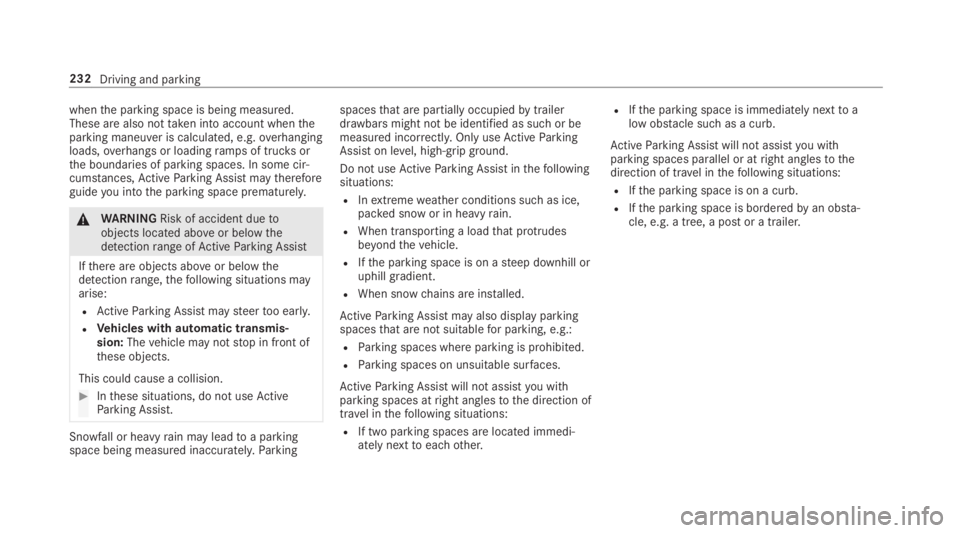
whenthe parking space is being measured.These are also nottaken into account whentheparking maneuver is calculated, e.g.overhangingloads,overhangs or loadingramps of trucksorthe boundaries of parking spaces. In some cir‐cumstances,ActiveParking Assist maythereforeguideyou intothe parking space prematurely.
&WARNINGRisk of accident duetoobjects located aboveor belowthedetectionrange ofActiveParking Assist
Ifthere are objects aboveor belowthedetectionrange,thefollowing situations mayarise:
RActiveParking Assist maysteertoo early.
RVehicles with automatic transmis‐sion:Thevehicle may notstop in front ofthese objects.
This could cause a collision.
#Inthese situations, do not useActiveParking Assist.
Snowfall or heavyrain may leadtoa parkingspace being measured inaccurately.Parking
spacesthat are partiallyoccupiedbytrailerdrawbars might not be identified as such or bemeasured incorrectly. Only useActiveParkingAssist on level, high-gripground.
Do notuseActiveParking Assist inthefollowingsituations:
RInextremeweather conditions such as ice,packed snow or in heavyrain.
RWhen transporting a loadthat protrudesbeyondthevehicle.
RIfthe parking space is on asteep downhill oruphill gradient.
RWhen snowchains are installed.
ActiveParking Assist may also display parkingspacesthat are not suitablefor parking, e.g.:
RParking spaces where parking is prohibited.
RParking spaces on unsuitable surfaces.
ActiveParking Assist will not assistyou withparking spaces atright anglestothe direction oftravel inthefollowing situations:
RIf two parking spaces are located immedi‐ately nexttoeachother.
RIfthe parking space is immediately nextto alow obstacle suchas a curb.
ActiveParking Assist will not assistyou withparking spaces parallel or atright anglestothedirection of travel inthefollowing situations:
RIfthe parking space is on a curb.
RIfthe parking space is borderedbyan obsta‐cle, e.g. a tree, a post or a trailer.
232Driving and parking
Page 235 of 578
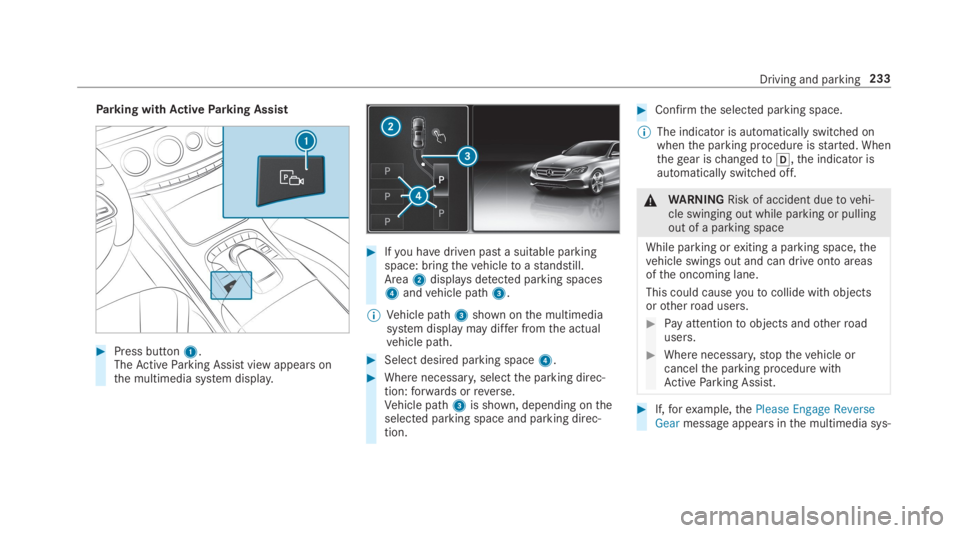
Parking withActiveParking Assist
#Press button1.TheActiveParking Assist view appears onthe multimedia system display.
#Ifyou havedriven past a suitable parkingspace: bringthevehicletoastandstill.Area2displaysdetected parking spaces4andvehicle path3.
%Vehicle path3shown onthe multimediasystem display may differ fromthe actualvehicle path.
#Select desired parking space4.
#Where necessary,selectthe parking direc‐tion:forwards orreverse.Vehicle path3is shown, depending ontheselected parking space and parking direc‐tion.
#Confirmthe selected parking space.
%The indicator is automatically switched onwhenthe parking procedure isstarted. Whenthegear ischangedto�[,the indicator isautomatically switched off.
&WARNINGRisk of accident duetovehi‐cle swinging out while parking or pullingout of a parking space
While parking orexiting a parking space,thevehicle swings out and can drive onto areasofthe oncoming lane.
This could causeyoutocollide withobjectsorotherroad users.
#Pay attentiontoobjects andotherroadusers.
#Where necessary,stopthevehicle orcancelthe parking procedure withActiveParking Assist.
#If,forexample,thePlease Engage ReverseGearmessage appears inthe multimedia sys‐
Driving and parking233
Page 236 of 578
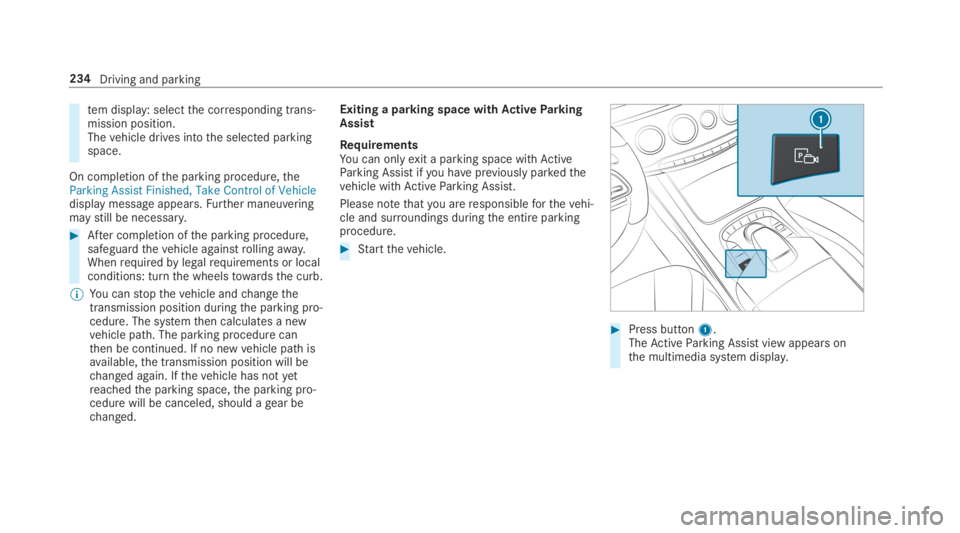
tem display: selectthe corresponding trans‐mission position.Thevehicle drives intothe selected parkingspace.
On completion ofthe parking procedure,theParking Assist Finished, Take Control of Vehicledisplay message appears.Further maneuveringmaystill be necessary.
#After completion ofthe parking procedure,safeguardthevehicle againstrollingaway.Whenrequiredbylegalrequirements or localconditions: turnthe wheelstowardsthe curb.
%You canstopthevehicle andchangethetransmission position duringthe parking pro‐cedure. The systemthen calculates a newvehicle path. The parking procedure canthen be continued. If no newvehicle path isavailable,the transmission position will bechanged again. Ifthevehicle has notyetreachedthe parking space,the parking pro‐cedure will be canceled, should agear bechanged.
Exiting a parking space withActiveParkingAssist
RequirementsYou can onlyexit a parking space withActiveParking Assist ifyou havepreviously parkedthevehicle withActiveParking Assist.
Please notethatyou areresponsibleforthevehi‐cle and surroundings duringthe entire parkingprocedure.
#Startthevehicle.
#Press button1.TheActiveParking Assist view appears onthe multimedia system display.
234Driving and parking
Page 237 of 578
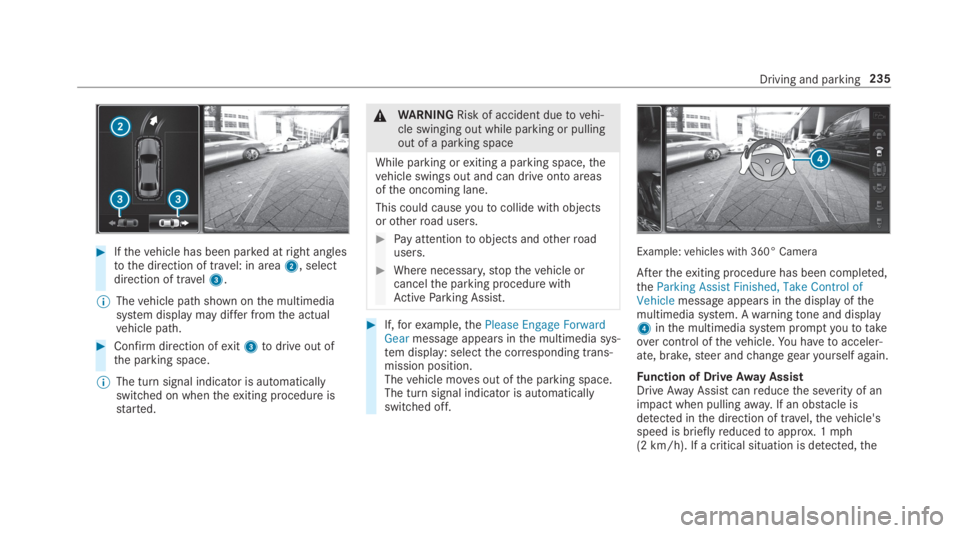
#Ifthevehicle has been parked atright anglestothe direction of travel: in area2, selectdirection of travel3.
%Thevehicle path shown onthe multimediasystem display may differ fromthe actualvehicle path.
#Confirm direction ofexit3todrive out ofthe parking space.
%The turn signal indicator is automaticallyswitched on whentheexiting procedure isstarted.
&WARNINGRisk of accident duetovehi‐cle swinging out while parking or pullingout of a parking space
While parking orexiting a parking space,thevehicle swings out and can drive onto areasofthe oncoming lane.
This could causeyoutocollide withobjectsorotherroad users.
#Pay attentiontoobjects andotherroadusers.
#Where necessary,stopthevehicle orcancelthe parking procedure withActiveParking Assist.
#If,forexample,thePlease Engage ForwardGearmessage appears inthe multimedia sys‐tem display: selectthe corresponding trans‐mission position.Thevehicle moves out ofthe parking space.The turn signal indicator is automaticallyswitched off.
Example:vehicles with 360° Camera
Aftertheexiting procedure has been completed,theParking Assist Finished, Take Control ofVehiclemessage appears inthe display ofthemultimedia system. Awarningtone and display4inthe multimedia system promptyoutotakeover control ofthevehicle.You havetoacceler‐ate, brake,steer andchangegearyourself again.
Function of DriveAway AssistDriveAwayAssistcanreducethe severity of animpact when pullingaway. If an obstacle isdetected inthe direction of travel,thevehicle'sspeed is brieflyreducedtoapprox. 1mph(2 km/h). If a critical situation is detected,the
Driving and parking235
Page 239 of 578

be applied automatically.Todothis,the functionusestheradar sensors inthe bumper. The areaadjacenttothevehicle is continually monitored.
Iftheradar sensors are obstructedbyvehiclesorother objects, detection is not possible.
The CrossTraffic Alert function is activeunderthefollowing conditions:
RIf Blind Spot Assist is activated.
RIfthevehicle is backing up atwalking pace.
RIfthe maneuvering assistance function isactivated inthe multimedia system.
System limitationsThe CrossTraffic Alert function is notavailableon inclines.
Deactivating/activating maneuvering assis‐tanceMultimedia system:
,Vehicle.kAssistance.Camera
& Parking.Maneuvering Assist.
#Activate�sor deactivate�Sthe function.
%Maneuvering assistance mustbe activeforthe function of DriveAwayAssist
(→page 235) and CrossTraffic Alert(→page236).
ATTENTION ASSIST
Function ofATTENTION ASSISTATTENTION ASSIST assistsyou on long, monoto‐nous journeys, e.g. on highways and trunkroads.IfATTENTION ASSIST detects indicators offati‐gue or increasing lapses in concentration onthepart ofthe driver, it suggeststaking a break.
ATTENTION ASSIST is only an aid. It cannotalways detectfatigue or lapses in concentrationin time. The system is not a substitutefor awell-rested and attentive driver. On long journeys,takeregular breaks in good timethat allowforadequaterecuperation.
You canchoose between two settings.
RStandard:normal system sensitivity.
RSensitive:higher system sensitivity. Thedriver iswarned earlier andthe attentionlevel detectedbyATTENTION ASSIST is adap‐ted accordingly.
If drowsiness or increasing lapses in concentra‐tion are detected,theATTENTION ASSIST: Takea Break!warning appears inthe Instrument Dis‐play.You can acknowledgethe message andtake a break where necessary.Ifyou do nottakea break andATTENTION ASSIST continuestodetect increasing lapses in concentration,youwill bewarned again after a minimum of15minutes.
You can havethefollowingstatus informationforATTENTION ASSIST displayed inthe assistancemenu ofthe on-board computer:
RThe length ofthe journey sincethe lastbreak.
Driving and parking237