2019 MERCEDES-BENZ S CLASS display
[x] Cancel search: displayPage 163 of 578

Settingrear passenger compartment climatecontroltoautomatic mode
In automatic mode,the settemperature isregu‐latedbythetemperature ofthe dispensed airandthe airflow.
#Press button3.
Climatestyle
Climatestyle function
In automatic mode,you can selectthefollowingclimatestyle settingsforthe driver's and frontpassenger areas:
RFOCUS:high airflow, slightly cooler setting
RMEDIUM:medium airflow,standard setting
RDIFFUSE:low airflow, slightlywarmer anddraft-free setting
Adjusting the climate mode settingsMultimedia system:
,Vehicle.bClimate Control.Cli-
mate Mode
#SelectDriverand/orPassenger.
#SelectFOCUS,MEDIUMorDIFFUSE.
%Tofeelthe effect ofthe climatestyle,the�Xfunction must be active (→page160).
Overviewofthe air distribution settings
The symbols onthe display indicate whichventsthe airflowis being directedthrough:
�adefrostervents
�
Page 171 of 578

#Depressthe brake pedal and press button1once.
#Ifthevehicle does notstart:switch off non-essential consumers and press button1once.
#Ifthevehiclestill does notstart andthePlace the Key in the Marked Space SeeOperator's Manualdisplay message alsoappears inthe multifunction display:startthevehicle in emergency operation mode.
You can switchoffthe engine while drivingbypressing button1for aboutthree seconds. Besuretoobservethe safety notes under "Drivingtips".
Startingthevehicle in emergency operationmodeIfthevehicle does notstart andthePlace theKey in the Marked Space See Operator's Manualdisplay message appears inthe multifunctiondisplay,you canstartthevehicle in emergencyoperation mode.
#Makesurethat marked space2is empty.
#RemoveSmartKey1fromthe SmartKeyring.
#Place SmartKey1in marked space2.Thevehicle willstart after a short time.
IfyouremoveSmartKey1from markedspace2the engine continuesrunning.Forfurthervehiclestarts however,SmartKey1must be located in marked space2duringthe entire journey.
#HaveSmartKey1checked at aqualifiedspecialistworkshop.
Ifthevehicle does notstart:
#LeaveSmartKey1in marked space2.
#Depressthe brake pedal andstartthevehicleusingthestart/stop button.
%You can also switchonthe power supplyorthe ignition withthestart/stop button.
Startingthevehicle viaRemoteOnline serv‐ices
Cooling or heatingthevehicle interior beforecommencingyour journey
%This function is notavailable in all countries.
Ifyoustartthevehicle viayour smartphone,thepreviously selected air conditioning adjustmentis active.
Ensurethefollowing beforestartingthe engine:
RThe legalstipulations inthe area whereyourvehicle is parked allow enginestarting viasmartphone.
RIt is safetostart andrunthe engine whereyourvehicle is parked.
RThe fueltank is sufficientlyfilled.
Driving and parking16 9
Page 177 of 578
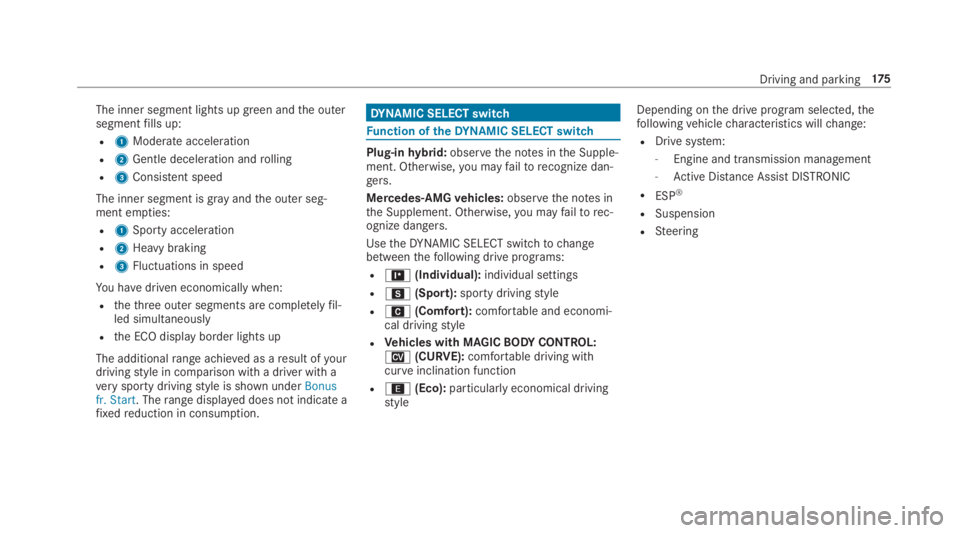
The inner segment lights up green andthe outersegmentfills up:
R1Moderate acceleration
R2Gentle deceleration androlling
R3Consistent speed
The inner segment is grayandthe outer seg‐ment empties:
R1Sporty acceleration
R2Heavy braking
R3Fluctuations in speed
You havedriven economically when:
Rthethree outer segments are completelyfil‐led simultaneously
Rthe ECO display border lights up
The additionalrange achieved as aresult ofyourdrivingstyle in comparison with a driver with averysporty drivingstyle is shown underBonusfr. Start. Therange displayed does not indicate afixedreduction in consumption.
DYNAMIC SELECT switch
Function oftheDYNAMIC SELECT switch
Plug-inhybrid:observethe notes inthe Supple‐ment. Otherwise,you mayfailtorecognize dan‐gers.
Mercedes-AMGvehicles:observethe notes inthe Supplement. Otherwise,you mayfailtorec‐ognize dangers.
UsetheDYNAMIC SELECT switchtochangebetweenthefollowing drive programs:
R=(Individual):individual settings
RC(Sport):sporty drivingstyle
RA(Comfort):comfortable and economi‐cal drivingstyle
RVehicles with MAGICBODYCONTROL:N(CURVE):comfortable driving withcurveinclination function
R;(Eco):particularly economical drivingstyle
Depending onthe drive program selected,thefollowingvehiclecharacteristics willchange:
RDrive system:
-Engine and transmission management
-Active Distance AssistDISTRONIC
RESP®
RSuspension
RSteering
Driving and parking175
Page 178 of 578
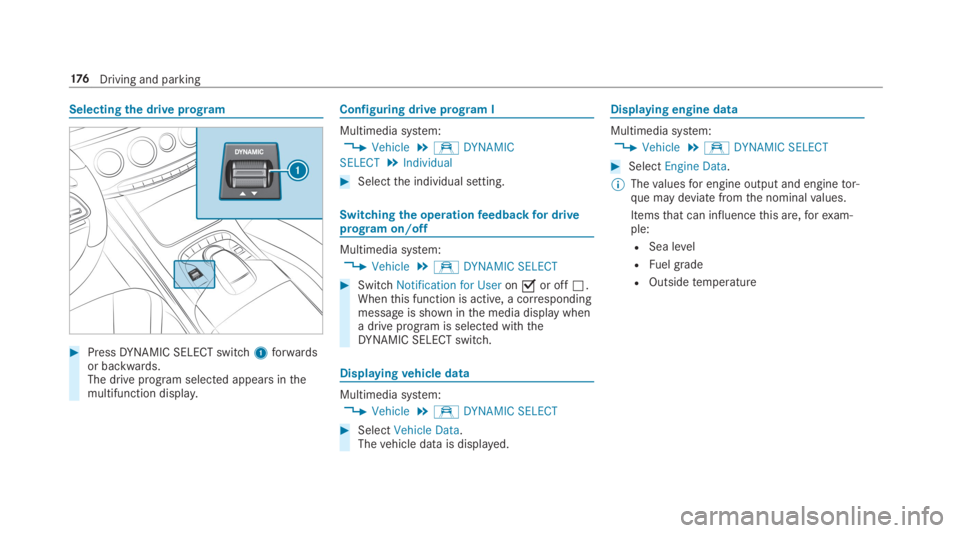
Selectingthe drive program
#PressDYNAMIC SELECT switch1forwardsor backwards.The drive program selected appears inthemultifunction display.
Configuring drive program I
Multimedia system:
,Vehicle.eDYNAMIC
SELECT.Individual
#Selectthe individual setting.
Switchingthe operationfeedbackfor driveprogram on/off
Multimedia system:
,Vehicle.eDYNAMIC SELECT
#SwitchNotification for Useron�sor off�S.Whenthis function is active, a correspondingmessage is shown inthe media display whena drive program is selected withtheDYNAMIC SELECT switch.
Displayingvehicle data
Multimedia system:
,Vehicle.eDYNAMIC SELECT
#SelectVehicle Data.Thevehicle data is displayed.
Displaying engine data
Multimedia system:
,Vehicle.eDYNAMIC SELECT
#SelectEngine Data.
%Thevaluesfor engine output and enginetor‐que may deviate fromthe nominalvalues.
Itemsthat can influencethis are,forexam‐ple:
RSea level
RFuel grade
ROutsidetemperature
176Driving and parking
Page 179 of 578
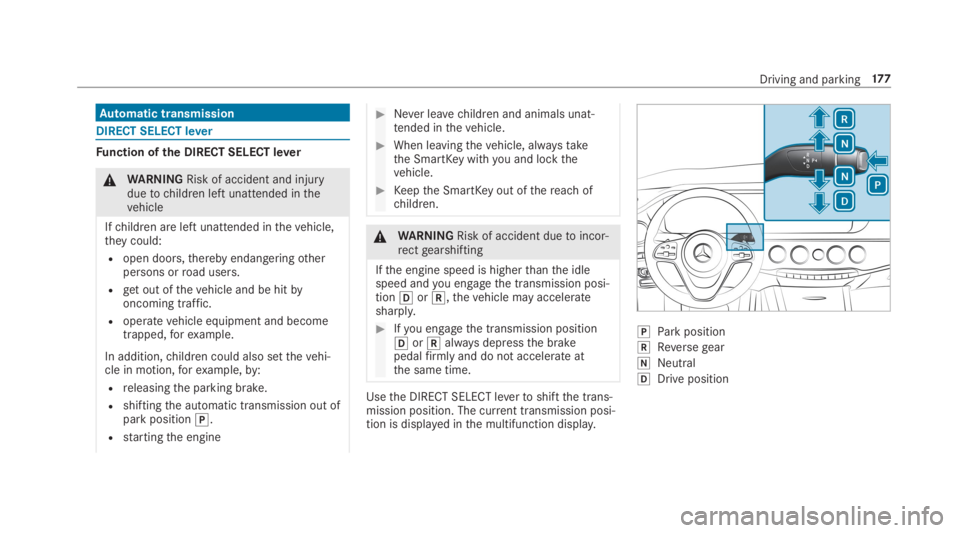
Automatic transmission
DIRECT SELECT lever
Function ofthe DIRECT SELECT lever
&WARNINGRisk of accident and injuryduetochildren left unattended inthevehicle
Ifchildren are left unattended inthevehicle,theycould:
Ropen doors,thereby endangeringotherpersons orroad users.
Rget out ofthevehicle and be hitbyoncoming traffic.
Roperate vehicle equipment and becometrapped,forexample.
In addition,children could also setthevehi‐cle in motion,forexample,by:
Rreleasingthe parking brake.
Rshiftingthe automatic transmission out ofpark position�].
Rstartingthe engine
#Never leavechildren and animals unat‐tended inthevehicle.
#When leavingthevehicle, alwaystakethe SmartKeywithyou and lockthevehicle.
#Keepthe SmartKeyout ofthereach ofchildren.
&WARNINGRisk of accident duetoincor‐rectgearshifting
Ifthe engine speed is higherthanthe idlespeed andyou engagethe transmission posi‐tion�[or�^,thevehicle may acceleratesharply.
#Ifyou engagethe transmission position�[or�^always depressthe brakepedalfirmlyand do not accelerate atthe same time.
Usethe DIRECT SELECT levertoshiftthe trans‐mission position. The current transmission posi‐tion is displayed inthe multifunction display.
�]Parkposition
�^Reversegear
�\\Neutral
�[Drive position
Driving and parking17 7
Page 180 of 578
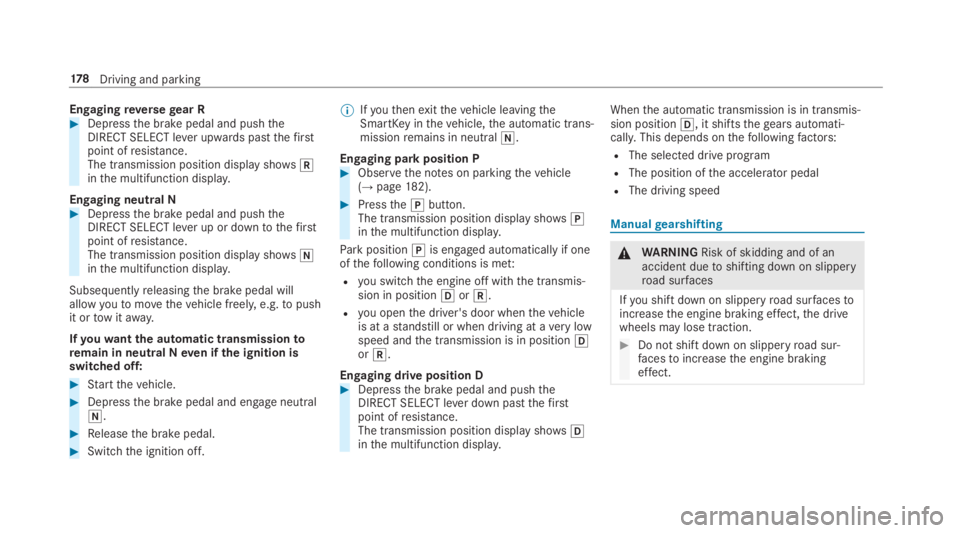
Engagingreversegear R#Depressthe brake pedal and pushtheDIRECT SELECT lever upwards pastthefirstpoint ofresistance.The transmission position displayshows�^inthe multifunction display.
Engaging neutral N#Depressthe brake pedal and pushtheDIRECT SELECT lever up or downtothefirstpoint ofresistance.The transmission position displayshows�\\inthe multifunction display.
Subsequentlyreleasingthe brake pedal willallowyoutomovethevehicle freely,e.g.topushit ortow itaway.
Ifyouwantthe automatic transmissiontoremain in neutral Neven ifthe ignition isswitched off:
#Startthevehicle.
#Depressthe brake pedal and engage neutral�\\.
#Releasethe brake pedal.
#Switchthe ignition off.
%Ifyouthenexitthevehicle leavingtheSmartKeyinthevehicle,the automatic trans‐missionremains in neutral�\\.
Engaging park position P#Observethe notes on parkingthevehicle(→page182).
#Pressthe�]button.The transmission position display shows�]inthe multifunction display.
Parkposition�]is engaged automatically if oneofthefollowing conditions is met:
Ryou switchthe engine off withthe transmis‐sion in position�[or�^.
Ryou openthe driver's door whenthevehicleis at astandstill or when driving at averylowspeed andthe transmission is in position�[or�^.
Engaging drive position D#Depressthe brake pedal and pushtheDIRECT SELECT lever down pastthefirstpoint ofresistance.The transmission position displayshows�[inthe multifunction display.
Whenthe automatic transmission is in transmis‐sion position�[, it shiftsthegears automati‐cally.This depends onthefollowingfactors:
RThe selected drive program
RThe position ofthe accelerator pedal
RThe driving speed
Manualgearshifting
&WARNINGRisk of skidding and of anaccident duetoshifting down on slipperyroad surfaces
Ifyou shift down on slipperyroad surfacestoincreasethe engine braking effect,the drivewheels may lose traction.
#Do not shift down on slipperyroad sur‐facestoincreasethe engine brakingeffect.
17 8Driving and parking
Page 181 of 578
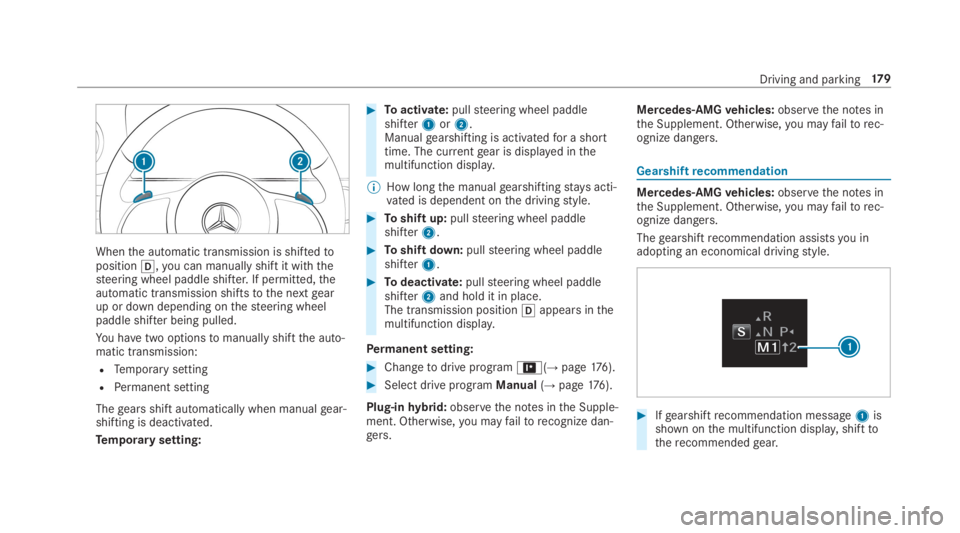
Whenthe automatic transmission is shiftedtoposition�[,you can manually shift it withthesteering wheel paddle shifter.If permitted,theautomatic transmission shiftstothe nextgearup or down depending onthesteering wheelpaddle shifter being pulled.
You havetwo optionstomanually shiftthe auto‐matic transmission:
RTemporary setting
RPermanent setting
Thegears shift automatically when manualgear‐shifting is deactivated.
Temporary setting:
#Toactivate:pullsteering wheel paddleshifter1or2.Manualgearshifting is activatedfor a shorttime. The currentgear is displayed inthemultifunction display.
%How longthe manualgearshiftingstays acti‐vated is dependent onthe drivingstyle.
#Toshift up:pullsteering wheel paddleshifter2.
#Toshift down:pullsteering wheel paddleshifter1.
#Todeactivate:pullsteering wheel paddleshifter2and hold it in place.The transmission position�[appears inthemultifunction display.
Permanent setting:
#Changetodrive program=(→page176).
#Select drive programManual(→page176).
Plug-inhybrid:observethe notes inthe Supple‐ment. Otherwise,you mayfailtorecognize dan‐gers.
Mercedes-AMGvehicles:observethe notes inthe Supplement. Otherwise,you mayfailtorec‐ognize dangers.
Gearshiftrecommendation
Mercedes-AMGvehicles:observethe notes inthe Supplement. Otherwise,you mayfailtorec‐ognize dangers.
Thegearshiftrecommendation assistsyou inadopting an economical drivingstyle.
#Ifgearshiftrecommendation message1isshown onthe multifunction display,shifttotherecommendedgear.
Driving and parking17 9
Page 182 of 578
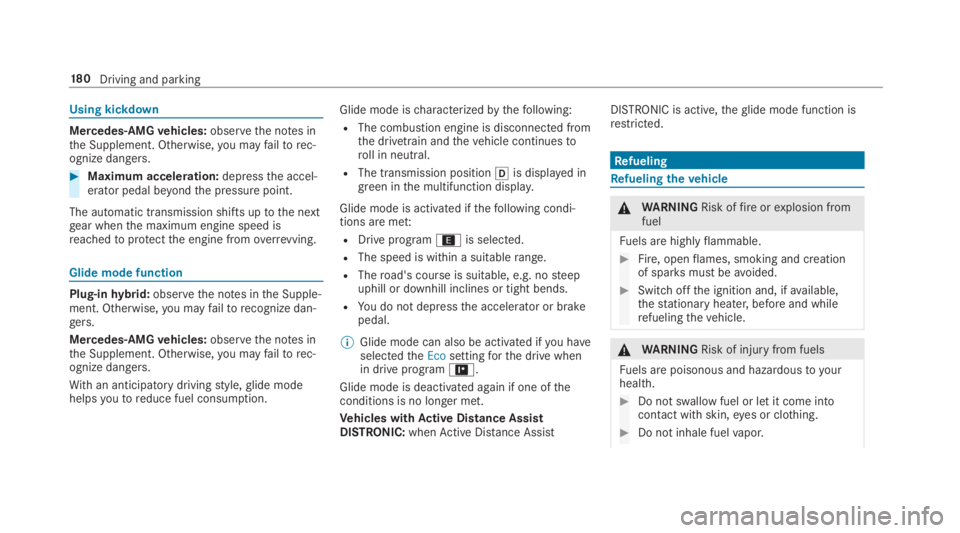
Using kickdown
Mercedes-AMGvehicles:observethe notes inthe Supplement. Otherwise,you mayfailtorec‐ognize dangers.
#Maximum acceleration:depressthe accel‐erator pedal beyondthe pressure point.
The automatic transmission shifts uptothe nextgear whenthe maximum engine speed isreachedtoprotectthe engine fromoverrevving.
Glide mode function
Plug-inhybrid:observethe notes inthe Supple‐ment. Otherwise,you mayfailtorecognize dan‐gers.
Mercedes-AMGvehicles:observethe notes inthe Supplement. Otherwise,you mayfailtorec‐ognize dangers.
Withan anticipatory drivingstyle,glide modehelpsyoutoreduce fuel consumption.
Glide mode ischaracterizedbythefollowing:
RThe combustion engine is disconnected fromthe drivetrain andthevehicle continuestoroll in neutral.
RThe transmission position�[is displayed ingreen inthe multifunction display.
Glide mode is activated ifthefollowing condi‐tions are met:
RDrive program;is selected.
RThe speed is within a suitablerange.
RTheroad's course is suitable, e.g. nosteepuphill or downhill inclines or tight bends.
RYou do not depressthe accelerator or brakepedal.
%Glide mode can also be activated ifyou haveselectedtheEcosettingforthe drive whenin drive program=.
Glide mode is deactivated again if one oftheconditions is no longer met.
Vehicles withActive Distance AssistDISTRONIC:whenActive Distance Assist
DISTRONIC is active,theglide mode function isrestricted.
Refueling
Refuelingthevehicle
&WARNINGRisk offireorexplosion fromfuel
Fuels are highlyflammable.
#Fire, openflames, smoking and creationof sparksmust beavoided.
#Switchoffthe ignition and, ifavailable,thestationary heater, before and whilerefuelingthevehicle.
&WARNINGRisk of injuryfrom fuels
Fuels are poisonous and hazardousto yourhealth.
#Do not swallow fuel or let it come intocontact with skin,eyes or clothing.
#Do not inhale fuelvapor.
18 0Driving and parking