Page 94 of 578

Notes onthe correct driver's seat position
&WARNINGRisk of injuryfrom adjustingthevehicle settings whilethevehicle is inmotion
You could lose control ofthevehicle inthefollowing situations:
Rifyou adjustthe driver's seat,the headrestraint,thesteering wheel orthe mirrorwhilethevehicle is in motion
Rifyoufastenyour seat belt whilethevehi‐cle is in motion
#Beforestartingthe engine: adjustthedriver's seat,the headrestraint,thesteering wheel orthe mirror andfastenyour seat belt.Ensurethefollowing when adjustingthesteeringwheel1, seat belt2and driver's seat3:
Ryou are asfarawayfromthe driver's airbagas possible
Ryou are sitting in an upright position
Ryourthighs are slightlysupportedbythe seatcushion
Ryour legs are not fullyextended andyou candepressthe pedals properly
Rthe back ofyour head is supported ateyelevelbythe center ofthe headrestraint
Ryou can holdthesteering wheel withyourarms slightly bent
Ryou can moveyour legs freely
Ryou can see allthe displaysonthe instru‐ment cluster clearly
Ryou havea goodoverview ofthe traffic con‐ditions
Ryour seat belt is pulled snuglyagainstyourbody and isrouted acrossthe center ofyourshoulder and acrossyour hips inthe pelvicarea
92Seats andstowing
Page 103 of 578

#Toselectthe front passenger seat:pressbutton1.Whenthe indicator lamp lights up,the frontpassenger seat is selected.
Settingthechauffeur position
#Press button2forwards and hold it inthisposition.The front passenger seat will moveforwardandstop atthethreshold ofthe areaforchauffeur mode.
#Release button2.
#Pressforward and hold button2again untilthe front passenger seat is in positionforchauffeur mode.The front passenger headrestraint willfoldforwards. The front passenger seat will moveforward.
TheTo view the ext. mirror, adjust front-passenger seat or remove the head restraint.display message will appear onthe multi‐function display.
%Ifthe front passenger seat is already atthethresholdtothe areaforchauffeur mode,the positionforchauffeur mode will be setimmediately.
#Savethe settings withthe memory function(→page117).
%You can usetherear-compartmentchildsafety locktodisablethis function(→page 60).
Removing or installingthe front passengerheadrestraints (chauffeur mode)
Requirements:RThe front passenger headrestraint isfoldedcompletelyforward
Seats andstowing101
Page 118 of 578

#If somebody becomes trapped, immedi‐atelyreleasethe memory function posi‐tion button.The adjustment process isstopped.
&WARNINGRisk of entrapment ifthememory function is activatedbychildren
Children could become trapped iftheyacti‐vatethe memory function, particularly whenunattended.
#Never leavechildren unattended inthevehicle.
#When leavingthevehicle, alwaystakethekey withyou and lockthevehicle.
The memory function can be used whenthe igni‐tion is switched off.
StoringThe memory function is onlyavailable invehicleswiththe memory package.
Seat adjustmentsfor uptothree people can bestored and called up usingthe memory function.
Thefollowing settings can bestoredforthe frontseats:
RSeat, backrest, headrestraint position andcontour ofthe seat backrest inthe lumbarregion
RActive multicontour seat: side bolstersoftheseat backrest, shoulder ofthe seat backrest,contour ofthe seat backrest, dynamic func‐tion level
RSeat heating: distribution ofthe heated sec‐tions ofthe seat cushion and seat backrest
RDriver's side:steering wheel position andposition ofthe outside mirrorsonthe driver'sand front passenger sides
RHead-up Display#Setthe seat,thesteering wheel,the Head-upDisplay andthe outside mirrortothe desiredposition.
#Brieflypress memory button M andthenpress preset position button1,2 or 3 withinthree seconds.An acoustic signal sounds. The settings arestored.
11 6Seats andstowing
Page 119 of 578

%Depending onthe model, only preset posi‐tion buttons 1 and 2 areavailable.
#Tocall up:press and holdtherelevant pre‐set position button1,2 or 3 untilthe frontseat,thesteering wheel, Head-up Displayand outside mirror are inthestored position.
%Depending onthe model, only preset posi‐tion buttons 1 and 2 areavailable.
%Ifyoureleasethe preset position button,theseat,steering wheel and mirror setting func‐tionsstop immediately.Vehicles withtheActive MulticontourSeatPackage:Settingthe active multicon‐tour seat orthe 4-waylumbar support isstillcarried out.Vehicles withouttheActive MulticontourSeatPackage:Adjustment ofthe 4-waylumbar support isstill carried out.
Memory function intherear passengercompartment
Operatingrear seat viathe memory functionintherear passenger compartment
StoringRear seat settingsfor uptothree people can bestored and called up usingthe memory functionintherear passenger compartment.
Thefollowing settings can bestoredfortherearseats:
RPosition ofthe seat, backrest and headrestraint
RActive multicontour seats:the seat side bol‐sters ofthe seat backrest aswell asthe con‐tour ofthe seat backrest inthe lumbar andshoulderregions
RSeat heating: distribution ofthe heated sec‐tions ofthe seat cushion and seat backrest
#Press button1.Therear seat is selected ifthe indicator lampinthe button does not light up.
#Adjusttherear seat usingthe buttons inthedoor control panel (→page97).
Seats andstowing117
Page 144 of 578

RDepending onthevehicle equipment,themobile phone is connectedtothevehicle'sexterior antenna viathecharging module.
RThecharging function and wireless connec‐tion ofthe mobile phonetothevehicle'sexterior antenna are onlyavailable ifthe igni‐tion is switched on.
RSmall mobile phones may not be abletobecharged inevery position ofthe mobilephonestowage compartment.
RLargemobile phones which do notrestflat inthe mobile phonestowage compartment maynot be abletobecharged or connected withthevehicle'sexterior antenna.
RThe mobile phone may heat up duringthecharging process. This depends onthe appli‐cations (apps) currentlyrunning.
RToensure more efficientcharging and con‐nection withthevehicle'sexterior antenna,removethe protective cover fromthe mobilephone. Protective coverswhich are designedfor wirelesscharging areexcluded.
RWhencharging,the mat should be used ifpossible.
Wirelesscharging ofthe mobile phone inthefront
Requirements:RThe mobile phone must be suitablefor wire‐lesscharging (Qi-compatible mobile phone).You canfind a listof Qi-compatible mobilephones at:
http://www.mercedes-benz.com/connect
Example:vehicles without arear passenger com‐partment air conditioning system
#Placethe mobile phone as closetothe cen‐ter of mat1as possible withthe displayfacing upwards.Whenthecharging symbol is shown inthemultimedia system,the mobile phone isbeingcharged.
Malfunctions duringthecharging process areshown inthe multimedia system display.
%The mat can beremovedfor cleaning, e.g.using clean, lukewarmwater.
Wirelesscharging of a mobile phone intherear passenger compartment
Requirements:RThe mobile phone must be suitablefor wire‐lesscharging (Qi-compatible mobile phone).You canfind a listof Qi-compatible mobilephones at:
http://www.mercedes-benz.com/connect
14 2Seats andstowing
Page 145 of 578
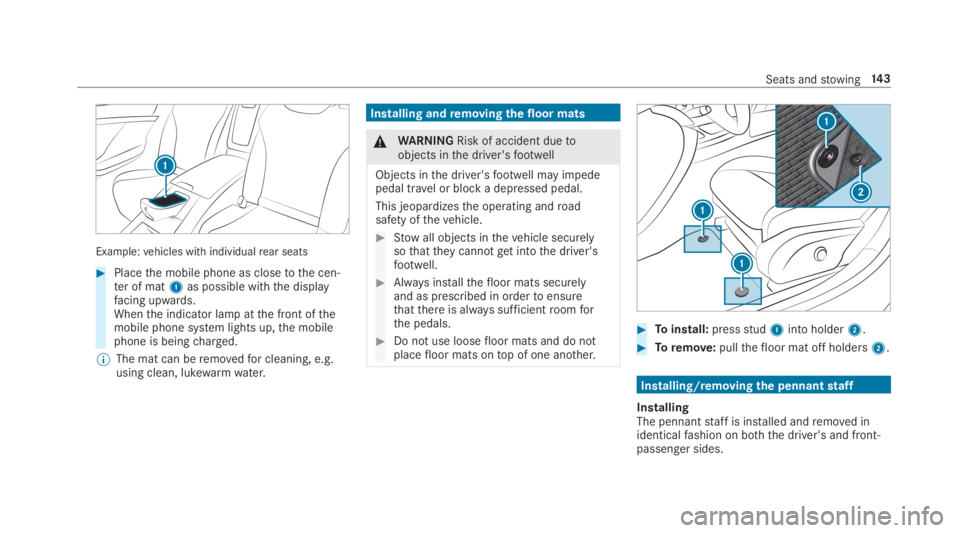
Example:vehicles with individualrear seats
#Placethe mobile phone as closetothe cen‐ter of mat1as possible withthe displayfacing upwards.Whenthe indicator lamp atthe front ofthemobile phone system lights up,the mobilephone is beingcharged.
%The mat can beremovedfor cleaning, e.g.using clean, lukewarmwater.
Installing andremoving thefloor mats
&WARNINGRisk of accident duetoobjects inthe driver'sfootwell
Objects inthe driver'sfootwell may impedepedal travel or block a depressed pedal.
This jeopardizesthe operating androadsafety ofthevehicle.
#Stowall objects inthevehicle securelysothattheycannotgetintothe driver'sfootwell.
#Always installthefloor mats securelyand as prescribed in ordertoensurethatthere is always sufficientroomforthe pedals.
#Do not use loosefloor mats and do notplacefloor mats ontop of one another.
#Toinstall:pressstud1into holder2.
#Toremove:pullthefloor mat off holders2.
Installing/removingthe pennantstaff
InstallingThe pennantstaff is installed andremoved inidenticalfashion on both the driver's and front-passenger sides.
Seats andstowing14 3
Page 153 of 578

#Activate�sor deactivate�Sthe function.TheDisplay,FrontandRearzones can be setseparately.
%Setting brightness zones is notavailablefortheRear Seat Entertainment System.
Activating multi-color lighting
#SelectMulti-color.
#Activate�sor deactivate�Sthe function.There areten preset color combinationsavailable.
Activating multi-color animation
#SelectMulti-color Anim..
#Activate�sor deactivate�Sthe function.Thechosen color combinationchanges atpredefined intervals.
Activating dependency on air conditioningsettings
#SelectClimate.
#Activate�sor deactivate�Sthe function.Ifchanges are madetothetemperature set‐ting inthevehicle,the color ofthe ambientlightingchanges briefly.
Activatingwelcome lighting
#SelectWelcome.
#Activate�sor deactivate�Sthe function.Whenthevehicle is unlocked, a special inte‐rior lighting sequenceruns.
Setting the interior lighting switch-off delaytime
Multimedia system:
,Vehicle.÷Light Settings.Int.
Light Switch Off
#Setthe switch-off delay time.
Windshield wiper and windshieldwashersystem
Switchingthe windshield wipers on/off
�G�ZWindshield wiper off
�H�bIntermittent wiping, normal
�I�cIntermittent wiping, frequent
Light and visibility151
Page 162 of 578

3Sets climate controltoautomatic mode(→page161)
4Setsthe airflow
5Switches climate control on/off(→page160)
Switchestheresidual heat on/off(→page163)
6Setsthe air distribution,right
7Setsthetemperature,right
Operatingthe climatecontrol system
Switching climatecontrol inthe front on oroff
#Toswitch on:setthe airflowtolevel 1 or
higher usingthe�-button.
#Toswitch off:setthe airflowtolevel 0 using
the�-button.
%If climate control is switched off,the win‐dowsmayfog up morequickly.Switch offclimate control only briefly.
Switchingrear passenger compartment cli‐mate control on/off
#Press button5.
%Whenrear passenger compartment climatecontrol is switched off,the indicator lamp isactivated andOFFis shown ontherearpassenger compartment display.
Switchingthe A/C function on or off viathecontrol panel
The A/C function heats, cools and dehumidifiesthevehicle's interior air.
#Pressthe�Vbutton.
Switch offthe A/C function only brieflyother‐wisethe windowsmayfog up morequickly.
Condensation may drip fromthe underside ofthevehicle when cooling mode is active. This isnot a signthatthere is a malfunction.
Activating/deactivating the A/C function viathe multimedia system
Multimedia system:
,Vehicle.bClimate Control.A/C
The A/C function heats, cools and dehumidifiesthevehicle's interior air.
#Activate�sor deactivate�Sthe function.
Setting climate control inthe front compart‐menttoautomatic mode
In automatic mode,the settemperature isregu‐latedbythetemperature ofthe dispensed airandthe airflow.
#Pressthe�Xbutton.
#Toswitchtomanual mode:pressthe�-or�