2019 MERCEDES-BENZ S CLASS service interval
[x] Cancel search: service intervalPage 5 of 578

Interior lighting ...........................................15 0Windshield wiper and windshieldwashersystem ........................................................151Mirrors........................................................154Operatingthe sun visors .............................157Area permeabletoradiowaves onthewindshield ..................................................15 8Infraredreflective windshield function ........15 8
Climate control........................................15 9Overview of climate control systems ..........159Operatingthe climate control system .........16 0
Driving and parking..................................167Driving ........................................................167DYNAMIC SELECT switch ............................175Automatic transmission ..............................17 7Refueling ....................................................180Parking .......................................................182Driving and driving safety systems ..............191Vehicletowing instructions .........................249
Instrument Display and on-boardcomputer..................................................251Instrument Displayoverview .......................251Overview ofthe buttons onthesteeringwheel ..........................................................252Operatingthe on-board computer .............. 252Settingthe design ...................................... 254Settingthe additionalvaluerange .............. 254Overview of displays onthe multifunc‐tion display .................................................255Adjustingthe instrument lighting ............... 255Menus and submenus ................................ 256Head-up Display ......................................... 262
Voice Control System..............................263Notes on operating safety .......................... 263Operation ................................................... 263UsingtheVoice Control System effec‐tively ........................................................... 265Essentialvoice commands .........................265
Multimedia system..................................278Overview and operation ..............................278System settings .......................................... 287
Fit & Healthy............................................... 299Navigation ................................................... 301Telephone ...................................................326Online and Internet functions ..................... 348Media .........................................................354Radio .......................................................... 367Sound .........................................................375Rear Seat Entertainment System ................377
Maintenance and care.............................395ASSYST PLUS service interval display ........ 395Engine compartment .................................. 396Cleaning and care .......................................403
Breakdown assistance.............................413Emergency ..................................................413Flat tire .......................................................413Battery (vehicle) ..........................................419Towstarting ortowingaway....................... 424Electrical fuses ........................................... 430
Contents3
Page 21 of 578

Protectingthe environment
Plug-inhybrid:observethe notes inthe Supple‐ment. Otherwise,you mayfailtorecognize dan‐gers.
+ENVIRONMENTALNOTEEnvironmentaldamageduetooperating conditions andpersonal drivingstyle
The pollutant emission ofyourvehicle isdirectlyrelatedtothewayyou operateyourvehicle.
Helptoprotectthe environmentbyoperatingyourvehicle in an environmentallyresponsi‐ble manner. Please observethefollowingrec‐ommendations on operating conditions andpersonal drivingstyle.
Operating conditions:
#Make surethatthe tire pressure is cor‐rect.
#Do not carryany unnecessaryweight(e.g.roof luggageracks onceyou nolonger needthem).
#Adheretothe service intervals.Aregularly servicedvehicle will contrib‐utetoenvironmental protection.
#Always havemaintenanceworkcarriedout at aqualified specialistworkshop.
Personal drivingstyle:
#Do not depressthe accelerator pedalwhenstartingthe engine.
#Do notwarmupthe engine whilethevehicle isstationary.
#Drive carefully and maintain a suitabledistance fromthevehicle in front.
#Avoid frequent, sudden accelerationand braking.
#Changegear in good time and use eachgear onlyupto�
Page 320 of 578

RRear Seat Entertainment System
%Received destinations are saved inthe previ‐ous destinations.
A promptappears onthe media display.
#A destination has beenreceived withoutpicture information:selectYes.
#Ifroute guidance is not active, selectStartRoute Guidance.Theroutetothe destination is calculated.The map shows theroute.Route guidancethen begins.
or
#Ifroute guidance is active, selectStart NewRoute GuidanceorSet as Next Way Point.Start New Route Guidance:thereceived des‐tination address is set as a new destination.The previous destinations and intermediatedestinations are deleted.Route guidancetothe new destination begins.
Set as Next Way Point:thereceived destina‐tion address is set asthe next intermediatedestination.Route guidance begins.
#A destination has beenreceived with pic‐tureinformation:selectStart Route Guid-ance.Route guidancestarts.#Aroute has beenreceived:selectStartRoute Guid. from Beginning of Route.
or
#SelectStart Route Guidance from CurrentPosition.Route guidancestarts fromthe selectedposition.
Route guidance with current trafficreports
Traffic informationoverviewTrafficreports arereceived using LiveTrafficInformation and are usedforroute guidance.
This service is unavailable in some countries.
There may be differences betweenthe trafficreportsreceived andthe actualroad and trafficconditions.
Important information on LiveTraffic Informa‐tion:
RCurrent trafficreports arereceived viatheInternet connection.
RThe traffic situation is updated at short,regu‐lar intervals.
RThe subscription information shows thesta‐tus (→page318).
Information onthevehicle's position isregularlysenttoDaimlerAG. The datais immediatelyren‐dered anonymousbyDaimlerAGandforwardedtothe traffic data provider. Usingthis data, traf‐ficreportsrelevanttothevehicle's position aresenttothevehicle. Thevehicle acts as a sensorfortheflowof traffic and helpstoimprovethequality ofthe trafficreports.
Ifyou do not wishtotransmityourvehicle posi‐tion,you can havethis service deactivated at anauthorized Mercedes-Benz Center.
Displaying subscription information
Requirements:RThevehicle is equipped with LiveTrafficInformation.
318Multimedia system
Page 397 of 578
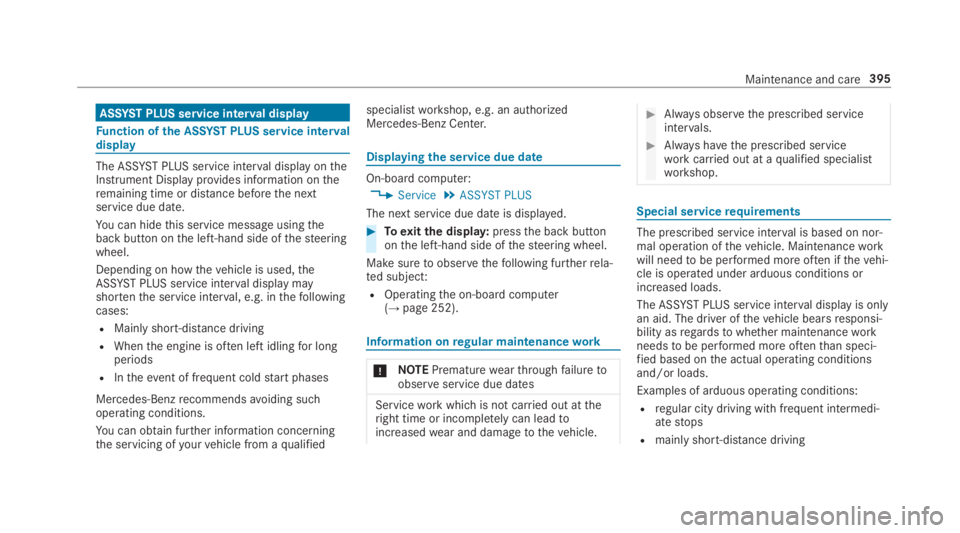
ASSYST PLUS service interval display
Function ofthe ASSYST PLUS service intervaldisplay
The ASSYST PLUS service interval display ontheInstrument Display provides information ontheremaining time or distance beforethe nextservice due date.
You can hidethis service message usingtheback button onthe left-hand side ofthesteeringwheel.
Depending on howthevehicle is used,theASSYST PLUS service interval display mayshortenthe service interval, e.g. inthefollowingcases:
RMainly short-distance driving
RWhenthe engine is often leftidlingfor longperiods
RIntheevent of frequent coldstart phases
Mercedes-Benzrecommendsavoiding suchoperating conditions.
You can obtain further information concerningthe servicing ofyourvehicle from aqualified
specialistworkshop, e.g. an authorizedMercedes-Benz Center.
Displayingthe service due date
On-board computer:
,Service.ASSYST PLUS
The next service due date is displayed.
#Toexitthe display:pressthe back buttononthe left-hand side ofthesteering wheel.
Make suretoobservethefollowing furtherrela‐ted subject:
ROperatingthe on-board computer(→page 252).
Information onregular maintenancework
*NOTEPrematurewearthroughfailuretoobserveservice due dates
Serviceworkwhich is not carried out attheright time or incompletelycan leadtoincreasedwear and damagetothevehicle.
#Always observethe prescribed serviceintervals.
#Always havethe prescribed serviceworkcarried out at aqualified specialistworkshop.
Special servicerequirements
The prescribed service interval is based on nor‐mal operation ofthevehicle. Maintenanceworkwill needtobe performed more often ifthevehi‐cle is operated under arduous conditions orincreased loads.
The ASSYST PLUS service interval display is onlyan aid. The driver ofthevehicle bearsresponsi‐bility asregardstowhether maintenanceworkneedstobe performed more oftenthan speci‐fied based onthe actual operating conditionsand/or loads.
Examples of arduous operating conditions:
Rregular city driving with frequent intermedi‐atestops
Rmainly short-distance driving
Maintenance and care395
Page 398 of 578

Rfrequent operation in mountainousterrain oron poorroad surfaces
Rwhenthe engine is often leftidlingfor longperiods
Roperation in particularly dusty conditionsand/or if air-recirculation mode is frequentlyused
Inthese or similar operating conditions, havetheinterior airfilter, engine air cleaner, engine oiland oilfilteretc.changed more frequently. Thetires must bechecked more frequently ifthevehicle is operated under increased loads.Fur‐ther information can be obtained at aqualifiedspecialistworkshop.
Battery disconnection periods
The ASSYST PLUS service interval displaycan only calculatethe service due datewhenthe batteryis connected.
#Notedownthe service due date displayed onthe instrument display before disconnectingthe battery (→page 395).
Engine compartment
Active hood (pedestrian protection)
Operation ofthe active hood (pedestrian pro‐tection)In certain accident situations,therisk of injurytopedestrians can bereducedbythe actuationofthe active hood. Therear area ofthe hood israisedbyapproximately 80 mm.
Forthe drivetotheworkshop,resetthe trig‐gered active hoodyourself. Afterthe active hoodhas been triggered, pedestrian protection maybe limited.
Aqualified specialistworkshop mustre-instatethe full functionality ofthe active hood.
The active hood is notavailable in all countries.
Resettingthe active hood
&WARNINGRisk of burns from hot com‐ponent parts inthe engine compartment
Certain components inthe engine compart‐ment can beveryhot, e.g.the engine,theradiator and parts oftheexhaust system.
#Allowthe enginetocool down and onlytouch component parts described inthefollowing.
#Withyour handflat, push down active hood1inthe area aroundthe hinges on bothsides (arrows).The hood must engage in position.
#Ifthe active hood can beraised slightly attherear inthe area ofthe hinges,repeatthestep until it engages correctly.
396Maintenance and care
Page 402 of 578

RParkthevehicle on a level surface.
RLeavethe enginerunning at idle speed.
On-board computer:
,Service.Engine Oil Level
You will see one ofthefollowing messages inthe multifunction display:
#Measuring Engine Oil Level...: measurementofthe oil level is notyet possible.Repeattherequest after a maximum of 30 minutes' driv‐ing.
#Engine Oil Level OKandthe bar displayforindicatingthe oil level inthe multifunctiondisplay is green and is between "min" and"max":the oil level is correct.
#Engine Oil Level Add 1.0 landthe bar displayfor indicatingthe oil level inthe multifunctiondisplay is orange and is below "min": add1.1 US qt (1 liter) of engine oil.
#Reduce Engine Oil Levelandthe bar displayfor indicatingthe oil level inthe multifunctiondisplay is orange and is above"max": drain
offtheexcess engine oil. Consult aqualifiedspecialistworkshop.
#For Engine Oil Level Switch Ignition On:switch onthe ignitiontocheckthe engine oillevel.
#Engine Oil Level System Inoperative: sensordefective or not inserted. Consult aqualifiedspecialistworkshop.
#Engine Oil Level System Currently Unavail.:closethe hood.
Adding engine oil
&WARNINGRisk of burns from hot com‐ponent parts inthe engine compartment
Certain components inthe engine compart‐ment can beveryhot, e.g.the engine,theradiator and parts oftheexhaust system.
#Allowthe enginetocool down and onlytouch component parts described inthefollowing.
&WARNINGRisk offireand injury fromengine oil
If engine oil comes into contact withhotcomponent parts inthe engine compart‐ment, it may ignite.
#Make surethat no engine oil is spillednexttothefiller opening.
#Allowthe enginetocool off andthor‐oughly cleanthe engine oil from compo‐nent parts beforestartingthevehicle.
*NOTEEngine damagecausedbyanincorrect oilfilter, incorrect oil or addi‐tives
#Do not use engine oils or oilfilterswhich do not correspondtothe specifi‐cationsexplicitly prescribedfortheservice intervals.
#Do not alterthe engine oil or oilfilter inordertoachievelongerchange intervalsthan prescribed.
#Do not use additives.
400Maintenance and care
Page 403 of 578

#Followthe instructions inthe serviceinterval displayregardingthe oilchange.
*NOTEDamagecausedbyaddingtoomuch engine oil
Too much engine oil can damagethe engineorthe catalytic converter.
#Haveexcess engine oilremoved at aqualified specialistworkshop.
#Turncap1counter-clockwise andremoveit.
#Add engine oil.
#Replace cap1and turn it clockwise asfaras it will go.
#Checkthe oil level again (→page 399).
Checking coolant level
&WARNINGRisk of burns from hot com‐ponent parts inthe engine compartment
Certain components inthe engine compart‐ment can beveryhot, e.g.the engine,theradiator and parts oftheexhaust system.
#Allowthe enginetocool down and onlytouch component parts described inthefollowing.
&WARNINGRisk of scalding from hotcoolant
The engine cooling system is pressurized,particularly whenthe engine iswarm. Ifyouopenthe cap,you could be scaldedbyhotcoolant spraying out.
#Letthe engine cool down before open‐ingthe cap.
#When openingthe cap,wear protectivegloves and safetyglasses.
#Openthe cap slowlytorelease pres‐sure.
Maintenance and care401
Page 473 of 578

*NOTEEngine damagecausedbyanincorrect oilfilter, incorrect oil or addi‐tives
#Do not use engine oils or oilfiltersotherthanthose which meetthe specifica‐tions necessaryforthe prescribedservice intervals.
#Do not alterthe engine oil or oilfilter inordertoachievelongerchange intervalsthan prescribed.
#Do not use additives.
#Havethe engine oilchanged aftertheprescribed intervals.
Mercedes-Benzrecommendsthatyou havetheoilchange carried out at aqualified specialistworkshop.
Further information on engine oil and oilfilters isavailable atthefollowing locations:
RInthe Mercedes-Benz SpecificationsforOperating Fluidsbyenteringthe designation:
-Athttp://bevo.mercedes-benz.com
-Inthe Mercedes-Benz BeVo app
Rat aqualified specialistworkshop
Quality and capacity of engine oil
MB-Freigabe or MB-Approval
SedanMB-Freigabe or MB-Approval
S 450 4MATIC229.5, 229.6
S 560 4MATIC229.52, 229.61
Long wheelbasevehiclesMB-Freigabe or MB-Approval
S 450 4MATIC
S 450
229.5, 229.6
Allother models 229.52, 229.61
Mercedes‑MaybachMB-Freigabe or MB-Approval
S 650 Mercedes-May‐bach229.5
S 560 4MATICMercedes-Maybach229.52, 229.61
Thefollowingvaluesrefertoan oilchange,includingthe oilfilter.
Capacity
SedanCapacity
S 450 4MATIC 6.9 US qt (6.5 liters)
S 560 4MATIC 9.5 US qt (9.0 liters)
Long wheelbasevehiclesCapacity
S 450 4MATIC
S 450
6.9 US qt (6.5 liters)
Allother models 9.5 US qt (9.0 liters)
Technical data471