2019 MERCEDES-BENZ S CLASS radiator
[x] Cancel search: radiatorPage 193 of 578

Ifthefollowing conditions are fulfilled,standbymode can be activated or deactivated usingthemultimedia system:
RThe engine is switched off.
RThe ignition is switched on.
Exceedingthevehicle's displayed non-opera‐tional time may cause inconvenience, i.e. it can‐not be guaranteedthatthestarter battery willreliablystartthe engine.
Thestarter battery must bechargedfirst inthefollowing situations:
RThevehicle's non-operational time must beextended.
RTheBattery Charge Insufficient for StandbyModemessageappears inthe multimediasystem display.
%Standby mode is automatically deactivatedwhenthe ignition is switched on.
Activating/deactivatingstandby modeMultimedia system:
,Vehicle.îVehicle Set-
tings.Standby Mode
%This function is notavailablefor all models.
#Activate�sor deactivate�Sthe function.Whenyou activatethe function, a promptappears.
#SelectYes.Standby mode is activated.
Driving and driving safety systems
Driving systems andyourresponsibility
Yourvehicle is equipped with driving systemswhich assistyou in driving, parking and maneu‐veringthevehicle. The driving systems are aidsand do notrelieveyou ofyourresponsibility per‐tainingtoroad traffic law.Pay attentiontothetraffic conditions at all times and intervenewhen necessary. Beaware ofthe limitationsregardingthe safe use ofthese systems.
Function oftheradar sensors
Some driving and driving safety systems useradar sensorstomonitorthe area in front of,behind or nexttothevehicle (depending onthevehicle's equipment).
Depending onthevehicle's equipment,theradarsensors are integrated behindthe bumpersand/or behindthe Mercedesstar.Keeptheseparts free of dirt, ice and slush (→page 409).The sensors must not be covered,forexamplebycycleracks,overhanging loads,stickers,foilorfoilstoprotect againststonechipping. Intheevent of damagetothe bumpers orradiator grill,orfollowing a collision impactingthe bumpers orradiator grill, havethe function oftheradar sen‐sorschecked at aqualified specialistworkshop.The driver assistance system may no longerworkproperly.
Driving and parking191
Page 243 of 578

camera1helps detect pedestrians and ani‐mals.
NightViewAssistis only an aid. The driver isresponsibleforthe distancetothevehicle infront,forvehicle speed,for braking in good timeandforstaying in lane.
%As infrared light is not visibletothe humaneye, NightViewAssistcanremain activatedwhenthere is oncoming traffic.The infrared headlamps switch on inthedark from speeds of approximately 5mph(10 km/h). This meansthat, whilestation‐ary,you do not havethe full visualrange andcannotcheck whether NightViewAssistisworking.
System limitationsNightViewAssistcannot displayobjects directlyin front of or directly nexttothevehicle. It maybethe casethat objects are highlighted aswellas pedestrians or animals.
The system may be impaired or may not functioninthefollowing instances:
Rin poor visibility, e.g. snow,rain,fog or heavyspray.
Rthe windshield is dirty inthe vicinity ofthecamera.
Rthe camera isfogged up, damaged or cov‐ered.
Rthe infrared camera intheradiator grill isdamaged, dirty,fogged up or covered.
Ron bends, on hilltops or in dips.
Rat high ambienttemperatures.
Function of pedestrian and animal detectionof NightViewAssistNightViewAssistcan detect pedestrians usingtypicalcharacteristics, e.g.the body contoursand posture of a personstanding upright.
Largeanimals, e.g. deer, cowsor horses, canalso be detected. Smaller animals, e.g. dogs orcats, are not detected.
Pedestrian and animal detection is automaticallyswitched on whenthefollowingrequirementsare fulfilled:
RNightViewAssistis activated.
RThe driving speed is at least 5mph(10 km/h).
RIt is dark.
1NightViewAssistdisplay
2Standby symbolfor active pedestrian detec‐tion
3Highlighting
4Pedestrian detected
If pedestrian detection is active,standby symbol2appears. There is no separate symbolfor ani‐mals. Detected pedestrians or animals are high‐lightedbya color frame.
Driving and parking241
Page 398 of 578

Rfrequent operation in mountainousterrain oron poorroad surfaces
Rwhenthe engine is often leftidlingfor longperiods
Roperation in particularly dusty conditionsand/or if air-recirculation mode is frequentlyused
Inthese or similar operating conditions, havetheinterior airfilter, engine air cleaner, engine oiland oilfilteretc.changed more frequently. Thetires must bechecked more frequently ifthevehicle is operated under increased loads.Fur‐ther information can be obtained at aqualifiedspecialistworkshop.
Battery disconnection periods
The ASSYST PLUS service interval displaycan only calculatethe service due datewhenthe batteryis connected.
#Notedownthe service due date displayed onthe instrument display before disconnectingthe battery (→page 395).
Engine compartment
Active hood (pedestrian protection)
Operation ofthe active hood (pedestrian pro‐tection)In certain accident situations,therisk of injurytopedestrians can bereducedbythe actuationofthe active hood. Therear area ofthe hood israisedbyapproximately 80 mm.
Forthe drivetotheworkshop,resetthe trig‐gered active hoodyourself. Afterthe active hoodhas been triggered, pedestrian protection maybe limited.
Aqualified specialistworkshop mustre-instatethe full functionality ofthe active hood.
The active hood is notavailable in all countries.
Resettingthe active hood
&WARNINGRisk of burns from hot com‐ponent parts inthe engine compartment
Certain components inthe engine compart‐ment can beveryhot, e.g.the engine,theradiator and parts oftheexhaust system.
#Allowthe enginetocool down and onlytouch component parts described inthefollowing.
#Withyour handflat, push down active hood1inthe area aroundthe hinges on bothsides (arrows).The hood must engage in position.
#Ifthe active hood can beraised slightly attherear inthe area ofthe hinges,repeatthestep until it engages correctly.
396Maintenance and care
Page 399 of 578
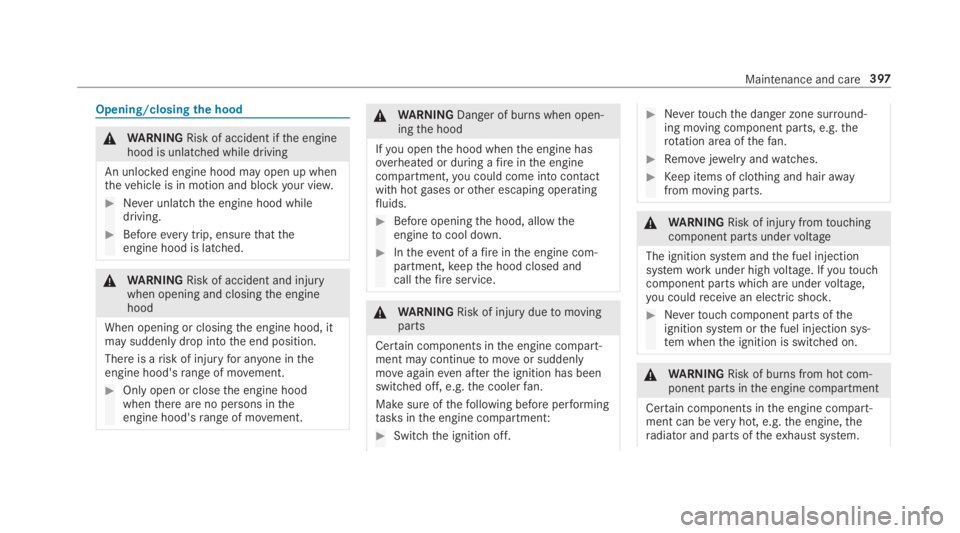
Opening/closingthe hood
&WARNINGRisk of accident ifthe enginehood is unlatched while driving
An unlocked engine hood may open up whenthevehicle is in motion and blockyour view.
#Never unlatchthe engine hood whiledriving.
#Beforeevery trip, ensurethattheengine hood is latched.
&WARNINGRisk of accident and injurywhen opening and closingthe enginehood
When opening or closingthe engine hood, itmay suddenly drop intothe end position.
There is arisk of injuryfor anyone intheengine hood'srange of movement.
#Only open or closethe engine hoodwhenthere are no persons intheengine hood'srange of movement.
&WARNINGDanger of burns when open‐ingthe hood
Ifyou openthe hood whenthe engine hasoverheated or during afireinthe enginecompartment,you could come into contactwith hotgases orother escaping operatingfluids.
#Before openingthe hood, allowtheenginetocool down.
#Intheevent of afireinthe engine com‐partment,keepthe hood closed andcallthefireservice.
&WARNINGRisk of injuryduetomovingparts
Certain components inthe engine compart‐ment may continuetomoveor suddenlymoveagaineven afterthe ignition has beenswitched off, e.g.the coolerfan.
Makesure ofthefollowing before performingtasks inthe engine compartment:
#Switchthe ignition off.
#Nevertouchthe danger zone surround‐ing moving component parts, e.g.therotation area ofthefan.
#Removejewelry andwatches.
#Keep items of clothing and hairawayfrom moving parts.
&WARNINGRisk of injuryfromtouchingcomponent parts undervoltage
The ignition system andthe fuel injectionsystemworkunder highvoltage. Ifyoutouchcomponent parts which are undervoltage,you couldreceivean electric shock.
#Nevertouch component parts oftheignition system orthe fuel injection sys‐tem whenthe ignition is switched on.
&WARNINGRisk of burns from hot com‐ponent parts inthe engine compartment
Certain components inthe engine compart‐ment can beveryhot, e.g.the engine,theradiator and parts oftheexhaust system.
Maintenance and care397
Page 402 of 578

RParkthevehicle on a level surface.
RLeavethe enginerunning at idle speed.
On-board computer:
,Service.Engine Oil Level
You will see one ofthefollowing messages inthe multifunction display:
#Measuring Engine Oil Level...: measurementofthe oil level is notyet possible.Repeattherequest after a maximum of 30 minutes' driv‐ing.
#Engine Oil Level OKandthe bar displayforindicatingthe oil level inthe multifunctiondisplay is green and is between "min" and"max":the oil level is correct.
#Engine Oil Level Add 1.0 landthe bar displayfor indicatingthe oil level inthe multifunctiondisplay is orange and is below "min": add1.1 US qt (1 liter) of engine oil.
#Reduce Engine Oil Levelandthe bar displayfor indicatingthe oil level inthe multifunctiondisplay is orange and is above"max": drain
offtheexcess engine oil. Consult aqualifiedspecialistworkshop.
#For Engine Oil Level Switch Ignition On:switch onthe ignitiontocheckthe engine oillevel.
#Engine Oil Level System Inoperative: sensordefective or not inserted. Consult aqualifiedspecialistworkshop.
#Engine Oil Level System Currently Unavail.:closethe hood.
Adding engine oil
&WARNINGRisk of burns from hot com‐ponent parts inthe engine compartment
Certain components inthe engine compart‐ment can beveryhot, e.g.the engine,theradiator and parts oftheexhaust system.
#Allowthe enginetocool down and onlytouch component parts described inthefollowing.
&WARNINGRisk offireand injury fromengine oil
If engine oil comes into contact withhotcomponent parts inthe engine compart‐ment, it may ignite.
#Make surethat no engine oil is spillednexttothefiller opening.
#Allowthe enginetocool off andthor‐oughly cleanthe engine oil from compo‐nent parts beforestartingthevehicle.
*NOTEEngine damagecausedbyanincorrect oilfilter, incorrect oil or addi‐tives
#Do not use engine oils or oilfilterswhich do not correspondtothe specifi‐cationsexplicitly prescribedfortheservice intervals.
#Do not alterthe engine oil or oilfilter inordertoachievelongerchange intervalsthan prescribed.
#Do not use additives.
400Maintenance and care
Page 403 of 578

#Followthe instructions inthe serviceinterval displayregardingthe oilchange.
*NOTEDamagecausedbyaddingtoomuch engine oil
Too much engine oil can damagethe engineorthe catalytic converter.
#Haveexcess engine oilremoved at aqualified specialistworkshop.
#Turncap1counter-clockwise andremoveit.
#Add engine oil.
#Replace cap1and turn it clockwise asfaras it will go.
#Checkthe oil level again (→page 399).
Checking coolant level
&WARNINGRisk of burns from hot com‐ponent parts inthe engine compartment
Certain components inthe engine compart‐ment can beveryhot, e.g.the engine,theradiator and parts oftheexhaust system.
#Allowthe enginetocool down and onlytouch component parts described inthefollowing.
&WARNINGRisk of scalding from hotcoolant
The engine cooling system is pressurized,particularly whenthe engine iswarm. Ifyouopenthe cap,you could be scaldedbyhotcoolant spraying out.
#Letthe engine cool down before open‐ingthe cap.
#When openingthe cap,wear protectivegloves and safetyglasses.
#Openthe cap slowlytorelease pres‐sure.
Maintenance and care401
Page 410 of 578
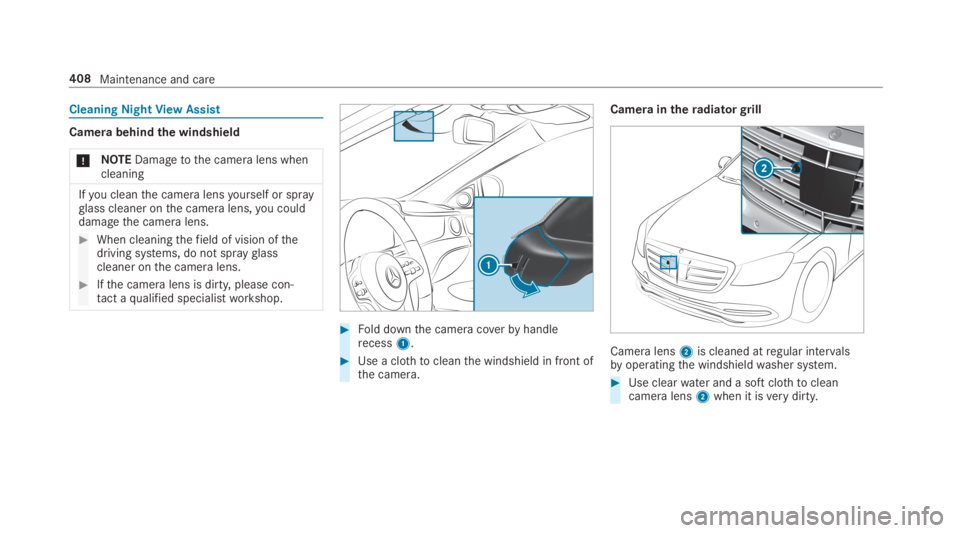
Cleaning NightViewAssist
Camera behindthe windshield
*NOTEDamagetothe camera lens whencleaning
Ifyou cleanthe camera lensyourself or sprayglass cleaner onthe camera lens,you coulddamagethe camera lens.
#When cleaningthefield of vision ofthedriving systems, do not sprayglasscleaner onthe camera lens.
#Ifthe camera lens is dirty, please con‐tact aqualified specialistworkshop.
#Fold downthe camera coverbyhandlerecess1.
#Use a clothtocleanthe windshield in front ofthe camera.
Camera intheradiatorgrill
Camera lens2is cleaned atregular intervalsbyoperatingthe windshieldwasher system.
#Use clearwater and a soft clothtocleancameralens2when it isverydirty.
408Maintenance and care
Page 412 of 578
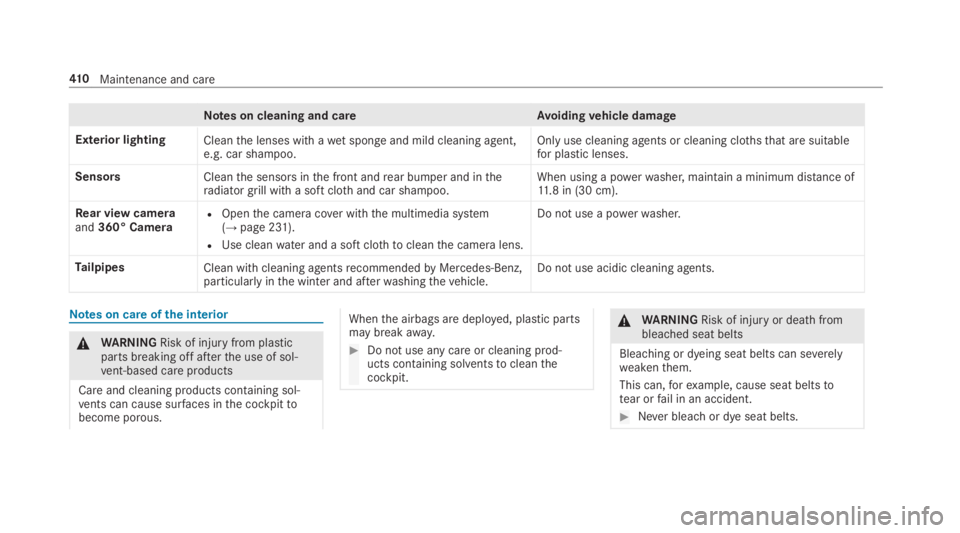
Notes on cleaning and careAvoidingvehicle damage
Exterior lightingCleanthe lenses with awet sponge and mild cleaning agent,e.g. car shampoo.Only use cleaning agents or cleaning clothsthat are suitablefor plastic lenses.
SensorsCleanthe sensors inthe front andrear bumper and intheradiator grill with a soft clothand car shampoo.When using a powerwasher, maintain a minimum distance of11.8 in (30 cm).
Rear view cameraand360° CameraROpenthe camera cover withthe multimedia system(→page 231).
RUse cleanwater and a soft clothtocleanthe camera lens.
Do not use a powerwasher.
TailpipesClean with cleaning agentsrecommendedbyMercedes-Benz,particularlyinthe winter and afterwashingthevehicle.Do not use acidic cleaning agents.
Notes on care ofthe interior
&WARNINGRisk of injuryfrom plasticparts breaking off afterthe use of sol‐vent-based care products
Careand cleaning products containing sol‐vents can cause surfaces inthe cockpittobecome porous.
Whenthe airbags are deployed, plastic partsmay breakaway.
#Do not use any care or cleaning prod‐ucts containing solventstocleanthecockpit.
&WARNINGRisk of injuryor death frombleached seat belts
Bleaching or dyeing seat belts can severelyweakenthem.
This can,forexample, cause seat beltstotear orfail in an accident.
#Never bleachor dye seat belts.
41 0Maintenance and care