2019 MERCEDES-BENZ S CLASS sport mode
[x] Cancel search: sport modePage 177 of 578
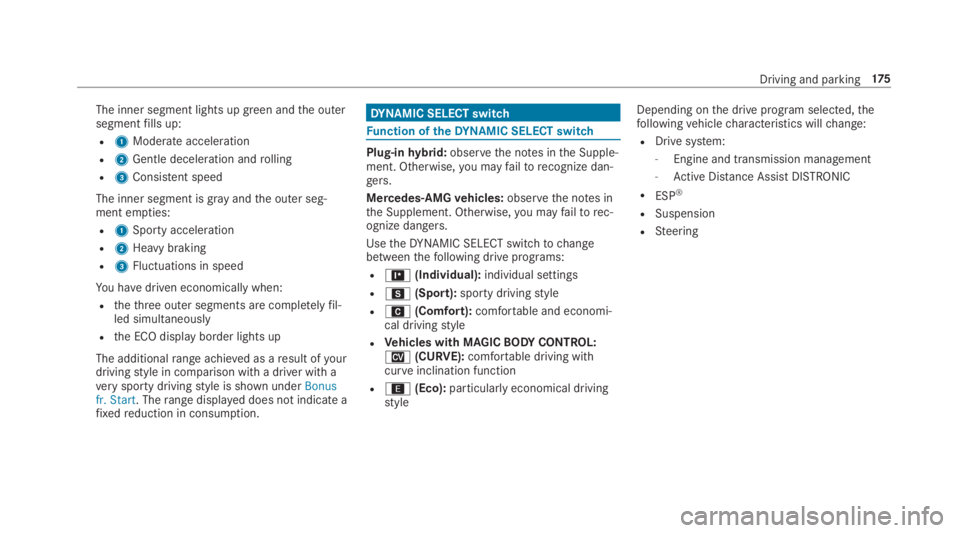
The inner segment lights up green andthe outersegmentfills up:
R1Moderate acceleration
R2Gentle deceleration androlling
R3Consistent speed
The inner segment is grayandthe outer seg‐ment empties:
R1Sporty acceleration
R2Heavy braking
R3Fluctuations in speed
You havedriven economically when:
Rthethree outer segments are completelyfil‐led simultaneously
Rthe ECO display border lights up
The additionalrange achieved as aresult ofyourdrivingstyle in comparison with a driver with averysporty drivingstyle is shown underBonusfr. Start. Therange displayed does not indicate afixedreduction in consumption.
DYNAMIC SELECT switch
Function oftheDYNAMIC SELECT switch
Plug-inhybrid:observethe notes inthe Supple‐ment. Otherwise,you mayfailtorecognize dan‐gers.
Mercedes-AMGvehicles:observethe notes inthe Supplement. Otherwise,you mayfailtorec‐ognize dangers.
UsetheDYNAMIC SELECT switchtochangebetweenthefollowing drive programs:
R=(Individual):individual settings
RC(Sport):sporty drivingstyle
RA(Comfort):comfortable and economi‐cal drivingstyle
RVehicles with MAGICBODYCONTROL:N(CURVE):comfortable driving withcurveinclination function
R;(Eco):particularly economical drivingstyle
Depending onthe drive program selected,thefollowingvehiclecharacteristics willchange:
RDrive system:
-Engine and transmission management
-Active Distance AssistDISTRONIC
RESP®
RSuspension
RSteering
Driving and parking175
Page 197 of 578
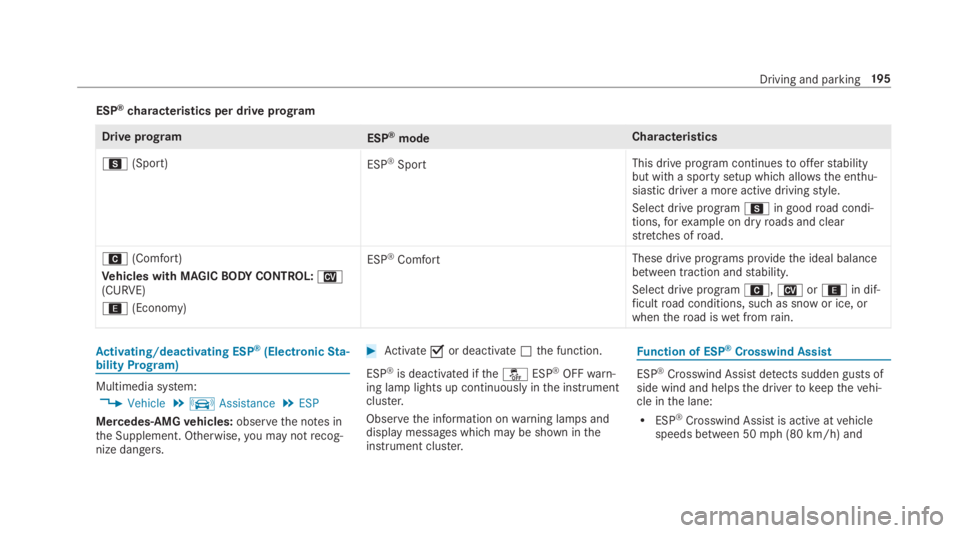
ESP®characteristics per drive program
Drive programESP®modeCharacteristics
C(Sport)ESP®SportThis drive program continuestoofferstabilitybut with a sporty setup which allowsthe enthu‐siastic driver a more active drivingstyle.
Select drive programCin goodroad condi‐tions,forexample on dryroads and clearstretches ofroad.
A(Comfort)
Vehicles with MAGICBODYCONTROL:N(CURVE)
;(Economy)
ESP®ComfortThese drive programs providethe ideal balancebetween traction andstability.
Select drive programA,Nor;in dif‐ficultroad conditions, such as snowor ice, orwhentheroad iswet fromrain.
Activating/deactivating ESP®(ElectronicSta‐bility Program)
Multimedia system:
,Vehicle.kAssistance.ESP
Mercedes‑AMGvehicles:observethe notes inthe Supplement. Otherwise,you may notrecog‐nize dangers.
#Activate�sor deactivate�Sthe function.
ESP®is deactivated ifthe�
Page 372 of 578

#SelectMove Highlighted Station.
#Select a memorypreset.
Deletingstations:
#Highlight a preset entry and navigatetotheleft.
#SelectDelete Highlighted Station.
#SelectYes.
Tagging music tracks
Multimedia system:
,Radio
Ifradiostations providetherelevant information,this function allowsyoutotransfer informationonthe music track currently playingtoan
Apple®device.You canthen purchasethe audio
file fromtheiTunesStore®.
#Select♫→ Tag This Song.The track information is saved.
Activating/deactivatingradiotext
Multimedia system:
,Radio.ZOptions.Display Radio
Text Information
#Activate�sor deactivate�Sthe function.
Satelliteradio
Information onthe satelliteradio
SIRIUS XM®satelliteradio offersmorethan175digital-qualityradiochannels providing100%commercial-free music, sports, newsand enter‐tainment,forexample. SIRIUS XM satelliteradioemploysafleet of high-performance satellitestobroadcast aroundthe clockthroughoutthe USAand Canada. The satelliteradio program isavail‐ablefor a monthlyfee. Information aboutthis
can be obtained from a Sirius XM®Service Cen‐ter and at http://www.siriusxm.com (USA) orhttp://www.siriusxm.ca (Canada).
%Sirius, XM and allrelated marksand logosare trademarksof Sirius XMRadio Inc. andits subsidiaries. Allother marks,channel
names and logos arethe property oftheirrespectiveowners. Allrightsreserved.
SatelliteradiorestrictionsSatelliteradio mode may betemporarily unavail‐able or interruptedfor avariety ofreasons.These include environmental ortopographicalconditions beyondthe control of Mercedes-BenzUSA,LLC. Thus, operation at certain locationsmay not be possible.
Registering satelliteradio
Requirements:RSatelliteradio equipment
RRegistration with a satelliteradio provider
RIfregistration is not included when purchas‐ingthe system,your credit card details willberequiredtoactivateyour account
37 0Multimedia system
Page 430 of 578
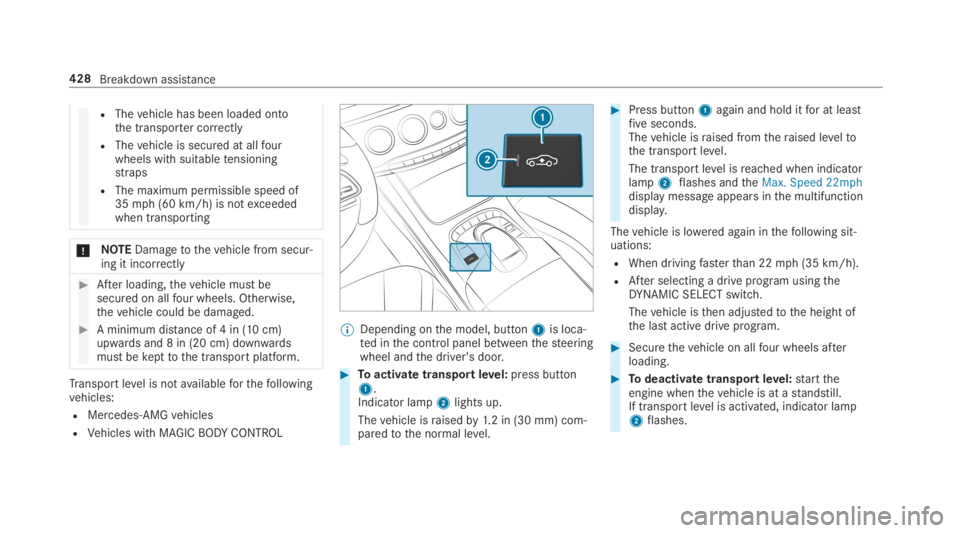
RThevehicle has been loaded ontothe transporter correctly
RThevehicle is secured at allfourwheels with suitabletensioningstraps
RThe maximum permissible speed of35mph (60 km/h) is notexceededwhen transporting
*NOTEDamagetothevehicle from secur‐ing it incorrectly
#After loading,thevehicle must besecured on allfour wheels. Otherwise,thevehicle could be damaged.
#A minimum distance of 4 in (10 cm)upwards and 8 in (20 cm) downwardsmust bekepttothe transport platform.
Transport level is notavailableforthefollowingvehicles:
RMercedes-AMGvehicles
RVehicles with MAGICBODYCONTROL
%Depending onthe model, button1is loca‐ted inthe control panel betweenthesteeringwheel andthe driver's door.
#Toactivate transportlevel:press button1.Indicator lamp2lights up.
Thevehicle israisedby1.2 in (30 mm) com‐paredtothe normal level.
#Press button1again and hold itfor at leastfiveseconds.Thevehicle israised fromtheraised leveltothe transport level.
The transport level isreached when indicatorlamp2flashes andtheMax. Speed 22mphdisplay message appears inthe multifunctiondisplay.
Thevehicle is lowered again inthefollowing sit‐uations:
RWhen drivingfasterthan 22mph (35 km/h).
RAfter selecting a drive program usingtheDYNAMIC SELECT switch.
Thevehicle isthen adjustedtothe height ofthe last active drive program.
#Securethevehicle on allfour wheels afterloading.
#Todeactivate transportlevel:starttheengine whenthevehicle is at astandstill.If transportlevel is activated, indicator lamp2flashes.
428Breakdown assistance
Page 567 of 578
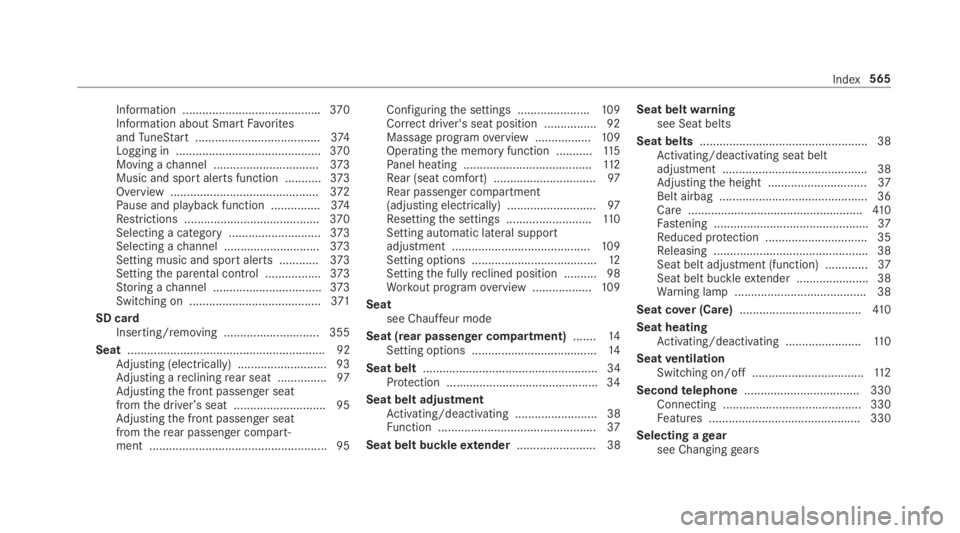
Information ..........................................370Information about SmartFavoritesandTuneStart......................................374Logging in ............................................370Moving achannel ................................373Music and sport alerts function ...........373Overview .............................................372Pause and playback function ...............374Restrictions .........................................370Selecting a category............................373Selecting achannel .............................373Setting music and sportalerts ............373Settingthe parental control .................373Storing achannel .................................373Switching on ........................................371
SD cardInserting/removing ............................. 355
Seat............................................................ 92Adjusting (electrically) ........................... 93Adjusting arecliningrear seat ...............97Adjustingthe front passenger seatfromthe driver’sseat ............................95Adjustingthe front passenger seatfromtherear passenger compart‐ment ...................................................... 95
Configuringthe settings ......................109Correct driver's seat position ................ 92Massageprogramoverview .................109Operatingthe memory function ...........11 5Panel heating .......................................11 2Rear (seat comfort) ...............................97Rear passenger compartment(adjusting electrically) ...........................97Resettingthe settings ..........................11 0Setting automatic lateral supportadjustment ..........................................109Setting options ......................................12Settingthe fullyreclined position .......... 98Workout programoverview ..................109
Seatsee Chauffeur mode
Seat (rear passenger compartment).......14Setting options ......................................14
Seat belt..................................................... 34Protection ..............................................34
Seat belt adjustmentActivating/deactivating ......................... 38Function ................................................37
Seat belt buckleextender........................ 38
Seat beltwarningsee Seat belts
Seat belts...................................................38Activating/deactivating seat beltadjustment ............................................ 38Adjustingthe height ..............................37Belt airbag ............................................. 36Care.....................................................41 0Fastening ...............................................37Reduced protection ...............................35Releasing ...............................................38Seat belt adjustment (function) .............37Seat belt buckleextender ...................... 38Warning lamp ........................................ 38
Seat cover (Care).....................................410
Seat heatingActivating/deactivating .......................110
SeatventilationSwitching on/off..................................11 2
Secondtelephone...................................330Connecting .......................................... 330Features .............................................. 330
Selecting agearsee Changinggears
Index565
Page 574 of 578

Apple CarPlay™ ................................... 342
Transmission position display................17 7
TransportingLoading guidelines ...............................121Vehicle ................................................ 427
Treadweargrade....................................446
Trim element (Care).................................410
TripMenu (on-board computer) .................. 257
Trip computerDisplaying ............................................ 257Resetting ............................................. 258
Trip distance............................................ 257Displaying ............................................ 257Resetting ............................................. 258
Trip odometerseeTrip distance
Trunk boxsee EASY-PACK trunk box
Trunk lidActivating/deactivatingthetailgateopening heightrestriction ......................76
Closing ..................................................71Emergencyrelease (from inside) ...........75HANDS-FREEACCESS ...........................73Locking separately.................................74Opening .................................................70Opening dimensions ............................475Power closing function ..........................71Unlocking (mechanicalkey) ...................75
Turnsignal indicatorseeTurnsignals
Turnsignals..............................................146Switching on/off .................................14 6
Two phone modesee Secondtelephone
Two-wayradiosFrequencies ......................................... 465Notes on installation ...........................464Transmission output (maximum) .........465
U
Units of measurementSetting .................................................294
Unlocking setting...................................... 63
USB devicesConnecting .......................................... 358
USB port...................................................138
User profile.............................................. 295Creating .............................................. 296Importing/exporting ........................... 296Options ................................................ 296Setting ................................................. 295
Usingthetelephonesee Calls
V
Vehicle......................................................16 9Activating/deactivatingstandbymode ...................................................191Correct use ............................................24Data acquisition .................................... 26Datastorage .......................................... 26Diagnostics connection .........................23Equipment ............................................. 20LimitedWarranty ...................................25Locking (automatically) ......................... 68Locking (fromthe inside) .......................67Locking (KEYLESS-GO) ..........................67
572Index