Page 29 of 578

Fault memories inthevehicle can beresetby aservice outlet as part ofrepair or maintenancework.
Depending onthe selected equipment,you canimport data intothevehicle's comfort and info‐tainment functionsyourself.
This includes,forexample:
Rmultimedia data such as music,films or pho‐tosfor playbackin an integrated multimediasystem
Raddress book datafor use in connection withan integrated hands-free system or an inte‐grated navigation system
Rentered navigation destinations
Rdata aboutthe use of Internet services
This data can be saved locally inthevehicle or itis located on a device whichyou haveconnectedtothevehicle (e.g. smartphone, USBflash driveor MP3 player). Ifthis data isstored inthevehi‐cle,you can deleteit at any time. This data issenttothird parties only atyourrequest, partic‐ularlywhenyou use online services in accord‐ance withthe settingsthatyou haveselected.
You canstore orchange convenience settings/individualization inthevehicle at any time.
Depending onthe equipment,this includes,forexample:
Rsettingsforthe seat andsteering wheel posi‐tions
Rsuspension and climate control settings
Rcustomizations such as interior lighting
Ifyourvehicle is accordingly equipped,you canconnectyour smartphone or another mobile enddevicetothevehicle.You can controlthisbymeans ofthe control elements integrated inthevehicle. Images and audio fromthe smartphonecan be output viathe multimedia system. Cer‐tain information is simultaneously transferredtoyour smartphone.
Depending onthe type of integration,this caninclude:
Rgeneralvehicle data
Rposition data
This allowsyoutouse selected apps onyoursmartphone, such as navigation or music play‐
back.There is no further interaction betweenthesmartphone andthevehicle; in particular,vehi‐cle data is not directly accessible. Which type offurther data processing occurs is determinedbythe provider ofthe specific app used. Which set‐tingsyou can make, if any,depends onthe spe‐cific app andthe operating system ofyoursmartphone.
Online services
Wireless network connectionIfyourvehicle has a wireless network connec‐tion, it enables datatobeexchanged betweenyourvehicle and additional systems. The wire‐less network connection is enabled viathevehi‐cle's transmission andreception unit or via con‐nected mobile end devices (e.g. smartphones).Online functions can be used viathe wirelessnetwork connection. This includes online serv‐ices and applications/apps providedbythe man‐ufacturer orother providers.
Manufacturer's servicesRegarding online services ofthe manufacturer,the individual functions are describedbythe
General notes27
Page 125 of 578
#Alwaysstowobjects in such awaythattheycannot betossed about inthese orsimilar situations.
#Always make surethat objects do notproject fromstowage spaces, parcelnets orstowage nets.
#Closethe lockablestowage spacesbeforestarting a journey.
#Alwaysstowand secure objectsthatare heavy, hard, pointed, sharp-edged,fragile ortoo large inthe trunk.
Observethe notes on loadingthevehicle.
1Stowage compartment inthe doors
2Stowage/telephone compartment inthearmrest with multimedia and USB ports aswell asstowage space, e.g.for an MP3player
3Stowage compartment inthe front centerconsole
4Glovebox
Locking and unlockingtheglovebox
#Turnthe emergencykey aquarter turn clock‐wise�H(to lock) or counter-clockwise�G(tounlock).
Seats andstowing12 3
Page 274 of 578
Voice commandFunction
Traffic information on
Traffic information off
Toswitchthe traffic information service on/off
Radio info on
Radio info off
Toswitchthe currentstation information on/off
Overview of media playervoice commands
Media playervoice commands can also be usedwhenthe media player isrunning inthe back‐ground.
272Voice Control System
Page 275 of 578
Media playervoice commands
Voice commandFunction
Play
Play
Play
Play
Play
Play
The names of allavailable tracks, albums, artists, composers,genres or playlists are accepted dur‐ingthe search.
Media search
Page 302 of 578
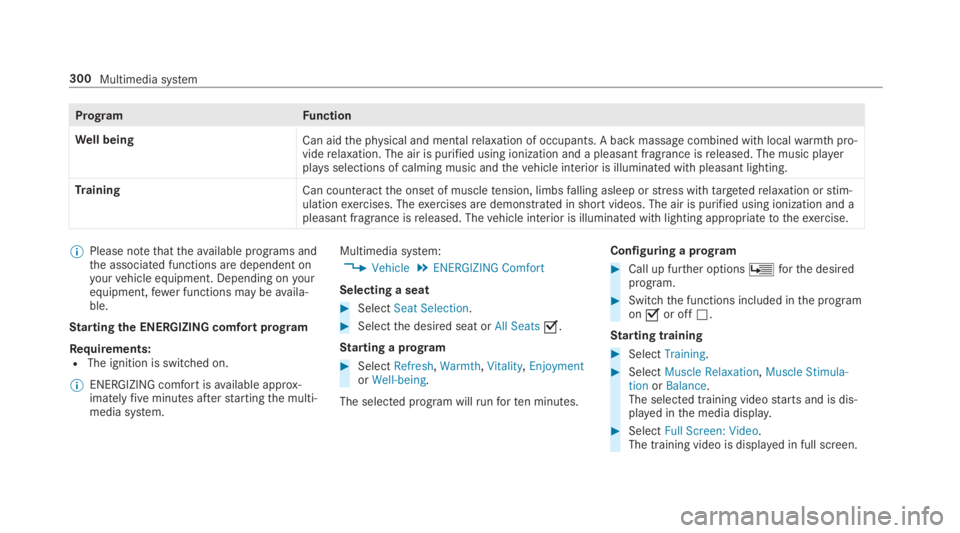
ProgramFunction
Well beingCan aidthe physical and mentalrelaxation of occupants. A back massage combined with localwarmthpro‐viderelaxation. The air is purified using ionization and a pleasant fragrance isreleased. The music playerplaysselections of calming music andthevehicle interior is illuminated with pleasant lighting.
TrainingCan counteractthe onset of muscletension, limbsfalling asleep orstress withtargetedrelaxation orstim‐ulationexercises. Theexercises are demonstrated in short videos. The air is purified using ionization and apleasant fragrance isreleased. Thevehicle interior is illuminated with lighting appropriatetotheexercise.
%Please notethattheavailable programs andthe associated functions are dependent onyourvehicle equipment. Depending onyourequipment,fewer functions may beavaila‐ble.
Startingthe ENERGIZING comfort program
Requirements:RThe ignition is switched on.
%ENERGIZING comfort isavailable approx‐imatelyfiveminutes afterstartingthe multi‐media system.
Multimedia system:
,Vehicle.ENERGIZING Comfort
Selecting a seat
#SelectSeat Selection.
#Selectthe desired seat orAll Seats�s.
Starting a program
#SelectRefresh,Warmth,Vitality,EnjoymentorWell-being.
The selected program willrunforten minutes.
Configuring a program
#Call up further optionsÜforthe desiredprogram.
#Switchthe functions included inthe programon�sor off�S.
Starting training
#SelectTraining.
#SelectMuscle Relaxation,Muscle Stimula-tionorBalance.The selected training videostarts and is dis‐played inthe media display.
#SelectFull Screen: Video.The training video is displayed in full screen.
300Multimedia system
Page 356 of 578
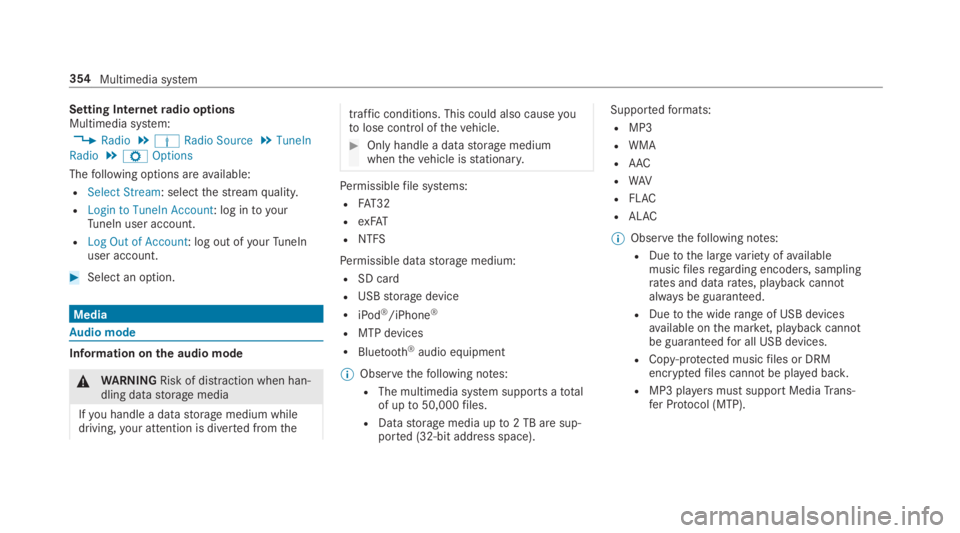
Setting Internetradio optionsMultimedia system:
,Radio.ÞRadio Source.TuneIn
Radio.ZOptions
Thefollowing options areavailable:
RSelect Stream: selectthestreamquality.
RLogin to TuneIn Account: log intoyourTuneIn user account.
RLog Out of Account: log out ofyourTuneInuser account.
#Select an option.
Media
Audio mode
Information onthe audio mode
&WARNINGRisk of distraction when han‐dling datastorage media
Ifyou handle a datastorage medium whiledriving,your attention is diverted fromthe
traffic conditions. This could also causeyoutolose control ofthevehicle.
#Only handle a datastorage mediumwhenthevehicle isstationary.
Permissiblefile systems:
RFAT32
RexFAT
RNTFS
Permissible datastorage medium:
RSD card
RUSBstorage device
RiPod®/iPhone®
RMTP devices
RBluetooth®audio equipment
%Observethefollowing notes:
RThe multimedia system supports atotalof upto50,000files.
RDatastorage media upto2 TB are sup‐ported (32‑bit address space).
Supportedformats:
RMP3
RWMA
RAAC
RWAV
RFLAC
RALAC
%Observethefollowing notes:
RDuetothe largevariety ofavailablemusicfilesregarding encoders, samplingrates and datarates, playback cannotalways be guaranteed.
RDuetothe widerange of USB devicesavailable onthe market, playback cannotbe guaranteedfor all USB devices.
RCopy-protected musicfiles or DRMencryptedfiles cannot be played back.
RMP3 playersmust support MediaTrans‐fer Protocol (MTP).
354Multimedia system
Page 364 of 578
RMP3 player
RUSB devices
For details and a list of supported devices, visitourwebsite at http://www.mercedes-benz.com/connect.Followthe instructions inthe "Media Interface" section.
SwitchingtoMedia InterfaceMultimedia system:
,Media.àMedia Sources
#Connect a datastorage mediumtothe USBport (→page 358).
#Select a media device.Playable musicfiles are played back.
362Multimedia system
Page 368 of 578
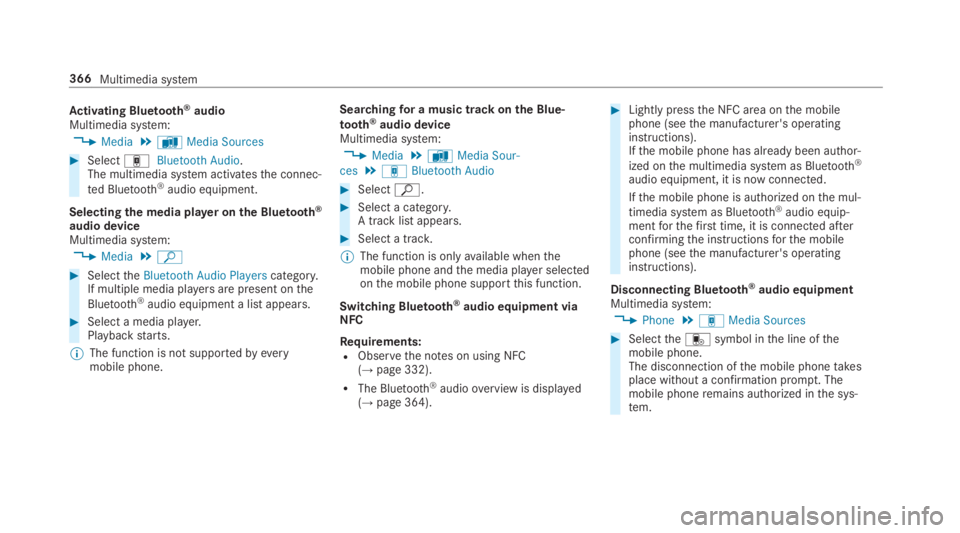
Activating Bluetooth®audioMultimedia system:
,Media.àMedia Sources
#SelectáBluetooth Audio.The multimedia system activatesthe connec‐
ted Bluetooth®audio equipment.
Selectingthe media player on the Bluetooth®
audio deviceMultimedia system:
,Media.ª
#SelecttheBluetooth Audio Playerscategory.If multiple media playersare present onthe
Bluetooth®audio equipment a list appears.
#Select a media player.Playbackstarts.
%The function is not supportedbyeverymobile phone.
Searchingfor a music track on the Blue‐
tooth®audio deviceMultimedia system:
,Media.àMedia Sour-
ces.áBluetooth Audio
#Selectª.
#Select a category.A track listappears.
#Select a track.
%The function is onlyavailable whenthemobile phone andthe media player selectedonthe mobile phone supportthis function.
Switching Bluetooth®audio equipment viaNFC
Requirements:RObservethe notes on using NFC(→page 332).
RThe Bluetooth®audiooverview is displayed(→page 364).
#Lightly pressthe NFC area onthe mobilephone (seethe manufacturer's operatinginstructions).Ifthe mobile phone has already been author‐
ized onthe multimedia system as Bluetooth®
audio equipment, it is now connected.
Ifthe mobile phone is authorized onthe mul‐
timedia system as Bluetooth®audio equip‐mentforthefirst time, it is connected afterconfirmingthe instructionsforthe mobilephone (seethe manufacturer's operatinginstructions).
Disconnecting Bluetooth®audio equipmentMultimedia system:
,Phone.áMedia Sources
#Selecttheisymbol inthe line ofthemobile phone.The disconnection ofthe mobile phonetakesplace without a confirmation prompt. Themobile phoneremains authorized inthe sys‐tem.
366Multimedia system