2019 MERCEDES-BENZ S CLASS carplay
[x] Cancel search: carplayPage 292 of 578

%Internet connection via Bluetooth®is notavailable in all countries.
Activating/deactivating Bluetooth®
Requirementsfor switching off Bluetooth®:RApple CarPlay™ is not active.
Multimedia system:
,System.öConnectivity
#Activate�sor deactivate�SBluetooth®.
If AndroidAutois active, a promptappears ask‐
ing whether Bluetooth®should be deactivated.
#SelectYes.
AndroidAutois closed and Bluetooth®isdeactivated.
Wi-Fi
Wi-Fi connectionoverviewYou can useWi-Fitoestablish a connection withaWi-Fi network andtoaccessthe Internet orother network devices.
Thefollowing connection options areavailable:
RWi-Fi connection
TheWi-Fi connectiontoaWi-Fi-capabledevice, e.g.the customer's mobile phone oratablet PC is established.
RMultimedia system as aWi-Fi hotspot
Usingthis function, atablet PC or notebookcan be connected,forexample.
Toestablish a connection,you can usethefol‐lowing methods:
RWPS PIN
The connectiontoa secureWi-Fi network ismade via a PIN.
RWPS PBC
The connectiontoa secureWi-Fi network ismadebypressing a button (push button).
RSecuritykey
The connectiontoa secureWi-Fi network ismade via a securitykey.
Setting upWi-Fi
Requirements:RThe devicetobe connected supports one ofthethree means of connection described(→page 290).
Multimedia system:
,System.öConnectivity
Activating/deactivatingWi-Fi
#SwitchWi-Fion�sor off�S.IfWi-Fiis deactivated�S, communication viaWi-Fitoall devices is interrupted. This alsomeansthat a connectiontothe HERMEScommunication module cannotbe estab‐lished. Then functions such as dynamicrouteguidance with LiveTraffic Information are notavailable.
Connectingthe multimedia system with adevice viaWi-FiThis function isavailable if a HERMES communi‐cation module is not installed.
290Multimedia system
Page 343 of 578

Ending Apple CarPlay™Multimedia system:
,Connect.Apple CarPlay
#SelectDisconnect.The connection is ended.
The mobile phone continuestobe suppliedwith electricity.
or
#Disconnectthe connecting cable betweenthe mobile phone and multimedia system.Mercedes-Benzrecommends disconnectingthe connecting cable only whenthevehicle isstationary.
AndroidAuto
AndroidAutooverview
&WARNINGRisk of distraction from infor‐mation systems and communicationsequipment
Ifyou operate information and communica‐tion equipment integrated inthevehicle
when driving,you will be distracted fromthetraffic situation. This could also causeyoutolose control ofthevehicle.
#Only operatethis equipment whenthetraffic situation permits.
#Ifyou cannot be sure ofthis,stopthevehicle whilst paying attentiontoroadand traffic conditions and operatetheequipment withthevehiclestationary.
You must observethe legalrequirementsforthecountry in whichyou are currently driving whenoperatingthe multimedia system.Mobile phone functions can be used withAndroidAutousingthe Android operating sys‐tem onthe multimedia system. It is operatedusingthe central control element orthevoicecontrol.You can activatethevoice-operated con‐trol systembypressing and holdingthe�
Page 540 of 578

Air suspensionsee AIRMATIC
Airvents...................................................16 5Adjusting (front) ..................................16 5Adjusting (rear) ....................................16 5Glovebox .............................................166
Airventssee Airvents
Air-recirculation mode............................16 2
Air-water duct.......................................... 403Keeping free ........................................403
Airbag.........................................................38Activation .............................................. 32Belt airbag .............................................36Cushionbag ...........................................38Front airbag (driver, front passenger) ....38Installation locations .............................38Knee airbag ........................................... 38Overview ............................................... 38PASSENGER AIRBAG indicator lamp .....43Protection ..............................................39Side airbag ............................................ 38Window curtain airbag ...........................38
AIRMATIC..................................................215Setting .................................................216Suspension ..........................................215
AlarmseePanic alarm
Alarm systemseeATA (anti-theft alarm system)
AlternativerouteseeRoute
Ambient lightingSetting (multimedia system) ................150
AndroidAuto............................................ 341Connecting a mobile phone ................. 341Ending ................................................. 342Information .......................................... 341Overview .............................................. 341Sound settings .................................... 342Transferredvehicle data ......................342
AnimalsPets inthevehicle ..................................61
Anti-lock braking systemsee ABS (Anti-lock Braking System)
Anti-skidchainssee Snowchains
Anti-theft alarmsystemseeATA (anti-theft alarm system)
Anti-theft protectionImmobilizer ............................................ 90
Anti-theft protectionseeATA (anti-theft alarm system)
Anticipatory occupant protection
see PRE-SAFE®(anticipatory occu‐pant protection)
see PRE-SAFE®PLUS (anticipatoryoccupant protection plus)
Apple CarPlay™....................................... 339
Connecting an iPhone®....................... 340Ending .................................................341Notes .................................................. 340Overview ............................................. 339Sound settings .................................... 340Transferredvehicle data ......................342
AshtrayFront center console ...........................13 4Rear door .............................................134
538Index
Page 556 of 578
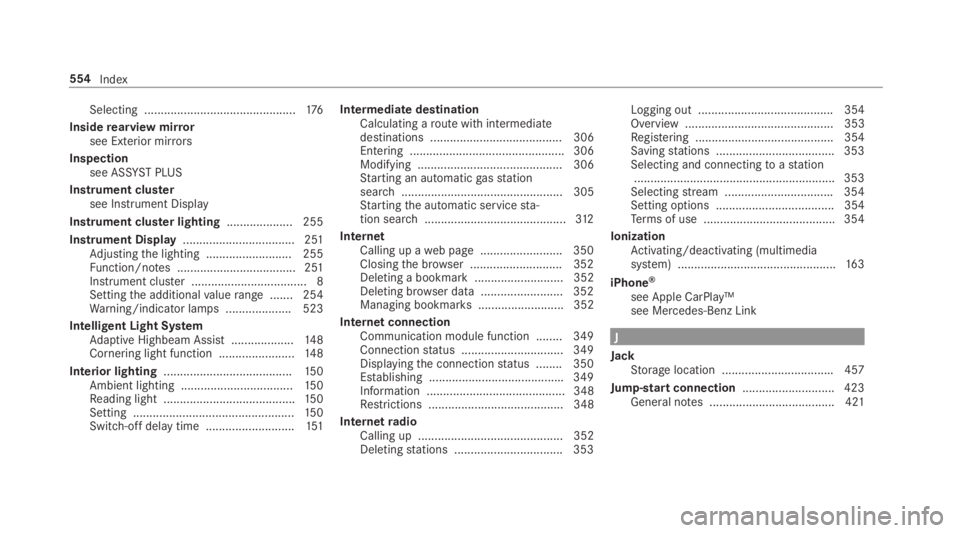
Selecting ..............................................176
Insiderearview mirrorsee Exterior mirrors
Inspectionsee ASSYSTPLUS
Instrument clustersee Instrument Display
Instrument cluster lighting.................... 255
Instrument Display.................................. 251Adjustingthe lighting .......................... 255Function/notes .................................... 251Instrument cluster ................................... 8Settingthe additionalvaluerange ....... 254Warning/indicator lamps .................... 523
Intelligent Light SystemAdaptive Highbeam Assist ...................148Cornering light function .......................14 8
Interior lighting.......................................150Ambient lighting ..................................15 0Reading light ........................................15 0Setting .................................................15 0Switch-off delaytime ...........................151
Intermediate destinationCalculating aroute with intermediatedestinations ........................................ 306Entering ............................................... 306Modifying ............................................ 306Starting an automaticgasstationsearch................................................. 305Startingthe automatic servicesta‐tion search...........................................312
InternetCalling up aweb page .........................350Closingthe browser ............................352Deleting a bookmark........................... 352Deleting browser data .........................352Managing bookmarks .......................... 352
Internet connectionCommunication module function ........ 349Connectionstatus ...............................349Displayingthe connectionstatus ........ 350Establishing .........................................349Information .......................................... 348Restrictions ......................................... 348
InternetradioCalling up ............................................ 352Deletingstations .................................353
Logging out ......................................... 354Overview ............................................. 353Registering .......................................... 354Savingstations .................................... 353Selecting and connectingtoastation.............................................................353Selectingstream .................................354Setting options .................................... 354Terms of use ........................................354
IonizationActivating/deactivating (multimediasystem) ................................................16 3
iPhone®
see Apple CarPlay™see Mercedes-Benz Link
J
JackStorage location ..................................457
Jump-start connection............................423General notes ...................................... 421
554Index
Page 560 of 578

Mercedes-Benz AppsCalling up ............................................ 350Usingvoice control .............................. 350
Mercedes-Benz emergency call sys‐tem........................................................... 346Automatic emergency call ................... 347Information .......................................... 346Information on data processing ...........348Manual emergency call ........................ 347Overview ............................................. 346
Mercedes-Benz Link................................ 338Connecting .......................................... 339Ending ................................................. 339Overview ............................................. 338Using ................................................... 339
Message (multifunction display)see Display message
Message memory....................................478
MessagesVoice commands (Voice Control Sys‐tem) .....................................................274
MessagesseeText messages
Mirrorssee Exterior mirrors
Mobile phoneWirelesscharging ................................14 2Wirelesscharging (rear passengercompartment) ......................................14 2
Mobile phonesee AndroidAutosee Apple CarPlay™see Mercedes-Benz Linksee SecondtelephoneseeTelephone
Mobile phonevoicerecognitionStarting ...............................................333Stopping ..............................................333
Model series............................................ 466
MOExtended tires....................................414
Multifunction cameraROAD SURFACE SCAN ........................ 220
Multifunction displayOverview of displays ............................255
Multifunctionsteering wheelOverview of buttons ............................ 252
Multifunctionsteering wheelseeSteering wheel
Multimedia system..................................278Activating/deactivatingstandbymode ...................................................191Adjuststhevolume .............................. 284Central control elements .....................279Configuring displaysettings ................287ENERGIZING comfort program (over‐view) ....................................................299Enteringcharacters .............................285Favorites ............................................. 282Main functions .................................... 282Overview .............................................278Rear climate control ............................16 2Restoringthefactory settings ............. 298Settingthefootwelltemperature .........161Standby mode function .......................190Startingthe ENERGIZING comfortprogram ..............................................300Switchingthe sound on or off .............284
Multimedia systemseeTouch ControlseeTouchpad
558Index
Page 569 of 578
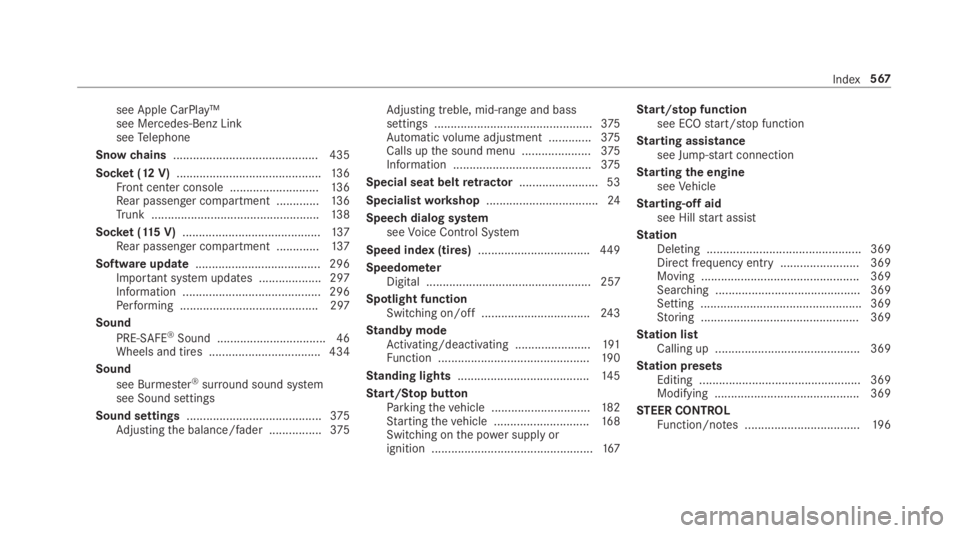
see Apple CarPlay™see Mercedes-Benz LinkseeTelephone
Snowchains............................................ 435
Socket (12 V)............................................13 6Front center console ...........................13 6Rear passenger compartment .............136Trunk ...................................................138
Socket (115V)..........................................137Rear passenger compartment .............137
Software update...................................... 296Important system updates ...................297Information .......................................... 296Performing .......................................... 297
Sound
PRE-SAFE®Sound ................................. 46Wheels and tires ..................................434
Sound
see Burmester®surround sound systemsee Sound settings
Sound settings.........................................375Adjustingthe balance/fader ................375
Adjusting treble, mid-range and basssettings ................................................375Automaticvolume adjustment .............375Calls upthe sound menu .....................375Information ..........................................375
Special seat beltretractor........................53
Specialistworkshop..................................24
Speech dialog systemseeVoice Control System
Speed index (tires)..................................449
SpeedometerDigital .................................................. 257
Spotlight functionSwitching on/off.................................24 3
Standby modeActivating/deactivating .......................191Function ..............................................19 0
Standing lights........................................14 5
Start/Stop buttonParkingthevehicle ..............................182Startingthevehicle .............................16 8Switching onthe power supply orignition .................................................167
Start/stop functionsee ECOstart/stop function
Starting assistancesee Jump-startconnection
Startingthe engineseeVehicle
Starting-offaidsee Hillstart assist
StationDeleting ............................................... 369Direct frequency entry ........................ 369Moving ................................................ 369Searching ............................................ 369Setting .................................................369Storing ................................................ 369
Station listCalling up ............................................ 369
Station presetsEditing ................................................. 369Modifying ............................................ 369
STEER CONTROLFunction/notes ...................................19 6
Index567
Page 574 of 578

Apple CarPlay™ ................................... 342
Transmission position display................17 7
TransportingLoading guidelines ...............................121Vehicle ................................................ 427
Treadweargrade....................................446
Trim element (Care).................................410
TripMenu (on-board computer) .................. 257
Trip computerDisplaying ............................................ 257Resetting ............................................. 258
Trip distance............................................ 257Displaying ............................................ 257Resetting ............................................. 258
Trip odometerseeTrip distance
Trunk boxsee EASY-PACK trunk box
Trunk lidActivating/deactivatingthetailgateopening heightrestriction ......................76
Closing ..................................................71Emergencyrelease (from inside) ...........75HANDS-FREEACCESS ...........................73Locking separately.................................74Opening .................................................70Opening dimensions ............................475Power closing function ..........................71Unlocking (mechanicalkey) ...................75
Turnsignal indicatorseeTurnsignals
Turnsignals..............................................146Switching on/off .................................14 6
Two phone modesee Secondtelephone
Two-wayradiosFrequencies ......................................... 465Notes on installation ...........................464Transmission output (maximum) .........465
U
Units of measurementSetting .................................................294
Unlocking setting...................................... 63
USB devicesConnecting .......................................... 358
USB port...................................................138
User profile.............................................. 295Creating .............................................. 296Importing/exporting ........................... 296Options ................................................ 296Setting ................................................. 295
Usingthetelephonesee Calls
V
Vehicle......................................................16 9Activating/deactivatingstandbymode ...................................................191Correct use ............................................24Data acquisition .................................... 26Datastorage .......................................... 26Diagnostics connection .........................23Equipment ............................................. 20LimitedWarranty ...................................25Locking (automatically) ......................... 68Locking (fromthe inside) .......................67Locking (KEYLESS-GO) ..........................67
572Index
Page 575 of 578

Locking/unlocking (emergencykey) .....69Lowering ............................................. 463Maintenance ..........................................21Parkingfor anextended period ............19 0Problem notification .............................. 25QR coderescue card ............................. 26Qualified specialistworkshop ................24Raising ................................................ 459Standby mode function .......................190Starting (emergency operationmode) ..................................................16 9Starting (RemoteOnline) .....................17 0Starting (start/stop button) .................168Switching off (start/stop button) ........182Towing .................................................249Unlocking (fromthe inside) ....................67Unlocking (KEYLESS-GO) .......................67Ventilating (convenience opening) ......... 79Voice commands (Voice Control Sys‐tem) .....................................................275
Vehicle dataDisplaying (DYNAMIC SELECT) .............176Roof load .............................................476TransferringtoAndroidAuto™ ............ 342TransferringtoApple CarPlay™ ........... 342
Turningradius ......................................475Vehicle height ......................................475Vehicle length ......................................475Vehicle width .......................................475Wheelbase ...........................................475
Vehicle datastorageCOMAND/mbrace ................................. 28Event datarecorders .............................28
Vehicle dimensions.................................475
Vehicle electronicsNotes ................................................... 464Two-wayradios .................................... 464
Vehicle identification numbersee VIN
Vehicle identification platePaint code ...........................................466VIN ...................................................... 466
Vehicle identification platesee Model series
Vehicle interiorCooling or heating (RemoteOnline) .....16 9
Vehiclekeysee SmartKey
Vehicle maintenancesee ASSYST PLUS
Vehicle operationOutsidethe USA or Canada ...................21
Vehicle positionSwitching transmission on/off ............ 289
Vehicletool kit.........................................415TIREFIT kit ............................................41 5Towingeye .......................................... 429
VentilatingConvenience opening ............................ 79
Ventssee Airvents
Video mode.............................................. 361Activating ............................................ 359Activating/deactivating full-screenmode ................................................... 361Overview .............................................360Settings ............................................... 361
VIN............................................................ 466Identification plate.............................. 466Seat ..................................................... 466Windshield ........................................... 466
Index573