2019 MERCEDES-BENZ S CLASS traction control
[x] Cancel search: traction controlPage 31 of 578

Accesstothevehicle and/orthe EDR is neededtoread datathat isrecordedbythe EDR, andspecial equipment isrequired. In additiontothevehicle manufacturer,other partiesthat havethespecial equipment, such as law enforcement,canreadthe informationbyaccessingthevehi‐cle orthe EDR.
EDR data may be used in civil and criminal mat‐tersas atool in accidentreconstruction, acci‐dent claims andvehicle safety.Sincethe CrashDataRetrieval (CDR)toolthat is usedtoextractdatafromthe EDR is commerciallyavailable,Mercedes-Benz USA,LLC ("MBUSA")expresslydisclaims any and all liability arising fromtheextraction ofthis informationbyunauthorizedMercedes-Benz personnel.
MBUSA will not share EDR data withothers with‐outthe consent ofthevehicleowner or, ifthevehicle is leased, withoutthe consent ofthe les‐see. Exceptionstothisrepresentation includeresponsestosubpoenasbylaw enforcement;byfederal,state or local government; in connectionwith or arising out of litigation involving MBUSAor its subsidiaries and affiliates; or, asrequiredbylaw.
Warning:the EDR is a component oftheRestraint System Module.Tampering with, alter‐ing, modifying orremovingthe EDR componentmayresult in a malfunction oftheRestraint Sys‐tem Module andother systems.
State lawsorregulationsregarding EDRsthatconflict withfederalregulation are pre-empted.This meansthat intheevent of such conflict,thefederalregulation governs. As of December2016,17states haveenacted lawsrelatingtoEDRs.
Copyright
Free and open source software
Information on free and open source softwarelicensesforyourvehicle's software can befoundonthe datastorage medium inyourvehicledocumentwallet and onthe Internettogetherwith updates:
http://www.mercedes-benz.com/opensource
Registered trademarks
RBluetooth®is aregistered trademark of Blue‐tooth SIG Inc.
RDTS™ is aregistered trademark ofDTS, Inc.
RDolby®and MLP™ areregistered trademarksof DOLBY Laboratories.
RBabySmart™, ESP®and PRE-SAFE®arereg‐istered trademarksof DaimlerAG.
RHomeLink®is aregistered trademark ofJohnson Controls.
RiPod®andiTunes®areregistered trademarksof Apple Inc.
RBurmester®is aregistered trademark ofBurmesterAudiosysteme GmbH.
RMicrosoft®andWindowsMedia®areregis‐tered trademarksof Microsoft Corporation.
RSIRIUS®is aregistered trademark of SiriusXMRadio Inc.
RHDRadio™ is aregistered trademark of iBiq‐uity Digital Corporation.
General notes29
Page 194 of 578
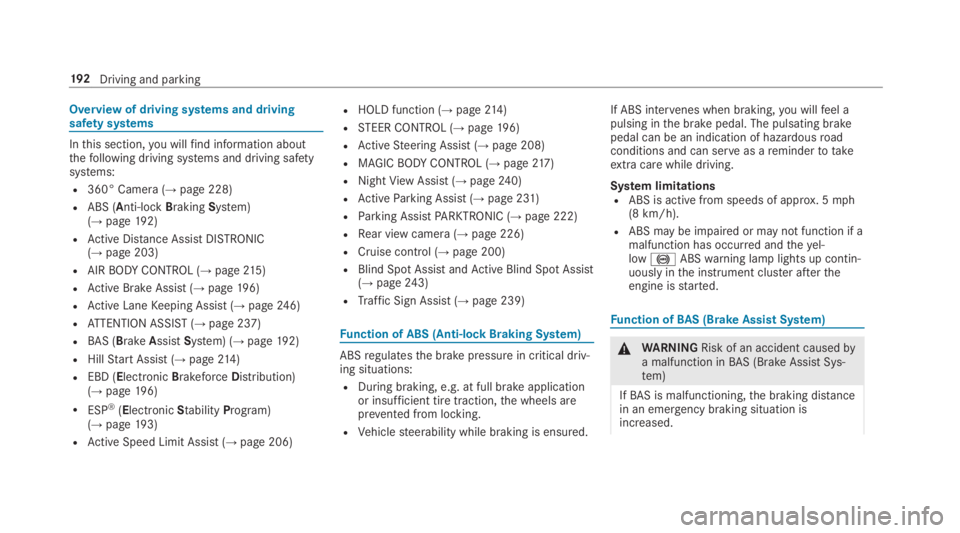
Overview of driving systems and drivingsafety systems
Inthis section,you willfind information aboutthefollowing driving systems and driving safetysystems:
R360° Camera (→page 228)
RABS (Anti-lockBrakingSystem)(→page192)
RActive Distance AssistDISTRONIC(→page203)
RAIRBODYCONTROL (→page215)
RActive Brake Assist (→page196)
RActive LaneKeeping Assist (→page246)
RATTENTION ASSIST (→page 237)
RBAS (BrakeAssistSystem) (→page192)
RHillStart Assist (→page214)
REBD (ElectronicBrakeforceDistribution)(→page196)
RESP®(ElectronicStabilityProgram)(→page193)
RActive Speed Limit Assist (→page 206)
RHOLD function (→page214)
RSTEER CONTROL (→page196)
RActiveSteering Assist (→page 208)
RMAGICBODYCONTROL (→page217)
RNightViewAssist (→page240)
RActiveParking Assist (→page 231)
RParking AssistPARKTRONIC (→page 222)
RRear view camera (→page 226)
RCruise control (→page 200)
RBlind Spot Assist andActive Blind Spot Assist(→page243)
RTraffic Sign Assist (→page 239)
Function of ABS (Anti-lock Braking System)
ABSregulatesthe brake pressure in critical driv‐ing situations:
RDuring braking, e.g. at full brake applicationor insufficient tire traction,the wheels areprevented from locking.
RVehiclesteerability while braking is ensured.
If ABS intervenes when braking,you willfeel apulsing inthe brake pedal. The pulsating brakepedal can be an indication of hazardousroadconditions and can serveas aremindertotakeextra care while driving.
System limitationsRABS is active from speeds of approx. 5mph(8 km/h).
RABS may be impaired or may not function if amalfunction has occurred andtheyel‐low�%ABSwarning lamp lights up contin‐uously inthe instrument cluster aftertheengine isstarted.
Function ofBAS (Brake Assist System)
&WARNINGRisk of an accident causedbya malfunction inBAS (Brake AssistSys‐tem)
IfBAS is malfunctioning,the braking distancein an emergency braking situation isincreased.
19 2Driving and parking
Page 197 of 578
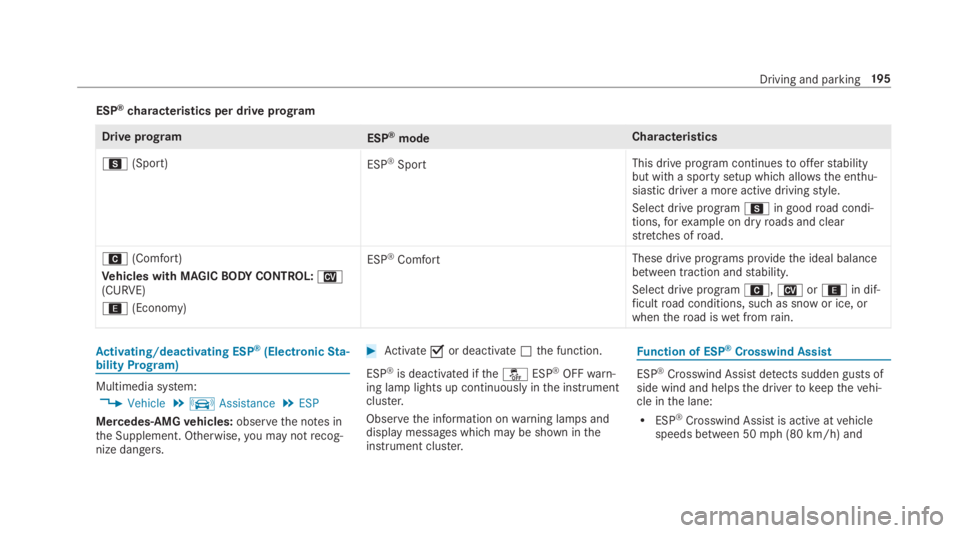
ESP®characteristics per drive program
Drive programESP®modeCharacteristics
C(Sport)ESP®SportThis drive program continuestoofferstabilitybut with a sporty setup which allowsthe enthu‐siastic driver a more active drivingstyle.
Select drive programCin goodroad condi‐tions,forexample on dryroads and clearstretches ofroad.
A(Comfort)
Vehicles with MAGICBODYCONTROL:N(CURVE)
;(Economy)
ESP®ComfortThese drive programs providethe ideal balancebetween traction andstability.
Select drive programA,Nor;in dif‐ficultroad conditions, such as snowor ice, orwhentheroad iswet fromrain.
Activating/deactivating ESP®(ElectronicSta‐bility Program)
Multimedia system:
,Vehicle.kAssistance.ESP
Mercedes‑AMGvehicles:observethe notes inthe Supplement. Otherwise,you may notrecog‐nize dangers.
#Activate�sor deactivate�Sthe function.
ESP®is deactivated ifthe�
Page 203 of 578
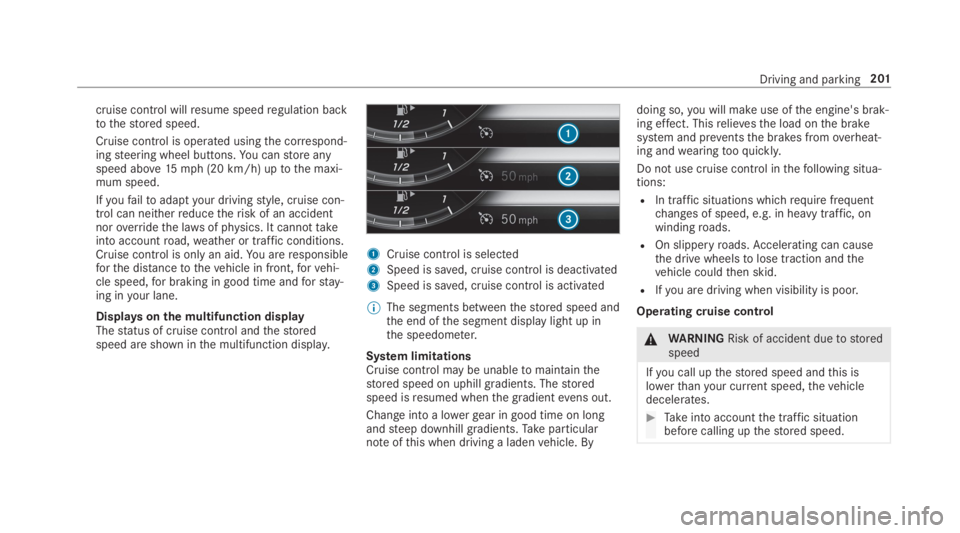
cruise control willresume speedregulation backtothestored speed.
Cruise control is operated usingthe correspond‐ingsteering wheel buttons.You canstore anyspeed above15mph (20 km/h) uptothe maxi‐mum speed.
Ifyoufailtoadaptyour drivingstyle, cruise con‐trol can neitherreducetherisk of an accidentnoroverridethe lawsof physics. It cannottakeinto accountroad,weather or traffic conditions.Cruise control is only an aid.You areresponsibleforthe distancetothevehicle in front,forvehi‐cle speed,for braking in good time andforstay‐ing inyour lane.
Displaysonthe multifunction displayThestatus of cruise control andthestoredspeed are shown inthe multifunction display.
1Cruise control is selected
2Speed is saved, cruise control is deactivated
3Speed is saved, cruise control is activated
%The segments betweenthestored speed andthe end ofthe segment display light up inthe speedometer.
System limitationsCruise control may be unabletomaintainthestored speed on uphill gradients. Thestoredspeed isresumed whenthe gradientevens out.
Change into a lowergear in good time on longandsteep downhill gradients.Takeparticularnoteofthis when driving a ladenvehicle. By
doing so,you will make use ofthe engine's brak‐ing effect. Thisrelievesthe load onthe brakesystem and preventsthe brakes fromoverheat‐ing andwearingtooquickly.
Do not use cruise control inthefollowing situa‐tions:
RIn traffic situations whichrequire frequentchanges of speed, e.g. in heavy traffic, onwindingroads.
ROn slipperyroads.Accelerating can causethe drive wheelstolose traction andthevehicle couldthen skid.
RIfyou are driving when visibility is poor.
Operating cruise control
&WARNINGRisk of accident duetostoredspeed
Ifyou call upthestored speed andthis islowerthanyour current speed,thevehicledecelerates.
#Takeinto accountthe traffic situationbefore calling upthestored speed.
Driving and parking201
Page 205 of 578

Active Distance Assist DISTRONIC
Function ofActive Distance AssistDISTRONIC
Active Distance AssistDISTRONIC maintainstheset speed on free-flowingroads. Ifvehicles infront are detected,the set distance is main‐tained, if necessary,untilthevehicle comesto ahalt. Thevehicle accelerates or brakes depend‐ing onthe distancetothevehicle in front andthe set speed. The speed (intherange between15mph (20 km/h) and130mph (210km/h))andthe distancetothevehicle in front are setand saved onthesteering wheel.
Otherfeatures ofActive Distance AssistDISTRONIC:
RAdjuststhe drivingstyle depending ontheselected drive program (fuel-saving, comfort‐able or dynamic) (→page175)
RReactstostationaryvehicles detected inurban speedranges (except bicycles andmotorcycles)
RInitiates accelerationtothestored speed ifthe turn signal indicator is switched ontochangetotheovertaking lane.
RTakes one-sidedovertakingrestrictions intoaccount on highways or on multi-laneroadswith separateroadways (country-dependent).
Vehicles withActiveParking Assist:ifthevehicle has been brakedtoastandstill on multi-lane, separateroadwaysbyActive DistanceAssistDISTRONIC, it can automaticallyfollowthevehicle in front driving off again within30 seconds. If a critical situation is detectedwhen driving off, a visual and acousticwarning isgiven indicatingthatthe driver must nowtakecontrol ofthevehicle. Thevehicle is not acceler‐ated any further.
Active Distance AssistDISTRONIC is only an aid.The driver isresponsibleforkeeping a safe dis‐tancetothevehicle in front,forvehicle speedandfor braking in good time.
System limitations
The system may be impaired or may not functioninthefollowing instances:
RIn snow,rain,fog, heavy spray, ifthere isglare, in direct sunlight or in greatlyvaryingambient light.
RThe windshield inthe area ofthe camera isdirty,fogged up, damaged or covered.
RIftheradar sensors are dirty or covered.
RIn parkinggarages or onroads withsteepuphill or downhill gradients.
RIfthere are narrowvehicles in front, such asbicycles or motorcycles.
In addition, on slipperyroads, braking or accel‐erating can cause one or several wheelstolosetraction andthevehicle couldthen skid.
Do not useActive Distance AssistDISTRONIC inthese situations.
Driving and parking203
Page 262 of 578
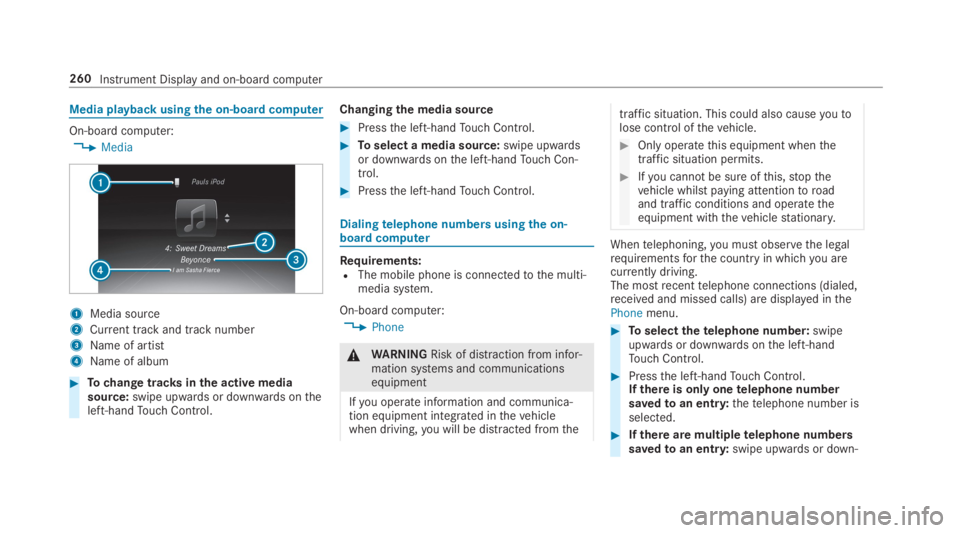
Media playback usingthe on-boardcomputer
On-board computer:
,Media
1Media source
2Current track and track number
3Name of artist
4Name of album
#Tochange tracksinthe active mediasource:swipe upwards or downwards ontheleft-handTouch Control.
Changingthe media source
#Pressthe left-handTouch Control.
#Toselect a media source:swipe upwardsor downwards onthe left-handTouch Con‐trol.
#Pressthe left-handTouch Control.
Dialingtelephone numbers usingthe on-board computer
Requirements:RThe mobile phone is connectedtothe multi‐media system.
On-board computer:
,Phone
&WARNINGRisk of distraction from infor‐mation systems and communicationsequipment
Ifyou operate information and communica‐tion equipment integrated inthevehiclewhen driving,you will be distracted fromthe
traffic situation. This could also causeyoutolose control ofthevehicle.
#Only operatethis equipment whenthetraffic situation permits.
#Ifyou cannot be sure ofthis,stopthevehicle whilst paying attentiontoroadand traffic conditions and operatetheequipment withthevehiclestationary.
Whentelephoning,you must observethe legalrequirementsforthe countryin whichyou arecurrently driving.The mostrecenttelephone connections (dialed,received and missed calls) are displayed inthePhonemenu.
#Toselectthetelephone number:swipeupwards or downwards onthe left-handTouch Control.
#Pressthe left-handTouch Control.Ifthere is only onetelephone numbersavedtoan entry:thetelephone number isselected.
#Ifthere are multipletelephone numberssavedtoan entry:swipe upwards or down‐
260Instrument Display and on-board computer
Page 265 of 578
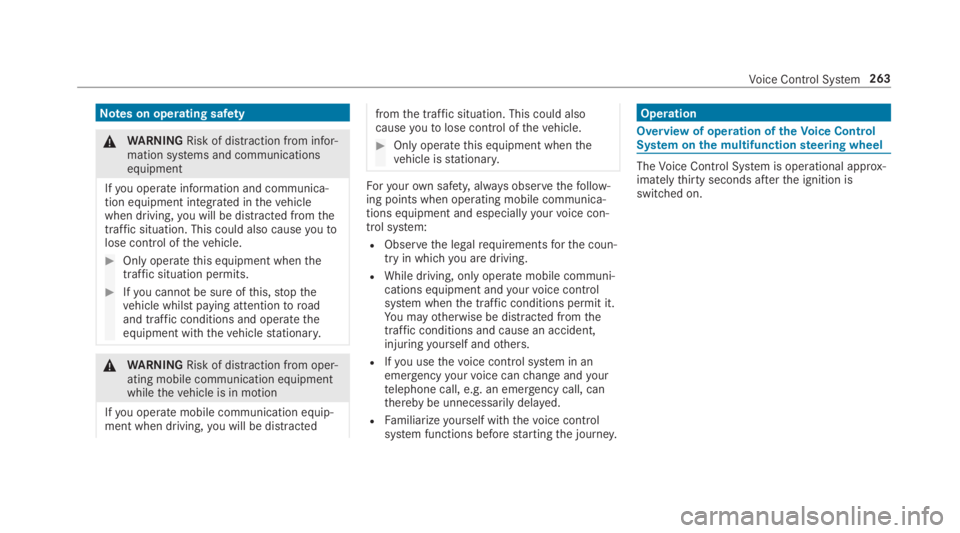
Notes on operating safety
&WARNINGRisk of distraction from infor‐mation systems and communicationsequipment
Ifyou operate information and communica‐tion equipment integrated inthevehiclewhen driving,you will be distracted fromthetraffic situation. This could also causeyoutolose control ofthevehicle.
#Only operatethis equipment whenthetraffic situation permits.
#Ifyou cannot be sure ofthis,stopthevehicle whilst paying attentiontoroadand traffic conditions and operatetheequipment withthevehiclestationary.
&WARNINGRisk of distraction from oper‐ating mobile communication equipmentwhilethevehicle is in motion
Ifyou operate mobile communication equip‐ment when driving,you will be distracted
fromthe traffic situation. This could alsocauseyoutolose control ofthevehicle.
#Only operatethis equipment whenthevehicle isstationary.
Foryourown safety, alwaysobservethefollow‐ing points when operating mobile communica‐tions equipment and especiallyyourvoice con‐trol system:
RObservethe legalrequirementsforthe coun‐try in whichyou are driving.
RWhile driving, only operate mobile communi‐cations equipment andyourvoice controlsystem whenthe traffic conditions permit it.You mayotherwise be distracted fromthetraffic conditions and cause an accident,injuringyourself andothers.
RIfyou usethevoice control system in anemergencyyourvoice canchange andyourtelephone call, e.g. an emergency call, canthereby be unnecessarily delayed.
RFamiliarizeyourself withthevoice controlsystem functions beforestartingthe journey.
Operation
Overview of operation oftheVoice ControlSystem onthe multifunctionsteering wheel
TheVoice Control System is operational approx‐imatelythirty seconds afterthe ignition isswitched on.
Voice Control System263
Page 280 of 578
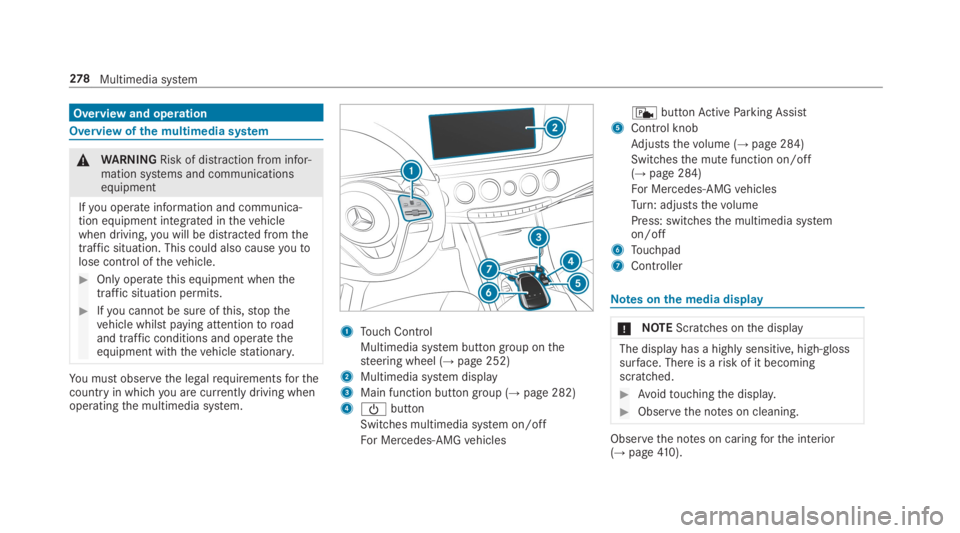
Overview and operation
Overview ofthe multimedia system
&WARNINGRisk of distraction from infor‐mation systems and communicationsequipment
Ifyou operate information and communica‐tion equipment integrated inthevehiclewhen driving,you will be distracted fromthetraffic situation. This could also causeyoutolose control ofthevehicle.
#Only operatethis equipment whenthetraffic situation permits.
#Ifyou cannot be sure ofthis,stopthevehicle whilst paying attentiontoroadand traffic conditions and operatetheequipment withthevehiclestationary.
You must observethe legalrequirementsforthecountry in whichyou are currently driving whenoperatingthe multimedia system.
1Touch Control
Multimedia system button group onthesteering wheel (→page 252)
2Multimedia system display
3Main function button group (→page 282)
4�