Page 324 of 660
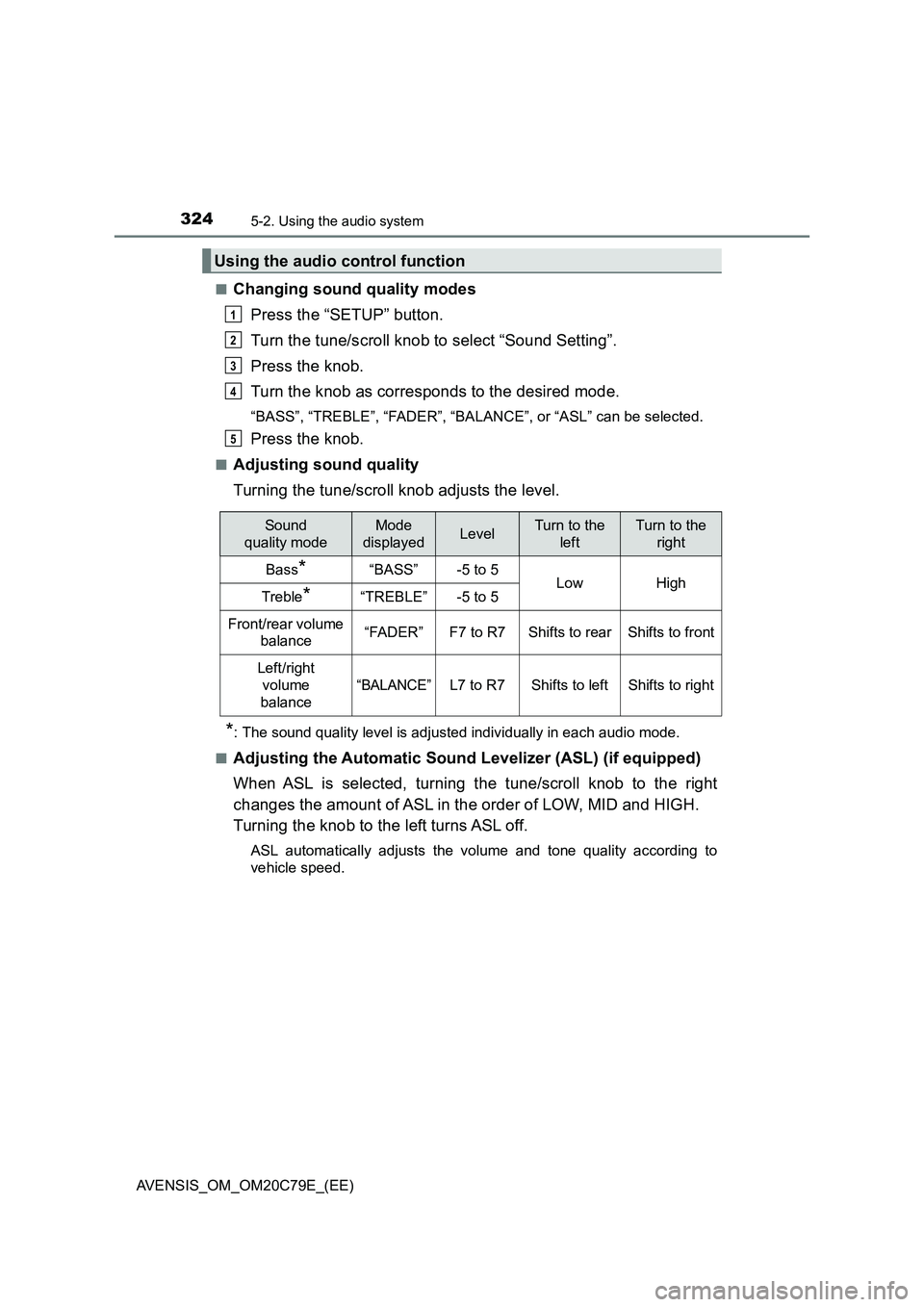
3245-2. Using the audio system
AVENSIS_OM_OM20C79E_(EE)■
Changing sound quality modes
Press the “SETUP” button.
Turn the tune/scroll knob to select “Sound Setting”.
Press the knob.
Turn the knob as corresponds to the desired mode.
“BASS”, “TREBLE”, “FADER”, “BALANCE”, or “ASL” can be selected.
Press the knob.
■Adjusting sound quality
Turning the tune/scroll knob adjusts the level.
*: The sound quality level is adjusted individually in each audio mode.
■
Adjusting the Automatic Sound Levelizer (ASL) (if equipped)
When ASL is selected, turning the tune/scroll knob to the right
changes the amount of ASL in the order of LOW, MID and HIGH.
Turning the knob to the left turns ASL off.
ASL automatically adjusts the volume and tone quality according to
vehicle speed.
Using the audio control function
1
2
3
4
5
Sound
quality modeMode
displayedLevelTurn to the
leftTurn to the
right
Bass*“BASS”-5 to 5LowHighTreble*“TREBLE”-5 to 5
Front/rear volume
balance“FADER”F7 to R7Shifts to rearShifts to front
Left/right
volume
balance
“BALANCE”L7 to R7Shifts to leftShifts to right
Page 325 of 660
325
5
5-3. Using the radio
Audio system
AVENSIS_OM_OM20C79E_(EE)
Radio operation
Ty pe A
: If equipped
Press the “MODE” button until “AM” or “FM” is displayed.
AF/region code/TA mode setup
Tune/scroll knob: Adjusting the
frequency or selecting items
Back button
Station selector buttonsAM/FM mode button
Displays station list
Seeking the frequency
Adjusting the volume or turn-
ing the audio system on or off1
2
3
4
5
6
7
8
Page 326 of 660
3265-3. Using the radio
AVENSIS_OM_OM20C79E_(EE)
Ty pe B
AF/region code/TA mode setup
Tune/scroll knob: Adjusting the
frequency or selecting items
Back button
Station selector buttonsAM/FM mode button
Displays station list
Seeking the frequency
Adjusting the volume or turn-
ing the audio system on or off1
2
3
4
5
6
7
8
Page 327 of 660
3275-3. Using the radio
5
Audio system
AVENSIS_OM_OM20C79E_(EE)
Ty pe C
Search for desired stations by turning the tune/scroll knob or press-
ing “” or “” on the “SEEK TRACK” button.
Press and hold a desired station selector button until you hear a
beep.
AF/region code/TA mode setup
Tune/scroll knob: Adjusting the
frequency or selecting items/
displays station list
Station selector buttons
AM/FM mode buttonScanning for receivable sta-
tions
Seeking the frequency
Adjusting the volume or turn-
ing the audio system on or off1
2
3
4
5
6
7
Setting station presets
1
2
Page 328 of 660

3285-3. Using the radio
AVENSIS_OM_OM20C79E_(EE)
■Scanning the preset radio stations
Press and hold the “SCAN” button until you hear a beep.
When the desired station is reached, press the button once
again.
■Scanning all radio stations within range
Press the “SCAN” button.
All stations with reception will be played for 5 seconds each.
When the desired station is reached, press the button once
again.
■Updating the station list
Press the “LIST” button (type A and B) or the tune/scroll knob
(type C).
The station list will be displayed.
Press [UPDATE] to update the list.
“Updating” is displayed while the searching is in process, and then avail-
able stations will be listed on the display.
To cancel the updating process, press the back button (type A and B) or
[BACK] (type C).
■Selecting a station from the station list
Press the “LIST” button (type A and B) or the tune/scroll knob
(type C).
The station list will be displayed.
Turn the tune/scroll knob to select a station.
Press the knob to tune in the station.
To return to the previous display, press the back button (type A and B)
or [BACK] (type C).
Scanning radio stations (type C only)
Using the station list
1
2
1
2
1
2
1
2
3
Page 331 of 660
331
5
5-4. Playing an audio CD and MP3/WMA discs
Audio system
AVENSIS_OM_OM20C79E_(EE)
CD player operation
Ty pe A
: If equipped
Insert a disc, press the “MODE” button to begin listening to a
CD.
Disc eject
Tune/scroll knob: Selecting a
file or displays text message
Selecting a folder
Back button
Random playbackRepeat play
Playback
Displays folder list
Selecting a track, fast-forward-
ing or rewinding
Adjusting the volume or turn-
ing the audio system on or off1
2
3
4
5
6
7
8
9
10
Page 332 of 660
3325-4. Playing an audio CD and MP3/WMA discs
AVENSIS_OM_OM20C79E_(EE)
Ty pe B
Disc eject
Tune/scroll knob: Selecting a
file or displays text message
Back button
Random playback
Repeat playPlayback
Selecting a folder
Displays folder list
Selecting a track, fast-forward-
ing or rewinding
Adjusting the volume or turn-
ing the audio system on or off1
2
3
4
5
6
7
8
9
10
Page 333 of 660
3335-4. Playing an audio CD and MP3/WMA discs
5
Audio system
AVENSIS_OM_OM20C79E_(EE)
Ty pe C
Disc eject
Tune/scroll knob: Selecting a
file or displays folder list
Displays text message
Random playback
Repeat playPlayback
Selecting a folder
Searching playback
Selecting a track, fast-forward-
ing or rewinding
Adjusting the volume or turn-
ing the audio system on or off1
2
3
4
5
6
7
8
9
10