Page 228 of 660
2284-2. Driving procedures
AVENSIS_OM_OM20C79E_(EE)
WARNING
■Gear Shift Indicator display
For safety, the driver should not look only at the display. Refer to the display
when it is safe to do so while considering actual traffic and road conditions.
Failure to do so may lead to an accident.
NOTICE
■ To prevent damage to the transmission
● Do not lift up the ring section except when shifting the lever to R.
● Shift the shift lever to R only when the vehicle is stationary.
●Do not shift the shift lever to R without
depressing the clutch pedal.
Page 230 of 660
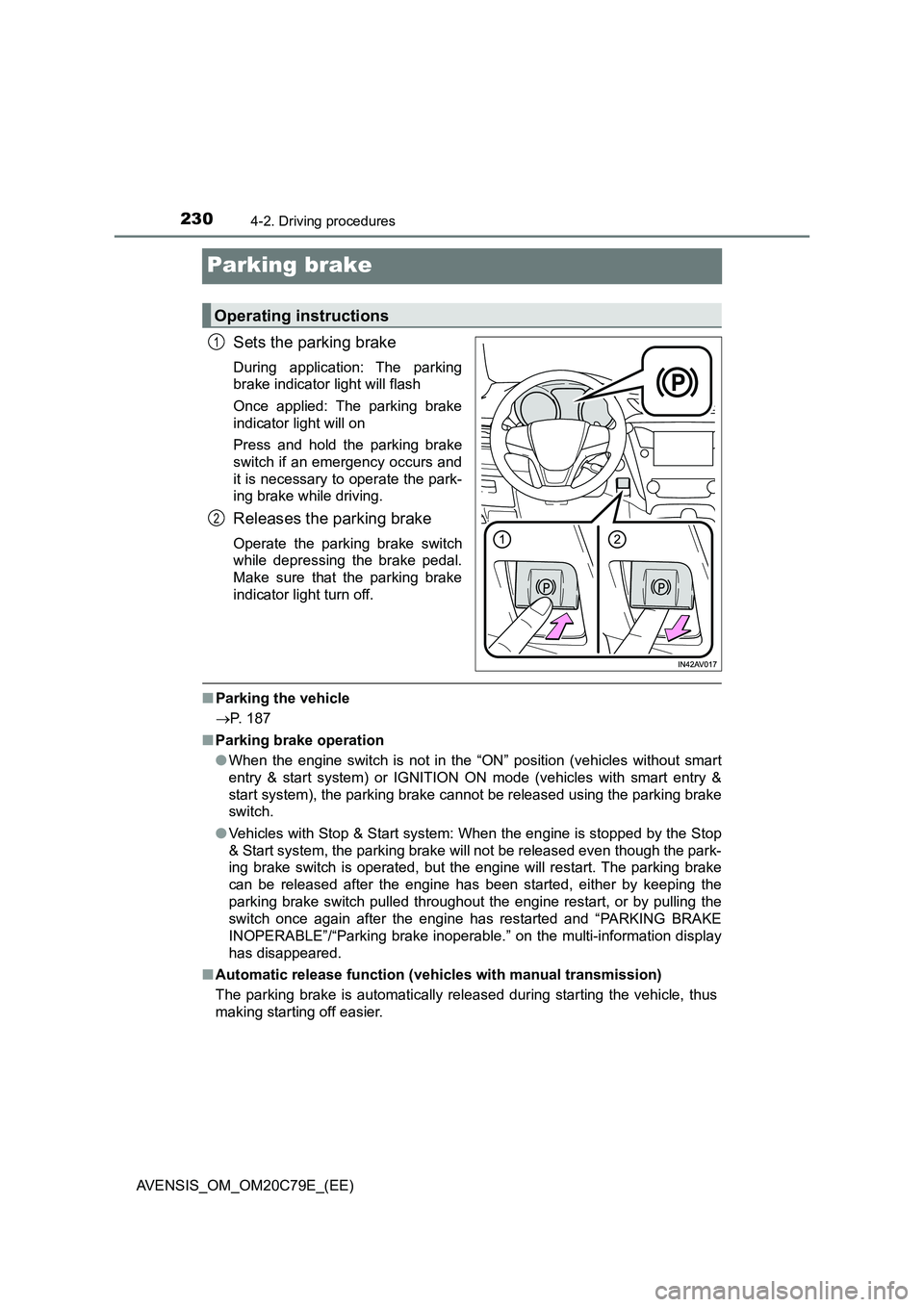
2304-2. Driving procedures
AVENSIS_OM_OM20C79E_(EE)
Parking brake
Sets the parking brake
During application: The parking
brake indicator light will flash
Once applied: The parking brake
indicator light will on
Press and hold the parking brake
switch if an emergency occurs and
it is necessary to operate the park-
ing brake while driving.
Releases the parking brake
Operate the parking brake switch
while depressing the brake pedal.
Make sure that the parking brake
indicator light turn off.
■Parking the vehicle
P. 187
■Parking brake operation
●When the engine switch is not in the “ON” position (vehicles without smart
entry & start system) or IGNITION ON mode (vehicles with smart entry &
start system), the parking brake cannot be released using the parking brake
switch.
●Vehicles with Stop & Start system: When the engine is stopped by the Stop
& Start system, the parking brake will not be released even though the park-
ing brake switch is operated, but the engine will restart. The parking brake
can be released after the engine has been started, either by keeping the
parking brake switch pulled throughout the engine restart, or by pulling the
switch once again after the engine has restarted and “PARKING BRAKE
INOPERABLE”/“Parking brake inoperable.” on the multi-information display
has disappeared.
■Automatic release function (vehicles with manual transmission)
The parking brake is automatically released during starting the vehicle, thus
making starting off easier.
Operating instructions
1
2
Page 235 of 660
2354-3. Operating the lights and wipers
4
Driving
AVENSIS_OM_OM20C79E_(EE)
AFS (Adaptive Front-lighting System) improves visibility at intersec-
tions and on curves by automatically adjusting the lateral angle of the
headlights according to vehicle speed and the degree of the tire angle
that are controlled by steering input.
Operates at speed of 10 km/h (6 mph) or higher.
■Deactivating AFS
Select “AFS” on the settings
display. (P. 1 1 2 )
Press on the steering
wheel.
AFS (if equipped)
1
2
Page 259 of 660
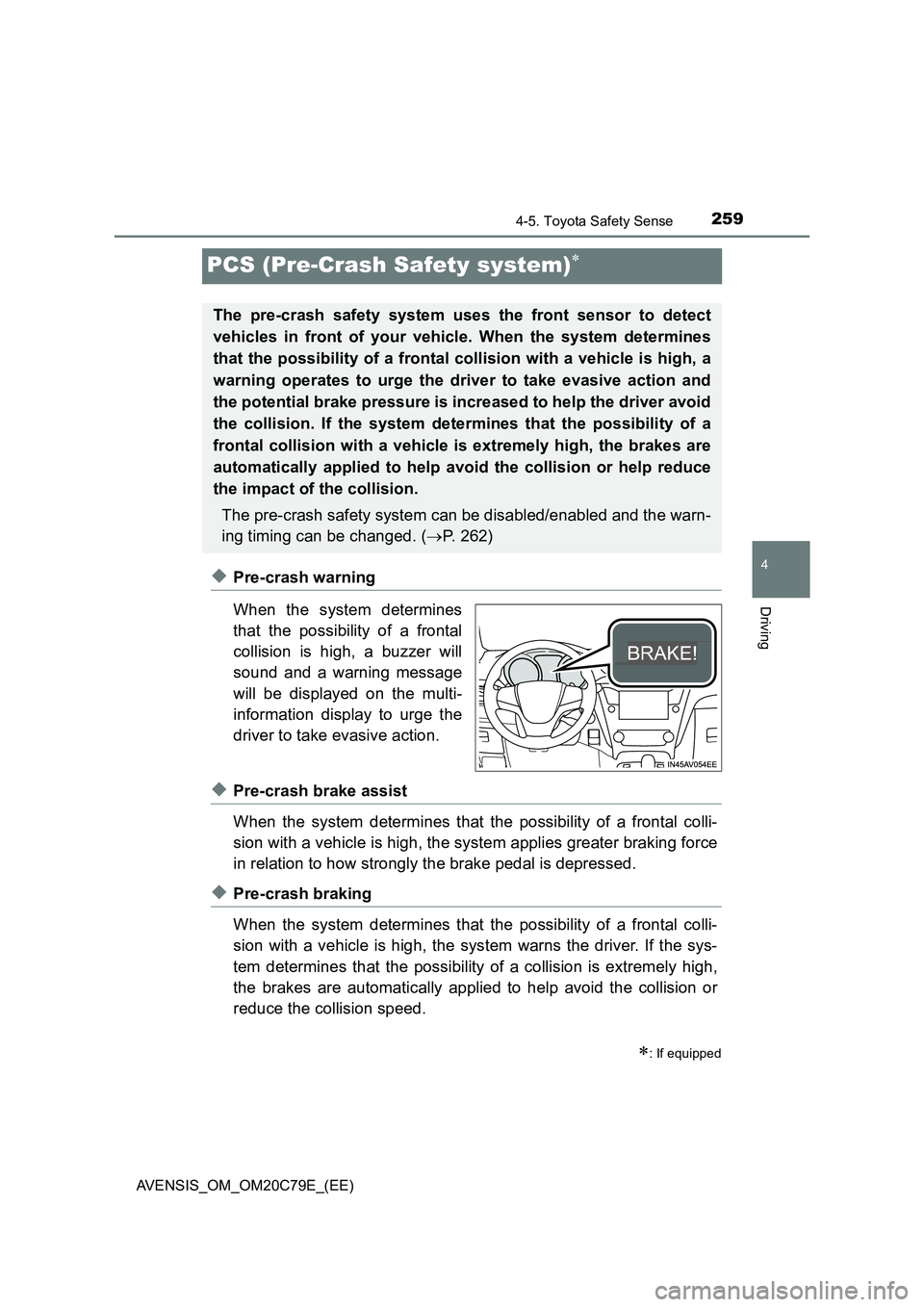
259
4
4-5. Toyota Safety Sense
Driving
AVENSIS_OM_OM20C79E_(EE)
PCS (Pre-Crash Safety system)
◆Pre-crash warning
When the system determines
that the possibility of a frontal
collision is high, a buzzer will
sound and a warning message
will be displayed on the multi-
information display to urge the
driver to take evasive action.
◆Pre-crash brake assist
When the system determines that the possibility of a frontal colli-
sion with a vehicle is high, the system applies greater braking force
in relation to how strongly the brake pedal is depressed.
◆Pre-crash braking
When the system determines that the possibility of a frontal colli-
sion with a vehicle is high, the system warns the driver. If the sys-
tem determines that the possibility of a collision is extremely high,
the brakes are automatically applied to help avoid the collision or
reduce the collision speed.
: If equipped
The pre-crash safety system uses the front sensor to detect
vehicles in front of your vehicle. When the system determines
that the possibility of a frontal collision with a vehicle is high, a
warning operates to urge the driver to take evasive action and
the potential brake pressure is increased to help the driver avoid
the collision. If the system determines that the possibility of a
frontal collision with a vehicle is extremely high, the brakes are
automatically applied to help avoid the collision or help reduce
the impact of the collision.
The pre-crash safety system can be disabled/enabled and the warn-
ing timing can be changed. (P. 262)
Page 262 of 660
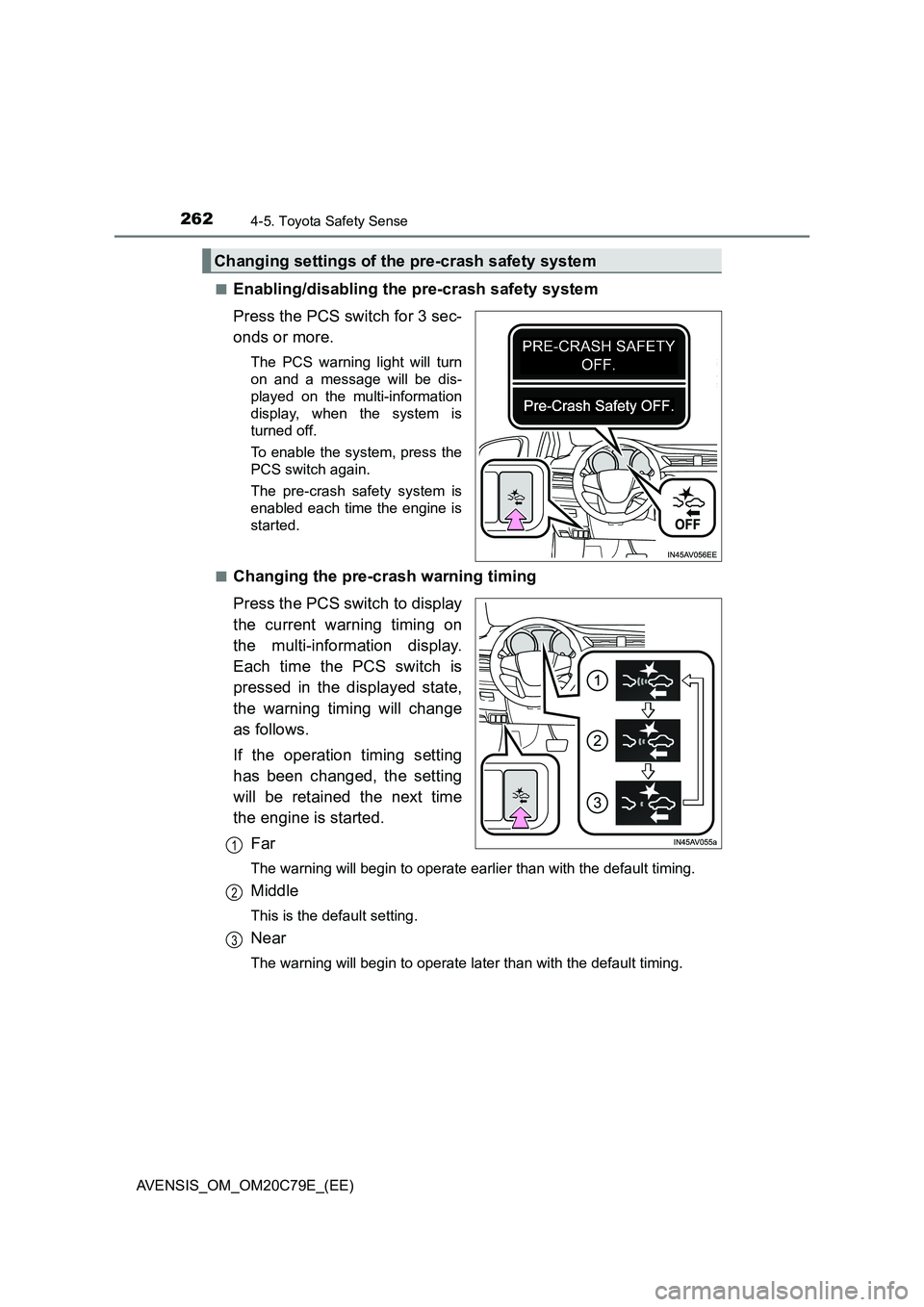
2624-5. Toyota Safety Sense
AVENSIS_OM_OM20C79E_(EE)■
Enabling/disabling the pre-crash safety system
Press the PCS switch for 3 sec-
onds or more.
The PCS warning light will turn
on and a message will be dis-
played on the multi-information
display, when the system is
turned off.
To enable the system, press the
PCS switch again.
The pre-crash safety system is
enabled each time the engine is
started.
■
Changing the pre-crash warning timing
Press the PCS switch to display
the current warning timing on
the multi-information display.
Each time the PCS switch is
pressed in the displayed state,
the warning timing will change
as follows.
If the operation timing setting
has been changed, the setting
will be retained the next time
the engine is started.
Far
The warning will begin to operate earlier than with the default timing.
Middle
This is the default setting.
Near
The warning will begin to operate later than with the default timing.
Changing settings of the pre-crash safety system
1
2
3
Page 271 of 660

2714-5. Toyota Safety Sense
4
Driving
AVENSIS_OM_OM20C79E_(EE)■If the PCS warning light flashes or illuminates and a warning message is
displayed on the multi-information display
The pre-crash safety system may be temporarily unavailable or there may be
a malfunction in the system.
●In the following situations, the warning light will turn off, the message will
disappear and the system will become operational when normal operating
conditions return:
• When the area around the front sensor is hot, such as in the sun
• When the windshield is fogged up or covered with condensation or ice
(P. 394, 401)
• When driving in conditions where the front sensor cannot detect an
object, such as in the dark (at night on a road without street lights or other
lights, etc.), when bright light is shining into the sensor, or in snow or fog.
• When the front sensor or the area around either sensor is cold, such as in
an extremely cold environment
• If the area in front of the front sensor is obstructed, such as when the
hood is open
●If the PCS warning light continues to flash or illuminate or the warning mes-
sage does not disappear, the system may be malfunctioning. Have the vehi-
cle inspected by any authorized Toyota retailer or Toyota authorized
repairer, or any reliable repairer immediately.
■If VSC is disabled
●If TRC and VSC are disabled (P. 308), the pre-crash brake assist and pre-
crash braking functions are also disabled. However, the pre-crash warning
function will still operate.
●The PCS warning light will turn on and a warning message will be displayed
on the multi-information display. (P. 544)
Page 272 of 660
2724-5. Toyota Safety Sense
AVENSIS_OM_OM20C79E_(EE)
LDA (Lane Departure Alert)
While driving on a road that has lane markers, this system recognizes
the lane markers using a camera as a sensor to alert the driver when
the vehicle deviates from its lane.
If the system judges that the vehicle has deviated from its lane, it
alerts the driver using a buzzer and indications on the multi-informa-
tion display.
Front sensor
Press the LDA switch to activate
the system.
The LDA indicator will come on.
Press the switch again to turn the
LDA system off.
The LDA system will remain on or
off even if the engine switch is
turned to the “ON” position (vehi-
cles without smart entry & start
system) or IGNITION ON mode
(vehicles with smart entry & start
system).
: If equipped
Summary of function
Turning the LDA system on
Page 273 of 660
2734-5. Toyota Safety Sense
4
Driving
AVENSIS_OM_OM20C79E_(EE)
●When the vehicle speed is approximately 50 km/h (32 mph) or
more.
●When the lane width is more than approximately 3 m (9.8 ft.).
●When driving on a straight road or through a curve with a radius of
more than approximately 150 m (492 ft.).
When the inside of both lane lines
turn white:
Indicates that both right and left
lane markers are recognized.
If the vehicle deviates from the
lane, the lane line on the side the
vehicle has deviated from will flash
in amber. (P. 544)
When the inside of either lane line
turns white:
Indicates that the lane marker on
the white-marked side is recog-
nized.
If the vehicle deviates from the side
of a lane with recognized lane
markers, the lane line will flash in
amber. (P. 544)
When the inside of both lane lines
are black:
Indicates that no lane markers are
recognized or the LDA system is
temporarily canceled.
Operating conditions
Indication on the multi-information display