Page 300 of 660
3004-6. Using the driving support systems
AVENSIS_OM_OM20C79E_(EE)■
Changing the setting by multi-information display
Monochrome display:
Select “STOP & START” on the settings display and press and
hold the “DISP” switch. (P. 108)
Select a desired setting and
press and hold the “DISP”
switch.
Color display:
Use the meter control switches to select “ Setup” and
press . (P. 1 1 2 )
Select a desired setting and
press .
■Changing the setting by the Stop & Start cancel switch
Each time the Stop & Start cancel switch is pressed and held for 3
seconds or more, the system switches between normal and
extended. The system status can be confirmed on the settings dis-
play on the multi-information display. (P. 108, 111)
Switching the idling stop time with the air conditioning system
on
1
2
1
2
Page 301 of 660
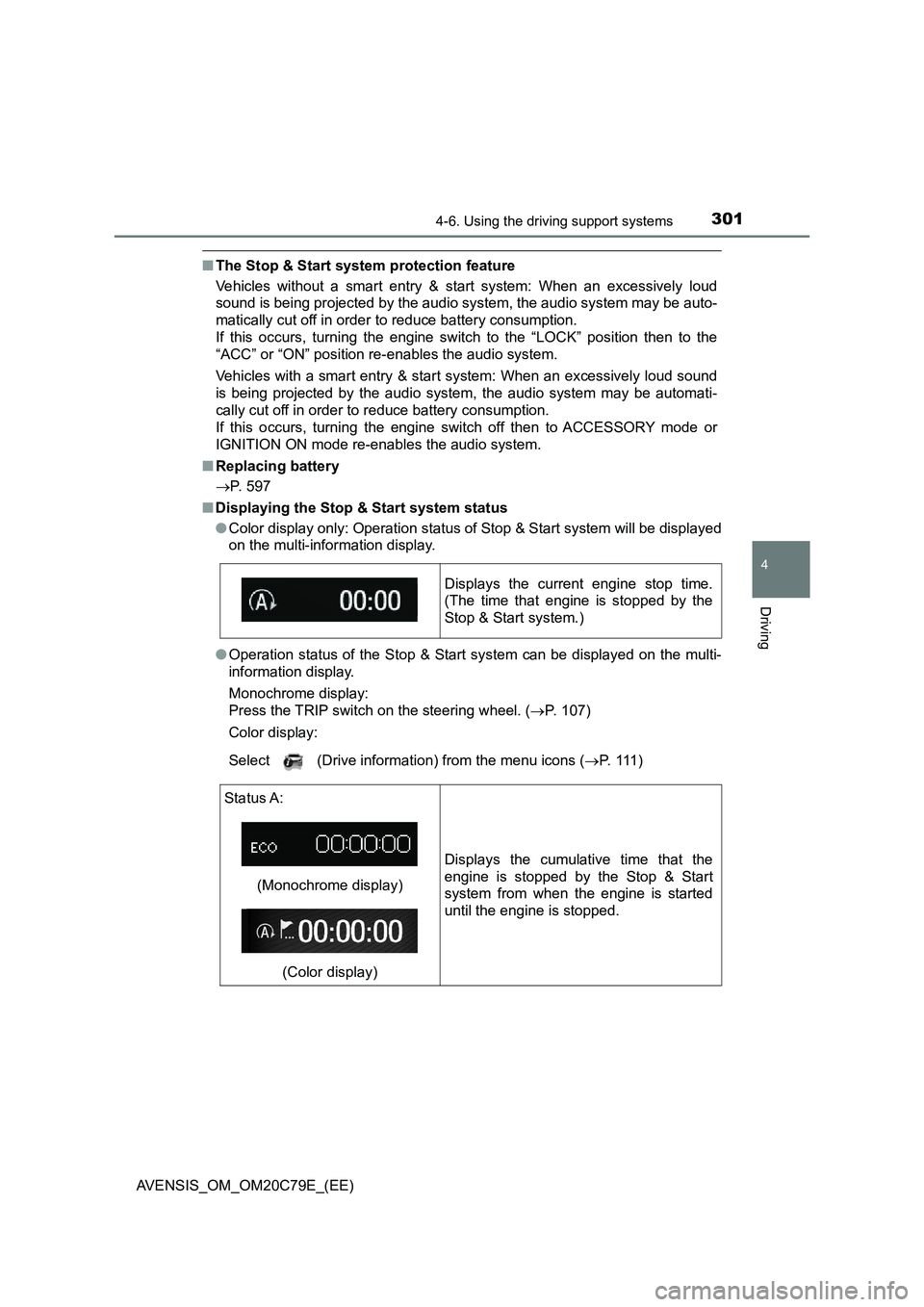
3014-6. Using the driving support systems
4
Driving
AVENSIS_OM_OM20C79E_(EE)
■The Stop & Start system protection feature
Vehicles without a smart entry & start system: When an excessively loud
sound is being projected by the audio system, the audio system may be auto-
matically cut off in order to reduce battery consumption.
If this occurs, turning the engine switch to the “LOCK” position then to the
“ACC” or “ON” position re-enables the audio system.
Vehicles with a smart entry & start system: When an excessively loud sound
is being projected by the audio system, the audio system may be automati-
cally cut off in order to reduce battery consumption.
If this occurs, turning the engine switch off then to ACCESSORY mode or
IGNITION ON mode re-enables the audio system.
■Replacing battery
P. 597
■Displaying the Stop & Start system status
●Color display only: Operation status of Stop & Start system will be displayed
on the multi-information display.
●Operation status of the Stop & Start system can be displayed on the multi-
information display.
Monochrome display:
Press the TRIP switch on the steering wheel. (P. 107)
Color display:
Select (Drive information) from the menu icons (P. 1 1 1 ) Displays the current engine stop time.
(The time that engine is stopped by the
Stop & Start system.)
Status A:
(Monochrome display)
(Color display)Displays the cumulative time that the
engine is stopped by the Stop & Start
system from when the engine is started
until the engine is stopped.
Page 302 of 660
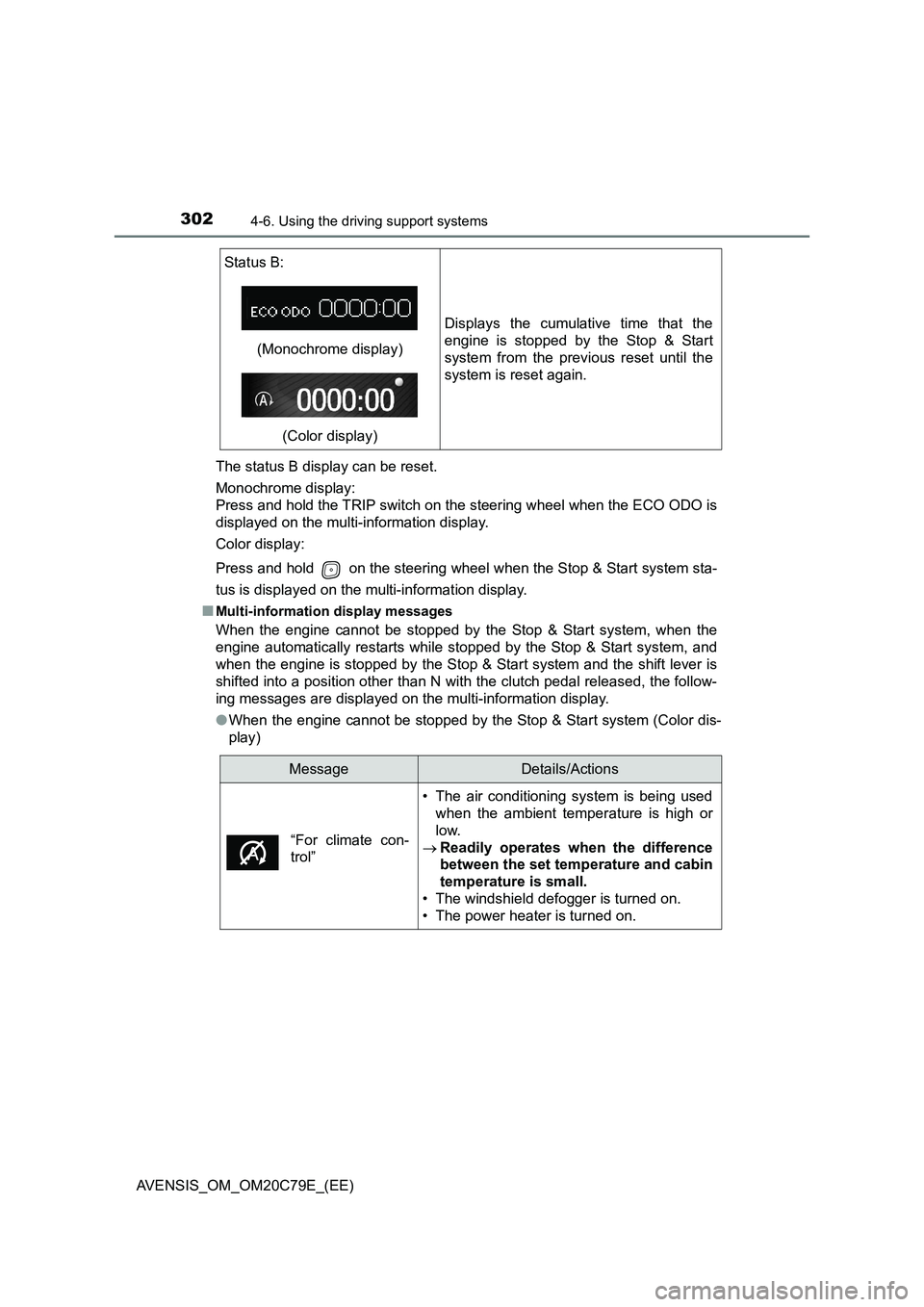
3024-6. Using the driving support systems
AVENSIS_OM_OM20C79E_(EE)The status B display can be reset.
Monochrome display:
Press and hold the TRIP switch on the steering wheel when the ECO ODO is
displayed on the multi-information display.
Color display:
Press and hold on the steering wheel when the Stop & Start system sta-
tus is displayed on the multi-information display.
■
Multi-information display messages
When the engine cannot be stopped by the Stop & Start system, when the
engine automatically restarts while stopped by the Stop & Start system, and
when the engine is stopped by the Stop & Start system and the shift lever is
shifted into a position other than N with the clutch pedal released, the follow-
ing messages are displayed on the multi-information display.
●When the engine cannot be stopped by the Stop & Start system (Color dis-
play) Status B:
(Monochrome display)
(Color display)Displays the cumulative time that the
engine is stopped by the Stop & Start
system from the previous reset until the
system is reset again.
MessageDetails/Actions
• The air conditioning system is being used
when the ambient temperature is high or
low.
Readily operates when the difference
between the set temperature and cabin
temperature is small.
• The windshield defogger is turned on.
• The power heater is turned on.
“For climate con-
trol”
Page 304 of 660
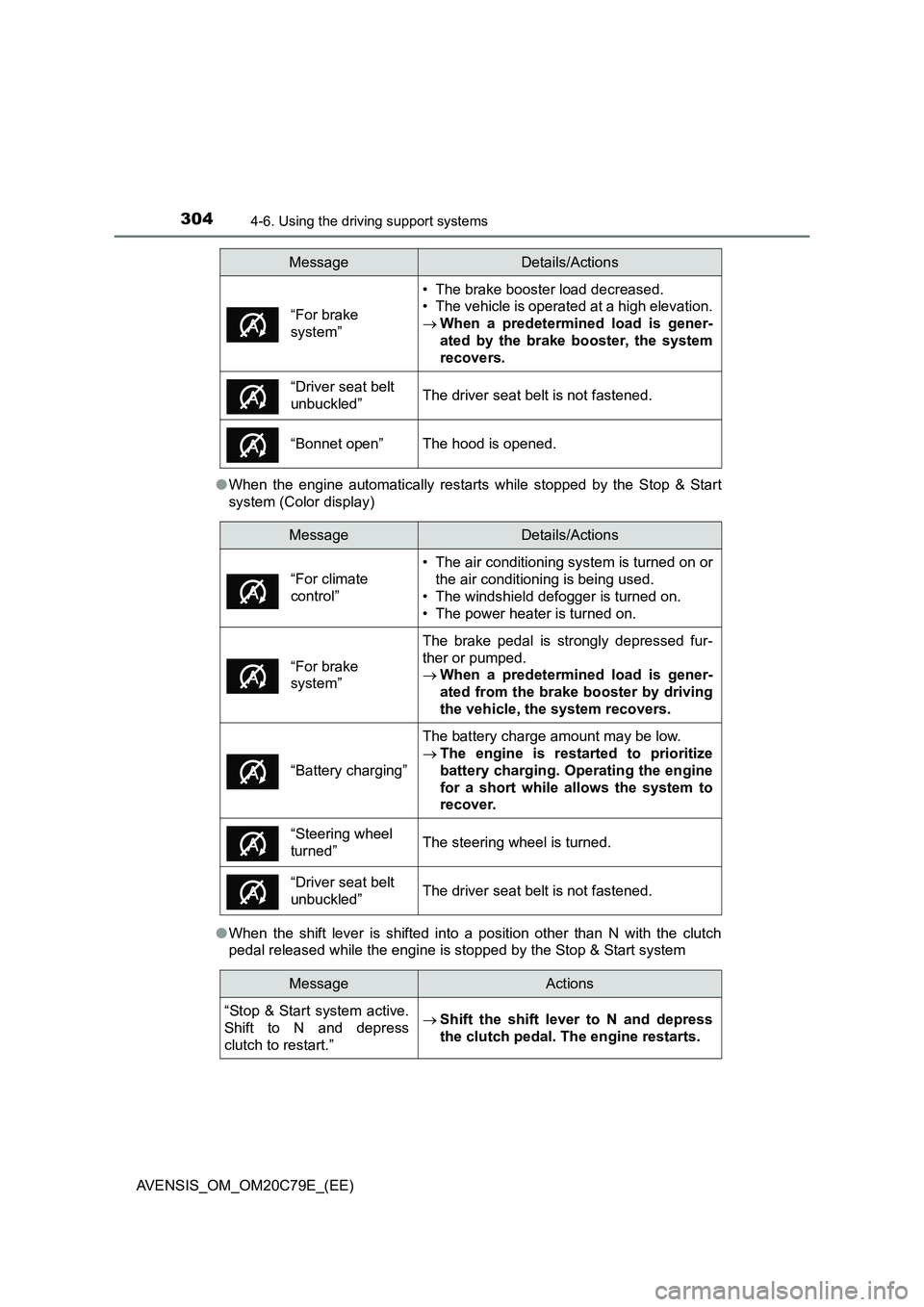
3044-6. Using the driving support systems
AVENSIS_OM_OM20C79E_(EE)●When the engine automatically restarts while stopped by the Stop & Start
system (Color display)
●When the shift lever is shifted into a position other than N with the clutch
pedal released while the engine is stopped by the Stop & Start system
“For brake
system”
• The brake booster load decreased.
• The vehicle is operated at a high elevation.
When a predetermined load is gener-
ated by the brake booster, the system
recovers.
“Driver seat belt
unbuckled”The driver seat belt is not fastened.
“Bonnet open”The hood is opened.
MessageDetails/Actions
• The air conditioning system is turned on or
the air conditioning is being used.
• The windshield defogger is turned on.
• The power heater is turned on.
“For brake
system”
The brake pedal is strongly depressed fur-
ther or pumped.
When a predetermined load is gener-
ated from the brake booster by driving
the vehicle, the system recovers.
“Battery charging”
The battery charge amount may be low.
The engine is restarted to prioritize
battery charging. Operating the engine
for a short while allows the system to
recover.
“Steering wheel
turned”The steering wheel is turned.
“Driver seat belt
unbuckled”The driver seat belt is not fastened.
MessageActions
“Stop & Start system active.
Shift to N and depress
clutch to restart.”
Shift the shift lever to N and depress
the clutch pedal. The engine restarts.
MessageDetails/Actions
“For climate
control”
Page 305 of 660

3054-6. Using the driving support systems
4
Driving
AVENSIS_OM_OM20C79E_(EE)
■ If the Stop & Start cancel indicator continues to flash
The Stop & Start system may be malfunctioning. Contact any authorized
Toyota retailer or Toyota authorized repairer, or any reliable repairer.
WARNING
■ When the Stop & Start system is operating
● Keep the shift lever in N and apply the brake pedal or parking brake for
safety while the engine is stopped due to the Stop & Start system (while
the Stop & Start indicator is on).
Unexpected accidents may occur due to the automatic engine start func-
tion.
● Do not leave the vehicle while the engine is stopped due to the Stop &
Start system (while the Stop & Start indicator is on).
Unexpected accidents may occur due to the automatic engine start func-
tion.
● Ensure that the engine is not stopped by the Stop & Start system while the
vehicle is in a poorly ventilated area. The engine may restart due to the
automatic engine start function, causing exhaust gases to collect and
enter the vehicle and resulting in death or a serious health hazard.
NOTICE
■ To ensure the system operates correctly
If any one of the following situations occurs, the Stop & Start system may
not operate correctly, thus, please have your vehicle checked by any autho-
rized Toyota retailer or Toyota authorized repairer, or any reliable repairer.
● While the driver’s seat belt is fastened, the seat belt reminder light flashes.
● Even when the driver’s seat belt is not fastened, the seat belt reminder
light remains off.
● Even when the driver’s door is closed, the open door warning is displayed
on the multi-information display, or the interior light comes on when the
interior light switch is in the door position.
● Even when the driver’s door is opened, the open door warning is not dis-
played on the multi-information display, or the interior light does not come
on when the interior light switch is in the door position.
Page 307 of 660
3074-6. Using the driving support systems
4
Driving
AVENSIS_OM_OM20C79E_(EE)
◆PCS (Pre-Crash Safety system) (if equipped)
P. 2 5 9
◆Emergency brake signal
When the brakes are applied suddenly, the emergency flashers
automatically flash to alert the vehicle behind.
The slip indicator light will flash
while the TRC/VSC systems are
operating.
If the vehicle gets stuck in mud, dirt or snow, the TRC system may
reduce power from the engine to the wheels. Pressing to turn the
system off may make it easier for you to rock the vehicle in order to
free it.
To turn the TRC system off,
quickly press and release .
“TRC OFF” will be shown on the
multi-information display.
Press again to turn the system
back on.
When the TRC/VSC systems are operating
Disabling the TRC system
Page 308 of 660
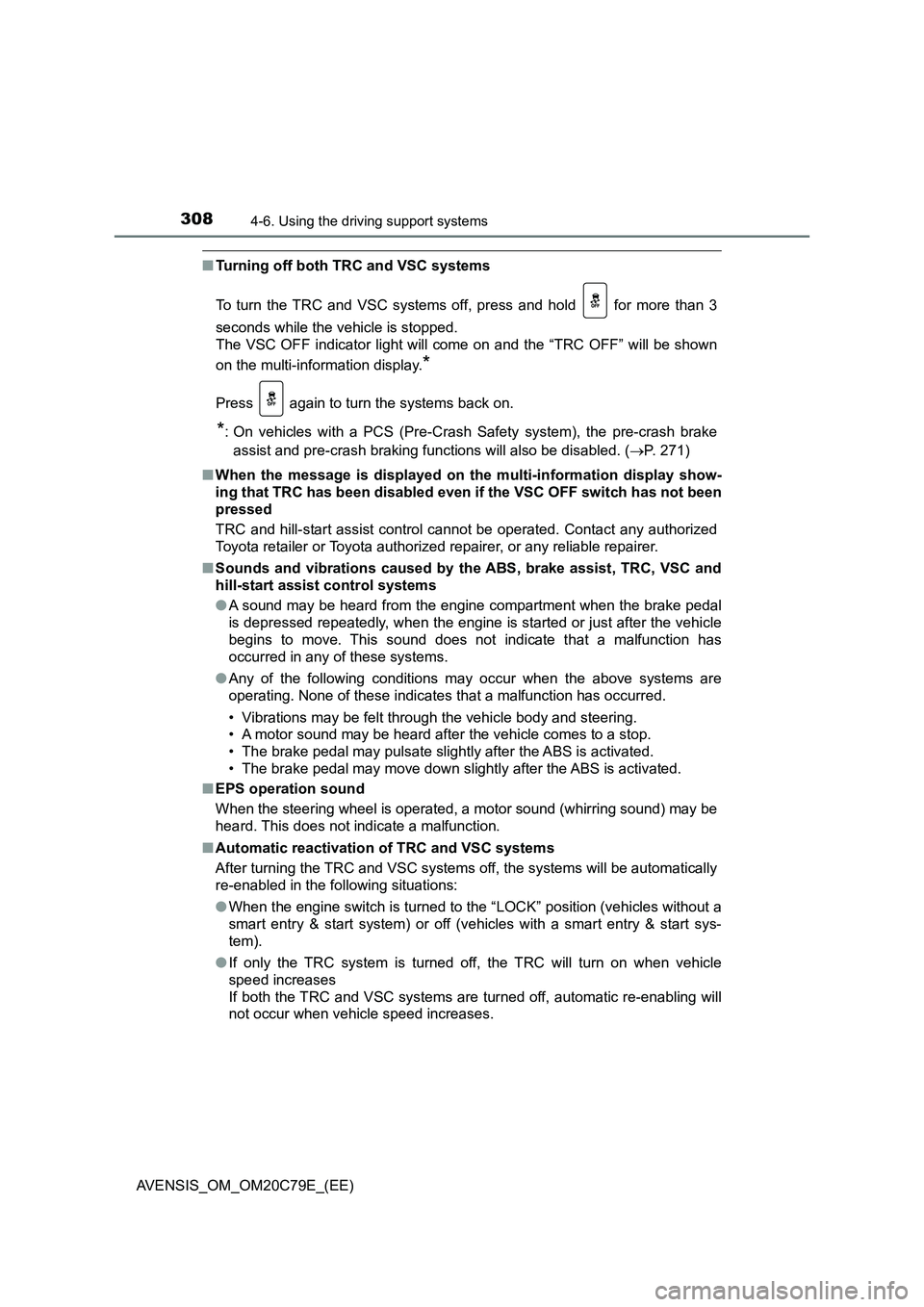
3084-6. Using the driving support systems
AVENSIS_OM_OM20C79E_(EE)
■Turning off both TRC and VSC systems
To turn the TRC and VSC systems off, press and hold for more than 3
seconds while the vehicle is stopped.
The VSC OFF indicator light will come on and the “TRC OFF” will be shown
on the multi-information display.
*
Press again to turn the systems back on.
*: On vehicles with a PCS (Pre-Crash Safety system), the pre-crash brake
assist and pre-crash braking functions will also be disabled. (P. 271)
■When the message is displayed on the multi-information display show-
ing that TRC has been disabled even if the VSC OFF switch has not been
pressed
TRC and hill-start assist control cannot be operated. Contact any authorized
Toyota retailer or Toyota authorized repairer, or any reliable repairer.
■Sounds and vibrations caused by the ABS, brake assist, TRC, VSC and
hill-start assist control systems
●A sound may be heard from the engine compartment when the brake pedal
is depressed repeatedly, when the engine is started or just after the vehicle
begins to move. This sound does not indicate that a malfunction has
occurred in any of these systems.
●Any of the following conditions may occur when the above systems are
operating. None of these indicates that a malfunction has occurred.
• Vibrations may be felt through the vehicle body and steering.
• A motor sound may be heard after the vehicle comes to a stop.
• The brake pedal may pulsate slightly after the ABS is activated.
• The brake pedal may move down slightly after the ABS is activated.
■EPS operation sound
When the steering wheel is operated, a motor sound (whirring sound) may be
heard. This does not indicate a malfunction.
■Automatic reactivation of TRC and VSC systems
After turning the TRC and VSC systems off, the systems will be automatically
re-enabled in the following situations:
●When the engine switch is turned to the “LOCK” position (vehicles without a
smart entry & start system) or off (vehicles with a smart entry & start sys-
tem).
●If only the TRC system is turned off, the TRC will turn on when vehicle
speed increases
If both the TRC and VSC systems are turned off, automatic re-enabling will
not occur when vehicle speed increases.
Page 323 of 660
323
5
5-2. Using the audio system
Audio system
AVENSIS_OM_OM20C79E_(EE)
Optimal use of the audio system
Displays the “SETUP” menu
Changes the following settings
• Sound quality and volume
balance
P. 3 2 4
The sound quality and balance
setting can be changed to pro-
duce the best sound.
• Automatic Sound Levelizer
P. 3 2 4
Selecting the mode
: If equipped
The sound quality, volume balance and ASL settings can be
adjusted.
1
2
3