Page 17 of 230

¢4 symbol turns on when the ignit ion is swi tched
on and t urns off again once the engine is starte d
and running at a steady id le spee d. This i ndicates
that the MIL is functioning co rrectly.
The in dica to r lig ht turns on i f th ere is a mal func
tion in the en gine electronics . See an aut ho rize d
Au di dea le r or aut ho rize d Aud i Serv ice Facility to
have the ma lf u nction co rrected . For add it iona l
i nfo rmation, see ¢ page
17.
The indicato r light can also tur n on if t he f uel fi ll
e r cap is not close d correct ly ¢ page
153.
!?) Engine speed limitation
App lies to: ve hicles with eng ine speed limitat ion
Ill Don't e xceed ma x. engine speed of XXXX
rpm
The engine spee d is automatically lim ite d to the
speed d isplayed in the driver info rmation system .
This protects the engine from ove rheatin g.
The engine spee d limitation deactivates once the
en gine is no longer in the c ritical tem perature
range and you have released the acce le rato r ped
al once.
I f the engine speed limitation was activate d by
an engine contro l ma lfunction , th e ~ indi cator
light also turns on . M ake su re that the speed
does not go above the speed d isplayed . D rive to
a n author ized Audi dealer or authorized A udi
Service Faci lity immediately to have the mal func
tion cor rec ted.
'l=cr,. Engine oil level
• Check oil level.
Refill eng ine oi l as soon as possib le ¢ page 158 .
~ ..... Engine oil sensor
• Oil level sensor: System fault!
The senso r to c heck the engine oil level has
fa iled. Drive to an autho rized Aud i dea le r o r a u-
a thor ized Audi Se rvice Fac ility immed iate ly to have co
~ the ma lf u nct ion co rrected . ,....
N .... 0 0
:::,
00
Instruments and ind icator lights
iu Tank system
ta Please refuel
If the indicato r light turns on for the first time
and t he message appea rs , the re are about
1.8 -2.2 gallons (7 .0-8 .S lite rs) of fuel lef t in t he
tank .
ta Fuel tank system malfunction! Contact deal
er
Dr ive to an au thor ized A udi dealer or au thori ze d
Audi Se rvice Facility immed iate ly to h ave the
malfunction corrected.
(D Tips
F o r m ore i nfor mat ion on fu el ing, see
¢ pag e
153 .
o Washer fluid level
Appl ies to : vehicles wit h washer fluid level indicator
fl'I Please refill washer fluid.
Fill the w asher f lu id wi th t he ign iti on swit ched
o ff ¢page
165.
~ Engine start system
@-j i-:ngine start system: Malfunction! Please
contact dealer .
Do not switch the ignition o ff because you m ay
not be able to switch it on again.
Dr ive to an author ized A udi dealer or au thoriz e d
A udi Se rvice Facility immed ia te ly to h ave the
m alfu nct ion co rre ct ed .
Engine start system: Malfunction . Please con
tact dealer.
The re is a ma lf u nct ion in t he engine sta rting sys
tem .
D rive to an authorized A udi dealer or autho rized
Audi Se rvice Facility immed iate ly to have the
malfunction corrected .
15
Page 18 of 230

Instruments and indicator lights
i§i Bulb failure indicator
If the J:j indicato r light turns on, a bu lb has
fa iled. The message ind icates the loca tion of the
bu lb .
Replace the bulb immediately .
Vehicl e lights: Sy stem fault!
There is a malfunction in the headl ights or the
light switch.
Drive to an a utho rized Aud i dea ler or a uthorized
Audi Service Facility immediately to have the
malfunctio n corrected .
A WARNING
-light bu lbs are under pressure and can ex
plode when bulbs are replaced, which in
creases the risk of injury.
- With HID headlights (xenon headlights)*, the h igh-voltage component must be han
dled correctly. Otherw ise, there is a risk of
fatal injury .
~(D Headlight range control system
II Headlight range control Sy ste m fault!
There is a malfunction in the head light range
control system, which may cause glare for other
drivers.
Drive to an a uthorized Audi dea ler or a uthorized
Aud i Serv ice Facility immediately to have the
malfunct ion corrected.
~O Audi adaptive light
Applies to: vehicles with Audi adaptive light
rlJ Audi adapti ve light: System fault!
There is a malfunction in the adaptive lights . The
headlights still function.
D rive to an a uthorized Audi dea le r or a uthorized
Audi Service Facility immediately to have the
malfunct ion corrected.
16
· @. D Light/rain sensor
Applies to: vehicles with light/rain sensor
fl;I Automatic h eadlight s/wiper s: System fault!
The light/rain sensor is malfunctioning.
The low beams remain switched on at all times
for safety reasons when the light switch is in the
AUTO position. You can cont inue to turn the
lights on and off using the light switch . You can
still control all functions that are independent of
the rain senso r th rough the windsh ield wiper lev
e r.
Drive to an authorized A udi dealer or authorized
Audi Se rvice Fac ility immediate ly to have the
malfunction corrected .
; Suspension control
Applies to: vehicles with Audi drive select and suspension con
trol
B Su spension : Sy stem f ault!
There is a suspension contro l ma lf u nction.
Drive to an au thorized A udi dealer or authorized
Audi Se rvice Facility immediate ly to have the
malfunction corrected.
¢¢ Turn signals
If the R or 1B indicator light blinks, the turn
s ignals are activated. If both ind icator lights are
blinking, the emergency flashers are activated .
If an indicator light blinks twice as fast as usual ,
a turn signal bu lb has failed. Carefully drive to an
autho rized Aud i dea ler or authorized Aud i Serv ice
Facility immediate ly to have the malfunction cor
rected .
¢1.~ Trailer turn signals
Applies to: vehicles with trailer hitch
When the. indicator light b links, then the turn
s ignals are activated in tra ile r mode . T he t ra iler
mus t have been con nected correct ly for this
¢ page 73.
If a tu rn s ignal o n the t railer or on the vehicle
fails while in trailer mode, the indicato r ligh t will
not blink twi ce as f ast to indic ate t his.
Page 19 of 230

a
co
...... N r--. N .-< 0 0 ::, co
/fj/c::::::::;/ c::5 Door, hood or luggage
compartment lid is open
II-If the indicator light turns on, then one of
the doors is not closed .
f-j-If the ind icator light tu rns on , then the hood
is not closed.
§-j -If the ind icator light turns on, then the lug
gage compartment lid is not closed.
On-Board Diagnostic
System (OBD)
Malfunction indicator lamp (MIL)
The malfunction indicator lamp (MIL) ¢.j in the
instrument cluster is part of the On-Board Diag
nostic System (OBD II).
The warning/indicator light turns on when the ig nition is switched on and turns off once the en
gine is started and is running in idle at a stab le
speed. This indicates that the MIL is functioning
correct ly.
If the light does not turn off after starting the
engine
or turns on while driving, this may indi
cate there is a malfunction in the engine.
If the
indicator turns on, the catalytic converte r may be
damaged .
Drive
with reduced engine performance (avoid
high speeds for extended periods of time and/or
fast acceleration) and have the malfunction cor
rected. See an authorized Aud i dealer or autho r
ized Audi Service Facility.
The MIL may also turn on if the fuel filler cap i s
not cl osed correctly
¢ page 153.
Instruments and indicator lights
On-Board Diagnostics
Fig. 5 Location o f Data Li nk Con necto r (OLC)
On-Board Diagnostics monitors the components
of your emission control system. Each monitored
component in your engine system has been as
s igned a code. In case of a malfunction , the com
ponent will be identified and the fault sto red as a
code in the control module memory.
The MIL light may also illuminate if there is a
leak in the on-board fuel vapor recovery system.
If the light illuminates after a refueling, stop the
vehicle and make sure the fuel f iller cap is prop
erly closed (only vehicles with gasoline engine)
r::'.>page 153 .
In order to make an acc urat e diagnosis, the stor
ed data can only be displayed using special diag
nostic equipment (generic scan tool for 080).
In order to connect the special d iagnost ic equip
ment, push the p lug into the Data Lin k Connector
(DLC). The DLC is located to the right of the hood
release ¢
fig. 5.
Your authorized Aud i dea ler or qualified work
shop can interpret the code and perform the nec
essary repair.
_& WARNING ~
Do not use the diagnostic connector for per-
sona l use. Incorrect usage can cause malfunc
tions, which can increase the risk of a colli
sion!
17
Page 20 of 230

Driver information system
Driver information
system
Overview
A pp lies to: ve hicles w ith driver information system
Fig. 6 Display on veh icles wit h driver informat ion system
and m ultifunc tion steering wheel*
:ll N 9 ::i a, ID
Driving information and vehicle settings are
shown in the instrument cluster display . T he type
of display and the contents depend on the vehicle
equipment.
Depending on the vehicle equ ipment, the driver
information system is controlled with either the
buttons on the windsh ield wiper lever*
¢ page 18or with the buttons on the mult i
function steering wheel*¢ page 18.
On vehicles with a multifunction steering wheel*,
the information ® is shown in tabs @. The tabs
are visible as soon as you press a button on the
multifunction steering wheel*.
The instrument cluster display provides informa
tion about:
® Time and date
¢ page 9
Dig ital speedometer
On -board computer¢ page 19
Efficiency program¢ page 20
Reduced display*
Indicator lights and messages¢ page 10
Serv ice interval display ¢page 165
Cruise control system* Parking aid*
Aud io*
Telephone* Navigation*
18
© Odometer and trip odometer (only in the
first tab*) ¢page
9
® Outside temperature~ page 9, selector
l ever posit ion
{!) Tips
- You can set the units used for temperature,
speed and other measurements in the Info
tainment system.
- For information on the audio and naviga
t ion* functions, refer to the separate Info
tainment system owner's manual.
Operation
Operating using the windshield wiper lever
Applies to : vehicles wit h dr iver infor mat ion system without
multif unct ion steer ing wheel
------ ®
Fig. 7 Windsh ie ld wipe r leve r: operating the drive r info r
ma tion system
Operating
~ Switch the ignit ion on . The last select function
is displayed.
~ To switch between the on -board computer 0 ,
fJ , the efficiency program a, or, for examp le,
the cruise contro l system*, press the
I RESET I
button@.
~ To access additiona l information below or
above, press the button ® down or up.
Recalling indicator lights and messages
~ Press the I RESET I button @.
Resetting values to zero
~ Select a value in the desired trip computer or in
the efficiency program. ..,.
Page 21 of 230

a
co
...... N r--. N .-< 0 0 ::, co
.. Press and hold the I RESET I button @for at
least one second . All val ues in the selected on
board computer or in the efficiency program
are reset to zero.
Operating using the multifunction steering
wheel
App lies to: veh icles with driver info rmation system and multi
funct ion steering w heel
Fig. 8 Mu lt ifu nctio n ste ering w heel: o perat ing t he dr ive r
i nfo rmatio n syste m
The tab @<=> page 18, fig. 6 appears once you
p ress a button on the mult ifunction steer ing
wheel.
Operating
,.._ ~ N
0
Cl
.. Switch the ign ition on. The last select function
is d isp layed .
.. To switch between the tabs, press the rocker
button
(D to t he left o r right ¢ fig . 8 .
.,. To access additional informa tion below or
above, rotate the t humbwheel @dow n or up .
.,. To con firm a select io n, press the th umbwhee l
@.
Opening Car functions
.. Se lect the fi rst tab w ith the button (D .
.,. Press t he bu tton @. The Car function s menu is
displayed .
.. To se lect a menu item, tu rn and press the
t hu mbwheel @.
.. To se lect a f unction prog rammed to a steeri ng
whee l button, press the button @.
Resetting values to zero
.,. In t he Car functions men u, selec t On-board
computer or Efficiency program.
Driver in forma tion system
.,. Sele ct a val ue in the desired t rip compu ter or in
the efficiency pro gram .
.. To reset t he val ues in a memo ry, press and hold
the t humbwheel @for one second.
Assigning a function to a programmable
steering wheel button
.. Select the I CAR ! button > (Car) Systems * con
trol button
> Vehicle settings > Steering wheel
button .
Recalling indicator lights and messages
.,. Sele ct the O tab .
T he
O tab is on ly visib le when the re is at least
o ne indi cator ligh t or mess age dis played . Other
f ol ders are only vis ible if the app licab le system is
switched on .
On-board computer
Applies to: vehicles with on-board computer
Fig. 9 D isp lay : o n-boa rd comp uter memory leve l l
Operating with the windshield wiper lever*
.,. Press the I RESET I button @ ¢ page 18, fig. 7
repea tedly unt il the on-boa rd computer ap
p ear s in the display .
g N 0
:::> (D a)
.,. To ac cess ad dit iona l content, press the button
®·
Operating with the multifunction steering
wheel*
.,. Open Ca r func tions and se lec t the On-board
computer
men u item ¢page 19 .
.,. To access addit io nal content, tur n the th umb-
wheel @¢
page 19, fig. 8. Iii>
19
Page 22 of 230

Driver information system
You can identify which on-board computer is cur
rently being shown in the disp lay based on the
small
O or fJ .
The on-board compu ter 0 ~ fig . 9 is a short-term
memory .
It collects driving information from the
time the ignition is switched on until it is switch
ed off. If you continue driving w ith in two hours
after switching the ignition off, the new values
are included when calculating the current trip in
formation .
Unlike the short-term memory, the long-term
memory (on-board computer
fJ ) is not erased
automatically. You can select the time period for
evaluating trip informat ion yourself .
You can call up the following information consec
utively in on-board computer
O or fJ :
-Date
-Range
- Travel time
- Average consumpt ion
- Average speed
- Distance
- Current fuel consumption
Inf ormation on the efficiency program
¢page 20.
Efficiency program
Overview
App lies to: ve hicles w ith efficie ncy program
F ig. 10 Instrument cluster: efficiency program
20
Operating with the windshield wiper lever*
.,. Press the I RESET I button @¢ page 18, fig. 7
repeatedly until the efficiency program appears
in the display.
Operating with the multifunction steering
wheel*
.,. Open car functions and select the Efficiency
program
menu item ¢page 19.
The efficiency p rogram can help you to use less
fuel.
It evaluates dr iving information in reference
to fuel consumption and shows other equipment
influencing consumption
~ page 20. Fuel econ
omy messages ¢
page 21 provide tips for effi
c ient driving.
The effic iency program receives data about the
distance and fuel consumption from the on
board computer
1. If the data in the efficiency
program is deleted¢
page 18/¢ page 19, the
values in the on-board computer 1 are also reset.
Other equipment
App lies t o: vehicles wit h efficiency prog ra m
Fig. 11 Instrument cluster: energy cons umers
Requirement: the efficiency program ii must be
open ¢
page 20 .
.,. Operating with the windshield wipe r lever*:
press the button
@ ¢ page 18, fig. 7 repeated
ly, until the other equipment affecting con
sumption appears in the instrument cluster dis
play
~fig . 11 .
.,. Operating with the multifunction steering
wheel*: keep turning the thumbwheel @
~page 19, fig. 8 until the other equ ipment af-
fecting consumption appears in the display. .,..
Page 23 of 230

a
co
...... N r--. N .-< 0 0 ::, co
Other equipment that is currently affecting fuel
consumption is listed in the efficiency program .
The display shows up to three other items of
equipment @. The equipment using the most
power is listed first. If more than three items us
ing power are switched on, the equipment that is
currently using the most power is displayed .
A gauge @also shows the current total con
sumption of all other consumers.
Fuel economy messages
App lies to: vehicles with efficie ncy progra m
Fig. 12 Instrument cluste r: example of econo my tip
Fue l economy messages are displayed when fuel
consumption is increased by certain conditions. If
you follow these economy t ips, you can reduce
your vehicle's fuel consumption. The messages
appear automatically and are only displayed in
the efficiency program. The fuel economy mes
sages turn off automatically after a certa in peri
od of time .
.,. To turn an economy tip off immediately after it
appears, press any button on the w indshield
wiper lever*/multif unction steering wheel*.
@ Tips
- Once you have turned an economy tip off, it
will only appear again after you turn the ig
nition on again.
- The economy t ips are not displayed in every
in stance, but rather in intervals over a peri
od of time .
Driver in forma tion system
21
Page 24 of 230

Opening and closing
Opening and closing
Central locking
Description
You can lock and unlock the vehicle centrally . You
have the following options:
- Remote control key <=>
page 24,
-Sensors in the door handles" <=> page 24,
-Inner central locking switch <=>page 25, or
- Lock cylinder on the driver's door<=>
page 26.
Turn signals
The turn s ignals flash twice when you unlock the
veh icle and flash once when you lock the vehicle.
If they do not flash, then the ignition may still be
sw itched on, or one of the doors or the luggage
compa rtment lid may be open, fo r example.
Automatic locking (Auto Lock)
The Auto Lock function locks all doors and the
luggage compartment lid once the speed has ex
ceeded approx imately 9 mph (15 km/h).
The vehicle will unlock again if the ignition key* is
removed, the opening function from the central
locking switch is activated, or one of the door
handles is operated .
In the event of a crash with airbag deployment,
the doors will also automatically unlock to allow
access to the vehicle.
Selective door unlocking
The doors and luggage compartment lid wi ll lock
when they close. You can set in the Infotainment
system if
only the driver's door or the entire vehi
cle should unlock when unlocking<=>
page 26,
Setting the central locking system .
Unintentionally locking yourself out
Only lock your vehicle when all of the doors and
the luggage compartment lid are closed and the
remote control key is not in the vehicle. This
helps to prevent you from locking yourself out
accidentally .
The fo llow ing conditions prevent you from lock
ing your remote control key in the vehicle :
22
-If the driver's door is open, the vehicle cannot
be locked by pressing the
!'.II button on the re
mote contro l key or by touching the locking
sensor* on a door .
- If the most recently used convenience key* is in
the luggage compartment, the luggage com
partment lid automatically unlocks again after
closing it<=>
page 2 7. The emergency flashers
blink four t imes.
- If the convenience key* that was last used is de
tected inside the veh icle, then the vehicle will
not be able to lock from the outside .
A WARNING
-Always take the key with you when leaving
your vehicle, even if for a short pe riod of
time. This applies particularly when children
remain in the vehicle. Otherwise, children
could start the engine or operate electrical
equipment (such as power windows), which increases the risk of an accident.
- No one, especially children, should stay in
the vehicle when it is locked from the out
side, because the windows can no longer be
opened from the inside <=>
page 2 7. Locked
doors make it more difficult for emergency
workers to get into the vehicle, which puts
lives at r isk .
A WARNING
Appl ies to: ve hicles with ignition loc k
Do not remove the key from the ignition lock
until the vehicle has come to a complete stop.
Otherwise, the steering lock could engage
suddenly and increase the risk of an accident.
(D Tips
-Do not leave va luables unattended in the ve
hicle. A loc ked vehicle is not a safe!
- The LED in the dr iver's door rail b links when
you lock the vehicle. If the LED lights up for
approximate ly 30 seconds after locking,
there is a malfunction in the centra l locking
system . Have the problem corrected by an
authorized Audi dealer or authorized Aud i
Service Facility.
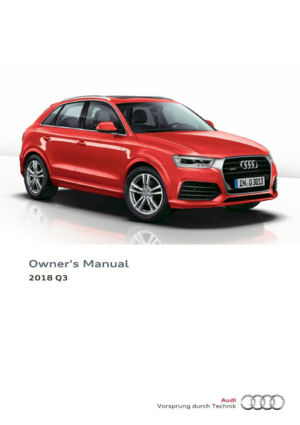 1
1 2
2 3
3 4
4 5
5 6
6 7
7 8
8 9
9 10
10 11
11 12
12 13
13 14
14 15
15 16
16 17
17 18
18 19
19 20
20 21
21 22
22 23
23 24
24 25
25 26
26 27
27 28
28 29
29 30
30 31
31 32
32 33
33 34
34 35
35 36
36 37
37 38
38 39
39 40
40 41
41 42
42 43
43 44
44 45
45 46
46 47
47 48
48 49
49 50
50 51
51 52
52 53
53 54
54 55
55 56
56 57
57 58
58 59
59 60
60 61
61 62
62 63
63 64
64 65
65 66
66 67
67 68
68 69
69 70
70 71
71 72
72 73
73 74
74 75
75 76
76 77
77 78
78 79
79 80
80 81
81 82
82 83
83 84
84 85
85 86
86 87
87 88
88 89
89 90
90 91
91 92
92 93
93 94
94 95
95 96
96 97
97 98
98 99
99 100
100 101
101 102
102 103
103 104
104 105
105 106
106 107
107 108
108 109
109 110
110 111
111 112
112 113
113 114
114 115
115 116
116 117
117 118
118 119
119 120
120 121
121 122
122 123
123 124
124 125
125 126
126 127
127 128
128 129
129 130
130 131
131 132
132 133
133 134
134 135
135 136
136 137
137 138
138 139
139 140
140 141
141 142
142 143
143 144
144 145
145 146
146 147
147 148
148 149
149 150
150 151
151 152
152 153
153 154
154 155
155 156
156 157
157 158
158 159
159 160
160 161
161 162
162 163
163 164
164 165
165 166
166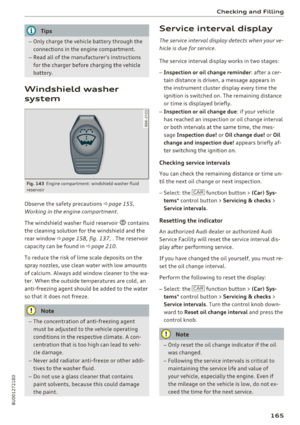 167
167 168
168 169
169 170
170 171
171 172
172 173
173 174
174 175
175 176
176 177
177 178
178 179
179 180
180 181
181 182
182 183
183 184
184 185
185 186
186 187
187 188
188 189
189 190
190 191
191 192
192 193
193 194
194 195
195 196
196 197
197 198
198 199
199 200
200 201
201 202
202 203
203 204
204 205
205 206
206 207
207 208
208 209
209 210
210 211
211 212
212 213
213 214
214 215
215 216
216 217
217 218
218 219
219 220
220 221
221 222
222 223
223 224
224 225
225 226
226 227
227 228
228 229
229






