2018 AUDI Q3 trailer
[x] Cancel search: trailerPage 4 of 230

Table of contents
About this Owner's Manual ... .. .
Cockpit ... .. ............... .... .. .
Cockpit overview ................ .
Controls at a glance ... .......... .. .. .
Instruments and indicator lights
Instruments .... ... .......... .. .. .. .
Indicator lights .. .. .......... .. .. .. .
On-Board Diagnostic System (OBD) .. .. . 4
6
6
6
8
8
10
17
Drive r information system . . . . . . 18
Overview . . . . . . . . . . . . . . . . . . . . . . . . . . . 18
Operation . . . . . . . . . . . . . . . . . . . . . . . . . . 18
On-board computer . . . . . . . . . . . . . . . . . . 19
Efficiency program . . . . . . . . . . . . . . . . . . . 20
Starting and driving . . . . . . . . . . . . . 22
Op en ing and clo sing . . . . . . . . . . . . . 22
Central locking . . . . . . . . . . . . . . . . . . . . . . 22
Luggage compartment lid . . . . . . . . . . . . . 27
Ch ild safety lock . . . . . . . . . . . . . . . . . . . . . 30
Po wer wi ndows . . . . . . . . . . . . . . . . . . . . . 30
Panorama gla ss roof .......... .... ...
31
Lights and Vi sion . . . . . . . . . . . . . . . . . 33
E xterio r lighting . . . . . . . . . . . . . . . . . . . . . 33
I n terior lighting . . . . . . . . . . . . . . . . . . . . . 35
V1s1on . . . . . . . . . . . . . . . . . . . . . . . . . . . . . 36
Windshield wipers . . . . . . . . . . . . . . . . . . . 38
Dig ital compass . . . . . . . . . . . . . . . . . . . . .
40
Seats and storage . . . . . . . . . . . . . . . . 42
General information . . . . . . . . . . . . . . . . . 42
Front seats . . . . . . . . . . . . . . . . . . . . . . . . . 42
H ead restra ints . . . . . . . . . . . . . . . . . . . . . 43
Sockets . . . . . . . . . . . . . . . . . . . . . . . . . . . . 44
Storage . . . . . . . . . . . . . . . . . . . . . . . . . . . . 45
L uggage compartment . . . . . . . . . . . . . . . 46
Roof rack . . . . . . . . . . . . . . . . . . . . . . . . . . 49
Warm and cold .. .. .. ... ..... .. .. . 51
Climate control system . . . . . . . . . . . . . . . 51
Driving .. .. .. .. ... .. .. ..... ... .. .. . 57
General information . . . . . . . . . . . . . . . . . 57
Steering . . . . . . . . . . . . . . . . . . . . . . . . . . . 59
2
Starting and stopping the eng ine
(vehicles with an ignition lock) . . . . . . . . . 60
Starting and stopping the eng ine
(vehicles with a convenience key) ..... . .
Messages ..... .. .. .. ............. . .
E le ctromechanical parking brake ...... .
Start ing from a stop .. ........ ..... . .
D rivi ng offroad . .. ... ...... ....... .. .
Automatic transmission
61
63
63
65
65
66
Trailer towing . . . . . . . . . . . . . . . . . . . . 73
Driving with a trailer
Driver assistance .. ..... ......... .
A ss istance sy stem s .. .. ... ... .. . .
Speed warning system . .. ........... . .
Cruise control system .... .......... . .
Audi side assist .. .. .. .. . .......... . .
Audi drive select .... ... .. .......... . .
Park ing system s
General information
Rear parking system
Parking system plus ... ............. . .
Rearv iew camera ... .. .. ........... . .
Adjusting the display and the warning
tones ........ ... ... ...... ....... .. .
Error messages .. ... ...... ....... .. .
T ra ile r hitch . .. .. .. .. ... ... .... ... . .
Intelligent Technology ....... .. .
Electronic stabilization control (ESC) .. . .
Brakes ...... .. .. .. .. ... .......... . .
El ectrome chanical steering ........... .
A ll wheel drive (quattro) .. .......... . .
Energy management .. ... .......... . .
Notice about data recorded by the Event
Data Recorder and vehicle contro l
modules .. .... .. .. .. .. ........... . . 73
76
76
76
76
78
80
82
82
83
83
84
87
88
88
89
89
91
93
93
94
95
Safety first . . . . . . . . . . . . . . . . . . . . . . . 97
Driving safety . . . . . . . . . . . . . . . . . . . . 97
Bas ics . . . . . . . . . . . . . . . . . . . . . . . . . . . . . 97
Correct passenger seat ing positions . . . . . 98
Pedal area . . . . . . . . . . . . . . . . . . . . . . . . . .
101
Stor ing cargo correctly . . . . . . . . . . . . . . . 102
Reporting Safety Defects . . . . . . . . . . . . . . 104
Page 13 of 230

0 co ......
"' ,....
"' ...... 0 0 :::,
00
E lect romechanical pa rking brake
¢ page 12
Tire Pressu re Monitoring System *
../
¢page 183
Tire press ure monitor ing system*
¢page 183
Elect ronic power control ../
¢ page 14
M alfunct ion Indica to r L amp (M IL)
../
¢ page 14
En gine speed limi tation*
¢page 15
E ng ine o il level
¢page 15
Eng ine oi l sensor
¢ page 15
Battery charge
¢ page 13
Tank system
e> page 15
Washer fluid level *
¢ page 15
E ng ine start system
¢page 15
E lect romechani cal s teer ing../
¢ page93
S teer ing lock
¢ page 13
Remote con trol key*
¢ pag e 63
Battery in remote control key
¢ page23
Bulb failure indicator
¢page 16
H eadlight range contro l system
¢ page 16
A daptive light *
¢ page 16
Li ght/rai n sensor *
¢ page 16
Instruments and ind icator lights
S usp ension contro l*
¢ page 16
USA models:
Speed warning system*
¢page
76
Canada models:
Speed wa rning system*
¢ page
76
Other indicator lights
--------------Turn s ignals
¢page 16
Trailer t urn signa ls*
¢ page 16
USA models:
Cruise control system
¢page
76
Canada models:
Cru ise control system
¢ page
76
Hill des ce n t assis t*
¢page 91
Remo te co ntro l key*
¢ page 63
High beams
¢ page34
Door open
¢ page 17
Hood open
¢ page 17
L u ggage compartment lid ope n
¢ page 17
BRAKE/(©) Brake system
If this indica to r li ght tur ns on, t here is a malf unc
tion in the brake system.
llll
Stop t he vehicle and check the brake fl uid level.
See a n author ized Audi dealer or author ized A udi
Service Facility for assis tance if necessa ry .
1111 (USA models ) /. (Canada models)
Brake: malfunction! Please park vehicle safely .,.
11
Page 18 of 230

Instruments and indicator lights
i§i Bulb failure indicator
If the J:j indicato r light turns on, a bu lb has
fa iled. The message ind icates the loca tion of the
bu lb .
Replace the bulb immediately .
Vehicl e lights: Sy stem fault!
There is a malfunction in the headl ights or the
light switch.
Drive to an a utho rized Aud i dea ler or a uthorized
Audi Service Facility immediately to have the
malfunctio n corrected .
A WARNING
-light bu lbs are under pressure and can ex
plode when bulbs are replaced, which in
creases the risk of injury.
- With HID headlights (xenon headlights)*, the h igh-voltage component must be han
dled correctly. Otherw ise, there is a risk of
fatal injury .
~(D Headlight range control system
II Headlight range control Sy ste m fault!
There is a malfunction in the head light range
control system, which may cause glare for other
drivers.
Drive to an a uthorized Audi dea ler or a uthorized
Aud i Serv ice Facility immediately to have the
malfunct ion corrected.
~O Audi adaptive light
Applies to: vehicles with Audi adaptive light
rlJ Audi adapti ve light: System fault!
There is a malfunction in the adaptive lights . The
headlights still function.
D rive to an a uthorized Audi dea le r or a uthorized
Audi Service Facility immediately to have the
malfunct ion corrected.
16
· @. D Light/rain sensor
Applies to: vehicles with light/rain sensor
fl;I Automatic h eadlight s/wiper s: System fault!
The light/rain sensor is malfunctioning.
The low beams remain switched on at all times
for safety reasons when the light switch is in the
AUTO position. You can cont inue to turn the
lights on and off using the light switch . You can
still control all functions that are independent of
the rain senso r th rough the windsh ield wiper lev
e r.
Drive to an authorized A udi dealer or authorized
Audi Se rvice Fac ility immediate ly to have the
malfunction corrected .
; Suspension control
Applies to: vehicles with Audi drive select and suspension con
trol
B Su spension : Sy stem f ault!
There is a suspension contro l ma lf u nction.
Drive to an au thorized A udi dealer or authorized
Audi Se rvice Facility immediate ly to have the
malfunction corrected.
¢¢ Turn signals
If the R or 1B indicator light blinks, the turn
s ignals are activated. If both ind icator lights are
blinking, the emergency flashers are activated .
If an indicator light blinks twice as fast as usual ,
a turn signal bu lb has failed. Carefully drive to an
autho rized Aud i dea ler or authorized Aud i Serv ice
Facility immediate ly to have the malfunction cor
rected .
¢1.~ Trailer turn signals
Applies to: vehicles with trailer hitch
When the. indicator light b links, then the turn
s ignals are activated in tra ile r mode . T he t ra iler
mus t have been con nected correct ly for this
¢ page 73.
If a tu rn s ignal o n the t railer or on the vehicle
fails while in trailer mode, the indicato r ligh t will
not blink twi ce as f ast to indic ate t his.
Page 59 of 230

0 co ......
"' ,....
"' ...... 0 0 :::,
00
Driving
General information
Breaking in
A new vehicle must be broken in for the first
1,000 mi les (1,500 km). For the first 600 miles
(1,000 km), do not drive at speeds that are more
than 2/3 of the maximum permitted RPM, avoid
full acce leration, and do not tow a trailer . You
may gradually start increasing the RPM and the
speed between 600 miles (1,000 km) and 1,000
miles (1,500 km) .
During the first hours of use, the engine has a
higher internal friction than later on when all
moving parts have settled into p lace with each
other.
How the vehicle is driven during the first 1,000
miles (1,500 km) also affects the engine quality.
Drive at moderate engine speeds after the initia l
break-in period, particularly when running a cold
engine . This will reduce eng ine wear and improve
the m ileage .
Do not drive at too
low of an engine speed (RPM).
Shift down if the engine stops running "smooth ly". Extremely high eng ine speeds are automati
cally reduced.
Reducing the risk of vehicle damage
([) Note
When driving on poor roads, by curbs and on
steep ramps , make su re that low-hang ing
components such as the spoiler and exhaust
system do not come into contact with these
or they could be damaged. This especially ap
plies to vehicles with low ground clearance
and vehicles that are heavily loaded.
Driving through water on roads
Note the following to reduce the risk of vehicle
damage when driv ing through water, for example
on flooded roads :
- The water must not be any higher than the bot
tom of the vehicle body.
D riving
- Do not drive faster than walking speed.
A WARNING
After driv ing through water or mud, the effec
tiveness of the brakes may be reduced due to moisture on the brake rotors and brake pads.
A few careful brake applications should dry
off the brakes and restore the full braking ef
fect .
(D Note
Vehicle components such as the engine,
transmission, suspension or electrical system
can be severely damaged by driving through
water.
(D Tips
-Determine the depth before driving through
water.
- Do not stop the vehicle, drive in reverse or
switch the engine off when driving through
water.
- Keep in mind that oncom ing vehicles may
create waves that raise the water level and
make it too deep for your vehicle to drive
through safely.
- Avoid dr iving through salt water, because
this can cause corrosion .
Economical and environmentally-friendly
driving
T he amount o f fuel consumption, the environ
mental impact and the wear to the engine,
brakes and tires depends mostly on your driving
style. With an anticipatory and economic driving
style, fuel consumption can be reduced by ap proximately 10-15% . The following tips will help
you conserve the environment and your money at
the same time .
Anticipatory driving
A vehicle uses the most fuel when accelerating.
When you drive with anticipation, you do not
need to brake as often and so you accelerate less.
When possible, let your vehicle coast with a
gear
engaged,
for examp le when you notice that the
next t raffic light is red. This produces an engine
llll-
57
Page 66 of 230

Driving
Your vehicle is equipped with an electromechani
cal parking brake @
c> fig. 71. The parking brake
is designed to prevent the vehicle from rolling
un intent ionally and replaces the hand brake .
Setting/manuall y releasing the pa rking
brake
... Pull the(®) switch to set the parking brake . The
LED in the sw itch turns on. The -(USA mod
els) . (Canada models) indicator light also
turns on in the instrument cluster display .
.,. To release the parking brake manually, press
the b rake o r accelerato r pedal whi le the igni
tion is switched on and p ress t he
C®) switch a t
the same time. The L ED in t he b utton and t he
i ndica tor light in the display turn off .
Releasing the parking brake automatically
Requirement: the dr iver's door must be closed,
the dr iver's safety be lt must be latched and the
pa rking brake must be set.
... To start driving and re lease the park ing brake
automat ica lly, press the accele rato r pedal as
us ua l.
In addi tion to releasing the park ing brake auto
mat ically, other convenience and safety funct ions
are available whe n you start driving
c> page 65,
Starting from a stop .
Preventing the automatic parking brake
release
The vehicle could begin rolling unintentionally ,
dependi ng on the h ill or if towing a trailer .
... To preve nt the parking brake from releasing au
tomat ica lly, pull and hold the®) sw itch and
press the accelerator pedal. The park ing b rake
remains set and prevents the veh icle from ro ll
in g backward.
.,. Yo u can re le ase the(®) switch aga in once you
are sure that you are g iv ing eno ugh dr iv ing
force to the wheels by pressing the accele rator
pedal.
Emergency braking function
You can use the emergency bra king f unct ion in an
emergen cy situ ation , or if the stand ard bra ke op
era tion mal func tions or is disabled.
64
... Pull and ho ld the C®) swi tc h.
... As soon as you re lease the
C®> switch or acceler-
ate, the braking stops.
P ulli ng and ho ld ing t he
C®) switch wh ile driving
the veh icle activates the eme rgency braking func
tion . The ve hicle is bra ked at a ll four wheels by
activating the hydraulic b rake system . The bra k
i ng effect is sim ilar to heavy brak ing
c> ,&. .
To reduce the risk of act ivat ing t he emergency
bra kin g by mista ke, a warning tone (buzzer)
sounds when the
C®) sw itch is p ulled . Eme rgency
braking stops as soon as the© switch is released
or the accelerator pedal is pressed.
Park ing
... Press the brake peda l to stop the ve hicle.
... Pull the
C®> switch to set the par king brake .
... Place the selecto r lever in the P position .
... Turn the engine off
c> ,&. .
... Turn the steering w heel when parking on in
clines so that the w heels w ill roll into the curb
if the vehicle starts moving.
8,,. WARNING
- Do not press the a ccele ra to r peda l inadve r
tently if a ge ar i s selected whe n the vehicle
is st ationary an d th e engine is running . Oth
erwise, the vehicle will s tart to move imme
diate ly and this could result i n an accident.
- Eme rgency brak ing s hou ld only be used i n
an emergency, when the norma l bra ke pe dal
has failed or the bra ke peda l is obstructed .
During eme rgency brak ing, your vehicle will
brake s imilar to heavy braking. ESC and the
associated components (ABS, ASR, EDL)
cannot ove rcome the laws of physics .
Around curves a nd whe n road or wea ther
conditions a re bad, a full brake applicat io n
can ca use the veh icle to skid or the rear end
to swerve, w hich incr eases the ris k of an ac
cident.
- I f th e power s upply fail s, you cannot set the
parking br ake if it is released. In this case,
pa rk the vehicle on leve l ground and secure
it by p lacing the selector leve r in the P posi
tion. See an authorized A udi dealer or au -
thorized A udi Service Fac ility for assistance.
IIJ.
Page 71 of 230

0 co ......
"' ,....
"' ...... 0 0 :::,
00
wait for the engine to slow down to idle
before selecting Dor S.
- If there is a power failure, the selector lever
will not move out of the P position. The
emergency release can be used if this hap
pens
¢ page 72.
Driving tips
Starting the engine
~ The selector lever must be in the P or the N po
sition.
Starting from a stop
~ Press and hold the brake pedal.
~ Press and hold the lock button in the selector
lever handle, select the desired selector lever
position such as D ¢
page 67 and release the
lock button.
~ Wait a moment until the transmission shifts .
You will notice a slight movement when the gear engages .
~ Release the brake pedal and press the accelera-
tor pedal ¢,&. .
Various convenience functions are available for
starting on hills
¢ page 65 .
Stopping temporarily
~ Press the brake pedal to stop the vehicle, for
example at a traffic light. Do not press the ac
celerator pedal when doing this .
~ To prevent the vehicle from rolling when you
start driving, set the parking brake when stop
ping on steep hills ¢
8. and ¢0.
~ The parking brake will release automatically
and the vehicle will start moving once you press
the accelerator pedal.
Stopping/parking
If the selector lever is not in the P position when
you open the driver's door, the vehicle could roll.
In vehicles with a convenience key*, the message
Shift to P and turn off ignition, or vehicle can
roll away
appears.
~ Press and hold the brake pedal¢,&. .
~ Set the parking brake .
~ Select the P selector lever position .
Driving
Under certain circumstances, (such as driving in
the mountains or towing a trailer), it may be use
ful to switch temporarily to the manual shift pro
gram in order to adjust the gears to the driving
conditions by hand
¢page 70.
On inclines, activate the parking brake first and
then move the selector lever to the P position
¢
page 64. This prevents the locking mechanism
from being loaded too heavily and will make it
easier to move the selector lever out of the P po
sition.
A WARNING
= -- The vehicle can roll even when the engine is
switched off.
- Unintended vehicle movement can lead to
serious injuries .
- Never leave your vehicle with the engine
running while in gear. If you must leave
your vehicle when the engine is running, set
the parking brake and move the selector lev
er to the P position.
- Power is still transmitted to the wheels
when the engine is running at idle. To pre
vent the vehicle from "creeping", you must
keep your foot on the brake in all selector
lever positions (except P) when the engine is
running.
- Do not inadvertently press the accelerator
pedal when the vehicle is stopped if a gear is
engaged. Otherwise the risk of an accident
increases because the vehicle will start to
move immediately, even if the parking brake
is set.
- To reduce the risk of an accident, do not
press the accelerator pedal when changing
the selector lever position while the vehicle
is stationary and the engine is running.
- Never engage the R or P selector level posi
tions while driving. It could cause a crash.
- Before driving down a steep slope, reduce your speed and shift into a lower gear in tiptronic mode.
- Do not ride the brakes or press the brake
pedal too often or too long when driving
downhill. Constant braking causes the
brakes to overheat and substantially ..,.
69
Page 75 of 230

0 co ......
"' ,-...
"' ...... 0 0 :::,
00
Trailer towing
Driving with a trailer
General information
Your vehicle is primarily intended for transport ing people and luggage . However, if you drive
with a trailer , follow the technical requirements,
the operation and driving tips, and the legal reg
ulations.
Driving with a trailer affects the vehicle's fuel
consumption, performance and wear.
It also re
quires higher concentration from the driver.
A WARNING
Do not transport any people in a trailer due to
the risk of fatal injury.
Technical requirements
Certain requirements must be met when towing
a trailer.
Trailer hitch
Only use a trailer hitch with a removable ball hitch mount and ball hitch. The trailer hitch must
be permitted for the vehicle , the trailer and the
permitted total weight of the trailer being
pulled. Above all, it must be securely and safely
attached to the vehicle trailer.
Never mount a trailer hitch on the bumper. The
trailer hitch must be mounted in a way that does
not impair the function of the bumper. Do not
make any changes to the exhaust system and the
brake system.
Check regularly if the trailer hitch is securely mounted. Always follow the instructions given by
the trailer hitch manufacturer.
Trailer brakes
If the trailer has its own brake system, then fol
low the manufacturer specifications. However,
the brake system on the trailer must never be
connected to the vehicle brake system.
Trailer towing
Engine cooling system
Driving with a trailer means a higher load on the
engine and the cooling system. The cooling sys
tem must be designed for additional load and
contain enough coolant
c::> (D .
A WARNING
-
-Never mount a "weight-distributing" or
"load-balancing" trailer coupler as the trail
er hitch . The vehicle was not designed for
these types of trailer hitches . The trailer
hitch can malfunction and the trailer can
break off from the vehicle.
- If the trailer is equipped with electronic
brakes, these brakes cannot be activated by
a factory-installed control system, which in
creases the risk of an accident.
- To reduce the risk of injury, always remove
the ball hitch mount if no trailer is mount
ed.
(D Note
Longer inclines cannot be driven without a
suitable cooling system, especially if the out
side temperatures are high. otherwise, this
increases the risk of engine damage.
' Operating instructions
Several things must be noted when towing a
trailer.
Towing capacity
The permitted towing capacity for trailers with
out brakes is 1,650 lbs (750 kg).
The permitted towing capacity for trailers with brakes is 2,200 lbs (1,000 kg) .
These values apply to roads with up to 12% in
cline.
Tongue weight
The maximum permitted tongue weight of the
trailer drawbar on the trailer hitch ball head may
not be exceeded. ..,.
73
Page 76 of 230
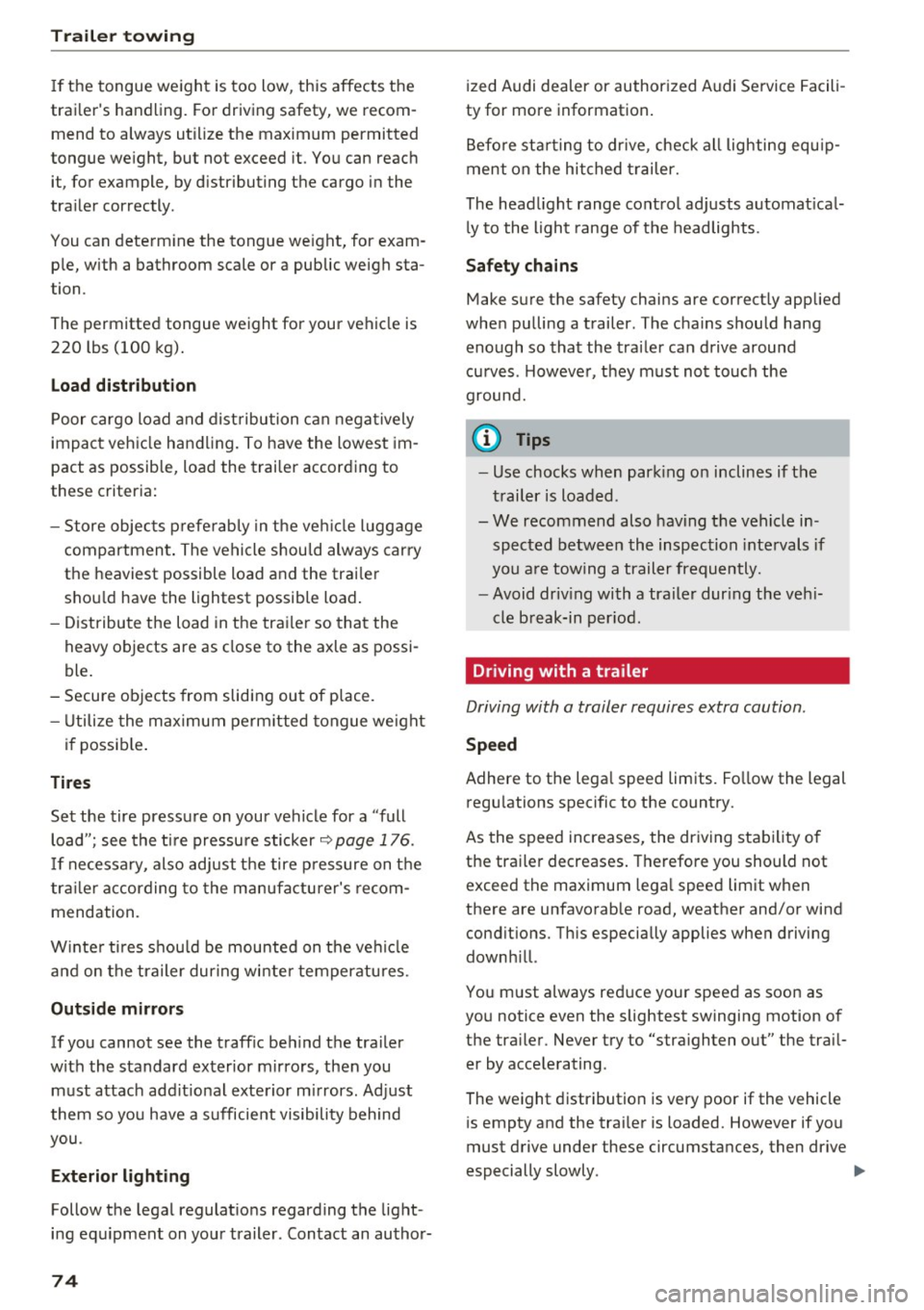
Trailer towing
If the tongue we ight is too low, this affects the
trai ler's handling. For driving safety, we recom
mend to always utilize the maximum permitted
tongue we ight, but not exceed it. Yo u can reach
it, for example, by d istributing the cargo in the
tra iler cor rectly .
You can determ ine the tongue we ight, for exam
p le, with a bathroom scale or a public weigh sta
tion .
The permitted tongue weight for your vehicle is 220 lbs (100 kg) .
Load distribution
Poor cargo load and dist ribution can negatively
impact veh icle ha ndling. To have the lowest im
pact as possib le, load the trai ler according to
these criteria :
- Store objec ts p refe rab ly in t he ve hicle lugg age
compartment . The vehicle shou ld always carry
the heaviest possible load and the trai ler
sho uld have the lightest possible load .
- Distribute the load in the tra iler so that the
heavy objects are as close to the axle as possi
ble .
- Secure objects from sliding out of p lace.
- Utilize the max imum perm itted tongue we ight
i f poss ib le .
Tires Set the tire pressure on your vehicle for a "full load"; see the t ire pressu re sticker
r=:;, page 176 .
If necessa ry, also adjust t he tire p ressure on the
tr ail er according to the manufactu rer's re com
mendation.
W inte r ti res s hou ld be mounted on the ve hicle
a nd on the trailer dur ing wi nte r temperatures.
Outside mirrors
If you cannot see the traff ic be hind the tra iler
with the standard exterior mirrors, then you must attach addit ional exte rior m irrors. Adjust
them so you have a s ufficient visibility behind
you .
Exterior lighting
Follow the legal regulat ions regarding the light
i n g eq uipment on your trailer. Contact an author-
74
ized Audi dealer or author ized Audi Service Facili
ty for more information .
Befo re st arting to dr ive , check all lighting eq uip
ment on the hitched trailer.
The head light range cont rol ad justs automat ica l
l y to the light range of the headlights .
Safety chains Make sure the safety chains are correct ly applied
whe n pu lling a trailer . The cha ins should hang
enough so that the trailer can drive around
curves. Howeve r, they must not touch the
ground.
(D Tips
- Use chocks when park ing on inclines if the
t railer is loaded .
- We recommend also having the vehicle in spected between the inspection intervals if
you a re towing a trailer frequently.
- Avoid driv ing with a tra iler dur ing the veh i
cle b reak-in per iod.
Driving with a trailer
Driving with a trailer requires extra caution .
Speed
Adhere to the legal speed limits. Fo llow the legal
regu lations specific to the country.
As the speed increases, the dr iving stab ility o f
the trai ler decreases . Therefore you should not
exceed the maximum lega l speed limit when
there are unfavorable road, weather and/or wind
cond it ions. T his especially applies when driving
downh ill.
You m ust always reduce your speed as soon as
you notice even the slightest swinging motion of
the tra iler . Never try to "stra ighten out" the trai l
er by acce lerating.
The weight d istribution is very poor if the vehicle
i s empty and the trai ler is loaded. However if you
must drive under these circumstances, then dr ive
especially slowly . ..,.