2018 AUDI Q3 trailer
[x] Cancel search: trailerPage 77 of 230

0 co ......
"' ,-...
"' ...... 0 0 :::,
00
Bra kes
Brake i n a t imely man ner. Downsh ift before driv
ing downhill so that the engine can assist wit h
braking
~ .&. .
When using a tra ile r with ove rru n b rakes, first
b ra ke gen tly the n qu ickly . T his red uces the risk of
je rking wh ile braking if the trailer wheels loc k up.
Engine coolant temperature
P ay a ttention specifica lly to the coolant tempera
ture d isp lay when t here are high ou tside tempe r
a tures, a nd when dr iv ing on long inclines
~ page 8. Shift to a highe r gear in a t imely m an
n e r.
,&. WARNING -
Constant b raking causes the brakes to ove r
heat and substant ia lly reduces b raking per
formance, increases braking distance or caus es complete fa ilure of the brake system .
Trailer towing
75
Page 80 of 230

Ass is tance sy stems
Audi side assist
Description
Applies to: vehicles with Aud i side ass ist
F ig. 79 Sensor detection range
Fig. 80 D isplay o n th e exterio r mirror
Side assist helps you monitor your blind spot and
traffic behind your vehicle . Within the limits of
the system, it warns you about vehicles that are
coming closer or that are traveling with you with
i n sensor range
(D ¢ fig. 79: if a lane change is
classified as critical, the display @in the exter io r
mirror ¢
fig. 80 turns on.
The display in the left exter ior mirror provides as
sis tance whe n mak ing a lane change to the left,
while the disp lay in the right exterior mirror pro
vides assistance when making a lane cha nge to
the right .
Information stage
As long as you do not activate the turn signal,
side assist
informs you abou t veh icles tha t are
detected and class ified as crit ical. The disp lay in
the mi rror turns on, but is dim .
The display remains dim in t he in fo rmat ion stage
so that your view toward the front is not distur
bed.
78
Warning stage
If you activate the turn signal, side assist warns
you about vehicles that are detected and classi
fied as critica l. The d isp lay in the respective mir
ror blinks bright ly.
If this happens, ch eck traffic
by g lancing in the exter ior mirrors and over your
shou lder
c:> .& in General information on
page
79.
{!) Tips
- You can adjust the brightness on of the dis·
play on the rea rview mirror
c:> page 80 .
-Please refer to the instructions for towing a
trailer located in ¢
page 79.
General information
Applies to : vehicles with Audi side ass ist
®
®
©
F ig. 81 D riving s it u ati ons
Fig. 82 Rea r of t he veh icle: po sit io n of the senso rs
Page 82 of 230

Assistance systems
Switching on and off
Applies to: vehicles w ith Aud i s ide ass ist
F ig. 83 Driver's door : side ass ist bu tto n
.,. Press the button to switch the system on and
off <=>
& in General information on page 79.
The LED in the button turns on when side assist
is sw itched on.
Adjusting the display brightness
Applies to: ve hicles w ith Aud i side ass is t
The display brightness can be adjusted in the In
fotainment system .
.,. Se lect : the ICARI function button > (Car) Sys
tems *
control button > Driver assist > Audi
side ass ist .
The display brightness adjusts automatically to
the br ightness of the surroundings, both in the
i n formation and in the warning stage. In very
dark or very br ight surroundings, the automat ic
adjustment will set the d isplay to the minimum
or maximum level. In such cases, you may notice
no change when adjusting the brightness, or the
change may only be noticeable once the sur
ro undings change .
Adj ust the brightness to a level where the display
in the information stage will no t disrupt your
view ahead. If you change the brightness, the dis
p la y in the exter ior mirror wi ll briefly show the
brightness level in the information stage . The
brightness of the warning stage is linked to the
brightness in the information stage and is adjust
ed along with the information stage.
80
@ Tips
-Side assist is not active while you are mak
ing the adjustment.
- Your settings are automatically stored and
assigned to the remote control key bei ng
used.
Messages
App lies to : vehicles wi th Audi side ass ist
If side assist sw itches off by itself, the LED in the
button turns off and a message will appear in the
i nstrument cluster display:
Audi side assist: Unavailable . Sensor vision
The radar sensor vision is impaired. Do not cover
the area in front of the sensors with bike whee ls,
stickers, dirt or other objects. Clean the area in
front of the sensors, if necessary
i::> page 78,
fig. 82 .
Audi side assist: Unavailable.
Side assist cannot be switched on at this time be
cause there is a malfunction (for example, the
battery charge level may be too low).
Audi side assist: System fault!
The system cannot gua rantee that it will detect
vehicles correct ly and it has switched off. The
sensors have been moved or are fa ulty . Have the
system checked by an authorized Aud i dealer or
authorized Aud i Serv ice Facility soon .
Audi side assist: Unavailable when towing
Side assist switches off automatically when a fac
tory- installed trailer hitch is connected to the
electrical connector on the trailer. There is no
guarantee the system will switc h off when using
a retrofitted trailer hitch. Do not use side assist
when towing a trailer.
Audi drive select
Introduction
Applies to : vehicles wit h Audi drive se lec t
Drive select makes it possible to experience dif
ferent types of vehicle sett ings in one veh icle.
The driver can select from three modes,
Comfort , ..,.
Page 84 of 230

Parking systems
Parking systems
General information
A ppl ies to: ve hicles w ith a rea r parking sys te m /pa rking sys
tem p lus/rearv iew camera
Depending on your vehicle's equipment, various
parking aids will help you when parking and ma
neuvering.
The
rear park ing system is an audible parking aid
that warns you of obstacles
behind the vehicle
¢ page 83.
The parking system plus assists you when park
ing by audibly and visually indicating objects de
tected
in front of and behind the veh icle
¢ page 83.
The rearview camera shows the area behind the
vehicle in the Infotainment system display . The
lines in the rearview camera image help you to
park or maneuver
¢ page 84.
_& WARNING
-Always look for traff ic and check the area
around your vehicle by looking at it directly
as well . The parking system cannot replace
the driver's attention. The driver is always
responsible when entering or leaving a park
ing space and during similar maneuvers.
- Please note that some surfaces, such as
clothing, are not detected by the system.
- Sensors and cameras have blind spots in
which people and objects cannot be detect
ed. Be especially cautious of small children
and animals.
-
- Always pay attention to the area around the
vehicle -using the rearview mirror, too.
- The sensors can be displaced by impacts or
damage to the radiator grille, bumper,
wheel housing and the underbody . The park
ing system may be impaired as a result.
Have an authorized Audi dealer or author
ized Audi Service Facility check their func
t io n.
- Make sure the sensors are not obstructed by
stickers, deposits or other materia ls. If they
are, the sensor function could be impaired.
82
For additional information on cleaning, see
¢page 185.
(D Note
-Some objects are not detected or displayed
by the system under certain circumstances:
- objects such as barrier chains, trailer draw
bars, vertical poles or fences
- objects above the sensors such as wall ex
tensions
- objects with certain surfaces or structures
such as chain link fences or powder snow
- If you continue driving closer to a low ob
ject, it may disappear from the sensor range. Note that you will no longer be
warned about th is obstacle.
@ Tips
- The system may provide a warning even
though there are no obstacles in the cover
age area in some situations, such as:
- certain road surfaces or when there is tall
grass
- external ultrasonic sources such as from
cleaning vehicles
- in heavy rain, snow, or thick vehicle ex
haust
- We recommend that you practice parking in
a traffic-free location or parking lot to be
come familiar with the system . When doing
this, there should be good light and weath
er conditions.
- The sensors must be kept clean and free of
snow and ice for the parking aid to operate .
For information on cleaning, see
¢page 185.
- You can change the volume and pitch of the
signals as well as the display¢
page 87.
-Please refer to the instructions for towing a
trailer located in
¢page 88.
- What appears in the infotainment display is
somewhat time-delayed.
Page 87 of 230

a
co
...... N r-,. N
'"' 0 0 ::, co
General information
Applies to: vehicles with parking system plus with rearv iew
camera
F ig. 90 A rea covered (D an d ar ea not cov ered @ by t he
r ea rvi ew ca mera.
Fig. 91 L u ggage compartment l id : loc ation of the rear ·
vi ew ca mera
,.._ 0
0
::'> co OJ
"' ~ 0
::'> co OJ
The rearview camera is located above the r ear li
c e nse plat e bracket. Mak e sure that the lens for
the park ing system
c> fig. 91 is not covered by de
posi ts or any other obstructions because this can
affect the function of the parking system . For in
formation on clean ing, see
c> page 185 .
Area (D represents the rearview camera coverage
area
c> fig . 90 . Only this area is shown in the Info
tainment display. Objects that are in area@,
which is not covered, are not d isplayed .
A WARNING
-Always read and follow the applicable warn
ings
c> .&. in General information on
page 82.
- If the position and the installat ion ang le of
the rearview came ra was changed, for ex
amp le after a collis ion, do not contin ue to
use the system for safety reasons. Have it
checked by a n author ized Audi dealer or au
thorized Audi Service Facility.
Parking systems
-On ly use the rearv iew camera to ass ist you if
it shows a good, clear picture. For example,
the image may be affected by the sun shin·
ing i nto the lens, by dirt on the lens, or if
there is a malfunction .
- Use the rearv iew camera on ly if the luggage
compa rtment lid is comp letely closed . Make
sure any objects you may have mounted on
the l uggage compar tment lid do not b lock
the rea rview camera.
- The camera lens enlarges and d istorts the
f ield of vision . The object appears both a l
t ered and inac curate on the s creen.
- I n ce rtain s itu ations, people or objects in
the display appea r closer or fa rther away:
- For objects that do not touc h the grou nd,
such as the bumper of a parked vehicle, a
trailer hitch or the rear of a truck . Do not
use the orie ntation lines in this case .
- If driven from a level s urface onto an in
cline, or a downward slope .
- If driven toward protruding objects.
- If the vehicle is carrying too much load in
the rear.
(D Note
-Alw ays read and fo llow the applicable w arn
ings
c> (D in General information on
page 82.
- T he orange-co lored orientation lines in the
Infotainment display show the vehicle path
based on the steering wheel ang le . The
front o f the vehicle swings out more than
the rear of the vehicle. Maintain plenty of distance so that a n exterior m irror or a cor
ner of the vehicle does not coll ide with any
obstacles.
Switching on/off
Applies to: vehicles with parking system plus with rearview
camera
Switching on
... Shift into reverse, or
... Press the Pw.A. but ton in the center console
c> page 84, fig . 86 . A short confirmation tone
sounds and the LED in the butto n tur ns on.
Ill>-
85
Page 90 of 230

Parking sy stem s
(D Tips
-The warning tones can also be adjusted d i
rect ly from the visua l display or the rearv iew
camera image*. Simply press the
S ettings
control button.
- Changed settings are act ivated when the
parking system is switched on again.
- The settings are automatically stored and
assigned to the remote control key that is in
use.
Error messages
A pp lies to: ve hicles w ith parkin g system plus/rearview cam·
e ra
There is an error in the system if the LED in the
P,#A button is bl inking and yo u hear a continuous
alarm for a few seconds after switching on the parking system or when the parking system is al
ready act ivated. If the error is not corrected be
fore you switch off the ig nition, the LED in the
p,,; A
button will blink the next t ime you sw itch on the
pa rking system by s hift ing into reverse .
If a sensor is faulty, the~ symbol will appear in
front of/behind the vehicle in the Infotainment
d isplay. If a rear sensor is faulty, only obstacles
that are in areas @ and @ are displayed
¢page 83, fig. 85. If a front sensor is faulty, on ly
obstacles that a re in areas © and @are dis
p layed.
Drive to an authorized Aud i dea ler or authorized
Aud i Serv ice Facility immediately to have t he
malfunct io n corrected.
Trailer hitch
App lies to: ve hicles w ith parkin g system plus/rearview cam
era a nd trail er hitc h
For veh icles using the trailer socket, the parking
system rear sensors are not activated when you
shift into reverse gear or whe n you press the
p,, ;A
button . This results in the follow ing restr ictions .
Parking system plus*
There is no d istance warning for the rear. The
front sensors remain activated . The visual display
sw itches to tra iler mode .
88
Parking sy stem plus and rearview c amera *
There is no distance warning for the rear. The
front sensors remain activated . The visua l display
switches to trailer mode . The rearview camera
image will not show the orientation lines and the
blue surfaces.
(D Tips
Tra iler hitches that are not installed at the
factory may cause the parking system to mal
funct ion or they may restr ict its function.
Page 181 of 230
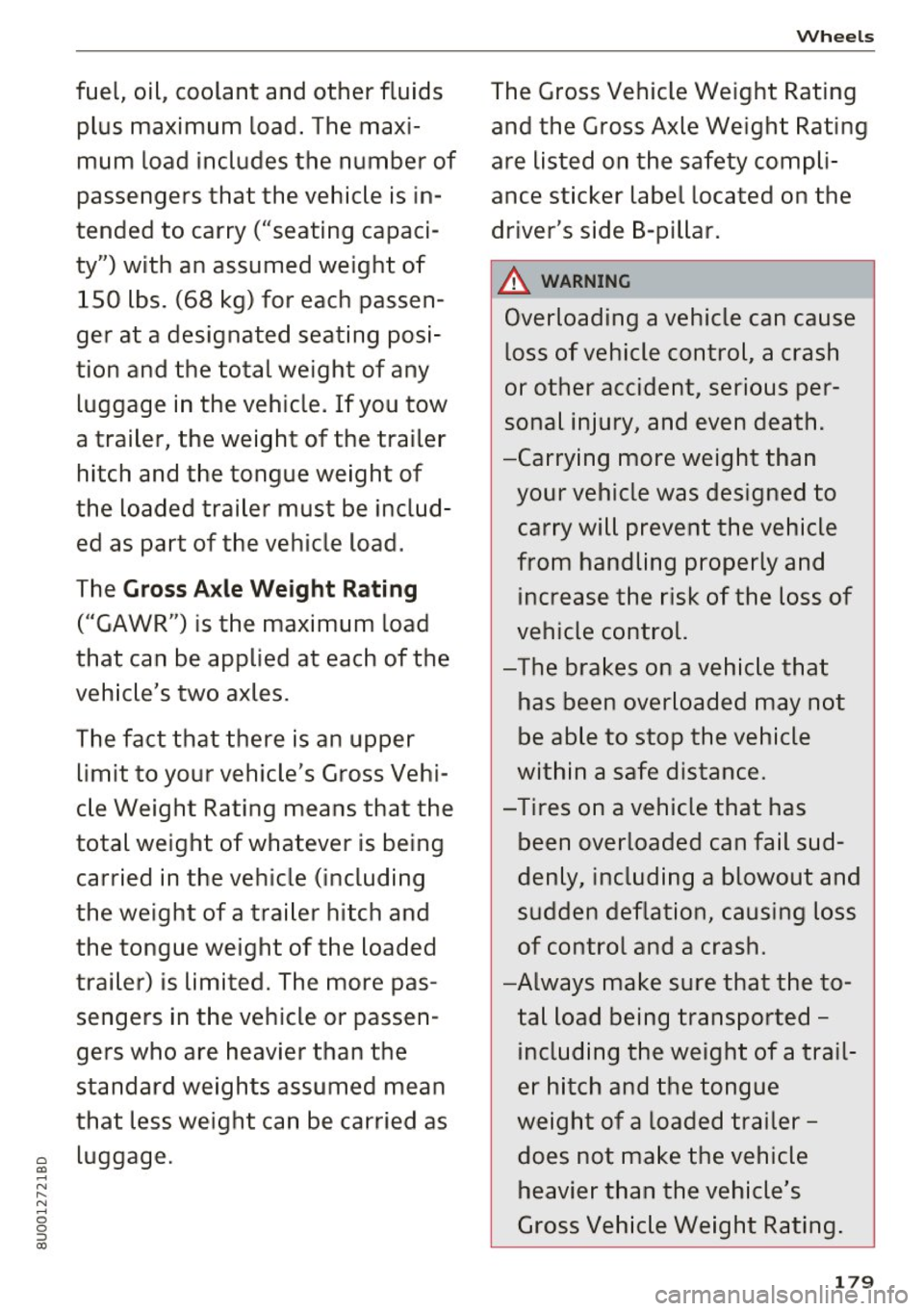
fuel, oil, coolant and other fluids plus maximum load. The maxi
mum load includes the number of
passengers that the vehicle is in
tended to carry ("seating capaci
ty") with an assumed weight of
1 50 lbs. (68 kg) for each passen
ger at a designated seating posi
tion and the total weight of any
luggage in the vehicle. If you tow
a trailer, the weight of the trailer
hitch and the tongue weight of
the loaded trailer must be includ
ed as part of the vehicle load.
The
Gr oss Axle Weight R ating
("GAWR") is the maximum load
that can be applied at each of the
veh icle's two axles.
The fact that there is an upper limit to your vehicle's Gross Vehi
cle Weight Rating means that the
total weight of whatever is being
carried in the vehicle (including
the weight of a trai ler hitch and
the tongue weight of the loaded
trailer) is limited. The more pas
sengers in the vehicle or passen
gers who are heavier than the
standard weights assumed mean
that less weight can be carried as
~ luggage.
-N
" N
-0
0
::, a)
Wheels
The Gross Vehicle Weight Rating and the Gross Axle Weight Rating
are listed on the safety compli
ance sticker label located on the
driver's side B-pillar.
_&. WA RNIN G
Overloading a vehicle can cause
loss of vehicle control, a crash
or other accident, serious per
sonal injury, and even death.
- Carrying more weight than
your vehicle was designed to carry will prevent the vehicle
from handling properly and increase the risk of the loss of
vehicle control.
-The brakes on a vehicle that
has been overloaded may not
be able to stop the vehicle
within a safe distance.
- Tires on a vehicle that has
been overloaded can fail sud
denly, including a blowout and
sudden deflation, causing loss
of control and a crash.
- Always make sure that the to
tal load being transported -
including the weight of a trail
er hitch and the tongue
weight of a loaded trailer -
does not make the vehicle heavier than the vehicle's
Gross Veh icle Weight Rating .
179
Page 182 of 230
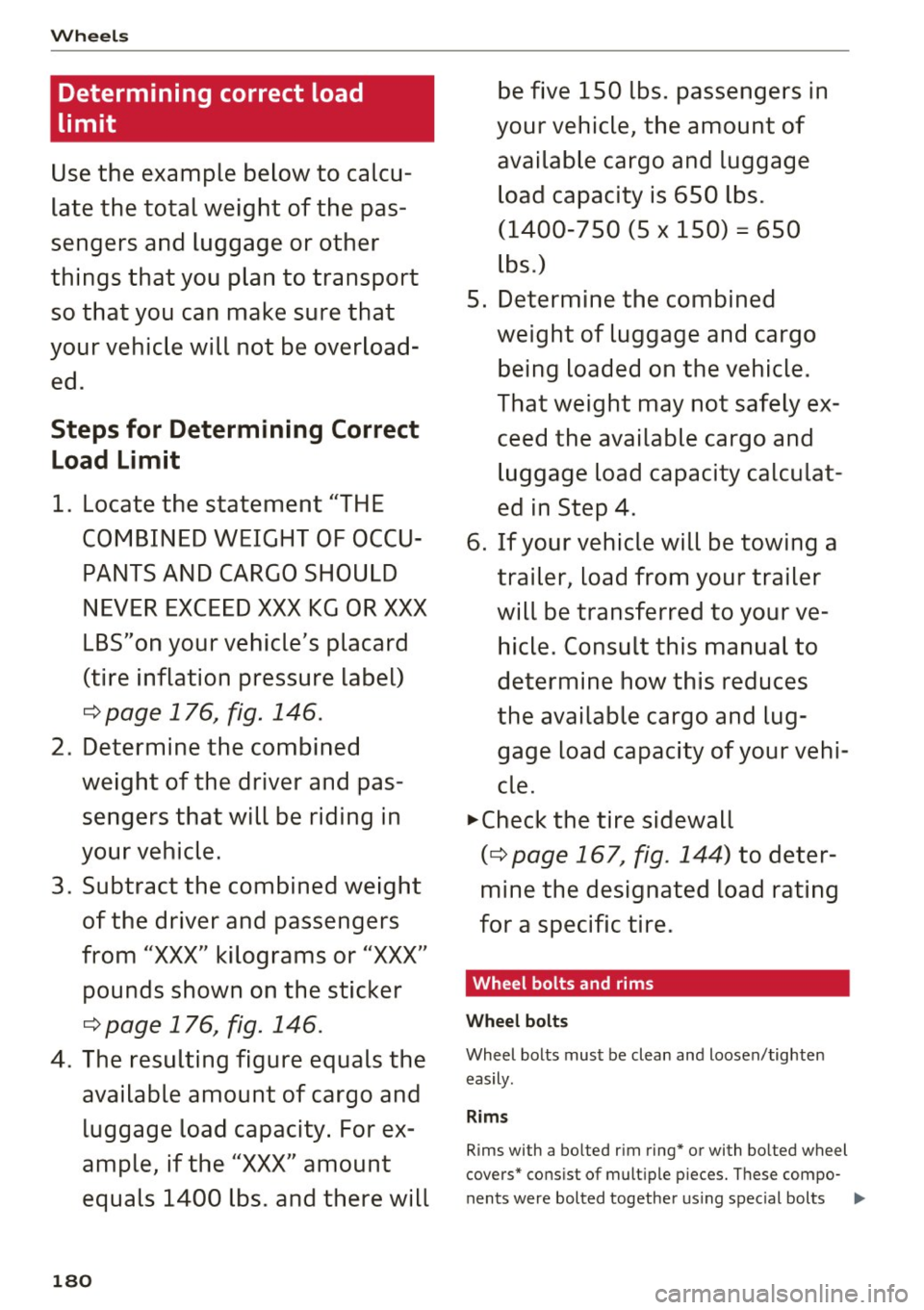
Wheels
Determining correct load
limit
Use the example below to calcu
late the total weight of the pas
sengers and luggage or other
things that you plan to transport so that you can make sure that
your vehicle will not be overload ed .
Steps for Determining Correct
Load Limit
1 . Locate the statement "THE
COMBINED WEIGHT OF OCCU PANTS AND CARGO SHOULD
NEVER EXCEED XXX KG OR XXX
LBS"on your vehicle 's placard
(tire inflation pre ssure label)
c:::> page 176, fig. 146.
2. Determine the combined
weight of the driver and pas
sengers that will be riding in
your vehicle.
3 . Subtra ct the combined weight
of the driver and passengers
from
"XXX" kilograms or " XXX"
pounds shown on the sticker
c:::> page 176 , fig. 146 .
4. The re sulting figure equals the
available amount of cargo and luggage load capacity. For ex
ample, if the
"XXX" amount
equals 1400 lbs. and there will
180
be five 150 lbs. passengers in
your vehicle, the amount of available cargo and luggage load capacity is 650 lb s.
(1400-750 (5 X 150) = 650
lb s.)
5. Determine the combined weight of luggage and cargo
being loaded on the vehicle.
That weight may not safely ex
ceed the available cargo and luggage load capacity calculat
ed in Step 4 .
6. If your vehicle will be towing a trailer, load from your trailer
will be transferred to your ve
hicle. Con sult this manual to
determine how this reduces
the available cargo and lug gage load capacity of your vehi
cle .
~check the tire sidewall
(c:::> page 167, fig. 144) to deter
mine the designated load rating
for a specific tire.
· Wheel bolts and rims
Wheel bolts
W heel bolts mus t be clean and loose n/tighten
eas ily.
Rims
R ims with a bo lted r im ring * or with bo lted wheel
covers" co nsist of mult ip le p ieces . T h ese compo-
n ents were bolted togethe r usin g s pec ial bolts ..,.