2016 NISSAN NOTE start
[x] Cancel search: startPage 3497 of 3641
![NISSAN NOTE 2016 Service Repair Manual TM-256
< REMOVAL AND INSTALLATION >[CVT: RE0F11A]
CVT OIL WARMER
CVT OIL WARMER
Exploded ViewINFOID:0000000012431217
Removal and InstallationINFOID:0000000012431218
REMOVAL
WARNING:
Never remove the r NISSAN NOTE 2016 Service Repair Manual TM-256
< REMOVAL AND INSTALLATION >[CVT: RE0F11A]
CVT OIL WARMER
CVT OIL WARMER
Exploded ViewINFOID:0000000012431217
Removal and InstallationINFOID:0000000012431218
REMOVAL
WARNING:
Never remove the r](/manual-img/5/57363/w960_57363-3496.png)
TM-256
< REMOVAL AND INSTALLATION >[CVT: RE0F11A]
CVT OIL WARMER
CVT OIL WARMER
Exploded ViewINFOID:0000000012431217
Removal and InstallationINFOID:0000000012431218
REMOVAL
WARNING:
Never remove the radiator cap when the engine is hot. Serious burns coul
d occur from high pressure
engine coolant escaping from the radiator. Wrap a thick cloth ar ound the cap. Slowly turn it a quarter
turn to allow built-up pressure to escape. Carefully remove the cap by turning it all the way.
CAUTION:
Perform these steps after the coolant temperature has cooled sufficiently.
1. Pull out water hose from CVT oil warmer. Refer to TM-251, "
Removal and Installation".
2. Pull out fluid cooler hose from CVT oil warmer. Refer to TM-254, "
Removal and Installation".
3. Remove CVT oil warmer.
4. Remove O-ring from CVT oil warmer.
INSTALLATION
Note the followings and install in the reverse order of removal.
CAUTION:
• Never reuse O-ring.
• Apply CVT fluid to O-ring.
InspectionINFOID:0000000012431219
INSPECTION AFTER INSTALLATION
Start the engine and check visually that ther e is no leakage of CVT fluid and engine coolant.
ADJUSTMENT AFTER INSTALLATION
Adjust CVT fluid level. Refer to TM-229, "Adjustment".
1. Transaxle assembly 2. CVT oil warmer 3. O-ring
: Always replace after every disassembly.
: N·m (kg-m, in-lb)
: Apply CVT fluid
JSDIA5447GB
Revision: August 2015 2016 Versa Note
cardiagn.com
Page 3499 of 3641
![NISSAN NOTE 2016 Service Repair Manual TM-258
< REMOVAL AND INSTALLATION >[CVT: RE0F11A]
CVT FLUID FILTER
3. Turn fluid filter cover (1) counterclockwise and remove it from
transaxle.
CAUTION:
Do not reuse fluid filter cover.
4. Remove CVT NISSAN NOTE 2016 Service Repair Manual TM-258
< REMOVAL AND INSTALLATION >[CVT: RE0F11A]
CVT FLUID FILTER
3. Turn fluid filter cover (1) counterclockwise and remove it from
transaxle.
CAUTION:
Do not reuse fluid filter cover.
4. Remove CVT](/manual-img/5/57363/w960_57363-3498.png)
TM-258
< REMOVAL AND INSTALLATION >[CVT: RE0F11A]
CVT FLUID FILTER
3. Turn fluid filter cover (1) counterclockwise and remove it from
transaxle.
CAUTION:
Do not reuse fluid filter cover.
4. Remove CVT fluid filter (1) from transaxle. CAUTION:
Do not reuse CVT fluid filter.
INSTALLATION
Note the following and install in the reverse order of removal.
NOTE:
Inspect the CVT fluid level. Refer to TM-228, "
Inspection".
CAUTION:
• Never reuse CVT fluid filter and fluid filter cover.
• Apply CVT fluid to O-ring of fluid filter cover.
InspectionINFOID:0000000012431222
INSPECTION AFTER INSTALLATION
Start the engine and check visually that there is no leakage of CVT fluid.
ADJUSTMENT AFTER INSTALLATION
Adjust CVT fluid level. Refer to TM-229, "Adjustment".
JSDIA5048ZZ
JSDIA5049ZZ
JSDIA5450ZZ
Revision: August 2015 2016 Versa Note
cardiagn.com
Page 3503 of 3641
![NISSAN NOTE 2016 Service Repair Manual TM-262
< UNIT REMOVAL AND INSTALLATION >[CVT: RE0F11A]
TRANSMISSION ASSEMBLY
INSPECTION AFTER INSTALLATION
Check the following items:
• For CVT position, refer to
TM-232, "
Inspection".
• Before NISSAN NOTE 2016 Service Repair Manual TM-262
< UNIT REMOVAL AND INSTALLATION >[CVT: RE0F11A]
TRANSMISSION ASSEMBLY
INSPECTION AFTER INSTALLATION
Check the following items:
• For CVT position, refer to
TM-232, "
Inspection".
• Before](/manual-img/5/57363/w960_57363-3502.png)
TM-262
< UNIT REMOVAL AND INSTALLATION >[CVT: RE0F11A]
TRANSMISSION ASSEMBLY
INSPECTION AFTER INSTALLATION
Check the following items:
• For CVT position, refer to
TM-232, "
Inspection".
• Before starting engine, check oil/fluid levels incl uding engine coolant and engine oil. If less than required
quantity, fill to the specified level. Refer to MA-11, "
Fluids and Lubricants".
• Use procedure below to check for fuel leakage.
• Turn ignition switch ON (with engine stopped). With fuel pressure applied to fuel piping, check for fuel leak-
age at connection points.
• Start engine. With engine speed increased, che ck again for fuel leakage at connection points.
• Run engine to check for unusual noise and vibration. NOTE:
If hydraulic pressure inside timing chain tensioner drops after removal and installation, slack in the guide
may generate a pounding noise during and just after engine start. However, this is normal. Noise will stop
after hydraulic pressure rises.
• Warm up engine thoroughly to make sure there is no leakage of fuel, exhaust gas, or any oils/fluids including engine oil and engine coolant.
• Bleed air from passages in lines and hoses, such as in cooling system.
• After cooling down engine, again check oil/fluid levels including engine oil and engine coolant. Refill to spec- ified level, if necessary.
• Summary of the inspection items:
*Power steering fluid, brake fluid, etc.
ADJUSTMENT AFTER INSTALLATION
• Adjust the CVT fluid level. TM-229, "Adjustment".
• Perform "ADDITIONAL SERVICE WHEN REPL ACING TRANSAXLE ASSEMBLY". Refer to TM-127,
"Description".
ItemBefore starting engine Engine runningAfter engine stopped
Engine coolant LevelLeakage Level
Engine oil LevelLeakage Level
Transmission/
transaxle fluid A/T and CVT Models
LeakageLevel/Leakage Leakage
M/T Models Level/Leakage LeakageLevel/Leakage
Other oils and fluids* LevelLeakage Level
Fuel LeakageLeakageLeakage
Exhaust gas —Leakage —
Revision: August 2015 2016 Versa Note
cardiagn.com
Page 3525 of 3641
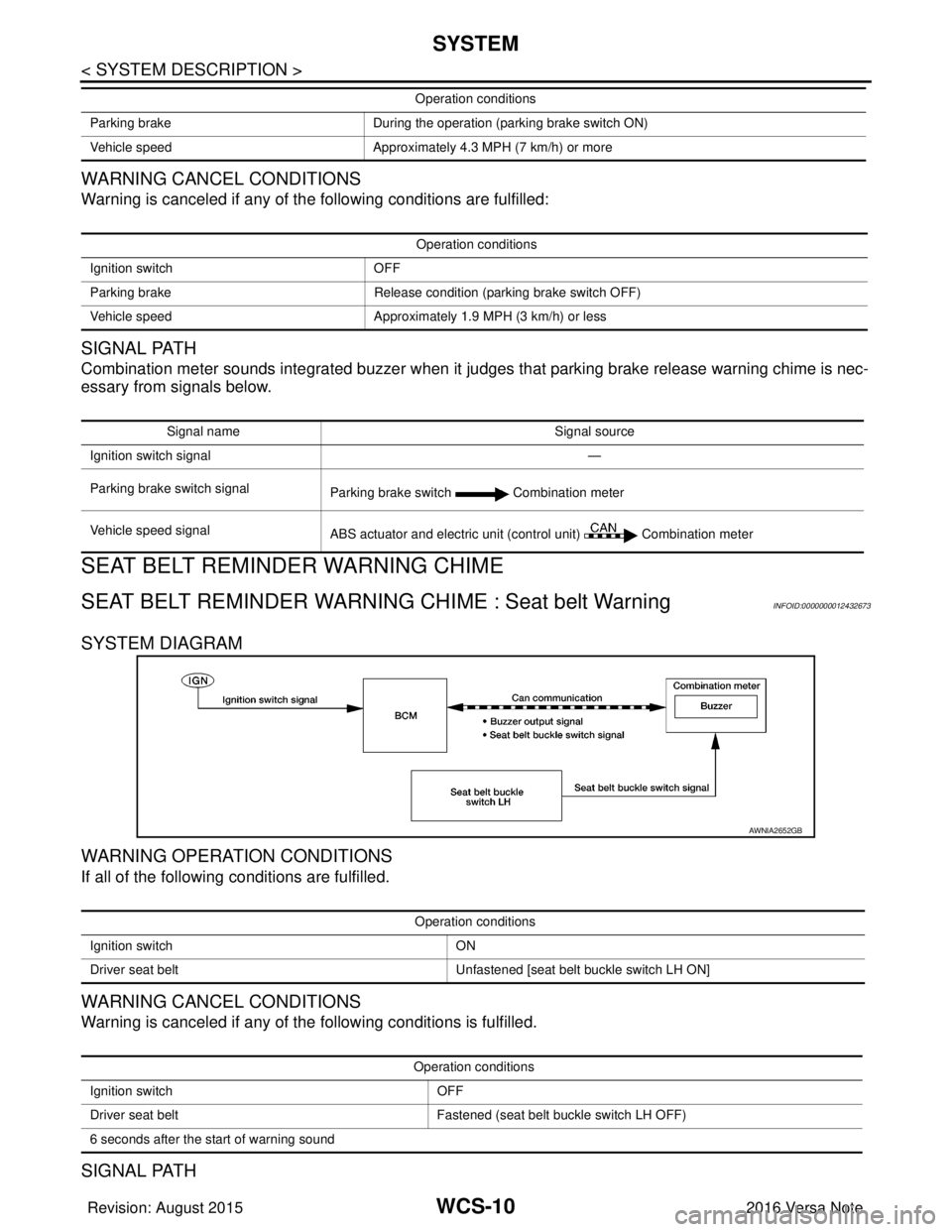
WCS-10
< SYSTEM DESCRIPTION >
SYSTEM
WARNING CANCEL CONDITIONS
Warning is canceled if any of the following conditions are fulfilled:
SIGNAL PATH
Combination meter sounds integrated buzzer when it judges that parking brake release warning chime is nec-
essary from signals below.
SEAT BELT REMINDER WARNING CHIME
SEAT BELT REMINDER WARNING CHIME : Seat belt WarningINFOID:0000000012432673
SYSTEM DIAGRAM
WARNING OPERATION CONDITIONS
If all of the following conditions are fulfilled.
WARNING CANCEL CONDITIONS
Warning is canceled if any of the following conditions is fulfilled.
SIGNAL PATH
Parking brake During the operation (parking brake switch ON)
Vehicle speed Approximately 4.3 MPH (7 km/h) or moreOperation conditions
Operation conditions
Ignition switch OFF
Parking brake Release condition (parking brake switch OFF)
Vehicle speed Approximately 1.9 MPH (3 km/h) or less
Signal name Signal source
Ignition switch signal —
Parking brake switch signal Parking brake switch Combination meter
Vehicle speed signal ABS actuator and electric unit (control unit) Combination meter
AWNIA2652GB
Operation conditions
Ignition switch ON
Driver seat belt Unfastened [seat belt buckle switch LH ON]
Operation conditions
Ignition switch OFF
Driver seat belt Fastened (seat belt buckle switch LH OFF)
6 seconds after the start of warning sound
Revision: August 2015 2016 Versa Note
cardiagn.com
Page 3528 of 3641
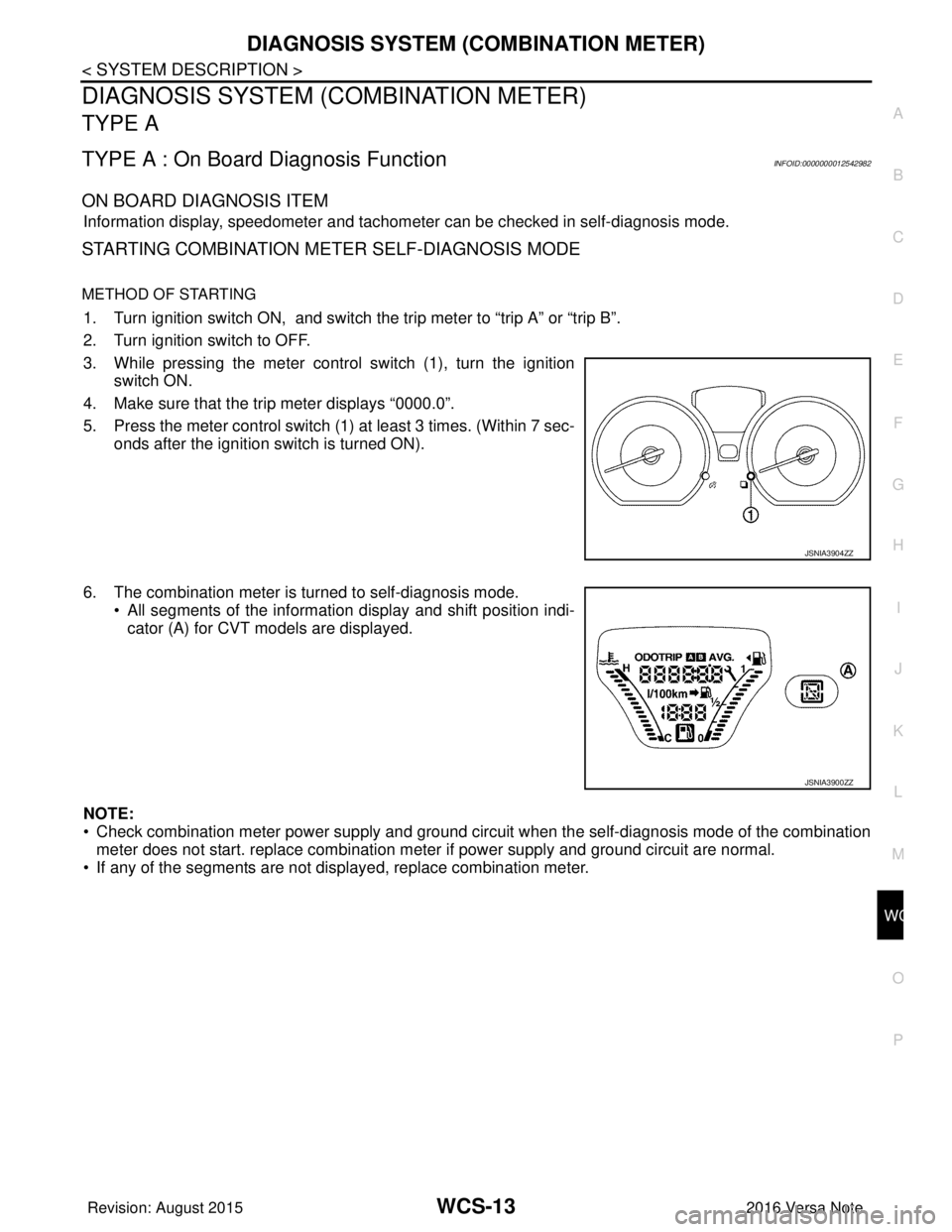
WCS
DIAGNOSIS SYSTEM (COMBINATION METER)WCS-13
< SYSTEM DESCRIPTION >
C
DE
F
G H
I
J
K L
M B A
O P
DIAGNOSIS SYSTEM (C OMBINATION METER)
TYPE A
TYPE A : On Board Diagnosis FunctionINFOID:0000000012542982
ON BOARD DIAGNOSIS ITEM
Information display, speedometer and tachometer can be checked in self-diagnosis mode.
STARTING COMBINATION ME TER SELF-DIAGNOSIS MODE
METHOD OF STARTING
1. Turn ignition switch ON, and switch the trip meter to “trip A” or “trip B”.
2. Turn ignition switch to OFF.
3. While pressing the meter control switch (1), turn the ignition
switch ON.
4. Make sure that the trip meter displays “0000.0”.
5. Press the meter control switch (1) at least 3 times. (Within 7 sec- onds after the ignition switch is turned ON).
6. The combination meter is turned to self-diagnosis mode. • All segments of the information display and shift position indi-cator (A) for CVT models are displayed.
NOTE:
• Check combination meter power supply and ground circui t when the self-diagnosis mode of the combination
meter does not start. replace combination meter if power supply and ground circuit are normal.
• If any of the segments are not disp layed, replace combination meter.
JSNIA3904ZZ
JSNIA3900ZZ
Revision: August 2015 2016 Versa Note
cardiagn.com
Page 3531 of 3641
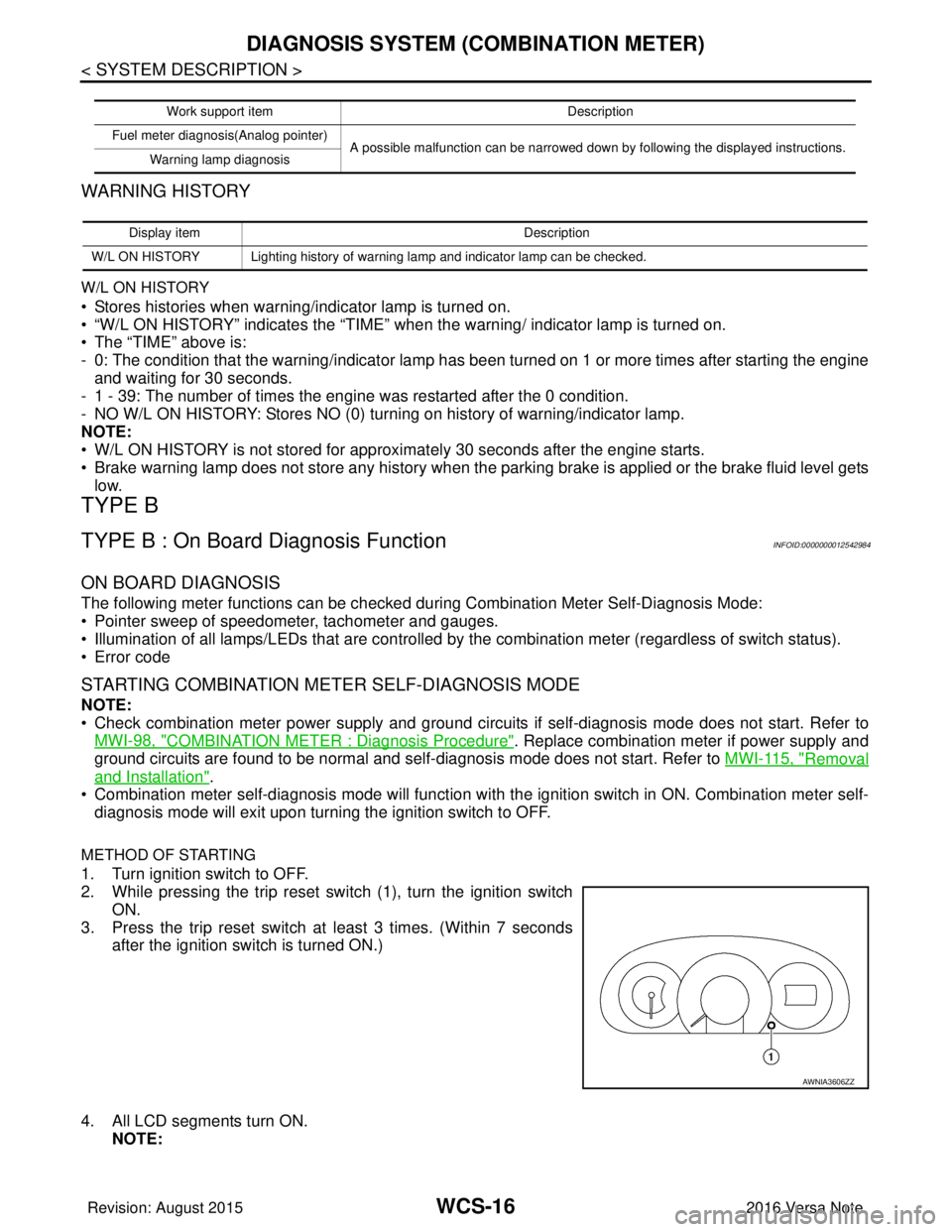
WCS-16
< SYSTEM DESCRIPTION >
DIAGNOSIS SYSTEM (COMBINATION METER)
WARNING HISTORY
W/L ON HISTORY
• Stores histories when warning/indicator lamp is turned on.
• “W/L ON HISTORY” indicates the “TIME” when the warning/ indicator lamp is turned on.
• The “TIME” above is:
- 0: The condition that the warning/indicator lamp has been turned on 1 or more times after starting the engine and waiting for 30 seconds.
- 1 - 39: The number of times the engine was restarted after the 0 condition.
- NO W/L ON HISTORY: Stores NO (0) turning on history of warning/indicator lamp.
NOTE:
• W/L ON HISTORY is not stored for approximately 30 seconds after the engine starts.
• Brake warning lamp does not store any history when the parking brake is applied or the brake fluid level gets low.
TYPE B
TYPE B : On Board Diagnosis FunctionINFOID:0000000012542984
ON BOARD DIAGNOSIS
The following meter functions can be checked during Combination Meter Self-Diagnosis Mode:
• Pointer sweep of speedometer, tachometer and gauges.
• Illumination of all lamps/LEDs that are controlled by the combination meter (regardless of switch status).
• Error code
STARTING COMBINATION ME TER SELF-DIAGNOSIS MODE
NOTE:
• Check combination meter power supply and ground circuits if self-diagnosis mode does not start. Refer to
MWI-98, "
COMBINATION METER : Diagnosis Procedure". Replace combination meter if power supply and
ground circuits are found to be normal and self-diagnosis mode does not start. Refer to MWI-115, "
Removal
and Installation".
• Combination meter self-diagnosis mode will function with the ignition switch in ON. Combination meter self- diagnosis mode will exit upon turning the ignition switch to OFF.
METHOD OF STARTING
1. Turn ignition switch to OFF.
2. While pressing the trip reset switch (1), turn the ignition switch
ON.
3. Press the trip reset switch at least 3 times. (Within 7 seconds
after the ignition switch is turned ON.)
4. All LCD segments turn ON. NOTE:
Work support item Description
Fuel meter diagnosis(Analog pointer) A possible malfunction can be narrowed down by following the displayed instructions.
Warning lamp diagnosis
Display item Description
W/L ON HISTORY Lighting history of warning lamp and indicator lamp can be checked.
AWNIA3606ZZ
Revision: August 2015 2016 Versa Note
cardiagn.com
Page 3535 of 3641
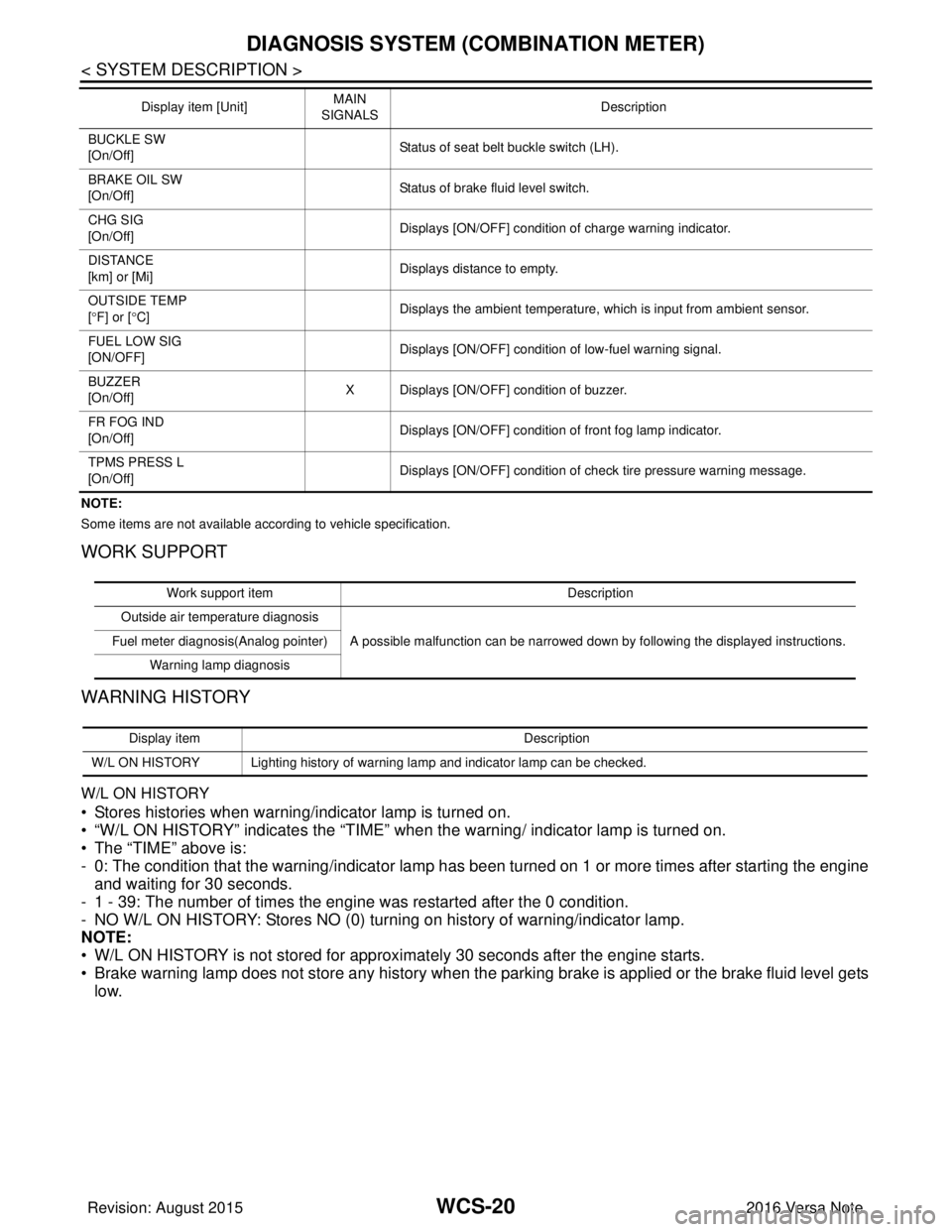
WCS-20
< SYSTEM DESCRIPTION >
DIAGNOSIS SYSTEM (COMBINATION METER)
NOTE:
Some items are not available according to vehicle specification.
WORK SUPPORT
WARNING HISTORY
W/L ON HISTORY
• Stores histories when warning/indicator lamp is turned on.
• “W/L ON HISTORY” indicates the “TIME” when the warning/ indicator lamp is turned on.
• The “TIME” above is:
- 0: The condition that the warning/indicator lamp has been turned on 1 or more times after starting the engine and waiting for 30 seconds.
- 1 - 39: The number of times the engine was restarted after the 0 condition.
- NO W/L ON HISTORY: Stores NO (0) turning on history of warning/indicator lamp.
NOTE:
• W/L ON HISTORY is not stored for approximately 30 seconds after the engine starts.
• Brake warning lamp does not store any history when the parking brake is applied or the brake fluid level gets low.
BUCKLE SW
[On/Off] Status of seat belt buckle switch (LH).
BRAKE OIL SW
[On/Off] Status of brake fluid level switch.
CHG SIG
[On/Off] Displays [ON/OFF] condition of charge warning indicator.
DISTANCE
[km] or [Mi] Displays distance to empty.
OUTSIDE TEMP
[ ° F] or [ °C] Displays the ambient temperature, which is input from ambient sensor.
FUEL LOW SIG
[ON/OFF] Displays [ON/OFF] condition
of low-fuel warning signal.
BUZZER
[On/Off] X Displays [ON/OFF] condition of buzzer.
FR FOG IND
[On/Off] Displays [ON/OFF] condition of front fog lamp indicator.
TPMS PRESS L
[On/Off] Displays [ON/OFF] condition of check tire pressure warning message.
Display item [Unit]
MAIN
SIGNALS Description
Work support item
Description
Outside air temperature diagnosis A possible malfunction can be narrowed down by following the displayed instructions.
Fuel meter diagnosis(Analog pointer)
Warning lamp diagnosis
Display item Description
W/L ON HISTORY Lighting history of warning lamp and indicator lamp can be checked.
Revision: August 2015 2016 Versa Note
cardiagn.com
Page 3549 of 3641
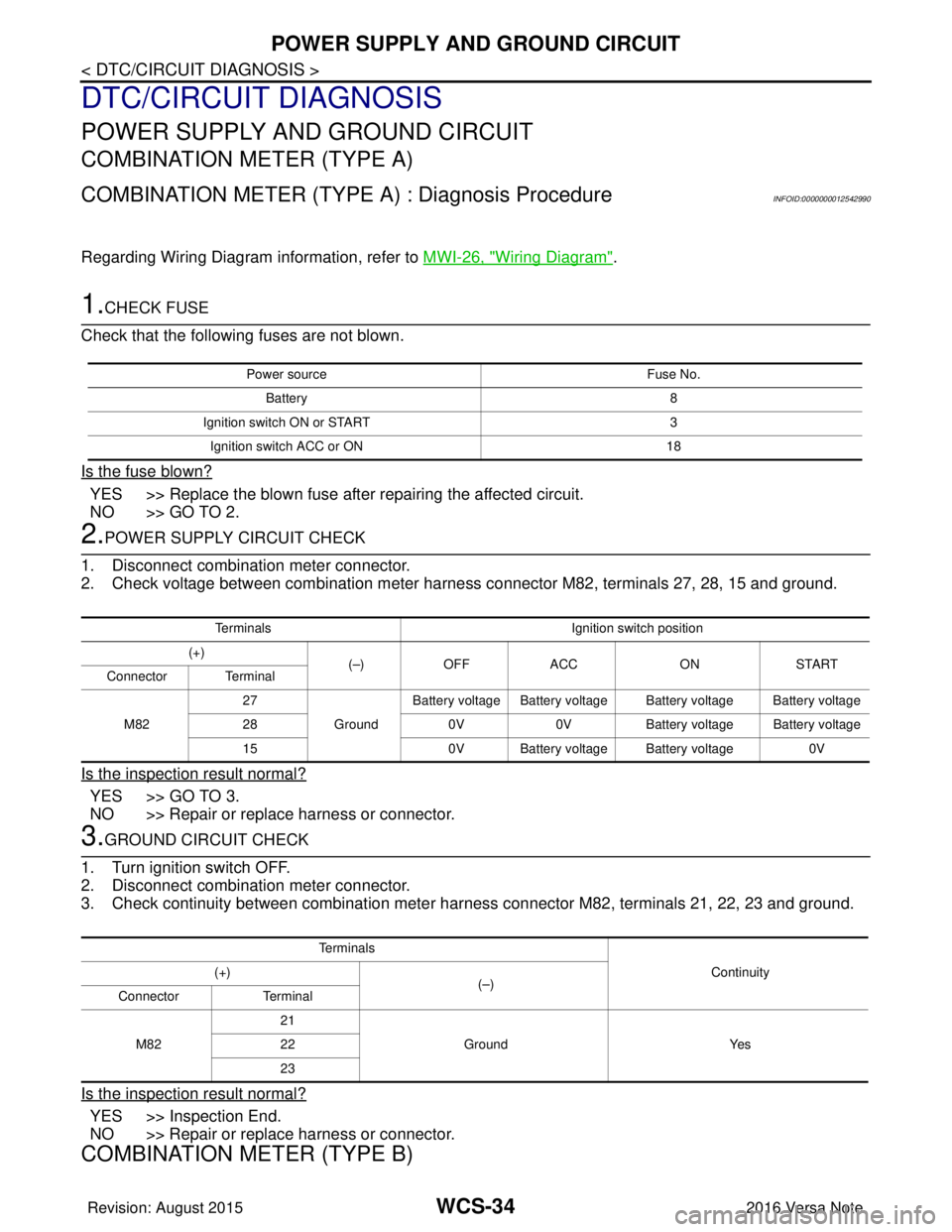
WCS-34
< DTC/CIRCUIT DIAGNOSIS >
POWER SUPPLY AND GROUND CIRCUIT
DTC/CIRCUIT DIAGNOSIS
POWER SUPPLY AND GROUND CIRCUIT
COMBINATION METER (TYPE A)
COMBINATION METER (TYPE A) : Diagnosis ProcedureINFOID:0000000012542990
Regarding Wiring Diagram information, refer to MWI-26, "Wiring Diagram".
1.CHECK FUSE
Check that the following fuses are not blown.
Is the fuse blown?
YES >> Replace the blown fuse after repairing the affected circuit.
NO >> GO TO 2.
2.POWER SUPPLY CIRCUIT CHECK
1. Disconnect combination meter connector.
2. Check voltage between combination meter harness connector M82, terminals 27, 28, 15 and ground.
Is the inspection result normal?
YES >> GO TO 3.
NO >> Repair or replace harness or connector.
3.GROUND CIRCUIT CHECK
1. Turn ignition switch OFF.
2. Disconnect combination meter connector.
3. Check continuity between combination meter har ness connector M82, terminals 21, 22, 23 and ground.
Is the inspection result normal?
YES >> Inspection End.
NO >> Repair or replace harness or connector.
COMBINATION METER (TYPE B)
Power source Fuse No.
Battery 8
Ignition switch ON or START 3
Ignition switch ACC or ON 18
TerminalsIgnition switch position
(+) (–)OFF ACC ONSTART
Connector Terminal
M82 27
GroundBattery voltage Battery voltage Battery voltage Battery voltage
28 0V0VBattery voltage Battery voltage
15 0V Battery voltage Battery voltage 0V
Te r m i n a l s
Continuity
(+)
(–)
Connector Terminal
M82 21
Ground Yes
22
23
Revision: August 2015 2016 Versa Note
cardiagn.com