2016 NISSAN NOTE start
[x] Cancel search: startPage 2347 of 3641
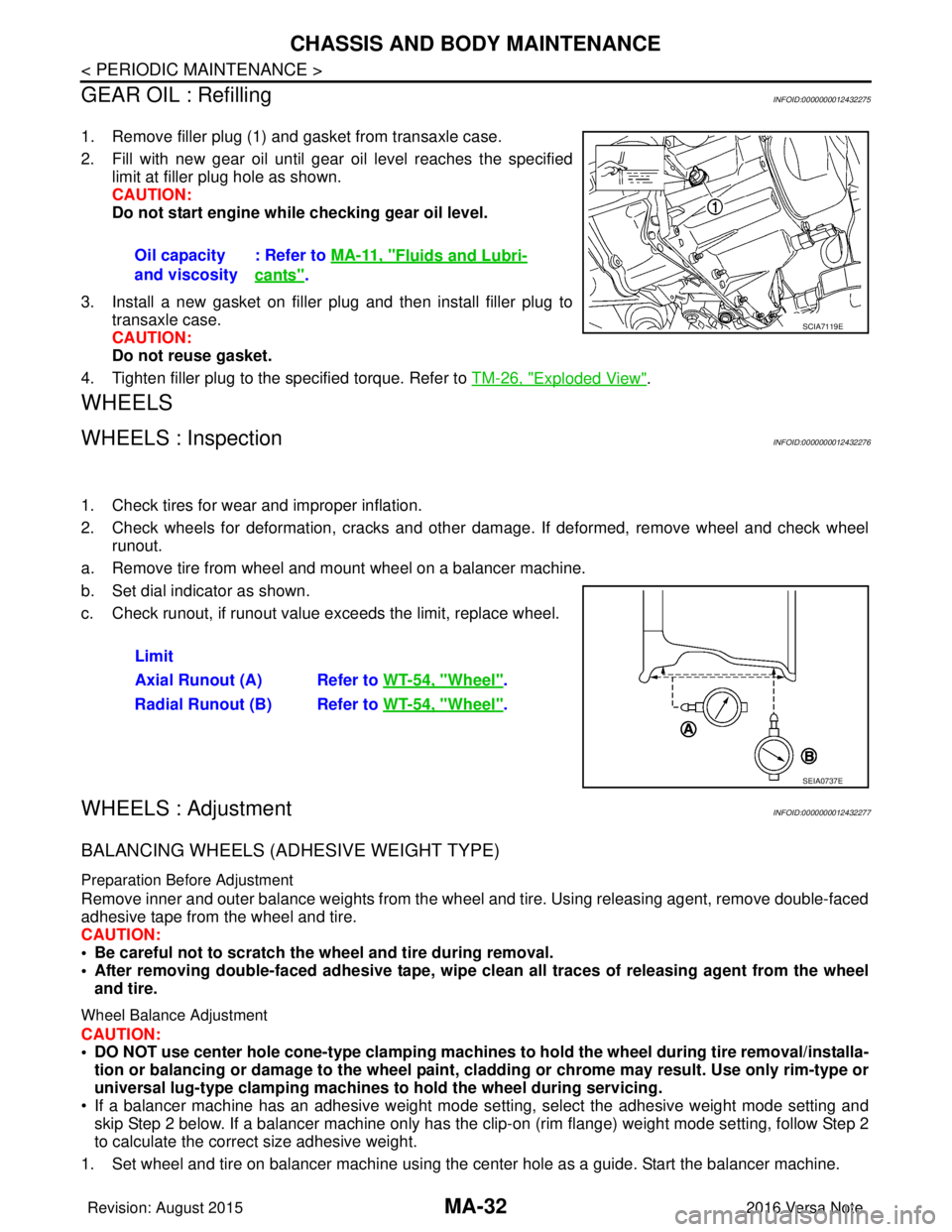
MA-32
< PERIODIC MAINTENANCE >
CHASSIS AND BODY MAINTENANCE
GEAR OIL : Refilling
INFOID:0000000012432275
1. Remove filler plug (1) and gasket from transaxle case.
2. Fill with new gear oil until gear oil level reaches the specified limit at filler plug hole as shown.
CAUTION:
Do not start engine whil e checking gear oil level.
3. Install a new gasket on filler plug and then install filler plug to transaxle case.
CAUTION:
Do not reuse gasket.
4. Tighten filler plug to the specified torque. Refer to TM-26, "
Exploded View".
WHEELS
WHEELS : InspectionINFOID:0000000012432276
1. Check tires for wear and improper inflation.
2. Check wheels for deformation, cracks and other dam age. If deformed, remove wheel and check wheel
runout.
a. Remove tire from wheel and mount wheel on a balancer machine.
b. Set dial indicator as shown.
c. Check runout, if runout value exceeds the limit, replace wheel.
WHEELS : AdjustmentINFOID:0000000012432277
BALANCING WHEELS (ADHESIVE WEIGHT TYPE)
Preparation Before Adjustment
Remove inner and outer balance weights from the wheel and tire. Using releasing agent, remove double-faced
adhesive tape from the wheel and tire.
CAUTION:
• Be careful not to scratch the wheel and tire during removal.
• After removing double-faced adh esive tape, wipe clean all traces of releasing agent from the wheel
and tire.
Wheel Balance Adjustment
CAUTION:
• DO NOT use center hole cone-type clamping machines to hold the wheel during tire removal/installa-
tion or balancing or damage to the wheel paint, cladding or chrome may result. Use only rim-type or
universal lug-type clamping machines to hold the wheel during servicing.
• If a balancer machine has an adhesive weight mode se tting, select the adhesive weight mode setting and
skip Step 2 below. If a balancer machine only has the clip -on (rim flange) weight mode setting, follow Step 2
to calculate the correct size adhesive weight.
1. Set wheel and tire on balancer machine using the center hole as a guide. Start the balancer machine. Oil capacity
and viscosity
: Refer to
MA-11, "
Fluids and Lubri-
cants".
SCIA7119E
Limit
Axial Runout (A) Refer to WT-54, "
Wheel".
Radial Runout (B) Refer to WT-54, "
Wheel".
SEIA0737E
Revision: August 2015 2016 Versa Note
cardiagn.com
Page 2348 of 3641
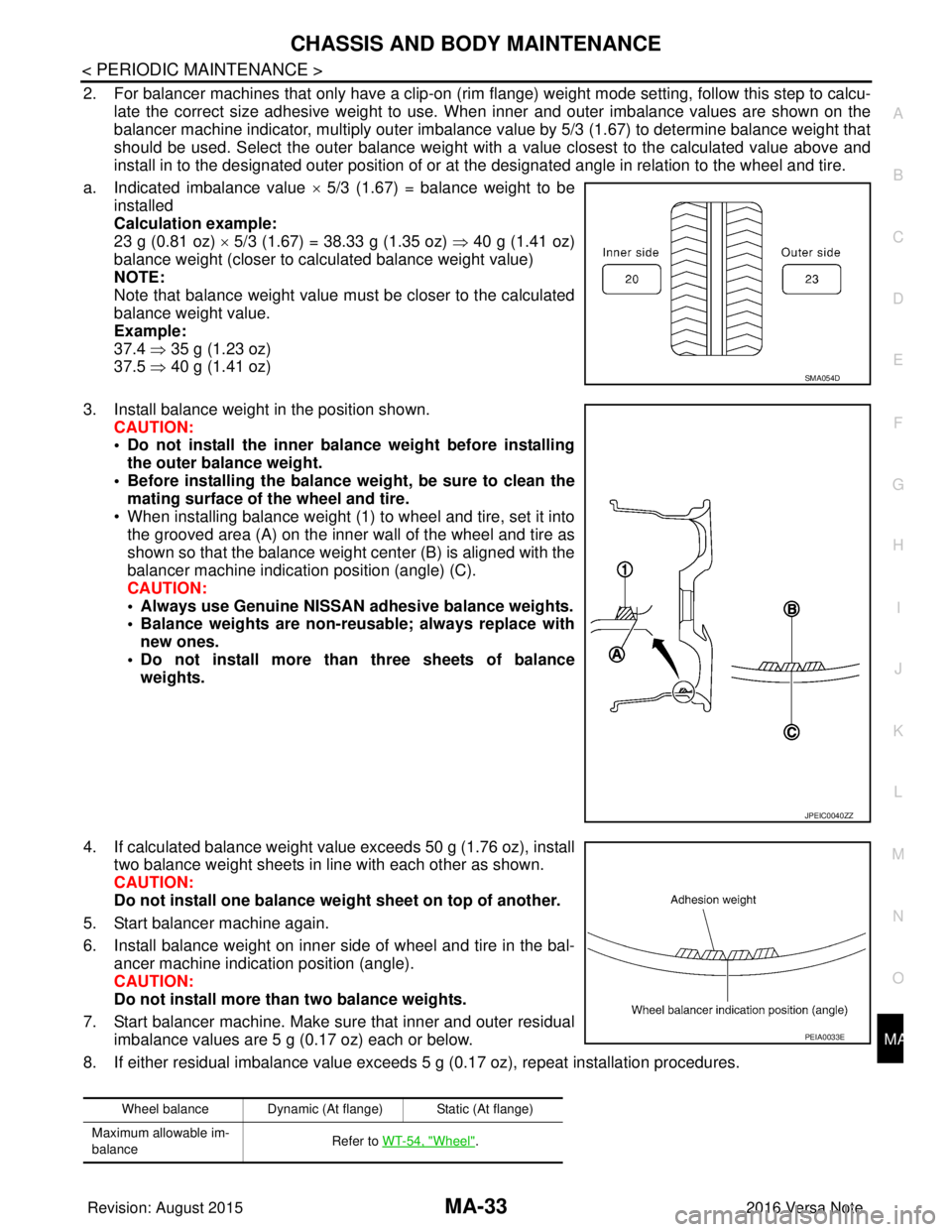
CHASSIS AND BODY MAINTENANCEMA-33
< PERIODIC MAINTENANCE >
C
DE
F
G H
I
J
K L
M B
MA
N
O A
2. For balancer machines that only have a clip-on (rim fl
ange) weight mode setting, follow this step to calcu-
late the correct size adhesive weight to use. W hen inner and outer imbalance values are shown on the
balancer machine indicator, multiply outer imbalance value by 5/3 (1.67) to determine balance weight that
should be used. Select the outer balance weight with a value closest to the calculated value above and
install in to the designated outer position of or at the designated angle in relation to the wheel and tire.
a. Indicated imbalance value × 5/3 (1.67) = balance weight to be
installed
Calculation example:
23 g (0.81 oz) × 5/3 (1.67) = 38.33 g (1.35 oz) ⇒ 40 g (1.41 oz)
balance weight (closer to calculated balance weight value)
NOTE:
Note that balance weight value must be closer to the calculated
balance weight value.
Example:
37.4 ⇒ 35 g (1.23 oz)
37.5 ⇒ 40 g (1.41 oz)
3. Install balance weight in the position shown. CAUTION:
• Do not install the inner bala nce weight before installing
the outer balance weight.
• Before installing the balance weight, be sure to clean the mating surface of the wheel and tire.
• When installing balance weight (1) to wheel and tire, set it into the grooved area (A) on the inner wall of the wheel and tire as
shown so that the balance weight center (B) is aligned with the
balancer machine indication position (angle) (C).
CAUTION:
• Always use Genuine NISSAN adhesive balance weights.
• Balance weights are non-re usable; always replace with
new ones.
• Do not install more than three sheets of balance weights.
4. If calculated balance weight value exceeds 50 g (1.76 oz), install two balance weight sheets in line with each other as shown.
CAUTION:
Do not install one balance weig ht sheet on top of another.
5. Start balancer machine again.
6. Install balance weight on inner side of wheel and tire in the bal- ancer machine indication position (angle).
CAUTION:
Do not install more than two balance weights.
7. Start balancer machine. Make sure that inner and outer residual imbalance values are 5 g (0.17 oz) each or below.
8. If either residual imbalance value exceeds 5 g (0.17 oz), repeat installation procedures.
SMA054D
JPEIC0040ZZ
Wheel balance Dynamic (At flange) Static (At flange)
Maximum allowable im-
balance Refer to WT-54, "
Wheel".
PEIA0033E
Revision: August 2015
2016 Versa Note
cardiagn.com
Page 2375 of 3641
![NISSAN NOTE 2016 Service Repair Manual MWI
DIAGNOSIS SYSTEM (COMBINATION METER)MWI-17
< SYSTEM DESCRIPTION > [TYPE A]
C
D
E
F
G H
I
J
K L
M B A
O P
DIAGNOSIS SYSTEM (C OMBINATION METER)
On Board Diagnosis FunctionINFOID:0000000012432552
ON NISSAN NOTE 2016 Service Repair Manual MWI
DIAGNOSIS SYSTEM (COMBINATION METER)MWI-17
< SYSTEM DESCRIPTION > [TYPE A]
C
D
E
F
G H
I
J
K L
M B A
O P
DIAGNOSIS SYSTEM (C OMBINATION METER)
On Board Diagnosis FunctionINFOID:0000000012432552
ON](/manual-img/5/57363/w960_57363-2374.png)
MWI
DIAGNOSIS SYSTEM (COMBINATION METER)MWI-17
< SYSTEM DESCRIPTION > [TYPE A]
C
D
E
F
G H
I
J
K L
M B A
O P
DIAGNOSIS SYSTEM (C OMBINATION METER)
On Board Diagnosis FunctionINFOID:0000000012432552
ON BOARD DIAGNOSIS ITEM
Information display, speedometer and tachometer can be checked in self-diagnosis mode.
STARTING COMBINATION ME TER SELF-DIAGNOSIS MODE
METHOD OF STARTING
1. Turn ignition switch ON, and switch the trip meter to “trip A” or “trip B”.
2. Turn ignition switch to OFF.
3. While pressing the meter control switch (1), turn the ignition
switch ON.
4. Make sure that the trip meter displays “0000.0”.
5. Press the meter control switch (1) at least 3 times. (Within 7 sec- onds after the ignition switch is turned ON).
6. The combination meter is turned to self-diagnosis mode. • All segments of the information display and shift position indi-cator (A) for CVT models are displayed.
NOTE:
• Check combination meter power supply and ground circui t when the self-diagnosis mode of the combination
meter does not start. replace combination meter if power supply and ground circuit are normal.
• If any of the segments are not disp layed, replace combination meter.
7. Each meter activates by pressing the meter control switch.
JSNIA3904ZZ
JSNIA3900ZZ
AWNIA2440ZZ
Revision: August 2015 2016 Versa Note
cardiagn.com
Page 2377 of 3641
![NISSAN NOTE 2016 Service Repair Manual MWI
DIAGNOSIS SYSTEM (COMBINATION METER)MWI-19
< SYSTEM DESCRIPTION > [TYPE A]
C
D
E
F
G H
I
J
K L
M B A
O P
NOTE:
Some items are not available according to vehicle specification.
WORK SUPPORT
WARNING NISSAN NOTE 2016 Service Repair Manual MWI
DIAGNOSIS SYSTEM (COMBINATION METER)MWI-19
< SYSTEM DESCRIPTION > [TYPE A]
C
D
E
F
G H
I
J
K L
M B A
O P
NOTE:
Some items are not available according to vehicle specification.
WORK SUPPORT
WARNING](/manual-img/5/57363/w960_57363-2376.png)
MWI
DIAGNOSIS SYSTEM (COMBINATION METER)MWI-19
< SYSTEM DESCRIPTION > [TYPE A]
C
D
E
F
G H
I
J
K L
M B A
O P
NOTE:
Some items are not available according to vehicle specification.
WORK SUPPORT
WARNING HISTORY
W/L ON HISTORY
• Stores histories when warning/indicator lamp is turned on.
• “W/L ON HISTORY” indicates the “TIME” when the warning/ indicator lamp is turned on.
• The “TIME” above is:
- 0: The condition that the warning/indicator lamp has been turned on 1 or more times after starting the engine and waiting for 30 seconds.
- 1 - 39: The number of times the engi ne was restarted after the 0 condition.
MIL
[ON/OFF] Displays [ON/OFF] condition of malfunction indicator.
CRUISE IND
[Off] Displays [ON/OFF]
condition of CRUISE indicator.
O/D OFF IND
[ON/OFF] Displays [ON/OFF] condition of O/D OFF indicator.
FUEL W/L
[ON/OFF] Displays [ON/OFF] condition of low-fuel warning indicator.
AIR PRES W/L
[ON/OFF] Displays [ON/OFF] condition of tire pressure warning lamp.
EPS W/L
[ON/OFF] Displays [ON/OFF] condition of EPS indicator.
CHG SIG
[On/Off] Displays [ON/OFF] condition of charge warning indicator.
PASS BUCKLE
SW
[ON/OFF] Status of seat belt buckle switch RH.
FUEL CAP W/L
[Off] Displays [ON/OFF] condition of loose fuel cap warning message.
PKB SW
[ON/OFF] Status of parking brake switch.
BUCKLE SW
[ON/OFF] Status of seat belt buckle switch LH.
BRAKE OIL SW
[ON/OFF] Status of brake fluid level switch.
DISTANCE
[M] or [Mi] Displays distance to empty.
FUEL LOW SIG
[ON/OFF] Displays [ON/OFF] condition
of low-fuel warning signal.
BUZZER
[ON/OFF] X Displays [ON/OFF] condition of buzzer.
TPMS PRESS L
[ON/OFF] Displays [ON/OFF] condition of check tire pressure warning message.
Display item [Unit]
MAIN
SIGNALS Description
Work support item
Description
Fuel meter diagnosis(Analog pointer) A possible malfunction can be narrowed down by following the displayed instructions.
Warning lamp diagnosis
Display item Description
W/L ON HISTORY Lighting history of warning lamp and indicator lamp can be checked.
Revision: August 2015 2016 Versa Note
cardiagn.com
Page 2378 of 3641
![NISSAN NOTE 2016 Service Repair Manual MWI-20
< SYSTEM DESCRIPTION >[TYPE A]
DIAGNOSIS SYSTEM (COMBINATION METER)
- NO W/L ON HISTORY: Stores NO (0) turning on history of warning/indicator lamp.
NOTE:
• W/L ON HISTORY is not stored for a NISSAN NOTE 2016 Service Repair Manual MWI-20
< SYSTEM DESCRIPTION >[TYPE A]
DIAGNOSIS SYSTEM (COMBINATION METER)
- NO W/L ON HISTORY: Stores NO (0) turning on history of warning/indicator lamp.
NOTE:
• W/L ON HISTORY is not stored for a](/manual-img/5/57363/w960_57363-2377.png)
MWI-20
< SYSTEM DESCRIPTION >[TYPE A]
DIAGNOSIS SYSTEM (COMBINATION METER)
- NO W/L ON HISTORY: Stores NO (0) turning on history of warning/indicator lamp.
NOTE:
• W/L ON HISTORY is not stored for approximately 30 seconds after the engine starts.
• Brake warning lamp does not store any history when the parking brake is applied or the brake fluid level gets
low.
Revision: August 2015 2016 Versa Note
cardiagn.com
Page 2380 of 3641
![NISSAN NOTE 2016 Service Repair Manual MWI-22
< ECU DIAGNOSIS INFORMATION >[TYPE A]
COMBINATION METER
*: Displays “Off” if the brake warning lamp is illumi
nated when the valve check starts, the parking brake switch
is turned ON or the NISSAN NOTE 2016 Service Repair Manual MWI-22
< ECU DIAGNOSIS INFORMATION >[TYPE A]
COMBINATION METER
*: Displays “Off” if the brake warning lamp is illumi
nated when the valve check starts, the parking brake switch
is turned ON or the](/manual-img/5/57363/w960_57363-2379.png)
MWI-22
< ECU DIAGNOSIS INFORMATION >[TYPE A]
COMBINATION METER
*: Displays “Off” if the brake warning lamp is illumi
nated when the valve check starts, the parking brake switch
is turned ON or the brake fluid level switch is turned ON.
TERMINAL LAYOUT
PHYSICAL VALUES
O/D OFF IND O/D OFF indicator When O/D OFF indicator lamp is OFF Off
When O/D OFF indicator lamp is ON
On
FUEL W/L Low fuel warning When low fuel warning is ON
On
When low fuel warning is Off Off
AIR PRES W/L Tire pressure wa
rning lamp op-
eration When tire pressure warning lamp is ON
ON
When tire pressure wa rning lamp is OFF Off
EPS W/L EPS warning lamp EPS warning lamp ON
On
EPS warning lamp OFF Off
CHG SIG Charge warning lamp Engine running Off
PASS BUCKLE
SW Seat belt buckle switch RH When seat belt buckle RH is unfastened
On
When seat belt buckle RH is fastened Off
FUEL CAP W/L Loose fuel cap warning Loose fuel filler cap warning is On
On
Loose fuel filler cap warning is OFF Off
PKB SW Parking brake switch When parking brake is active
On
When parking brake is inactive Off
BUCKLE SW Seat belt buckle switch LH When seat belt buckle LH is unfastened
On
When seat belt buckle LH is fastened Off
BRAKE OIL SW Brake fluid level switch When brake fluid level switch ON
On
When brake fluid level switch OFF Off
DISTANCE Distance to empty While driving [mi or km]
FUEL LOW SIG Low fuel warning When low fuel warning is On
On
When low fuel warning is Off Off
BUZZER Buzzer operation When Buzzer is ON
On
When Buzzer is OFF Off
TPMS PRESS L Low tire pressure warning When check tire pressure warning message is On
On
When check tire pressure warning message is
OFF Off
Monitor Item
Display content Data monitor
Condition Reference value in normal
operation
JSNIA5390ZZ
Revision: August 2015 2016 Versa Note
cardiagn.com
Page 2381 of 3641
![NISSAN NOTE 2016 Service Repair Manual MWI
COMBINATION METERMWI-23
< ECU DIAGNOSIS INFORMATION > [TYPE A]
C
D
E
F
G H
I
J
K L
M B A
O P
*1:For Canada
Fail-safeINFOID:0000000012432555
The combination meter activates the fail-safe contro l i NISSAN NOTE 2016 Service Repair Manual MWI
COMBINATION METERMWI-23
< ECU DIAGNOSIS INFORMATION > [TYPE A]
C
D
E
F
G H
I
J
K L
M B A
O P
*1:For Canada
Fail-safeINFOID:0000000012432555
The combination meter activates the fail-safe contro l i](/manual-img/5/57363/w960_57363-2380.png)
MWI
COMBINATION METERMWI-23
< ECU DIAGNOSIS INFORMATION > [TYPE A]
C
D
E
F
G H
I
J
K L
M B A
O P
*1:For Canada
Fail-safeINFOID:0000000012432555
The combination meter activates the fail-safe contro l if CAN communication with each unit is malfunctioning.
Te r m i n a l
No. Wire
color Item Condition
Reference value (V)
(Approx.)
Ignition
switch Operation or condition
1 L CAN high —— —
2 P CAN low —— —
3SB2P/R — — —
4LG8P/R — — —
6 W Fuel level sensor signal (+) — —Refer to MWI-46, "
Component Inspec-
tion".
7VAir bag — — —
8 P O/D OFF switch ONO/D OFF switch pressed
0
O/D OFF switch released Battery voltage
9 V Seat belt buckle switch LH ON Unfastened (ON)
0
Fastened (OFF) Battery voltage
10 SB Parking Brake switch ONParking brake is inactive
Battery voltage
Parking brake is active 0
11 BR Brake fluid level switch ON Brake fluid level low
0
Brake fluid level normal Battery voltage
13 B Illumination control —— —
15 R Ignition switch ON or ACC — —Battery voltage
17
*1V Washer fluid level switch ON Washer fluid level low 0
Washer fluid level normal
Battery voltage
18 GR Security —— —
21 B Ground —— 0
22 B
23 B
24 GR Fuel level sensor ground (-) ON —0
27 R/W Battery power supply OFF— Battery voltage
28 GR Ignition switch ON or START ON —Battery voltage
29 G Seat belt buckle switch RH ON Unfastened (ON)
0
Fastened (OFF) Battery voltage
38 Y Generator ONGenerator voltage low
0
Generator voltage normal Battery voltage
Function Specifications
Speedometer Reset to zero by suspending communication.
Tachometer
Illumination control When suspending communication, changes to nighttime mode.
Shift position indicator When suspending communication, not indicate.
Revision: August 2015 2016 Versa Note
cardiagn.com
Page 2395 of 3641
![NISSAN NOTE 2016 Service Repair Manual MWI
DIAGNOSIS AND REPAIR WORK FLOWMWI-37
< BASIC INSPECTION > [TYPE A]
C
D
E
F
G H
I
J
K L
M B A
O P
BASIC INSPECTION
DIAGNOSIS AND REPAIR WORK FLOW
Work FlowINFOID:0000000012432559
OVERALL SEQUENCE
D NISSAN NOTE 2016 Service Repair Manual MWI
DIAGNOSIS AND REPAIR WORK FLOWMWI-37
< BASIC INSPECTION > [TYPE A]
C
D
E
F
G H
I
J
K L
M B A
O P
BASIC INSPECTION
DIAGNOSIS AND REPAIR WORK FLOW
Work FlowINFOID:0000000012432559
OVERALL SEQUENCE
D](/manual-img/5/57363/w960_57363-2394.png)
MWI
DIAGNOSIS AND REPAIR WORK FLOWMWI-37
< BASIC INSPECTION > [TYPE A]
C
D
E
F
G H
I
J
K L
M B A
O P
BASIC INSPECTION
DIAGNOSIS AND REPAIR WORK FLOW
Work FlowINFOID:0000000012432559
OVERALL SEQUENCE
DETAILED FLOW
1.CONFIRM SYMPTOM
Confirm symptom or customer complaint.
>> GO TO 2.
2.SELF-DIAGNOSIS OF COMBINATION METER
Perform self-diagnosis of combination meter. Refer to MWI-17, "
On Board Diagnosis Function".
Is the inspection result normal?
YES >> GO TO 3.
NO >> If self-diagnosis will not start, check power supply and ground circuit of combination meter. Refer to MWI-43, "
COMBINATION METER : Diagnosis Procedure". If power supply and ground circuits
are OK, replace combination meter. Refer to MWI-54, "
Removal and Installation".
3.CHECK COMBINATION METER WITH CONSULT
Select METER/M&A on CONSULT and perform self-d iagnosis of combination meter. Refer to MWI-18, "
CON-
SULT Function (METER/M&A)".
Is the inspection result normal?
YES >> Check symptom. GO TO 4.
NO >> Refer to MWI-24, "
DTC Index".
4.CHECK SYSTEM OPERATION
Check the combination meter to verify that the repair has been completed successfully.
Is the inspection result normal?
YES >> Inspection End.
NO >> GO TO 1.
AWNIA2458GB
Revision: August 2015 2016 Versa Note
cardiagn.com