2016 NISSAN NOTE turn signal
[x] Cancel search: turn signalPage 2000 of 3641
![NISSAN NOTE 2016 Service Repair Manual HAC-32
< DTC/CIRCUIT DIAGNOSIS >[MANUAL AIR CONDITIONING]
A/C ON SIGNAL
DTC/CIRCUIT DIAGNOSIS
A/C ON SIGNAL
Component Function CheckINFOID:0000000012430729
1.CHECK A/C ON SIGNAL
With CONSULT
1. Turn i NISSAN NOTE 2016 Service Repair Manual HAC-32
< DTC/CIRCUIT DIAGNOSIS >[MANUAL AIR CONDITIONING]
A/C ON SIGNAL
DTC/CIRCUIT DIAGNOSIS
A/C ON SIGNAL
Component Function CheckINFOID:0000000012430729
1.CHECK A/C ON SIGNAL
With CONSULT
1. Turn i](/manual-img/5/57363/w960_57363-1999.png)
HAC-32
< DTC/CIRCUIT DIAGNOSIS >[MANUAL AIR CONDITIONING]
A/C ON SIGNAL
DTC/CIRCUIT DIAGNOSIS
A/C ON SIGNAL
Component Function CheckINFOID:0000000012430729
1.CHECK A/C ON SIGNAL
With CONSULT
1. Turn ignition switch ON.
2. Operate front blower motor.
3. Select “AIR CONDITIONER” of “BCM”.
4. Select “AIR COND SW” in “Data Monitor”, and check status under the following condition.
Is the inspection result normal?
YES >> Inspection End.
NO >> Refer to HAC-32, "
Diagnosis Procedure".
Diagnosis ProcedureINFOID:0000000012545183
Regarding Wiring Diagram information, refer to HAC-22, "Wiring Diagram".
1.CHECK FUSE
1. Turn ignition switch OFF.
2. Check 10A fuse (No. 21, located in fuse block (J/B)]. NOTE:
Refer to PG-58, "
Terminal Arrangement".
Is the inspection result normal?
YES >> GO TO 2.
NO >> Replace the blown fuse after repairing the affected circuit.
2.CHECK THERMO CONTROL AMP. POWER SUPPLY
1. Turn ignition switch OFF.
2. Disconnect thermo control amp. connector.
3. Turn ignition switch ON.
4. Check voltage between thermo control amp. harness connector and ground.
Is the inspection result normal?
YES >> GO TO 3.
NO >> Repair harness or connector between thermo control amp. and fuse.
3.CHECK THERMO CONTROL AM P. GROUND CIRCUIT FOR OPEN
1. Turn ignition switch OFF.
2. Check continuity between thermo c ontrol amp. harness connector and ground.
Monitor item Condition Status
AIR COND SW A/C switch ON
On
OFF Off
+
−Voltage (V)
(Approx.)
Thermo control amp.
Connector Terminal
M42 3GroundBattery voltage
Revision: August 2015 2016 Versa Note
cardiagn.com
Page 2001 of 3641
![NISSAN NOTE 2016 Service Repair Manual A/C ON SIGNALHAC-33
< DTC/CIRCUIT DIAGNOSIS > [MANUAL AIR CONDITIONING]
C
D
E
F
G H
J
K L
M A
B
HAC
N
O P
Is the inspection result normal?
YES >> GO TO 4.
NO >> Repair harness or connector.
4.CHECK A/ NISSAN NOTE 2016 Service Repair Manual A/C ON SIGNALHAC-33
< DTC/CIRCUIT DIAGNOSIS > [MANUAL AIR CONDITIONING]
C
D
E
F
G H
J
K L
M A
B
HAC
N
O P
Is the inspection result normal?
YES >> GO TO 4.
NO >> Repair harness or connector.
4.CHECK A/](/manual-img/5/57363/w960_57363-2000.png)
A/C ON SIGNALHAC-33
< DTC/CIRCUIT DIAGNOSIS > [MANUAL AIR CONDITIONING]
C
D
E
F
G H
J
K L
M A
B
HAC
N
O P
Is the inspection result normal?
YES >> GO TO 4.
NO >> Repair harness or connector.
4.CHECK A/C ON SIGNAL
1. Turn ignition switch ON.
2. Check output waveform between thermo control amp. harness connector and ground with using oscillo- scope.
Is the inspection result normal?
YES >> GO TO 5.
NO >> GO TO 6.
5.CHECK FRONT AIR CONTROL
1. Turn ignition switch OFF.
2. Check front air control. Refer to HAC-34, "
Component Inspection".
Is the inspection result normal?
YES >> Replace thermo control amp. Refer to HAC-53, "Removal and Installation".
NO >> Replace front air control. Refer to HAC-52, "
Removal and Installation".
6.CHECK A/C ON SIGNAL CIRCUIT FOR OPEN
1. Turn ignition switch OFF.
2. Disconnect BCM connector.
3. Check continuity between thermo control amp. harness connector and BCM harness connector.
4. Check continuity between front air control harness connector and BCM harness connector.
Is the inspection result normal?
YES >> Replace BCM. Refer to BCS-74, "Removal and Installation" (with Intelligent Key system) or BCS-
137, "Removal and Installation" (without Intelligent Key system).
Thermo control amp.
–Continuity
Connector Terminal
M42 1 Ground Yes
+
−Output waveform
Thermo control amp.
Connector Terminal
M42 2Ground
JPMIA0012GB
Thermo control amp. BCM
Continuity
Connector Terminal Connector Terminal
M42 2M18 (without Intelligent Key system)
26Yes
M97 (with Intelligent Key system)
Front air control BCM
Continuity
Connector Terminal Connector Terminal
M33 13M18 (without Intelligent Key system)
27Yes
M97 (with Intelligent Key system)
Revision: August 2015 2016 Versa Note
cardiagn.com
Page 2003 of 3641
![NISSAN NOTE 2016 Service Repair Manual BLOWER FAN ON SIGNALHAC-35
< DTC/CIRCUIT DIAGNOSIS > [MANUAL AIR CONDITIONING]
C
D
E
F
G H
J
K L
M A
B
HAC
N
O P
BLOWER FAN ON SIGNAL
Component Function CheckINFOID:0000000012430732
1.CHECK BLOWER FAN NISSAN NOTE 2016 Service Repair Manual BLOWER FAN ON SIGNALHAC-35
< DTC/CIRCUIT DIAGNOSIS > [MANUAL AIR CONDITIONING]
C
D
E
F
G H
J
K L
M A
B
HAC
N
O P
BLOWER FAN ON SIGNAL
Component Function CheckINFOID:0000000012430732
1.CHECK BLOWER FAN](/manual-img/5/57363/w960_57363-2002.png)
BLOWER FAN ON SIGNALHAC-35
< DTC/CIRCUIT DIAGNOSIS > [MANUAL AIR CONDITIONING]
C
D
E
F
G H
J
K L
M A
B
HAC
N
O P
BLOWER FAN ON SIGNAL
Component Function CheckINFOID:0000000012430732
1.CHECK BLOWER FAN ON SIGNAL
With CONSULT
1. Turn ignition switch ON.
2. Select “AIR CONDITIONER” of “BCM”.
3. Select “FAN ON SIG” in “Data Monitor”, and check status under the following condition.
Is the inspection result normal?
YES >> Inspection End.
NO >> Refer to HAC-35, "
Diagnosis Procedure".
Diagnosis ProcedureINFOID:0000000012430733
Regarding Wiring Diagram information, refer to HAC-22, "Wiring Diagram".
1.CHECK BLOWER FAN ON SIGNAL
1. Turn ignition switch OFF.
2. Disconnect front air control harness connector.
3. Turn ignition switch ON.
4. Check output waveform between front air control and ground with using oscilloscope.
Is the inspection result normal?
YES >> Replace front air control. Refer to HAC-52, "Removal and Installation".
NO >> GO TO 2.
2.CHECK BLOWER FAN ON SIGNAL CIRCUIT FOR OPEN
1. Turn ignition switch OFF.
2. Disconnect BCM connector.
3. Check continuity front air control harness connector and BCM harness connector.
Monitor item Condition Status
FAN ON SIG Fan control dial Except OFF position
On
OFF position Off
+
−Output waveform
Front air control
Connector Terminal
M33 5Ground
PKIB4960J
Front air control BCM
Continuity
Connector Terminal Connector Terminal
M33 5M18 (without Intelligent Key system)
28Yes
M97 (with Intelligent Key system)
Revision: August 2015 2016 Versa Note
cardiagn.com
Page 2005 of 3641
![NISSAN NOTE 2016 Service Repair Manual DEFROSTER POSITION SIGNALHAC-37
< DTC/CIRCUIT DIAGNOSIS > [MANUAL AIR CONDITIONING]
C
D
E
F
G H
J
K L
M A
B
HAC
N
O P
DEFROSTER POSITION SIGNAL
DescriptionINFOID:0000000012430734
• Each signal is se NISSAN NOTE 2016 Service Repair Manual DEFROSTER POSITION SIGNALHAC-37
< DTC/CIRCUIT DIAGNOSIS > [MANUAL AIR CONDITIONING]
C
D
E
F
G H
J
K L
M A
B
HAC
N
O P
DEFROSTER POSITION SIGNAL
DescriptionINFOID:0000000012430734
• Each signal is se](/manual-img/5/57363/w960_57363-2004.png)
DEFROSTER POSITION SIGNALHAC-37
< DTC/CIRCUIT DIAGNOSIS > [MANUAL AIR CONDITIONING]
C
D
E
F
G H
J
K L
M A
B
HAC
N
O P
DEFROSTER POSITION SIGNAL
DescriptionINFOID:0000000012430734
• Each signal is sent to BCM by setting the D/F or DEF position.
• BCM judges the change of the air inlet and recognition of A/C switch ON or OFF according to input switch
signal.
Component Function CheckINFOID:0000000012430735
1.CHECK DEFROSTER POSITION SIGNAL
With CONSULT
1. Turn the ignition switch ON.
2. Select the “FR DEF SW” on “Data Monitor” in BCM.
3. Check the A/C switch signal when A/C switch is operated.
Is inspection result normal?
YES >> Inspection End.
NO >> Refer to HAC-37, "
Diagnosis Procedure".
Diagnosis ProcedureINFOID:0000000012430736
Regarding Wiring Diagram information, refer to HAC-22, "Wiring Diagram".
1.CHECK VOLTAGE BETWEEN FRONT AIR CONTROL AND GROUND
1. Turn the ignition switch OFF.
2. Disconnect the front air control connector.
3. Turn the ignition switch ON.
4. Check voltage between front air control harness connector and ground.
Is inspection result normal?
YES >> Replace the front air control. Refer to HAC-52, "Removal and Installation".
NO >> GO TO 2.
2.CHECK CONTINUITY BETWEEN FRONT AIR CONTROL AND BCM
1. Turn the ignition switch OFF.
2. Disconnect the BCM connector.
3. Check continuity between front air control harness connector and BCM harness connector.
Is inspection result normal?
YES >> GO TO 3.
NO >> Repair the harness or connector.
Monitor item Condition Status
FR DEF SW MODE position D/F or DEF
On
VENT, B/L or FOOT Off
(+) (− )
Voltag e
(Approx.)
Front air control
—
Connector Terminal
M65 16GroundBattery voltage
Front air control BCM
Continuity
Connector Terminal Connector Terminal
M65 16M19 (without Intelligent Key system)
31
Ye s
M98 (with Intelligent Key system) 103
Revision: August 2015 2016 Versa Note
cardiagn.com
Page 2013 of 3641
![NISSAN NOTE 2016 Service Repair Manual MAGNET CLUTCHHAC-45
< DTC/CIRCUIT DIAGNOSIS > [MANUAL AIR CONDITIONING]
C
D
E
F
G H
J
K L
M A
B
HAC
N
O P
MAGNET CLUTCH
DescriptionINFOID:0000000012430746
SYSTEM DESCRIPTION
When the blower speed dial NISSAN NOTE 2016 Service Repair Manual MAGNET CLUTCHHAC-45
< DTC/CIRCUIT DIAGNOSIS > [MANUAL AIR CONDITIONING]
C
D
E
F
G H
J
K L
M A
B
HAC
N
O P
MAGNET CLUTCH
DescriptionINFOID:0000000012430746
SYSTEM DESCRIPTION
When the blower speed dial](/manual-img/5/57363/w960_57363-2012.png)
MAGNET CLUTCHHAC-45
< DTC/CIRCUIT DIAGNOSIS > [MANUAL AIR CONDITIONING]
C
D
E
F
G H
J
K L
M A
B
HAC
N
O P
MAGNET CLUTCH
DescriptionINFOID:0000000012430746
SYSTEM DESCRIPTION
When the blower speed dial is in one of the fan speed pos itions, the front air control outputs a fan ON signal to
the BCM. When the A/C switch is pressed, the A/C switch LED illuminat es and the front air control outputs a
compressor ON signal to the BCM. Any mode control button can be selected. As long as the BCM receives a
compressor ON signal and a fan ON signal from the front air control, the conditions required for the BCM to
transmit a compressor ON request to the ECM have been met.
The BCM sends a compressor ON signal to ECM, via CAN communication line.
The ECM judges whether the compressor can be turned ON, based on each sensor status (refrigerant pres-
sure sensor signal, throttle angle sensor, etc.). If it judges the compressor can be turned ON, it sends a com-
pressor ON signal to IPDM E/R, via CAN communication line.
Upon receipt of a compressor ON signal from ECM, IPDM E/R turns the A/C relay ON to operate the compres-
sor.
Component Function CheckINFOID:0000000012430747
1.CHECK MAGNET CLUTCH OPERATION
Perform auto active test of IPDM E/R. Refer to PCS-10, "
CONSULT Function (IPDM E/R)".
Is the inspection result normal?
YES >> Inspection End.
NO >> Refer to HAC-45, "
Diagnosis Procedure".
Diagnosis ProcedureINFOID:0000000012430748
Regarding Wiring Diagram information, refer to HAC-22, "Wiring Diagram".
1.CHECK FUSE
Check 10A fuse (No. 42, located in IPDM E/R).
NOTE:
Refer to PG-60, "
IPDM E/R Terminal Arrangement".
Is the inspection result normal?
YES >> GO TO 2.
NO >> Replace the blown fuse after repairing the affected circuit.
2.CHECK MAGNET CLUTCH
1. Turn ignition switch OFF.
2. Disconnect compressor connector.
3. Directly apply battery voltage to the magnet clut ch. Check for operation visually and by sound.
Does it operate normally?
YES >> GO TO 3.
NO >> Replace magnet clutch. Refer to HA-26, "
Removal and Installation".
3.CHECK MAGNET CLUTCH POWER SUPPLY CIRCUIT FOR OPEN
1. Disconnect IPDM E/R connector.
2. Check continuity between IPDM E/R harness connector and compressor harness connector.
IPDM E/R Compressor
Continuity
Connector TerminalConnector Terminal
E45 28F3 1Yes
Revision: August 2015 2016 Versa Note
cardiagn.com
Page 2100 of 3641
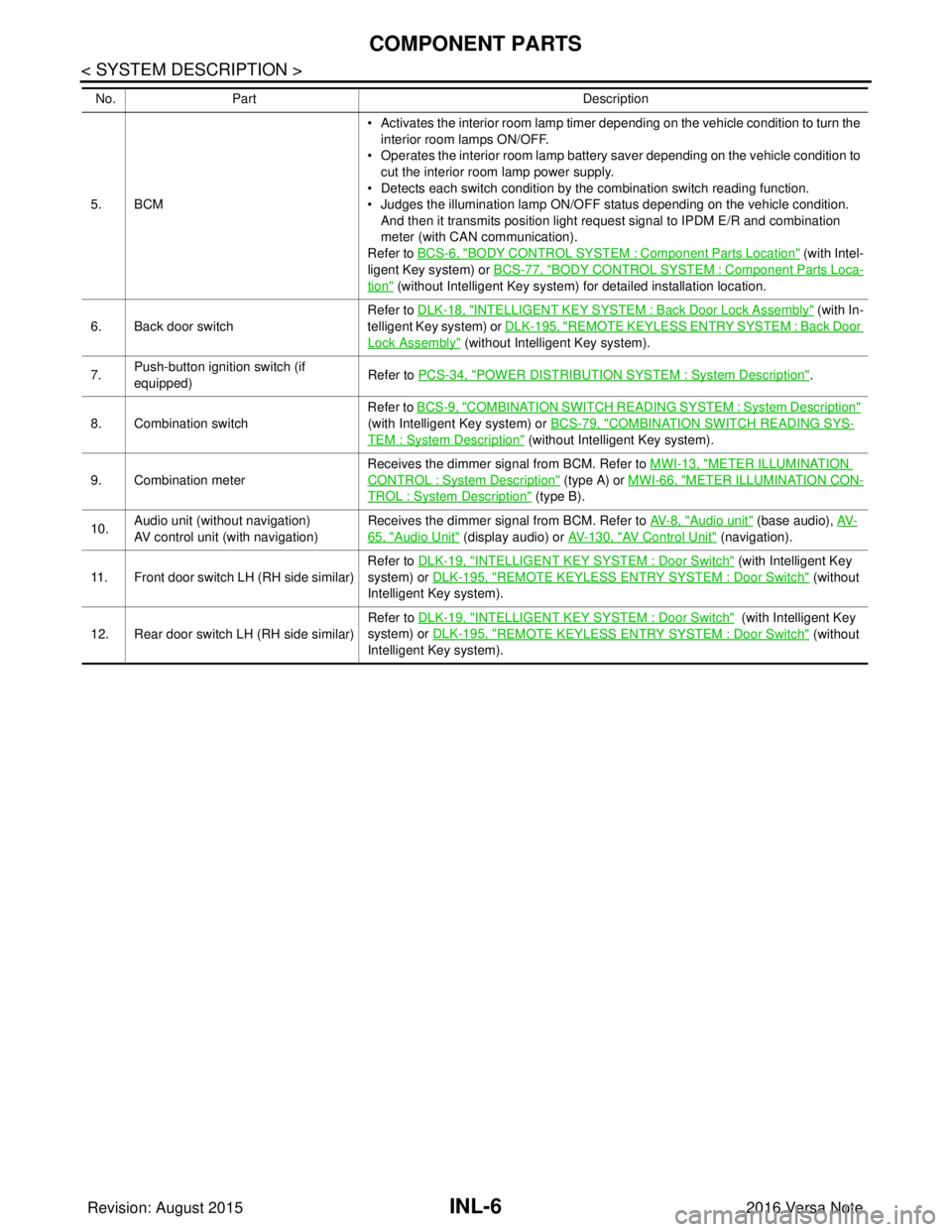
INL-6
< SYSTEM DESCRIPTION >
COMPONENT PARTS
5. BCM• Activates the interior room lamp timer depending on the vehicle condition to turn the
interior room lamps ON/OFF.
• Operates the interior room lamp battery saver depending on the vehicle condition to cut the interior room lamp power supply.
• Detects each switch condition by the combination switch reading function.
• Judges the illumination lamp ON/OFF status depending on the vehicle condition.
And then it transmits position light request signal to IPDM E/R and combination
meter (with CAN communication).
Refer to BCS-6, "
BODY CONTROL SYSTEM : Component Part s Location" (with Intel-
ligent Key system) or BCS-77, "
BODY CONTROL SYSTEM : Component Parts Loca-
tion" (without Intelligent Key system) for detailed installation location.
6. Back door switch Refer to DLK-18, "
INTELLIGENT KEY SYSTEM : Ba
ck Door Lock Assembly" (with In-
telligent Key system) or DLK-195, "
REMOTE KEYLESS ENTRY SYSTEM : Back Door
Lock Assembly" (without Intelligent Key system).
7. Push-button ignition switch (if
equipped) Refer to PCS-34, "
POWER DISTRIBUTION SYSTEM : System Description".
8. Combination switch Refer to
BCS-9, "
COMBINATION SWITCH READING SY STEM : System Description"
(with Intelligent Key system) or BCS-79, "
COMBINATION SWITCH READING SYS-
TEM : System Description" (without Intelligent Key system).
9. Combination meter Receives the dimmer signal from BCM. Refer to
MWI-13, "
METER ILLUMINATION
CONTROL : System Description" (type A) or MWI-66, "METER ILLUMINATION CON-
TROL : System Description" (type B).
10. Audio unit (without navigation)
AV control unit (with navigation) Receives the dimmer signal from BCM. Refer to
AV- 8 , "
Audio unit" (base audio), AV-
65, "Audio Unit" (display audio) or AV- 1 3 0 , "AV Control Unit" (navigation).
11. Front door switch LH (RH side similar) Refer to DLK-19, "
INTELLIGENT KEY SYSTEM : Door Switch" (with Intelligent Key
system) or DLK-195, "
REMOTE KEYLESS ENTRY SYSTEM : Door Switch" (without
Intelligent Key system).
12. Rear door switch LH (RH side similar) Refer to DLK-19, "
INTELLIGENT KEY SYSTEM : Door Switch" (with Intelligent Key
system) or DLK-195, "
REMOTE KEYLESS ENTRY SYSTEM : Door Switch" (without
Intelligent Key system).
No.
Part Description
Revision: August 2015 2016 Versa Note
cardiagn.com
Page 2103 of 3641
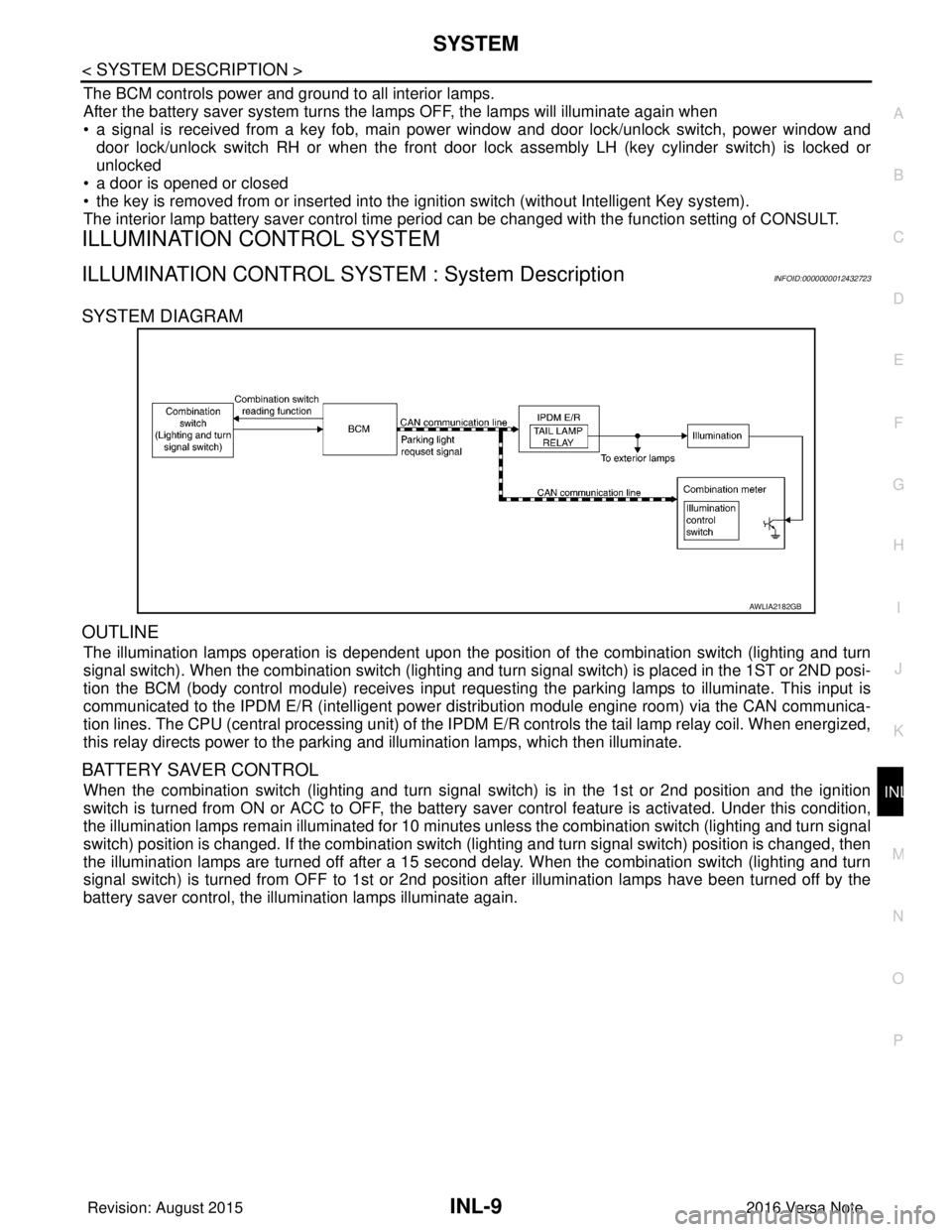
SYSTEMINL-9
< SYSTEM DESCRIPTION >
C
DE
F
G H
I
J
K
M A
B
INL
N
O P
The BCM controls power and ground to all interior lamps.
After the battery saver system turns the la mps OFF, the lamps will illuminate again when
• a signal is received from a key fob, main power window and door lock/unlock switch, power window and
door lock/unlock switch RH or when the front door lock assembly LH (key cylinder switch) is locked or
unlocked
• a door is opened or closed
• the key is removed from or inserted into t he ignition switch (without Intelligent Key system).
The interior lamp battery saver control time per iod can be changed with the function setting of CONSULT.
ILLUMINATION CONTROL SYSTEM
ILLUMINATION CONTROL SYSTEM : System DescriptionINFOID:0000000012432723
SYSTEM DIAGRAM
OUTLINE
The illumination lamps operation is dependent upon the posit ion of the combination switch (lighting and turn
signal switch). When the combination switch (lighting and turn signal switch) is placed in the 1ST or 2ND posi-
tion the BCM (body control module) receives input requesting the parking lamps to illuminate. This input is
communicated to the IPDM E/R (intelligent power distribution module engine room) via the CAN communica-
tion lines. The CPU (central processing unit) of the IPDM E/R controls the tail lamp relay coil. When energized,
this relay directs power to the parking and illumination lamps, which then illuminate.
BATTERY SAVER CONTROL
When the combination switch (lighting and turn signal switch) is in the 1st or 2nd position and the ignition
switch is turned from ON or ACC to OFF, the battery saver control feature is activated. Under this condition,
the illumination lamps remain illuminated for 10 minutes unless the combination switch (lighting and turn signal
switch) position is changed. If the combination switch (lighting and turn signal switch) position is changed, then
the illumination lamps are turned off after a 15 second delay. When the combination switch (lighting and turn
signal switch) is turned from OFF to 1st or 2nd position after illumination lamps have been turned off by the
battery saver control, the illumination lamps illuminate again.
AWLIA2182GB
Revision: August 2015 2016 Versa Note
cardiagn.com
Page 2104 of 3641
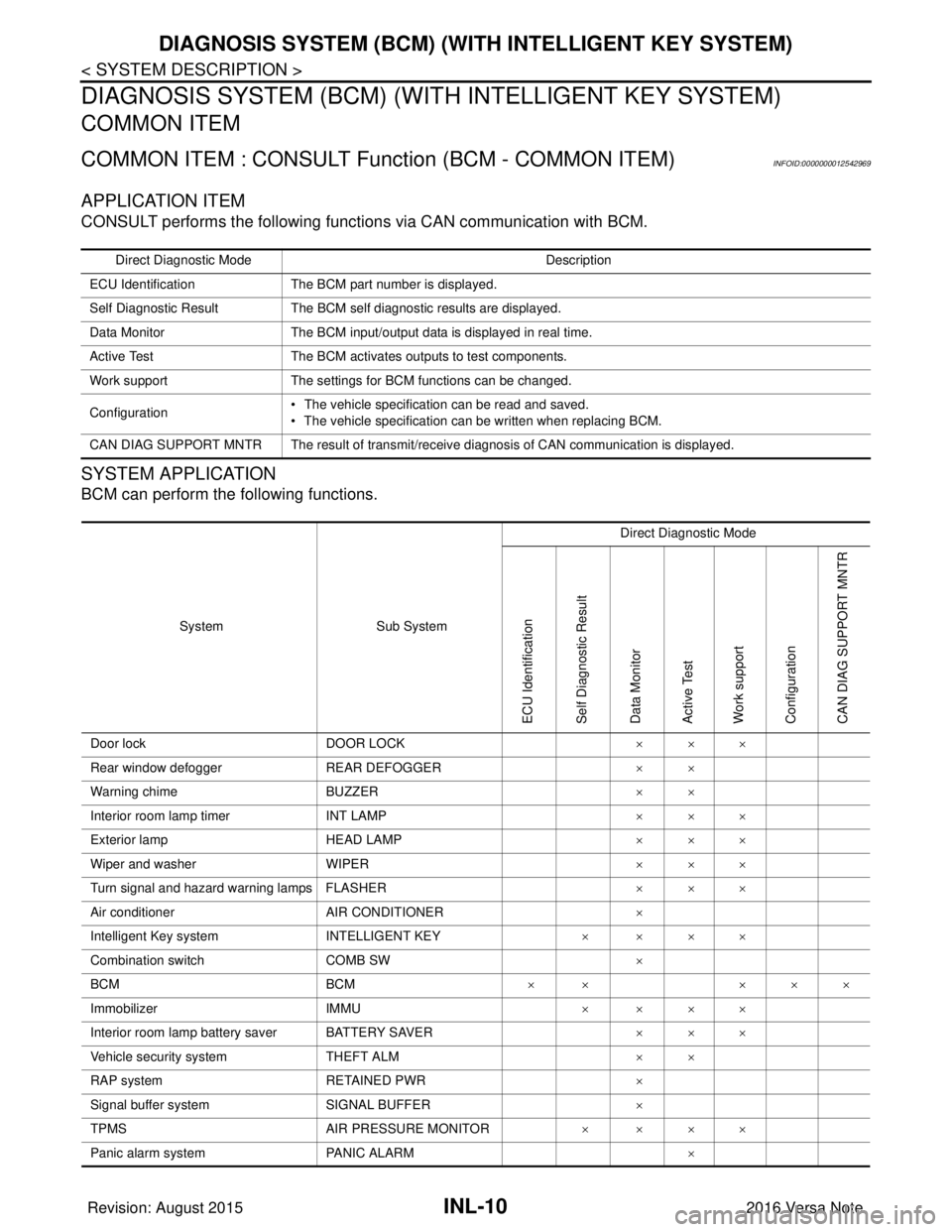
INL-10
< SYSTEM DESCRIPTION >
DIAGNOSIS SYSTEM (BCM) (WITH INTELLIGENT KEY SYSTEM)
DIAGNOSIS SYSTEM (BCM) (WITH INTELLIGENT KEY SYSTEM)
COMMON ITEM
COMMON ITEM : CONSULT Function (BCM - COMMON ITEM)INFOID:0000000012542969
APPLICATION ITEM
CONSULT performs the following functions via CAN communication with BCM.
SYSTEM APPLICATION
BCM can perform the following functions.
Direct Diagnostic Mode Description
ECU Identification The BCM part number is displayed.
Self Diagnostic Result The BCM self diagnostic results are displayed.
Data Monitor The BCM input/output data is displayed in real time.
Active Test The BCM activates outputs to test components.
Work support The settings for BCM functions can be changed.
Configuration • The vehicle specification can be read and saved.
• The vehicle specification can be written when replacing BCM.
CAN DIAG SUPPORT MNTR The result of transmit/receive diagnosis of CAN communication is displayed.
System Sub System Direct Diagnostic Mode
ECU Identification
Self Diagnostic Result
Data Monitor
Active Test
Work support
Configuration
CAN DIAG SUPPORT MNTR
Door lock
DOOR LOCK ×××
Rear window defogger REAR DEFOGGER ××
Warning chime BUZZER ××
Interior room lamp timer INT LAMP ×××
Exterior lamp HEAD LAMP ×××
Wiper and washer WIPER ×××
Turn signal and hazard warning lamps FLASHER ×××
Air conditioner AIR CONDITIONER ×
Intelligent Key system INTELLIGENT KEY ××××
Combination switch COMB SW ×
BCM BCM× × ×××
Immobilizer IMMU ××××
Interior room lamp battery saver BATTERY SAVER ×××
Vehicle security system THEFT ALM ××
RAP system RETAINED PWR ×
Signal buffer system SIGNAL BUFFER ×
TPMS AIR PRESSURE MONITOR ××××
Panic alarm system PANIC ALARM ×
Revision: August 2015 2016 Versa Note
cardiagn.com