2016 NISSAN NOTE center console
[x] Cancel search: center consolePage 694 of 3641
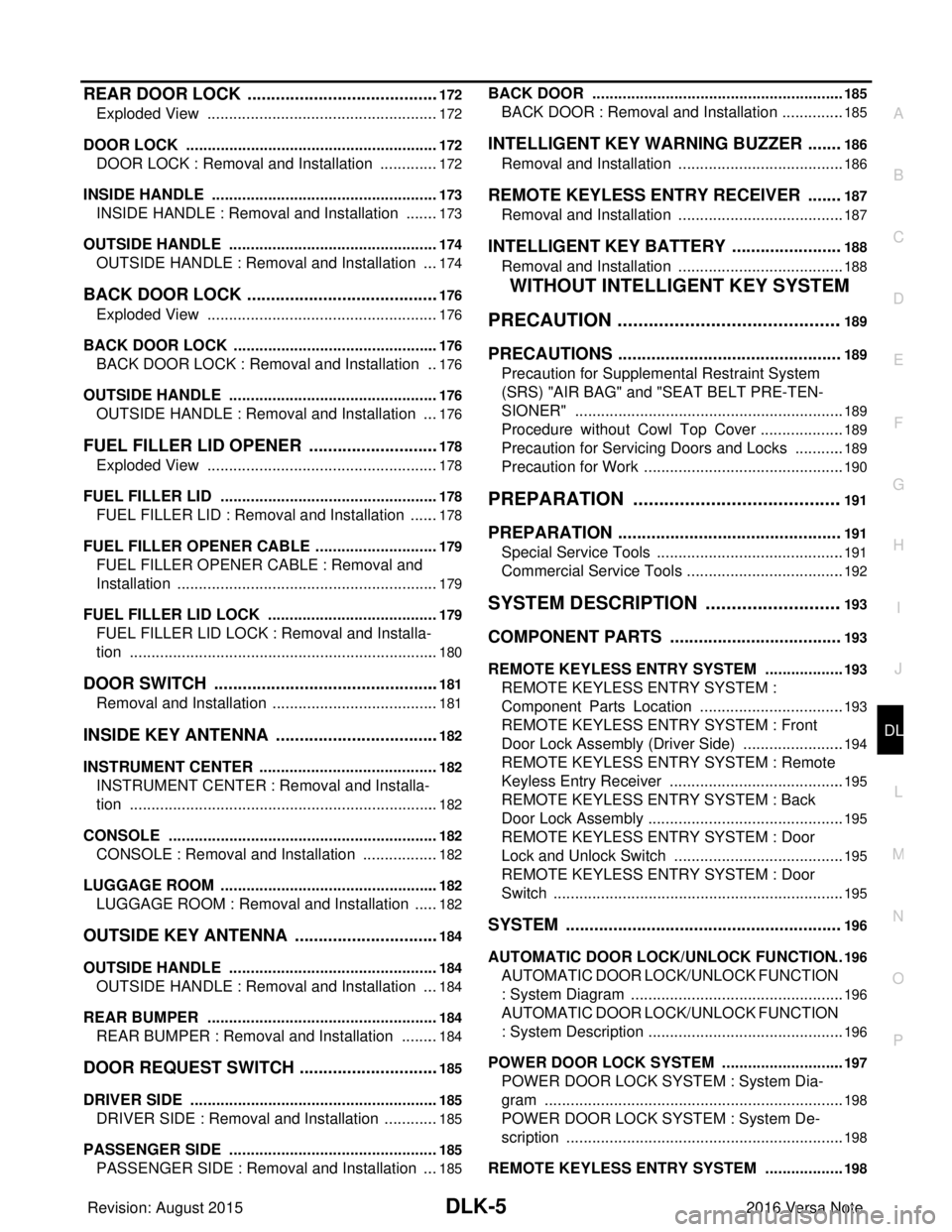
DLK-5
C
DE
F
G H
I
J
L
M A
B
DLK
N
O P
REAR DOOR LOCK ....................................... ..172
Exploded View .................................................... ..172
DOOR LOCK ......................................................... ..172
DOOR LOCK : Removal and Installation ..............172
INSIDE HANDLE ................................................... ..173
INSIDE HANDLE : Removal and Installation ........173
OUTSIDE HANDLE ............................................... ..174
OUTSIDE HANDLE : Removal and Installation ....174
BACK DOOR LOCK .........................................176
Exploded View .................................................... ..176
BACK DOOR LOCK .............................................. ..176
BACK DOOR LOCK : Removal and Installation ...176
OUTSIDE HANDLE ............................................... ..176
OUTSIDE HANDLE : Removal and Installation ....176
FUEL FILLER LID OPENER ............................178
Exploded View .................................................... ..178
FUEL FILLER LID ................................................. ..178
FUEL FILLER LID : Removal and Installation .......178
FUEL FILLER OPENER CABLE ........................... ..179
FUEL FILLER OPENER CABLE : Removal and
Installation .............................................................
179
FUEL FILLER LID LOCK ...................................... ..179
FUEL FILLER LID LOCK : Removal and Installa-
tion ........................................................................
180
DOOR SWITCH ................................................181
Removal and Installation .......................................181
INSIDE KEY ANTENNA ................................. ..182
INSTRUMENT CENTER ........................................ ..182
INSTRUMENT CENTER : Removal and Installa-
tion ........................................................................
182
CONSOLE ............................................................. ..182
CONSOLE : Removal and Installation ..................182
LUGGAGE ROOM ................................................. ..182
LUGGAGE ROOM : Removal and Installation ......182
OUTSIDE KEY ANTENNA ...............................184
OUTSIDE HANDLE ............................................... ..184
OUTSIDE HANDLE : Removal and Installation ....184
REAR BUMPER .................................................... ..184
REAR BUMPER : Removal and Installation .........184
DOOR REQUEST SWITCH ..............................185
DRIVER SIDE ........................................................ ..185
DRIVER SIDE : Removal and Installation .............185
PASSENGER SIDE .................................................185
PASSENGER SIDE : Removal and Installation .. ..185
BACK DOOR ......................................................... ..185
BACK DOOR : Removal and Installation ...............185
INTELLIGENT KEY WARNING BUZZER .......186
Removal and Installation .......................................186
REMOTE KEYLESS ENTRY RECEIVER .......187
Removal and Installation .......................................187
INTELLIGENT KEY BATTERY .......................188
Removal and Installation .......................................188
WITHOUT INTELLIGENT KEY SYSTEM
PRECAUTION ...... ......................................
189
PRECAUTIONS ...............................................189
Precaution for Supplemental Restraint System
(SRS) "AIR BAG" and "SEAT BELT PRE-TEN-
SIONER" ............................................................. ..
189
Procedure without Cowl Top Cover ....................189
Precaution for Servicing Doors and Locks ............189
Precaution for Work ...............................................190
PREPARATION .........................................191
PREPARATION ...............................................191
Special Service Tools .......................................... ..191
Commercial Service Tools .....................................192
SYSTEM DESCRIPTION ...........................193
COMPONENT PARTS ....................................193
REMOTE KEYLESS ENTRY SYSTEM ...................193
REMOTE KEYLESS ENTRY SYSTEM :
Component Parts Location ................................ ..
193
REMOTE KEYLESS ENTRY SYSTEM : Front
Door Lock Assembly (Driver Side) ........................
194
REMOTE KEYLESS ENTRY SYSTEM : Remote
Keyless Entry Receiver .........................................
195
REMOTE KEYLESS ENTRY SYSTEM : Back
Door Lock Assembly ..............................................
195
REMOTE KEYLESS ENTRY SYSTEM : Door
Lock and Unlock Switch ........................................
195
REMOTE KEYLESS ENTRY SYSTEM : Door
Switch ....................................................................
195
SYSTEM ..........................................................196
AUTOMATIC DOOR LOCK/UNLOCK FUNCTION ..196
AUTOMATIC DOOR LOCK/UNLOCK FUNCTION
: System Diagram ..................................................
196
AUTOMATIC DOOR LOCK/UNLOCK FUNCTION
: System Description ..............................................
196
POWER DOOR LOCK SYSTEM .............................197
POWER DOOR LOCK SYSTEM : System Dia-
gram .................................................................... ..
198
POWER DOOR LOCK SYSTEM : System De-
scription .................................................................
198
REMOTE KEYLESS ENTRY SYSTEM ...................198
Revision: August 2015 2016 Versa Note
cardiagn.com
Page 703 of 3641
![NISSAN NOTE 2016 Service Repair Manual DLK-14
< SYSTEM DESCRIPTION >[WITH INTELLIGENT KEY SYSTEM]
COMPONENT PARTS
A. View with instrument panel assembly
removed B. View with glove box door removed C. View with front grille removed
D. View NISSAN NOTE 2016 Service Repair Manual DLK-14
< SYSTEM DESCRIPTION >[WITH INTELLIGENT KEY SYSTEM]
COMPONENT PARTS
A. View with instrument panel assembly
removed B. View with glove box door removed C. View with front grille removed
D. View](/manual-img/5/57363/w960_57363-702.png)
DLK-14
< SYSTEM DESCRIPTION >[WITH INTELLIGENT KEY SYSTEM]
COMPONENT PARTS
A. View with instrument panel assembly
removed B. View with glove box door removed C. View with front grille removed
D. View of LH door (RH similar) E. View of LH door switch (RH similar) F. View with rear bumper cover re- moved
G. View from rear of vehicle H. View with rear seat cushion removed I. View with center console removed
No. Component Function
1. Combination meter Combination meter transmits the vehicle speed sig-
nal to BCM via CAN communication.
BCM also receives the vehicle speed signal from
ABS actuator and electric uni
t (control unit) via CAN
communication. BCM compares both signals to de-
tect the vehicle speed.
Security indicator lamp is located on combination
meter.
Security indicator lamp blinks when ignition switch
is in any position other than ON to warn that NIS-
SAN VEHICLE IMMOBILIZER SYSTEM-NATS
[NVIS (NATS)] is on board.
Refer to MWI-59, "
METER SYSTEM : Combination
Meter".
2. Push-button ignition switch Push-button ignition switch has push switch inside
which detects that push-button ignition switch is
pressed, and then transmits ON/OFF signal to
BCM. BCM changes the ignition switch position with
the operation of push-button ignition switch. BCM
maintains the ignition switch position status while
push-button ignition switch is not operated.
3. BCM BCM controls INTELLIGENT KEY SYSTEM (EN-
GINE START FUNCTION), NISSAN VEHICLE IM-
MOBILIZER SYSTEM-NATS [NVIS (NATS)] and
VEHICLE SECURITY SYSTEM.
BCM performs the ID verification between BCM and
Intelligent Key when the Intelligent Key is carried
into the detection area of inside key antenna, and
push-button ignition switch is pressed. If the ID ver-
ification result is OK, ignition switch operation is
available.
Then, when the ignition switch is turned ON, BCM
performs ID verification between BCM and ECM. If
the ID verification result is OK, ECM can start en-
gine.
Refer to BCS-6, "
BODY CONTROL SYSTEM :
Component Parts Location" for detailed installation
location.
4. Main power window and door lock/unlock switch Door lock and unlock switch is integrated into the
main power window and door lock/unlock switch.
Door lock and unlock switch transmits door lock/un-
lock operation signal to BCM.
Refer to PWC-7, "
Main Power Window And Door
Lock/Unlock Switch".
5. Front door lock assembly LH Door key cylinder switch is integrated into front door
lock assembly (driver side).
Door key cylinder switch detects door LOCK/UN-
LOCK operation using mechanical key, and then
transmits the operation signal to BCM.
Refer to DLK-17, "
INTELLIGENT KEY SYSTEM :
Front Door Lock Asse
mbly (Driver Side)".
6. Rear door lock actuator LH Rear door lock actuator locks/unlocks the rear door
latch assembly.
Revision: August 2015
2016 Versa Note
cardiagn.com
Page 704 of 3641
![NISSAN NOTE 2016 Service Repair Manual COMPONENT PARTSDLK-15
< SYSTEM DESCRIPTION > [WITH INTELLIGENT KEY SYSTEM]
C
D
E
F
G H
I
J
L
M A
B
DLK
N
O P
INTELLIGENT KEY SYSTEM : Inside Key Antenna (Instrument Center)INFOID:0000000012429966
• NISSAN NOTE 2016 Service Repair Manual COMPONENT PARTSDLK-15
< SYSTEM DESCRIPTION > [WITH INTELLIGENT KEY SYSTEM]
C
D
E
F
G H
I
J
L
M A
B
DLK
N
O P
INTELLIGENT KEY SYSTEM : Inside Key Antenna (Instrument Center)INFOID:0000000012429966
•](/manual-img/5/57363/w960_57363-703.png)
COMPONENT PARTSDLK-15
< SYSTEM DESCRIPTION > [WITH INTELLIGENT KEY SYSTEM]
C
D
E
F
G H
I
J
L
M A
B
DLK
N
O P
INTELLIGENT KEY SYSTEM : Inside Key Antenna (Instrument Center)INFOID:0000000012429966
• Inside key antenna (instrument center) detects that Intelligent Key
is within the inside detection area, and then transmits detection
status to BCM.
• Inside key antenna (instrument center) is installed in the rear of cluster lid C of instrument center.
7. Back door lock actuator Back door lock actuator locks/unlocks the back door
latch assembly.
8. Inside key antenna (instrument center) Inside key antenna (instrument center) detects
whether Intelligent Key is inside the vehicle or not,
and then transmits the signal to the BCM.
Refer to
DLK-15, "
INTELLIGENT KEY SYSTEM :
Inside Key Antenna (Instrument Center)".
9. Remote keyless entry receiver Remote keyless entry receiver receives button op-
eration signal and key ID signal of Intelligent Key,
and them transmits them to the BCM.
Refer to
DLK-17, "
INTELLIGENT KEY SYSTEM :
Remote Keyless Entry Receiver".
10. Intelligent Key warning buzzer Intelligent Key warning buzzer warns the user, who
is outside the vehicle, of operation confirmation ac-
cording to Intelligent Key operation and door re-
quest switch operation, or of an inappropriate
operation.
Refer to
DLK-17, "
INTELLIGENT KEY SYSTEM :
Intelligent Key Warning Buzzer".
11. Outside key antenna LH Outside key antenna (LH) detects whether Intelli-
gent Key is outside the vehicle or not, and then
transmits the signal to the BCM.
Refer to
DLK-16, "
INTELLIGENT KEY SYSTEM :
Outside Key Antenna (Driver Side)".
12. Door request switch Door request switch transmits door lock/unlock re-
quest signal to the BCM.
13. Door switch Door switch detects door open/close condition and
then transmits ON/OFF signal to BCM.
14. Outside key antenna (rear bumper) Outside key antenna (Rear bumper) detects wheth-
er Intelligent Key is outside the vehicle or not, and
then transmits the signal to the BCM.
Refer to
DLK-16, "
INTELLIGENT KEY SYSTEM :
Outside Key Antenna (Rear Bumper)".
15. Back door request switch Back door request switch transmits door lock/unlock
request signal to the BCM.
16. Inside key antenna (trunk room) Inside key antenna (trunk room) detects whether In-
telligent Key is inside the vehicle or not, and then
transmits the signal to the BCM.
Refer to
DLK-16, "
INTELLIGENT KEY SYSTEM :
Inside Key Antenna (Trunk Room)".
17. Inside key antenna (console) Inside key antenna (console) detects whether Intel-
ligent Key is inside the vehicle or not, and then
transmits the signal to the BCM.
Refer to
DLK-16, "
INTELLIGENT KEY SYSTEM :
Inside Key Antenna (Console)".
No.
Component Function
JMKIA8646ZZ
Revision: August 2015 2016 Versa Note
cardiagn.com
Page 705 of 3641
![NISSAN NOTE 2016 Service Repair Manual DLK-16
< SYSTEM DESCRIPTION >[WITH INTELLIGENT KEY SYSTEM]
COMPONENT PARTS
INTELLIGENT KEY SYSTEM : In side Key Antenna (Console)
INFOID:0000000012429967
• Inside key antenna (console) detects that NISSAN NOTE 2016 Service Repair Manual DLK-16
< SYSTEM DESCRIPTION >[WITH INTELLIGENT KEY SYSTEM]
COMPONENT PARTS
INTELLIGENT KEY SYSTEM : In side Key Antenna (Console)
INFOID:0000000012429967
• Inside key antenna (console) detects that](/manual-img/5/57363/w960_57363-704.png)
DLK-16
< SYSTEM DESCRIPTION >[WITH INTELLIGENT KEY SYSTEM]
COMPONENT PARTS
INTELLIGENT KEY SYSTEM : In side Key Antenna (Console)
INFOID:0000000012429967
• Inside key antenna (console) detects that Intelligent Key is within
the inside detection area, and then transmits detection status to
BCM.
• Inside key antenna (console) is installed underneath the center console.
INTELLIGENT KEY SYSTEM : Insi de Key Antenna (Trunk Room)INFOID:0000000012429968
• Inside key antenna (trunk room) detects that Intelligent Key is
within the inside detection area, and then transmits detection sta-
tus to BCM.
• Inside key antenna (trunk room) is installed under the rear seat cushion.
INTELLIGENT KEY SYSTEM : Outs ide Key Antenna (Rear Bumper)INFOID:0000000012429969
• Outside key antenna (rear bumper) detects that Intelligent Key is
within the outside detection area, and then transmits detection sta-
tus to BCM. Request signal is transmitted simultaneously to Intelli-
gent Key.
• Outside key antenna (rear bumper) is installed in the rear of rear bumper.
INTELLIGENT KEY SYSTEM : Ou tside Key Antenna (Driver Side)INFOID:0000000012429970
• Outside key antenna LH detects that Intelligent Key is within the
outside detection area, and then transmits detection status to
BCM. Request signal is transmitted simultaneously to Intelligent
Key.
• Outside key antenna LH is installed in front outside handle LH.
JMKIA8646ZZ
JMKIA8646ZZ
JMKIA8646ZZ
JMKIA8648ZZ
Revision: August 2015 2016 Versa Note
cardiagn.com
Page 805 of 3641
![NISSAN NOTE 2016 Service Repair Manual DLK-116
< SYMPTOM DIAGNOSIS >[WITH INTELLIGENT KEY SYSTEM]
DOOR DOES NOT LOCK/UNLOCK WITH DOOR REQUEST SWITCH
DOOR DOES NOT LOCK/UNLOCK
WITH DOOR REQUEST SWITCH
ALL DOOR REQUEST SWITCHES
ALL DOOR REQ NISSAN NOTE 2016 Service Repair Manual DLK-116
< SYMPTOM DIAGNOSIS >[WITH INTELLIGENT KEY SYSTEM]
DOOR DOES NOT LOCK/UNLOCK WITH DOOR REQUEST SWITCH
DOOR DOES NOT LOCK/UNLOCK
WITH DOOR REQUEST SWITCH
ALL DOOR REQUEST SWITCHES
ALL DOOR REQ](/manual-img/5/57363/w960_57363-804.png)
DLK-116
< SYMPTOM DIAGNOSIS >[WITH INTELLIGENT KEY SYSTEM]
DOOR DOES NOT LOCK/UNLOCK WITH DOOR REQUEST SWITCH
DOOR DOES NOT LOCK/UNLOCK
WITH DOOR REQUEST SWITCH
ALL DOOR REQUEST SWITCHES
ALL DOOR REQUEST SWITCHES : DescriptionINFOID:0000000012430062
All doors do not lock/unlock using all door request switches.
ALL DOOR REQUEST SWITCHES : Diagnosis ProcedureINFOID:0000000012430063
1.CHECK REMOTE KEYLESS ENTRY FUNCTION
Check remote keyless entry function.
Does door lock/unlock with Intelligent Key button?
YES >> GO TO 2.
NO >> Refer to DLK-22, "
INTELLIGENT KEY SYSTEM : System Description".
2.CHECK LOCK/UNLOCK BY I-KEY SETTING IN WORK SUPPORT
1. Select “INTELLIGENT KEY” of “BCM” using CONSULT.
2. Select “LOCK/UNLOCK BY I-KEY” in “Work support”.
3. Check “LOCK/UNLOCK BY I-KEY” setting in “Work support”.
Refer to BCS-22, "
INTELLIGENT KEY : CONSULT Func tion (BCM - INTELLIGENT KEY)".
Is the inspection result normal?
YES >> GO TO 3.
NO >> Set “ON” in “LOCK/UNLOCK BY I-KEY”.
3.CHECK DOOR SWITCH
Check door switch.
Refer to DLK-98, "
ComponentFunctionCheck".
Is the inspection result normal?
YES >> GO TO 4.
NO >> Repair or replace the malfunctioning parts.
4.CHECK INSIDE KEY ANTENNA
Check inside key antenna.
• Instrument center: Refer to DLK-65, "
DTC Logic".
• Console: Refer to DLK-67, "
DTC Logic".
• Trunk room: Refer to DLK-69, "
DTC Logic".
Is the inspection result normal?
YES >> GO TO 5.
NO >> Repair or replace the malfunctioning parts.
5.CHECK OUTSIDE KEY ANTENNA
Check outside key antenna.
• LH side: Refer to DLK-73, "
DTC Logic".
• RH side: Refer to DLK-71, "
DTC Logic".
• Rear bumper: Refer to DLK-75, "
DTC Logic".
Is the inspection result normal?
YES >> GO TO 6.
NO >> Repair or replace the malfunctioning parts.
6.REPLACE BCM
1. Replace BCM. Refer to BCS-74, "
Removal and Installation".
2. Confirm the operation after replacement.
Is the result normal?
YES >> Inspection End.
NO >> Check intermittent incident. Refer to GI-42, "
Intermittent Incident".
DRIVER SIDE DOOR REQUEST SWITCH
Revision: August 2015 2016 Versa Note
cardiagn.com
Page 813 of 3641
![NISSAN NOTE 2016 Service Repair Manual DLK-124
< SYMPTOM DIAGNOSIS >[WITH INTELLIGENT KEY SYSTEM]
KEY REMINDER FUNCTION DOES NOT OPERATE
KEY REMINDER FUNCTION DOES NOT OPERATE
Diagnosis ProcedureINFOID:0000000012430074
1.CHECK ANTI KEY LOC NISSAN NOTE 2016 Service Repair Manual DLK-124
< SYMPTOM DIAGNOSIS >[WITH INTELLIGENT KEY SYSTEM]
KEY REMINDER FUNCTION DOES NOT OPERATE
KEY REMINDER FUNCTION DOES NOT OPERATE
Diagnosis ProcedureINFOID:0000000012430074
1.CHECK ANTI KEY LOC](/manual-img/5/57363/w960_57363-812.png)
DLK-124
< SYMPTOM DIAGNOSIS >[WITH INTELLIGENT KEY SYSTEM]
KEY REMINDER FUNCTION DOES NOT OPERATE
KEY REMINDER FUNCTION DOES NOT OPERATE
Diagnosis ProcedureINFOID:0000000012430074
1.CHECK ANTI KEY LOCK IN F
UNCTI SETTING IN WORK SUPPORT
1. Select “INTELLIGENT KEY” of “BCM” using CONSULT.
2. Select “ANTI KEY LOCK IN FUNCTI” in “Work support”.
3. Check “ANTI KEY LOCK IN FUNCTI” setting in “Work support”.
Refer to BCS-22, "
INTELLIGENT KEY : CONSULT Func tion (BCM - INTELLIGENT KEY)".
Is the inspection result normal?
YES >> GO TO 2.
NO >> Set “On” in “ANTI KEY LOCK IN FUNCTI”.
2.CHECK DOOR SWITCH
Check door switch.
Refer to DLK-98, "
ComponentFunctionCheck".
Is the inspection result normal?
YES >> GO TO 3.
NO >> Repair or replace the malfunctioning parts.
3.CHECK INSIDE KEY ANTENNA
Check inside key antenna.
• Instrument center: Refer to DLK-65, "
DTC Logic".
• Console: Refer to DLK-67, "
DTC Logic".
• Trunk room: Refer to DLK-69, "
DTC Logic".
Is the inspection result normal?
YES >> GO TO 4.
NO >> Repair or replace the malfunctioning parts.
4.CHECK UNLOCK SENSOR
Check unlock sensor.
Refer to DLK-92, "
ComponentFunctionCheck".
Is the inspection result normal?
YES >> GO TO 5.
NO >> Repair or replace the malfunctioning parts.
5.REPLACE BCM
1. Replace BCM. Refer to BCS-74, "
Removal and Installation".
2. Confirm the operation after replacement.
Is the result normal?
YES >> Inspection End.
NO >> Check intermittent incident. Refer to GI-42, "
Intermittent Incident".
Revision: August 2015 2016 Versa Note
cardiagn.com
Page 818 of 3641
![NISSAN NOTE 2016 Service Repair Manual TAKE AWAY WARNING DOES NOT OPERATEDLK-129
< SYMPTOM DIAGNOSIS > [WITH INTELLIGENT KEY SYSTEM]
C
D
E
F
G H
I
J
L
M A
B
DLK
N
O P
TAKE AWAY WARNING DOES NOT OPERATE
Diagnosis ProcedureINFOID:00000000124 NISSAN NOTE 2016 Service Repair Manual TAKE AWAY WARNING DOES NOT OPERATEDLK-129
< SYMPTOM DIAGNOSIS > [WITH INTELLIGENT KEY SYSTEM]
C
D
E
F
G H
I
J
L
M A
B
DLK
N
O P
TAKE AWAY WARNING DOES NOT OPERATE
Diagnosis ProcedureINFOID:00000000124](/manual-img/5/57363/w960_57363-817.png)
TAKE AWAY WARNING DOES NOT OPERATEDLK-129
< SYMPTOM DIAGNOSIS > [WITH INTELLIGENT KEY SYSTEM]
C
D
E
F
G H
I
J
L
M A
B
DLK
N
O P
TAKE AWAY WARNING DOES NOT OPERATE
Diagnosis ProcedureINFOID:0000000012430078
1.CHECK DTC WITH BCM
Check that DTC is not detected with BCM.
Is the inspection result normal?
YES >> GO TO 2.
NO >> Perform trouble diagnosis relevant to DTC indicated.
2.CHECK DTC WITH COMBINATION METER
Check that DTC is not detected with combination meter.
Is the inspection result normal?
YES >> GO TO 3.
NO >> Perform trouble diagnosis relevant to DTC indicated.
3.CHECK INSIDE KEY ANTENNA
Check inside key antenna.
• Instrument center: Refer to DLK-65, "
DTC Logic".
• Console: Refer to DLK-67, "
DTC Logic".
• Trunk room: Refer to DLK-69, "
DTC Logic".
Is the inspection result normal?
YES >> GO TO 4.
NO >> Repair or replace the malfunctioning parts.
4.CHECK DOOR SWITCH
Check door switch.
Refer to DLK-98, "
ComponentFunctionCheck".
Is the inspection result normal?
YES >> GO TO 5.
NO >> Repair or replace the malfunctioning parts.
5.CHECK COMBINATION METER BUZZER
Check combination meter buzzer.
Refer to DLK-78, "
ComponentFunctionCheck".
Is the inspection result normal?
YES >> GO TO 6.
NO >> Repair or replace the malfunctioning parts.
6.CHECK INTELLIGENT KEY WARNING BUZZER
Check Intelligent Key warning buzzer.
Refer to DLK-102, "
ComponentFunctionCheck".
Is the inspection result normal?
YES >> GO TO 7.
NO >> Repair or replace the malfunctioning parts.
7.CHECK KEY WARNING LAMP
Check key warning lamp.
Refer to DLK-105, "
ComponentFunctionCheck".
Is the inspection result normal?
YES >> GO TO 8.
NO >> Repair or replace the malfunctioning parts.
8.REPLACE BCM
1. Replace BCM. Refer to BCS-74, "
Removal and Installation".
2. Confirm the operation after replacement.
Revision: August 2015 2016 Versa Note
cardiagn.com
Page 820 of 3641
![NISSAN NOTE 2016 Service Repair Manual INTELLIGENT KEY LOW BATTERY WARNING DOES NOT OPERATE
DLK-131
< SYMPTOM DIAGNOSIS > [WITH INTELLIGENT KEY SYSTEM]
C
D
E
F
G H
I
J
L
M A
B
DLK
N
O P
INTELLIGENT KEY LOW BATTERY WARNING DOES NOT OPERATE NISSAN NOTE 2016 Service Repair Manual INTELLIGENT KEY LOW BATTERY WARNING DOES NOT OPERATE
DLK-131
< SYMPTOM DIAGNOSIS > [WITH INTELLIGENT KEY SYSTEM]
C
D
E
F
G H
I
J
L
M A
B
DLK
N
O P
INTELLIGENT KEY LOW BATTERY WARNING DOES NOT OPERATE](/manual-img/5/57363/w960_57363-819.png)
INTELLIGENT KEY LOW BATTERY WARNING DOES NOT OPERATE
DLK-131
< SYMPTOM DIAGNOSIS > [WITH INTELLIGENT KEY SYSTEM]
C
D
E
F
G H
I
J
L
M A
B
DLK
N
O P
INTELLIGENT KEY LOW BATTERY WARNING DOES NOT OPERATE
Diagnosis ProcedureINFOID:0000000012430079
1.CHECK DTC WITH BCM
Check that DTC is not detected with BCM.
Is the inspection result normal?
YES >> GO TO 2.
NO >> Perform trouble diagnosis relevant to DTC indicated.
2.CHECK DTC WITH COMBINATION METER
Check that DTC is not detected with combination meter.
Is the inspection result normal?
YES >> GO TO 3.
NO >> Perform trouble diagnosis relevant to DTC indicated.
3.CHECK LO- BATT OF KEY FOB WARN SETTING IN WORK SUPPORT
1. Select “INTELLIGENT KEY” of BCM.
2. Select “LO- BATT OF KEY FOB WARN” in “Work support”.
3. Check “LO- BATT OF KEY FOB WARN” setting in “Work support”. Refer to BCS-22, "
INTELLIGENT KEY : CONSULT Function (BCM - INTELLIGENT KEY)".
Is the inspection result normal?
YES >> GO TO 4.
NO >> Set “ON” in “LO- BATT OF KEY FOB WARN”.
4.CHECK INTELLIGENT KEY
Check Intelligent Key.
Refer to DLK-104, "
ComponentFunctionCheck".
Is the inspection result normal?
YES >> GO TO 5.
NO >> Repair or replace the malfunctioning parts.
5.CHECK INSIDE KEY ANTENNA
Check inside key antenna.
• Instrument center: Refer to DLK-65, "
DTC Logic".
• Console: Refer to DLK-67, "
DTC Logic".
• Trunk room: Refer to DLK-69, "
DTC Logic".
Is the inspection result normal?
YES >> GO TO 6.
NO >> Repair or replace the malfunctioning parts.
6.CHECK KEY WARNING LAMP
Check key warning lamp.
Refer to DLK-105, "
ComponentFunctionCheck".
Is the inspection result normal?
YES >> GO TO 7.
NO >> Repair or replace the malfunctioning parts.
7.REPLACE BCM
1. Replace BCM. Refer to BCS-74, "
Removal and Installation".
2. Confirm the operation after replacement.
Is the result normal?
YES >> Inspection End.
NO >> Check intermittent incident. Refer to GI-42, "
Intermittent Incident".
Revision: August 2015 2016 Versa Note
cardiagn.com