2016 NISSAN NOTE center console
[x] Cancel search: center consolePage 3023 of 3641
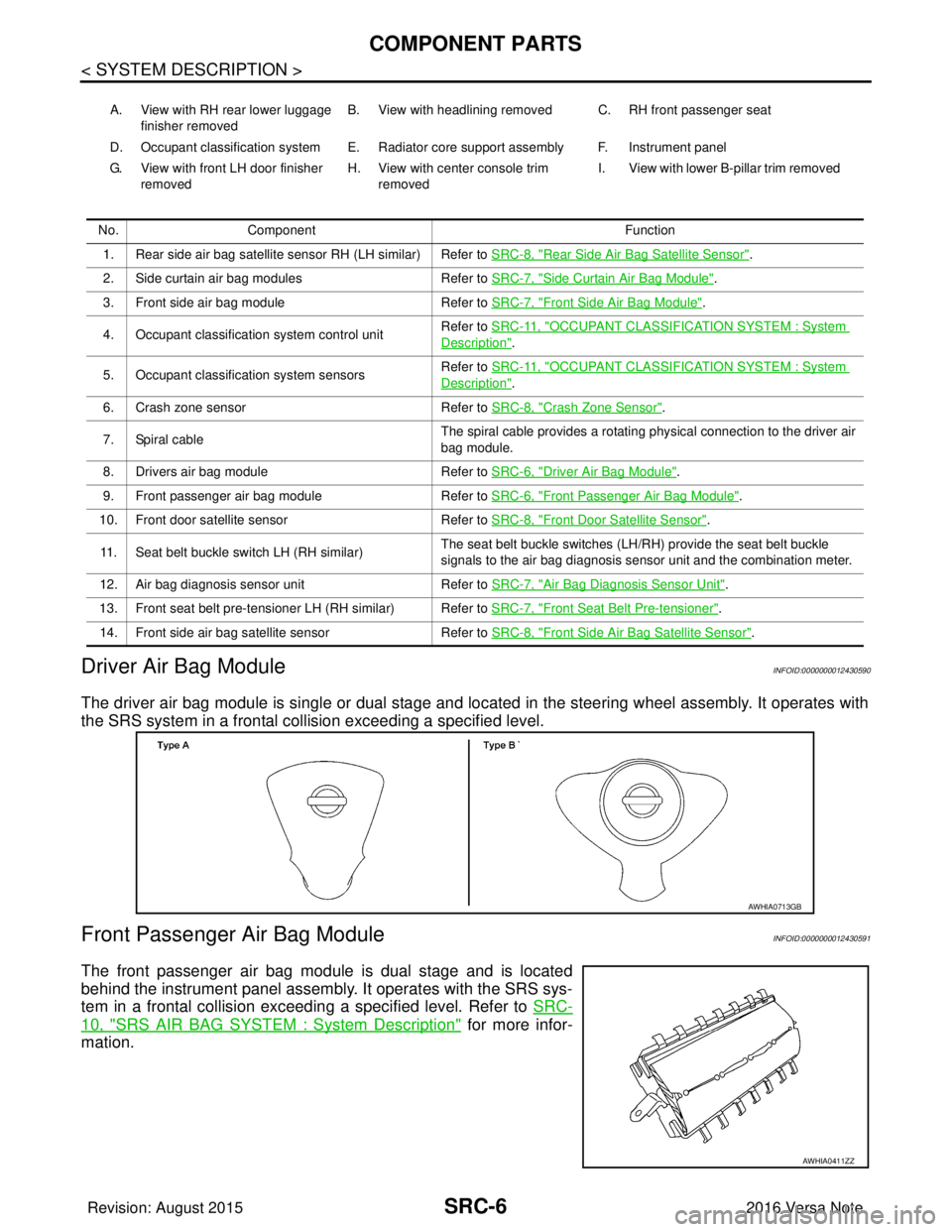
SRC-6
< SYSTEM DESCRIPTION >
COMPONENT PARTS
Driver Air Bag Module
INFOID:0000000012430590
The driver air bag module is single or dual stage and located in the steering wheel assembly. It operates with
the SRS system in a frontal collision exceeding a specified level.
Front Passenger Air Bag ModuleINFOID:0000000012430591
The front passenger air bag module is dual stage and is located
behind the instrument panel assembly. It operates with the SRS sys-
tem in a frontal collision exceeding a specified level. Refer to SRC-
10, "SRS AIR BAG SYSTEM : System Description" for more infor-
mation.
A. View with RH rear lower luggage
finisher removed B. View with headlining removed C. RH front passenger seat
D. Occupant classification system E. Radiator core support assembly F. Instrument panel
G. View with front LH door finisher removed H. View with center console trim
removed I. View with lower B-pillar trim removed
No. Component Function
1. Rear side air bag satellite sensor RH (LH similar) Refer to SRC-8, "
Rear Side Air Bag Satellite Sensor".
2. Side curtain air bag modules Refer to SRC-7, "
Side Curtain Air Bag Module".
3. Front side air bag module Refer to SRC-7, "
Front Side Air Bag Module".
4. Occupant classification system control unit Refer to SRC-11, "
OCCUPANT CLASSIFICATION SYSTEM : System
Description".
5. Occupant classification system sensors Refer to SRC-11, "
OCCUPANT CLASSIFICATION SYSTEM : System
Description".
6. Crash zone sensor Refer to SRC-8, "
Crash Zone Sensor".
7. Spiral cable The spiral cable provides a rotating physical connection to the driver air
bag module.
8. Drivers air bag module Refer to SRC-6, "
Driver Air Bag Module".
9. Front passenger air bag module Refer to SRC-6, "
Front Passenger Air Bag Module".
10. Front door satellite sensor Refer to SRC-8, "
Front Door Satellite Sensor".
11. Seat belt buckle switch LH (RH similar) The seat belt buckle switches (LH/RH) provide the seat belt buckle
signals to the air bag diagnosis sensor unit and the combination meter.
12. Air bag diagnosis sensor unit Refer to SRC-7, "
Air Bag Diagnosis Sensor Unit".
13. Front seat belt pre-tensioner LH (RH similar) Refer to SRC-7, "
Front Seat Belt Pre-tensioner".
14. Front side air bag satellite sensor Refer to SRC-8, "
Front Side Air Bag Satellite Sensor".
AWHIA0713GB
AWHIA0411ZZ
Revision: August 2015 2016 Versa Note
cardiagn.com
Page 3147 of 3641
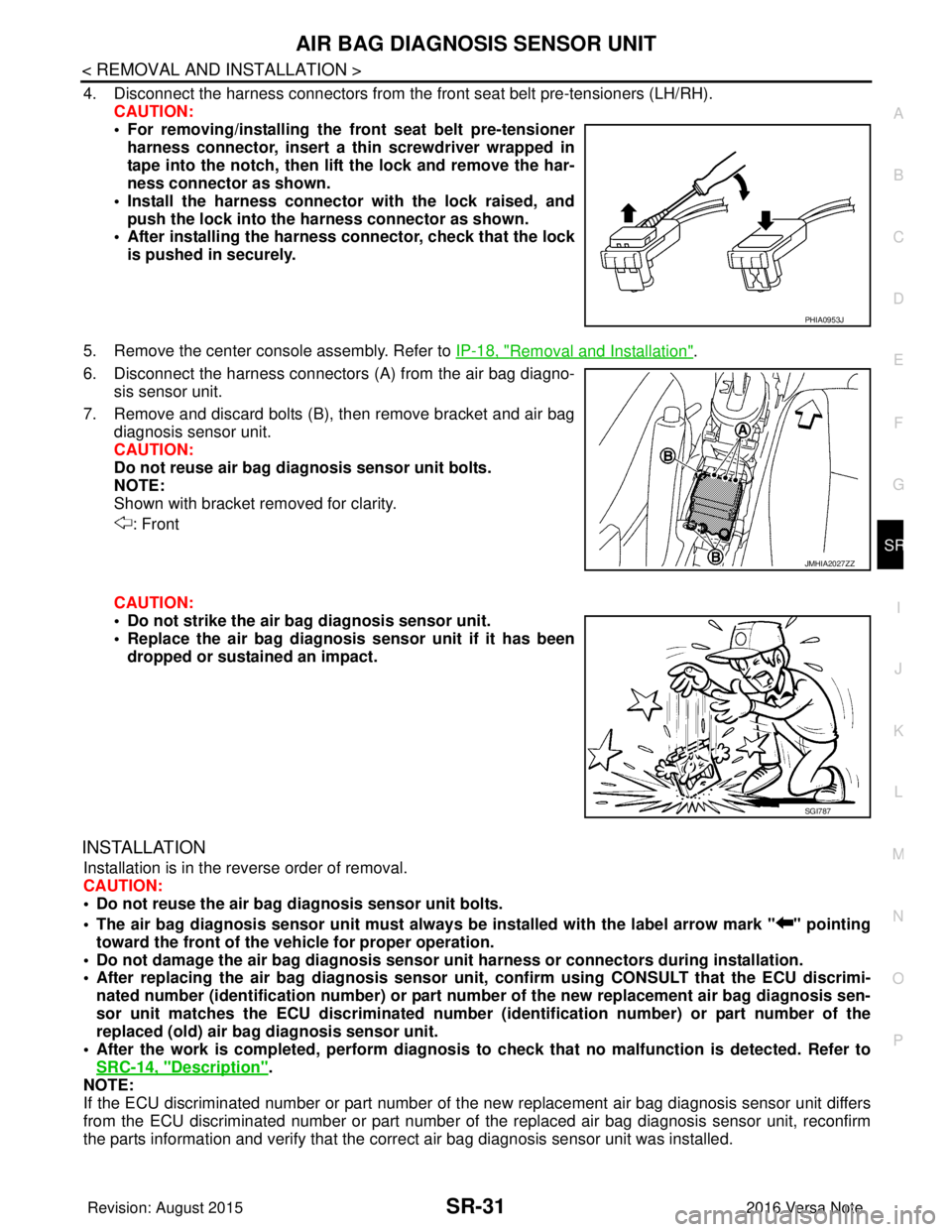
AIR BAG DIAGNOSIS SENSOR UNITSR-31
< REMOVAL AND INSTALLATION >
C
DE
F
G
I
J
K L
M A
B
SR
N
O P
4. Disconnect the harness connectors from the front seat belt pre-tensioners (LH/RH).
CAUTION:
• For removing/installing the front seat belt pre-tensioner
harness connector, insert a thin screwdriver wrapped in
tape into the notch, then lift the lock and remove the har-
ness connector as shown.
• Install the harness connector with the lock raised, and push the lock into the harness connector as shown.
• After installing the harness connector, check that the lock
is pushed in securely.
5. Remove the center console assembly. Refer to IP-18, "
Removal and Installation".
6. Disconnect the harness connectors (A) from the air bag diagno-
sis sensor unit.
7. Remove and discard bolts (B), then remove bracket and air bag diagnosis sensor unit.
CAUTION:
Do not reuse air bag diagnosis sensor unit bolts.
NOTE:
Shown with bracket removed for clarity.
: Front
CAUTION:
• Do not strike the air ba g diagnosis sensor unit.
• Replace the air bag diagnosis sensor unit if it has been
dropped or sustained an impact.
INSTALLATION
Installation is in the reverse order of removal.
CAUTION:
• Do not reuse the air bag diagnosis sensor unit bolts.
• The air bag diagnosis sensor unit must always be installed with the label arrow mark " " pointing
toward the front of the vehicle for proper operation.
• Do not damage the air bag diagnosis sensor un it harness or connectors during installation.
• After replacing the air bag diagnosis sensor un it, confirm using CONSULT that the ECU discrimi-
nated number (identification number) or part number of the new replacement air bag diagnosis sen-
sor unit matches the ECU discrimin ated number (identification number) or part number of the
replaced (old) air bag diagnosis sensor unit.
• After the work is completed, perform diagnosis to check that no malfunction is detected. Refer to
SRC-14, "
Description".
NOTE:
If the ECU discriminated number or part number of the new replacement air bag diagnosis sensor unit differs
from the ECU discriminated number or part number of the replaced air bag diagnosis sensor unit, reconfirm
the parts information and verify that the corre ct air bag diagnosis sensor unit was installed.
PHIA0953J
JMHIA2027ZZ
SGI787
Revision: August 2015 2016 Versa Note
cardiagn.com
Page 3261 of 3641
![NISSAN NOTE 2016 Service Repair Manual TM-20
< REMOVAL AND INSTALLATION >[5MT: RS5F91R]
CONTROL LINKAGE
CONTROL LINKAGE
Exploded ViewINFOID:0000000012430954
Removal and InstallationINFOID:0000000012430955
REMOVAL
1. Move the shift selecto NISSAN NOTE 2016 Service Repair Manual TM-20
< REMOVAL AND INSTALLATION >[5MT: RS5F91R]
CONTROL LINKAGE
CONTROL LINKAGE
Exploded ViewINFOID:0000000012430954
Removal and InstallationINFOID:0000000012430955
REMOVAL
1. Move the shift selecto](/manual-img/5/57363/w960_57363-3260.png)
TM-20
< REMOVAL AND INSTALLATION >[5MT: RS5F91R]
CONTROL LINKAGE
CONTROL LINKAGE
Exploded ViewINFOID:0000000012430954
Removal and InstallationINFOID:0000000012430955
REMOVAL
1. Move the shift selector to the neutral position.
2. Remove the battery tray. Refer to
PG-71, "
Removal and Installation (Battery Tray)".
3. Pull out and disconnect cables from shifter lever A and selector lever, using a suitable tool.
4. While pressing the lock of the selector cable in the direction of the arrows shown, remove the selector cable from the cable
mounting bracket.
5. While pressing the lock of the shifter cable in the direction of the arrows shown, remove the shifter cable from the cable mounting
bracket.
6. Remove cable mounting bracket from clutch housing.
7. Pull the shift selector handle upward to remove.
8. Remove center console assembly. Refer to IP-18, "
Removal and
Installation".
9. Pull out and disconnect each cable from the shift selector assembly, using a suitable tool.
1. Shifter lever A 2. Selector lever 3. Selector cable
4. Shifter cable 5. Cable mounting bracket6. Tapping bolt
7. Bracket 8. Grommet9. Shift selector assembly
10. Shift selector 11. Shift selector handle
JPDIC0789GB
JPDIC0793ZZ
Revision: August 2015 2016 Versa Note
cardiagn.com
Page 3262 of 3641
![NISSAN NOTE 2016 Service Repair Manual CONTROL LINKAGETM-21
< REMOVAL AND INSTALLATION > [5MT: RS5F91R]
C
EF
G H
I
J
K L
M A
B
TM
N
O P
a. While pressing the lock of the selector cable in the direction of the arrows shown, remove the selec NISSAN NOTE 2016 Service Repair Manual CONTROL LINKAGETM-21
< REMOVAL AND INSTALLATION > [5MT: RS5F91R]
C
EF
G H
I
J
K L
M A
B
TM
N
O P
a. While pressing the lock of the selector cable in the direction of the arrows shown, remove the selec](/manual-img/5/57363/w960_57363-3261.png)
CONTROL LINKAGETM-21
< REMOVAL AND INSTALLATION > [5MT: RS5F91R]
C
EF
G H
I
J
K L
M A
B
TM
N
O P
a. While pressing the lock of the selector cable in the direction of the arrows shown, remove the selector cable from the shift
selector assembly.
b. While pressing the lock of the shifter cable in the direction of the arrows shown, remove the shifter cable from the shift selector
assembly.
10. Remove the shift selector assembly.
11. Remove center muffler, exhaust front tube, and heat plate. Refer to EX-5, "
Exploded View".
12. Remove the bracket from the vehicle.
13. Remove the grommet and then remove the shifter cable and selector cable from the vehicle.
INSTALLATION
Installation is in the reverse order of removal.
CAUTION:
• Install each cable without causing in terference with other parts. Do not allow cable to bend less than
120 mm (4.72 in), or exceed 180 degree twist.
• Install boot of each cable without causing interference with other parts. Do not exceed 90 degree twist.
• Fit boot to center console assembly an d the groove on shift selector handle.
• To install the shift selector handle, press it onto the shift selector. CAUTION:
• Do not reuse shift selector handle.
• Be careful with orientation of shift selector handle.
• Bolt hole is not threaded on new clutch housing. Self-tapping bolt is used to attach lock plate to clutch hous-
ing.
CAUTION:
Do not reuse self-tapping bolt.
• Insert each cable until it reaches the cable mounting bracket and shift selector assembly.
• Insert each cable until it reaches the shifter lever A and the selector lever.
• Move the shift selector to the neutral position.
InspectionINFOID:0000000012430956
INSPECTION AFTER INSTALLATION
Shift Selector Handle
Check that the shift selector handle is installed in the right position.
Shifter Cable and Selector Cable
• Pull each cable in the removal direction to check that it does not disconnect from the cable mounting
bracket.
• Pull each cable in the removal direction to check that it does not disconnect from the shift selector assembly.
• Pull grommet in the removal direction to che ck that it does not disconnect from the vehicle.
Shift Selector Assembly and Shift Selector
• Check that there is no unusual noise, binding, bending, looseness, and interference when the shift selector
is moved to each position. If there is a malfuncti on, then repair or replace the malfunctioning part.
• Check that the shift selector smoothl y returns to the neutral position after moving the shift selector from 1st
to 2nd gear and releasing it. If there is a malfunction, then repair or replace the malfunctioning part.
• Check that the shift selector smoothly returns to the neutral position after moving the shift selector from 5th to the reverse gear position and releasing it. If there is a malfunction, then repair or replace the malfunction-
ing part.
JPDIC0793ZZ
Revision: August 2015 2016 Versa Note
cardiagn.com
Page 3310 of 3641
![NISSAN NOTE 2016 Service Repair Manual COMPONENT PARTSTM-69
< SYSTEM DESCRIPTION > [CVT: RE0F11A]
C
EF
G H
I
J
K L
M A
B
TM
N
O P
COMPONENT DESCRIPTION
1. Stop lamp switch 2. Shift lock release lever (view
with center console removed) 3. NISSAN NOTE 2016 Service Repair Manual COMPONENT PARTSTM-69
< SYSTEM DESCRIPTION > [CVT: RE0F11A]
C
EF
G H
I
J
K L
M A
B
TM
N
O P
COMPONENT DESCRIPTION
1. Stop lamp switch 2. Shift lock release lever (view
with center console removed) 3.](/manual-img/5/57363/w960_57363-3309.png)
COMPONENT PARTSTM-69
< SYSTEM DESCRIPTION > [CVT: RE0F11A]
C
EF
G H
I
J
K L
M A
B
TM
N
O P
COMPONENT DESCRIPTION
1. Stop lamp switch 2. Shift lock release lever (view
with center console removed) 3. Park position switch (view with cen-
ter console removed)
4. Shift lock solenoid (view with center console removed)
Component Function
Stop lamp switch Stop lamp switch turns ON when brake pedal is depressed.
Shift lock release lever Manually releases the shift lock.
Park position switch Detects that the selector lever is in “P” position.
Shift lock solenoid Operates according to the signal from the stop lamp switch and moves the lock lever.
Revision: August 2015 2016 Versa Note
cardiagn.com
Page 3472 of 3641
![NISSAN NOTE 2016 Service Repair Manual CVT SHIFT SELECTORTM-231
< REMOVAL AND INSTALLATION > [CVT: RE0F11A]
C
EF
G H
I
J
K L
M A
B
TM
N
O P
REMOVAL AND INSTALLATION
CVT SHIFT SELECTOR
Exploded ViewINFOID:0000000012431175
Removal and Instal NISSAN NOTE 2016 Service Repair Manual CVT SHIFT SELECTORTM-231
< REMOVAL AND INSTALLATION > [CVT: RE0F11A]
C
EF
G H
I
J
K L
M A
B
TM
N
O P
REMOVAL AND INSTALLATION
CVT SHIFT SELECTOR
Exploded ViewINFOID:0000000012431175
Removal and Instal](/manual-img/5/57363/w960_57363-3471.png)
CVT SHIFT SELECTORTM-231
< REMOVAL AND INSTALLATION > [CVT: RE0F11A]
C
EF
G H
I
J
K L
M A
B
TM
N
O P
REMOVAL AND INSTALLATION
CVT SHIFT SELECTOR
Exploded ViewINFOID:0000000012431175
Removal and InstallationINFOID:0000000012431176
CAUTION:
Always apply the parking brake before pe rforming removal and installation.
REMOVAL
1. Move the shift selector to the “N” position.
2. Remove the shift selector handle. Refer to TM-232, "
Disassembly and Assembly".
3. Remove the center console. Refer to IP-18, "
Removal and Installation".
4. Disconnect the harness connectors from shift selector.
5. Move the shift selector to the “P” position.
6. Remove the key interlock cable from the shift selector assembly. Refer to TM-237, "
Exploded View".
7. Remove the control cable from the shift selector assembly. Refer to TM-234, "
Exploded View".
8. Remove the shift selector assembly.
INSTALLATION
Installation is in the reverse order of removal.
1. Shift selector handle 2. Lock pin3. Shift selector handle cover
4. Position indication panel 5. Shift selector assembly
ALDIA0263GB
Revision: August 2015 2016 Versa Note
cardiagn.com
Page 3475 of 3641
![NISSAN NOTE 2016 Service Repair Manual TM-234
< REMOVAL AND INSTALLATION >[CVT: RE0F11A]
CONTROL CABLE
CONTROL CABLE
Exploded ViewINFOID:0000000012431179
Removal and InstallationINFOID:0000000012431180
CAUTION:
Always apply the parking bra NISSAN NOTE 2016 Service Repair Manual TM-234
< REMOVAL AND INSTALLATION >[CVT: RE0F11A]
CONTROL CABLE
CONTROL CABLE
Exploded ViewINFOID:0000000012431179
Removal and InstallationINFOID:0000000012431180
CAUTION:
Always apply the parking bra](/manual-img/5/57363/w960_57363-3474.png)
TM-234
< REMOVAL AND INSTALLATION >[CVT: RE0F11A]
CONTROL CABLE
CONTROL CABLE
Exploded ViewINFOID:0000000012431179
Removal and InstallationINFOID:0000000012431180
CAUTION:
Always apply the parking brake before performing removal
and installation.
REMOVAL
1. Remove the battery negative terminal. Refer to PG-70, "Exploded View".
2. Remove the TCM and bracket. Refer to TM-239, "
Removal and Installation".
3. Remove the IPDM E/R. Refer to PCS-30, "
Removal and Installation".
4. Remove the battery tray and bracket.
5. Remove instrument lower panel LH. Refer to IP-24, "
Removal and Installation".
6. Remove the center console assembly. Refer to IP-18, "
Removal and Installation".
7. Remove the control cable from the shift selector assembly.
8. Disengage the pawls (B) of the grommet (A), and pull downward to remove.
9. Remove the control cable nut from the manual lever.
1. Bracket B 2. Lock plate3. Transaxle assembly
4. Bracket A 5. Control cable6. Shift selector assembly
A: Manual lever B: Grommet
JSDIA1921GB
JSDIA1809ZZ
Revision: August 2015 2016 Versa Note
cardiagn.com
Page 3478 of 3641
![NISSAN NOTE 2016 Service Repair Manual KEY INTERLOCK CABLETM-237
< REMOVAL AND INSTALLATION > [CVT: RE0F11A]
C
EF
G H
I
J
K L
M A
B
TM
N
O P
KEY INTERLOCK CABLE
Exploded ViewINFOID:0000000012431182
Removal and InstallationINFOID:0000000012 NISSAN NOTE 2016 Service Repair Manual KEY INTERLOCK CABLETM-237
< REMOVAL AND INSTALLATION > [CVT: RE0F11A]
C
EF
G H
I
J
K L
M A
B
TM
N
O P
KEY INTERLOCK CABLE
Exploded ViewINFOID:0000000012431182
Removal and InstallationINFOID:0000000012](/manual-img/5/57363/w960_57363-3477.png)
KEY INTERLOCK CABLETM-237
< REMOVAL AND INSTALLATION > [CVT: RE0F11A]
C
EF
G H
I
J
K L
M A
B
TM
N
O P
KEY INTERLOCK CABLE
Exploded ViewINFOID:0000000012431182
Removal and InstallationINFOID:0000000012431183
REMOVAL
CAUTION:
Always apply the parking brake before pe rforming removal and installation.
1. Move the shift selector to the “N” position.
2. Remove the shift selector handle. Refer to TM-232, "
Disassembly and Assembly".
3. Remove the instrumental lower panel LH. Refer to IP-24, "
Removal and Installation".
4. Remove steering column covers. Refer to IP-17, "
Removal and Installation".
5. Remove the center console. Refer to IP-18, "
Removal and Installation".
6. Move the shift selector to the “P” position.
7. Press the pawls (B) of the key interlock cable slider (A) while sliding it in the direction of the casing cap (C), and separate the
adjusting holder (D) and slider.
8. Remove the key interlock cable from the shift selector assembly.
1. Shift selector assembly 2. Key interlock cable A: Steering lock unit
B: Lock plate C: Clip
ALDIA0262ZZ
(E) :Key interlock rod
JSDIA1797ZZ
Revision: August 2015 2016 Versa Note
cardiagn.com