2015 MERCEDES-BENZ SLS AMG GT COUPE phone
[x] Cancel search: phonePage 109 of 202

Phone
Menu 1
Phone service status
2 Signal strength(ifprovided byphone)
3 Call status
4 Displays COMAND phonebook
5 Displays calllistselection
6 Input speller withcharacters forenterin g
phone numbers
7 Device nameofthe conn ected mobile
phone COMAND
PhoneBook
The COMAND phonebookisan extr actof
entr iesfrom theaddress book.Allthe
COMAND addressbookentrieshaving at
least onephone number canbefound inthe
COMAND phonebook.
i For many operating functionsyoucan
also usethebuttons onthe multifunct ion
steering wheel,e.g.the=, ;,
9, :,a, 6or~ buttons ,
for selecting amenu, scrolling throughlists
or initiating orending acall(Y page 31). Ope
ning COMAN DPhon eBook
X Open thephon emain menu(Y page 106).
X Sel ect Name .
The COMA NDphon ebook isdispl ayed. 1
Addres sbook entry
2 Calls upopt ions
3 Predictivespell er
4 Close sphon ebook
5 ¦ symb olfor voic enam e
Ad dres sbook entries may have thesymb ol
5.A naddition alvoice name issaved with
these entries.
If an address bookentryhas thesymbol +
then thishasmore thanonephone number.
You canselect thesesubent ries
(Y page 107).
X To close phone book:Inthe predict ive
speller selectthesymbol á.
or
X Press k. Selecting
anEntr y
Selecting viaList X
Rotate ymzor slideqmrunt ilth e
desi redentry is high light ed.
X To confi rmselect ion:Pressn.
Select ingSub entries X
Se lec taphone bookentrywith the+icon
and press n.
The subent riesappear. The+icon
chang esto/. COMAND
PhoneBook
107Telephone Z
Page 110 of 202

1
Expa ndedph one book entry
2 Phone book entry with sube ntri es
X Ro tate ymzor slideqmrand selectthe
desired sub-entry.
Displaying DetailsonanEntry COMAND
canalso fully displa yan
abbreviated entry.
X Select entry.
X Select Options £
Details .
The details screen appears.
X To close details screen: Slideomp
repea tedlyuntiltheentry ishigh lighted
aga in.
or
X Press thek button. Ini
tiating Calltoan Entry
X Select entry(Y pag e107).
X Press n
or
X Press the6 button onthe COMAND
control unit. Creatin
gaNew Entry
i When anew entry isadd edthrough the
COMAND phonebook,itis saved tothe
add ress book. X
Select Options £
New Entry in
the
COMAND phonebook.
X Select anumber category ,e.g. Home .
X Select atelep hone category ,e.g. Mobile Phone .
X Select Save .
The inpu tmenu with data fields appears. 1
Cursor
2 Data field
3 Input speller
4 Select edphone categor y
Switching DataField X
Slide qmre peatedly untiltheinpu tspeller
disappears.
X Then slideqmrand pressn.
or
X Sel ect [or] intheinp utspell er.
The inputmen udispl aysthedat afiel d
selec ted.
Ent ering Dat ainto aField X
Selec tallthe char acters one afterthe other
in the input speller 3.
i The input speller provides thechar acters
cor respo ndingto the selec teddata field. 108
COMAND
PhoneBookTelephone
Page 111 of 202
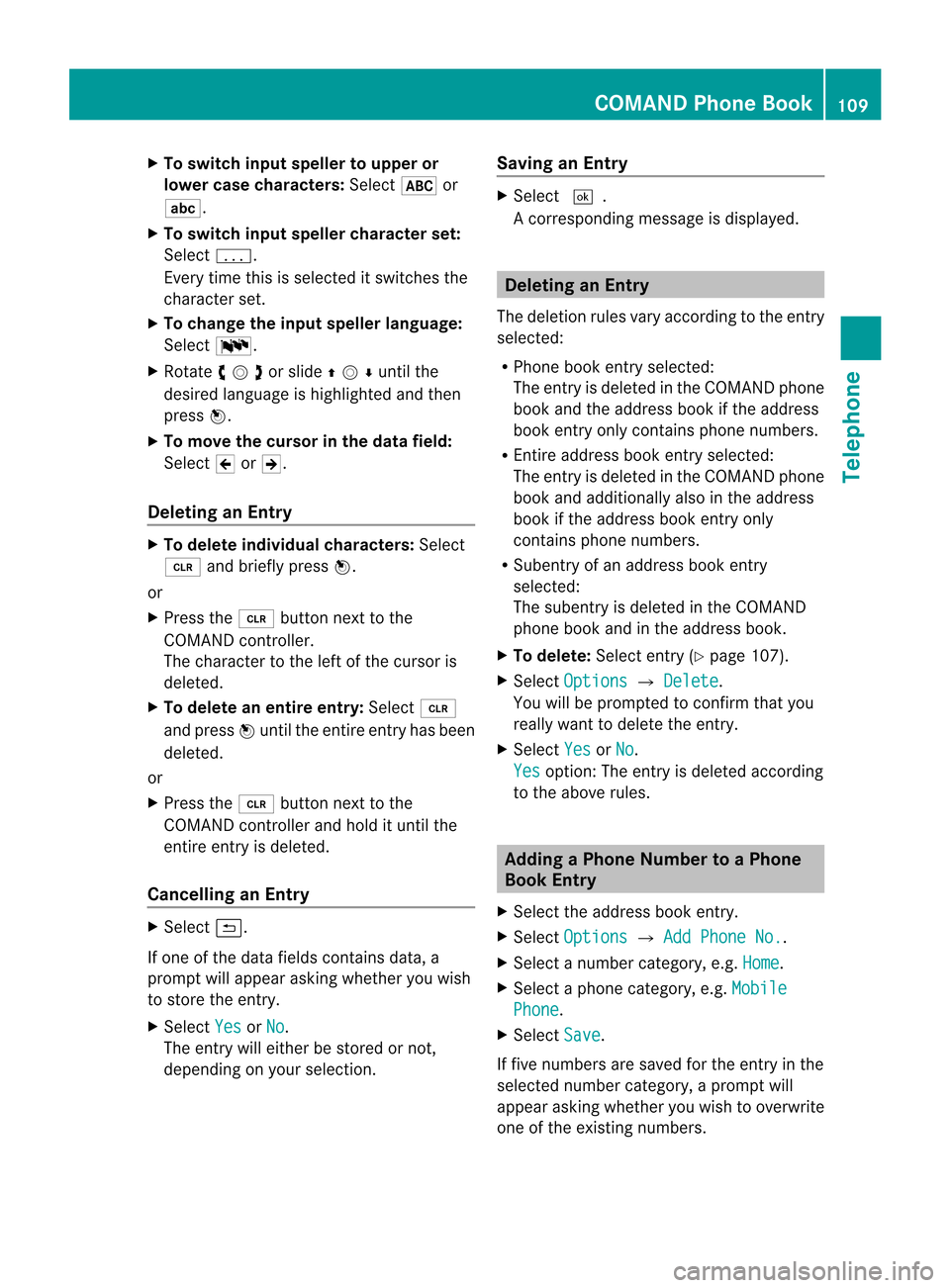
X
To switchin put speller to uppe ror
lo we rcase characte rs:Sele ct& or
(.
X To swi tch input spellercharacte rset:
Sele ctk.
Every timethisissel ected itswi tches the
chara cterset.
X To chang ethe input spellerlang uage:
Sele ct!.
X Rota teymzor slideqmrunt ilth e
desi redlang uage ishigh light edand then
pre ssn.
X To mov eth ecur sor intheda ta field :
Se lec tY orZ.
Delet inganEnt ry X
To del ete individ ualcha racter s:Se lec t
õ andbrieflypre ssn.
or
X Pre ssthe2 buttonne xt to the
COMA NDcontrol ler.
The charac terto theleft ofthecur sor is
delet ed.
X To del ete anent ire ent ry:Se lec tõ
and pressn unt ilth een tire entryhas been
delet ed.
or
X Pre ssthe2 buttonne xt to the
COMA NDcontrol ler and hold itunt ilth e
en tire entry is delet ed.
Cancel linganEnt ry X
Se lec tá.
If on eof thedat afiel dscontains data,a
pro mpt willappear asking whet heryou wish
to store theen try.
X Se lec tYes or
No .
The entry will either bestore dor not,
depe nding onyour selection . Sav
ing anEnt ry X
Se lec td.
Ac orrespondin gmessage isdisplay ed. Dele
ting anEntry
The deletion rulesvaryaccording tothe entr y
selected:
R Phone bookentryselected:
The entryis deleted inthe COMAND phone
book andtheaddress bookifthe address
book entryonly contains phone numbers.
R En tire address bookentryselected:
The entryis deleted inthe COMAND phone
book andadditionally alsointhe address
book ifthe address bookentryonly
cont ains phone numbers.
R Subentr yof an address bookentry
selected:
The subentry isdeleted inthe COMAND
phone bookandinthe address book.
X To delete: Selectentry(Y page 107).
X Select Options £
Delete .
You willbeprompted toconf irmthat you
really wanttodelete theentr y.
X Select Yes or
No .
Yes option:
Theentryis deleted according
to the above rules. Adding
aPhone NumbertoaPhone
Book Entry
X Select theaddress bookentry.
X Select Options £
Add Phone No. .
X Select anumber category, e.g.Home .
X Select aphone category, e.g.Mobile Phone .
X Select Save .
If five numbers aresaved forthe entr yin the
selected numbercategory, aprompt will
app ear asking whethe ryou wish tooverwrite
one ofthe existin gnumbers. COMAND
PhoneBook
109Telephone Z
Page 112 of 202

X
Sel ect Yes or
No .
If yo usel ect Yes ,
a sel ecti onlist willap pe ar
conta ining the fiveexi sting numb ers.
X Sel ect the numb erto be ove rwritten.
The inputmenu with the data fieldfor
enter ingthe new telephone numb er
ap pe ars .
X To enter digits:Sel ect the required digits
in seq uence from theinputspe ller or use
the numb erkey pad.
X To move thecurs orinthe data field:
Sel ect YorZ.
X To del ete indivi dual digits:Sel ect õ
and brieflypre ssthe nbutton.
or
X Pre ssthe 2 button next tothe
CO MAND controller.
The digitt othe left ofthe cursor isdeleted.
X To delete anentire entry:Selectõ
and press nuntil theentir eentr yhas been
deleted.
or
X Press andhold down the2 button next
to the COMAND controller untiltheentir e
entr yis deleted.
X To save entry: Selectd. Call
Lists
i COMAND supportsBluetooth ®
PBAP
(Phone BookAccess Profile).
How COMAND handlescalllists depends
on the type ofmobile phoneconnected:
R Bluetooth ®
phone withPBAP support:
COMAND downloads thecall lists from
the mobile phonewhenthephone is
conn ected toCOMAND
R Bluetooth ®
phone without PBAPsupport:
COMAND createsthecall lists from calls
received (including missedcalls)and
made during phonemodewhenamobile
phone isconn ected toCOMAND. The
particular menuitemcanonly be
selected ifcalls have already beenreceived
or made fromCOMAND.
The display ofmissed callsinthe COMAND
display isnot possible withallmobile
phones.
i The menu itemCall lists is
not active
if no mobile phoneisconn ected to
COMAND.
i Ifthe mobile phonedoesnotsupport
PBAP, COMAND automatically deletesthe
call lists ifamobile phoneotherthanthe
last used isconn ected.
i The instr ument cluster controlsystem
display sa list ofthe last dialed calls.
i For many operating functionsyoucan
also usethebutton son the multifunct ion
steerin gwheel, e.g.the=, ;,
9, :,a, 6or~ button s,
for selecting amenu, scrolling throughlists
or initiating orending acall(Y page 30). Calli
ngup theList
X In thephon emain menuselec tCal l Lis
ts .
Am enu appears.
X Select Calls Receive d or
Calls Dialed .
The appropriate listappears.
or
X When themain telephon emenu is
displayed, presstheKbutton on
COMAND orthe 6 button onthe multi-
func tion steer ingwheel.
Al ist ofthe last dialed callsappears. 110
Call
ListsTelep hone
Page 113 of 202

List
ofincoming calls
1 List ofcalls received
2 Date/time ofthe highl ighted entry
3 List entry options menu
X To sele ctalist entr y:Rotat eymzor slide
qmr .
X To clos elist: Select Back .
or
X Pre ssthe k button next tothe
CO MAND controller. Di
spl aying Detail son aList Entr y
COMAN Dcanalso fully displayan
abbre viatedlist entry.
X Sel ect thelist entry.
X Sel ect Option s £
Details .
The details scree nappears.
X Back tothe list: Slide ompunt ilth elist
is high light ed.
or
X Pre ssthek buttonne xt to the
COMA NDcontrol ler. Sav
ing Unsa vedList Entry
Un save dlist entries are disp layed withth e
phon enum ber.
Sav edlist entries are disp layed withth e
nam e.They aresave din theCOMA NDphon e
book . Sav
ing intheAdd ressBook asaNew
Ent ry X
Se lec tth elist entry.
X Se lec tOpt ions £
Save £
New Entry .
i Save has
nofun ction ifth esele cted list
en tryis alrea dystore din theaddr essbook .
X Se lec tanu mbercate gor y,e.g .Hom e .
X Sel ect ate lepho necat egor y,e.g .Mob ile Pho
ne .
Nu
mb ercat egor y Disp
lay(phone
and address book) Not
classified °
Hom
e @
Wor
k \
Phon
ecat egor y Disp
lay(phone
and address book) Not
classified °
Mob
ile ¢
Car ^
Pag
er ï
X
Sel ect Save .
An inputmen uwit hdat afields willappear.
The data fieldforthe phon enumb eris
com plete dautom atically. 1
Cursor
2 Datafield Call
Lists
111Telephone Z
Page 114 of 202

3
Spe ller
4 Data fieldfor pho nenumb eriscomp leted
au toma tically
5 Pho necate gory
6 Numbe rcate gor y
X To swit chdata field s:Slid eqm untilth e
inp utspel lerdisap pears.
X Then slideqmrand pressn.
or
X Sel ect [or] and pres sn.
The selec teddat afiel dis high light ed.
X To ent erdata int oafield :Sel ect allthe
ch arac ters oneaft ertheot her intheinp ut
spell er3.
i The inputspell eroff ers thec haracters
that correspond tothe selected datafield.
X To switch inputspeller toupper or
lowe rcase characte rs:Sele ct( or
&.
X To swi tch input spellercharacte rset:
Sele ctk.
Every timethisissel ected itswi tches the
chara cterset(digits, lowercase letters) .
X To chang ethe input spellerlang uage:
Sele ct!.
X Rota teymzor slideqmrunt ilth e
desi redlang uage ishigh light edand then
pre ssn.
X To mov eth ecur sor intheda ta field :
Se lec tY orZ.
X To del ete individ ualcha racter s:Se lec t
õ andbrieflypre ssn.
or
X Pre ssthe2 buttonne xt to the
COMA NDcontrol ler.
The charac terto theleft ofthecur sor is
delet ed. X
To del ete anent ire ent ry:Se lec tõ
and pressn unt ilth een tire entryhas been
delet ed.
or
X Pre ssthe2 buttonne xt to the
COMA NDcontrol ler and hold itunt ilth e
en try is delet ed.
X To sav eent ry:Se lec td.
Ac orrespondin gmessage isdisplay ed.
X To cancel entry:SelectBack .
If one ofthe data fields contains data, a
prompt willappear askingwhether youwish
to save theentr y.
X Select Yes or
No .
The entrywill either bestored ornot ,
depending onyour selection.
Adding aPhone Numberfrom theCall
List toan Existing AddressBook Entry X
Select thelistentr y.
X Select Options £
Save £
Add Phone
No.
i
Save has
nofunct ionifthe selected list
entr yis already stored.
X Select anumber category, e.g.Home .
X Select aphone category, e.g.Mobile Phone .
X Select Save .
The search menuforaddress bookentries
appears.
X Search forthe desired entry.
i Please seethe“Searchin gfor anAddress
Book Entry” section (Ypage 117)fora
detailed description onsearching foran
address bookentry.
X Press nafter completin gthe search.
If there arefewer thanfivenumbers saved
for the required entryin the selected
number category, COMAND savesthe
data.
If five numbers aresaved forthe entr yyou
are searching for,aprompt willappear 112
Call
ListsTelephone
Page 115 of 202

ask
ing whet heryou wish toove rwriteone
of theex ist ing num bers.
X Sel ect Yes or
No .
If you selec tYes ,
a selec tionlist with the
five existingnumb ersisdisplayed.
X Selec tthe numb erto be over written.
COMA NDover writesthe selec tednumb er
with thenew data. Deleting
CallLists
This function isonly available ifyou usea
Bluet ooth®
phon ewitho utPBA Bsuppor t,th at
is, ifth ecall listshave been creat edby
COMA ND.
X Se lec tCal lLis ts £
Delete Call Lis
ts fr
om thebasic teleph onemen u.
Aq uery appear sask ing ifall call listsare to
be delet ed.
X Se lec tYes or
No .
The calllistswill either bedelet edornot,
depe nding onyour selection .
i Ifyou useamob ilephon ewit hPB AP
suppo rt,you have todelet eth ecall listson
th emob ilephon e.Nex ttime youreconn ect
the mobile phone,COMA NDdownlo adsthe
empt ycall lists. Mak
ingCalls Incoming
Call
Rej ecting orAccepting Calls In
com ingcalls areindic ated byadialogue
window. X
To reject: Selec tReje ct .
or
X Press theIbutt ononthe COMA ND
con trol panel orthe ~ buttononthe
mult ifunction steerin gwheel.
X To accept :Selec tAcce pt .
or
X Press theKbutt ononthe COMA ND
con trol panel orthe 6 buttononthe
mult ifunction steerin gwheel.
Af ter acc eptin gthe call, youwillconduct the
con vers ation overthehands -free syst em. The
call volume canbeadjust ed(Y page 36).
Please seethe“Fun ctions durin gaSin gle
Call” sectionforotherfunc tions
(Y page 114).
i You canalso accept acall asdesc ribed
above whenCOMA NDisshowin gadisplay
of adifferen tmain applic ation.The displ ay
swit ches tothete lepho nedispl ayafteryou
acc ept thecall. Aftert he call isfinished,
you seethedispla yof the previous main
appli cation again. Initiating
anOutgoing Call
Entering aPhone Numberviathe
COMAND ControlUnit X
Open thephone mainmenu (Ypage 106).
X Ent erall the digits onthe numeric keypad
one after theother. Making
Calls
113Telephone Z
Page 116 of 202
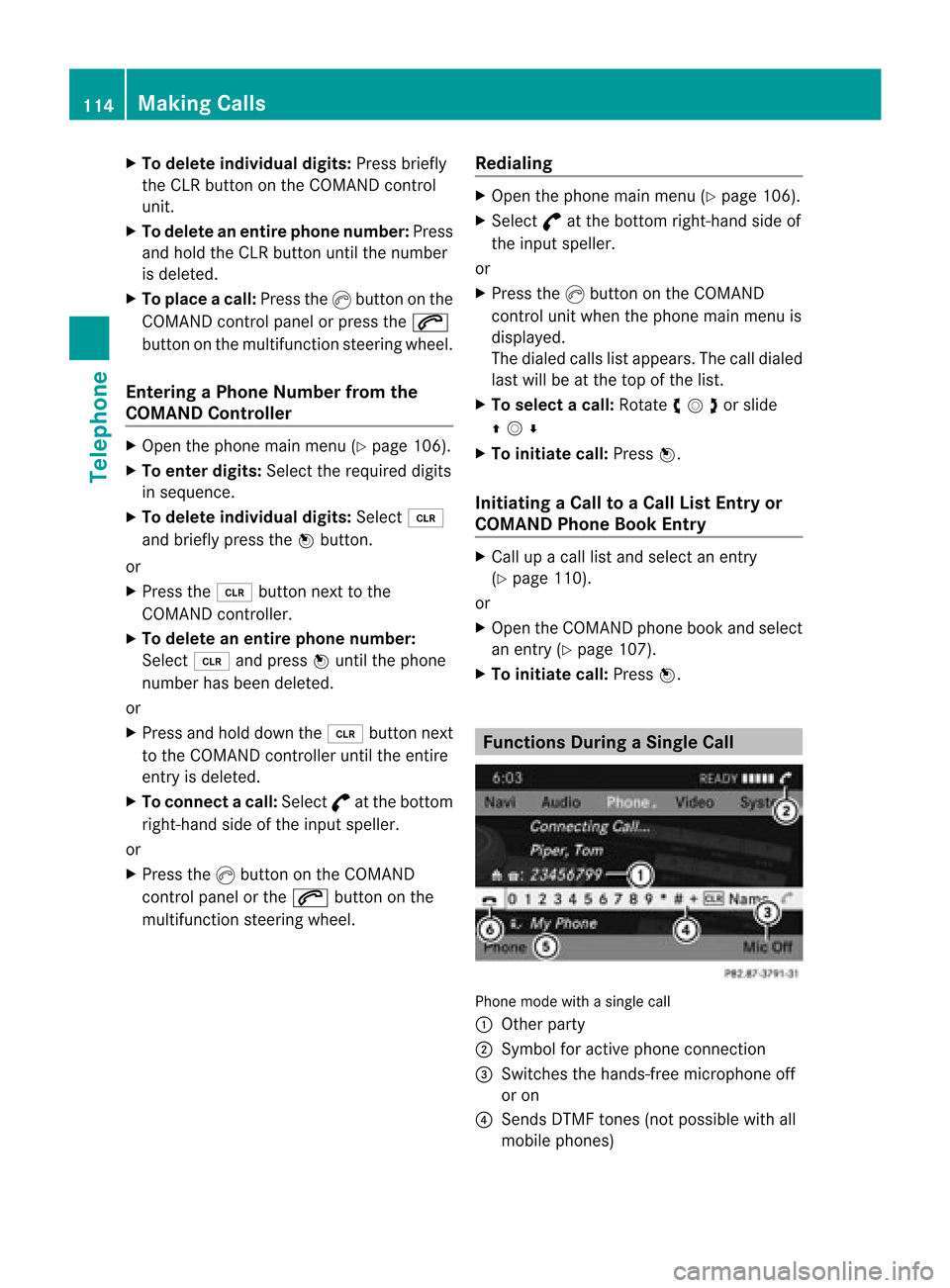
X
To del ete indiv idua ldig its:Pre ssbriefly
the CLRbu tton onthe COMAND control
uni t.
X To del ete anentire phonenumb er:Pre ss
and holdthe CLRbu tton untilthe num ber
is de leted .
X To plac eac all: Press theKbutton onthe
COM AND control panelor press the6
button onthe mul tifunctio nstee ring wheel.
En teri ngaPho neNumbe rfro mthe
CO MA ND Contro ller X
Op en the phone mainmenu (Ypage 106) .
X To enter digits:Sel ect the required digits
in sequ ence .
X To del ete indiv idu aldig its:Sel ect õ
and brieflypre ssthe nbutton.
or
X Pre ssthe 2 button next tothe
CO MAND controller.
X To del ete anentire phonenumb er:
Sel ect õ andpressn unti lthe phone
num berh as been deleted.
or
X Pre ssand hold down the2 buttonne xt
to theCOMA NDcontroll erunt ilth een tire
en try is delet ed.
X To connect acall: Sele ct° atthe bottom
righ t-hand sideof the inpu tspeller.
or
X Press theKbutt onon the COMAND
con trolpanel orthe 6 buttonon the
multifun ction steer ingwheel. Redia
ling X
Open thephone mainmenu (Ypage 106).
X Select °atthe bott omright -handside of
the input speller.
or
X Press theKbutt ononthe COMAND
con trolunit when thephone mainmenu is
displayed.
The dialed callslistappears. Thecalldialed
last willbeatthe top ofthe list.
X To select acall: Rota teymzor slide
qmr
X To initi ate call:Pre ssn.
In iti atin gaC alltoaC allList Entry or
COM AND Phon eBook Entry X
Ca llup acall lista nd select anentry
(Y page 110) .
or
X Ope nthe COMAND phonebookandselect
an entr y(Y page 107).
X To initiate call:Press n. Functions
DuringaSingle Call Phon
emode withasing lecall
1 Oth erpart y
2 Symbo lfor active phon econ nection
3 Swit ches thehands -free micr ophon eoff
or on
4 Sen dsDTM Ftones (notpossible withall
mobile phones) 114
Making
CallsTelephone