2015 MERCEDES-BENZ SLS AMG GT COUPE phone
[x] Cancel search: phonePage 178 of 202

X
Press the? button whileaphone callis
in progress.
An acoustic signalconfirms thatthesystem
is activat ed.
X Say therequired digits(“zero” to“nine”).
or
X Say therequired words“Star” or“Hash”.
X Say theconc luding comman d“Okay”.
The system dialsthenumber entered. Naviga
tion G
WARNIN
G
For safety reasons, youshould onlyselect a
destinat ionwhen thevehicle isstation ary.
While thenavigation systemprovides
direction alassistanc e,the driver mustremain
focused onsafe driving behavior, especially
pay atten tiontotraff icand street signs,and
should utilizethesystem's audiocueswhile
driving.
The navigation systemdoesnotsupply any
inform ationonstop signs, yieldsigns, traffic
regulations ortraff icsafety rules.Their
observanc ealway sremains inthe driver's
personal responsibility. DVDmaps donot
cover allareas norallroutes withinanarea.
Traffic regulations alwayshave priority over
any route recomm endation sgiven. Bearin
mind thatataspeed ofjust 30mph
(approximately 50km/ h),your vehicle is
coverin gadistanc eof 44 feet (approximately
14 m)every second.
During routeguidance, youwillnotreceive
inform ationon:
R traff iclights
R stop andyield signs
R parking orstopping zones
R one-way streets
R narrow bridges
R other trafficregulation data
You should thereforealway sstric tlyobserve
traff icregulations whiledriving. Drive carefully
andalway sobey trafficlaws and
road signs, evenifthey contradict navigation
system instruction s. G
WARNIN
G
Please donot use theVoice ControlSystem
in an emergenc y,as the toneof your voice
may change inastress fulsituation. Thiscould
cause adelay incomplet ingyour phone call
in atimely manner .This could distract youin
an emergency situationandcause youtobe
involved inan accident. Operat
ion
You canusevoice controlto:
R enter astate
R enter aprovince
R enter acity
R enter adistrict (center)
R enter astreet
R enter anintersec tion
R enter ahouse number
R enter anentire address
R enter azip code
R find address
R enter apoint ofinterest
R select oneofyour previous destinations
R call uproute information
R store adestination
R displa ythe map
R enlarge/reduce thesize ofthe map
R listen tothe destination memory
R start andstop route guidance
R switch theguida nceinstruct ionsonand off
X To select thenavigation application press
the ? button onthe multifunction
steering wheel.
X Give the“Navigation” command.
X Press the? button.
X Give oneofthe navigation commands
explained below. 176
Navigat
ionVoiceControl
Page 184 of 202

“Zoom
In<0019000F000D0010000C000500140005000C001B0018002200480037000F000F
000DF Out
Completely” You
canusethese comman dstoset the map
display directly tothe smallest orlargest
scale.
“Read OutDestination Memory” You
canusethe“Read outdestinat ion
memory” commandto listen tothe entr ies
from theaddress book’sdestinat ionmemory
and, ifrequired, navigatetoone ofthem.
Ex ample ofdialog:
s Readoutdestinat ionmemory
The system readsoutallentr ies, from
the address bookdestinat ionmemory.
If the listcont ains more than30
entr ies,thesystem asksyoutosay the
name fromwhich thereading shallbe
start ed.
i Ifyou donot say aname, voicecontrol
reads outalldestinat ionentr ies.
X To select anentry andsetanadd ress:
Press the? button atthe selected
entr y.
t Ifthere ismore thanoneaddress, the
system asks“Navigate to:home or
work?”
s Home
The system startsroute guidance.
X To cancel thedialog: Pressthe%
button .
You have canceled thedialog. Thesystem
conf irms byresponding “Cancel”. Addr
essBook G
WARNIN
G
Please devote youratten tionfirst and
foremost tothe traffic situation youarein.
Before yourjourney, pleasefamiliarize
yourself withtheaddress bookfunctions. Only
usetheVoice Control System whenroad
and traffic conditionspermit youtodo so.
Otherwise youcould beinvolved inan
accident inwhich youorothers couldbe
injured. Overview
The address bookgives youtheoption of
storin ginform ationabout people inthe form
of entr ies.
Using voicecontrol,you can dialaphone
number storedinthe address bookorstart
route guidance forastored address.
Apart fromthespeaker-depen dentvoice
names storedinthe address book,voice
cont rolcan recogn izeallthe entr iesinthe
name fieldsofthe address book.Recognition
of the entr iesinthe address bookdepends on
the text that wasenter ed.Tomake acall you
must saythetext ofthe entr y.
Check theaddress bookentriesforthe
following:
R The name entries, e.g. lastname andfirst
name, areinthe right fields.
R Do not use abbreviations oracronyms.
R Avoid unnecessary spaces innames.
R Do not use special characters.
You canimprove voicerecogn itionbysaving
a speaker-depen dentvoice name foraddress
book entries.
Use aspeaker-depen dentvoice name:
R for names whicharedifficult topronounc e
R to distinguish nameswhichsound similar
R for names whicharenot pronounc edas
they arewritten
Voice controlcan store upto50 ofthese
address bookentriesbymeans ofaspeaker-
dependent voicename. 182
Addr
essBookVoice Control
Page 185 of 202

Opera
tion
You canusevoice control atany time to:
R save aname
R select aname
R delete aname
R list the address book
R delete theaddress book
R open theaddress book
R open anent ryfrom theaddress book
R list the phone book
R list the destin ationmemory
X To open theaddress book: Press
the ? button onthe multifunc tion
steer ingwheel.
X Give the“Address book”command.
X Press the? button .
X Give oneofthe address bookcomm ands
explained below. Comma
nds
“Addr essBook” X
To open theaddress book: Saythe
comm and“Address book”.
“Help AddressBook” X
Using the“Help address book”command,
you can have allthe essent ialcomm ands
for the address bookreadout.
“Save Name” Use
the“Save name” commandtosave a
phone number withavoice name fora
specific speaker. Usethiscomm andfora
name which iscomplicat edorwhich is
pronoun ceddifferen tlyasitis spelled, for
example, becauseitis aforeign name.When
you have given thecomm and“Save Name”,
voice control prompt syou toent eraphone
number. The
digits 0to9a nd the word“Pl us”ar e
pe rmi tted.
“Pl us”rep laces theinte rnational dialing cod e,
e.g .“00” .
Say thephone num berin the form ofa
conti nuousstri ngofdigits or as blocks of
di gits, e.g.three tofive digits.
Voice controlrepeats thedigits itrecogniz es
after each block ofdigits (withapause of
about halfasecond between eachblock of
digits) andwaits foryou tocont inue speaking.
When youhave given thecommand “Okay”,
voice controlprompts youtwo orthree times
to say thename. Whenrepeating thename,
make surethatyoupronounce itin exactly
the same wayasyou didthe first time.
Otherwise, thename cannot besaved and
voice controlaborts thesaving procedure.
Example ofdialog :
s Savename
t Please saythenumber
s Zeroonethree zero
t Zeroonethree zero
s Fivezero zero five
t Fivezero zero five
s Okay
t Please saythename.
s Smith
t Please repeatthename.
s Smith
t Would youliketosave thenumber in
a category?
s No
t Nameandnumber saved
“Dial Name” You
canusethe“Dial name” command to
place acall byselecting aname from your
addre ssbook .You can choose eitheravoice
name orsay aname entry.
Only saythesurname ifonly thesurname is
enter edinthe address book. Addr
essBook
183VoiceControl Z
Page 186 of 202

Say
thesurnam efir st and then thefirst name
if both areenter edinthe addre ssboo k.
Examp leof dialog:
s Dialname
t Plea se saythe name
s Smith
If there ismore thanone phone
numb erfor anentry ,voi ce control
qu eri es this :
t Doyouwa ntto make awo rkcal lor a
hom ecal l?
or
Pl ea se select aline numb er
s Work
t Smithwork. Dia ling numb er.
“F indN ame” Use
the“Find name” command tosea rch for
a name inthe address book. Voicecontrol
then asks whataction youwa ntitto per form:
for exa mpl ecal lthe selected number,star t
rou teguidance tothe saved addre ssorope n
the entry .
Examp leof dialog:
s Findname
t Plea se saythe name
s Smith
u Thesystem showsanumb eredlist in
the displ ay.
t Plea se select aline numb er.
s Linenumb er1...
t Linenumb er1acce pted.
The system opensthe firstentry onthe
li st.
If the selecte dentry containsatleas t
one phone num bero rana ddress,
voice controlasks whether youwant
to dial thenumber ornavigat eto the
stor edaddress. “Find
Address” (Y
page 181)
“Delete Name” Use
the“Delet ename” commandtodelete a
voice name fromyouraddress book.
Ex ample ofdialog:
s Deletename
t Please saythename
s Smith
t Doyou want todelete Smith?
s Yes
t Thevoice name hasbeen deleted
“Read OutAddr essBook” You
canusethe“Read outaddress book”
comm andtolisten toall names andvoice
names inthe address book.Youcanselect an
ent ryduring this.
If no name isent ered inthe name fieldofthe
address book,thephone number orthe
address isread out.Aname canbeentered
late rint he name field.
Example ofdialog :
s Readoutaddress book
The system readsoutalladdress book
entr ies.Ifthere aremore than30entr ies,the
system asksfrom which entryit should start
the reading.
i Ifyou donot say aname, voicecontrol
reads outalladdress bookentries.
X To selec tan addr essbook entry:
Press the? button atthe selected
entr y.
The entryis selected andshown onthe
displa y.Voice controlasks whether the
selected entryshould becalled, navigated
to or opened.
X To cancel thedialog:
Press the% button.
You have cancelled thedialog .The system
confirm sby responding “Cancel”.184
Addr
essBookVoice Control
Page 187 of 202

“Dele
teAddr essBook” You
canusethe“Delete address book”
comman dto delete individual voicenames or
all the voice names inthe address book.The
address dataisnot deleted.
“Open Entry” You
canusethe“Open entry”comman dto
open anyaddress bookentry.
Ex ample ofdialog:
s Openentry
t Please saythename
s Smith
u Thesystem showsanumbered listin
the display .
t Please selectaline number.
s Linenumber 1...
t Linenumber 1accepted.
The system opensthefirst entryon the
list.
If the selected entrycont ains atleast
one phone number oran address,
voice controlasks whether youwant
to dial thenumber ornavigate tothe
stored address.
“Spell Entry” You
canusethe“Spell entry“comman dto
open anyaddress bookentryby spelling the
name.
Say theletter sin the form ofacont inuous
strin gof letter s(five toseven letters).
Al ist ofpossible entries willappear inthe
display andyoucan choose theone you
require .
Ex ample ofdialog:
s Spellentry
t Please spellthename .
s S-M-I -T-H
u Thesystemshows anumb eredlistin
the display.
t Please selectaline number. s
Number four
t Number fouraccepte d
The systemopen sthe fourt hentry on
the list.
If the selecte dentry containsatleas t
one phone num bero rana ddress,
voice controlasks whether youwant
to dial thenumber ornavigat eto the
stor edaddress.
i You canusethe“Next page” or“Previous
page” commandstoscro llthr ough thelist.
You canusethe“Correc tion”comm andto
spell thename again. Rad
ioand Satellite Radio G
WARN
ING
Please devoteyour attent ion first and
forem osttothe trafficsituation youarein.
Befor eyour journ ey,please familiarize
yourself withtheradio functions.
Only usetheVoice ControlSyst emwhen road
and trafficcon dition spermit youtodo so.
Other wiseyoucould beinvolv edinan
acciden tinw hich youorothers couldbe
injured. Operat
ion
You canusevoice controlto:
R select thewaveba nd
R find astation
R select afrequency (FM,AM)
R select acategory (Satellite radio)
R listen tothe station list
R save avoice name forastati on
R de lete asta tionlist (voic ename sonly)
R delet east ation (voicename only)
R selec tach annelnumb er(Sa tellite rad io)
The name sof allrece ivedand store dstati ons
are availab lefor voice reco gnition.To Radio
andSatel lite Radio
185VoiceControl Z
Page 192 of 202

R
Pause R
Address book R
MP3 R
CD changer R
CD R
Navigation
R Route guidance
R Nav R
DVD video R
DVD audio R
Radio R
Satellite radio/Sirius R
Phon e R
Message s R
Video R
Corre ction
R Wron g
R Incor rect R
Help R
Help functions
R Help devic es R
Help voicecon trol [syst em]
R Help voicecon trol/v oice control help
R Gener alhelp R
0–9 (Numbers ) R
a–z (Lettersof the alphabet) R
Cont inue
R Go forward
R Next page R
Previo uspage
R Go back
R Back R
Help radio R
Help phone /help telephone R
Help address book R
Help CDchan ger R
Help DVD
R Help DVDchanger R
Help DVDaudio
R Help DVDaudio changer R
Help MP3
R Help MP3changer R
Help navigat ion
R Help route guidance
R Help nav Phone
Commands R
Phon e
R Telephon eon/ phone on R
Save
R Save name
R Save number
R Save phone number R
Dial number
R Dial phone number R
Confir m
R Confir mnumber
R Confir mphone number R
List phone book
R Read outphone book R
Redia l
R Redia llast number
R Redia llast phone number 190
Command
ListVoiceControl
Page 194 of 202

R
Canc elrout eguidan ce/navigat ion/
nav /de stinat ionguidan ce
R Ex itrout eguidan ce/navigat ion/nav/
dest inationguidan ce
R Stop rout eguidan ce/navigat ion/n av/
dest inationguidan ce
R Ter min ate rout eguidan ce/navigat ion/
nav /de stinat ionguidan ce R
Nex tgas statio n R
Nex tMer cedes-Ben zSer vice
R Nex tworkshop
R Next MBservice R
Next hospital R
Next carpark R
Next restaurant Addr
essBook Command s R
Address book R
Read out/play addressbook
R List address book R
Delete address book R
Spell entry
R Spell name R
Find entry R
Delete name R
Read out/play destination memory
R List destination memory R
R
R
R
R
R
Work
R Office
R Company/business R
Car
R Car phone R
Landline
R Landline phone R
Mobile
R Mobile phone R
Work car
R Work carphone
R Car phone work/of fice/business/
company R
Work/ office/ business/com pany/
landline
R Work/ office/ business/com pany/
landline telephone/phon e
R Landline telephone/phon ework/of fice/
business/com pany R
Work/ office/ business/com pany/
mobile
R Work/ office/ business/com pany/
phone
R Mobile phonework/of fice/business/
company R
Home R
Home car
R Home carphone
R Car phone home R
Home landline
R Home landline telephone/phon e
R Landline telephone/phon ehome 192
Command
ListVoiceControl
Page 195 of 202
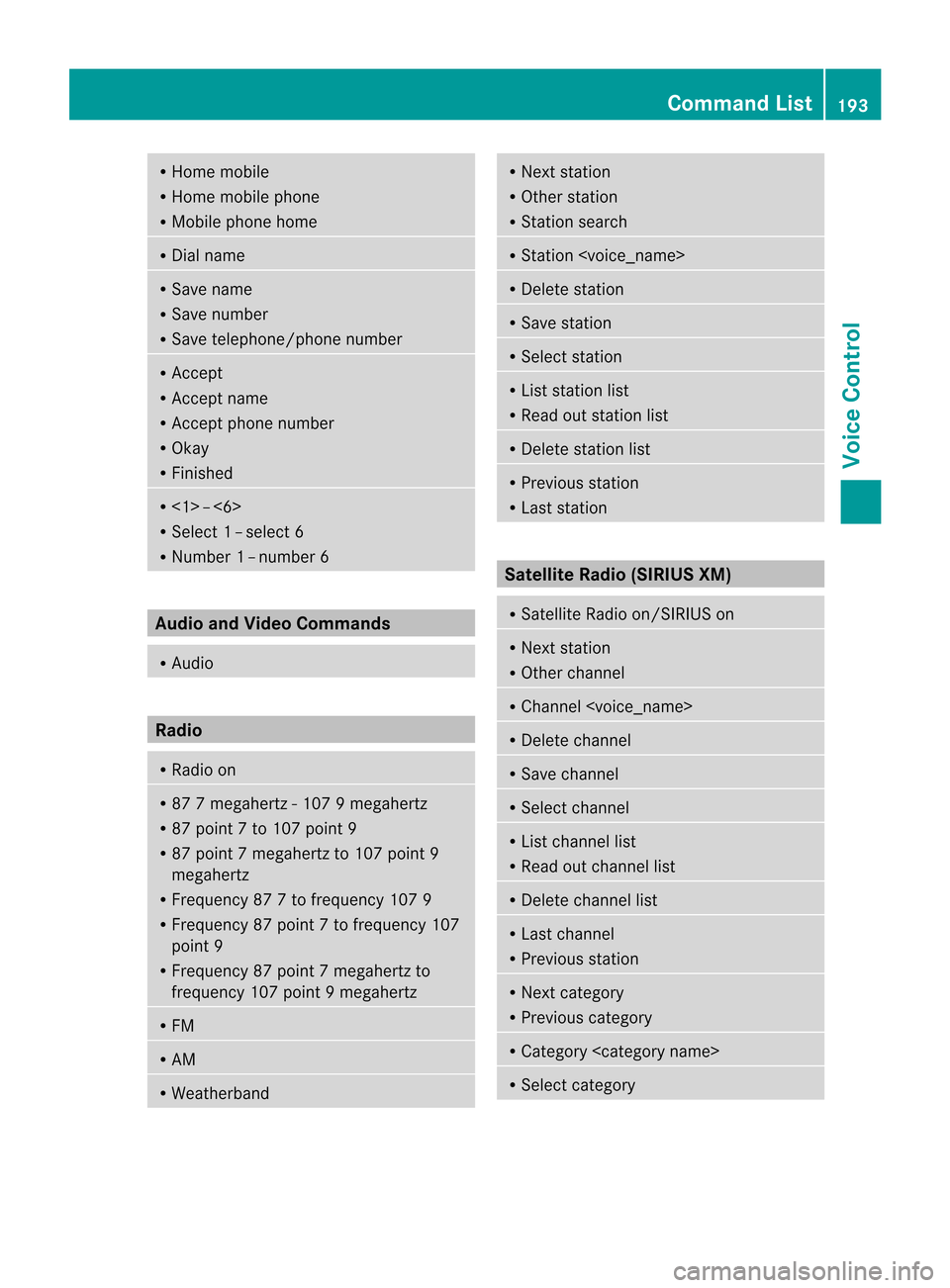
R
Home mobile
R Home mobilepho ne
R Mob ile pho nehome R
Dia lname R
Save name
R Save numb er
R Save telepho ne/pho nenumb er R
Accept
R Accept name
R Accept phonenumb er
R Okay
R Finis hed R
<1> –<6>
R Sele ct1–s elect 6
R Number 1–numbe r6 Aud
ioand VideoComm ands R
Aud io Ra
dio R
Radio on R
87 7meg aher tz-10 79meg aher tz
R 87 poin t7 to 107poin t9
R 87 poin t7 meg aher tzto 107poin t9
meg aher tz
R Frequen cy87 7to frequen cy1079
R Frequen cy87 poin t7 to frequen cy107
poin t9
R Freq uency 87point7mega hertz to
freq uency 107 point9mega hertz R
FM R
AM R
Wea therb and R
Next station
R Other station
R Statio nsea rch R
Statio n
Dele testati on R
Save station R
Sele ctstati on R
Lis tstati onlist
R Re ad outstati onlist R
Del ete stationlist R
Prev ious station
R Last station Sat
ellite Radio (SIRIUS XM) R
Sat ellite Radio on/SIRI USon R
Nex tst ation
R Ot her chan nel R
Chann el
Delet echan nel R
Save channel R
Selec tchan nel R
List chan nellist
R Read outchan nellist R
Delet echan nellist R
Last channel
R Prev ious station R
Nex tcat egory
R Prev ious category R
Catego ry
Selec tcate gor y Comm
andList
193Voice Control Z