2015 MERCEDES-BENZ SLS AMG GT COUPE reset
[x] Cancel search: resetPage 9 of 202

stopping
orpausi ngplay back ........ 145
voice control with <0024002400240024002400240024002400240024002400240024002400240024
00240024> 188,194
DVD chang er
loa ding <0024002400240024002400240024002400240024002400240024002400240024
0024002400240024002400240024002400240024002400240024002400240024
0024002400240024002400240024002400240024002400240024> 53
DVD menu operatio n....... ..................165
DVD playbac kcondit ions<0024002400240024002400240024002400240024002400240024002400240024
0024> 161
DVD Video <0024002400240024002400240024002400240024002400240024002400240024
0024002400240024002400240024002400240024002400240024002400240024
0024002400240024002400240024002400240024> 160
au tomatic pictureswi tch off.......... 160
control menu,displa ying/hid ing.... 162
DVD menu <0024002400240024002400240024002400240024002400240024002400240024
0024002400240024002400240024002400240024002400240024002400240024
00240024002400240024> 165
fast forwa rd/rew ind<0024002400240024002400240024002400240024002400240024002400240024
002400240024002400240024> 163
functiona lrestr iction s.<0024002400240024002400240024002400240024002400240024002400240024
002400240024> 161
handl ingand care ofdis cs............. 160
interacti vecontent <0024002400240024002400240024002400240024002400240024002400240024
00240024002400240024002400240024> 166
menu system <0024002400240024002400240024002400240024002400240024002400240024
0024002400240024002400240024002400240024002400240024002400240024
0024> 163
notes on<0024002400240024002400240024002400240024002400240024002400240024
0024002400240024002400240024002400240024002400240024002400240024
00240024002400240024002400240024> 160
oper ating DVDmenu <0024002400240024002400240024002400240024002400240024002400240024
00240024002400240024> 165
pictu resettings <0024002400240024002400240024002400240024002400240024002400240024
00240024002400240024002400240024002400240024002400240024> 164
safe tynotes <0024002400240024002400240024002400240024002400240024002400240024
0024002400240024002400240024002400240024002400240024002400240024
002400240024> 160
sel ecting film/track <0024002400240024002400240024002400240024002400240024002400240024
0024002400240024002400240024> 164
stop function <0024002400240024002400240024002400240024002400240024002400240024
0024002400240024002400240024002400240024002400240024002400240024
0024> 163
sub menu overview<0024002400240024002400240024002400240024002400240024002400240024
002400240024002400240024002400240024> 162
swi tching to<0024002400240024002400240024002400240024002400240024002400240024
0024002400240024002400240024002400240024002400240024002400240024
002400240024> 162
voice control with <0024002400240024002400240024002400240024002400240024002400240024
00240024> 189,195
Dyn amic routing <0024002400240024002400240024002400240024002400240024002400240024
002400240024002400240024002400240024002400240024> 59,95 E
Ejec ting discsand memory cards
mai nau dio system .........................140
Ele ctric alfuses
see Fuse s
Ele ctron icStabil ityProgram
see ESP®
(Electroni cStab ility Pro gram)
Eme rgencyp hone calls...... ...............106
Endi ngactive phone calls<0024002400240024002400240024002400240024002400240024002400240024
0024> 115
Endi ngcalls....... ..................... .............. 31
Exte rnal audio orvide odevi ces
mai nsystem <0024002400240024002400240024002400240024002400240024002400240024
0024002400240024002400240024002400240024> 157,167
voice control with <0024002400240024002400240024002400240024002400240024002400240024
0024002400240024002400240024002400240024> 189 F
Fast forward
au dio playback ....... ........................146
vide oplayback <0024002400240024002400240024002400240024002400240024002400240024
002400240024002400240024002400240024002400240024002400240024> 163
Fi lm selection ,DVD <0024002400240024002400240024002400240024002400240024002400240024
00240024002400240024002400240024002400240024> 164Fo
lders
MP3 mode ,selectin g.<0024002400240024002400240024002400240024002400240024002400240024
0024002400240024> 146
Fo rmats, audio<0024002400240024002400240024002400240024002400240024002400240024
0024002400240024002400240024002400240024002400240024002400240024
00240024> 136
Fo rward trackskip<0024002400240024002400240024002400240024002400240024002400240024
002400240024002400240024002400240024002400240024> 146
Fron twindsh ield
see Winds hield
Full-scr eenmap<0024002400240024002400240024002400240024002400240024002400240024
0024002400240024002400240024002400240024002400240024002400240024
002400240024> 58 G
Geo -coordinate s,display ing............... 62
Glo bal voicecontrol commands ......171
Goo gleMaps ®
<0024002400240024002400240024002400240024002400240024002400240024
0024002400240024002400240024002400240024002400240024002400240024
002400240024002400240024> 77
GPS reception <0024002400240024002400240024002400240024002400240024002400240024
0024002400240024002400240024002400240024002400240024002400240024
002400240024002400240024> 55
dis pla ying geo-coo rdinates.............. 62
Gracen ote®
Medi adatab ase<0024002400240024002400240024002400240024002400240024002400240024
0024002400240024002400240024002400240024002400240024> 147
GSM networkcoverage <0024002400240024002400240024002400240024002400240024002400240024
0024002400240024> 102 H
Handbrake see Parki ngbra ke
Hands-free microphone ,swit chin g
on/of f<0024002400240024002400240024002400240024002400240024002400240024
0024002400240024002400240024002400240024002400240024002400240024
0024002400240024002400240024002400240024002400240024002400240024
0024> 115
Hangi ngup (phon ecal ls) <0024002400240024002400240024002400240024002400240024002400240024
00240024> 115
Hard diskdrive
voice control with <0024002400240024002400240024002400240024002400240024002400240024
00240024> 189,194
Hel pw ithvoice control,genera l...... 197
Highw ayinfo rmation, displaying....... 63
Highw ayjunctio ns,selecting as
destin ation<0024002400240024002400240024002400240024002400240024002400240024
0024002400240024002400240024002400240024002400240024002400240024
00240024002400240024002400240024002400240024> 72
Home address indestin ation
memory <0024002400240024002400240024002400240024002400240024002400240024
0024002400240024002400240024002400240024002400240024002400240024
0024002400240024002400240024002400240024> 74,95
del eting ................ .................. .......... 98
setting orchangi ng<0024002400240024002400240024002400240024002400240024002400240024
0024002400240024002400240024002400240024> 95
House numbers ,entering for
destina tion...................................7 1,179 I
Inc iden t(traffi cno tifi cati on).............. 91
Inc omin gcal ls
answ ering <0024002400240024002400240024002400240024002400240024002400240024
0024002400240024002400240024002400240024002400240024002400240024
002400240024002400240024> 113
rejecting <0024002400240024002400240024002400240024002400240024002400240024
0024002400240024002400240024002400240024002400240024002400240024
00240024> 31,113
Indi cators
see Turn signa ls
Ini tiating phonecalls
see Calling In
dex
7
Page 15 of 202

Upd
ating mapsoftwar e<0024002400240024002400240024002400240024002400240024002400240024
002400240024002400240024> 52
USB devices
connecting to....... .............. ....... ..... 151
pla yback optio ns....... ..................... 156
pla ylists and folders<0024002400240024002400240024002400240024002400240024002400240024
0024002400240024002400240024> 154
sel ecting activepartition ............... 156
sel ecting tracks <0024002400240024002400240024002400240024002400240024002400240024
00240024002400240024> 154,156 V
Vehic lebattery
see Battery (vehicle)
Vehic leloc ation (current)
dis pla ying ....... ............................ ...... 62
GPS recepti on<0024002400240024002400240024002400240024002400240024002400240024
0024002400240024002400240024002400240024002400240024002400240024
00240024> 55
moving mapto<0024002400240024002400240024002400240024002400240024002400240024
0024002400240024002400240024002400240024002400240024002400240024
0024> 59
savi nginLast Destinati ons........ 58,99
Video <0024002400240024002400240024002400240024002400240024002400240024
0024002400240024002400240024002400240024002400240024002400240024
0024002400240024002400240024002400240024002400240024002400240024
00240024> 160
control menu,displa ying/hid ing.... 162
handl ingand care ofdis cs............. 160
interacti vecontent <0024002400240024002400240024002400240024002400240024002400240024
00240024002400240024002400240024> 166
oper ating DVDmenu <0024002400240024002400240024002400240024002400240024002400240024
00240024002400240024> 165
pictu resettings <0024002400240024002400240024002400240024002400240024002400240024
00240024002400240024002400240024002400240024002400240024> 164
voice control with <0024002400240024002400240024002400240024002400240024002400240024
0024002400240024002400240024002400240024> 195
Video Aux(auxi liary)
mai nsystem <0024002400240024002400240024002400240024002400240024002400240024
0024002400240024002400240024002400240024002400240024002400240024
00240024> 167
Voic eco ntrol <0024002400240024002400240024002400240024002400240024002400240024
0024002400240024002400240024002400240024002400240024002400240024
00240024002400240024> 170
canceli ngthe dialog <0024002400240024002400240024002400240024002400240024002400240024
0024002400240024002400240024> 172
command list.<0024002400240024002400240024002400240024002400240024002400240024
0024002400240024002400240024002400240024002400240024002400240024> 189
creati ngvoice names <0024002400240024002400240024002400240024002400240024002400240024
00240024002400240024> 183
genera loperation <0024002400240024002400240024002400240024002400240024002400240024
0024002400240024002400240024002400240024> 170
hel pfunction .............. .............. ...... 197
interru ptingthedialog <0024002400240024002400240024002400240024002400240024002400240024
002400240024> 172
oper ating safety<0024002400240024002400240024002400240024002400240024002400240024
0024002400240024002400240024002400240024002400240024> 170
starting thedialog <0024002400240024002400240024002400240024002400240024002400240024
0024002400240024002400240024002400240024> 172
swi tching helpscreen onoroff ........ 44
troub leshooti ng<0024002400240024002400240024002400240024002400240024002400240024
0024002400240024002400240024002400240024002400240024> 196
wi th add ress book ......... 120,182, 196
wi th DVD change r.<0024002400240024002400240024002400240024002400240024002400240024
002400240024002400240024002400240024> 188
wi th external equipme nt(Aux) ....... 189
wi th navig ation.<0024002400240024002400240024002400240024002400240024002400240024
0024002400240024002400240024002400240024002400240024> 176
wi th phone <0024002400240024002400240024002400240024002400240024002400240024
0024002400240024002400240024002400240024002400240024002400240024
00240024002400240024> 173
wi th rad ioand satel literadio......... 185
Voic eCo ntrol
del ete name <0024002400240024002400240024002400240024002400240024002400240024
0024002400240024002400240024002400240024002400240024002400240024
002400240024> 184
find address <0024002400240024002400240024002400240024002400240024002400240024
0024002400240024002400240024002400240024002400240024002400240024
002400240024> 181
Indivi dualization <0024002400240024002400240024002400240024002400240024002400240024
002400240024002400240024002400240024002400240024002400240024> 44
Settings <0024002400240024002400240024002400240024002400240024002400240024
0024002400240024002400240024002400240024002400240024002400240024
00240024002400240024002400240024002400240024> 44Voic
email, voicecontrol for............ 175
Voic enames, creating<0024002400240024002400240024002400240024002400240024002400240024
002400240024002400240024> 183
Volume (loudnes s)
COM AND <0024002400240024002400240024002400240024002400240024002400240024
0024002400240024002400240024002400240024002400240024002400240024
002400240024002400240024002400240024> 36
external audio sources .......... 157,167
mobi lephone s.<0024002400240024002400240024002400240024002400240024002400240024
00240024002400240024002400240024002400240024002400240024> 105
muting COMAND <0024002400240024002400240024002400240024002400240024002400240024
0024002400240024002400240024002400240024002400240024> 36
navig ationannou ncements ........36,89
phone calls.<0024002400240024002400240024002400240024002400240024002400240024
0024002400240024002400240024002400240024002400240024002400240024
00240024002400240024> 36
voice command <0024002400240024002400240024002400240024002400240024002400240024
0024002400240024002400240024002400240024002400240024> 172 Z
ZAGA T®
Rating Service<0024002400240024002400240024002400240024002400240024002400240024
0024002400240024002400240024> 83
Zip code ofdestin ation,selectin g...... 69 In
dex
13
Page 31 of 202
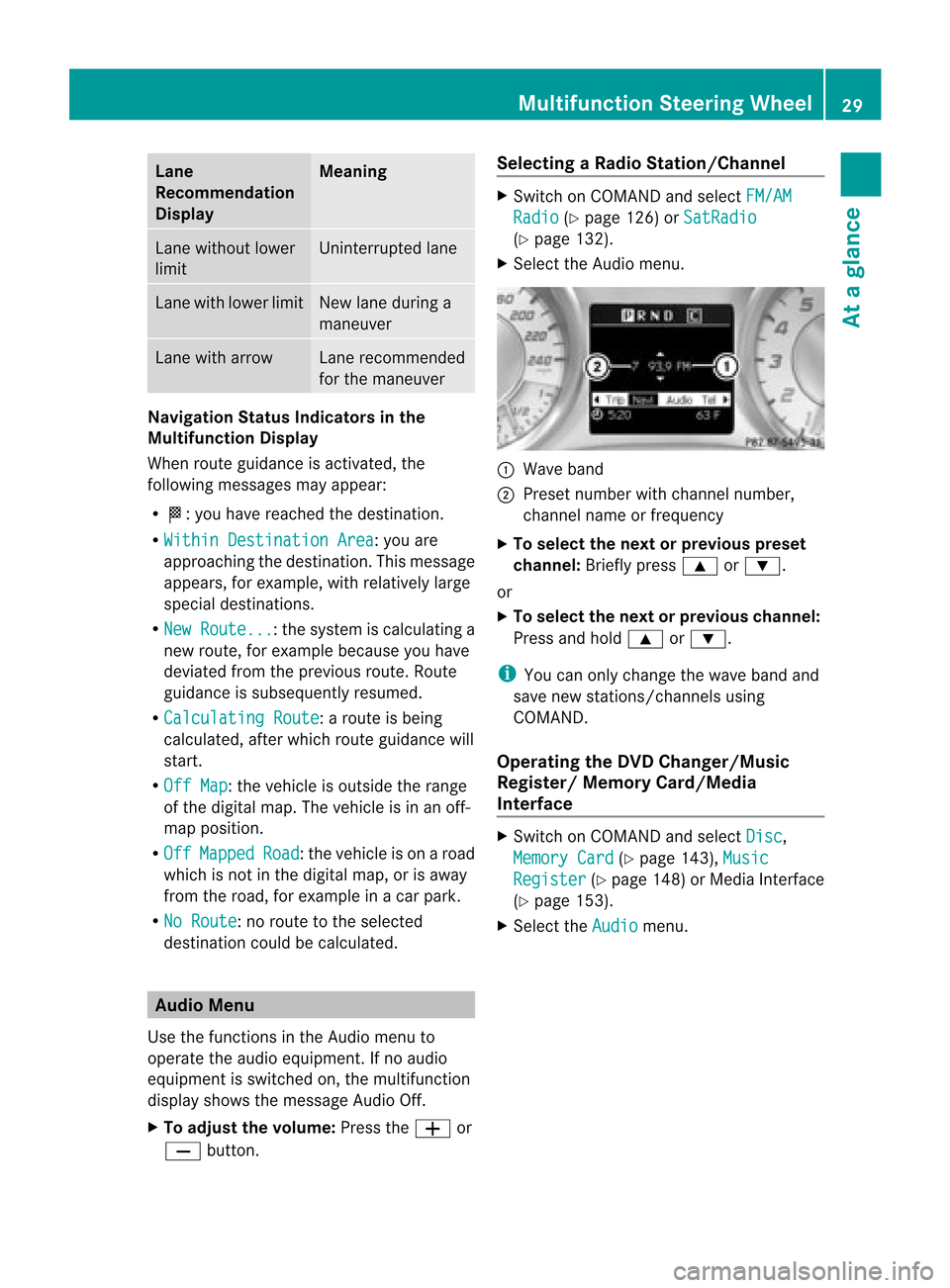
Lane
Recom mendation
Displa y Mea
ning Lan
ewith outlower
limit Un
interr upte dlane Lan
ewith lower limit New
lanedurin ga
man euver Lan
ewith arrow Lan
erec omm ended
for theman euver Na
viga tion Status Indica torsin the
Mul tifunct ionDispla y
When routeguidan ceisact ivat ed, the
follo wing mess ages mayappear:
R <:y ouhave reached thedestination .
R Within Destination Area :y
ou are
approaching thedestinat ion.This message
appears, forexample, withrelatively large
special destinat ions.
R New Route... :t
he system iscalculating a
new route, forexample becauseyouhave
deviated fromtheprevious route.Route
guida nceissubsequ entlyresumed.
R Calculating Route :arou
teisbei ng
calcu lated,after whichroute guidance will
start.
R Off Map :t
he vehicle isoutside therange
of the digital map.Thevehicle isin an off-
map position.
R Off Mapped Road :t
he vehicle ison aroad
which isnot inthe digital map,orisaway
from theroad, forexample inacar park.
R No Route :
no route tothe selected
destinat ioncould becalculated. Audio
Menu
Use thefunct ionsinthe Audio menuto
operate theaudio equipment. Ifno audio
equipment isswitched on,the multifunct ion
display showsthemessage AudioOff.
X To adj ust the volume: PresstheW or
X button . Selecting
aRadio Station /Channe l X
Switch onCOM AND andselect FM/AM Radio (Y
pag e126) orSatRa dio (Y
pag e132).
X Sele ctthe Audi omenu. 1
Wav eband
2 Prese tnumbe rwith chan nelnumb er,
chan nelname orfre quenc y
X To select thenext orprevious preset
chann el:Briefly press 9or:.
or
X To select thenext orprevious channel:
Press andhold 9 or:.
i You canonly chan gethe wave bandand
save newstation s/chann elsusing
COMA ND.
Oper ating theDVD Chang er/Music
Regist er/Mem oryCard/Med ia
Inter face X
Swit chon COMA NDand selec tDisc ,
Memo ryCard (Y
page 143),Musi c Regi
ster (
Y page 148)orM edia Interface
(Y page 153).
X Select theAudio menu.Mult
ifunction SteeringWheel
29Ataglance Z
Page 37 of 202
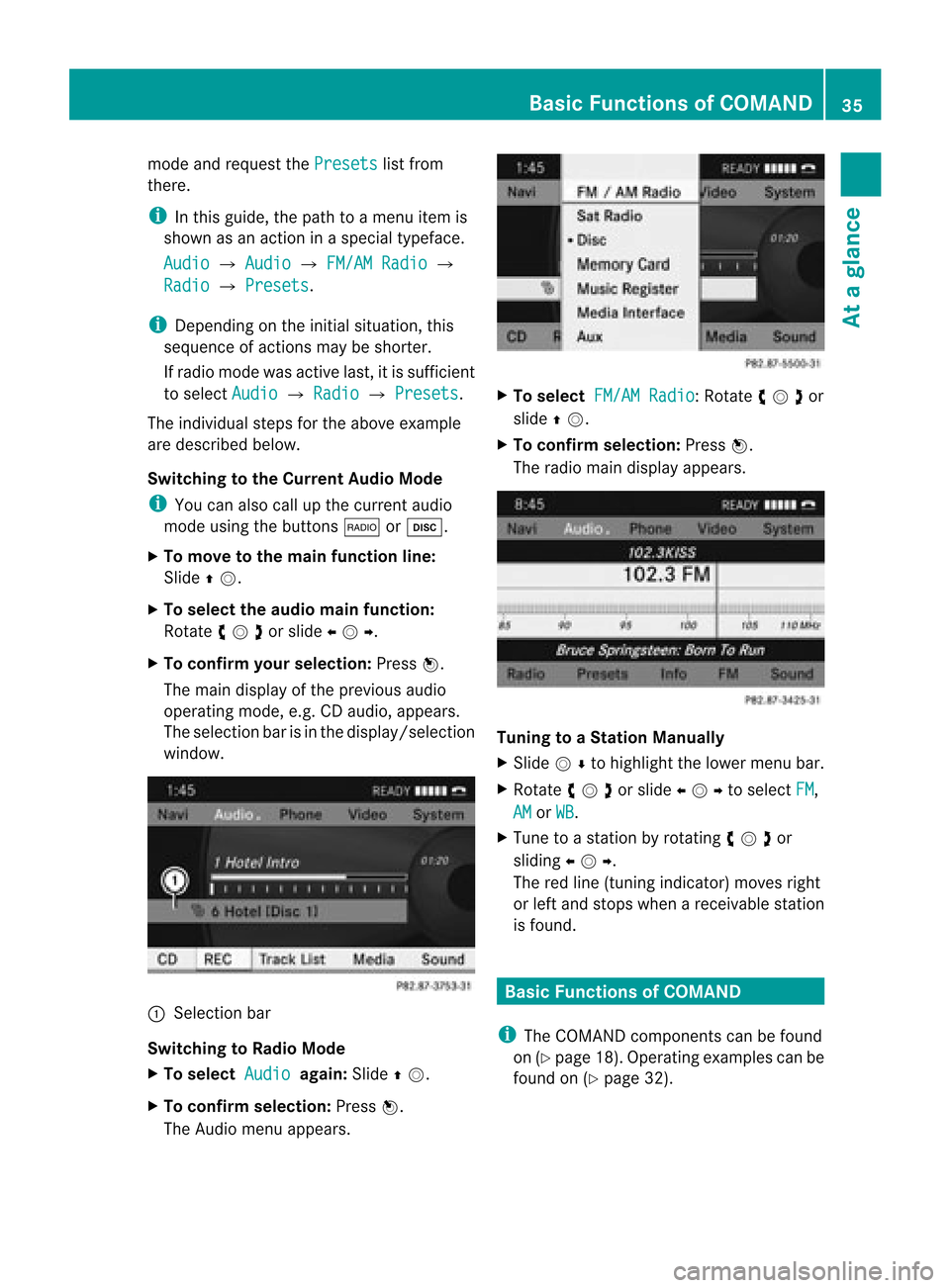
mode
andrequ estthe Presets list
from
there.
i Inthis guide, the path toamenu itemis
show nasan action inaspecial typeface.
Audio £
Audio £
FM/AM Radio £
Radio £
Presets .
i Depending onthe initial situation, this
sequence ofactions maybeshorter.
If radio mode wasactive last,itis sufficient
to select Audio £
Radio £
Presets .
The individua lsteps forthe above example
are described below.
Switching tothe Current AudioMode
i You canalso callupthe current audio
mode usingthebuttons $orh.
X To move tothe main function line:
Slide qm.
X To select the audi omain function:
Ro tate ymzor slideomp .
X To confi rm your selecti on:Pre ssn.
The maindispl ayofthe previous audio
op era ting mod e,e.g .CDa udio, appear s.
The sele ction bar isin thedisp lay/s election
win dow. 1
Selec tion bar
Swit chingto Radio Mod e
X To select Audio aga
in:Slide qm .
X To confi rm selecti on:Pre ssn.
The Audiomenu appe ars. X
To select FM/ AMRadio :R
otate ymzor
slide qm.
X To confi rm selecti on:Pre ssn.
The radio ma indispl ayappe ars. Tuni
ngtoaStati onManu ally
X Sli de mrto high ligh tthe lower menu bar.
X Rotate ymzor slideompto select FM ,
AM or
WB .
X Tu ne toasta tionb yro tating ymzor
sliding omp.
The redline (tuning indicator )moves right
or left and stops whenareceivable station
is found. Basic
Functions ofCOMAND
i The COMAND componentscan be foun d
on (Ypage 18).Oper atingex ample scan be
foun don (Ypage 32). Ba
sic Funct ionsofCOMAN D
35Ataglan ce Z
Page 43 of 202
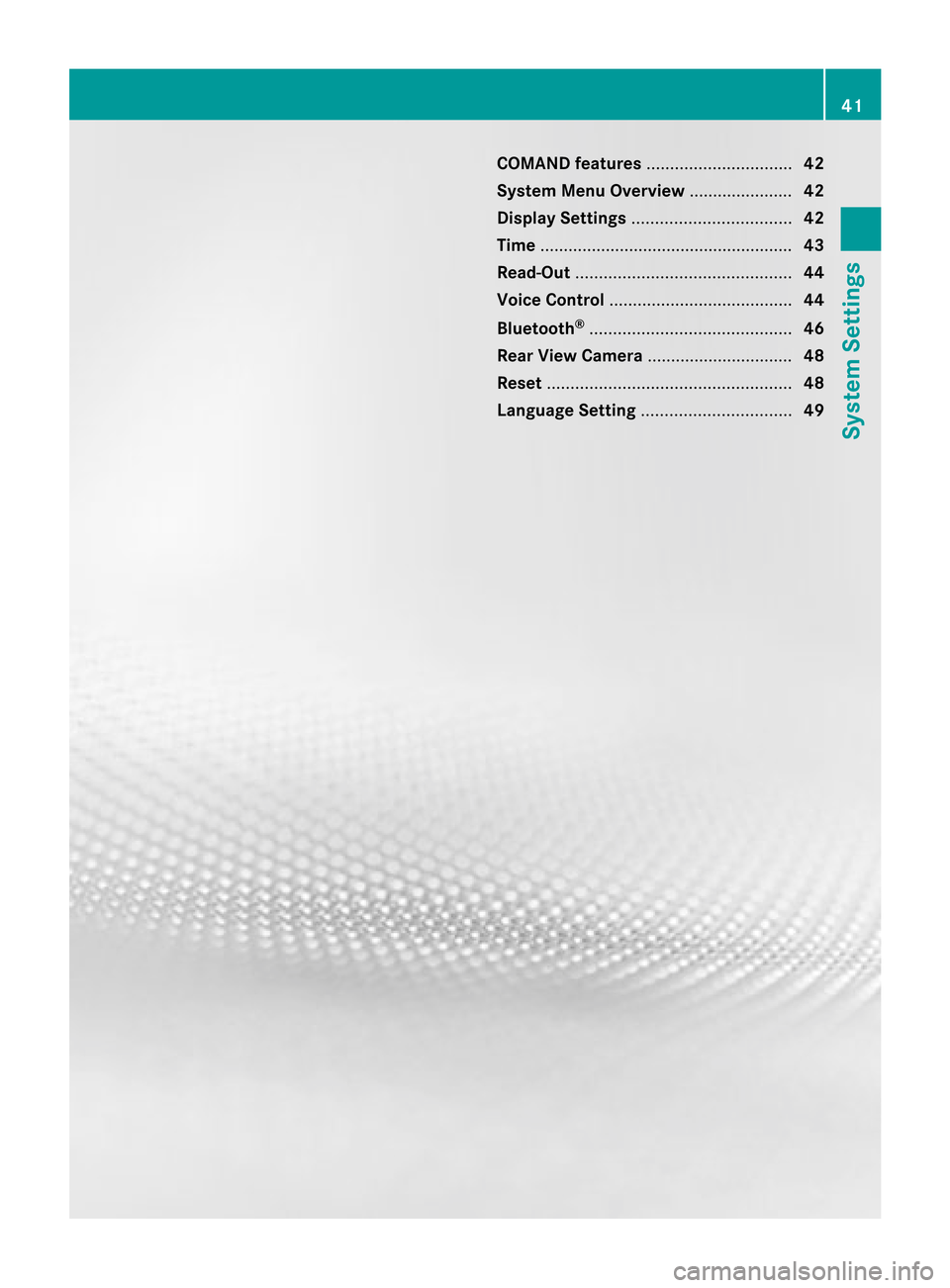
COMAN
Dfea tures <0024002400240024002400240024002400240024002400240024002400240024
002400240024002400240024002400240024002400240024002400240024> 42
System MenuOverview ........ .......... .... 42
Display Settings <0024002400240024002400240024002400240024002400240024002400240024
0024002400240024002400240024002400240024002400240024002400240024
00240024> 42
Tim e........ .......... .................................... 43
Read -Out<0024002400240024002400240024002400240024002400240024002400240024
0024002400240024002400240024002400240024002400240024002400240024
00240024002400240024002400240024002400240024002400240024> 44
Voice Control <0024002400240024002400240024002400240024002400240024002400240024
0024002400240024002400240024002400240024002400240024002400240024
0024002400240024002400240024> 44
Bluet ooth®
<0024002400240024002400240024002400240024002400240024002400240024
0024002400240024002400240024002400240024002400240024002400240024
00240024002400240024002400240024002400240024> 46
Rear View Camer a........ .......... ............. 48
Reset <0024002400240024002400240024002400240024002400240024002400240024
0024002400240024002400240024002400240024002400240024002400240024
0024002400240024002400240024002400240024002400240024002400240024
0024002400240024> 48
Language Setting<0024002400240024002400240024002400240024002400240024002400240024
0024002400240024002400240024002400240024002400240024002400240024> 49 41System
Settings
Page 44 of 202
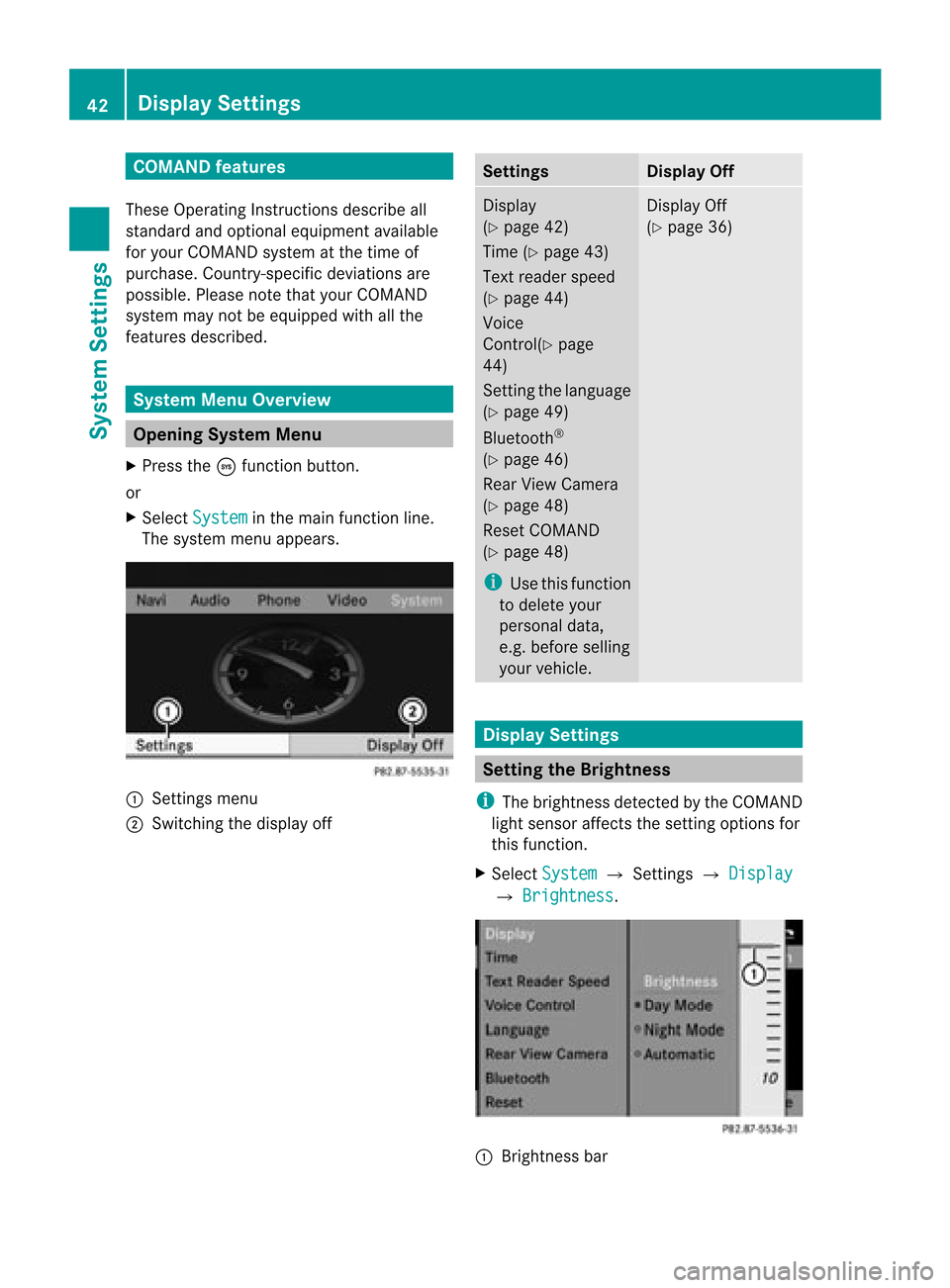
COMAN
Dfea tures
Thes eOper atingIn st ruc tions desc ribeall
st andar dand optionalequipm enta vail able
for you rCOMAND systematthe time of
purcha se.Cou ntry-specifi cdeviation sare
possible. Pleasenotethat your COMAND
system maynotbeequipped withallthe
features described. System
MenuOverview Opening
SystemMenu
X Press theöfunc tion button .
or
X Select System in
the main function line.
The system menuappears. 1
Settings menu
2 Switc hingthedisplay off Sett
ings Display
Off Display
(Y page 42)
Time (Ypage 43)
Text reader speed
(Y page 44)
Voice
Contr ol(Ypage
44)
Set tingthe language
(Y page 49)
Bluetoot h®
(Y page 46)
Rear View Camera
(Y page 48)
Reset COMAND
(Y page 48)
i Use thisfunc tion
to delete your
person aldata,
e.g. before selling
your vehicle. Display
Off
(Y page 36) Display
Settings Sett
ingthe Brightness
i The brightn essdetec tedbythe COMAND
light sensor affectsthe settingoption sfor
this func tion.
X Select System £
Settings £ Display £
Brightn ess .
1
Bright nessbar 42
Display
SettingsSystem Settings
Page 50 of 202

Rev
okingAutho rizationfor a
Blue toothDevic e
X Ca llup the Bluetoo thdev icelist
(Y page 46).
X Sel ect the authori zeddevice.
X Sel ect Opti ons £
De-a uthorize .
Ap rompt appears asking whethe ryou
really wishtorevoke authorization forthis
device.
X Select Yes or
No .
If you select Yes ,
the authorization forthe
device willberevoked.
i Ifyou revoke authorization foradevice
which hasbeen authorized inthe past and
which isnot detect edinthe search, this
device willnolonger bedisplay edinthe
device list.
Devices whichhavebeen authorized inthe
past butwhich arenot detect edinthe
search areeither notswitched onornot in
the vehicle. External
Authorization
If COMAND doesnotdetect yourBluetooth
device, thismay bedue toparticular security
sett ings ofyour device. Inthis case, youcan
test ifyour Bluetooth devicecanfind
COMAND. COMAND'sBluetooth device
name is"MB Bluetooth".
X Call upthe Bluetooth devicelist
(Y page 46).
X Select Update £
Options £
External authorizatio n .
X Start theBluetooth searchonthe Bluetooth
device (seeoperating instructions forthe
correspon dingdevice).
X Select COMAND ("MBBluetooth").
X En ter the passcode onthe Bluetooth device
when requested toand then input itin
COMAND. Rear
View Camera
COMAND showsthecamera pictureonthe
display when
R the funct ionisswitched oninthe System Settings menu
and
R the vehicle isshifted intoreverse gear
As soon asyou shift outofreverse gear,the
previous displayisshown. Switching
On/OfftheDisplay ofthe
Rear View Camera
X Switch toSystem Menu System
settings menu withRear View Camera
option
X Select Settings £
Rear ViewCamera .
X Select Activation byRgear .
Dependin gon the previous statethe
funct ionisswitched onÇ oroffc. Reset
i You canfully reset COMAND tothe
factor ysett ings. Thisprocess deletesall
personal data,among otherthings, (e.g.
station memory, addressbookentries,
entr iesinthe destination memoryandin
the last destination sof the navigation
system). Itis recomm endedthatyou
perform areset before thevehicle is
handed overorsold, forexample. 48
ResetSystem
Settings
Page 51 of 202
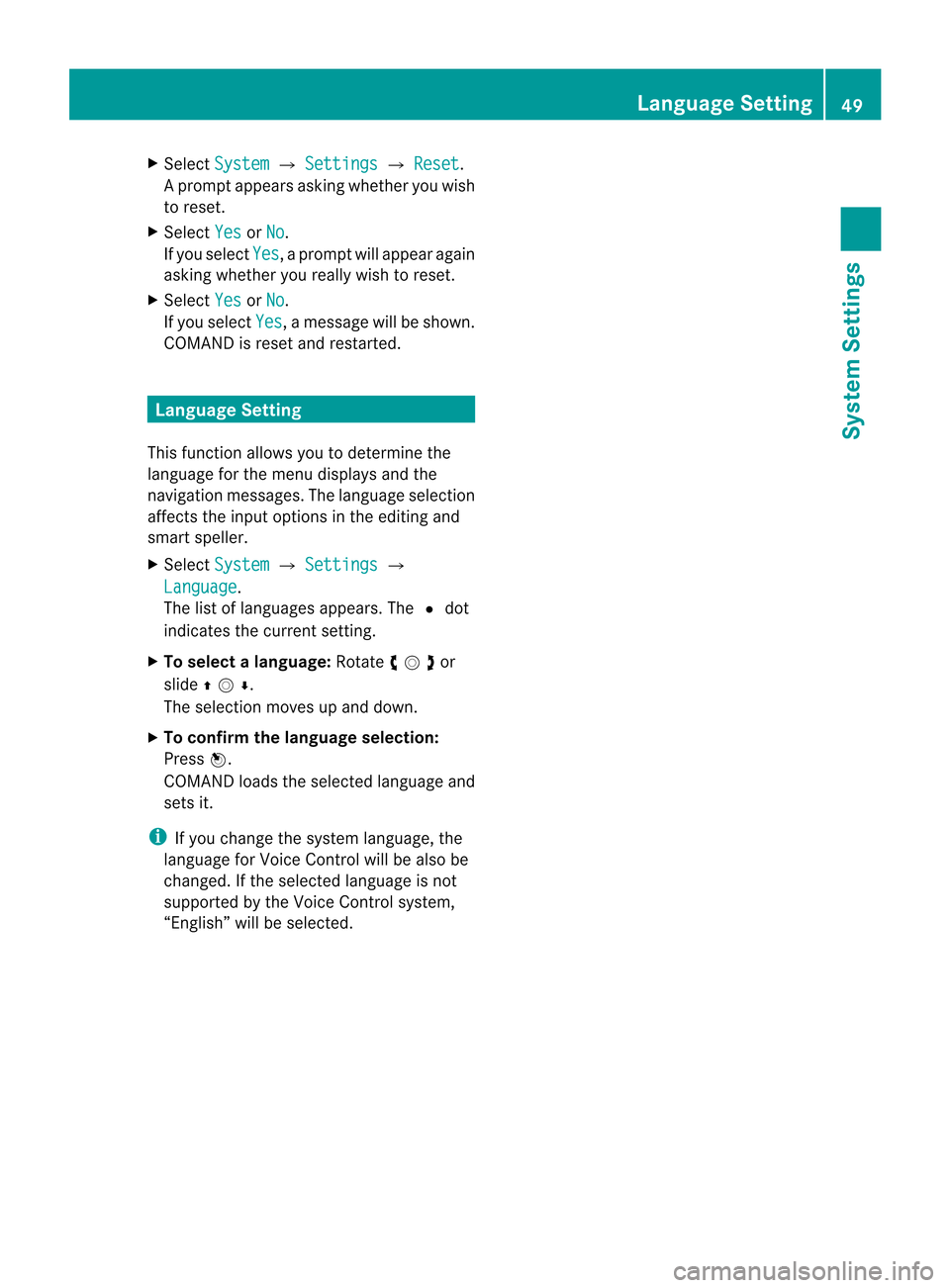
X
Sel ect System £
Settings £
Reset .
Ap rompt appears asking whethe ryou wish
to reset.
X Select Yes or
No .
If you select Yes ,
a prompt willappear again
asking whether youreally wishtoreset.
X Select Yes or
No .
If you select Yes ,
a message willbeshown.
COMAND isreset andrestart ed. Language
Setting
This funct ionallows youtodetermin ethe
language forthe menu display sand the
nav igati on mes sage s.The langu agesel ecti on
af fects theinputoptio ns inthe editing and
sma rtspe ller.
X Sel ect System £
Settings £
Lan guage .
The list of langu ages appe ars. The Rdot
ind icates the current setting.
X To select alanguag e:Rota teymzor
slide qmr .
The selection movesupand down.
X To confirm thelanguage selection:
Press n.
COMAND loadstheselected language and
sets it.
i Ifyou change thesystem language, the
language forVoice Controlwill bealso be
changed. Ifthe selected language isnot
supported bythe Voice Controlsystem,
“En glish” willbeselected. Language
Setting
49SystemSettings