2015 MERCEDES-BENZ SLS AMG GT COUPE AUX
[x] Cancel search: AUXPage 6 of 202

1,
2, 3...
911 emergency call<0024002400240024002400240024002400240024002400240024002400240024
0024002400240024002400240024002400240024> 106
911 emerge ncycallsyste m............. 106 A
Ac cepting incomin gcal ls........... 30,113
Ac tive partitions inUSB devices..... 156
Address book.... .................................1 15
add ingdesti nations to<0024002400240024002400240024002400240024002400240024002400240024
00240024002400240024> 98
creati ngnew entries <0024002400240024002400240024002400240024002400240024002400240024
002400240024002400240024> 116
del eting entries from............. 109,118
deta ils<0024002400240024002400240024002400240024002400240024002400240024
0024002400240024002400240024002400240024002400240024002400240024
002400240024002400240024002400240024002400240024> 119
dia ling numbe rsfrom <0024002400240024002400240024002400240024002400240024002400240024
00240024002400240024> 120
dow nloa ding contents <0024002400240024002400240024002400240024002400240024002400240024
002400240024> 121
edi ting entries .... .. .............. ............ 119
Home address <0024002400240024002400240024002400240024002400240024002400240024
0024002400240024002400240024002400240024002400240024002400240024
0024> 95
menu overview<0024002400240024002400240024002400240024002400240024002400240024
00240024002400240024002400240024002400240024002400240024> 116
navig ating todesti nations in.......... 120
openi ng....... ................................... 116
savi ngcall liste ntrie sin. ............... 111
sea rching <0024002400240024002400240024002400240024002400240024002400240024
0024002400240024002400240024002400240024002400240024002400240024
0024002400240024002400240024> 117
sel ecting anentry <0024002400240024002400240024002400240024002400240024002400240024
0024002400240024002400240024002400240024> 116
voice control
wi th <0024002400240024002400240024002400240024002400240024002400240024
0024002400240024002400240024> 120,182,192, 196
see Myadd ress (destinati on)
Address ofdestin ation(Seealso
Destinat ions)
ent erin gwith voicecom mands ......177
home address <0024002400240024002400240024002400240024002400240024002400240024
0024002400240024002400240024002400240024002400240024002400240024
00240024> 74
stopove rdestin ations <0024002400240024002400240024002400240024002400240024002400240024
002400240024002400240024> 76
Ai rpressure
see Tire press ure
Al arm syste m
see ATA (Anti-Theft Alarmsystem)
Al phabeti caltrack selection ............ 156
Al ternative Routefunction <0024002400240024002400240024002400240024002400240024002400240024
0024> 90
Ann ounc emen tphase (driving
maneuve rs)<0024002400240024002400240024002400240024002400240024002400240024
0024002400240024002400240024002400240024002400240024002400240024
0024002400240024002400240024002400240024> 85
Ann ounc emen ts,navig ation
see Navi gationannou ncements
Ann ounc emen ts,traffic (real-time) ...95
Ans wering incomin gcal ls.......... 30,113
Anti -lockBraki ngSys tem
se eABS (Anti-lock Bra king Syste m)
An ti-Th eftAl arm system
se eATA (Anti -Theft Alarm syste m) Au
dio <0024002400240024002400240024002400240024002400240024002400240024
0024002400240024002400240024002400240024002400240024002400240024
0024002400240024002400240024002400240024002400240024002400240024
00240024> 126
annou ncements <0024002400240024002400240024002400240024002400240024002400240024
002400240024002400240024002400240024002400240024002400240024> 89
CD, DVD, andMP3 <0024002400240024002400240024002400240024002400240024002400240024
00240024002400240024002400240024> 135
lou dness <0024002400240024002400240024002400240024002400240024002400240024
0024002400240024002400240024002400240024002400240024002400240024
0024002400240024002400240024002400240024> 36
phone volume<0024002400240024002400240024002400240024002400240024002400240024
0024002400240024002400240024002400240024002400240024002400240024> 105
read -out <0024002400240024002400240024002400240024002400240024002400240024
0024002400240024002400240024002400240024002400240024002400240024
00240024002400240024002400240024002400240024> 36
sou ndsettings <0024002400240024002400240024002400240024002400240024002400240024
0024002400240024002400240024002400240024002400240024002400240024
0024> 36
steeri ngwhe elope ratio n................. 29
turning off<0024002400240024002400240024002400240024002400240024002400240024
0024002400240024002400240024002400240024002400240024002400240024
00240024002400240024002400240024> 36
voice control <0024002400240024002400240024002400240024002400240024002400240024
0024002400240024002400240024002400240024002400240024002400240024
00240024> 170
see Muti ngaudio
see Navi gationannou ncements
see Read-aloud annou ncements
see Volu me
Audio Aux(auxi liary)
mai nsystem <0024002400240024002400240024002400240024002400240024002400240024
0024002400240024002400240024002400240024002400240024002400240024
00240024> 157
swi tching to<0024002400240024002400240024002400240024002400240024002400240024
0024002400240024002400240024002400240024002400240024002400240024
002400240024> 157
voice command sfor <0024002400240024002400240024002400240024002400240024002400240024
002400240024002400240024> 189
Audio format
au dio playback ....... .............. ..........148
DVD Video<0024002400240024002400240024002400240024002400240024002400240024
0024002400240024002400240024002400240024002400240024002400240024
00240024002400240024> 166
Audio menu................ .................... .... 126
Authori zingBlueto othdevi ces......... 103
Automatic pictureswitch-off ........... 160
Auxi liary (Aux) operatio n
mai naudio <0024002400240024002400240024002400240024002400240024002400240024
0024002400240024002400240024002400240024002400240024002400240024
00240024002400240024> 157
mai nvideo <0024002400240024002400240024002400240024002400240024002400240024
0024002400240024002400240024002400240024002400240024002400240024
00240024002400240024> 167
voice command sfor <0024002400240024002400240024002400240024002400240024002400240024
002400240024002400240024> 189
voice control with <0024002400240024002400240024002400240024002400240024002400240024
0024002400240024002400240024002400240024> 195
Avo idsettin gsfor route guidan ce..... 59 B
Back button <0024002400240024002400240024002400240024002400240024002400240024
0024002400240024002400240024002400240024002400240024002400240024
002400240024002400240024002400240024> 25
Back support
see Lumb arsup port
Backw ardtrack skip<0024002400240024002400240024002400240024002400240024002400240024
002400240024002400240024002400240024> 146
Balanc e(so und), settin g<0024002400240024002400240024002400240024002400240024002400240024
00240024002400240024> 37
Bang &Olufsen soundsystem........... 37
Basic settings
see Settings
Bass settin g
mai nsystem <0024002400240024002400240024002400240024002400240024002400240024
0024002400240024002400240024002400240024002400240024002400240024
0024002400240024> 37
Belt
see Seat belts
Bit rates fordigi talaudio ..................137
Bloc kedareas forroute guidan ce...... 64
Bloc king routes <0024002400240024002400240024002400240024002400240024002400240024
0024002400240024002400240024002400240024002400240024002400240024
002400240024> 894
In
dex
Page 15 of 202

Upd
ating mapsoftwar e<0024002400240024002400240024002400240024002400240024002400240024
002400240024002400240024> 52
USB devices
connecting to....... .............. ....... ..... 151
pla yback optio ns....... ..................... 156
pla ylists and folders<0024002400240024002400240024002400240024002400240024002400240024
0024002400240024002400240024> 154
sel ecting activepartition ............... 156
sel ecting tracks <0024002400240024002400240024002400240024002400240024002400240024
00240024002400240024> 154,156 V
Vehic lebattery
see Battery (vehicle)
Vehic leloc ation (current)
dis pla ying ....... ............................ ...... 62
GPS recepti on<0024002400240024002400240024002400240024002400240024002400240024
0024002400240024002400240024002400240024002400240024002400240024
00240024> 55
moving mapto<0024002400240024002400240024002400240024002400240024002400240024
0024002400240024002400240024002400240024002400240024002400240024
0024> 59
savi nginLast Destinati ons........ 58,99
Video <0024002400240024002400240024002400240024002400240024002400240024
0024002400240024002400240024002400240024002400240024002400240024
0024002400240024002400240024002400240024002400240024002400240024
00240024> 160
control menu,displa ying/hid ing.... 162
handl ingand care ofdis cs............. 160
interacti vecontent <0024002400240024002400240024002400240024002400240024002400240024
00240024002400240024002400240024> 166
oper ating DVDmenu <0024002400240024002400240024002400240024002400240024002400240024
00240024002400240024> 165
pictu resettings <0024002400240024002400240024002400240024002400240024002400240024
00240024002400240024002400240024002400240024002400240024> 164
voice control with <0024002400240024002400240024002400240024002400240024002400240024
0024002400240024002400240024002400240024> 195
Video Aux(auxi liary)
mai nsystem <0024002400240024002400240024002400240024002400240024002400240024
0024002400240024002400240024002400240024002400240024002400240024
00240024> 167
Voic eco ntrol <0024002400240024002400240024002400240024002400240024002400240024
0024002400240024002400240024002400240024002400240024002400240024
00240024002400240024> 170
canceli ngthe dialog <0024002400240024002400240024002400240024002400240024002400240024
0024002400240024002400240024> 172
command list.<0024002400240024002400240024002400240024002400240024002400240024
0024002400240024002400240024002400240024002400240024002400240024> 189
creati ngvoice names <0024002400240024002400240024002400240024002400240024002400240024
00240024002400240024> 183
genera loperation <0024002400240024002400240024002400240024002400240024002400240024
0024002400240024002400240024002400240024> 170
hel pfunction .............. .............. ...... 197
interru ptingthedialog <0024002400240024002400240024002400240024002400240024002400240024
002400240024> 172
oper ating safety<0024002400240024002400240024002400240024002400240024002400240024
0024002400240024002400240024002400240024002400240024> 170
starting thedialog <0024002400240024002400240024002400240024002400240024002400240024
0024002400240024002400240024002400240024> 172
swi tching helpscreen onoroff ........ 44
troub leshooti ng<0024002400240024002400240024002400240024002400240024002400240024
0024002400240024002400240024002400240024002400240024> 196
wi th add ress book ......... 120,182, 196
wi th DVD change r.<0024002400240024002400240024002400240024002400240024002400240024
002400240024002400240024002400240024> 188
wi th external equipme nt(Aux) ....... 189
wi th navig ation.<0024002400240024002400240024002400240024002400240024002400240024
0024002400240024002400240024002400240024002400240024> 176
wi th phone <0024002400240024002400240024002400240024002400240024002400240024
0024002400240024002400240024002400240024002400240024002400240024
00240024002400240024> 173
wi th rad ioand satel literadio......... 185
Voic eCo ntrol
del ete name <0024002400240024002400240024002400240024002400240024002400240024
0024002400240024002400240024002400240024002400240024002400240024
002400240024> 184
find address <0024002400240024002400240024002400240024002400240024002400240024
0024002400240024002400240024002400240024002400240024002400240024
002400240024> 181
Indivi dualization <0024002400240024002400240024002400240024002400240024002400240024
002400240024002400240024002400240024002400240024002400240024> 44
Settings <0024002400240024002400240024002400240024002400240024002400240024
0024002400240024002400240024002400240024002400240024002400240024
00240024002400240024002400240024002400240024> 44Voic
email, voicecontrol for............ 175
Voic enames, creating<0024002400240024002400240024002400240024002400240024002400240024
002400240024002400240024> 183
Volume (loudnes s)
COM AND <0024002400240024002400240024002400240024002400240024002400240024
0024002400240024002400240024002400240024002400240024002400240024
002400240024002400240024002400240024> 36
external audio sources .......... 157,167
mobi lephone s.<0024002400240024002400240024002400240024002400240024002400240024
00240024002400240024002400240024002400240024002400240024> 105
muting COMAND <0024002400240024002400240024002400240024002400240024002400240024
0024002400240024002400240024002400240024002400240024> 36
navig ationannou ncements ........36,89
phone calls.<0024002400240024002400240024002400240024002400240024002400240024
0024002400240024002400240024002400240024002400240024002400240024
00240024002400240024> 36
voice command <0024002400240024002400240024002400240024002400240024002400240024
0024002400240024002400240024002400240024002400240024> 172 Z
ZAGA T®
Rating Service<0024002400240024002400240024002400240024002400240024002400240024
0024002400240024002400240024> 83
Zip code ofdestin ation,selectin g...... 69 In
dex
13
Page 16 of 202

Where
toFind it
This opera tor'smanua lhas been designed to
help youuseyourCOMAND controlunit inall
situations. Sincenotallmodels havethe
same standard equipment, yourCOMAND
system equipment maydeviate fromsome
descriptions andillustrations. At
aGlance
Here youwillfind anoverview ofthe
component sof COMAND. Thenyouwillfind
examples illustrating howtooperate
COMAND andinformation onthe basic
functions. Ifyou areoperating aCOMAND for
the first time orhave rented thevehicle, you
should firstread thischapter. System
Settings
Here youwillfind allthe important
information regardingthesystem settings of
the COMAND. Navigation
Here youwillfind detailed information
regarding thefollowi ngtopics:
R Sett ingoptions forthe map displa yand the
route calcula tion
R Destination input
R Search &Send
R POI input
R Route guidance
R Traffic information
R Destination memory Telephone
The telephone functionsaredescribed here.
You willalso findinformation onthe address
book. Audio
Here youwillfind allinformation regarding
the audi ofunction anditsRad io,SatRadio,
CD-audio/DVD audio/MP3, MusicRegister,
Media Interfaceand Audio Auxmodes. Video
Here youwillfind allinformation regarding
the video system. Voice
Control
Here youwillfind information aboutoperatin g
several COMAND functionsvia Voice Control. Indexes
Cont entand keyword indexesare intended to
help youfind infor mation quickly. Oper
ating Safety General
notes G
WARN
ING
An yalterat ionsofelect ronic compon entsor
soft ware cancause malfunc tions.
Radio, satellite radio,amplifier, DVDchang er,
navigat ionmodule, telephon eand Voice
Cont rolsystems areintercon nected.
Therefo re,ifone ofthe compon entsis not
operation al,orhas notbeen remov ed/
replaced properly, thefunc tion ofother
compon entscould beimpaired.
Such condition smight seriously impairthe
operatin gsafety ofyour vehicle.
We recom mendhaving anyservic ework on
elect ronic compon entscarried outbyan
authoriz edMercede s-Benz Cente r. G
WARN
ING
In order toavoid distraction whichcouldlead
to an acciden t,the driver should entersystem 14
Intr
oduct ion
Page 21 of 202

You
canuseCOMA NDtooperat ethe
followin gmain functions:
R the navig ation system
R the audio functionwith theradio, SatRadio,
disc (CDaudio, DVDa udio orMP3 mode),
PCMCI Amemory card(MP3 mode), Music
Register andAudio Auxmodes
R the telephon eand theaddress book
func tion
R DVD Video
R systems settings
You cancallupthe main functions:
R using thecorr espondin gfunc tion button s
R using themain function lineinthe
COMAND display COMAND
Display
i Donot touch theCOMAND display.The
display hasavery sensit ivehigh-gloss
surface; thereis arisk ofscrat ching .Should
the displa yneed cleaning, useamild
cleaning agentandasoft, antistat ic,lint-
free cloth. Commercially availablealcohol
and ammonia-free TFTorLCD cleaners are
recommen ded.
The COMAND displayshows thefunct ion
current lyselected anditsassociated menus.
The COMAND displayis divided intoseveral
areas.
The radio displa yis shown inthe example. Example:
Audiomainfunctiondisplay
1 Stat usline
2 Main functionline
3 Main area
4 Submenu line
Stat usline 1displa ysthe time andthe
current telephone status.
With themain functionline 2you can select
the main function.
Select thefunct ionwith theCOMAND
cont roller (Ypage 23).
In the example, theaudi omainfunction isset
to radio modeand themain area3isact ive.
i The arrang eme ntofthemen uscan vary,
depen dingon theequipm ent.Nor mally, the
men usfor thefull equipm entv ersion are
shown inthis manual. COMAND
ControlSystem
19Ataglance
Page 22 of 202
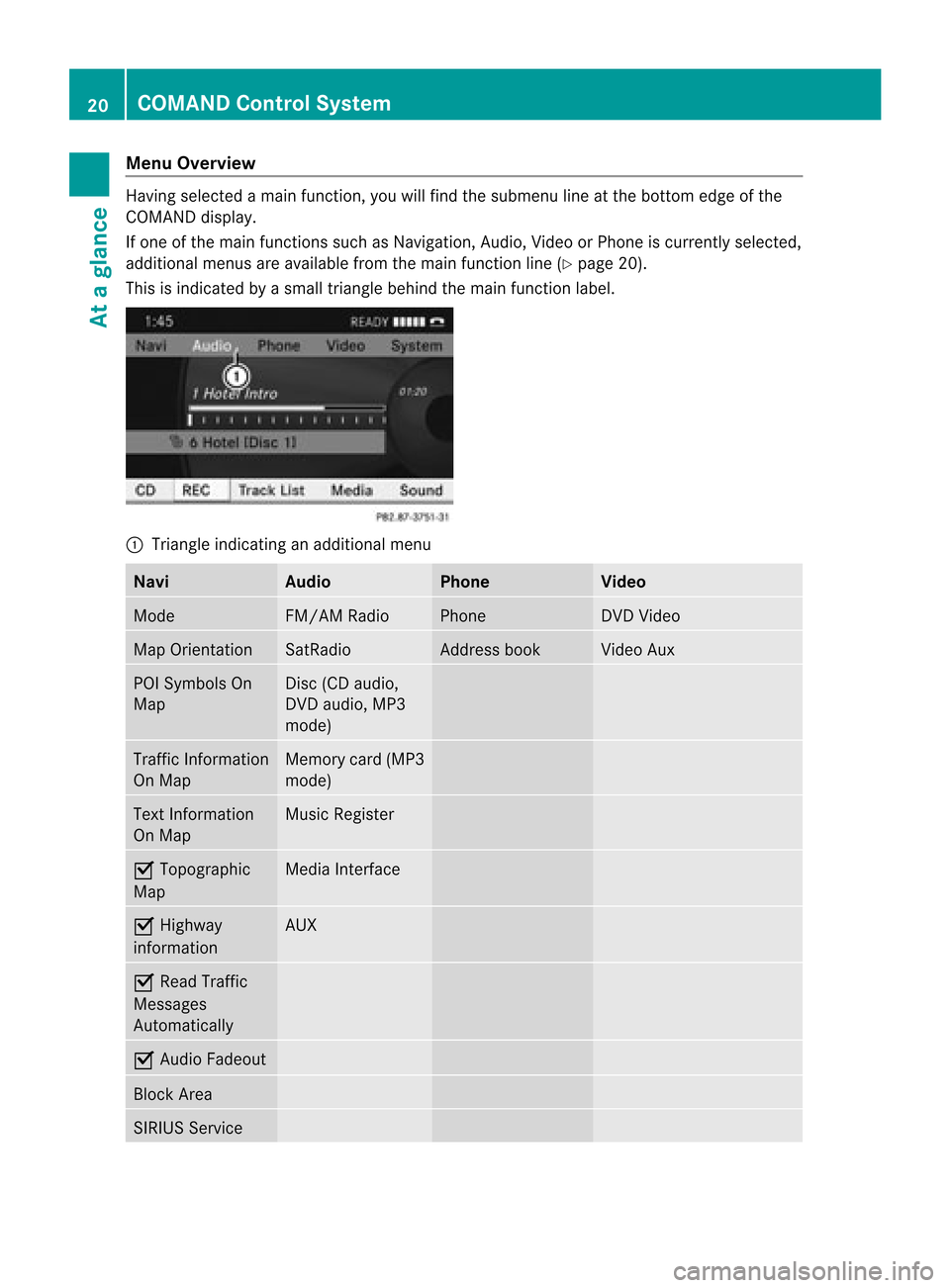
Menu
Overvi ew Having
selected amai nfunc tion ,you willfindth esubm enulin eat thebot tome dge ofthe
COMAND display.
If one ofthe main functionssuch asNavigation ,Audio, Videoor Pho neiscur ren tly sele cted,
addit ionalmen usare availab lefrom themain function line(Y page 20).
This isind icat edbyasmal ltriangl ebehi ndthe main function label. 1
Tria ngle indica tinganadd itiona lmenu Navi Audio Phone Video
Mode FM/AM
Radio Phone DVD
Video Map
Orientatio n SatRa
dio Address
book Vide
oAux POI
Symbol sOn
Map Disc
(CDaudio,
DVD audio, MP3
mode) Traffi
cInformation
On Map Memory
card(MP3
mode) Text
Information
On Map Musi
cRegister Ç
Topographic
Map Media
Interface Ç
Highway
infor mation AUX
Ç
Read Traffic
Messages
Autom atically Ç
Audio Fadeout Block
Area SIRIUS
Service 20
COMAND
ControlSystemAtaglance
Page 23 of 202
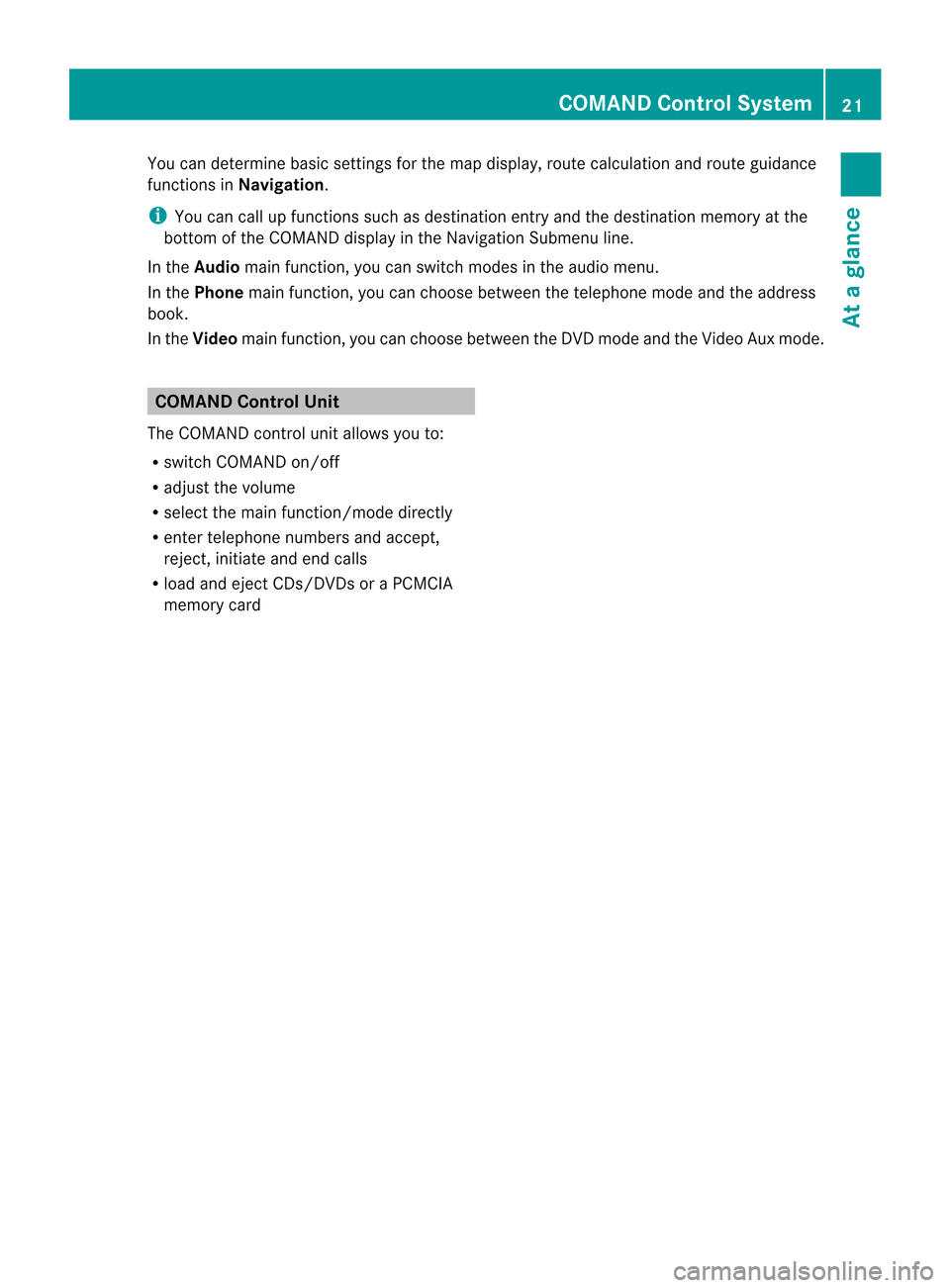
You
candete rmin ebasic settings for the map display, routecalc ulation androuteguidanc e
func tionsin Na vigat ion.
i You cancallupfunc tionssuch asdest inationentry and thedest inationmem oryatthe
bot tomo fthe COMAND displayin the Navigation Submenuline.
In the Audio mainfunction,youcan switch modes inthe audi omenu.
In the Phone mainfunction,you can choose between thetelephon emode andtheaddress
book.
In the Video mainfunction,youcan choose between theDVD mode andtheVideo Auxmode. COMAND
ControlUnit
The COMAND controlunit allows youto:
R switch COMAND on/off
R adjust thevolume
R select themain function/mode directly
R enter telephone numbersandaccept,
rejec t,initiate andend calls
R load andeject CDs/D VDsoraPCMCIA
memory card COMAND
ControlSystem
21Ataglance
Page 40 of 202

R
Aud ioDVD (MLP, DTS, PCMand Dolby
Dig italau dio for ma ts)
R MP3 (inclu ding PCMC IAmem orycard)
R Me diaInter face
R Vide oDVD (PCM ,DTS andDolbyDig ital
au dio for ma ts)
R AUX
Since manyDVDs containbo th ster eoand
mu lti-cha nnel audio for ma ts,itma ybe
nece ssaryto set the audio for ma t
(Y page 148) .
Dis cswh ich supp ort the audio for ma ts
menti onedha ve the followi ng logos : Dol
by®
Dig ital DTS™
MLP
™ Se
lecti ng settin gsfort he
Bang &Olufsen soundsystem
Calling uptheselection menu X
Selec tSoun d .
X Highlig htBang &Olufsen . The
currentsettings for the True Image ™
and Soun dMode sound
techno logy canbe
seen inthe right -handhalf ofthe screen.
X Press W.
As election menuappears. Select
ionmenu
A # dot infron tof an ent ryindicat esthe
curren tsett ing.
Selecting thesetting forTrue Image™ X
Turn cVdor slideZVÆand highlight
ref erence or
sur round .
X Pre ssW.
Select ingsoun dmode X
Sele ctSou ndMode in
theselec tionm enu. 38
Ba
sic Functions ofCOMANDAt aglance
Page 127 of 202

COMAN
Dfea tures ........ .......... ........... 126
Aud ioMenu <0024002400240024002400240024002400240024002400240024002400240024
0024002400240024002400240024002400240024002400240024002400240024
0024002400240024002400240024> 126
Rad io<0024002400240024002400240024002400240024002400240024002400240024
0024002400240024002400240024002400240024002400240024002400240024
0024002400240024002400240024002400240024002400240024002400240024
00240024> 126
Sat ellite Radio<0024002400240024002400240024002400240024002400240024002400240024
0024002400240024002400240024002400240024002400240024002400240024
002400240024> 131
CD Audio/DVD Audio/MP3 ..............135
Music Register <0024002400240024002400240024002400240024002400240024002400240024
0024002400240024002400240024002400240024002400240024002400240024
00240024> 148
Media Interface<0024002400240024002400240024002400240024002400240024002400240024
0024002400240024002400240024002400240024002400240024002400240024
0024> 151
Audio Aux<0024002400240024002400240024002400240024002400240024002400240024
0024002400240024002400240024002400240024002400240024002400240024
0024002400240024002400240024002400240024> 157 125Audio