2015 MERCEDES-BENZ SLS AMG GT COUPE bluetooth
[x] Cancel search: bluetoothPage 2 of 202

Publicationdetails
Internet
FurtherinformationaboutMercedes-Benz
vehiclesandaboutDaimlerAGcanbefound
onthefollowingwebsites:
http://www.mbusa.com(USAonly)
http://www.mercedes-benz.ca(Canada
only)
Editorialoffice
Nottobereprinted,translatedorotherwise
reproduced,inwholeorinpart,withoutthe
writtenpermissionofDaimlerAG.
Symbols
Trademarks:
RBluetooth®isaregisteredtrademarkof
BluetoothSIGInc.
RDTSisaregisteredtrademarkofDTS,Inc.
RDolbyandMLPareregisteredtrademarks
ofDolbyLaboratories.
RHomeLink®isaregisteredtrademarkof
Prince,aJohnsonControlsCompany.
RiPod®andiTunes®areregistered
trademarksofAppleInc.,registeredinthe
U.S.A.andothercountries.
RMicrosoft®isaregisteredtrademarkof
MicrosoftCorporationintheU.S.A.and
othercountries.
RSIRIUSandrelatedmarksaretrademarks
ofSIRIUSXMRadioInc.
RWindowsmedia®isaregisteredtrademark
ofMicrosoftCorporationintheU.S.A.and
othercountries.
RGracenote®isaregisteredtrademarkof
Gracenote,Inc.
RZAGAT®RatingServiceandrelatedmarks
aretrademarksofZAGAT.
Thefollowingsymbolsarefoundinthis
Operator’sManual:
GWARNING
Warningnoticesdrawyourattentionto
hazardsthatmayendangeryourhealthorlife,
orthehealthorlifeofothers.
!Highlightshazardsthatmayresultin
damagetoyourvehicle.
iHelpfulhintsorfurtherinformationyou
mayfinduseful.
XThissymbolpointstoinstructions
foryoutofollow.
XAnumberofthesesymbols
appearinginsuccessionindicates
amultiple-stepprocedure.
YpageThissymboltellsyouwheretolook
forfurtherinformationonatopic.
YYThiscontinuationsymbolmarksa
warningorprocedurewhichis
continuedonthenextpage.
Display
Display
Textindisplays,suchasthecontrol
system,areprintedinthetype
shownhere.
Asat21.03.2011
Page 32 of 202
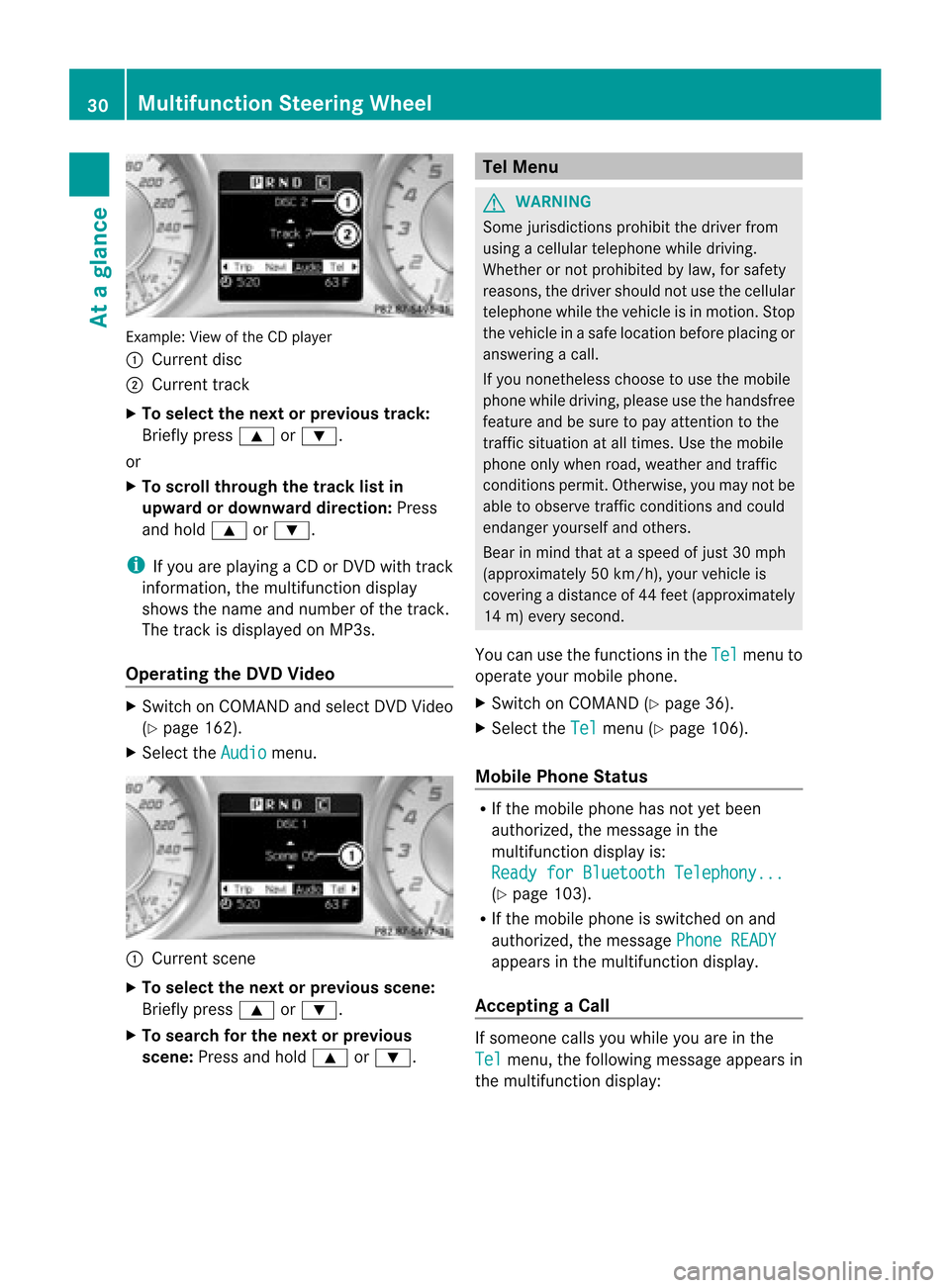
Exam
ple: View ofthe CDplay er
1 Curre ntdisc
2 Curre nttrac k
X To select the next or prev ious track :
Bri eflypre ss9 or:.
or
X To scrol lthrou ghthe track list in
upw ardordow nward dire ction:Pre ss
and hold9 or:.
i Ifyo uar eplay ing aCD orDVD with trac k
info rma tion,the multifu nctio ndisplay
shows thename andnumb erofthe track .
The track isdisplayed onMP3s .
Oper ating theDVD Video X
Swit chon COMA NDand selec tDVD Video
(Y page 162).
X Select theAudio menu.
1
Current scene
X To sele ctthe next orprevious scene:
Briefly press9or:.
X To search forthe next orprevious
scen e:Press andhold 9 or:. Tel
Menu G
WARNING
Some jurisdictions prohibitthe driver from
using acellula rtelephone whiledriving.
Whether ornot prohibited bylaw, forsafety
reasons, thedriver should notuse thecellular
telephon ewhile thevehicle isin motion .Stop
the vehiclein asa fe locati onbefor epl aci ng or
ans weringacal l.
If yo unone theless cho ose tousethe mob ile
ph one while dri vin g,plea se uset he handsfree
feature andbesure topay attent iontothe
traffic situation atall times. Usethemobile
phone onlywhen road,weather andtraffic
conditions permit.Otherwise, youmay notbe
able toobserve trafficconditions andcould
endanger yourselfandothers.
Bear inmind thatataspeed ofjust 30mph
(approximately 50km/h), yourvehicle is
covering adistance of44 feet (approximately
14 m)every second.
You canusethefunct ionsinthe Tel menu
to
operate yourmobile phone.
X Switch onCOMAND (Ypage 36).
X Select theTel menu
(Ypage 106).
Mobile PhoneStatus R
Ifthe mobile phonehasnotyetbeen
authorized, themessage inthe
multifunction displayis:
Ready forBluetooth Telephony... (Y
page 103).
R Ifthe mobile phoneisswitched onand
authorized, themessage PhoneREADY appea
rsinthe multifunction display.
Acc epting aCall If
someo necall syou whileyou areinthe
Tel menu,
thefollowi ngmessa geapp earsin
the multifunctio ndisplay: 30
Mult
ifunction Steering WheelAtaglance
Page 48 of 202
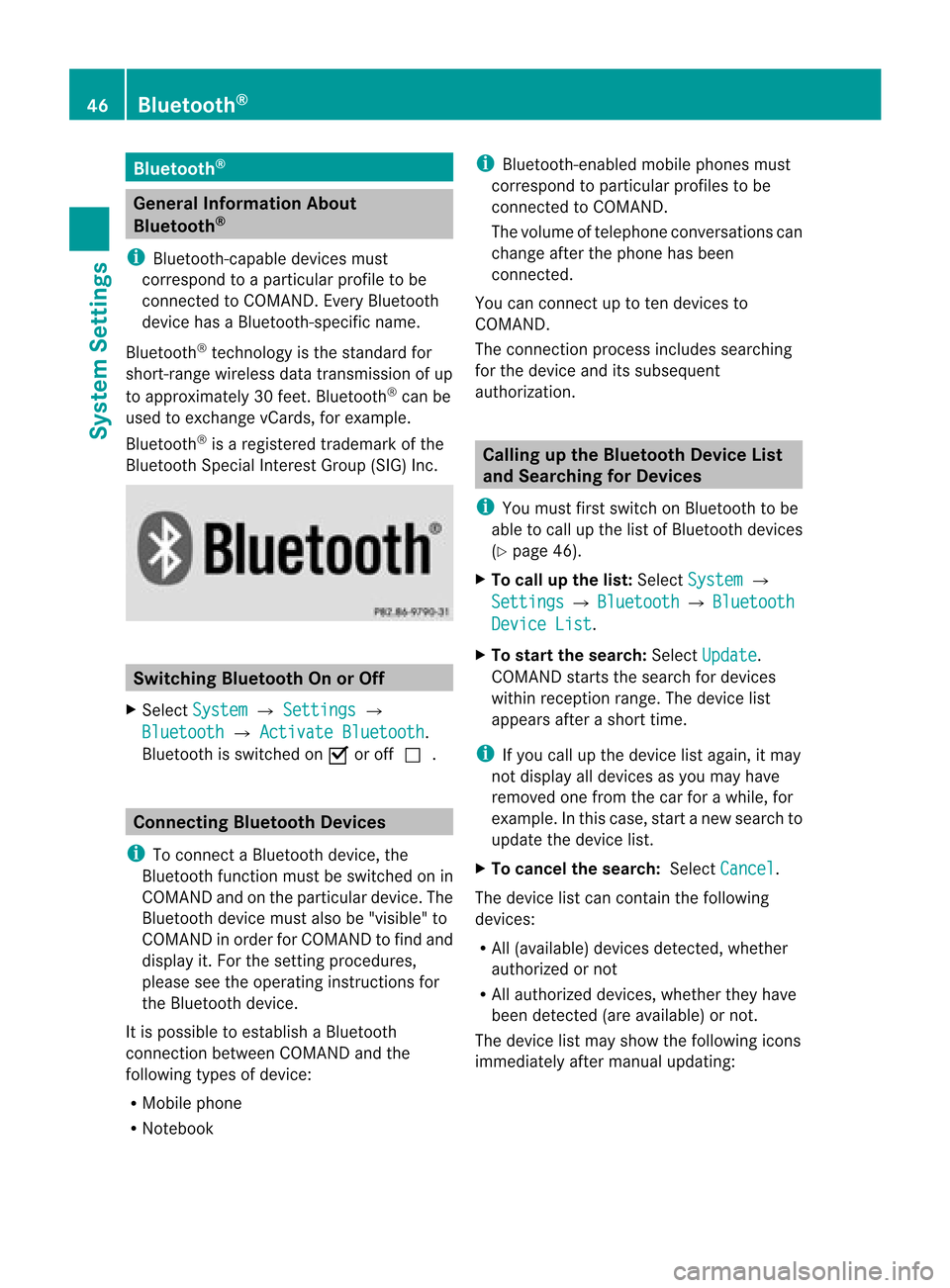
Blue
tooth® Gen
eral Informati onAbout
Blue tooth®
i Bluetoo th-ca pable de vice smu st
corr espond toapa rticu larp rofil eto be
connected toCOMAND. EveryBluetooth
devi cehas aBlue tooth-specifi cname.
Blue toot h®
tech no logy isthest and ard for
sho rt-rang ewirel essdatatrans mis sion ofup
to appro ximately30 feet.Blue tooth®
can be
used toexch ang evCar ds,forexample .
Blue toot h®
is areg istere dtrademar kofthe
Bluetooth SpecialInterest Group (SIG)Inc. Switching
BluetoothOnorOff
X Select System £
Settings £
Bluetooth £
Activate Bluetooth .
Bluetooth isswitched onÇ oroffc. Conne
ctingBluetooth Devices
i Toconn ectaBluetooth device,the
Bluetooth functionmust beswitched onin
COMAND andonthe particular device.The
Bluetooth devicemustalsobe"visible "to
COMAND inorder forCOMAND tofind and
displa yit. For thesettin gprocedures,
please seetheoperating instructionsfor
the Bluetooth device.
It is possible toestablish aBluetooth
conn ection between COMAND andthe
following typesofdevice:
R Mobile phone
R Notebook i
Bluetooth-en abledmobile phones must
correspond toparticular profilestobe
conn ected toCOMAND.
The volume oftelephone conversations can
change afterthephone hasbeen
conn ected.
You canconn ectuptoten devices to
COMAND.
The conn ection process includes searching
for the device anditssubsequ ent
authorization. Calling
upthe Bluetooth DeviceList
and Searching forDevic es
i You must firstswitch onBluetooth tobe
able tocall upthe listofBluetooth devices
(Y page 46).
X To call upthe list: Select System £
Settings £
Bluetooth £
Bluetooth Device
List .
X To star tthe search: SelectUpdate .
COMAND startsthesearch fordevices
within reception range.Thedevice list
appea rsafter ashort time.
i Ifyou callupthe device listagain, itmay
not displa yall devices asyou may have
removed onefrom thecarforawhile, for
example. Inthis case, startanew search to
update thedevice list.
X To cancel thesearch: SelectCancel .
The device listcan cont ainthe following
devices:
R All (avail able) devices detected,whether
authorized ornot
R All authorized devices,whether theyhave
been detect ed(are availa ble)ornot.
The device listmay show thefollowing icons
immediately aftermanual updating: 46
Bluetooth ®System
Settings
Page 50 of 202

Rev
okingAutho rizationfor a
Blue toothDevic e
X Ca llup the Bluetoo thdev icelist
(Y page 46).
X Sel ect the authori zeddevice.
X Sel ect Opti ons £
De-a uthorize .
Ap rompt appears asking whethe ryou
really wishtorevoke authorization forthis
device.
X Select Yes or
No .
If you select Yes ,
the authorization forthe
device willberevoked.
i Ifyou revoke authorization foradevice
which hasbeen authorized inthe past and
which isnot detect edinthe search, this
device willnolonger bedisplay edinthe
device list.
Devices whichhavebeen authorized inthe
past butwhich arenot detect edinthe
search areeither notswitched onornot in
the vehicle. External
Authorization
If COMAND doesnotdetect yourBluetooth
device, thismay bedue toparticular security
sett ings ofyour device. Inthis case, youcan
test ifyour Bluetooth devicecanfind
COMAND. COMAND'sBluetooth device
name is"MB Bluetooth".
X Call upthe Bluetooth devicelist
(Y page 46).
X Select Update £
Options £
External authorizatio n .
X Start theBluetooth searchonthe Bluetooth
device (seeoperating instructions forthe
correspon dingdevice).
X Select COMAND ("MBBluetooth").
X En ter the passcode onthe Bluetooth device
when requested toand then input itin
COMAND. Rear
View Camera
COMAND showsthecamera pictureonthe
display when
R the funct ionisswitched oninthe System Settings menu
and
R the vehicle isshifted intoreverse gear
As soon asyou shift outofreverse gear,the
previous displayisshown. Switching
On/OfftheDisplay ofthe
Rear View Camera
X Switch toSystem Menu System
settings menu withRear View Camera
option
X Select Settings £
Rear ViewCamera .
X Select Activation byRgear .
Dependin gon the previous statethe
funct ionisswitched onÇ oroffc. Reset
i You canfully reset COMAND tothe
factor ysett ings. Thisprocess deletesall
personal data,among otherthings, (e.g.
station memory, addressbookentries,
entr iesinthe destination memoryandin
the last destination sof the navigation
system). Itis recomm endedthatyou
perform areset before thevehicle is
handed overorsold, forexample. 48
ResetSystem
Settings
Page 104 of 202

COMAN
Dfea tures
Thes eOper atingIn st ruc tions desc ribeall
st andar dand optionalequipm enta vail able
for you rCOMAND systematthe time of
purcha se.Cou ntry-specifi cdeviation sare
possible. Pleasenotethat your COMAND
system maynotbeequipped withallthe
features described. Safet
yPrecaut ions G
WARN
ING
A driver's attentiontothe road must alway s
be his/her primary focuswhendriving. For
your safety andthesafety ofother s,we
recom mendthatyoupull over toasafe
location andstop before placing ortakin ga
telephon ecall. Ifyou choose touse themobile
phone whiledriving, pleaseusethehandsfr ee
device andonly usethemobile phonewhen
weather, road,andtrafficcon ditions permit.
Some jurisdict ionsprohibit thedriver from
using acellular mobilephonewhiledriving a
vehicle.
Bear inmind thatataspeed ofjust 30mph
(approximat ely50km/ h),your vehicle is
cover ingadistanc eof 44 feet (approximat ely
14 m)every second. G
WARN
ING
You andother smay damage yourhealth due
to exces siveelectr omagnet icradiation. By
using anext ernal anten na,the possible health
risks ofelectr omagnet icfields, whichare
under discussion amongthescien tific
comm unity,should belargely prevented. General
Information Making
CallsviaBluet ooth®
Interfa ce
The telephon efunc tion viathe Bluetoot h®
int erface isavailable incon junc tion with a
Bluetoot h-enabled mobile phone. With
asuitable mobilephone, youcan use
COMAND ’shands- freefeature todownload
con tact sfrom yourmobile phone(Phone
Book Access profile) andelectr onicbusiness
cards (vCards) viathe Bluetoot h®
int erface.
Suita bleMobile Phones Furt
herinfor mation onsuitable mobile
phones andconnectingBluetoot h-enabled
mobile phones toCOMAND isavailable via
the Internet at
htt p://ww w.mbu sa-mobile.com. Orcall
the Mercedes- BenzCustome rAssistance
Center at1-80 0-FOR-ME RCedes
(1-800 -367-6372)(US), orCustomer
Rela tions at1-80 0-387-0100(Canad a). Interrup
tionstothe Conne ctionWhile
Driving
Interr uptions tothe conn ection mayoccur if
R there isinadequ atenetwork coverage in
certain regions
R you areswitching fromonetransmitt ing/
receiving station(cell)toanother andthere
is no voice channel available inthis cell
R you areusing aSIM card thatisnot
compatible withtheavail able network
R when usingamobile phonewith
“Twincard”, themobile phoneis
simultaneousl ylogged intothenetwork
with thesecond SIMcard. Operat
ingOptions
If the mobile phoneisconn ected with
COMAND viathe Bluetooth ®
interface, you
can operate thephone usingthefollowi ng
devices:
R Keypa don the COMAND controlunit
R Multifunction steeringwheel
R Voice Control
The explanations inthis section assume that
the mobile phoneisconn ected toCOMAND 102
General
Informat ionTelephone
Page 105 of 202

via
the Blue tooth ®
interface. Exceptions are
expli citly descri bed. Func
tional Restricti ons
Under thefollowi ngcircumsta nces,the
phone maynotyetbeuse able:
R Ifit is not yetlogg edinto anetwork. The
phone willtry indep endently tolog into a
network. Ifno network isava ilable ,you will
not beabl eto make “911” emerge ncycalls.
If you trytomake anoutgoi ngcall ,the
messa geNo Service app
ears briefly. Ac
tivating theMobi le Mobi
lePhone WithBluetoo th®
Inte rface
Prerequis itesforthe Mobi lePhone For
making callsusi ng COMAND viathe
Blue tooth ®
interface, youwillneed a
Blue tooth-enabl edmobil ephone.
i Not allmobil ephones available onthe
market arecompara blysuitable .Furt her
inf orm ation onsuit able mobilephon esand
co nn ecting Blue tooth-en abled mobile
phon estoCOMA NDisavailab levia the
In te rn et at
ht tp:// www.m busa-mob ile.com.O rcall
th eMer cedes-Ben zCustome rAssistance
Center at1-80 0-FOR-ME RCedes
(1-800 -367-637 2)(US), orCustomer
Rela tions at1-80 0-38 7-0100(Canad a).
Activating Bluetooth® Before
youbegin activation ofyour mobile
phone connection viathe Bluetooth ®
interface pleaseensure itis compatible with
Bluetooth ®
handsfree profile1.0orhigher
(see mobile phoneoperating guide): X
Switch onthe mobile phoneandenter the
PIN, ifappli cable (seemobile phone
operating guide).
X Act ivate Bluetooth ®
conn ection onthe
mobile phone(seemobile phoneoperating
guide ).
i Oncertain mobilephones, notonly doyou
have toactivate theBluetooth ®
function
but thedevice mustalsobemade “visible ”
for other devices.
Each Bluetooth ®
device hasaBluetooth ®
device name.Itis recommended togive the
device apersonal name,bywhich youcan
clearly recognize yourmobile phone.
i Ifthe Bluetooth ®
function onthe
COMAND isswitched off,themessage
Bluetooth notactivated insystem settings .a
ppears.
X Ac tivat eBluetoot h®
con nection on
COMAND (Ypage 46).
Register ingaMobile Phone
(Aut horizin g) When
youuseyour mobilephon ein
con junction with COMA NDforthefir st tim e,
you must register (auth orize)it.
It is poss ibletoregi ster sev eral mobi le
phon es.The connectionisa lways established
to the mobile phonethat wasactivat edlast.
When youauthor izeanew mobile phone,itis
act ivat edautom atically. Youcanswitc h
betwe enthe author izedmobile phones
(Y page 105).
Sear ching foraM obile Phone
X In thephon esubme nuselec tPho ne £
Blu etooth Phones £
Update .
COMA NDsearc hesforsuit able
Bluet ooth®
phon eswith inran geand enters
th em inthephon elist .
i The durat ionofthesearc hproc edure
depen dson thenum berand type of
Bluet ooth®
phon es.The searc hmay takea
few minutes . Activa
tingth eMobile
103Telephone Z
Page 107 of 202

X
In the phone submenuselect Phone £
Bluetooth Phones £
Update £
Options £
External Authorizatio n .
X Start theBluetooth ®
search onthe mobil e
phone (seemobil ephone operator's
gui de).
X Select COMAND (“MBBluetooth” )on the
mobil ephone.
X When prompted todo so, enter the
passcod eon the mobil ephone andon
COMAND.
i After youhave entered thepasskey on
COMAND andonthe mobil ephone, you
have totrigger aconnect iontoCOMAND
manua llyon some mobilephones.
Dis playing Details onaM obile Phone X
In thephon esubme nuselec tPho ne £
Blu etooth Phones .
X Sele ctthemobi lephon efrom thelist .
X Sele ctOpt ion s £
Details .
The details screen forthedevic eis
displayed .
X To close thedet ails scre en:Rotat e
ymzor slideomp .
or
X Press thenorthe k button .
Deregistering (De-Authorizing) aMobile
Phon e X
In thephon esubme nuselec tPho ne £
Blu etooth Phones .
X Sele cttheauth orizedmobi lephon e.
X Sele ctOpt ion s £
De-Authorize .
You willbeask edwhet herthedevic e
should reallybede- auth orized.
X Sele ctYes or
No .
If you selec tYes ,
th eauth orizatio nofthe
device iswithdrawn.
i Ifthe authorization ofadevice whichhad
been authorized inthe past hasbeen withdrawn,
thedevice listnolonger
includes thisdevice.
i Ifyou de-authorize themobile phoneon
COMAND, youshould alsode-authorize
“MB Bluetooth” onthe mobile phone.
Otherwise afuture authorization mayfail.
Activating AnotherMobilePhone If
you have authorized severalmobilephones,
you can switch between theindividua lmobile
phones.
When youauthorize anew mobile phone, itis
activated automatically .Only one mob ile
ph one isacti veatatime .
X Sel ect Phone £
Bluetooth Phones .
X Sel ect the mob ile ph one from thelist.
X Pre ssn.
The selecte dmob ile ph one isacti vated if
the selecte dmob ile is withi nr ecept ion
range anditsBluetoot h®
func tion is
switch edon. Anypreviously activated
phone isdeactivat ed. Sett
ingTransm itand Receive Volume
i These settings should normallynotbe
changed asthe factorysett ings are
matc hedtomost mobile phones.
i Changes mayresult insignific ant
impairment sto the tran smission quality.
These settings may notbechanged during
an active phone call.
X In the phone submenu selectPhone £
Bluetoo thPhones .
X Select theauthoriz edmobile phone.
X Select Options £
Recepti on Volume or
Transmi ssionVolume .
i Reception andTransm issionvolume only
appear forauthoriz eddevices. Activating
theMobile
105Telephone Z
Page 112 of 202

X
Sel ect Yes or
No .
If yo usel ect Yes ,
a sel ecti onlist willap pe ar
conta ining the fiveexi sting numb ers.
X Sel ect the numb erto be ove rwritten.
The inputmenu with the data fieldfor
enter ingthe new telephone numb er
ap pe ars .
X To enter digits:Sel ect the required digits
in seq uence from theinputspe ller or use
the numb erkey pad.
X To move thecurs orinthe data field:
Sel ect YorZ.
X To del ete indivi dual digits:Sel ect õ
and brieflypre ssthe nbutton.
or
X Pre ssthe 2 button next tothe
CO MAND controller.
The digitt othe left ofthe cursor isdeleted.
X To delete anentire entry:Selectõ
and press nuntil theentir eentr yhas been
deleted.
or
X Press andhold down the2 button next
to the COMAND controller untiltheentir e
entr yis deleted.
X To save entry: Selectd. Call
Lists
i COMAND supportsBluetooth ®
PBAP
(Phone BookAccess Profile).
How COMAND handlescalllists depends
on the type ofmobile phoneconnected:
R Bluetooth ®
phone withPBAP support:
COMAND downloads thecall lists from
the mobile phonewhenthephone is
conn ected toCOMAND
R Bluetooth ®
phone without PBAPsupport:
COMAND createsthecall lists from calls
received (including missedcalls)and
made during phonemodewhenamobile
phone isconn ected toCOMAND. The
particular menuitemcanonly be
selected ifcalls have already beenreceived
or made fromCOMAND.
The display ofmissed callsinthe COMAND
display isnot possible withallmobile
phones.
i The menu itemCall lists is
not active
if no mobile phoneisconn ected to
COMAND.
i Ifthe mobile phonedoesnotsupport
PBAP, COMAND automatically deletesthe
call lists ifamobile phoneotherthanthe
last used isconn ected.
i The instr ument cluster controlsystem
display sa list ofthe last dialed calls.
i For many operating functionsyoucan
also usethebutton son the multifunct ion
steerin gwheel, e.g.the=, ;,
9, :,a, 6or~ button s,
for selecting amenu, scrolling throughlists
or initiating orending acall(Y page 30). Calli
ngup theList
X In thephon emain menuselec tCal l Lis
ts .
Am enu appears.
X Select Calls Receive d or
Calls Dialed .
The appropriate listappears.
or
X When themain telephon emenu is
displayed, presstheKbutton on
COMAND orthe 6 button onthe multi-
func tion steer ingwheel.
Al ist ofthe last dialed callsappears. 110
Call
ListsTelep hone