2015 MERCEDES-BENZ SLS AMG GT COUPE service
[x] Cancel search: servicePage 2 of 202

Publicationdetails
Internet
FurtherinformationaboutMercedes-Benz
vehiclesandaboutDaimlerAGcanbefound
onthefollowingwebsites:
http://www.mbusa.com(USAonly)
http://www.mercedes-benz.ca(Canada
only)
Editorialoffice
Nottobereprinted,translatedorotherwise
reproduced,inwholeorinpart,withoutthe
writtenpermissionofDaimlerAG.
Symbols
Trademarks:
RBluetooth®isaregisteredtrademarkof
BluetoothSIGInc.
RDTSisaregisteredtrademarkofDTS,Inc.
RDolbyandMLPareregisteredtrademarks
ofDolbyLaboratories.
RHomeLink®isaregisteredtrademarkof
Prince,aJohnsonControlsCompany.
RiPod®andiTunes®areregistered
trademarksofAppleInc.,registeredinthe
U.S.A.andothercountries.
RMicrosoft®isaregisteredtrademarkof
MicrosoftCorporationintheU.S.A.and
othercountries.
RSIRIUSandrelatedmarksaretrademarks
ofSIRIUSXMRadioInc.
RWindowsmedia®isaregisteredtrademark
ofMicrosoftCorporationintheU.S.A.and
othercountries.
RGracenote®isaregisteredtrademarkof
Gracenote,Inc.
RZAGAT®RatingServiceandrelatedmarks
aretrademarksofZAGAT.
Thefollowingsymbolsarefoundinthis
Operator’sManual:
GWARNING
Warningnoticesdrawyourattentionto
hazardsthatmayendangeryourhealthorlife,
orthehealthorlifeofothers.
!Highlightshazardsthatmayresultin
damagetoyourvehicle.
iHelpfulhintsorfurtherinformationyou
mayfinduseful.
XThissymbolpointstoinstructions
foryoutofollow.
XAnumberofthesesymbols
appearinginsuccessionindicates
amultiple-stepprocedure.
YpageThissymboltellsyouwheretolook
forfurtherinformationonatopic.
YYThiscontinuationsymbolmarksa
warningorprocedurewhichis
continuedonthenextpage.
Display
Display
Textindisplays,suchasthecontrol
system,areprintedinthetype
shownhere.
Asat21.03.2011
Page 12 of 202

Outgoing
calls
see Calling P
Par king aid
see PARKTRONIC
Par titions inUSB devices <0024002400240024002400240024002400240024002400240024002400240024
0024> 156
Passc odesforBlueto othphone s..... 104
Pausi ngplaybac k
mai naudio <0024002400240024002400240024002400240024002400240024002400240024
0024002400240024002400240024002400240024002400240024002400240024
00240024002400240024> 145
mai nvideo <0024002400240024002400240024002400240024002400240024002400240024
0024002400240024002400240024002400240024002400240024002400240024
00240024002400240024> 164
PCMC IAmemory card
ejecting .............. ..................... ....... 141
loa ding <0024002400240024002400240024002400240024002400240024002400240024
0024002400240024002400240024002400240024002400240024002400240024
00240024002400240024002400240024002400240024> 140
Phon e
sub menu <0024002400240024002400240024002400240024002400240024002400240024
0024002400240024002400240024002400240024002400240024002400240024
00240024002400240024002400240024> 106
swi tching tophone mode.............. 106
see Telepho ne
Phon eboo k<0024002400240024002400240024002400240024002400240024002400240024
0024002400240024002400240024002400240024002400240024002400240024
00240024002400240024002400240024> 107
add ingentries <0024002400240024002400240024002400240024002400240024002400240024
0024002400240024002400240024002400240024002400240024002400240024> 108
del eting from<0024002400240024002400240024002400240024002400240024002400240024
0024002400240024002400240024002400240024002400240024002400240024
0024> 109
dia ling from <0024002400240024002400240024002400240024002400240024002400240024
00240024002400240024> 31,108, 114
edi ting entries .... .. .............. ............ 109
sel ecting entry<0024002400240024002400240024002400240024002400240024002400240024
002400240024002400240024002400240024002400240024002400240024> 107
voice control with <0024002400240024002400240024002400240024002400240024002400240024
0024002400240024002400240024002400240024> 175
Phon ecal ls
emerg ency<0024002400240024002400240024002400240024002400240024002400240024
0024002400240024002400240024002400240024002400240024002400240024
00240024002400240024> 106
lis ts of <0024002400240024002400240024002400240024002400240024002400240024
0024002400240024002400240024002400240024002400240024002400240024
002400240024002400240024002400240024002400240024> 110
making <0024002400240024002400240024002400240024002400240024002400240024
0024002400240024002400240024002400240024002400240024002400240024
00240024002400240024002400240024002400240024> 113
see Calling
Phon emenu <0024002400240024002400240024002400240024002400240024002400240024
0024002400240024002400240024002400240024002400240024002400240024
0024002400240024002400240024> 106
Phon enumber searchfor POIs .......... 79
Pic ture format
mai nvideo <0024002400240024002400240024002400240024002400240024002400240024
0024002400240024002400240024002400240024002400240024002400240024
00240024002400240024> 164
Pic ture settin gsfor vide o
mai nsystem <0024002400240024002400240024002400240024002400240024002400240024
0024002400240024002400240024002400240024002400240024002400240024
00240024> 164
Playb ackoptio ns
iPo ds, MP3 players, and USB
devi ces<0024002400240024002400240024002400240024002400240024002400240024
0024002400240024002400240024002400240024002400240024002400240024
0024002400240024002400240024002400240024> 156
Mus icReg ister <0024002400240024002400240024002400240024002400240024002400240024
002400240024002400240024002400240024002400240024002400240024> 151
track sequence <0024002400240024002400240024002400240024002400240024002400240024
00240024002400240024002400240024002400240024002400240024> 148
Playi ngaudio <0024002400240024002400240024002400240024002400240024002400240024
0024002400240024002400240024002400240024002400240024002400240024
00240024002400240024> 143
fast forwa rdand revers e................ 146
muting <0024002400240024002400240024002400240024002400240024002400240024
0024002400240024002400240024002400240024002400240024002400240024
0024002400240024002400240024002400240024002400240024> 36optio
nsfor playback <0024002400240024002400240024002400240024002400240024002400240024
002400240024002400240024> 148
sel ecting track<0024002400240024002400240024002400240024002400240024002400240024
002400240024002400240024002400240024002400240024002400240024> 146
see Muti ngaudio
see Sele cting audio track
POI input
choosi ngacatego ry....... .............. ....79
loca larea ofdestina tion<0024002400240024002400240024002400240024002400240024002400240024
00240024> 78
vicini tyof loca tion <0024002400240024002400240024002400240024002400240024002400240024
002400240024002400240024002400240024002400240024> 79
vicini tyof speci ficloca tion .............. .79
Points ofinterest (POIs)
adding stopover destination ............76
sel ecting asdesti nation <0024002400240024002400240024002400240024002400240024002400240024
002400240024> 78
stopove rdestin ations <0024002400240024002400240024002400240024002400240024002400240024
002400240024002400240024> 76
voice control for<0024002400240024002400240024002400240024002400240024002400240024
002400240024002400240024002400240024002400240024> 180
ZAGAT ®
Ra ting Service <0024002400240024002400240024002400240024002400240024002400240024
0024002400240024> 83
Pos siblelane ,defined <0024002400240024002400240024002400240024002400240024002400240024
002400240024002400240024002400240024> 87
Predic tivespeller<0024002400240024002400240024002400240024002400240024002400240024
0024002400240024002400240024002400240024002400240024002400240024> 33
desti nation memory list.<0024002400240024002400240024002400240024002400240024002400240024
00240024> 74
for points ofinterest (POIs)....... .80,82
hou senumbe rlist <0024002400240024002400240024002400240024002400240024002400240024
002400240024002400240024002400240024002400240024> 71
street junction list....... .............. ....... 72
street list.<0024002400240024002400240024002400240024002400240024002400240024
0024002400240024002400240024002400240024002400240024002400240024
00240024002400240024002400240024> 70
zip code list....... ...............................69
Preparation phase(driving
maneuve rs)<0024002400240024002400240024002400240024002400240024002400240024
0024002400240024002400240024002400240024002400240024002400240024
0024002400240024002400240024002400240024> 85
Provi nceofdestin ation,
sel ecting <0024002400240024002400240024002400240024002400240024002400240024
0024002400240024002400240024002400240024002400240024002400240024
002400240024002400240024> 66,177 R
Radio satel literadio<0024002400240024002400240024002400240024002400240024002400240024
0024002400240024002400240024002400240024002400240024002400240024
0024> 126
Searchi ngachannel <0024002400240024002400240024002400240024002400240024002400240024
002400240024002400240024> 130
Sele cting achannel fromchannel
lis t....... ....... ....................................130
sel ecting stations<0024002400240024002400240024002400240024002400240024002400240024
0024002400240024002400240024002400240024> 187
Storing stations<0024002400240024002400240024002400240024002400240024002400240024
0024002400240024002400240024002400240024002400240024> 129
swi tching to<0024002400240024002400240024002400240024002400240024002400240024
0024002400240024002400240024002400240024002400240024002400240024
002400240024> 126
Switchi ngwaveba nds<0024002400240024002400240024002400240024002400240024002400240024
0024002400240024> 128
Tuni ngtoas tati on<0024002400240024002400240024002400240024002400240024002400240024
002400240024002400240024002400240024> 129
voice control with <0024002400240024002400240024002400240024002400240024002400240024
00240024> 185,193
Random trackplaybac k<0024002400240024002400240024002400240024002400240024002400240024
0024002400240024> 148
Read-alo udanno uncements
navig ation.<0024002400240024002400240024002400240024002400240024002400240024
0024002400240024002400240024002400240024002400240024002400240024
0024002400240024002400240024> 89
see Navi gationannou ncements
see Traffi cmessages
Read -aloud speed
sett ing<0024002400240024002400240024002400240024002400240024002400240024
0024002400240024002400240024002400240024002400240024002400240024
0024002400240024002400240024002400240024002400240024> 4410
In
dex
Page 15 of 202

Upd
ating mapsoftwar e<0024002400240024002400240024002400240024002400240024002400240024
002400240024002400240024> 52
USB devices
connecting to....... .............. ....... ..... 151
pla yback optio ns....... ..................... 156
pla ylists and folders<0024002400240024002400240024002400240024002400240024002400240024
0024002400240024002400240024> 154
sel ecting activepartition ............... 156
sel ecting tracks <0024002400240024002400240024002400240024002400240024002400240024
00240024002400240024> 154,156 V
Vehic lebattery
see Battery (vehicle)
Vehic leloc ation (current)
dis pla ying ....... ............................ ...... 62
GPS recepti on<0024002400240024002400240024002400240024002400240024002400240024
0024002400240024002400240024002400240024002400240024002400240024
00240024> 55
moving mapto<0024002400240024002400240024002400240024002400240024002400240024
0024002400240024002400240024002400240024002400240024002400240024
0024> 59
savi nginLast Destinati ons........ 58,99
Video <0024002400240024002400240024002400240024002400240024002400240024
0024002400240024002400240024002400240024002400240024002400240024
0024002400240024002400240024002400240024002400240024002400240024
00240024> 160
control menu,displa ying/hid ing.... 162
handl ingand care ofdis cs............. 160
interacti vecontent <0024002400240024002400240024002400240024002400240024002400240024
00240024002400240024002400240024> 166
oper ating DVDmenu <0024002400240024002400240024002400240024002400240024002400240024
00240024002400240024> 165
pictu resettings <0024002400240024002400240024002400240024002400240024002400240024
00240024002400240024002400240024002400240024002400240024> 164
voice control with <0024002400240024002400240024002400240024002400240024002400240024
0024002400240024002400240024002400240024> 195
Video Aux(auxi liary)
mai nsystem <0024002400240024002400240024002400240024002400240024002400240024
0024002400240024002400240024002400240024002400240024002400240024
00240024> 167
Voic eco ntrol <0024002400240024002400240024002400240024002400240024002400240024
0024002400240024002400240024002400240024002400240024002400240024
00240024002400240024> 170
canceli ngthe dialog <0024002400240024002400240024002400240024002400240024002400240024
0024002400240024002400240024> 172
command list.<0024002400240024002400240024002400240024002400240024002400240024
0024002400240024002400240024002400240024002400240024002400240024> 189
creati ngvoice names <0024002400240024002400240024002400240024002400240024002400240024
00240024002400240024> 183
genera loperation <0024002400240024002400240024002400240024002400240024002400240024
0024002400240024002400240024002400240024> 170
hel pfunction .............. .............. ...... 197
interru ptingthedialog <0024002400240024002400240024002400240024002400240024002400240024
002400240024> 172
oper ating safety<0024002400240024002400240024002400240024002400240024002400240024
0024002400240024002400240024002400240024002400240024> 170
starting thedialog <0024002400240024002400240024002400240024002400240024002400240024
0024002400240024002400240024002400240024> 172
swi tching helpscreen onoroff ........ 44
troub leshooti ng<0024002400240024002400240024002400240024002400240024002400240024
0024002400240024002400240024002400240024002400240024> 196
wi th add ress book ......... 120,182, 196
wi th DVD change r.<0024002400240024002400240024002400240024002400240024002400240024
002400240024002400240024002400240024> 188
wi th external equipme nt(Aux) ....... 189
wi th navig ation.<0024002400240024002400240024002400240024002400240024002400240024
0024002400240024002400240024002400240024002400240024> 176
wi th phone <0024002400240024002400240024002400240024002400240024002400240024
0024002400240024002400240024002400240024002400240024002400240024
00240024002400240024> 173
wi th rad ioand satel literadio......... 185
Voic eCo ntrol
del ete name <0024002400240024002400240024002400240024002400240024002400240024
0024002400240024002400240024002400240024002400240024002400240024
002400240024> 184
find address <0024002400240024002400240024002400240024002400240024002400240024
0024002400240024002400240024002400240024002400240024002400240024
002400240024> 181
Indivi dualization <0024002400240024002400240024002400240024002400240024002400240024
002400240024002400240024002400240024002400240024002400240024> 44
Settings <0024002400240024002400240024002400240024002400240024002400240024
0024002400240024002400240024002400240024002400240024002400240024
00240024002400240024002400240024002400240024> 44Voic
email, voicecontrol for............ 175
Voic enames, creating<0024002400240024002400240024002400240024002400240024002400240024
002400240024002400240024> 183
Volume (loudnes s)
COM AND <0024002400240024002400240024002400240024002400240024002400240024
0024002400240024002400240024002400240024002400240024002400240024
002400240024002400240024002400240024> 36
external audio sources .......... 157,167
mobi lephone s.<0024002400240024002400240024002400240024002400240024002400240024
00240024002400240024002400240024002400240024002400240024> 105
muting COMAND <0024002400240024002400240024002400240024002400240024002400240024
0024002400240024002400240024002400240024002400240024> 36
navig ationannou ncements ........36,89
phone calls.<0024002400240024002400240024002400240024002400240024002400240024
0024002400240024002400240024002400240024002400240024002400240024
00240024002400240024> 36
voice command <0024002400240024002400240024002400240024002400240024002400240024
0024002400240024002400240024002400240024002400240024> 172 Z
ZAGA T®
Rating Service<0024002400240024002400240024002400240024002400240024002400240024
0024002400240024002400240024> 83
Zip code ofdestin ation,selectin g...... 69 In
dex
13
Page 18 of 202
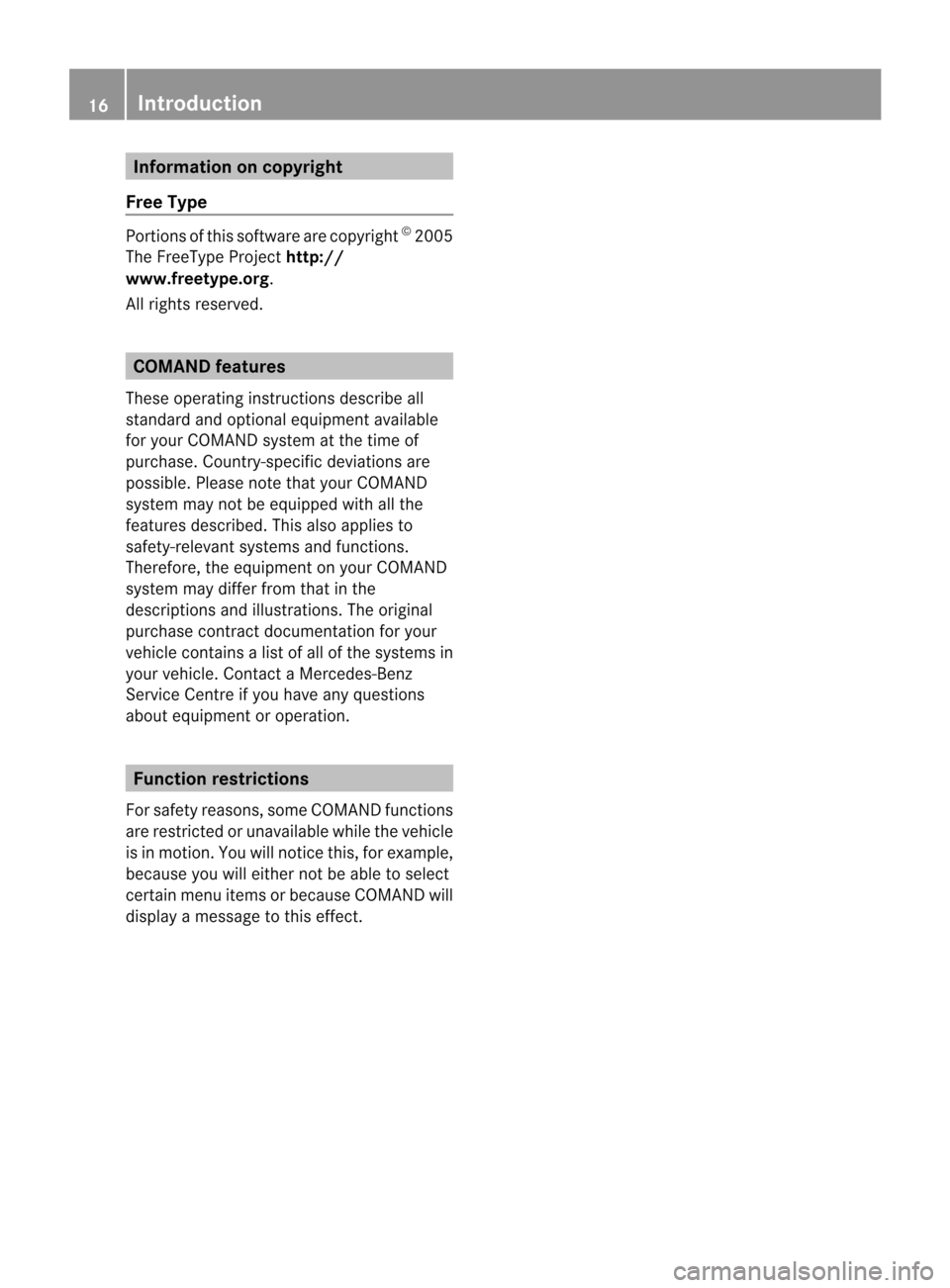
Infor
mation oncopy right
Free Type Por
tion sof thissof twar eare copyrig ht©
20 05
The FreeTyp ePro ject http://
www.f reetype. org .
All rightsres erved. COMAN
Dfea tures
Thes eoper ating instruct ionsdesc ribeall
st and ard and optionalequipm enta vail able
for you rCOMAND systematthe time of
purcha se.Cou ntry-specifi cdeviation sare
possible. Pleasenotethat your COMAND
system maynotbeequipped withallthe
features described. Thisalso applies to
safety- relevant systems andfunc tions.
Therefor e,the equipment onyour COMAND
system maydiffer fromthatinthe
descript ionsandillustration s.The original
purchase contrac tdocumen tationforyour
vehicle contains alist ofall ofthe systems in
your vehicle. ContactaMercedes-Benz
Service Centreifyou have anyquestions
about equipment oroperation. Function
restrictions
For safety reasons, someCOMAND functions
are restrict edorunavaila blewhile thevehicle
is in motion. Youwillnotic ethis, forexample,
because youwilleither notbeable toselect
certain menuitemsorbecause COMAND will
displa ya message tothis effect . 16
Introduct
ion
Page 22 of 202
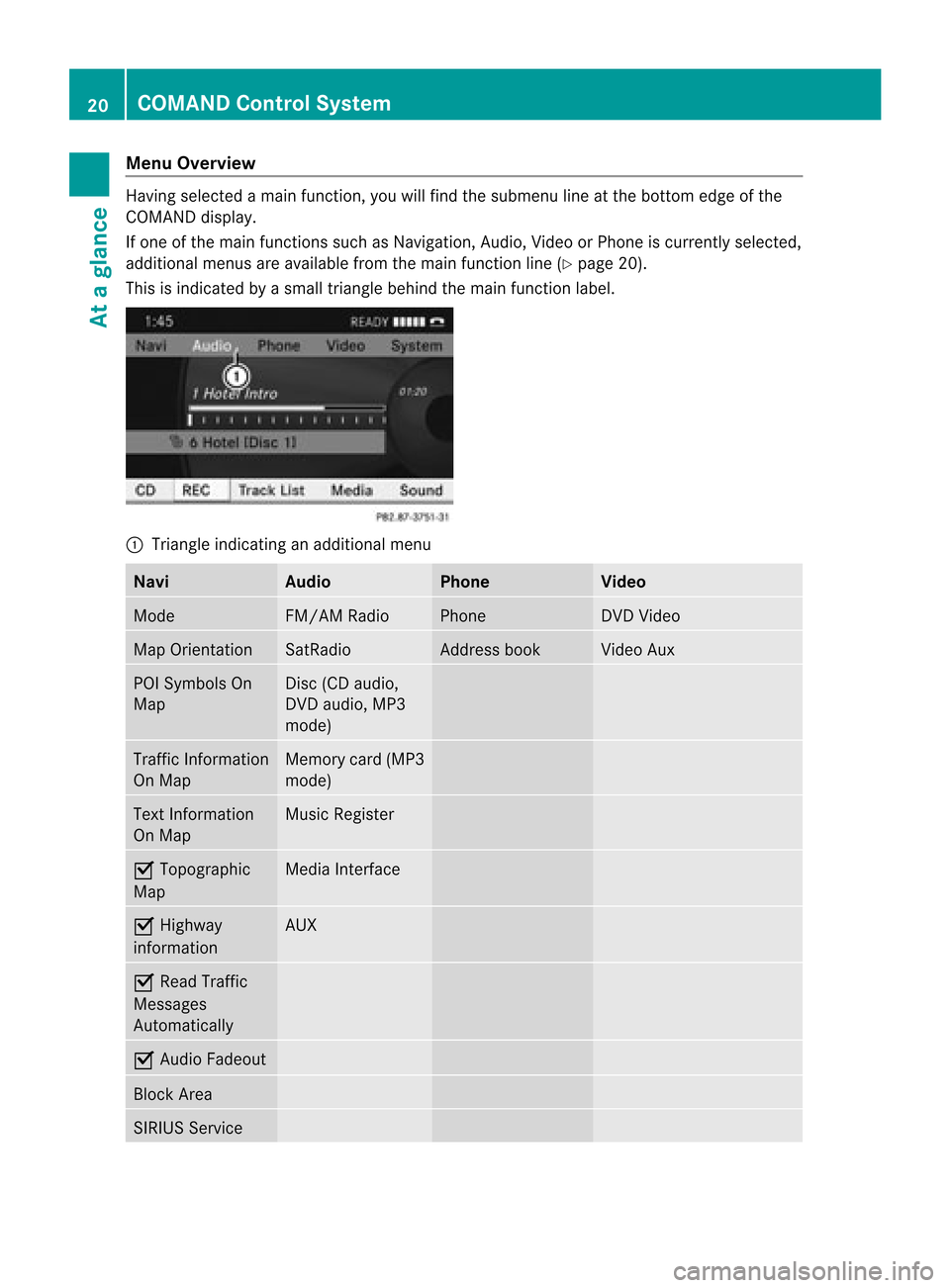
Menu
Overvi ew Having
selected amai nfunc tion ,you willfindth esubm enulin eat thebot tome dge ofthe
COMAND display.
If one ofthe main functionssuch asNavigation ,Audio, Videoor Pho neiscur ren tly sele cted,
addit ionalmen usare availab lefrom themain function line(Y page 20).
This isind icat edbyasmal ltriangl ebehi ndthe main function label. 1
Tria ngle indica tinganadd itiona lmenu Navi Audio Phone Video
Mode FM/AM
Radio Phone DVD
Video Map
Orientatio n SatRa
dio Address
book Vide
oAux POI
Symbol sOn
Map Disc
(CDaudio,
DVD audio, MP3
mode) Traffi
cInformation
On Map Memory
card(MP3
mode) Text
Information
On Map Musi
cRegister Ç
Topographic
Map Media
Interface Ç
Highway
infor mation AUX
Ç
Read Traffic
Messages
Autom atically Ç
Audio Fadeout Block
Area SIRIUS
Service 20
COMAND
ControlSystemAtaglance
Page 58 of 202

Menu
Overvi ew Navi
Setting
routecalculation mode Selecting
maporientati on Selecting
POIsymb olsonmap Selecting
trafficinformati onon map Selecting
textinformati ononmap Switching
topographicmap displayon/off Switching
highwayinformati onon/off Switching
theautomatic readingoftraffic
messa geson/off Switching
AudioFade outon/off Setting
BlockArea SIRIUS
Service 56
Introduc
tionNavigatio n
Page 65 of 202
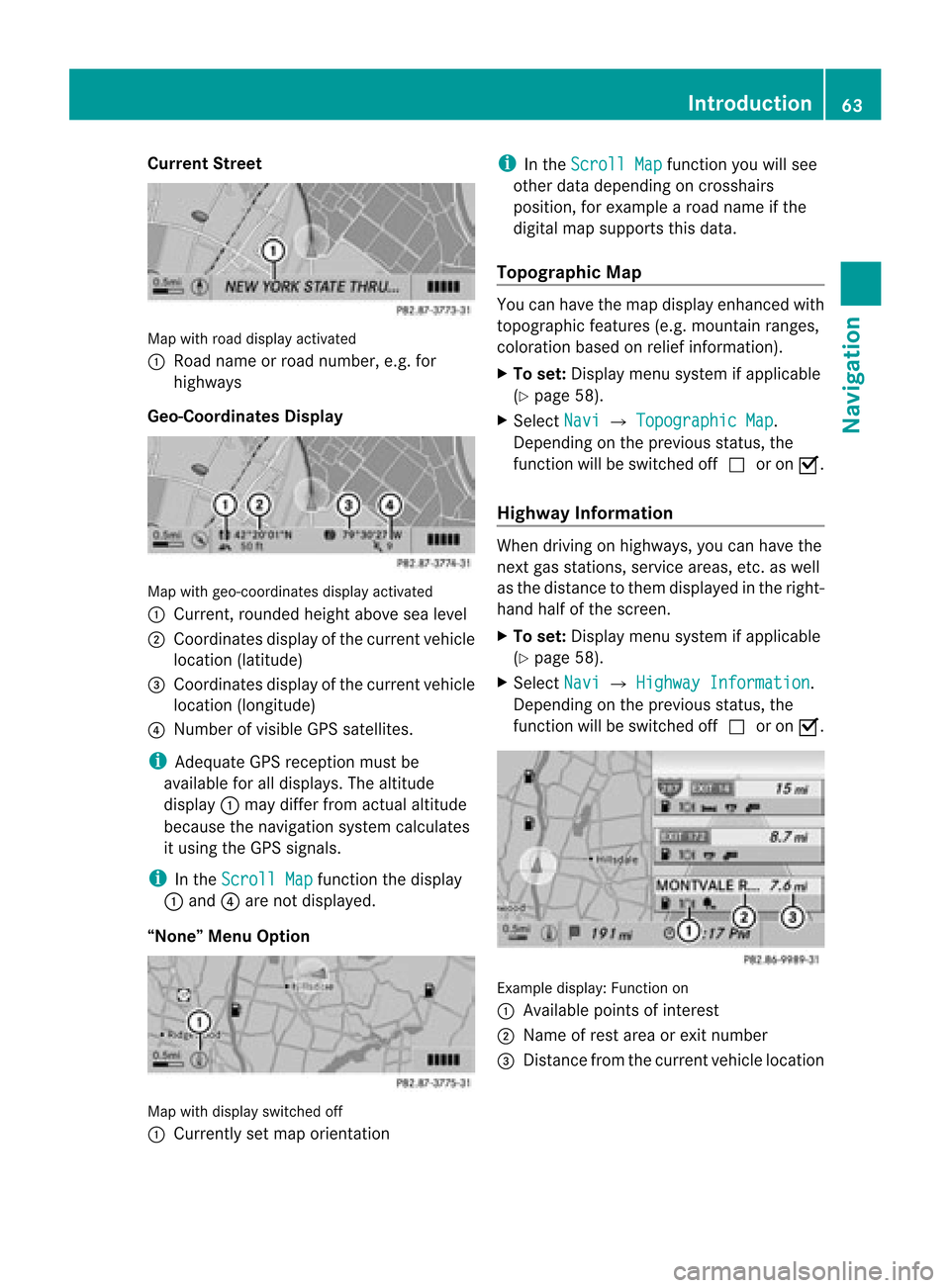
Cur
rentSt reet Map
withroad displayact ivat ed
1 Road nameor road number, e.g.for
highway s
Geo-Coordinates Display Map
withgeo-coor dinatesdisplayactivated
1 Current, rounded heightabovesealevel
2 Coordinates displayofthe current vehicle
location (latitude)
3 Coordinates displayofthe current vehicle
location (longitude)
4 Number ofvisible GPSsatellites.
i Adequate GPSreception mustbe
availa bleforalldisplay s.The altitude
display 1may differ fromactual altitude
because thenavigation systemcalculates
it using theGPS signals.
i Inthe Scroll Map funct
ionthe display
1 and 4are not display ed.
“None” MenuOption Map
withdisplay switched off
1 Currently setmap orientat ion i
Inthe Scroll Map funct
ionyou willsee
other datadepending oncrosshairs
position, forexample aroad name ifthe
digital mapsupports thisdata.
Topogra phicMap You
canhave themap display enhancedwith
topographic features(e.g.mountain ranges,
coloration basedonrelief informat ion).
X To set: Display menusystem ifapplicabl e
(Y page 58).
X Select Navi £
Topographic Map .
Dependin gon the previous status,the
funct ionwill beswitched offcor onÇ.
Highway Information When
driving onhighway s,you can have the
next gasstation s,service areas,etc.aswell
as the distance tothem display edinthe right-
hand halfofthe screen .
X To set: Display menusystem ifapplicabl e
(Y page 58).
X Select Navi £
Highway Information .
Dependin gon the previous status,the
funct ionwill beswitched offcor onÇ. Example
display:Functionon
1 Available pointsofinter est
2 Name ofrest area orexit number
3 Distan cefrom thecurrent vehiclelocation Introdu
ction
63Navigation Z
Page 67 of 202
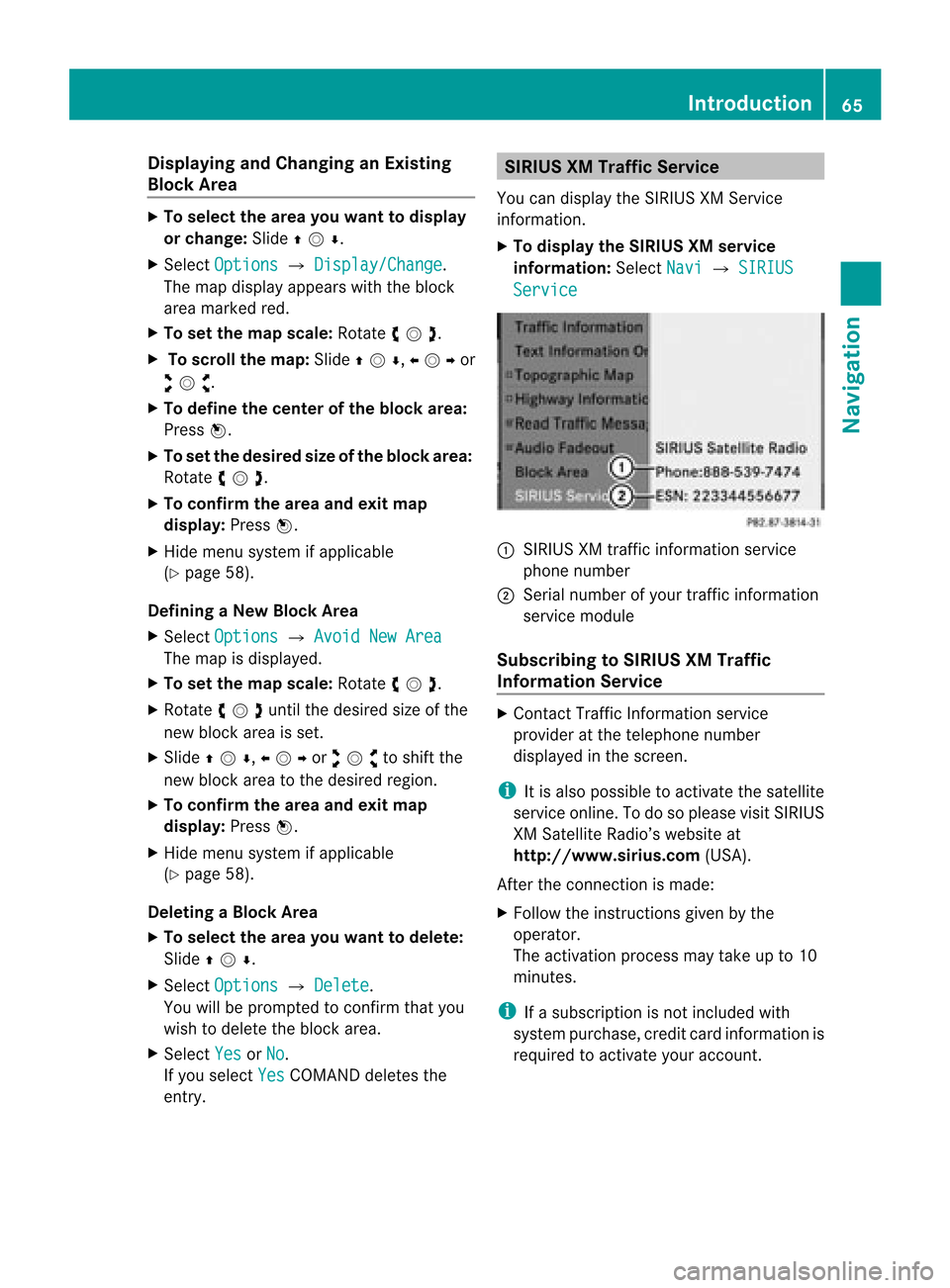
Disp
laying andC hangi nganExisting
Bloc kArea X
To select the areayo uwa nttodis pla y
or chang e:Slide qmr .
X Sel ect Option s £
Display/Change .
The map displ ayappe ars with the block
are amar ked red.
X To setthe map scale :Ro tate ymz .
X To scrol lthe map: Slideqmr ,omp or
wmx .
X To def inethe cente rof the bloc karea :
Pre ssn.
X To setthe desi redsize ofthe blockarea:
Rota teymz .
X To confi rm the area andexitmap
dis play :Pre ssn.
X Hid emenu system ifap plica ble
(Y page 58) .
De finingaN ew Block Area
X Sele ctOpt ion s £
AvoidNew Area The
map isdisplayed.
X To set thema pscale: Rotateymz .
X Rot ate ymzunt ilth edesi redsizeof the
ne wbloc karea isset.
X Slide qmr ,ompor wmxtoshiftthe
new block area tothe desired region.
X To confi rm the areaand exitmap
dis pla y:Pre ssn.
X Hid emenu syste mifapplicable
(Y page 58).
Deleting aBlock Area
X To select thear ea you want todelet e:
Slide qmr .
X Sel ect Option s £
Delete .
Yo uwi llbe pro mpte dto confi rmthatyou
wish todelete theblock area.
X Select Yes or
No .
If you select Yes COMAND
deletesthe
entr y. SIRIUS
XMTraffic Service
You candisplay theSIRIUS XMServic e
informat ion.
X To display theSIRIUS XMservice
informa tion:Select Navi £
SIRIUS Service
:
SIRIUS XMtraffic informat ionservice
phone number
; Serial number ofyour traffic informat ion
service module
Subscribing toSIRIUS XMTraffic
Informat ionService X
Contact TrafficInformation service
provider atthe telephone number
display edinthe screen .
i Itis also possible toactivate thesatellite
service online.Todo soplease visitSIRIUS
XM Satellite Radio’swebsite at
htt <0010002D00220022001700170017002100130009001200090015001300210003
000F000DF (USA).
Aft erthe conn ection ismade:
X Follow theinstr uctions givenbythe
operator.
The activation processmaytake upto10
minutes.
i Ifasubscription isnot included with
system purchase, creditcardinform ationis
required toactivate youraccount . Introdu
ction
65Navigation Z