2015 MERCEDES-BENZ SLS AMG GT COUPE service
[x] Cancel search: servicePage 154 of 202

Supp
orted DataFormat s(USB devices) The
following datatypes aresupported:
R MP3: CBR,VBR(upto320 kbit/ s)
R WMA: CBR,VBR(upto320 kbit/ s)
In order todisplay themetadata during
play back, ID3tags (version 1.x,2.3, 2.4) and
WMA tagsinASCII andUTF16 coding are
supported.
Notes onUSB Devic es
R In order tokeep theinitialisation timeshort,
do not store dataother thanmusic fileson
the USB device.
R Up toeight directory levelswithupto1,000
track sare supported.
R Do not use aUSB exten sioncable or
adapter. Thesemayimpair functionality.
R Play lists aresearched forinthe
background onthe USB device and,if
availa ble,areoffered besidefolders ina
separate category.
R You canonly useUSB devices formatted
with thefilesystem formatFAT(File
Allocation Table).
i Files protect edwith DRM (Digital Rights
Management) arenot supported bythe
Media Interface. Conne
ctingExternal Devices
You willfind theconn ection socketsin the
glove compartmen t.
Never connectmore thanonedevice ata
time. Please consult aMercedes-B enz
Service Centerforfurther informat ion.
i Donot leave extern aldevices inthe
vehicle, asfunct ionality cannotbe
guaranteed abovecertain temperatures
(such asinside avehicle indirect sunlight).
Mercedes-B enzdoes nottake
responsibility forany damage toextern al
devices. 1
Connect ionsocket for1/8 inch jackplug,
for MP3 players, forexample.
2 iPod ®
plug forconn ectin gan iPod ®
3 USB socket forconn ectin gaUSB device
4 Example device:iPod®
X Connect theextern aldevice using
appropriate connection 1,2or3.
Never connectmore thanonedevice ata
time. Youwillotherwise notbeable toplay
back fromtheextern aldevice.
COMAND activatesthedevice.
If you remove adevice, theNoDevice Connected message
appears.
i The conn ected iPod®
or USB device
should notbeoperated witharemote
con trol (such asaBluetoot hremot e
con trol) while itis being operated with
Media Interface, asthis could cause
unfores eentechnical difficult ies.
i The initialisation periodmaybeext ended
if you connectan iPod ®
or USB device
which hasafully discharged battery.
i Errormessages appearwhilethedevice
is being activat edif:
R you have connected two devices atthe
same time
R COMAND doesnotsupport thedevice
con nected
R the device connected consumes too
much power
R the Media Interface connection is
defect ive 152
Media
InterfaceAudio
Page 155 of 202

If
necessary ,consult aMercedes-Benz
Service Center. Swi
tching toMedia Interface
From Another Main Function X
Select Audio £
Audio £
Media Interface in
the audiomenu display.
i Ifyou previou slyselected operationwith
Medi aInterface, youneed onlyselect
Audio .
or
X Press theefunction button.
Switch onthe previou sdisc opera ting
mode.
i Ifyou previou slyselected operationwith
Medi aInterface, itwil lnow beswitched on.
X Select Media .
The media listapp ears. TheRdot
indicates thecurrent mediumbeing played.
X Rotate ymzor slideqmrunt ilth e
posi tion ofMed iaInterface is
high light edinthemed ialist .
i Ifno dev iceisco nn ected, you willsee the
en try Med iaInterface ins
tead ofa
dev icenam e.
X Pre ssn.
COMA NDactivat estheco nn ecteddev ice
(on lyfor iPod sand USBd evices). Youwill
see acorr espondin gmessage. Thebasic
display thenappears. Ex
ample display: iPod®
operation
1 Devic etype
2 Track number
3 Track name
4 Visual elapsed tracktime
5 Numer icelapsed track time(also in
for mat 00:00:00 for audiobo oks)
6 Visual track displ ay
7 Curr entp layback option
8 Soun dset tings
9 Media list
a Album name,if available
b Catego ries,playlists and/orfolder s
c Artis t,ifavailable
d Playback options
i Ifthe devic econ nected does notcontain
any playable track s,acor respo nding
mess ageappears.
Wit hin theAudio Function X
Conn ectanext ern aldevic e(Ypage 152).
COMAND activates thedevice. Thebasic
display appears.
or
X Select Audio £
Media Interface .
i The type ofdevice 1that hasbeen
con nected isindicat edbythe
corr espondin gicon sfor iPod ®
,MP3 player
or USB mass storage device. Media
Interface
153Audio Z
Page 175 of 202

X
Press theW orX button .
The volume increases ordecreases during
voice output.
or
X Set thevolume forthe voice output onthe
volume controlfor COMAND . Display
Messages
The audibl ehelp funct ioncan be
supplemented byvisual helponthe display
(Y page 44).Ifthe help funct ionisswitched
on, the most importan tcomman dsthat are
curren tlypossible appearinthe display when
you start thedialog.
In the address bookandnavigation system,a
selection listisshown inthe display ifvoice
cont rolrequires additional informationfrom
you. Entering
Numbers
R Digits from“zero” to“nine” arepermitt ed.
R Say thephone number ingroups ofthree
to five digits. Spell
R The letter sof the alphabet andthenumbers
0 to 9are permitt ed.
R Say theletter sin groups offive toseven
letter s.
R Say each individual letterclearly.
i Using <000A000F0005000A0017000A000500160002000D000A001F00020015000A0010
000F0035> youcan fine- tune
voice controltoyour ownvoice andthus
improve voicerecogn ition.Theprocess of
<000A000F0005000A0017000A000500160002000D000A001F00020015000A0010
000F> isdescribed inchapter
“System Settings” (Ypage 44).
i Ifyou use<000A000F0005000A0017000A000500160002000D000A001F00020015000A0010
000F0035> itmay impair
recogn itionofother users. Switchoff
<000A000F0005000A0017000A000500160002000D000A001F00020015000A0010
000F> ifit makes recognitionof
other users worse. Phone
G
WARNIN
G
Some jurisdict ionsprohibit thedriver from
using acellular telephone whiledriving.
Whether ornot prohibited bylaw, forsafety
reasons, thedriver should notuse thecellular
telephone whilethevehicle isin motion .Stop
the vehiclein asa fe locati onbefor epl aci ng or
ans weringacal l.
If yo unone theless cho ose tousethe mob ile
ph one while dri vin g,plea se uset he handsfree
feature andbesure topay attent iontothe
traffic situation atall times. Usethemobile
phone onlywhen road,weather andtraffic
conditions permit.Otherwise, youmay notbe
able toobserve trafficconditions andcould
endanger yourselfandothers.
Bear inmind thatataspeed ofjust 30mph
(approximately 50km/h), yourvehicle is
covering adistance of44 feet (approximately
14 m)every second. Operat
ion
You canusevoice controlto:
R place acall byusing yourvoice toinput a
phone number
R store names andnumbers inthe address
book
R dial anumber fromtheaddress book
R dial anumber fromthereceived callsor
latest callslist
R listen tothe phone book
R retrieve andmanage yourvoice mailand
recorded announcemen tservices
R redial
Voice controlrecogniz eswhether:
R your phone isswitched on
R your phone isconn ected viaBluetooth ®
R the carphone isregistered withthe
relevant mobilephonenetwork
R itis possible todial Phone
173VoiceControl Z
Page 177 of 202
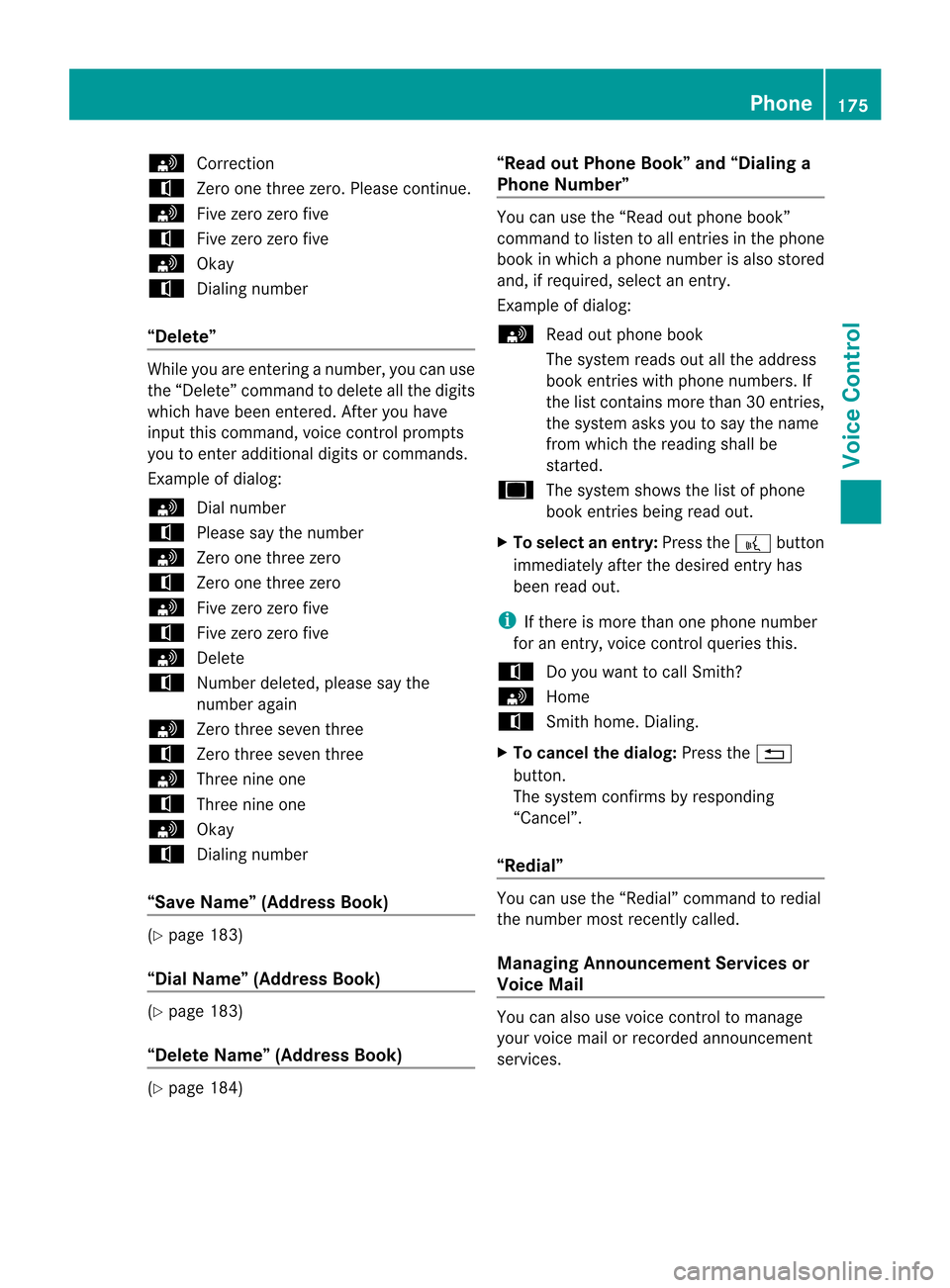
s
Correction
t Zerooneth ree zero. Pleas econt inue.
s Fivezero zerofive
t Fivezero zerofive
s Okay
t Dialing number
“Dele te” While
youareenter inganumber, youcan use
the “Delete” commandto delete allthe digits
which havebeen entered.Afteryou have
input thiscomman d,voice controlprompts
you toenter additional digitsorcomman ds.
Ex ample ofdialog:
s Dialnumber
t Please saythenumber
s Zeroonethree zero
t Zeroonethree zero
s Fivezero zerofive
t Fivezero zerofive
s Delete
t Number deleted, pleasesaythe
number again
s Zerothree seven three
t Zerothree seven three
s Threenineone
t Threenineone
s Okay
t Dialing number
“Save Name”(Address Book) (Y
page 183)
“Dial Name”(Address Book) (Y
page 183)
“Dele teNam e”(Address Book) (Y
page 184) “Read
outPhone Book”and“Dialing a
Phone Number” You
canusethe“Read outphone book”
comman dto listen toall entr iesinthe phone
book inwhich aphone number isalso stored
and, ifrequired, selectanentr y.
Ex ample ofdialog:
s Readoutphone book
The system readsoutallthe address
book entrieswith phone numbers. If
the listcont ains more than30entr ies,
the system asksyoutosay thename
from which thereading shallbe
start ed.
u Thesystem showsthelistofphone
book entriesbeing readout.
X To select anentry: Pressthe? button
immediately afterthedesired entryhas
been readout.
i Ifthere ismore thanonephone number
for anentr y,voice controlqueries this.
t Doyou want tocall Smith ?
s Home
t Smithhome. Dialing.
X To cancel thedialog: Pressthe%
button .
The system confirms byresponding
“Cancel”.
“Redial” You
canusethe“Redia l”comman dto redial
the number mostrecent lycalled.
Managing AnnouncementServices or
Voice Mail You
canalso usevoice controltomanage
your voice mailorrecorded announcement
services. Phone
175VoiceControl Z
Page 194 of 202

R
Canc elrout eguidan ce/navigat ion/
nav /de stinat ionguidan ce
R Ex itrout eguidan ce/navigat ion/nav/
dest inationguidan ce
R Stop rout eguidan ce/navigat ion/n av/
dest inationguidan ce
R Ter min ate rout eguidan ce/navigat ion/
nav /de stinat ionguidan ce R
Nex tgas statio n R
Nex tMer cedes-Ben zSer vice
R Nex tworkshop
R Next MBservice R
Next hospital R
Next carpark R
Next restaurant Addr
essBook Command s R
Address book R
Read out/play addressbook
R List address book R
Delete address book R
Spell entry
R Spell name R
Find entry R
Delete name R
Read out/play destination memory
R List destination memory R
R
R
R
R
R
Work
R Office
R Company/business R
Car
R Car phone R
Landline
R Landline phone R
Mobile
R Mobile phone R
Work car
R Work carphone
R Car phone work/of fice/business/
company R
Work/ office/ business/com pany/
landline
R Work/ office/ business/com pany/
landline telephone/phon e
R Landline telephone/phon ework/of fice/
business/com pany R
Work/ office/ business/com pany/
mobile
R Work/ office/ business/com pany/
phone
R Mobile phonework/of fice/business/
company R
Home R
Home car
R Home carphone
R Car phone home R
Home landline
R Home landline telephone/phon e
R Landline telephone/phon ehome 192
Command
ListVoiceControl