2015 MERCEDES-BENZ SLS AMG GT COUPE CD changer
[x] Cancel search: CD changerPage 20 of 202

COMAN
Dfea tures
Thes eOper atingIn st ruc tions desc ribeall
st andar dand optionalequipm enta vail able
for you rCOMAND systematthe time of
purcha se.Cou ntry-specifi cdeviation sare
possible. Pleasenotethat your COMAND
system maynotbeequipped withallthe
features described. COMAND
ControlSystem Function Page
1
COMAND
display 19
2
COMAND
control unit with
DVD changer 21
3
COMAND
controller 23
Components
ofCOMAND
COMAND comprises:
R the COMAND display
R the COMAND control unit with DVD
changer
R the COMAND controller withtheBack and
Clear button 18
COMAND
ControlSystemAtaglance
Page 29 of 202
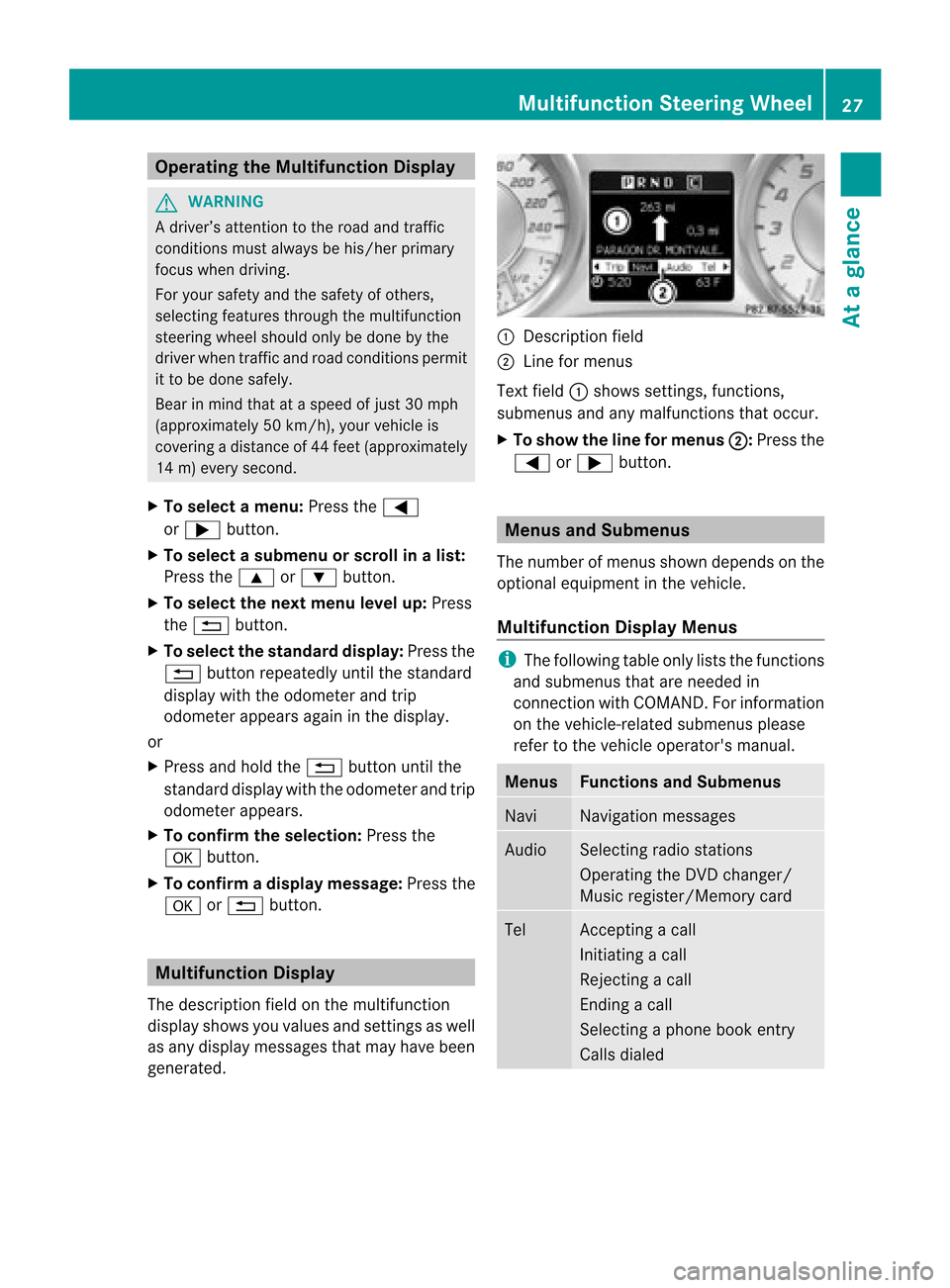
Opera
tingtheMult ifunction Display G
WARN
ING
A driver’s attentiontothe road andtraffic
con ditions mustalway sbe his/her primary
focus whendriving.
For your safety andthesafety ofother s,
select ingfeatures through themultifunc tion
steer ingwheel should onlybedone bythe
driver whentrafficand road conditions permit
it to be done safely.
Bear inmind thatataspeed ofjust 30mph
(approximat ely50km/ h),your vehicle is
cover ingadistanc eof 44 feet (approximat ely
14 m)every second.
X To select amenu: Pressthe=
or ; button .
X To select asubmenu orscro llin alist:
Press the9 or: button.
X To select thenext menu levelup:Press
the % button.
X To select thes tanda rddis play :Pre ssthe
% button repeated lyunti lthe standa rd
di spl aywith the odome terand trip
od ome terappe arsag aini nt he displa y.
or
X Press andhold the% button untilthe
standard displaywith theodometer andtrip
odometer appears.
X To confirm theselec tion:Press the
a button.
X To confirm adispla ymessag e:Pres sth e
a or% button. Mul
tifunct ionDispla y
The desc ription field onthem ultifun ction
disp laysho wsyou values andsetting sas well
as any disp laymes sage sth at may have been
gen erat ed. 1
Descript ion field
2 Linefor men us
Tex tfield 1shows settings, func tions,
submen usand anymalfun ctions thatoccur.
X To show theline formenu s2 :
Press the
= or; button. Menus
andSubm enus
The numb erofmen usshown dependson the
opt ional equipmen tint he vehicle.
Multifunction DisplayMenus i
The following tableonlyliststhefunct ions
and submenus thatareneeded in
conn ection withCOMAND. Forinformation
on the vehicle-related submenusplease
refer tothe vehicle operator's manual. Menus Functions
andSubmenus Navi Navigation
messages Audio Selectin
gradio stations
Operating theDVD changer/
Music register/Memory card Tel Acc
epting acall
Initiating acall
Rejecting acall
Endin gacall
Selectin gaphone bookentry
Call sdiale d Multifunction
SteeringWheel
27Ataglance Z
Page 55 of 202

Upd
ateSequence The
sequenc einc ludes thefollowing stages:
R Loading DVDintothe DVD changer
R Update process
i The update processmay takebetween 60
and 150 minut es,dependin gon the size of
the map software.
If possible, performtheupdate whenthe
vehicle isstationary. TheDVD readspeed
is faster whenthevehicle isstationary than
when thevehicle ismoving andtheupdate
therefore takeslesstime. Ifyou perform
the update withtheengine offand the
vehicle battery isno longer powerful
enough, COMAND mayshut off
automatically duringtheprocess toprotect
the battery. Inthis case, restart theupdate
with theengine running.
You caninterrupt theupdate process and
cont inue itat later time. Ifyou cancel the
update process, thenavigation systemis
not ready foroperation. G
WARNING
Never leavetheengine running inan enclosed
space. Theexhaust gasescontaincarbon
monoxide. Inhalingexhaustgasesconstitutes
a health hazard andcould leadtoloss of
consc iousness oreven death.
Loading DVDsintoDVD Changer The
DVD changer isamagazine withsixbuilt-
in compartmen ts. 1
Disc slot
2 Load button
X Press theLoad button 2.
Am enu indicat eswhich magazine
compart mentsare curren tlyloaded.
X To select anempt ymaga zine
compar tment: Rotate ymzor slide
omp .
X To start loadin g:Pre ssn.
The message Ple ase Insert Disc
llbe displ ayed .
X Inse rtthe DVD intotheslot 2 with the
pri nted side upwa rds .
The DVD change rpu lls in the DVD. The
mes sage Loa dingDis c
llbe
di spl ayed .
i Ifthe magazine isfull,y ou will first need
to eject adisc.
Upda teProcess The
update process startsonce theDVD has
been loaded.
COMAND checkswhether themap software
on the DVD matches thevehicle's navigation
system andsystem software.
Map Software isnot suitable forthe
Navigat ionSystem orthe System
Software
Am essage isdisplayed statingthat the
navigation updateDVDwiththenew map
data isnot suitable forthe system orthe
system software.
COMAND ejectsthe DVD . Introd
uction
53Navigation Z
Page 140 of 202

tra
ck does not conta inany music and
CO MAND switch estothe next track. This
is du eto the productio nm ethod anddoes
not imply afault withtheunit.
! Donot attac hstic kers orlabels ofany
kind todiscs. Theymaycome looseand
damage COMAND .
COMAND hasbeen designed fordiscs
meetin gthe requirement sof stan dard
EN 609 08.Therefor e,only discs witha
maximum thickness of1.3 mm canbe
used.
If athic ker disc isinsert ed,e.g. one which
stor esdata onboth sides, (DVDonone
side, audio dataonthe other side), this
cann otbe ejec tedand COMAND willbe
damaged.
Do not use 8cmd iamet erdiscs ,not even
with anadapter .Only userou nddiscs with
a di am ete rof 12 cm.
i COMAND canplay CD Aud iowith the high
res oluti on surrou ndform at. Note
son the Care ofCD /DVD Disc s
R Onl ytou chthe discs atthe edges.
R Hand lediscs with car ein ord erto pre vent
ma lfunctio nsduring play ba ck.
R Avoi dscra tching,leav ing fing erprints and
du ston the discs.
R Clea nt he discs occasionally witha
commerc iallyavaila blecleaning cloth.
Always wipeinastraight linefrom the
inside outwards, neverinacircular motion.
R The discs mustonlybelabel ledusing pens
specially designed forthis purpose.
R Aft eruse, putthediscs backintothebox.
R Protect thediscs fromheatanddirect
sunlight. Loading
CDsandDVDs G
WARNING
Only loadaCD orDVD when thevehicle is
stationary. Thereisarisk ofaccident bybeing
distracted fromroadandtraffic condition sif
you load aCD/DVD whilethevehicle isin
motion.
Bear inmind thatataspeed ofjust 30mph
(appr. 50km/h), yourvehicle iscovering a
distance of44 feet (appr. 14m) every second.
i Ifthe CD/DV Disprinted onone side, this
side must faceupwa rdswhen loaded.If
neither sideisprinted, theside tobe play ed
must facedownwards.
The system maynotbeable toplay copy-
protect edCDs/DVD s.
Loading theDVD Changer The
DVD changer isamagazine withsixbuil t-
in compartment s. 1
Disc slot
2 Load/Eject button(allmagazine
compartment s)
Loading anIndividual Magazine
Compart ment
X Press theLoad 8 button.
Am enu indicat eswhich magazine
compart mentsare curren tlyloaded. The
highlighted orcurren tlyplaying
compart mentisindicat edbyared number. 138
CD
Audio/DVD Audio/MP3Audio
Page 142 of 202

X
Insert adisc intotheslot with theprinted
side facing upwards.
You seethePlease wait... messag
e.
Once thedisc isloa ded, theDVD changer
switches tothe next empty compartment.
You seethese messag es:Please wait and
then Please insertdisc
X Rep eatthe step until allcompartments are
loa ded.
The DVD changer playsthe last disc you
loa ded ifit has been inserted correctly and
if it is apermissi bletype.
If loa ding isnot completed, COMANDplays
the first disc inserted.
X To end loading procedure: PresstheLoad
8 button again.
or
X Select Back .
or
X Press thek button nexttothe
COMAND controller. Loadin
gPCMC IAMemory Card G
WARNING
Only loadamemory cardwhen thevehicle is
stationary .There isarisk ofaccident bybeing
distracted fromroadandtraffic conditions if
you load amemory cardwhile thevehicle is
in motion.
Bear inmind thatataspeed ofjust 30mph
(appr. 50km/h), yourvehicle iscovering a
distance of44 feet (appr. 14m) every second.
COMAND supports16-bitfull-size typeIand II
PC MC IAmem orycards.
i COMAND supp orts comm ercially
av ailabl e PC MC IAcar dsorPC MC IAcar d
ad ap ters with stor agemed iatha tm aynot
be desig nedfor thete mper atureswhic h
oc cur intheveh icle.You should therefor e
remove thePCMCIA cardfrom thevehicle
when notinuse since extreme
temperat urescould damage thesedevices. 1
PCMCIA memorycardslot
X Push thePCMCIA memorycardintothe
slot.
The end with thecont actmust point
towards theslot.
COMAND loadsthememory cardand
display sthe message Reading Memory Card .
If no MP3 trackscan befound, a
message willbedisplay ed. Ejecting
CDsandDVDs G
WARNIN
G
Only loadaCD orDVD when thevehicle is
station ary.There isarisk ofaccident bybeing
distract edfrom roadandtraffic conditionsif
you load aCD/D VDwhile thevehicle isin
motion .
Bear inmind thatataspeed ofjust 30mph
(appr. 50km/ h),your vehicle iscoverin ga
distance of44 feet (appr. 14m) every second.
i Ifyou eject adisc while another isbeing
playe d,the DVD changer interrupts
playb ack.Playb ackwillcont inue once the
disc hasbeen ejectedcompletely.
Ejecting OneDisc X
Press Eject 8 button .
The magazine menuappears. Themagazine
compartm entcont aining thecurrent discis
highlighted. 140
CD
Audio/D VDAudio/MP3Audio
Page 143 of 202

1
Magazine compartmen toccup ied,
ejecti ngpos sible
2 Disc type
3 Disc name (onlyif store don disc)
4 Current disc
X To select occupi edmagazi ne
co mpartment: Rotate ymzor slide
omp .
X Press n.
The Ejecting disc
appears. Thenyouseethefollowing
message: X
Remove thedisc from theslot.
If you donot remove thedisc from theslot,
the DVD changer willautomatically pullit
back inafter ashort while andresume
playba ck.
Ejecting AllDiscs X
Press theEject 8 button .
The magazine menuappears. X
Select Eject All .
The DVD changer ejectsthe first disc
found. Themessage Ejecting disc
displa yed.
X Remove thedisc from theslot when you
see themessage prompting youtodo this.
The DVD changer switches tothe next
occupied magazine compartmen tand
eje cts the disc.
X Re peat the last step untilthe magazine is
emp ty. Eje
cting aPCMCIA MemoryCard G
WAR
NING
On lyload amem orycardwhen theveh icle is
st atio nary.Ther eis aris ko faccid entbybei ng
di stra cted from roadand traffi ccondi tions if
yo uloa damemo rycard whilethe vehi cleis
in motio n.
Bea rin mind thatataspe edofjust 30mph
(a ppr .50 km/h), your vehi cleiscover inga
di stance of44 fee t(appr. 14m) ever ysec ond. CD
Aud io/DVD Audio/MP3
141Audio Z
Page 145 of 202

Menu
Overvi ew CD
orDVD -Aor
MP3 Only
with DVD -
A:
« /± /X Track
listor
Fo lder Media Sound
Normal
track
sequ ence «
Pau se
pla yba ck Displ
aytrack list
(CD Audi o/
DVD Audio
mode only) Medi
asele ction
via medi alis t
R CD/DVD
Cha nger
R Memory Card
R Musi c
Reg ister
R Medi a
Interface
R Aux Trebl
e Ra
ndom tracks ±
Stop
pla yba ck Folde
rlist (MP3
mode only) Bass
Random
folder
(MP3 mode
only) X
Restar tor
continu e
pl ay ba ck Bal
ance Swi
tches theCD
da tab ase
rea ding functi on
on/off (CD
mod eonly ) Bang
&Olufsen
Soun dSyst em Switch
ingtoCD Audio, DVDAudio or
MP3 Mode
From theContr olPanel X
Insert aCD/DVD (Ypage 138) oraPC MC IA
mem orycard(Y page 140) .
CO MAND load sthe med iumi nser tedand
be gins play ba ck.
or
X Pre ssthe efunctio nbu tton.
i Pressing the functio nbutton swit ches
dire ctly to thedisc modeselected last
(CD Audio, DVDAudio, MP3-CDorDVD
Video). COMAND thenaccesses alldiscs in
the DVD changer ,the memory cardorthe
Music Register. X
Ifnec essary, selectCD/DVDAudio/ MP3
media (Y page 145).
or
X When playing avideo DVD:Openthe
media listasdescribed in"Select ingDVD
media" (Ypage 145).
X Select anaudio storage medium.
This switch estothe required discmode.
Via the COMAND Controller From
Another MainFunction
X Select Audio £
Audio £
Disc or
Memory Card or
Music Registe r in
the
audio menu display. CD
Audio/DVD Audio/MP3
143Audio Z
Page 146 of 202
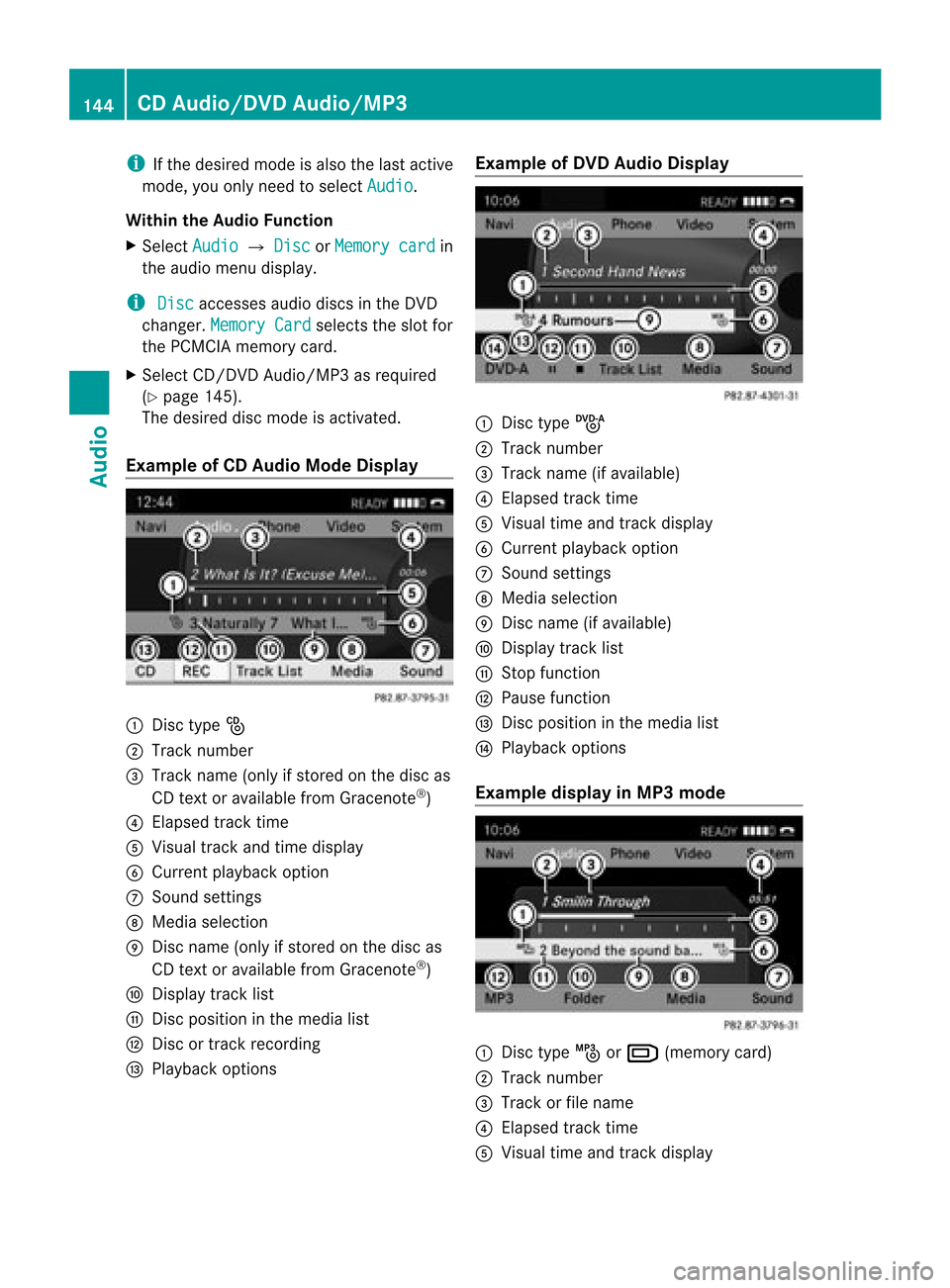
i
Ifthe desire dmode isalso thelast active
mode, youonly need toselect Audio .
Within theAudio Function
X Select Audio £
Disc or
Memory card in
the audiomenu display.
i Disc accesses
audiodiscs inthe DVD
changer. MemoryCard selects
theslot for
the PCMC IAmemory card.
X Select CD/DVD Audio/MP3 asrequi red
(Y page 145).
The desire ddisc mode isactivated.
Example ofCD Audio ModeDisplay 1
Disc type_
2 Track number
3 Track name (onlyifstored onthe disc as
CD text oravai lablefrom Gracenote ®
)
4 Elapse dtrack time
5 Visu altrack andtime display
6 Current playba ckoption
7 Sound settings
8 Medi aselection
9 Disc name (onlyifstored onthe disc as
CD text oravai lablefrom Gracenote ®
)
a Displa ytrack list
b Disc positio nint he media list
c Disc ortrack recording
d Play back options Example
ofDVD Audio Display 1
Disc typeü
2 Track number
3 Track name (ifavaila ble)
4 Elapsed tracktime
5 Visual timeandtrack displa y
6 Current playback option
7 Sound settings
8 Media selection
9 Disc name (ifavaila ble)
a Display tracklist
b Stop function
c Pause function
d Disc position inthe media list
e Play back options
Example displayinMP3 mode 1
Disc typeþorº (memory card)
2 Track number
3 Track orfile name
4 Elapsed tracktime
5 Visual timeandtrack displa y 144
CD
Audio/D VDAudio/MP3Audio