2015 MERCEDES-BENZ SLS AMG GT COUPE phone
[x] Cancel search: phonePage 14 of 202

house
number list<0024002400240024002400240024002400240024002400240024002400240024
002400240024002400240024002400240024002400240024> 71
street junction list....... ....... ....... ....... 72
street list.<0024002400240024002400240024002400240024002400240024002400240024
0024002400240024002400240024002400240024002400240024002400240024
00240024002400240024002400240024> 70
zip code list....... ...............................69
Spel lingwi th voi cecommand ..........173
State ofdestin ation,
sel ecting <0024002400240024002400240024002400240024002400240024002400240024
0024002400240024002400240024002400240024002400240024002400240024
002400240024002400240024> 66,177
Station selection (radio )
voice command sfor <0024002400240024002400240024002400240024002400240024002400240024
002400240024002400240024> 187
Stee ring wheel<0024002400240024002400240024002400240024002400240024002400240024
002400240024002400240024002400240024002400240024> 26,172
Stopov erdestin ations....... .............. ....76
del eting .......... ...... ............................ 77
Stoppin gplaybac k
mai naudio <0024002400240024002400240024002400240024002400240024002400240024
0024002400240024002400240024002400240024002400240024002400240024
00240024002400240024> 145
mai nvideo <0024002400240024002400240024002400240024002400240024002400240024
0024002400240024002400240024002400240024002400240024002400240024
00240024002400240024> 163
Storage mediahandling..... 52,138, 160
Street junctio ns,selecting as
destin ation<0024002400240024002400240024002400240024002400240024002400240024
0024002400240024002400240024002400240024002400240024002400240024
00240024002400240024002400240024002400240024> 72
Street ofdestin ation,
sel ecting <0024002400240024002400240024002400240024002400240024002400240024
0024002400240024002400240024002400240024002400240024002400240024
002400240024002400240024> 70,178
Subtitl esfor DVD Video <0024002400240024002400240024002400240024002400240024002400240024
0024002400240024> 166
Summer andstandard time
swi tching <0024002400240024002400240024002400240024002400240024002400240024
0024002400240024002400240024002400240024002400240024002400240024
002400240024002400240024002400240024> 44
Suppleme ntalRestrain tSyste m
see SRS (Supplemental Restraint
System)
Syste mlanguag e
for inpu tspeller <0024002400240024002400240024002400240024002400240024002400240024
0024002400240024002400240024002400240024002400240024> 112
Syste mmenu<0024002400240024002400240024002400240024002400240024002400240024
0024002400240024002400240024002400240024002400240024002400240024
0024002400240024002400240024> 42T
Tank see Fuel tank
Tele phone (Seealso Calling)
activa ting<0024002400240024002400240024002400240024002400240024002400240024
0024002400240024002400240024002400240024002400240024002400240024
0024002400240024002400240024> 103
add ress book <0024002400240024002400240024002400240024002400240024002400240024
0024002400240024002400240024002400240024002400240024002400240024
0024> 115
Blue tooth interfa ce<0024002400240024002400240024002400240024002400240024002400240024
00240024002400240024002400240024> 103
call lists <0024002400240024002400240024002400240024002400240024002400240024
0024002400240024002400240024002400240024002400240024002400240024
002400240024002400240024002400240024> 110
call waiting function <0024002400240024002400240024002400240024002400240024002400240024
0024002400240024002400240024> 115
functiona lrestr iction s.<0024002400240024002400240024002400240024002400240024002400240024
002400240024> 103
genera linform ation <0024002400240024002400240024002400240024002400240024002400240024
0024002400240024002400240024> 102
incoming calls.<0024002400240024002400240024002400240024002400240024002400240024
002400240024002400240024002400240024> 30,113
lou dness ofcall s.<0024002400240024002400240024002400240024002400240024002400240024
0024002400240024002400240024002400240024002400240024> 36
making calls....... ....... .............. ....... 113
navig ationannou nceme ntsduring
cal ls<0024002400240024002400240024002400240024002400240024002400240024
0024002400240024002400240024002400240024002400240024002400240024
0024002400240024002400240024002400240024002400240024002400240024
0024> 89
oper ating options....... ....... ....... ...... 102 phone
book............................ ........107
prere quisites .................................. 103
setting transmit andrecei ve
volu me<0024002400240024002400240024002400240024002400240024002400240024
0024002400240024002400240024002400240024002400240024002400240024
00240024002400240024002400240024002400240024> 105
steeri ngwhe eloper ation................. 30
voice control with <0024002400240024002400240024002400240024002400240024002400240024
0024002400240024002400240024002400240024> 190
Tele phone book
see Phone book
Tele phone calls
emerg ency<0024002400240024002400240024002400240024002400240024002400240024
0024002400240024002400240024002400240024002400240024002400240024
00240024002400240024> 106
lis ts of <0024002400240024002400240024002400240024002400240024002400240024
0024002400240024002400240024002400240024002400240024002400240024
002400240024002400240024002400240024002400240024> 110
making <0024002400240024002400240024002400240024002400240024002400240024
0024002400240024002400240024002400240024002400240024002400240024
00240024002400240024002400240024002400240024> 113
see Calling
Tel menu .......................................... ..... 30
Terminatin gphone calls<0024002400240024002400240024002400240024002400240024002400240024
002400240024> 115
Time format
setting <0024002400240024002400240024002400240024002400240024002400240024
0024002400240024002400240024002400240024002400240024002400240024
0024002400240024002400240024002400240024002400240024> 43
Time ofarrival, displaying<0024002400240024002400240024002400240024002400240024002400240024
00240024> 62
Time settin gs<0024002400240024002400240024002400240024002400240024002400240024
0024002400240024002400240024002400240024002400240024002400240024
0024002400240024002400240024> 43
Time zone
setting <0024002400240024002400240024002400240024002400240024002400240024
0024002400240024002400240024002400240024002400240024002400240024
0024002400240024002400240024002400240024002400240024> 44
Town ,selectin gas dest ination........ 178
Track names <0024002400240024002400240024002400240024002400240024002400240024
0024002400240024002400240024002400240024002400240024002400240024
002400240024002400240024> 136
Track selection (audio )
CD, DVD, orMP3 <0024002400240024002400240024002400240024002400240024002400240024
00240024002400240024002400240024002400240024> 146
iPo dsand MP3 players <0024002400240024002400240024002400240024002400240024002400240024
00240024> 156
normal andrando moptio ns........... 148
steeri ngwhe eloper ation................. 29
voice command sfor <0024002400240024002400240024002400240024002400240024002400240024
002400240024002400240024> 189
Track selection (video) ............. 164,165
voice command sfor <0024002400240024002400240024002400240024002400240024002400240024
002400240024002400240024> 189
Traffic lanerecommendation s........... 87
Traffic messag es<0024002400240024002400240024002400240024002400240024002400240024
0024002400240024002400240024002400240024002400240024002400240024
0024> 91
Traffic symbolinfo rmation <0024002400240024002400240024002400240024002400240024002400240024
0024> 94
Transmit volume (phon e)<0024002400240024002400240024002400240024002400240024002400240024
0024> 105
Treble setting
mai nsystem <0024002400240024002400240024002400240024002400240024002400240024
0024002400240024002400240024002400240024002400240024002400240024
0024002400240024> 37
Trip meter
see Trip odome ter
Trouble shooting
voice control <0024002400240024002400240024002400240024002400240024002400240024
0024002400240024002400240024002400240024002400240024002400240024
00240024> 196
True Image ™<0024002400240024002400240024002400240024002400240024002400240024
0024002400240024002400240024002400240024002400240024002400240024
00240024002400240024002400240024> 37 U
Uni tsof measureme nt,navig ation ....55
Updating Gracenote®
Media
Databas e<0024002400240024002400240024002400240024002400240024002400240024
0024002400240024002400240024002400240024002400240024002400240024
002400240024002400240024002400240024002400240024> 14712
In
dex
Page 15 of 202

Upd
ating mapsoftwar e<0024002400240024002400240024002400240024002400240024002400240024
002400240024002400240024> 52
USB devices
connecting to....... .............. ....... ..... 151
pla yback optio ns....... ..................... 156
pla ylists and folders<0024002400240024002400240024002400240024002400240024002400240024
0024002400240024002400240024> 154
sel ecting activepartition ............... 156
sel ecting tracks <0024002400240024002400240024002400240024002400240024002400240024
00240024002400240024> 154,156 V
Vehic lebattery
see Battery (vehicle)
Vehic leloc ation (current)
dis pla ying ....... ............................ ...... 62
GPS recepti on<0024002400240024002400240024002400240024002400240024002400240024
0024002400240024002400240024002400240024002400240024002400240024
00240024> 55
moving mapto<0024002400240024002400240024002400240024002400240024002400240024
0024002400240024002400240024002400240024002400240024002400240024
0024> 59
savi nginLast Destinati ons........ 58,99
Video <0024002400240024002400240024002400240024002400240024002400240024
0024002400240024002400240024002400240024002400240024002400240024
0024002400240024002400240024002400240024002400240024002400240024
00240024> 160
control menu,displa ying/hid ing.... 162
handl ingand care ofdis cs............. 160
interacti vecontent <0024002400240024002400240024002400240024002400240024002400240024
00240024002400240024002400240024> 166
oper ating DVDmenu <0024002400240024002400240024002400240024002400240024002400240024
00240024002400240024> 165
pictu resettings <0024002400240024002400240024002400240024002400240024002400240024
00240024002400240024002400240024002400240024002400240024> 164
voice control with <0024002400240024002400240024002400240024002400240024002400240024
0024002400240024002400240024002400240024> 195
Video Aux(auxi liary)
mai nsystem <0024002400240024002400240024002400240024002400240024002400240024
0024002400240024002400240024002400240024002400240024002400240024
00240024> 167
Voic eco ntrol <0024002400240024002400240024002400240024002400240024002400240024
0024002400240024002400240024002400240024002400240024002400240024
00240024002400240024> 170
canceli ngthe dialog <0024002400240024002400240024002400240024002400240024002400240024
0024002400240024002400240024> 172
command list.<0024002400240024002400240024002400240024002400240024002400240024
0024002400240024002400240024002400240024002400240024002400240024> 189
creati ngvoice names <0024002400240024002400240024002400240024002400240024002400240024
00240024002400240024> 183
genera loperation <0024002400240024002400240024002400240024002400240024002400240024
0024002400240024002400240024002400240024> 170
hel pfunction .............. .............. ...... 197
interru ptingthedialog <0024002400240024002400240024002400240024002400240024002400240024
002400240024> 172
oper ating safety<0024002400240024002400240024002400240024002400240024002400240024
0024002400240024002400240024002400240024002400240024> 170
starting thedialog <0024002400240024002400240024002400240024002400240024002400240024
0024002400240024002400240024002400240024> 172
swi tching helpscreen onoroff ........ 44
troub leshooti ng<0024002400240024002400240024002400240024002400240024002400240024
0024002400240024002400240024002400240024002400240024> 196
wi th add ress book ......... 120,182, 196
wi th DVD change r.<0024002400240024002400240024002400240024002400240024002400240024
002400240024002400240024002400240024> 188
wi th external equipme nt(Aux) ....... 189
wi th navig ation.<0024002400240024002400240024002400240024002400240024002400240024
0024002400240024002400240024002400240024002400240024> 176
wi th phone <0024002400240024002400240024002400240024002400240024002400240024
0024002400240024002400240024002400240024002400240024002400240024
00240024002400240024> 173
wi th rad ioand satel literadio......... 185
Voic eCo ntrol
del ete name <0024002400240024002400240024002400240024002400240024002400240024
0024002400240024002400240024002400240024002400240024002400240024
002400240024> 184
find address <0024002400240024002400240024002400240024002400240024002400240024
0024002400240024002400240024002400240024002400240024002400240024
002400240024> 181
Indivi dualization <0024002400240024002400240024002400240024002400240024002400240024
002400240024002400240024002400240024002400240024002400240024> 44
Settings <0024002400240024002400240024002400240024002400240024002400240024
0024002400240024002400240024002400240024002400240024002400240024
00240024002400240024002400240024002400240024> 44Voic
email, voicecontrol for............ 175
Voic enames, creating<0024002400240024002400240024002400240024002400240024002400240024
002400240024002400240024> 183
Volume (loudnes s)
COM AND <0024002400240024002400240024002400240024002400240024002400240024
0024002400240024002400240024002400240024002400240024002400240024
002400240024002400240024002400240024> 36
external audio sources .......... 157,167
mobi lephone s.<0024002400240024002400240024002400240024002400240024002400240024
00240024002400240024002400240024002400240024002400240024> 105
muting COMAND <0024002400240024002400240024002400240024002400240024002400240024
0024002400240024002400240024002400240024002400240024> 36
navig ationannou ncements ........36,89
phone calls.<0024002400240024002400240024002400240024002400240024002400240024
0024002400240024002400240024002400240024002400240024002400240024
00240024002400240024> 36
voice command <0024002400240024002400240024002400240024002400240024002400240024
0024002400240024002400240024002400240024002400240024> 172 Z
ZAGA T®
Rating Service<0024002400240024002400240024002400240024002400240024002400240024
0024002400240024002400240024> 83
Zip code ofdestin ation,selectin g...... 69 In
dex
13
Page 16 of 202

Where
toFind it
This opera tor'smanua lhas been designed to
help youuseyourCOMAND controlunit inall
situations. Sincenotallmodels havethe
same standard equipment, yourCOMAND
system equipment maydeviate fromsome
descriptions andillustrations. At
aGlance
Here youwillfind anoverview ofthe
component sof COMAND. Thenyouwillfind
examples illustrating howtooperate
COMAND andinformation onthe basic
functions. Ifyou areoperating aCOMAND for
the first time orhave rented thevehicle, you
should firstread thischapter. System
Settings
Here youwillfind allthe important
information regardingthesystem settings of
the COMAND. Navigation
Here youwillfind detailed information
regarding thefollowi ngtopics:
R Sett ingoptions forthe map displa yand the
route calcula tion
R Destination input
R Search &Send
R POI input
R Route guidance
R Traffic information
R Destination memory Telephone
The telephone functionsaredescribed here.
You willalso findinformation onthe address
book. Audio
Here youwillfind allinformation regarding
the audi ofunction anditsRad io,SatRadio,
CD-audio/DVD audio/MP3, MusicRegister,
Media Interfaceand Audio Auxmodes. Video
Here youwillfind allinformation regarding
the video system. Voice
Control
Here youwillfind information aboutoperatin g
several COMAND functionsvia Voice Control. Indexes
Cont entand keyword indexesare intended to
help youfind infor mation quickly. Oper
ating Safety General
notes G
WARN
ING
An yalterat ionsofelect ronic compon entsor
soft ware cancause malfunc tions.
Radio, satellite radio,amplifier, DVDchang er,
navigat ionmodule, telephon eand Voice
Cont rolsystems areintercon nected.
Therefo re,ifone ofthe compon entsis not
operation al,orhas notbeen remov ed/
replaced properly, thefunc tion ofother
compon entscould beimpaired.
Such condition smight seriously impairthe
operatin gsafety ofyour vehicle.
We recom mendhaving anyservic ework on
elect ronic compon entscarried outbyan
authoriz edMercede s-Benz Cente r. G
WARN
ING
In order toavoid distraction whichcouldlead
to an acciden t,the driver should entersystem 14
Intr
oduct ion
Page 21 of 202

You
canuseCOMA NDtooperat ethe
followin gmain functions:
R the navig ation system
R the audio functionwith theradio, SatRadio,
disc (CDaudio, DVDa udio orMP3 mode),
PCMCI Amemory card(MP3 mode), Music
Register andAudio Auxmodes
R the telephon eand theaddress book
func tion
R DVD Video
R systems settings
You cancallupthe main functions:
R using thecorr espondin gfunc tion button s
R using themain function lineinthe
COMAND display COMAND
Display
i Donot touch theCOMAND display.The
display hasavery sensit ivehigh-gloss
surface; thereis arisk ofscrat ching .Should
the displa yneed cleaning, useamild
cleaning agentandasoft, antistat ic,lint-
free cloth. Commercially availablealcohol
and ammonia-free TFTorLCD cleaners are
recommen ded.
The COMAND displayshows thefunct ion
current lyselected anditsassociated menus.
The COMAND displayis divided intoseveral
areas.
The radio displa yis shown inthe example. Example:
Audiomainfunctiondisplay
1 Stat usline
2 Main functionline
3 Main area
4 Submenu line
Stat usline 1displa ysthe time andthe
current telephone status.
With themain functionline 2you can select
the main function.
Select thefunct ionwith theCOMAND
cont roller (Ypage 23).
In the example, theaudi omainfunction isset
to radio modeand themain area3isact ive.
i The arrang eme ntofthemen uscan vary,
depen dingon theequipm ent.Nor mally, the
men usfor thefull equipm entv ersion are
shown inthis manual. COMAND
ControlSystem
19Ataglance
Page 22 of 202
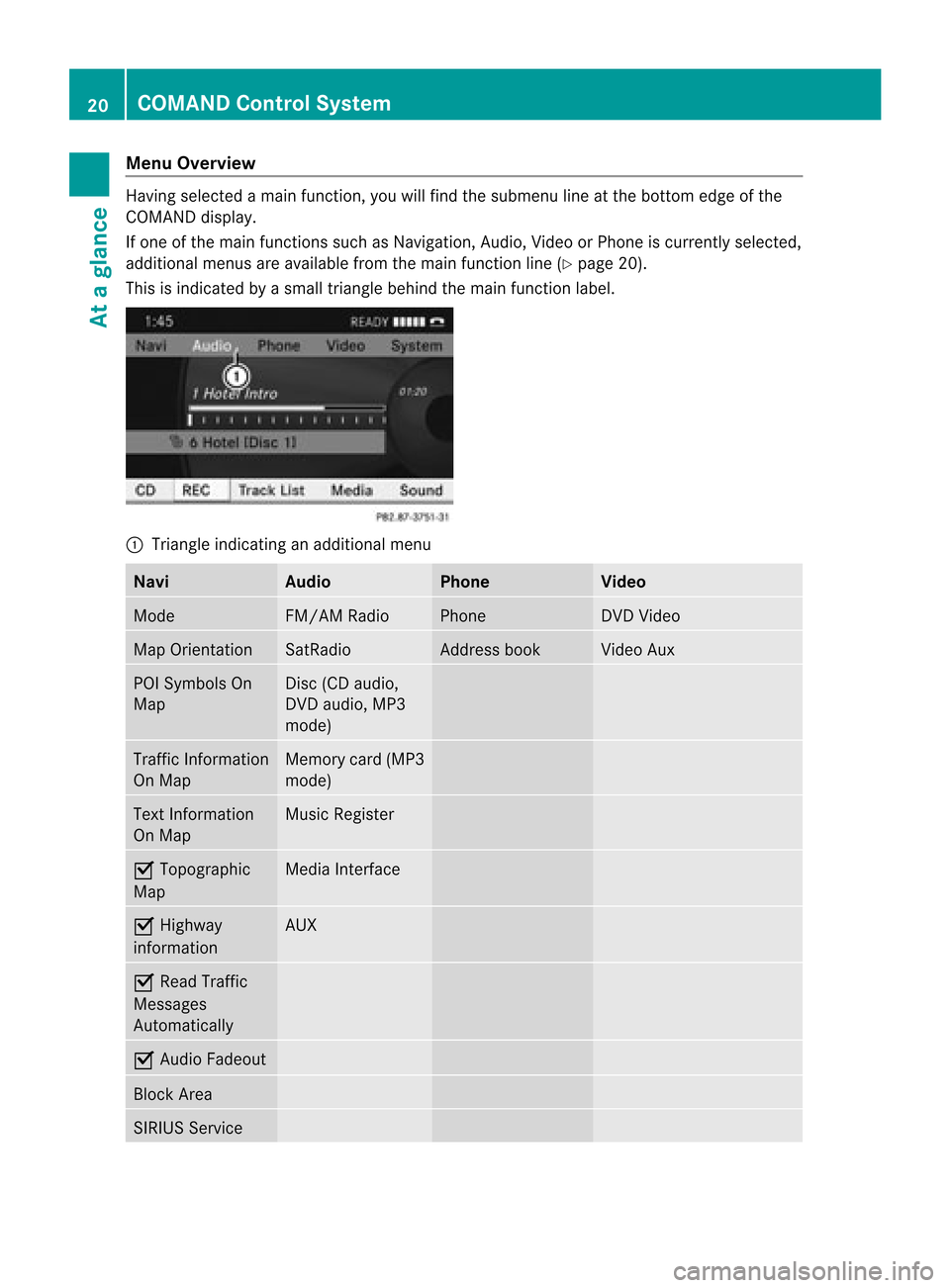
Menu
Overvi ew Having
selected amai nfunc tion ,you willfindth esubm enulin eat thebot tome dge ofthe
COMAND display.
If one ofthe main functionssuch asNavigation ,Audio, Videoor Pho neiscur ren tly sele cted,
addit ionalmen usare availab lefrom themain function line(Y page 20).
This isind icat edbyasmal ltriangl ebehi ndthe main function label. 1
Tria ngle indica tinganadd itiona lmenu Navi Audio Phone Video
Mode FM/AM
Radio Phone DVD
Video Map
Orientatio n SatRa
dio Address
book Vide
oAux POI
Symbol sOn
Map Disc
(CDaudio,
DVD audio, MP3
mode) Traffi
cInformation
On Map Memory
card(MP3
mode) Text
Information
On Map Musi
cRegister Ç
Topographic
Map Media
Interface Ç
Highway
infor mation AUX
Ç
Read Traffic
Messages
Autom atically Ç
Audio Fadeout Block
Area SIRIUS
Service 20
COMAND
ControlSystemAtaglance
Page 23 of 202
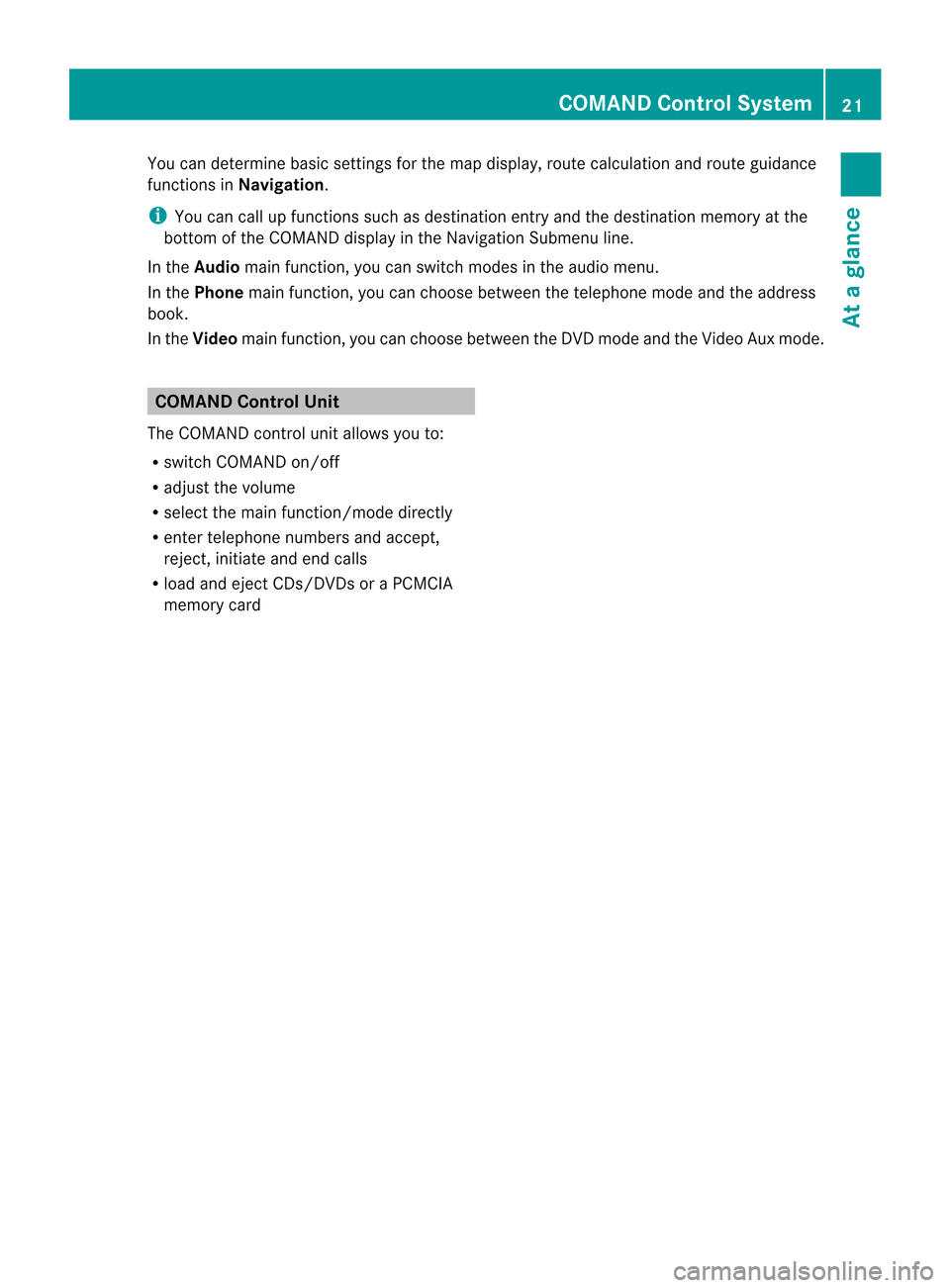
You
candete rmin ebasic settings for the map display, routecalc ulation androuteguidanc e
func tionsin Na vigat ion.
i You cancallupfunc tionssuch asdest inationentry and thedest inationmem oryatthe
bot tomo fthe COMAND displayin the Navigation Submenuline.
In the Audio mainfunction,youcan switch modes inthe audi omenu.
In the Phone mainfunction,you can choose between thetelephon emode andtheaddress
book.
In the Video mainfunction,youcan choose between theDVD mode andtheVideo Auxmode. COMAND
ControlUnit
The COMAND controlunit allows youto:
R switch COMAND on/off
R adjust thevolume
R select themain function/mode directly
R enter telephone numbersandaccept,
rejec t,initiate andend calls
R load andeject CDs/D VDsoraPCMCIA
memory card COMAND
ControlSystem
21Ataglance
Page 29 of 202
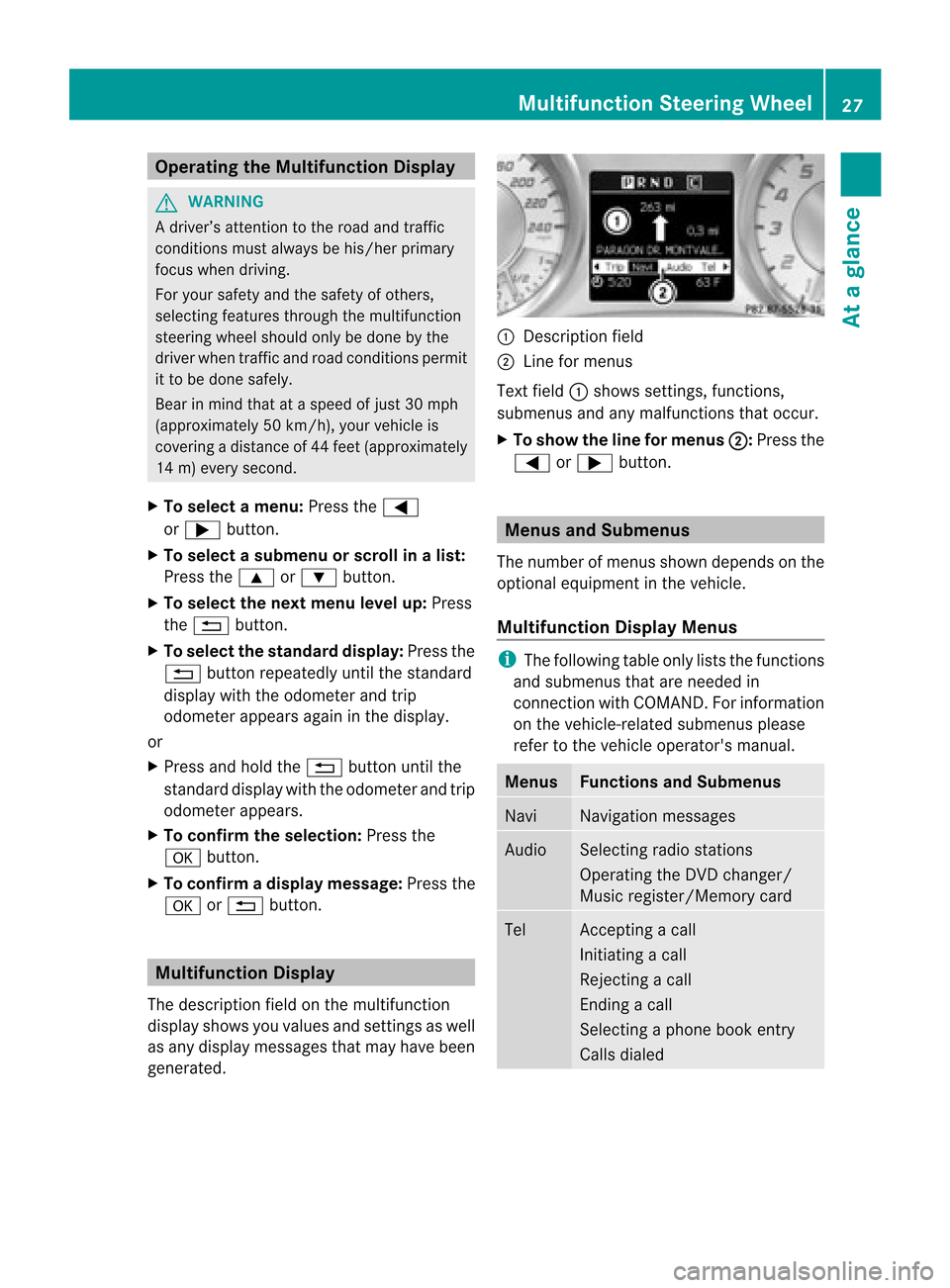
Opera
tingtheMult ifunction Display G
WARN
ING
A driver’s attentiontothe road andtraffic
con ditions mustalway sbe his/her primary
focus whendriving.
For your safety andthesafety ofother s,
select ingfeatures through themultifunc tion
steer ingwheel should onlybedone bythe
driver whentrafficand road conditions permit
it to be done safely.
Bear inmind thatataspeed ofjust 30mph
(approximat ely50km/ h),your vehicle is
cover ingadistanc eof 44 feet (approximat ely
14 m)every second.
X To select amenu: Pressthe=
or ; button .
X To select asubmenu orscro llin alist:
Press the9 or: button.
X To select thenext menu levelup:Press
the % button.
X To select thes tanda rddis play :Pre ssthe
% button repeated lyunti lthe standa rd
di spl aywith the odome terand trip
od ome terappe arsag aini nt he displa y.
or
X Press andhold the% button untilthe
standard displaywith theodometer andtrip
odometer appears.
X To confirm theselec tion:Press the
a button.
X To confirm adispla ymessag e:Pres sth e
a or% button. Mul
tifunct ionDispla y
The desc ription field onthem ultifun ction
disp laysho wsyou values andsetting sas well
as any disp laymes sage sth at may have been
gen erat ed. 1
Descript ion field
2 Linefor men us
Tex tfield 1shows settings, func tions,
submen usand anymalfun ctions thatoccur.
X To show theline formenu s2 :
Press the
= or; button. Menus
andSubm enus
The numb erofmen usshown dependson the
opt ional equipmen tint he vehicle.
Multifunction DisplayMenus i
The following tableonlyliststhefunct ions
and submenus thatareneeded in
conn ection withCOMAND. Forinformation
on the vehicle-related submenusplease
refer tothe vehicle operator's manual. Menus Functions
andSubmenus Navi Navigation
messages Audio Selectin
gradio stations
Operating theDVD changer/
Music register/Memory card Tel Acc
epting acall
Initiating acall
Rejecting acall
Endin gacall
Selectin gaphone bookentry
Call sdiale d Multifunction
SteeringWheel
27Ataglance Z
Page 32 of 202
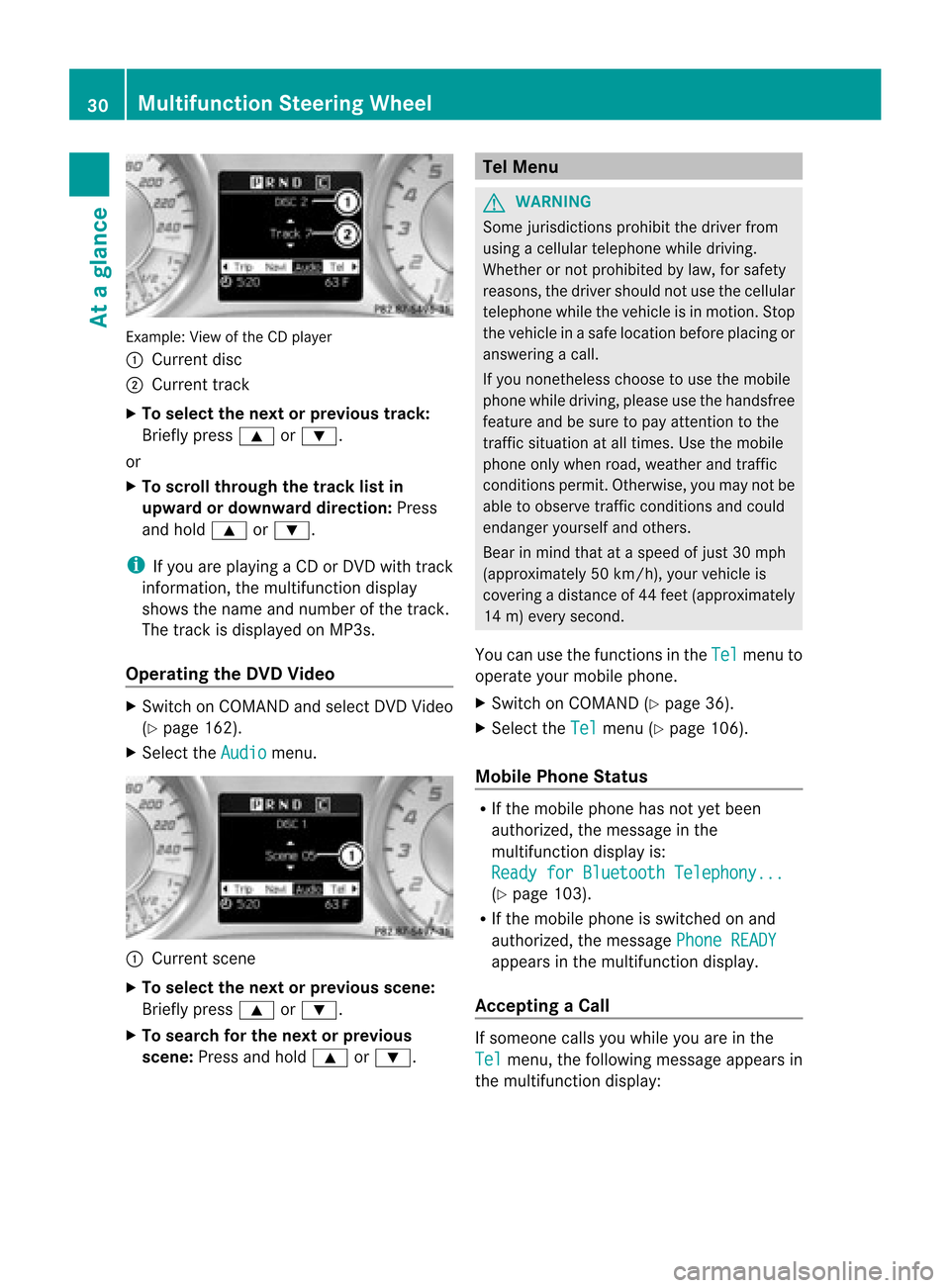
Exam
ple: View ofthe CDplay er
1 Curre ntdisc
2 Curre nttrac k
X To select the next or prev ious track :
Bri eflypre ss9 or:.
or
X To scrol lthrou ghthe track list in
upw ardordow nward dire ction:Pre ss
and hold9 or:.
i Ifyo uar eplay ing aCD orDVD with trac k
info rma tion,the multifu nctio ndisplay
shows thename andnumb erofthe track .
The track isdisplayed onMP3s .
Oper ating theDVD Video X
Swit chon COMA NDand selec tDVD Video
(Y page 162).
X Select theAudio menu.
1
Current scene
X To sele ctthe next orprevious scene:
Briefly press9or:.
X To search forthe next orprevious
scen e:Press andhold 9 or:. Tel
Menu G
WARNING
Some jurisdictions prohibitthe driver from
using acellula rtelephone whiledriving.
Whether ornot prohibited bylaw, forsafety
reasons, thedriver should notuse thecellular
telephon ewhile thevehicle isin motion .Stop
the vehiclein asa fe locati onbefor epl aci ng or
ans weringacal l.
If yo unone theless cho ose tousethe mob ile
ph one while dri vin g,plea se uset he handsfree
feature andbesure topay attent iontothe
traffic situation atall times. Usethemobile
phone onlywhen road,weather andtraffic
conditions permit.Otherwise, youmay notbe
able toobserve trafficconditions andcould
endanger yourselfandothers.
Bear inmind thatataspeed ofjust 30mph
(approximately 50km/h), yourvehicle is
covering adistance of44 feet (approximately
14 m)every second.
You canusethefunct ionsinthe Tel menu
to
operate yourmobile phone.
X Switch onCOMAND (Ypage 36).
X Select theTel menu
(Ypage 106).
Mobile PhoneStatus R
Ifthe mobile phonehasnotyetbeen
authorized, themessage inthe
multifunction displayis:
Ready forBluetooth Telephony... (Y
page 103).
R Ifthe mobile phoneisswitched onand
authorized, themessage PhoneREADY appea
rsinthe multifunction display.
Acc epting aCall If
someo necall syou whileyou areinthe
Tel menu,
thefollowi ngmessa geapp earsin
the multifunctio ndisplay: 30
Mult
ifunction Steering WheelAtaglance