Page 33 of 139

Introduction33
Audio settings
Select Audio to display the following
options:
■ Vol/Speed (Off/1/2/3/4/5)
Speed dependent volume control - refer to (NAVI 50) "Volume
settings" 3 33.
■ Loudness (On/Off)
Refer to (NAVI 50) "Volume
settings" 3 33.
■ Sound
Press l to open the volume
distribution balance and tone
settings submenu.
On the left side of the display,
adjust the right/left balance with
k /l and the front/rear balance
with R/S and press OK to confirm
changes.
On the right side of the display,
adjust the Bass, Mid and Treble
tone characteristics (between
-5 to +5) with k/l .Volume settings
Speed dependent volume
When this feature is activated, the
volume is adapted automatically to
compensate for road and wind noise
during driving.
CD35 BT USB - Volume settings When this feature is activated, the
volume is adapted automatically to
compensate for road and wind noise
during driving.
Press the SETUP / TEXT button to
access the settings menu. Select
Audio settings followed by Adaptation
volume km/h by turning the central
rotary knob and pressing to confirm
the selection.
Turn the knob to set the degree of
volume adaptation.
A value of 0 means the function is
deactivated.NAVI 50 - Volume settings
To access the settings menu at any
time, press the Home button ;
followed by SETTINGS on the display
screen.
The following settings submenus are
displayed:
■ Audio
■ Display
Refer to (NAVI 50) "System settings" 3 34.
■ Bluetooth
Refer to (NAVI 50) "System
settings" 3 34.
■ System
Refer to (NAVI 50) "System
settings" 3 34.
Page 34 of 139

34Introduction
Audio settings
Select Audio to display the following
options:
■ Vol/Speed (Off/1/2/3/4/5)
Set the degree of volume
adaptation.
■ Loudness (On/Off)
■ Sound
Refer to (NAVI 50) "Tone settings"
3 31.
System settings
R15 BT USB, R16 BT USB, CD16 BT USB, CD18 BT USB -System settings Press the SETUP button and access
the settings menu by turning and pressing the OK rotary knob.
When system setting adjustments
have been made, press SETUP to
exit the menu and save changes. The system also saves and exits
automatically after a delay.Change system language
Change the display language by accessing the Language menu.
Select a language from the list by
turning and pressing the OK knob.Restore default system settings
To restore system settings to their
default values, select Default
settings by turning and pressing the
OK knob. Confirm modification when
prompted by pressing the OK knob
again.
CD35 BT USB - System settings
Press the SETUP / TEXT button to
access the settings menu.
When system setting adjustments
have been made, press
SETUP / TEXT to exit the menu and
save changes. The system also
saves and exits automatically after a
delay.
Set the clock
To set the time, access the Clock
menu. Turn the central rotary knob to adjust the Hours setting, then pressthe knob to confirm. Turn the knob to
adjust the Minutes setting and press
to confirm.Change system language
Change the display language by accessing the Language menu. Turn
the central rotary knob to select one
of the 9 languages from the list, then
press the knob to confirm.Restore default system settings
To restore system settings to their
default values, select Default
settings by turning and pressing the
central rotary knob. Confirm
modification when prompted by
pressing the knob again.
NAVI 50 - System settings
To access the settings menu at anytime, press the Home button ;
followed by SETTINGS on the display
screen.
Page 35 of 139

Introduction35
The following settings submenus aredisplayed:
■ Audio :
Refer to (NAVI 50) "Tone settings"
3 31 and "Volume settings" 3 33.
■ Display : See below.
■ Bluetooth : See below.
■ System : See below.Display
Select Display to display the following
options:
■ Brightness (Low/Mid/High)
■ Map mode (Auto/Day/Night)
◆ Auto : Day and night mode are
changed automatically.
◆ Day : The map screen is always
displayed with bright colours.
◆ Night : The map screen is always
displayed with dark colours.Bluetooth
Select Bluetooth to display the
following options:
■ View Bluetooth device list
■ Search for Bluetooth device■External device authorisation
■ Change passkey (for pairing of
Bluetooth devices with the
Infotainment system)
For further information, refer to
(NAVI 50) "Bluetooth music" 3 60
and "Bluetooth connection" in the
"Phone" section 3 118.System
Select System to display the following
options:
■ Language (Change display
language and voice instruction language for Navigation system)
■ Clock/units
The following settings can be
changed:
◆ Time Format (12H/24H)
◆ NAVI Units (km/mls)
◆ Time Setting
Press l to open the Time set
submenu containing the
following options:
Auto /ManualIf Manual time setting is selected,
adjust as appropriate.
■ Factory settings
The following settings can be reset
to the factory default:
◆ All
◆ Phone
◆ Navigation
◆ Audio-Media-Radio-System
■ Navigation (On/Off)
■ System version (displays
Infotainment system version
number)
When system setting adjustments
have been made, press ; (and select
another menu on the display) to exit
the settings menu and save changes.
The system also saves and exits
automatically after a delay.
NAVI 80 - System settings To access the system settings menufrom the Home page, press MENU
followed by System on the display
screen.
Page 36 of 139

36Introduction
The following settings submenus aredisplayed:
■ Language
■ Display
■ Sound
■ Clock
■ Safety warnings
■ Home screen
■ Keyboards
■ Set units
■ Status & Information
■ Remove SD-card
■ Restore factory settings
After system settings are changed,
press Done to confirm.Language
To change Infotainment system
language then voice type.Display
The following settings are displayed:
■ Daytime brightness : Change
screen brightness to suit external
light levels (daylight).During low external light levels, the
display screen is easier to view
when the display is not too bright.
■ Night brightness : Change screen
brightness to suit external light
levels (night light).
During low external light levels, the
display screen is easier to view
when the display is not too bright.
■ Switch to night mode at night : To
activate automatic switching
between daytime/night brightness.
Night mode is activated during low
external light levels and when the headlights are switched on.
■ Use night mode : To activate night
mode.Sound
The following settings submenus are displayed:
■ Sound levels : To change volume
and sounds for traffic information,
handsfree phone system, phone
ringtone, application alerts, system
voice and navigation instructions.■ Alerts : To adjust alert volume, and
switch on/off alerts when display
screen is switched off.
■ Speed sensitivity : To set volume
adjustment based on vehicle
speed.
■ Computer voice : Adjust types of
information to be given by the
Infotainment system voice.
■ Voice : Change the voice used by
the Infotainment system.Clock
To set the system clock and the time
display format.
Keeping the automatic time setting
switched on is recommended.Safety warnings
To switch on/off various alerts
provided by the Infotainment system.
Check appropriate boxes to switch
on.Home screen
To change the home page
configuration.
Select from list of options to see a
preview of each home page layout.
Page 37 of 139

Introduction37
Keyboards
To change first the alphabet type
(e.g. Greek) then the keyboard type
(e.g. Qwerty).Set units
To change the units of measurement,
for e.g. distance, co-ordinates,
temperature and barometric units.Status & Information
To display system information, e.g.
version, GPS status, network status,
licences and copyright information.Remove SD-card
To eject the SD card safely.Restore factory settings
To delete all Infotainment system
information. Follow the instructions on the display.
Notice
Afterwards, the Infotainment system
will restart in English by default. If
necessary, select Language in the
System menu to change language.Multimedia settings
To access the Multimedia settings
menu from the Home page, press
MENU then Multimedia , followed by
Settings on the display screen.
The following settings submenus are
displayed:
■ Sound
■ Radio
■ Media
■ Pictures
■ Video
After settings have been changed,
press Done to confirm.Sound
The following sound settings can be
updated:
■ 'Spatialisation': Set the sound distribution in the
vehicle.
■ 'Ambience': Set the sound option, e.g. 'Pop-
rock', 'Classical', 'Jazz', 'Neutral'.
Select 'Manual' to manually set the treble and bass levels.Press Confirm to save changes.
■ 'Demo arkamys': Select to trial Arkamys mode.
■ 'Bass Boost Arkamys': Switch bass amplification on/off.Radio
The following radio settings can be
updated:
■ Switch searching for Alternative Frequencies (AF) on/off
■ Switch i-traffic on/off
■ Switch programme type on/off
■ Update list of saved radio stations
For further information, refer to
(NAVI 80) "Radio" 3 39.Media
The following media settings can be
updated:
■ Track repeat: Switch on/off
■ Shuffle: Switch on/off
■ Album image display: Switch on/off
■ Bluetooth connection: Configure
For further information, refer to
(NAVI 80) "Bluetooth music" 3 60.
Page 38 of 139
38Introduction
Pictures
The following photo settings can be
updated:
■ Set display time for photos during a
slideshow.
■ Set transition effects between photos in a slideshow.
■ Switch from normal to full screen display.
For further information, refer to
"Displaying pictures" 3 67.Video
The following video settings can be
updated:
■ Set display type for videos.
■ Switch from normal to full screen display.
For further information, refer to
"Playing movies" 3 67.
Page 39 of 139

Radio39RadioUsage.......................................... 39
Station search .............................. 41
Autostore lists .............................. 44
Radio data system (RDS) ............45
Digital audio broadcasting ...........48Usage
Radio reception
Radio reception may be disrupted by static, noise, distortion or loss of
reception due to:
■ changes in distance from the transmitter,
■ multi-path reception due to reflection,
■ shadowing.
R15 BT USB, R16 BT USB, CD16 BT USB, CD18 BT USB -
Controls
The most important buttons for
control of the radio are:
■ RADIO : Activate radio, change
waveband
■ 2 3 : Station search
■ OK rotary knob: Change frequency
■ Station buttons 1...6: Preset station
buttons■ SETUP : System settings,
automatic station storing
■ TEXT : Display radio text
information
Activating the radio
Press the RADIO button to switch the
audio source to radio.
The station previously selected will be received.
Selecting the waveband
Press the RADIO button repeatedly to
switch between the available
wavebands (e.g. FM1, FM2, AM).
The station previously selected in that waveband will be received.
CD35 BT USB - Controls
The most important buttons for
control of the radio are:
■ RADIO : Activate radio, change
waveband
■ 2 3 : Change frequency, station
search
■ Central rotary knob: Access stored radio station list
Page 40 of 139

40Radio
■Station buttons 1...6: Preset station
buttons
■ SETUP / TEXT : System settings
Activating the radio
Press the RADIO button to switch the
audio source to radio.
The station previously selected will be
received.
Selecting the waveband
Press the RADIO button repeatedly to
switch between the available
wavebands (e.g. FM1, FM2, MW,
LW).
The station previously selected in that waveband will be received.
NAVI 50 - Controls Use the touchscreen to operate the
radio.The main controls are:
■ FM /AM : Press S and switch
between FM and AM wavebands.
■ l /m : Press to start automatic
search for next/previous radio
station.
■ k /l : Press to change to next/
previous frequency in increments of
0.5.
Activating the radio
To activate the radio at any time, press the Home button ; followed by
RADIO on the display screen. The
station previously selected will be
received.
The following submenus are
displayed:
■ Main : Radio station/frequency is
displayed.
■ List : Displays an alphabetical list of
available radio stations (maximum 50 stations).
Notice
Radio stations without RDS: Only
the frequency is displayed. These
stations appear at the end of the list.■ Preset : Displays stored favourite
radio stations.
■ Options :
The following settings can be
changed:
◆ RDS (On/Off)
◆ TA (On/Off)
◆ Region (On/Off)
◆ News (On/Off)
◆ AM (On/Off)
◆ Update list (On/Off)
Refer to (NAVI 50) "Radio data
system (RDS)" 3 45.
Selecting the waveband
Press S alongside FM/AM in the top
left corner of the display and select
FM or AM waveband.
The station previously selected in that
waveband will be received.
Notice
AM waveband can be switched off
via the Options menu.
 1
1 2
2 3
3 4
4 5
5 6
6 7
7 8
8 9
9 10
10 11
11 12
12 13
13 14
14 15
15 16
16 17
17 18
18 19
19 20
20 21
21 22
22 23
23 24
24 25
25 26
26 27
27 28
28 29
29 30
30 31
31 32
32 33
33 34
34 35
35 36
36 37
37 38
38 39
39 40
40 41
41 42
42 43
43 44
44 45
45 46
46 47
47 48
48 49
49 50
50 51
51 52
52 53
53 54
54 55
55 56
56 57
57 58
58 59
59 60
60 61
61 62
62 63
63 64
64 65
65 66
66 67
67 68
68 69
69 70
70 71
71 72
72 73
73 74
74 75
75 76
76 77
77 78
78 79
79 80
80 81
81 82
82 83
83 84
84 85
85 86
86 87
87 88
88 89
89 90
90 91
91 92
92 93
93 94
94 95
95 96
96 97
97 98
98 99
99 100
100 101
101 102
102 103
103 104
104 105
105 106
106 107
107 108
108 109
109 110
110 111
111 112
112 113
113 114
114 115
115 116
116 117
117 118
118 119
119 120
120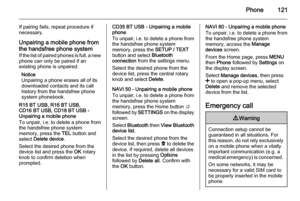 121
121 122
122 123
123 124
124 125
125 126
126 127
127 128
128 129
129 130
130 131
131 132
132 133
133 134
134 135
135 136
136 137
137 138
138






