Page 105 of 139

Navigation105
■ Add a point on the map to the POIlist
■ Correct the position of your vehicleFind
Select this option to centre the map
on:
■ your home
■ a saved address
■ an address
■ a recent destination
■ a local search
■ a point of interestChange the map details
Select this option to switch on/off the
following map settings:
■ traffic
■ names
■ points of interest (POI)
■ satellite image map background ■ GPS co-ordinatesAdd to saved locations
Select this option to add the current
position on the map as a saved
destination. Use the keyboard to
enter a name or confirm the
suggested name.
For keyboard operation, refer to
(NAVI 80) " Operating keyboards in
the display " in the "Usage" section
3 73.
HELP!
CD35 BT USB NAVI - Help!
Use Help me! to find and contact
assistance. The following options can
be selected:Emergency phone numbers
The Emergency phone numbers
menu gives different service centres:
■ Nearest police station ,
■ Nearest doctor ,
■ Nearest hospital ,
■ Nearest public transport ,
■ Nearest car repair services ,
■ Nearest dentist ,■Nearest pharmacy ,
■ Nearest vet .
When a service centre is selected, the
location and phone number are
displayed. Select the service centre
as a destination by pressing the soft
button.Drive to help
Use the system to navigate by road
to:
■ Nearest car repair services ,
■ Nearest hospital ,
■ Nearest doctor ,
■ Nearest police station ,
■ Nearest pharmacy ,
■ Nearest dentist .Where am I?
The system shows your current
location (address) and gives the GPS coordinates (latitude/longitude).
NAVI 50 - Help!
When the map screen is displayed,
press Options followed by Where am
I? on the display screen to check
Page 106 of 139

106Navigation
helpful information about the currentlocation and to search for Points of
Interest (POI) nearby.
To access the map screen at any
time, press the Home button ;
followed by MAP on the display
screen.Where am I?
This menu option contains the
following information:
■ Current location (address)
■ Latitude
■ Longitude
■ Altitude
■ GPS status
Press Options to display the following
options:
■ Add to favourites
Refer to (NAVI 50) "Destination
input", "Add and save a favourite"
for further information 3 90.
■ Country information : Refer to
"Country information" below.Country information
This function allows you to check
country information and legislation for
the current location.
When the Where am I? screen is
displayed, press Options followed by
Country information on the display
screen.
This menu option contains the
following information:
■ Speed limits
■ Phone country code (International dialling code, e.g. +49)
■ Emergency number (e.g. 112)
■ Legal restrictions, e.g.: ◆Vehicle equipment requirements,
e.g. warning triangle, first aid kit,
fire extinguisher, spare bulbs, high-visibility jacket etc.
◆ Headlights legislation
◆ Maximum blood alcohol level
◆ Snow chains legislation
◆ Winter tyres legislationHelp Nearby
This function allows you to search for
assistance near your current location.When the Where am I? screen is
displayed, press Help Nearby on the
display screen.
This menu option contains the
following information:
■ Car repair around here (Vehicle
repair services)
■ Health around here (Medical and
emergency services)
■ Police around here (Police stations)
■ Petrol station around here (Fuel
stations)
Select the appropriate option to
access a list of local Points of Interest
(POI).
For information on Points of Interest
(POI), refer to (NAVI 50) "Destination
input" 3 90.
TomTom SAFETY CAMERAS
CD35 BT USB NAVI
The system can provide alerts of
safety or speed cameras on route.
For options select TomTom Safety
Cameras in the main menu:
Page 107 of 139

Navigation107
Report safety camera
If the system does not indicate a
camera that is on the journey, its
details can be entered manually by
selecting Report safety camera .
The type of camera has to be entered (fixed or mobile). The system opens a
map page and using the directional
controls, place the red marker on the
location of the camera and confirm
using the soft buttons.
Confirm the type of camera, and if
Speed camera is chosen, the speed
limit must also be entered and confirmed.
For the system to integrate cameras
entered manually by other users, you must be subscribed to the camera
updates in TomTom HOME . The
camera alert will only become active
after the location is confirmed by the
TomTom technical department.
The quick menu can also be used to
report a camera. Select Report safety
camera . The system requires the type
of camera to be entered, then which
side of the road it is on. Confirm with
the right soft button.Change warning preferences
Use to delete or modify the warning time before the camera and the sound of the warning.
To add camera alerts (mobile
camera, toll road camera etc.), check
the types of camera required. Select
the type of camera to modify, then to
delete the warning, use the soft
buttons to confirm yes or no. If No is
chosen, enter the warning time before the camera and Done using the soft
button.
Select the desired sound to warn of
an upcoming camera. Test the sound
using the left soft button and confirm
with the right soft button.Disable alerts
The camera warnings can be
enabled/disabled. Select Disable
alerts in the main menu if the
warnings are enabled or Enable
alerts if the warnings are disabled.
Notice
In certain countries it is illegal to
download and activate the camera
warning option and this could lead to prosecution.TRAFFIC INFORMATION
CD35 BT USB NAVI - Traffic
information
Allows up-to-date traffic information from local sources to be received.
Traffic information can include:
■ accidents and incidents,
■ traffic volumes,
■ roadworks,
■ weather conditions,
■ lane closures.
The Traffic info service is not
available in all countries and regions.
Traffic incidents are notified by verbal messages and by symbols on the
map - refer to "Symbols overview"
3 109.
To show the status of the Traffic info
service, the following icons are
displayed on the traffic sidebar:A=The device is searching for an
FM station broadcasting traffic
information.$=Traffic information is up-to-date
or being updated.
Page 108 of 139

108Navigation
%=Information not updated for at
least 9 minutes.^=Information not updated for at
least 14 minutes.&=Information not updated for at
least 19 minutes.*=Information not updated for at
least 24 minutes.
To manage the Traffic info service,
select Traffic info (or HD Traffic ) from
the main menu and select from the
following options:
Minimise traffic delays
Select this menu to plan the route
based on the latest traffic information.Show traffic on route
Select this menu to see an overview of all traffic incidents on the route. Use the soft buttons on the resulting
screen to see more detailed
information about each incident.Browse map
This menu enables the map to be
explored and to keep up-to-date with
the traffic situation in the area. The
map displays the last location shown.
For information relating to the
incidents shown on the map, select
the incident using the right and left
buttons, then confirm.
To access an area you are searching for more quickly, add it to your
favourites.Change Traffic info preferences
The following can be changed:
■ Automatically minimise delays after
every traffic update.
■ Beep to notify when traffic situation
on route changes.Read aloud traffic info
Select this menu for traffic incidents to be read aloud on the route.
NAVI 80 - Traffic information
Allows up-to-date traffic information
from local sources to be received.
From the Home page, press MENU
then Navigation , followed by Traffic/
HD Traffic on the display screen.
The navigation system indicates
traffic incidents with voice messages,
the traffic information bar and also by
displaying symbols on the map.
Refer to "Symbols overview" 3 109.
The system receives updates approx.
every 15 minutes and traffic incidents are shown for major roads only.
The Traffic service is named HD
Traffic if a subscription to LIVE
services has been activated. With HD
Traffic , updates are received approx.
every 3 minutes and traffic incidents
are shown for minor roads also.
For further information, refer to
(NAVI 80) "LIVE services" in the
"Usage" section 3 73.
Depending on the current traffic situation, the traffic information bar
can include the following information:
■ Heavy delays on the route (given in
minutes)
■ Unknown or indeterminate situation
(grey)
Page 109 of 139

Navigation109
■ Slow traffic (orange)
■ Traffic jam (red)
■ Stationary traffic or road closed (dark red)
■ Distance before next incident (in km/miles)
To manage the Traffic information
service, select from the following
options:
■ Minimise delays
Alter journey based on the latest
traffic information.
■ Display home/work traffic
Select Home/work or Work/home to
display an overview of all traffic
incidents on your home/work route.
To change the home/work
addresses, select Change home/
work and update using the
keyboard.
■ Display traffic on route
Displays an overview of all traffic
incidents on the current route.
Press incident icons for more
detailed information.■ Explore map
Select to explore the map and stay
up-to-date with the traffic situation
in the area.
The map displays the last searched
location. Press incident icons for
more detailed information.
■ Read traffic information aloud
during the route
Activates voice guidance for traffic
information.Traffic service settings
Select Traffic Settings and tick the
box alongside the required
preferences (e.g. automatically
minimise delays after every traffic
update) and select Done to confirm.
Symbols overview
L=AccidentM=Traffic jamG=One or more lanes closedF=Road closedN=Traffic incidentE=Road worksJ=Heavy rainC=SnowB=Strong wind, stormK=FogI=Ice
Page 110 of 139

110Voice recognitionVoice recognitionGeneral information...................110
Navigation control ......................111
Phone control ............................ 111General information
The voice recognition function allows
you to operate certain functions via
voice input.
To ensure that conversations held
inside the vehicle do not start
unintentional calls to a saved contact, the voice recognition function must
first be activated via button 5 on the
steering column controls.
Control elements overview 3 6.
CD35 BT USB The voice recognition function of thehandsfree phone system allows you
to operate certain functions of the
mobile phone via voice input.
Voice tags can be created for the
contacts in the vehicle phonebook
enabling you to call a contact without
manually selecting the caller name or
number.
In the event of incorrect operation, the voice recognition function requests
you to repeat the desired command,
or plays back the available options.NAVI 80
The voice recognition function allows
you to operate certain functions via
voice input, including:
■ Navigation
Refer to "Navigation control" in this
section 3 111.
■ Phone
Refer to "Phone control" in this section 3 111.
■ Applications
Press button 5 on the steering
column controls to open the Voice
control main menu. After the tone,
say " Applications " followed by the
name of the desired application to start it.
When activated, the Voice control
main menu is displayed and the voice
recognition indicator in the top right
corner indicates system status and
optimisation levels:
Page 111 of 139

Voice recognition111
Green=optimal voice
recognitionOrange=good voice
recognitionRed=average voice
recognitionMicrophone é=System is ready to
receive a voice
commandLoudspeaker
l=Voice instructions
are currently being
given by the systemLoading icon=Data currently
loading
Navigation control
NAVI 80
Activating voice recognition
To activate the voice recognition
function:
Press button 5 on the steering
column controls to open the Voice
control main menu.
After the tone, say " Destination" to
enter a new address. Say " Address"
then say the full destination of a new
address (number, street name,
destination town/city).
The address recognised by the
system is displayed. Confirm
destination when prompted to begin guidance.
Alternatively, after the tone say
" Recent destinations " to access a list
of the most recent destinations
entered and select the desired
destination.
For further information, refer to
(NAVI 80) "Destination input" in the
"Navigation" section 3 90.
Phone control CD35 BT USB Creating voice tags
In addition to names and numbers,
voice tags can be created when new
contacts are added to the vehicle
phonebook. Refer to "Operation" in
the "Phone" section 3 122.Voice tags can also be added or
modified afterwards by selecting the following menus and options:
■ Directory Management ,
■ Vehicle phonebook ,
■ Modify this contact .
Select the contact to be modified from the list of contacts, then select the
following menu options by turning and
pressing the rotary knob:
■ (voice tag) ,
■ Launch voice tag recording ,
When prompted to record a voice tag,
speak after the tone. A message asks for the voice tag to be repeated. If the
system does not recognise the
repeated voice tag, it will request it to
be repeated again. A message
confirms that the voice tag has been
recorded successfully.
Upon completion, ensure the voice
tag is stored along with other contact
details by selecting Memorise.
Activating voice recognition
To activate the voice recognition
function:
Page 112 of 139

112Voice recognition
Press button 5 on the steering
column controls
After the tone, repeat the voice tag previously recorded for the desired
contact to start the dialling process.
Say the voice tag directly, i.e. do not
say 'Call' before the voice tag.
If the system does not recognise the
voice tag, a message asks you to
repeat it. If the voice tag is still not
recognised, the list of recorded voice
tags is played back. Repeat the
desired voice tag when it is played
back, to start the dialling process.
In the event the system still does not
recognise the voice tag, the voice
recognition function is automatically
deactivated.
NAVI 80
Activating voice recognition
To activate the voice recognition
function:
Press button 5 on the steering
column controls to open the Voice
control main menu.After the tone, say " Phone" to access
the Phone menu. Say the name of a
saved contact or a telephone number. The desired contact appears in the
display when registered by the
system.
Say " Call" to start the dialling process.
Say " Delete " to cancel input and retry.
Alternatively, to initiate a call directly
from the Voice control main menu,
press button 5 and say the name of a
saved contact or a telephone number.
 1
1 2
2 3
3 4
4 5
5 6
6 7
7 8
8 9
9 10
10 11
11 12
12 13
13 14
14 15
15 16
16 17
17 18
18 19
19 20
20 21
21 22
22 23
23 24
24 25
25 26
26 27
27 28
28 29
29 30
30 31
31 32
32 33
33 34
34 35
35 36
36 37
37 38
38 39
39 40
40 41
41 42
42 43
43 44
44 45
45 46
46 47
47 48
48 49
49 50
50 51
51 52
52 53
53 54
54 55
55 56
56 57
57 58
58 59
59 60
60 61
61 62
62 63
63 64
64 65
65 66
66 67
67 68
68 69
69 70
70 71
71 72
72 73
73 74
74 75
75 76
76 77
77 78
78 79
79 80
80 81
81 82
82 83
83 84
84 85
85 86
86 87
87 88
88 89
89 90
90 91
91 92
92 93
93 94
94 95
95 96
96 97
97 98
98 99
99 100
100 101
101 102
102 103
103 104
104 105
105 106
106 107
107 108
108 109
109 110
110 111
111 112
112 113
113 114
114 115
115 116
116 117
117 118
118 119
119 120
120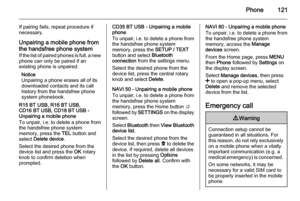 121
121 122
122 123
123 124
124 125
125 126
126 127
127 128
128 129
129 130
130 131
131 132
132 133
133 134
134 135
135 136
136 137
137 138
138






