2015.5 VAUXHALL MOVANO_B manual radio set
[x] Cancel search: manual radio setPage 4 of 139

4IntroductionIntroductionGeneral information.......................4
Control elements overview ............6
Theft-deterrent feature .................21
Usage .......................................... 22
Tone settings ............................... 31
Volume settings ........................... 33
System settings ........................... 34General information
The Infotainment system provides
state-of-the-art in-car information and entertainment.
The radio is equipped with assignable channel presets for FM, MW and LW
wavebands.
The audio player plays audio CDs,
MP3 CDs and also WMA CDs.
External data storage devices, e.g.
iPod, MP3 player or USB stick, or a
portable player can be connected to
the Infotainment system. External
audio sources can also be connected
via Bluetooth.
The digital sound processor provides
several preset equalizer modes for
sound optimisation.
The navigation system's dynamic route planning will reliably guide you
to your destination and can help avoid
traffic jams and other traffic problems.
Optionally, the Infotainment system
can be operated using controls on the steering column or via the voice
recognition system.In addition, the Infotainment system
can be equipped with a handsfree
phone system.
The well-thought-out design of the
controls and the clear displays enable
you to control the system easily and
intuitively.
Notice
This manual describes all options
and features available for the
various Infotainment systems.
Certain descriptions, including those for display and menu functions, may
not apply to your vehicle due to
model variant, country
specifications, special equipment or
accessories.
Important information on
operation and traffic safety9 Warning
Drive safely at all times when
using the Infotainment system.
If in doubt, stop the vehicle before operating the Infotainment
system.
Page 35 of 139

Introduction35
The following settings submenus aredisplayed:
■ Audio :
Refer to (NAVI 50) "Tone settings"
3 31 and "Volume settings" 3 33.
■ Display : See below.
■ Bluetooth : See below.
■ System : See below.Display
Select Display to display the following
options:
■ Brightness (Low/Mid/High)
■ Map mode (Auto/Day/Night)
◆ Auto : Day and night mode are
changed automatically.
◆ Day : The map screen is always
displayed with bright colours.
◆ Night : The map screen is always
displayed with dark colours.Bluetooth
Select Bluetooth to display the
following options:
■ View Bluetooth device list
■ Search for Bluetooth device■External device authorisation
■ Change passkey (for pairing of
Bluetooth devices with the
Infotainment system)
For further information, refer to
(NAVI 50) "Bluetooth music" 3 60
and "Bluetooth connection" in the
"Phone" section 3 118.System
Select System to display the following
options:
■ Language (Change display
language and voice instruction language for Navigation system)
■ Clock/units
The following settings can be
changed:
◆ Time Format (12H/24H)
◆ NAVI Units (km/mls)
◆ Time Setting
Press l to open the Time set
submenu containing the
following options:
Auto /ManualIf Manual time setting is selected,
adjust as appropriate.
■ Factory settings
The following settings can be reset
to the factory default:
◆ All
◆ Phone
◆ Navigation
◆ Audio-Media-Radio-System
■ Navigation (On/Off)
■ System version (displays
Infotainment system version
number)
When system setting adjustments
have been made, press ; (and select
another menu on the display) to exit
the settings menu and save changes.
The system also saves and exits
automatically after a delay.
NAVI 80 - System settings To access the system settings menufrom the Home page, press MENU
followed by System on the display
screen.
Page 37 of 139

Introduction37
Keyboards
To change first the alphabet type
(e.g. Greek) then the keyboard type
(e.g. Qwerty).Set units
To change the units of measurement,
for e.g. distance, co-ordinates,
temperature and barometric units.Status & Information
To display system information, e.g.
version, GPS status, network status,
licences and copyright information.Remove SD-card
To eject the SD card safely.Restore factory settings
To delete all Infotainment system
information. Follow the instructions on the display.
Notice
Afterwards, the Infotainment system
will restart in English by default. If
necessary, select Language in the
System menu to change language.Multimedia settings
To access the Multimedia settings
menu from the Home page, press
MENU then Multimedia , followed by
Settings on the display screen.
The following settings submenus are
displayed:
■ Sound
■ Radio
■ Media
■ Pictures
■ Video
After settings have been changed,
press Done to confirm.Sound
The following sound settings can be
updated:
■ 'Spatialisation': Set the sound distribution in the
vehicle.
■ 'Ambience': Set the sound option, e.g. 'Pop-
rock', 'Classical', 'Jazz', 'Neutral'.
Select 'Manual' to manually set the treble and bass levels.Press Confirm to save changes.
■ 'Demo arkamys': Select to trial Arkamys mode.
■ 'Bass Boost Arkamys': Switch bass amplification on/off.Radio
The following radio settings can be
updated:
■ Switch searching for Alternative Frequencies (AF) on/off
■ Switch i-traffic on/off
■ Switch programme type on/off
■ Update list of saved radio stations
For further information, refer to
(NAVI 80) "Radio" 3 39.Media
The following media settings can be
updated:
■ Track repeat: Switch on/off
■ Shuffle: Switch on/off
■ Album image display: Switch on/off
■ Bluetooth connection: Configure
For further information, refer to
(NAVI 80) "Bluetooth music" 3 60.
Page 41 of 139

Radio41
NAVI 80 - ControlsUse the touchscreen to operate the
radio.
The main controls are: ■ FM /AM : Press tab in top left corner
of the display and switch between
FM and AM wavebands.
■ Y /Z : Press to start automatic
search for next/previous radio
station.
■ : Press to change to next/
previous frequency in increments of
0.1 MHz.
■ 4/1 : Press to scroll through a list of
stations.
Activating the radio
To access the Radio from the Home
page, press MENU then Multimedia ,
followed by Radio on the display
screen.
The following modes are available: ■ Preset :
Displays stored favourite radio
stations.■ List :
Displays an alphabetical list of
available radio stations (maximum
50 stations).
Notice
Radio stations without RDS: Only
the frequency is displayed. These
stations appear at the end of the list.
■ Frequency :
Search manually or automatically
by scanning the selected range of
frequencies.
Selecting the waveband
Press FM/AM tab in top left corner of
the display and switch between
wavebands.
The station previously selected in that
waveband will be received.Station search
Automatic station search
R15 BT USB, R16 BT USB,
CD16 BT USB, CD18 BT USB -
Automatic station search
Briefly press button 2 or 3 to
search for the next receivable station
in the current waveband.
If no station is found, automatic
searching continues until 2 or 3 is
pressed again.
CD35 BT USB - Automatic station
search
Press button 2 or 3 for approx.
2 seconds to search for the next
receivable station in the current
waveband.
If no station is found, automatic
searching continues until 2 or 3 is
pressed again.
NAVI 50 - Automatic station search
Press l or m in the display to
search for the next receivable station
in the current waveband.
Page 43 of 139

Radio43
Search radio station name (FM only)Select the FM waveband and open
the FM radio station list by turning the central rotary knob.
Turn the knob to manually search for
the required station name and press the knob to select.
The alphabetical list contains up to
50 FM radio stations with the best
reception. This list can be updated at
any time. Autostore lists 3 44.
NAVI 50 - Manual station search
Select the desired waveband then
press k or l to change to next/
previous frequency in increments of
0.5.Stored station search
This allows you to recall radio stations that you have previously stored.
To store a station, select the desired
waveband and station then press
Preset to display the stored
favourites.
Press and hold on the desired
location. The frequency or name of
the radio station appears on thefavourite location, confirming that the
station has been stored. 12 stations
per waveband can be stored.Recalling a stored station
To recall a station, select the desired
waveband then press Preset to
display the stored favourites. Briefly
press the desired favourite radio
station.
Press l to access favourite locations
7-12 .Search radio station name (FM only)
Select the FM waveband then press
List to display an alphabetical list of
available radio stations.
Press button S or R to manually
search for the required station name.
The frequency may be displayed
instead if the station name is
unavailable.
The alphabetical list contains up to 50 radio stations with the best reception.
This list can be updated at any time.
Autostore lists 3 44.NAVI 80 - Manual station search
Select the desired waveband then
press < or > to change to next/
previous frequency in increments of
0.1 MHz.Stored station search
This allows you to recall radio stations that you have previously stored.
To store a station, select the desired
waveband and station then press
Preset to display the stored
favourites.
Press and hold on the desired
location until a beep is heard. The
frequency or name of the radio station
appears on the favourite location,
confirming that the station has been
stored. 6 stations per waveband can
be stored.
Alternatively, select the desired
waveband and station then press
Frequency or List . Press < to open a
pop-up menu, then select Save as
preset .
Page 44 of 139

44Radio
Recalling a stored station
To recall a station, select the desired
waveband then press Preset to
display the stored favourites. Briefly
press the desired favourite radio
station.Search radio station name (FM only)
Select the FM waveband then press
List to display an alphabetical list of
available radio stations.
Press button 4 or 1 to manually
search for the required station name.
The frequency may be displayed
instead if the station name is
unavailable.
The alphabetical list contains up to
50 radio stations with the best
reception. This list can be updated at any time. Autostore lists 3 44.
Autostore lists
The stations with the best reception in
a waveband can be searched for and
stored automatically via the autostore
function.
Automatic station storing
R15 BT USB, R16 BT USB,
CD16 BT USB, CD18 BT USB -
Automatic station storing
The FM waveband has an autostore
list (AST ), on which 6 stations can be
stored.
While listening to the radio, press and hold the SETUP button: The
6 stations with the strongest reception
will be automatically stored on AST.
Notice
Due to signal strength, it is possible
that less than 6 stations will be
stored.
CD35 BT USB - Automatic station storing
Depending on vehicle, up to 50 radio
stations are continually updated and
stored automatically by the system.Recalling a station
R15 BT USB, R16 BT USB,
CD16 BT USB, CD18 BT USB -
Recalling a station
Select the desired waveband, then
briefly press station button 1...6 to
recall a stored station.
To recall a station on the autostore list
(AST), while listening to the radio
briefly press the SETUP button to
activate AST mode. The station
previously selected will be received.
Briefly press station button 1...6 to
recall another stored station on the
autostore list.
CD35 BT USB - Recalling a station
Select the desired waveband, then
briefly press station button 1...6 to
recall a stored station.
Alternatively, select the FM
waveband and open the FM radio
station list by turning the central rotary
knob. Turn the knob to manually
search for the required station name
and press the knob to select.
Page 45 of 139

Radio45
Updating stations list manuallyStations can also be stored manually
in the autostore list 1)
.
To update the list of stations and
obtain the most recent ones, activate
the system update manually.
Depending on system, the sound may be muted during a manual update.
CD35 BT USB - Updating stations list
manually
Press the SETUP / TEXT button and
turn the central rotary knob to access Radio functions .
Turn the rotary knob to select Update
FM list and press to confirm update.
NAVI 50 - Updating stations list
manually
Press Options then Start alongside
Update List ; Updating ... appears on
the display until the update is
complete.NAVI 80 - Updating stations list
manually
From the Home page, press MENU
then Multimedia , followed by Radio
on the display screen.
Select any the following modes: ■ Preset
■ List
■ Frequency
Press < to open a pop-up menu, then
select Update radio list .
Radio data system (RDS) RDS is an FM station service that
helps you find the desired station and ensures its fault-free reception.Advantages of RDS
■ The programme name of the chosen station appears on the
display screen instead of its
frequency.
■ During an automatic station search,
the Infotainment system tunes into RDS stations only.
■ The Infotainment system always tunes into the best receivable
broadcasting frequency of the
chosen station, by means of AF
(Alternative Frequency).
R15 BT USB, R16 BT USB, CD16 BT USB, CD18 BT USB -RDS functions
Configuring RDS
Press the SETUP button and turn the
OK rotary knob to access the RDS
menu. Press knob to select.
Turn the rotary knob to select RDS
SETUP .1)
Only CD35 BT USB, NAVI 50, NAVI 80.
Page 131 of 139
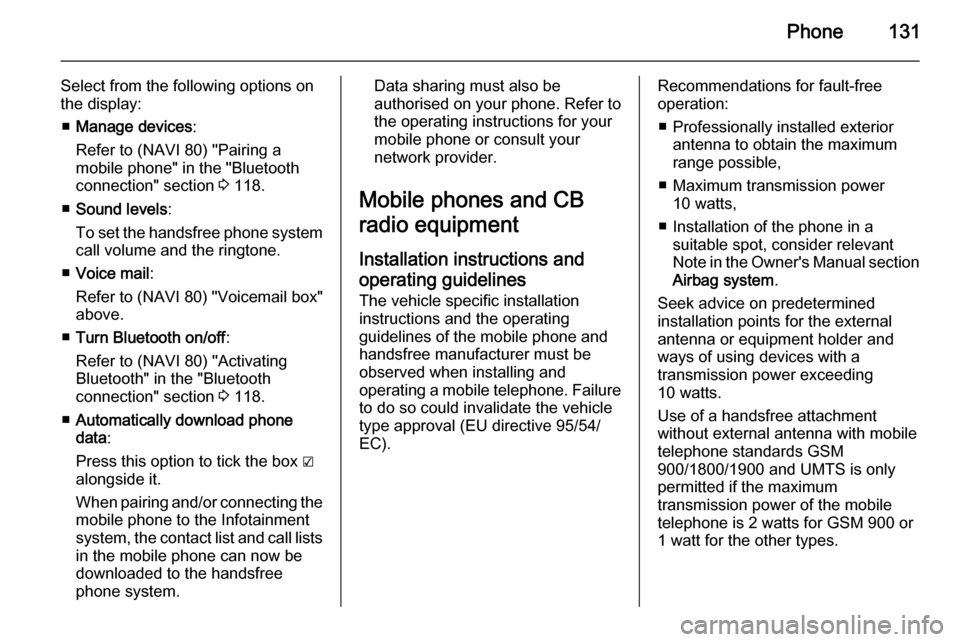
Phone131
Select from the following options on
the display:
■ Manage devices :
Refer to (NAVI 80) "Pairing a
mobile phone" in the "Bluetooth
connection" section 3 118.
■ Sound levels :
To set the handsfree phone system call volume and the ringtone.
■ Voice mail :
Refer to (NAVI 80) "Voicemail box"
above.
■ Turn Bluetooth on/off :
Refer to (NAVI 80) "Activating
Bluetooth" in the "Bluetooth
connection" section 3 118.
■ Automatically download phone
data :
Press this option to tick the box ☑
alongside it.
When pairing and/or connecting the
mobile phone to the Infotainment
system, the contact list and call lists
in the mobile phone can now be
downloaded to the handsfree
phone system.Data sharing must also be
authorised on your phone. Refer to the operating instructions for your
mobile phone or consult your
network provider.
Mobile phones and CB
radio equipment
Installation instructions and
operating guidelines
The vehicle specific installation
instructions and the operating
guidelines of the mobile phone and
handsfree manufacturer must be observed when installing and
operating a mobile telephone. Failure to do so could invalidate the vehicle
type approval (EU directive 95/54/
EC).Recommendations for fault-free
operation:
■ Professionally installed exterior antenna to obtain the maximum
range possible,
■ Maximum transmission power 10 watts,
■ Installation of the phone in a suitable spot, consider relevant
Note in the Owner's Manual section
Airbag system .
Seek advice on predetermined
installation points for the external
antenna or equipment holder and
ways of using devices with a
transmission power exceeding
10 watts.
Use of a handsfree attachment
without external antenna with mobile
telephone standards GSM
900/1800/1900 and UMTS is only
permitted if the maximum
transmission power of the mobile
telephone is 2 watts for GSM 900 or 1 watt for the other types.